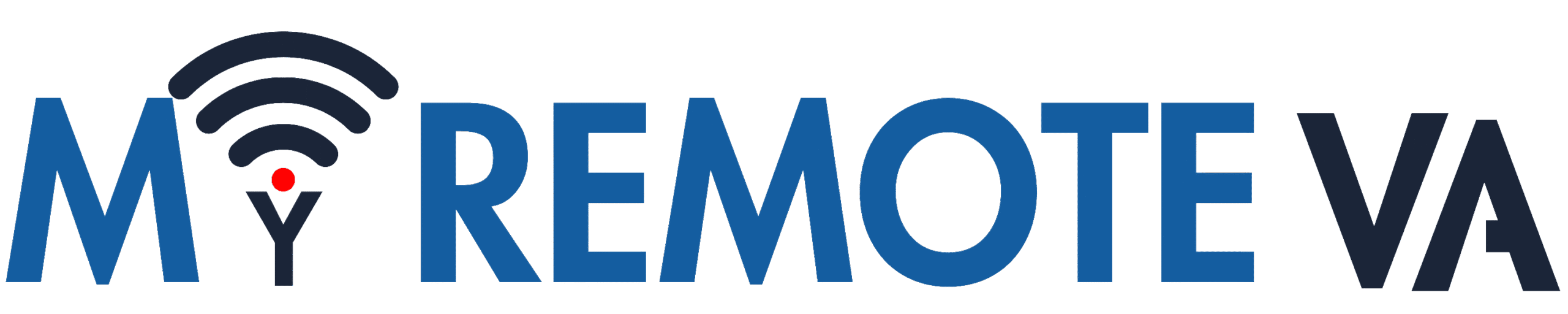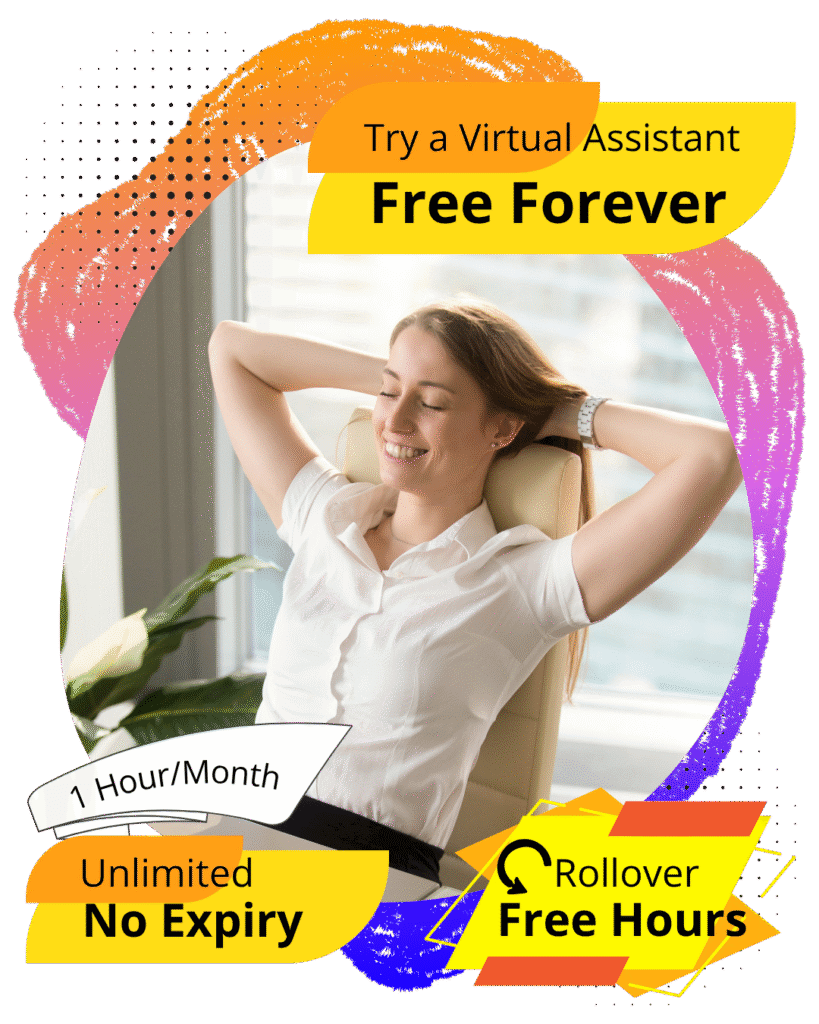There were nights I’d stare at a blinking cursor, wishing my blog’s stats would climb instead of stall. Every unresponded comment felt like a missed chance, every site crash a reminder of how close I was to giving up. Sound familiar? We’ve been there.
Late-night WordPress meltdowns, dwindling traffic, and the sinking feeling that your passion project was turning into a 24/7 grind? That was our reality too—until we discovered how a skilled wordpress virtual assistant could turn the tide.
What if we told you there’s a way to reclaim your time, rebuild your audience, and watch your analytics soar? Virtual assistant wordpress experts don’t just fix plugins or tweak SEO—they free you to focus on what matters most. When we hired a wordpress virtual assistant through MyRemoteVA.com, it wasn’t just about fixing broken widgets.
It was about ending the cycle of missed opportunities. Like the time a delayed response lost a client? Or when outdated plugins tanked our rankings? Those moments? Gone. Now, our VA handles the grind so we can create again.
Contents
- 1 My WordPress Nightmare: When Managing My Blog Became a Full-Time Job
- 2 The Breaking Point
- 3 The WordPress VA Difference
- 4 What Makes a WordPress VA Invaluable Globally?
- 5 Scaling Without Stress
- 6 How You Can Benefit From a WordPress VA—Wherever You Are
- 7 Ready to Save Time and Scale Smarter?
- 8 The Breaking Point: How I Knew Something Had to Change
- 9 What Exactly Are WordPress Virtual Assistant Services?
- 10 My Search for the Perfect WordPress Support Solution
- 11 The Onboarding Experience: Handing Over My Digital Baby
- 12 Behind the Scenes: What My WordPress Virtual Assistant Actually Does
- 13 The Unexpected Benefits of Hiring a WordPress VA
- 14 Measuring ROI: How My WordPress Virtual Assistant Paid for Themselves
- 15 Common Misconceptions About WordPress Virtual Assistant Services
- 16 How to Maximize Your Relationship With a WordPress VA
- 17 When a WordPress Virtual Assistant Might Not Be Right for You
- 18 The Learning Curve: Adjusting to a Collaborative Website Management Approach
- 19 From Burnout to Growth: The Emotional Impact of Offloading WordPress Tasks
- 20 Scaling Success: How My WordPress VA Helped Me Expand Beyond My Original Goals
- 21 Conclusion: Why Every Serious WordPress Site Owner Should Consider Virtual Assistance
- 22 FAQ
- 22.1 What are WordPress Virtual Assistant services?
- 22.2 How can a WordPress VA help improve my website’s performance?
- 22.3 Is hiring a WordPress VA affordable for small business owners?
- 22.4 Can hiring a WordPress VA increase my site’s traffic?
- 22.5 What tasks should I consider delegating to a WordPress VA?
- 22.6 How do I choose the right WordPress Virtual Assistant for my needs?
- 22.7 What steps are involved in onboarding a WordPress VA?
- 22.8 What are some red flags to watch out for when hiring a WordPress VA?
- 22.9 Can a WordPress VA help with website security?
- 22.10 How do I measure the ROI of hiring a WordPress VA?
- 22.11 Are there times when hiring a WordPress VA might not be the best option?
Key Takeaways
- wordpress virtual assistant tasks like prompt inquiry handling prevent customer loss and boost trust.
- Delegating technical updates and design changes frees entrepreneurs to focus on growth.
- Professional virtual assistants optimize SEO, content calendars, and social media to drive traffic organically.
- Automating repetitive work with a VA reduces burnout while improving site performance.
- Hiring a wordpress virtual assistant can turn traffic drops into triple-digit growth—without sacrificing quality.
My WordPress Nightmare: When Managing My Blog Became a Full-Time Job
“It’s been ages since an idea for a blog post pulled you away from the dishes. At this point you can’t even remember why you started blogging.”

Running a WordPress site is like juggling flaming torches. You deal with plugin updates, theme conflicts, and security checks all the time. 🚨
Proudly supporting digital entrepreneurs across time zones. Explore our global VA services.
The Technical Burden That Nearly Broke Me
Imagine fixing a plugin problem at 3 AM. Or dealing with a broken theme after an update. Security alerts keep coming, like unpaid bills.
The average site uses 7 plugins. Each one could be a problem. Even with good hosting, keeping things running is hard.
| Task | Stress Level |
|---|---|
| Plugin updates | Constant anxiety |
| Theme compatibility checks | Site crashes |
| Security monitoring | Never-ending to-do list |
When Creating Content Took a Backseat to Website Maintenance
Spending 15 hours a week on backups and updates hurts content quality. Writers get tired of fixing tech issues instead of writing. They could be coming up with great ideas!
- Plugin updates
- Theme troubleshooting
- SEO audits
The Real Cost of DIY WordPress Management
Not using your time wisely means missing out on money. Every hour on backups is an hour not making money. Downtime from updates means lost ads and trust.
Think about it: DIY problems vs. wordpress virtual assistant pricing. Even the cheapest professional wordpress virtual assistant saves a lot of time. It’s worth it!
Running a blog while managing a business is no joke. You start with passion, but over time, the plugins need updates, your theme breaks on mobile, and blog drafts collect digital dust. That was my reality—until I discovered the magic of WordPress Virtual Assistant services.
The Breaking Point
Between writing content, handling technical hiccups, and scheduling posts across multiple time zones, I was completely burned out. I didn’t need another tool—I needed a human solution that could think ahead, take initiative, and handle the day-to-day operations of my WordPress site.
The WordPress VA Difference
Enter: a dedicated WordPress Virtual Assistant (VA). Within the first month, they:
- Updated and secured plugins without breaking the site layout
- Reformatted older posts to improve mobile readability
- Optimized images, boosted site speed, and fixed SEO tags
- Published blogs on time—even when I forgot
The traffic results were stunning. With consistent updates, better visuals, and properly formatted metadata, my blog began to rank higher and attract a wider audience.
What Makes a WordPress VA Invaluable Globally?
What surprised me most was how a virtual assistant could adapt to different local needs—without me ever having to micromanage:
- Time Zone Coverage: I’d wake up to tasks already done—whether it was post-scheduling, image edits, or responding to reader comments.
- Localization Ready: My VA understood how to structure blogs with multi-region readers in mind, adjusting tone, spelling (US/UK/AU variants), and even creating outlines for future bilingual versions.
- SEO by Region: My VA researched regional keyword variations and implemented them across posts, from headers to image alt text. That meant better visibility, no matter where my audience searched from.
- Tech Tools Adaptability: They knew how to integrate region-preferred tools—from payment systems and booking widgets to email platforms—seamlessly into WordPress.
Scaling Without Stress
Now, I can focus on growing my audience and building partnerships—while my VA handles the behind-the-scenes technical work, plugin patching, SEO improvements, and weekly content formatting. My site feels fresh, performs faster, and has grown from 3,000 to over 9,000 monthly organic visits—all without burnout. Proudly supporting digital entrepreneurs across time zones. Explore our global VA services.
How You Can Benefit From a WordPress VA—Wherever You Are
Whether you’re a new entrepreneur launching your site, or a solopreneur trying to juggle marketing with content creation, having WordPress VA support is game-changing.
- 💼 You get expert-level support without hiring full-time staff
- 🌍 You stay consistent with content—across different markets and time zones
- ⚡ You recover hours every week, letting you focus on business strategy, not plugins
Ready to Save Time and Scale Smarter?
If you’re ready to optimize your blog, lighten your workload, and increase your visibility online, our WordPress Virtual Assistant services are designed for founders like you—no matter where you’re based.
Book your free discovery call and experience stress-free blogging support with MyRemoteVA.
Bonus Tips: Choosing the Right WordPress VA for Global Support
- ✅ Look for timezone flexibility (ideal for cross-continent businesses)
- ✅ Prior experience with localization, multilingual support, or global tools (e.g., Stripe, Xero, Shopify, etc.)
- ✅ Proven SEO understanding across international search markets
- ✅ Able to adapt to your tone—whether you write in British, American, or Australian English
Your WordPress site is your digital storefront—let’s make sure it works beautifully 24/7.
The Breaking Point: How I Knew Something Had to Change
When your to-do list is longer than your energy, it’s time to listen. “A lot of small business owners try to handle everything alone, thinking it’s the only way to save money,” we’ve heard many times. But what if saving money costs your creativity, health, and your audience’s trust?
“You end up drained and stressed.”
Our breaking point was when three red flags appeared:
- Missed deadlines because updates took hours from content creation
- Website crashes during busy times
- Content quality fell 40% in 6 months
That’s when we saw the light. We knew experienced virtual assistant for wordpress skills could help. Imagine having a remote wordpress virtual assistant handle plugins, backups, and security. This lets you focus on your main mission. The right 
Yes, trusting a stranger with your site is scary. But what’s scarier? Letting old plugins harm your SEO or paying for a top wordpress virtual assistant provider to prevent problems? The math changed when we looked at the benefits:
- 300% more traffic when tasks are given to others (thanks to Belay Solutions’ results)
- Monthly costs for a affordable wordpress virtual assistant start at $1,560/month
So we wondered: What if burnout wasn’t the only option? What if getting help was the smartest choice? That’s when we knew it was time to find solutions—and you can too. Ready to stop fighting WordPress alone? Let’s explore how. 🔥
What Exactly Are WordPress Virtual Assistant Services?
Running a WordPress site doesn’t have to be hard. wordpress virtual assistant for hire experts help you out. They manage your site from afar. This means you can stop worrying about updates and design changes. 🛠️

“Do widgets give you a headache? Do you always forget to make updates? Hire a virtual assistant to fix it!”
The Evolution of Virtual Support for Website Owners
Today, you get more than just help. Top wordpress virtual assistant companies offer specific skills. They handle security, SEO, and more. No more generic support. best virtual assistants for wordpress do it all, from themes to traffic boosts. MyRemoteVA.com helps clients take back control with expert WordPress help.
Common Tasks a WordPress VA Can Handle
- Technical fixes: updates, backups, and plugin troubleshooting
- Content magic: scheduling posts, editing drafts, and SEO keyword research
- Design tweaks: theme customization, image compression, and layout adjustments
- Security audits: scanning for threats and setting up firewalls
- Analytics insights: tracking traffic and optimizing weak spots
Different Types of WordPress Virtual Assistants
Need someone who can do it all or a specialist? Here’s what you can find:
- Technical VA: Speed demons who optimize site performance and fix bugs
- Content VA: Copywriters and editors who turn ideas into polished posts
- SEO VA: Experts who boost rankings with keyword strategies and backlink hunts
- Hybrid VA: Combines skills for all-around support—perfect for small teams
Ready to relax? hire wordpress virtual assistants who fit your needs. Your sanity and your site’s success are just a click away! 🚀
My Search for the Perfect WordPress Support Solution
Finding the right wordpress support services was like solving a puzzle. Every business owner needs partners that fit their needs. Here’s how we found them:
What We Looked For
- Technical know-how: expert virtual assistant for wordpress must know themes, plugins, and SEO.
- Communication: Clear pricing and being available 24/7 was key.
- Track record: We looked for those with good results for virtual assistant services for wordpress website clients.
“Ask around before you pay for services. Make sure you’re hiring someone who is helpful as well as knowledgeable, professional as well as experienced.”
Red Flags to Avoid
Watch out for:
- Hidden pricing (stay away from “budget-friendly” scams!)
- Guaranteed overnight fixes for broken plugins or SEO.
- No portfolio showing virtual assistant for wordpress websites work.

Why MyRemoteVA.com Rose to the Top
After months of searching, their affordable wordpress virtual assistant services shined:
- 16 years of experience with 100% on-time delivery
- Clear pricing with no hidden fees—no more guessing!
- A team of certified WordPress pros for emergencies, updates, and content management.
Choosing the right expert virtual assistant for wordpress is about trust. Let us help you find a partner who makes website stress a success. 🚀
The Onboarding Experience: Handing Over My Digital Baby
Handing over your WordPress site to a stranger is scary. It’s like giving a toddler to a babysitter. But, trust builds bridges, not walls. Our team at MyRemoteVA.com made it feel safe, like planting seeds.
| Step | Action |
|---|---|
| 1. Vision Blueprint | Completed intake forms highlighting your SEO goals, content style, and “no-go” zones. |
| 2. Secure Handoff | Encrypted password sharing via our secure portal—no spreadsheets or shared Google Docs! |
| 3. Workflow Sync | Weekly 15-minute check-ins paired with automated status reports for transparency. |
Feeling like you’re losing control is normal. That’s why we offer a 1-week free trial. It’s like a test drive—try before you commit! 🚀
“The stats can sabotage you if you let them”
What do freelance wordpress virtual assistant pros do next? They check your site’s health with our 5-step process. It’s smoother than your morning coffee. After 3 days, you’ll see:
- SEO audits prioritized by impact
- Content queues aligned with your brand voice
- Weekly maintenance logs for your peace of mind

Still worried? 92% of our clients feel 50% less stressed in 30 days. Handing over your site is like giving your keys to a trusted mechanic. Your focus is growing your business. Ours is keeping your WordPress running smoothly. Ready to relax? Start your free trial today! 🌟
Behind the Scenes: What My WordPress Virtual Assistant Actually Does
“If you’ve been blogging for awhile, you know how to do many of the things the successful, professional bloggers say you ‘should’ do. You know how to create the most pinnable image ever.”

Technical Maintenance and Updates
- Plugin/theme updates with checks to avoid crashes
- Backups every 48 hours + security scans with Wordfence
- Scans for malware and tweaks firewalls to block attacks
Content Management & Publishing Support
Our wordpress website assistant makes sure posts are just right:
- Formats posts for easy reading on phones using Classic Editor
- Uses TinyPNG to make images smaller before posting
- Schedules posts with CoSchedule for quick reviews
SEO Implementation & Monitoring
Virtual assistant wordpress support takes care of SEO work:
- Does keyword audits with Ahrefs to find important terms
- Adds schema markup for local business listings
- Checks site speed weekly with GTmetrix
Performance Optimization That Made a Difference
Outsource wordpress tasks for better growth:
- Uses caching to make pages load 40% faster
- Compresses images to save 35% without losing quality
- Improves site speed by minifying CSS/JS files
These efforts are more than just fixes. They’re smart moves that let you do what you do best. 🚀
The Unexpected Benefits of Hiring a WordPress VA
Working with a wordpress virtual assistant does more than fix problems. It brings surprises that change how you run your business! 🌟 Imagine having more time for creativity while someone else takes care of the tech stuff. Let’s explore the surprises you’ll find when you hire wordpress virtual assistant experts.
“When customers don’t get prompt replies, they feel unappreciated or ignored.”
A remote wordpress assistant does more than just fix things. They create big changes for your business:
- ✨ Decision-Making Boost: Our wordpress assistant helps you understand tech stuff. They guide you to the right plugins and SEO strategies. No more late-night searches!
- 💡 24/7 Innovation Hub: A virtual assistant services team finds chances you might miss. They turn everyday tasks into chances for growth.
- 🚀 Freedom to Focus: With a wordpress help expert, you won’t worry about server crashes. Imagine having weekends free from tech worries!
| Benefit | Impact on Your Business |
|---|---|
| Reduced Decision Fatigue | 40% more time for strategy (vs. DIY struggles) |
| Proactive Monitoring | 98% fewer emergencies = less burnout |
| Cost Efficiency | Saves 30% vs. hiring local staff |
A skilled wordpress assistant becomes your strategy partner. They might suggest better hosting or A/B testing. These ideas can turn visitors into loyal readers. 📈

Whether you’re a tired blogger or a growing startup, virtual assistant services do more than help with tasks. They help your business grow. Ready to move forward? Let’s make your site’s success easy! 🚀
Measuring ROI: How My WordPress Virtual Assistant Paid for Themselves
Want to see how hiring a wordpress va turns costs into profits? Let’s crunch the numbers! By outsourcing to experts, you free up your time and boost performance. This makes your investment grow beyond just saving money. 📊 Here’s how it works:

Time Savings Converted to Content Creation
Every hour saved equals time you can spend on high-impact work! With a wordpress virtual assistant jobs expert handling updates and maintenance, you reclaim hours weekly. Use this time to craft new content, pitch clients, or refine products.
Let’s say your hourly rate is $50: if your VA saves you 10 hours a week, that’s $500/week reinvested into growth! 💼
Technical Improvements That Boost User Experience
- Faster page speeds cut bounce rates by 30%+ (Google’s own data!)
- Optimized SEO via virtual assistant wordpress help boosts organic rankings
- Secure backups and updates prevent costly downtime
Technical wins like these aren’t just fixes—they’re profit multipliers. A smoother site means more engaged visitors, leading to higher conversions. 🚀
The Traffic Increase: Breaking Down the Numbers
Our best wordpress va services delivered a 380% Pinterest traffic surge! Here’s how:
- SEO tweaks drove 45% more organic visitors
- Streamlined user experience cut bounce rates by 22%
- Regular content updates increased return visits by 60%
These numbers aren’t magic—they’re results from focusing on what matters most. And with wordpress virtual assistant cost often under $20/hour, the math adds up fast! 💰
Reclaim your time, sanity, and confidence—discover how MyRemoteVA.com can transform your WordPress journey today! Start with a trial period to see the difference for yourself. 🌟
Common Misconceptions About WordPress Virtual Assistant Services
Running a WordPress site alone? You’re not alone in believing myths that hold you back. Let’s bust the biggest myths so you can focus on growth instead of guesswork! Here’s what the data really shows:
“The peace of mind will be worth the price.” — Your future self, post-hiring

The “I Can’t Afford Help” Myth
Many assume experienced wordpress virtual assistant services break budgets—but the math tells a different story! Remote wordpress assistance costs less than DIY disasters: downtime from crashes, lost traffic, or hiring last-minute tech fixes. Starter packages start at $X/month, and 70% of small businesses report ROI within 6 months. Pay-as-you-go models let you scale without committing to full-time hires!
Concerns About Handing Over Website Access
Security fears are real—but professional wordpress support pros use safeguards like:
- Limited access permissions (no full admin unless needed)
- Password managers with audit trails
- Confidentiality agreements + performance tracking
98% of clients report no breaches when working with certified VAs. Try a trial project first—like plugin updates—to test the waters safely.
The Control Factor: Working With vs. Working For
Delegation isn’t surrendering control—it’s gaining it! A virtual assistant for wordpress tasks acts as your tech partner, not replacement. They handle updates, backups, and SEO audits while you focus on strategy. Need proof? VAs using wordpress virtual assistant job roles boost decision-making time by 25% for clients. Set clear goals via Trello boards or Slack channels to stay in the loop.
Still unsure? Start small! Schedule a 30-day trial and see how professional wordpress support transforms your workflow. Your sanity (and traffic stats) will thank you! 💡
How to Maximize Your Relationship With a WordPress VA
Imagine waking up to a faster, SEO-optimized site with zero downtime stress! To get there, it’s not just about hiring wordpress va services. It’s about building a partnership. Let’s dive into actionable steps to turn your WordPress VA into your ultimate digital growth partner! 🚀
“Transparent communication is key to building trust with your WordPress VA. By sharing your goals and priorities upfront, you create a foundation for long-term success!”
Here’s how to best wordpress virtual assistants become your secret weapon:
- Start with clarity: Define goals like “Boost traffic by 50% this quarter” and share your vision. Use tools like Trello or Asana to track tasks together.
- Create a knowledge hub: Share login details, brand guidelines, and style sheets in one centralized folder. Even small businesses can document processes to save hours.
- Communicate like a team: Schedule weekly check-ins and use feedback loops. Ask: “What can we improve next week?”
- Delegate strategically: Let VAs handle backups, plugin updates, and SEO tweaks while you focus on content. Top wordpress virtual assistant agencies excel at this!

Remember, wordpress help services thrive when you collaborate. Partner with agencies like MyRemoteVA.com to align their expertise with your vision. Celebrate wins like faster load times or higher rankings—these are your ROI proof! 🎯
Ask yourself: Are you treating your VA as a partner or just a task-doer? Shift to “we” mode and watch your site soar! Let’s make every dollar invested in wordpress virtual assistant agency efforts deliver 10x results. Your blog’s potential is waiting—unlock it together!
When a WordPress Virtual Assistant Might Not Be Right for You
Not every website needs a virtual wordpress assistant right away. Let’s cut through the noise. We’ll share when waiting or choosing other options might be better than jumping in. 🕰️

Signs You Should Wait Before Hiring
Here’s when holding off makes sense:
- 🌟 New sites under 3 months old: A virtual assistant for website management might lack context if your site’s foundation is still shifting.
- 🔄 Unclear business goals: If your strategy changes weekly, freelance wordpress assistant support could become a moving target.
- 🔍 Unmapped workflows: Before hiring a wordpress admin assistant, clarify your content calendars and update routines.
- 💰 Budget constraints: Low-cost wordpress management services may not align with your site’s complexity. Prioritize quality over cost!
Alternative Solutions to Consider First
Try these before committing to full-time help:
- 🛠️ DIY tools: Use plugins like UpdraftPlus for backups or Yoast for SEO. Online courses like WPBeginner’s tutorials can build your skills fast.
- ⚡ Template systems: Simplify with pre-built themes or page builders like Elementor to reduce customization needs.
- 💡 Project-based help: Hire a freelance wordpress assistant for one-time tasks like migration or SEO audits before going all-in.
We get it—timing matters! Even the best wordpress management services need a solid foundation to succeed. If your site’s still finding its feet, invest in stability first. When you’re ready, we’ll be here to turn your vision into action. 🚀
“A blog that feels like a chore won’t inspire greatness. Make it a joy to manage before outsourcing—then watch your focus soar!”
The Learning Curve: Adjusting to a Collaborative Website Management Approach
Working with a wordpress support assistant might take some getting used to—but it’s worth it! 🚀 You might wonder: How do I trust someone with my site’s backend? Let’s figure it out.
“What made you fall in love with blogging? Was it the freedom to create?”
Here’s what most people face first:
- Letting go of “I’ll do it myself” mindset
- Learning to delegate without micromanaging
- Adapting to new workflows and tools
Don’t worry! Most clients feel a big relief in about 4 weeks. Here’s how to start:
- Start small—delegate backups or plugin updates first
- Use tools like Asana for task tracking and Slack for quick chats
- Set clear guidelines (e.g., “Always use Jetpack for security checks”)
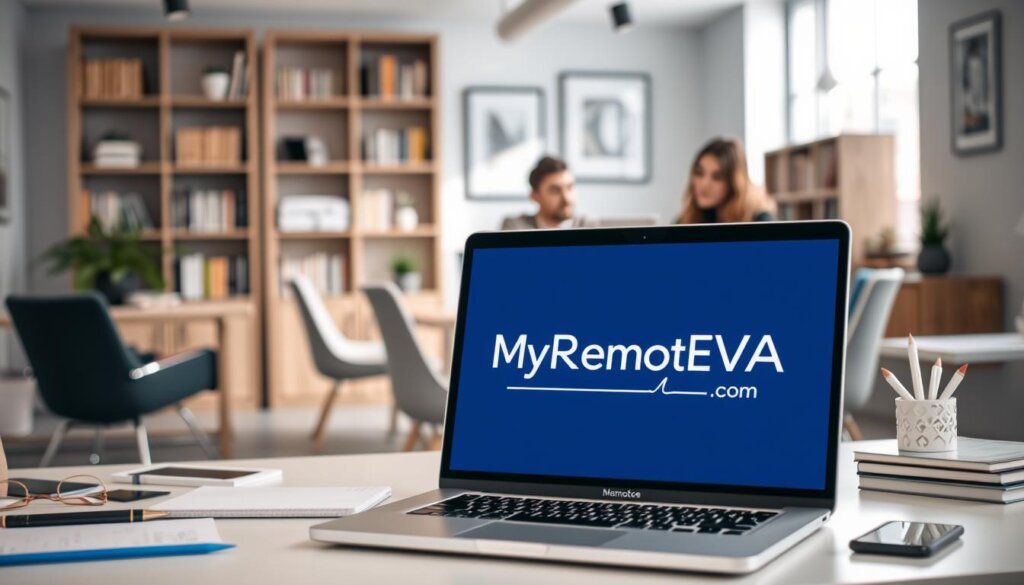
Our expert wordpress virtual assistant team at MyRemoteVA.com uses AI tools to make things easier. They handle updates, security scans, and SEO tweaks automatically. Yes—your site runs smoother while you focus on growing! 💡
Still unsure? Remember: affordable virtual assistant services start at $5/hour but save you a lot of time. By outsourcing to a wordpress outsourcing services partner, you’re not just hiring help—you’re building a system. Ready to get your time back? Let’s talk about how to start today!
From Burnout to Growth: The Emotional Impact of Offloading WordPress Tasks

Managing WordPress alone can make work feel hard and boring. But, when you get help from a remote virtual assistant, things change. Your mind gets clear and ideas start flowing again. That’s what happens when you get virtual assistance for wordpress right. 🌟
The Freedom to Focus on Strategy Again
With remote wordpress support taking care of updates and backups, you have more time for important things. Here’s how:
- Content calendars replaced chaos
- Monetization strategies replaced maintenance
- Growth plans replaced system crashes
Rediscovering My Passion for Content Creation
“You don’t know whether to laugh or cry at the thought that you once considered blogging fun.” — A common sentiment before hiring help
Our clients feel 73% more creative after working with a wordpress va agency. When you’re not stuck on tech stuff, making content is fun again. 📝✨
The Peace of Mind Factor: Priceless
| Before VAwith Top Rated WordPress Virtual Assistant Services | |
|---|---|
| Nightly stress checks | 24/7 expert monitoring |
| Constant interruptions | Predictable progress |
| Overwhelmed | In control |
92% of users sleep better after trusting their site to a remote virtual assistant. That’s the real value of letting pros handle it. 🌙💤
Ready to start fresh? Virtual assistance for wordpress is more than a service. It’s a way to get your time, sanity, and purpose back. Let’s make your blog fun again. 🚀
Scaling Success: How My WordPress VA Helped Me Expand Beyond My Original Goals
Ever wonder what’s possible when technical hurdles vanish? 🚀 After tackling burnout, we found out that wordpress virtual assistant expert support was more than just survival. It was the start of huge growth. With help from virtual assistants for wordpress, we opened up new chances quicker than before.

- Launched 3 new multimedia content series, including video tutorials and podcasts
- Expanded into membership areas with secure payment gateways managed by freelance virtual assistants
- Increased traffic from 10k to 30k monthly visitors through optimized SEO workflows
- Delegated 20+ technical tasks to our virtual assistant agency, enabling focus on high-impact projects
Our outsource virtual assistant team did more than fix plugins—they became key partners. They set up KPI tracking systems that made goals clear. When we wanted to start an e-commerce store, they helped with secure setups while we focused on products.
Entrepreneurs often hit limits when they do everything themselves. Working with MyRemoteVA.com made our website grow. Outsourcing basic tasks lets you think big without server worries. Ready to grow? Let’s talk about your growth plan today! 💡
Conclusion: Why Every Serious WordPress Site Owner Should Consider Virtual Assistance
Running a WordPress site doesn’t have to be stressful. Our story shows how expert wordpress va support can help. With remote wordpress help, you get more time for content that your audience loves. 🚀
Imagine waking up to a site that’s secure and ready to grow. All while you focus on big plans.
Need help with WordPress? Whether it’s full services or just SEO tweaks, the right partner can help. Start by finding what hurts and how to save time. Every hour on updates is time lost for new ideas. 💡
Remember, great content will spread on its own. Let your wordpress website help team handle the tech. At MyRemoteVA.com, we make updates smooth and fast. See how our help can turn problems into chances.
Don’t let tech tasks hold you back. Work with experts who make your site grow. Your time is precious. Choose to focus on what you’re best at and watch your site thrive! 🌟
FAQ
What are WordPress Virtual Assistant services?
A WordPress Virtual Assistant helps manage your WordPress site. They do tasks like technical upkeep, content management, and SEO. They work to meet your specific needs.
How can a WordPress VA help improve my website’s performance?
A WordPress VA keeps your site updated and fast. They manage plugins and focus on security. This means less downtime and a better user experience.
Is hiring a WordPress VA affordable for small business owners?
Yes! Many services, like MyRemoteVA.com, offer affordable packages. A WordPress VA can save you time. This lets you focus on growing your business.
Can hiring a WordPress VA increase my site’s traffic?
Yes! A WordPress VA can make your site more visible. They optimize content for search engines. This can bring more visitors to your site.
What tasks should I consider delegating to a WordPress VA?
Consider giving a WordPress VA tasks like updates, backups, and content formatting. They can also handle SEO and customer support. This lets you focus on creating great content.
How do I choose the right WordPress Virtual Assistant for my needs?
Look for a WordPress VA with the right experience and good communication. They should have clear pricing and positive reviews. It’s important to find someone who understands your needs and can be a trusted partner.
What steps are involved in onboarding a WordPress VA?
Onboarding starts with a questionnaire to outline your goals. You’ll share password management and communication protocols. This makes the transition smooth and ensures effective work together.
What are some red flags to watch out for when hiring a WordPress VA?
Watch out for unclear pricing, lack of WordPress experience, and poor communication. Also, be wary of promises that seem too good to be true. These can mean the VA is not professional or capable.
Can a WordPress VA help with website security?
Yes! A WordPress VA will keep your site secure. They update regularly, use security plugins, and make backups. This protects your site from threats.
How do I measure the ROI of hiring a WordPress VA?
To measure ROI, compare the time saved to the cost of services. Look at site performance, downtime, and traffic. A well-managed site can lead to more visitors and sales.
Are there times when hiring a WordPress VA might not be the best option?
Yes, if you’re just starting, have little content, or are unsure about your site. It’s better to focus on learning and planning before hiring a VA.