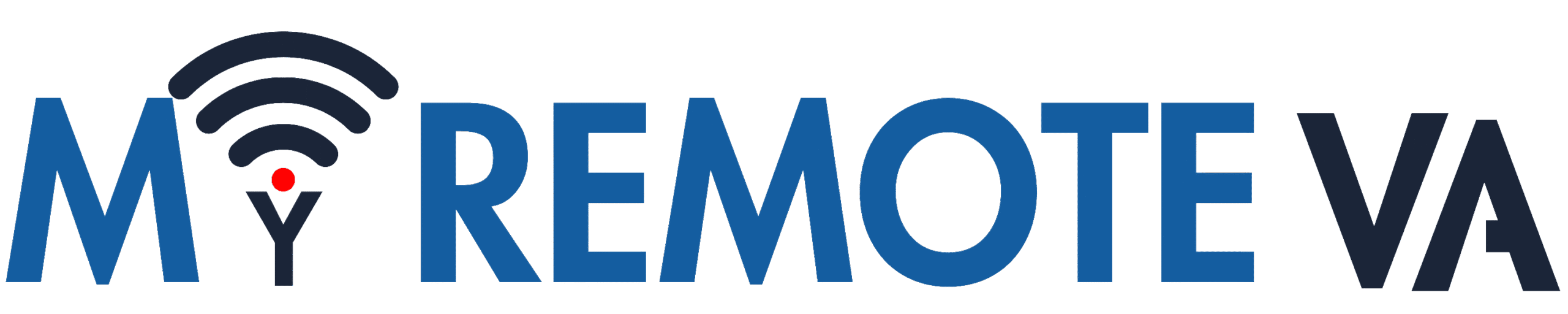CSV to JSON/XML Converter
Convert CSV data to JSON or XML format instantly
CSV Input
Conversion Options
Converted Output
CSV to JSON/XML Converter Guide
Why Use This Converter?
This tool helps you transform CSV (Comma-Separated Values) data into:
- JSON – Ideal for web applications and APIs
- XML – Used in enterprise systems and data feeds
Step-by-Step Instructions
- Paste your CSV data in the input box (or click “Load Example”)
- Choose output format (JSON or XML)
- Select options:
- First row as headers (uncheck if your CSV has no header row)
- Pretty print for formatted output
- Click “Convert” to transform your data
- Copy the result with one click
Common Use Cases
For Developers
- Convert spreadsheet data for web apps
- Prepare API test data
- Transform exports from databases
For Business Users
- Convert Excel exports for systems
- Prepare product feeds for eCommerce
- Transform CRM data for integrations
Frequently Asked Questions
Q: What CSV formats are supported?
This tool supports standard CSV with comma separators. For tab-delimited files, replace tabs with commas first.
Q: How large can my CSV file be?
The converter works entirely in your browser, so very large files may slow down performance. For files over 10MB, consider splitting them.
Q: Is my data secure?
Yes! All processing happens in your browser – your data never leaves your computer.
Ready to Convert Your Data?
Try our free CSV to JSON/XML converter today!