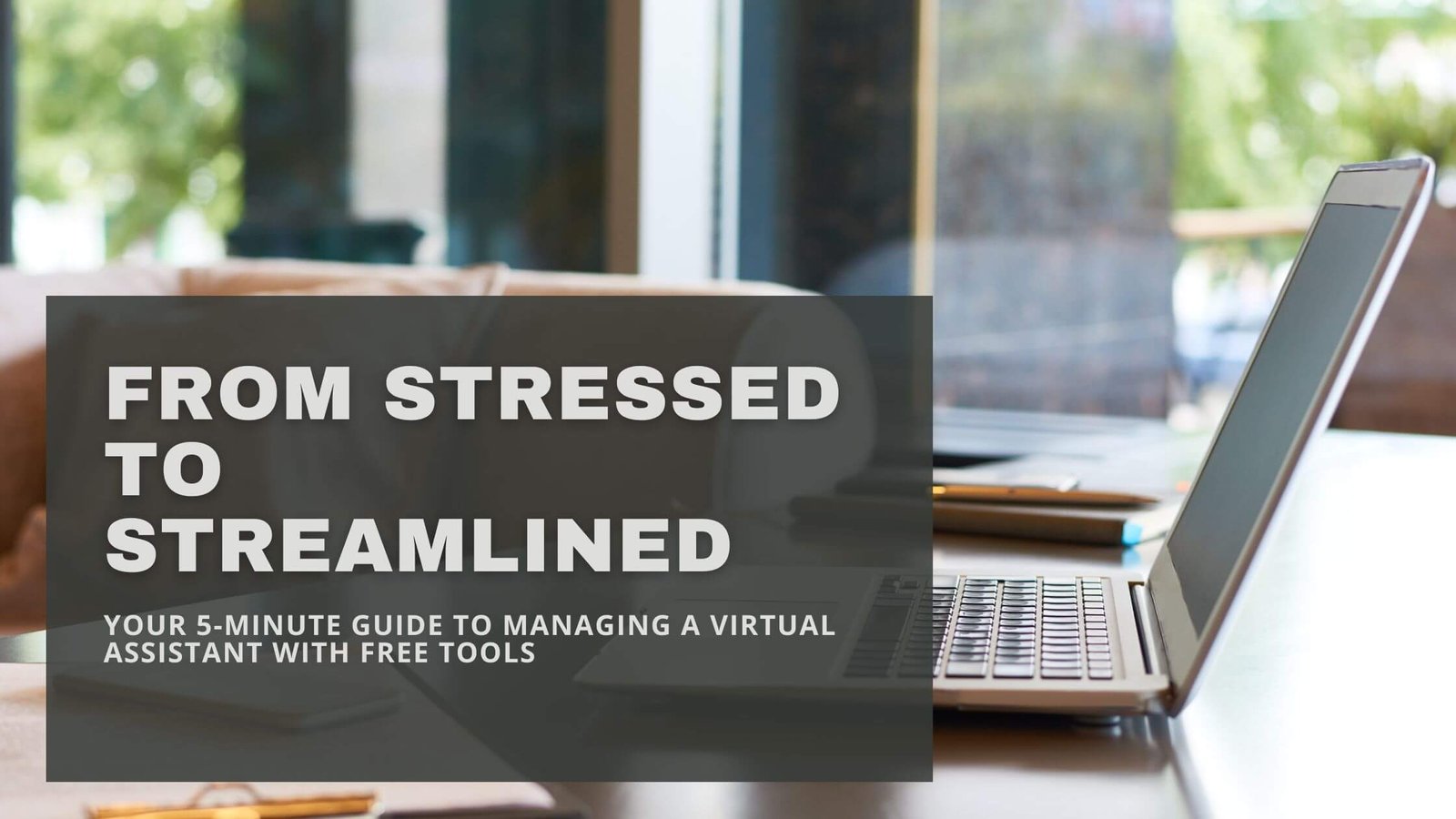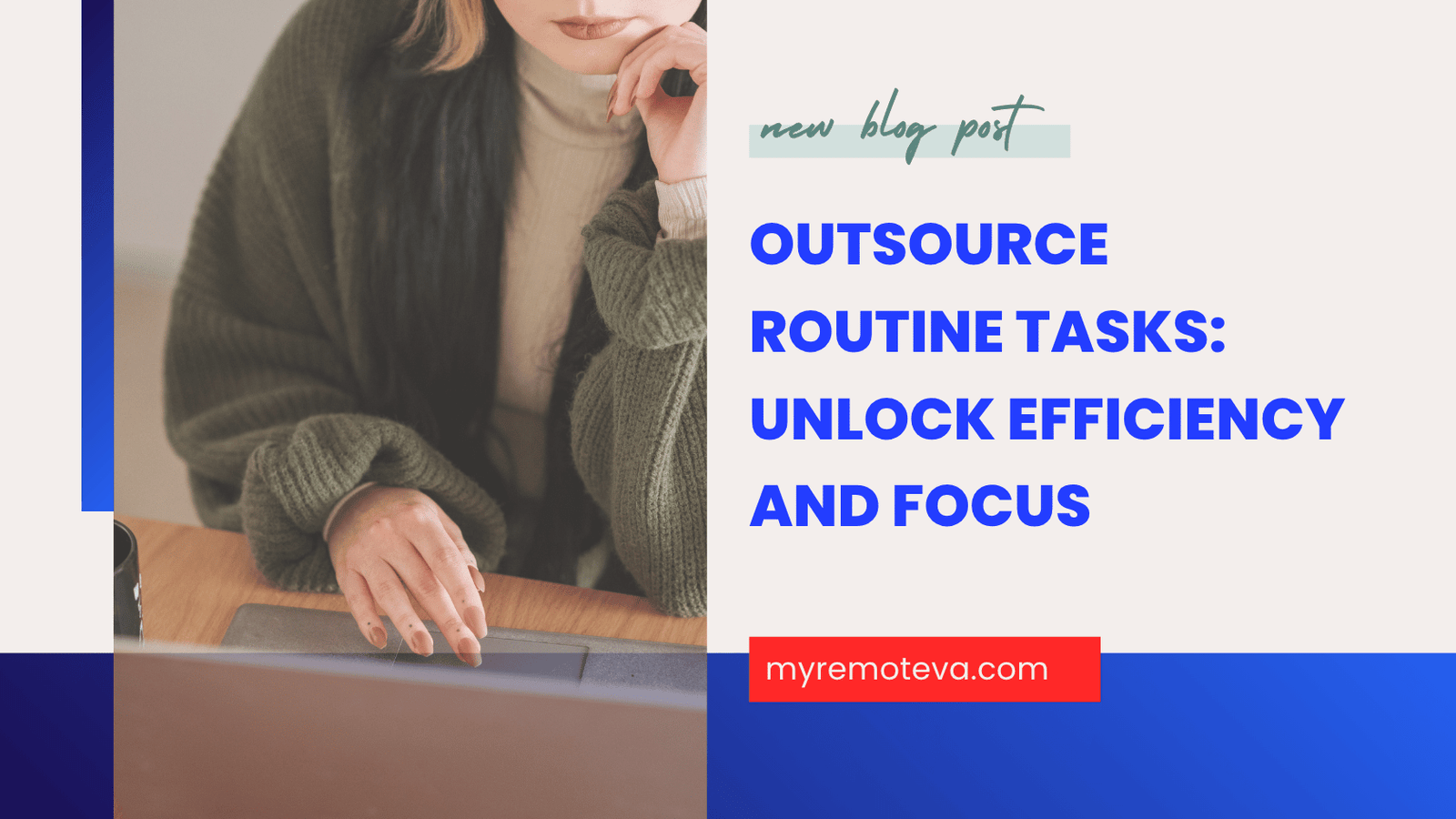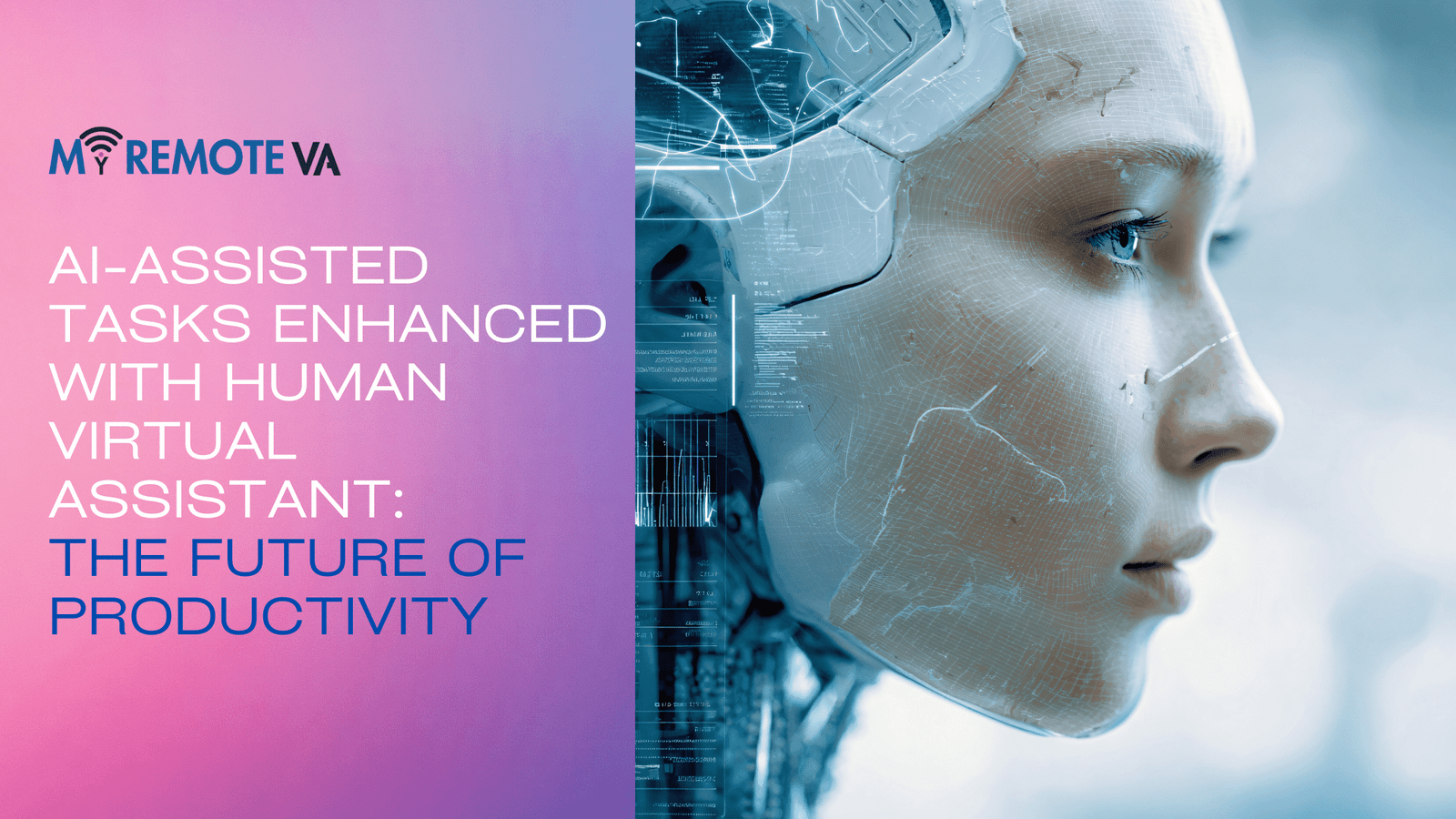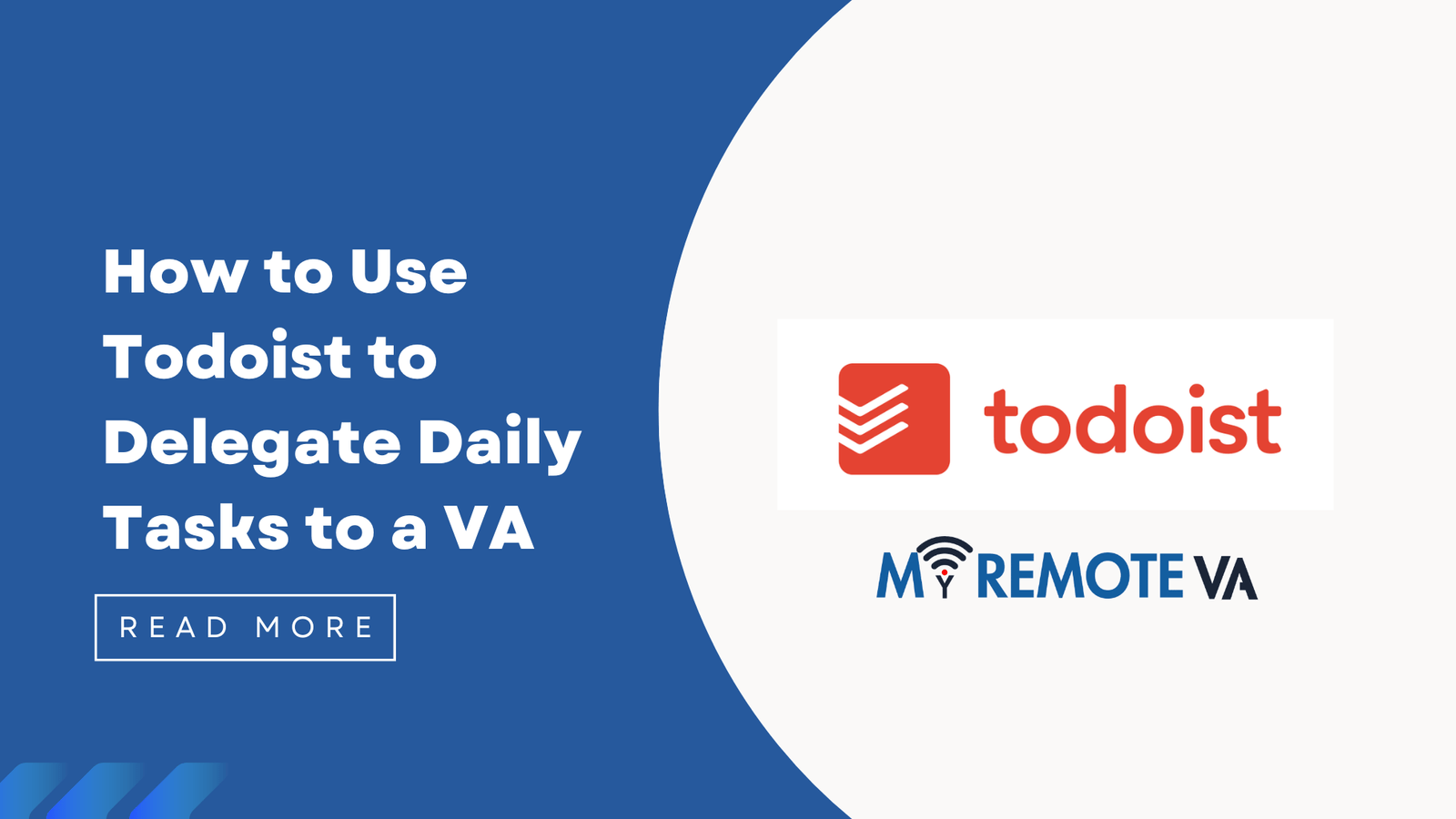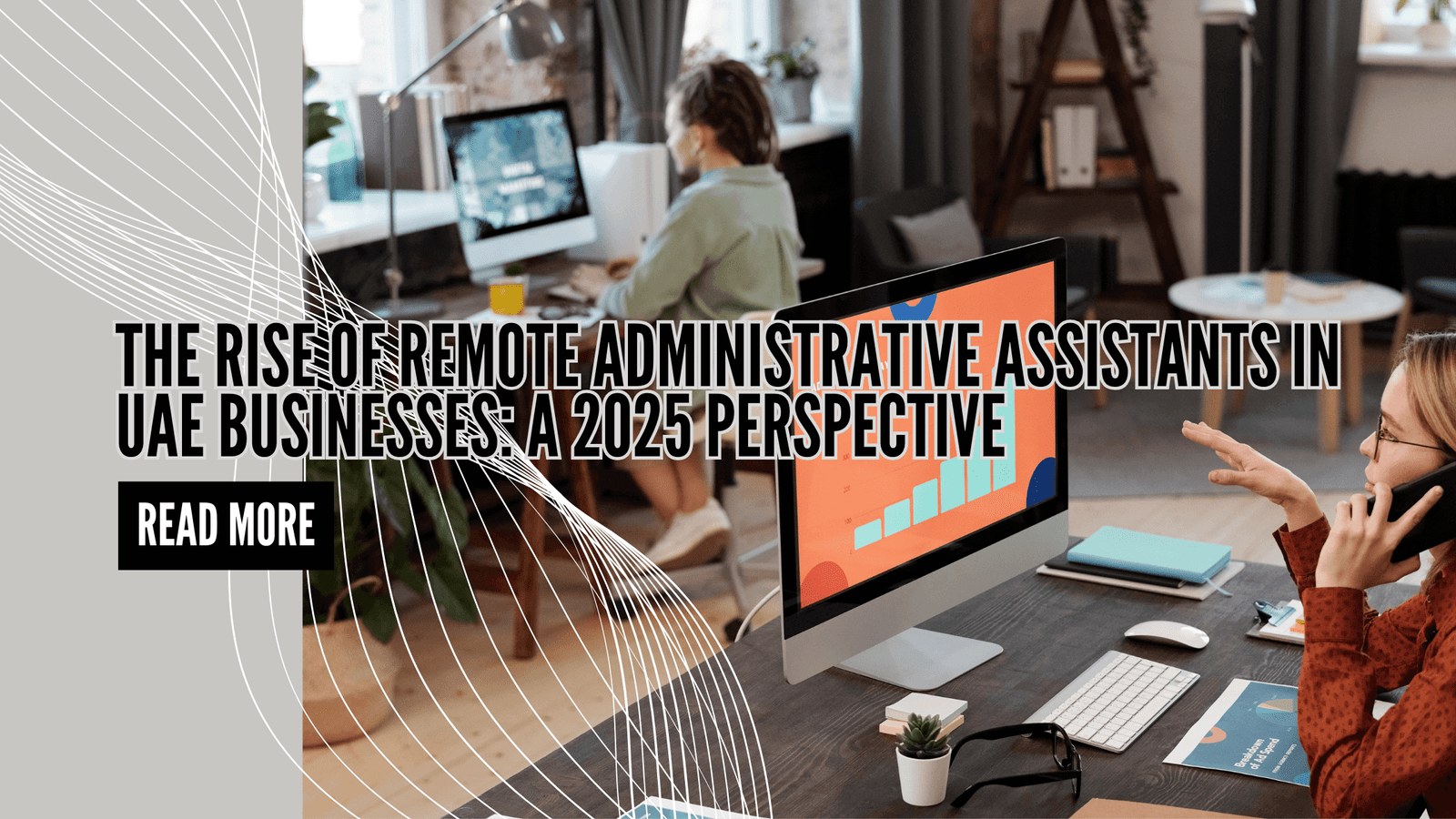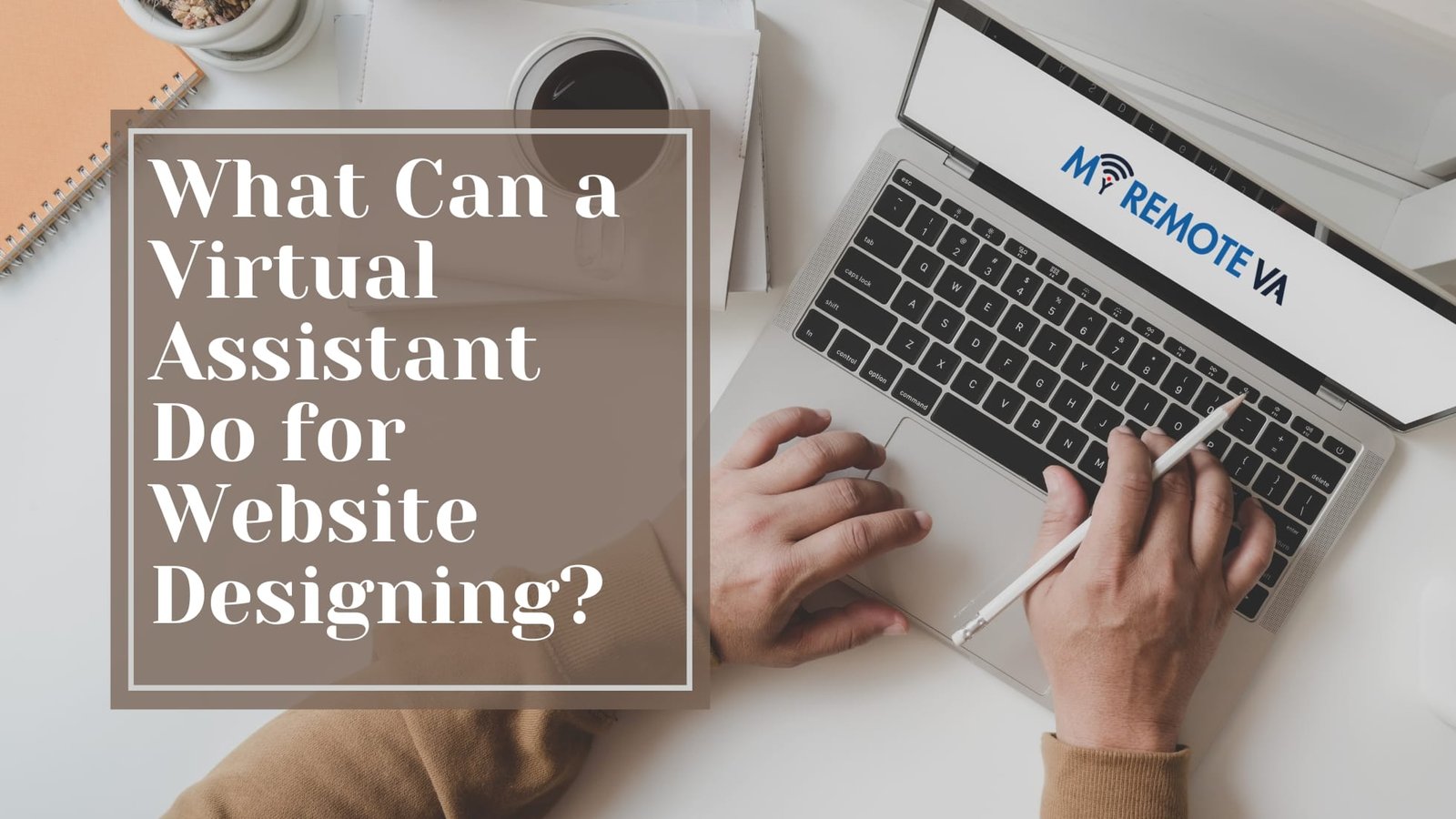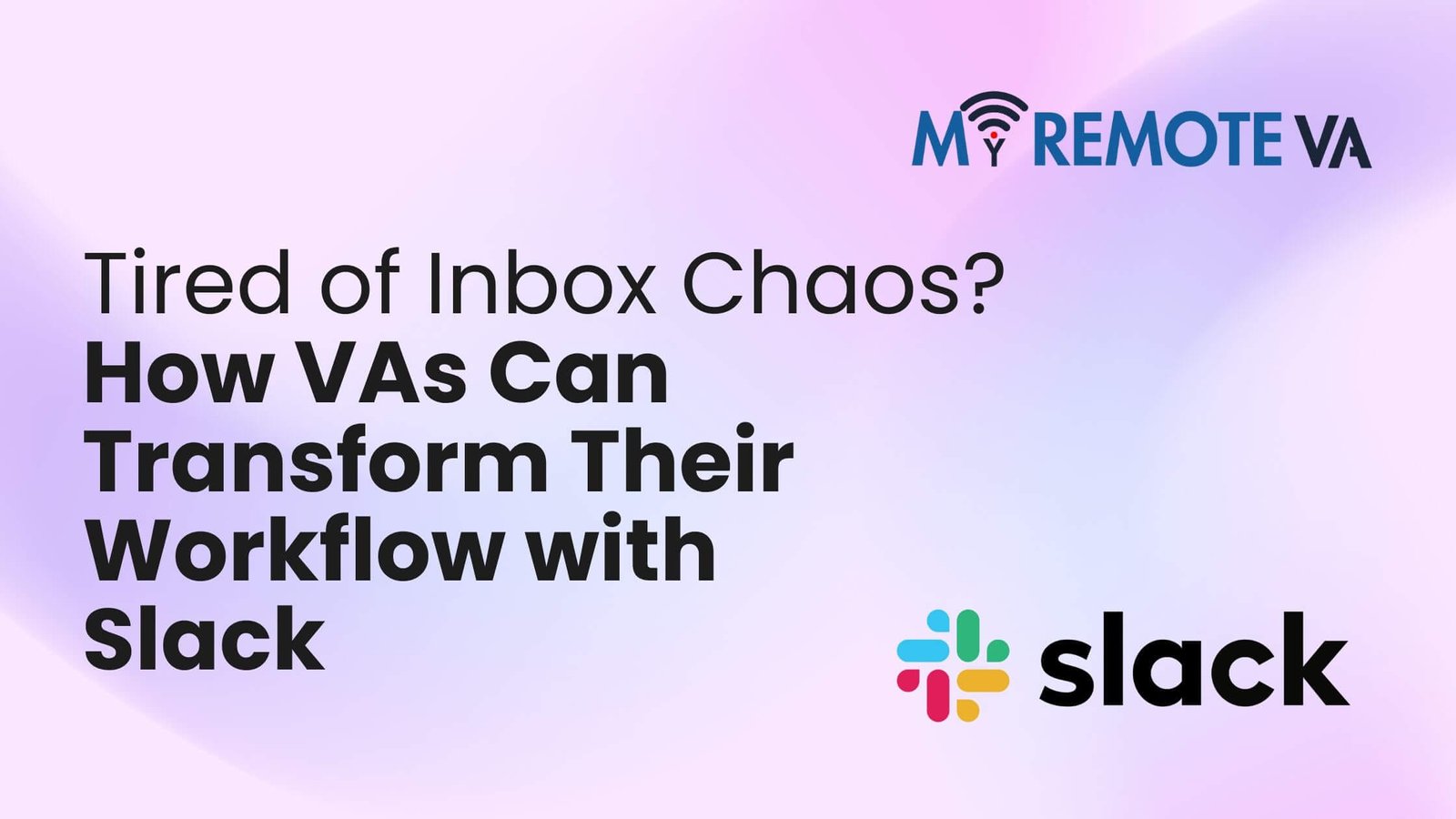Ever feel like you’re juggling a dozen different tasks, trying to keep a dozen plates spinning at once? Adding a virtual assistant to the mix is a game-changer, but it can also feel like you’ve just added another plate to that spinning stack. The truth is, managing a remote team—even a team of one—is a whole new beast. I remember my first time hiring a VA. We were both great at our jobs, but our workflow was a mess. Emails piled up, tasks got lost in endless chat threads, and I’d often find myself wondering, “Did I ever give her the login for that account?” It was a digital whirlwind.
But here’s the secret I learned: it doesn’t have to be that way. The key to a smooth, productive partnership is a solid system, and you don’t need to spend a fortune on a fancy software suite to build one. In fact, you can create a complete toolkit using only free tools for managing a virtual assistant. Let’s talk about how to get your ducks in a row and build a system that just… works.

Your Ultimate Free Toolkit for Managing a Virtual Assistant
Think of your digital toolkit as a workshop. You need a hammer for some jobs and a screwdriver for others. The goal isn’t to find one giant tool that does everything. It’s to find a handful of great, free tools that work seamlessly together to handle communication, project management, and everything in between.
No More Lost Tasks: The Best Free Project Management Tools
I can’t stress this enough: a shared task manager is the single most important tool in your arsenal. It’s the digital whiteboard where you both can see what needs to be done, what’s in progress, and what’s finished. This visibility builds trust and eliminates the need for constant check-ins.
- Trello: If you’re a visual person, Trello is a godsend. It’s a Kanban board, which basically means you move “cards” from one list to another. I’ve used it for everything from planning a blog content calendar (moving cards from “Ideas” to “Writing” to “Published”) to managing a client’s social media. The free version gives you more than enough to get started, with unlimited cards and plenty of flexibility.
- Asana: A step up in complexity, Asana’s free version is incredibly powerful. You can create projects, assign tasks, set due dates, and even add subtasks. This is perfect for when you need to break down a bigger project, like “Launch New Website,” into smaller, manageable steps for your assistant. It’s got a clean interface and helps keep everything organized.
- ClickUp: Ready to go all in? ClickUp’s free plan is shockingly generous. It’s known for trying to be the “one app to rule them all,” and it gets pretty close. You can manage tasks, create documents, build mind maps, and more. It can feel a little overwhelming at first, but once you get the hang of it, the power and customization are unmatched.
Seamless Communication: Free Chat and Video Tools
Email is great for formal stuff, but it’s a terrible place for a quick question. Using a dedicated communication tool makes it so much easier to ask for a file or give a quick update without getting lost in a sea of spam and newsletters.
- Slack: This is a favorite for a reason. You can create different channels for different projects or clients. Instead of having a long email chain about your website updates, you have a single, searchable conversation in the #website-project channel. It’s perfect for those quick, informal questions and daily check-ins.
- Google Workspace: You’re probably already using at least one of these. Google Docs, Sheets, and Slides are the undisputed kings of collaborative work. Both you and your VA can work on the same document at the same time, seeing each other’s edits in real time. It’s like working side-by-side, even if you’re a thousand miles apart. The free versions of these apps are all you really need.
- Zoom or Google Meet: For times when a text just won’t cut it, video conferencing is key. Both of these offer free plans that are great for one-on-one meetings. A quick 15-minute sync can clear up more confusion than 20 emails, and it helps you feel more connected to your virtual assistant.

Putting Your Mind at Ease: Time Tracking & Productivity
If you’re paying your VA by the hour, you need a way to track that time accurately and transparently. Using a free time-tracking tool is the best way to do this without feeling like you’re micromanaging them. It’s not about watching their every move; it’s about having a clear record of the work being done.
- Toggl Track: Toggl is my go-to. It’s so simple to use. Your virtual assistant clicks “start” when they begin a task and “stop” when they’re done, adding a description of what they did. You can then pull up beautiful reports that show exactly how much time was spent on a particular project or client. It makes billing a breeze and keeps everyone honest.
- Clockify: Another fantastic option with a very generous free plan. Clockify gives you unlimited users and projects, which is awesome if you’re planning on expanding your team. You can track time, mark it as billable or non-billable, and get detailed reports. It’s a complete solution for tracking billable hours and managing your remote team without spending a dime.
Secure & Accessible: Password Management and File Sharing
Do you really want to be sending passwords over email? Please, for the love of all things holy, don’t. A password manager is an absolute necessity for sharing login information securely. For files, you need a central hub where everything lives so you’re not constantly searching through your inbox for a document.
- Google Drive: We mentioned it before, but it’s worth repeating. Google Drive gives you a ton of free storage, and creating shared folders is as easy as a few clicks. Every time I start a new project, I create a folder on Drive, share it with my VA, and now we both have a central place for all of our documents and assets. It’s a total lifesaver.
- LastPass & 1Password: Both of these tools offer free tiers that are perfect for securely sharing passwords. You can grant access to a login without ever revealing the actual password to your virtual assistant. This protects your business and gives you peace of mind.

The real magic happens when you start combining these free tools. Imagine a workflow: a client emails you a request. You create a task in Trello and assign it to your virtual assistant. They ask a quick question in Slack, you answer, and they start their timer in Toggl. They finish the work on a Google Doc and move the Trello card to “Done.” The entire process is transparent, efficient, and best of all, didn’t cost a dime. It’s about building a predictable rhythm that works for both of you.
If you’re still on the fence about hiring, consider that you’ll be able to focus on high-value activities—the things that will truly grow your business—while your VA handles the rest. This isn’t just about delegating tasks; it’s about reclaiming your time and energy. Need more help getting started? Check out our guides on the average cost of a virtual assistant to understand the investment and our 10 strategies to be more productive as a remote team to fine-tune your new workflow.
Your Virtual Assistant Toolkit: A Quick Takeaway
Getting your remote workflow sorted doesn’t have to be expensive or complicated. By mixing and matching some of the best free tools on the market, you can set up a professional, transparent, and highly effective system for managing your virtual assistant. You’ll be organized, on the same page, and ready to get more done in less time.
- For Tasks: Stick to Trello, Asana, or ClickUp to manage projects and delegate tasks with clarity.
- For Chat: Use Slack for instant messages and Google Meet or Zoom for video calls to stay connected.
- For Time: Try Toggl Track or Clockify for transparently logging hours and tracking productivity.
- For Files: Rely on Google Drive for secure file sharing and collaboration.
- For Passwords: Get a password manager like LastPass to share credentials safely.
FAQs About Free Tools for VAs
Can I really get away with using only free tools to manage my VA?
For most solo entrepreneurs and small businesses, absolutely. The free tiers of these tools are incredibly robust and offer all the core features you need to manage projects, communicate, and track time. You don’t need to pay for a premium subscription until your business scales to a point where you need the extra bells and whistles.
How do these tools help me avoid micromanaging my assistant?
Transparency is the secret. When you both have access to a shared project board on Asana or Trello, you can see the progress of a task in real-time. Paired with a time tracker like Toggl, you get a clear picture of their workload and progress without having to ask for constant updates. It shifts the focus from “checking up” to “checking in.”
Is it safe to share sensitive business information on a free platform?
Yes, as long as you’re smart about it. Reputable platforms like Google Drive, Trello, and Slack have strong security. However, never share passwords directly. Always use a dedicated, secure password manager. This is one area where it’s non-negotiable for the security of your business and your data.
What’s a good first step to start using these tools?
I’d recommend starting with a simple project management tool like Trello. Just create a simple board for your main business tasks. From there, introduce a communication tool like Slack for day-to-day chat. Once you’re comfortable with those, you can add time tracking and other tools to your workflow as needed. Don’t try to implement everything at once!