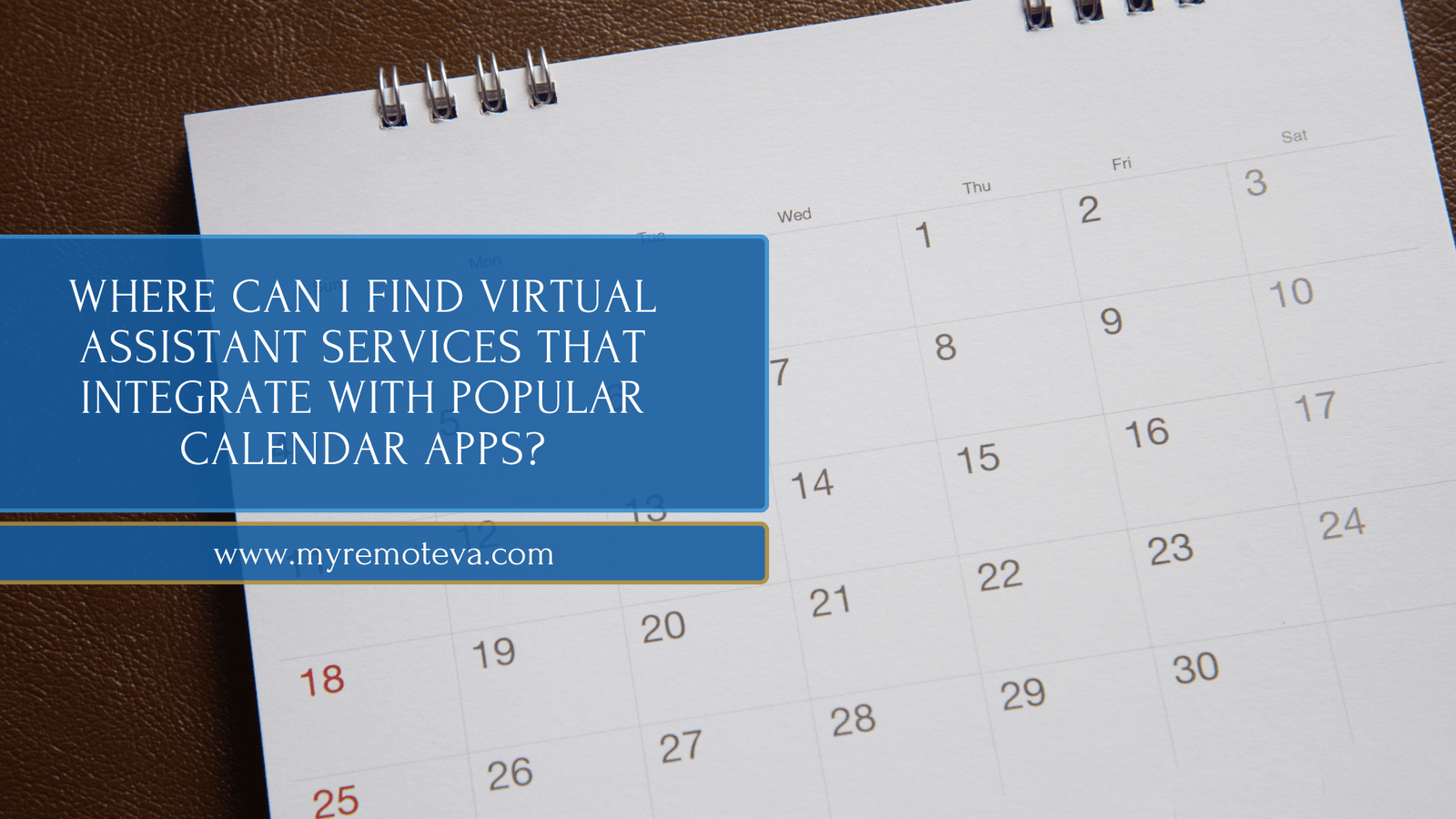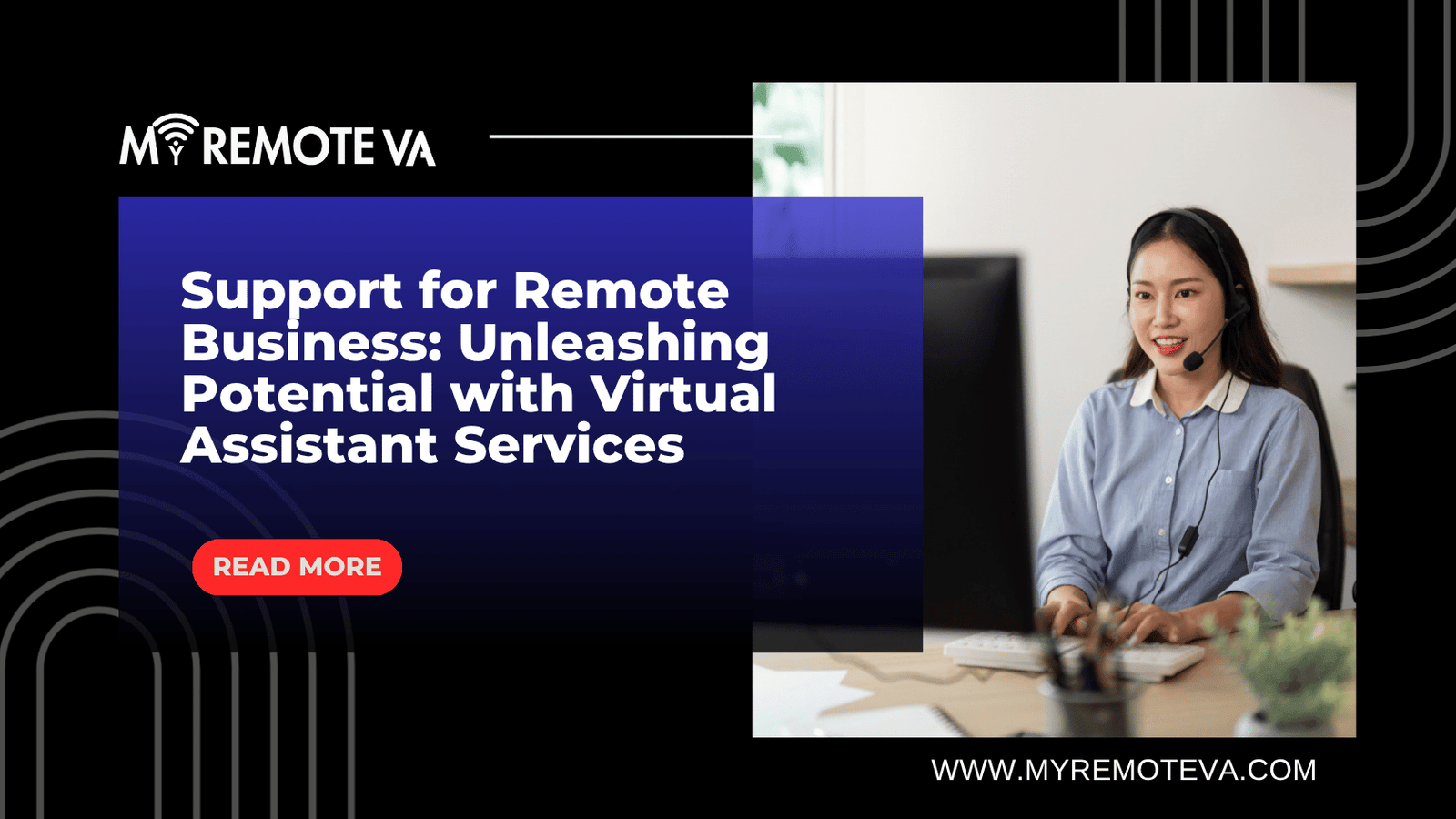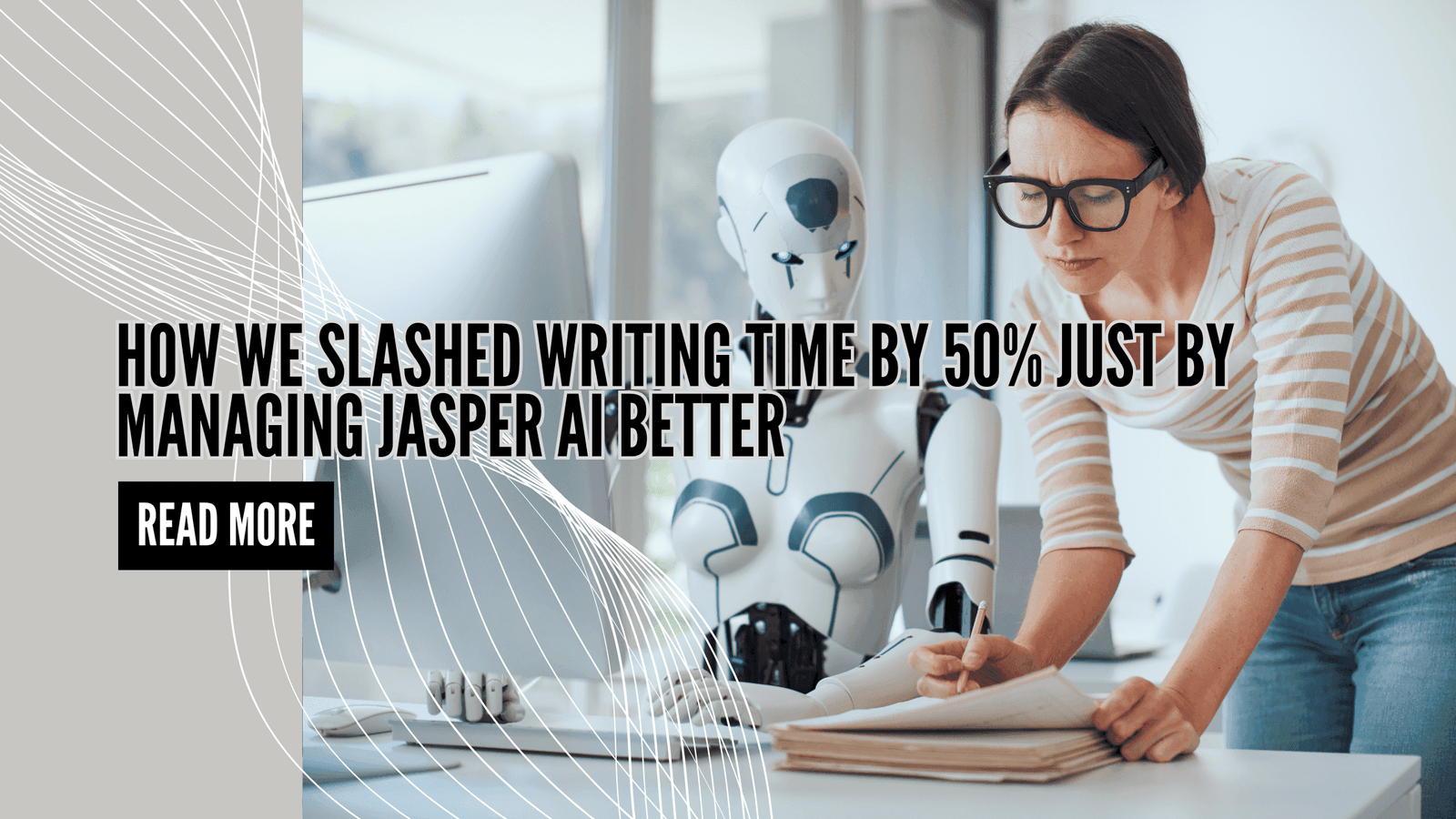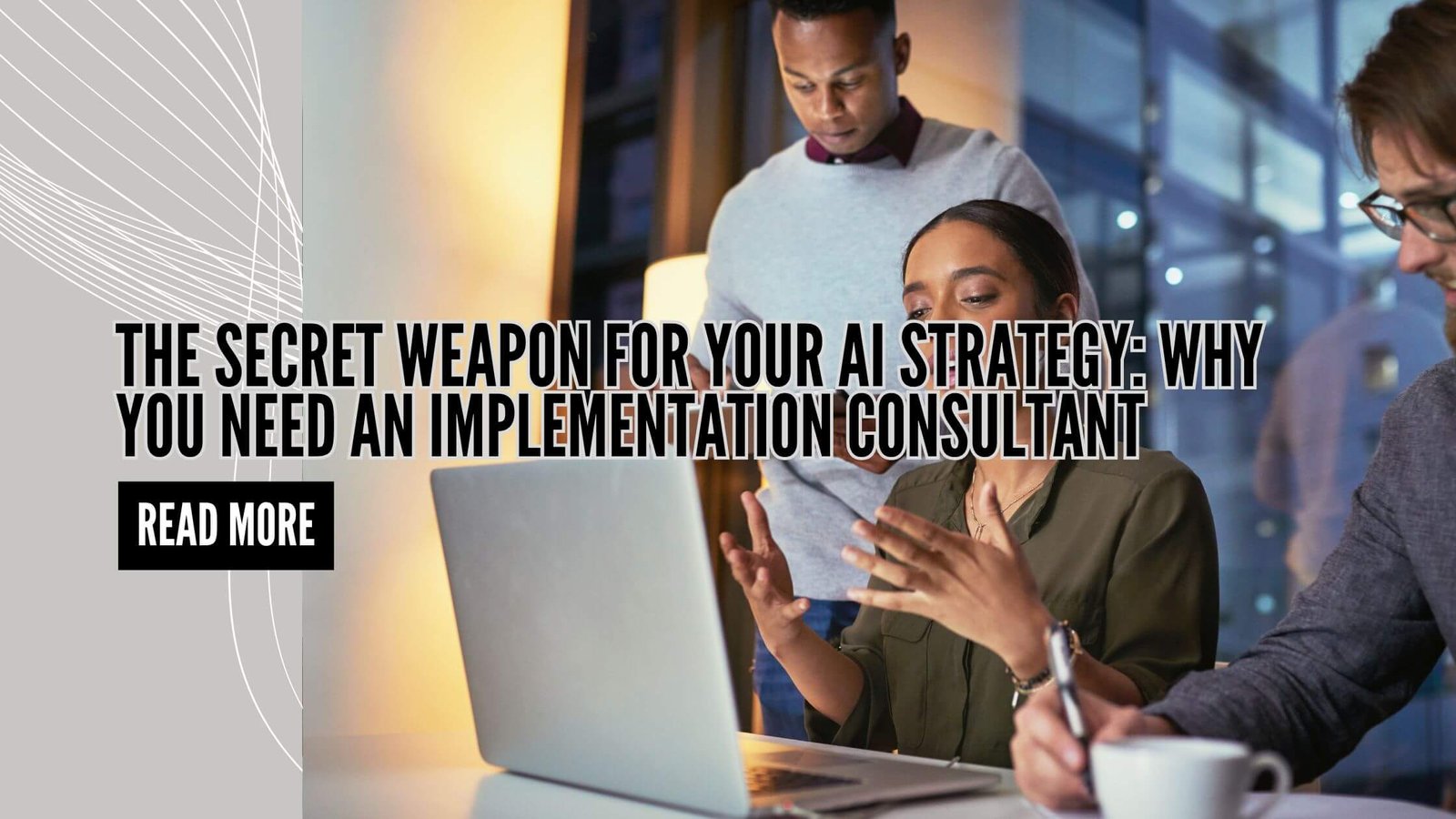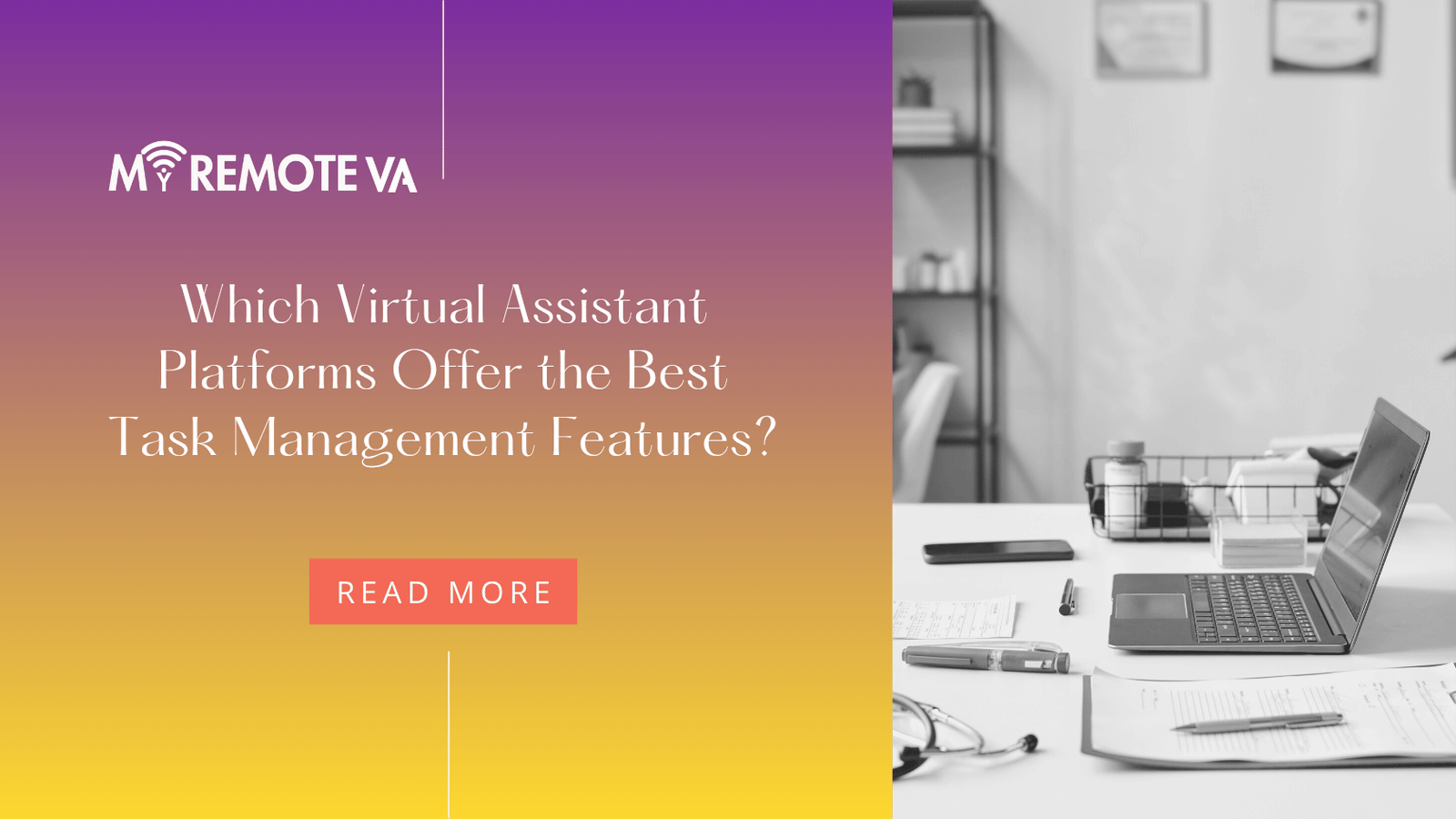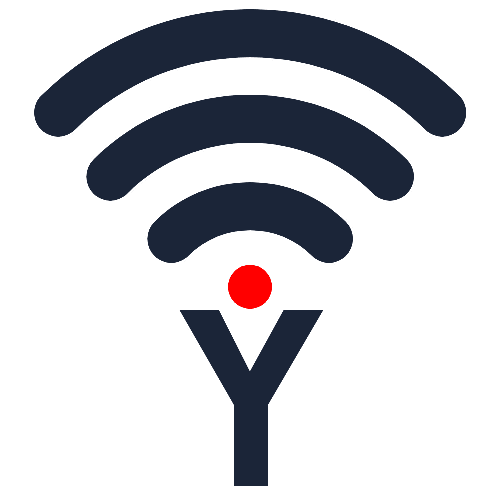Where Can I Find Virtual Assistant Services That Integrate with Popular Calendar Apps?
Many virtual assistant (VA) services understand the importance of seamless calendar management and offer integrations with popular calendar applications like Google Calendar, Outlook Calendar, Apple Calendar, and others. This integration allows your VA to directly schedule appointments, manage meetings, and keep your schedule organized without needing to manually input information across different platforms.
- Where Can I Find Virtual Assistant Services That Integrate with Popular Calendar Apps?
- Understanding Your Needs: Calendar Integration is Key
- Popular Calendar Apps and Compatible Virtual Assistant Services
- Top Virtual Assistant Service Providers (with Calendar Integration)
- Things to Consider When Choosing a VA Service
- Tips for Optimizing Calendar Integration with Your VA
- Frequently Asked Questions
Finding the Right VA with Calendar Integration
When looking for a VA service, be sure to explicitly ask about calendar integration capabilities. Most reputable services will highlight these features on their websites or during initial consultations. Here’s what to consider:
- Compatibility: Confirm the service supports the specific calendar app(s) you use. Some services might specialize in certain platforms.
- Integration Features: Inquire about the depth of the integration. Can the VA view availability, create events, send invites, manage recurring meetings, and handle time zone conversions?
- Security and Privacy: Ensure the service has robust security measures in place to protect your calendar data. Understand their data handling policies and security protocols.
Types of VA Services Offering Calendar Management
You’ll generally find calendar integration offered by various types of VA service models:
- Freelance VAs: Individual freelance VAs might offer calendar management as part of their services. Vet their experience and ensure they have the technical skills to integrate with your preferred calendar app.
- VA Agencies: Agencies often provide a pool of VAs with diverse skill sets, including calendar management expertise. They typically handle the matching process and offer support and oversight.
Delegating tasks like scheduling and calendar management to a virtual assistant allows you to focus on higher-priority activities, ultimately boosting your productivity and freeing up your time.
Understanding Your Needs: Calendar Integration is Key
For busy professionals, startups, agencies, and founders, managing time effectively is paramount. That’s why finding virtual assistant services with seamless calendar integration is crucial. A virtual assistant who can directly access and manage your calendar saves you valuable time and prevents scheduling conflicts.
Why is Calendar Integration So Important?
Imagine needing to constantly forward meeting requests, manually update your availability, or chase down confirmations. Without calendar integration, delegating scheduling tasks becomes cumbersome and inefficient. With integrated calendar access, your virtual assistant can:
- Schedule Appointments and Meetings: Directly schedule meetings on your behalf, ensuring no double bookings.
- Manage Availability: Block out personal time, travel, or other commitments, keeping your calendar accurate.
- Send Reminders: Set up timely reminders for upcoming appointments, ensuring you’re always prepared.
- Coordinate with Others: Efficiently coordinate meetings with colleagues, clients, or partners, checking their availability in real-time.
The right virtual assistant service will understand the importance of these capabilities and offer solutions that directly integrate with popular calendar platforms.
Key Features to Look For
When evaluating virtual assistant services, confirm they support integration with the calendar apps you already use. This typically includes:
- Google Calendar
- Microsoft Outlook Calendar
- Apple Calendar
Beyond basic integration, inquire about the level of access the virtual assistant will have and the security protocols in place to protect your sensitive information. Some services also offer features like automated meeting summaries or the ability to create and share calendar links.
By prioritizing calendar integration, you can ensure your virtual assistant becomes a truly indispensable asset, freeing up your time to focus on more strategic initiatives.
Popular Calendar Apps and Compatible Virtual Assistant Services
Efficient calendar management is crucial for staying organized and productive. Many virtual assistant services understand this need and offer seamless integration with popular calendar applications. This allows your VA to schedule appointments, manage meetings, and coordinate events directly within your preferred calendar environment.
Google Calendar
Google Calendar is a widely used platform, favored for its simplicity and integration with other Google services. Virtual assistants can leverage Google Calendar to:
- Schedule meetings and appointments.
- Send out calendar invites.
- Manage meeting rooms and resources.
- Set reminders and notifications.
Microsoft Outlook Calendar
Outlook Calendar, another dominant player, is often preferred by businesses and professionals who rely on the Microsoft ecosystem. A virtual assistant can utilize Outlook Calendar to:
- Manage appointments and meetings.
- Share calendars with team members.
- Schedule recurring events.
- Integrate with email for seamless meeting scheduling.
Apple Calendar
Apple Calendar is integrated across Apple devices and is favored by users within the Apple ecosystem. Virtual assistants can manage your schedule using Apple Calendar to:
- Schedule meetings and appointments across devices.
- Manage multiple calendars.
- Share calendars with other Apple users.
When selecting a virtual assistant service, ensure they have experience working with your preferred calendar application. Inquire about their processes for scheduling meetings, sending reminders, and managing conflicts to ensure a smooth and efficient workflow. Consider the level of support you need, and whether curated Hourly Monthly Plans or Dedicated Plans align best with your requirements, allowing for delegation of admin, tech, customer support, marketing, creative tasks, or executive work as needed.
Top Virtual Assistant Service Providers (with Calendar Integration)
Finding a virtual assistant service that seamlessly integrates with your preferred calendar app (like Google Calendar, Outlook Calendar, or Apple Calendar) is crucial for efficient scheduling and time management. Many VA services offer calendar management as a core competency, but the level of integration can vary.
What to Look For in Calendar Integration:
- Direct Access: The VA should be able to directly access and manage your calendar with appropriate permissions.
- Real-time Updates: The system should provide real-time updates to ensure everyone is on the same page.
- Appointment Scheduling: The VA should be proficient in scheduling appointments, managing conflicts, and sending reminders.
- Meeting Coordination: Assistance with setting up meetings, sending invites, and following up with attendees.
Virtual Assistant Services Offering Calendar Integration:
Many virtual assistant services offer calendar management as part of their standard services. When evaluating different providers, inquire specifically about their experience with your preferred calendar app and the level of integration they offer.
Some services focus on providing expert virtual assistant support for startups, founders, agencies, and busy professionals through flexible hourly and team-based plans. With these services, you can often delegate administrative, technical, customer support, marketing, creative tasks, or executive work. A Dedicated Supervisor manages your VA, shift, processes, and reporting. Options range from curated Hourly Monthly Plans (5, 10, 20, 30 hours) to Dedicated Plans (80 or 160 hours, or multi-VA setups). Some also offer a “Forever Free Plan” with 1 free hour per month.
When choosing a VA service, prioritize providers who understand your specific calendar needs and have a proven track record of successful calendar management for clients in similar industries.
Things to Consider When Choosing a VA Service
Finding a virtual assistant (VA) service that integrates seamlessly with your calendar app is crucial for efficient scheduling and task management. Before making a decision, consider the following factors to ensure the VA service meets your specific needs.
Integration Capabilities
Ensure the VA service explicitly states compatibility with your preferred calendar applications (e.g., Google Calendar, Outlook Calendar, Apple Calendar). Look for features like direct scheduling access, automated appointment reminders, and the ability to view and manage multiple calendars simultaneously.
Task Delegation and Management
Consider the scope of tasks you intend to delegate. While calendar management is a primary concern, think about other administrative, technical, or creative tasks you might need assistance with in the future. Opt for a service that offers a broad range of support.
Communication and Collaboration
Effective communication is paramount. Determine how the VA service facilitates communication, such as through email, instant messaging, or video conferencing. A clear communication channel ensures smooth collaboration and timely updates on your calendar and tasks.
Experience and Expertise
Evaluate the VA service’s experience in providing calendar management support. Look for testimonials or case studies that highlight their proficiency in scheduling, appointment coordination, and calendar optimization. Consider if they offer dedicated supervision to manage the VA and reporting.
Pricing and Plans
Understand the pricing structure and available plans. Some VA services offer hourly plans, while others provide dedicated monthly plans. Evaluate your anticipated usage and choose a plan that aligns with your budget and requirements. Be sure to check for free plans with limited hours or trial periods to test the service before committing to a paid plan.
Tips for Optimizing Calendar Integration with Your VA
Seamless calendar integration is key to maximizing the efficiency of your virtual assistant. By optimizing this aspect of your collaboration, you can significantly reduce scheduling conflicts, improve communication, and ensure your VA stays informed about your commitments.
Establish Clear Communication Protocols
Before your VA begins managing your calendar, define clear communication protocols. This includes specifying how you prefer to be notified about new appointments, changes to existing appointments, or potential conflicts. Consider using a shared communication channel, such as a dedicated Slack channel or email thread, for all calendar-related matters.
Grant Appropriate Access Levels
Carefully consider the appropriate access level to grant your VA for your calendar. Full access might be necessary for managing all aspects of your schedule, while limited access could be sufficient for viewing appointments and adding specific types of events. Ensure the selected access level aligns with the VA’s responsibilities and your comfort level.
Provide Detailed Meeting Context
Equip your VA with the necessary context for each meeting. This includes the purpose of the meeting, key attendees, any relevant documents, and your desired outcome. This information enables your VA to schedule meetings more effectively and provide valuable pre-meeting support, such as gathering materials or preparing talking points.
Utilize Calendar Features Effectively
Leverage the features offered by your chosen calendar app to enhance collaboration. This includes using color-coding to categorize appointments, setting reminders to ensure timely attendance, and adding notes to provide additional details about each event. Encourage your VA to utilize these features as well.
Regularly Review and Update Preferences
As your needs evolve, periodically review and update your calendar integration preferences with your VA. This ensures the collaboration remains efficient and effective over time. Discuss any changes to your scheduling habits, communication preferences, or desired level of support.
Consider Time Zone Differences
If your VA is located in a different time zone, be mindful of the potential challenges this can create. Establish clear guidelines for scheduling meetings across time zones, ensuring both you and your VA are aware of the correct times. Utilize calendar features that display times in multiple time zones to avoid confusion.
Frequently Asked Questions
What calendar apps can virtual assistants typically integrate with?
Virtual assistants can often integrate with a wide range of popular calendar apps, including Google Calendar, Outlook Calendar, Apple Calendar, and more. The specific calendar apps supported will vary depending on the virtual assistant service you choose. It’s crucial to confirm compatibility with your preferred calendar during the selection process.
What types of tasks related to calendar management can a virtual assistant handle?
A virtual assistant can handle a variety of calendar-related tasks, freeing up your time for more important activities. These tasks might include scheduling appointments, sending meeting reminders, managing meeting invites, rescheduling meetings, blocking out time for specific tasks, and even coordinating complex multi-person schedules.
How do I ensure my virtual assistant has the necessary access to my calendar?
Granting access typically involves sharing your calendar with the virtual assistant through the calendar app’s built-in sharing features. It’s important to understand the different permission levels (e.g., view-only, edit access) and choose the level that best suits your needs and comfort level. Always prioritize security and data privacy when sharing your calendar. For example, granting “manage sharing” access to the VA is usually not necessary.
What are the benefits of having a virtual assistant manage my calendar?
The benefits are significant. A virtual assistant can improve your time management by streamlining scheduling, preventing scheduling conflicts, and ensuring you don’t miss important appointments. This can lead to increased productivity and reduced stress. By delegating these administrative tasks, you can focus on your core business activities. For startups, founders, agencies, and busy professionals this can be invaluable, allowing you to prioritize strategic initiatives. With flexible hourly and team-based plans, you can delegate admin, tech, customer support, marketing, creative tasks, or executive work.
Are there different plans for virtual assistants that offer more or less calendar management support?
Yes, absolutely. Some virtual assistant services offer specialized plans focused on administrative tasks, which heavily emphasize calendar management. These plans might include features like dedicated calendar managers or a higher allocation of hours for scheduling-related tasks. Other plans may offer a more general range of support, with calendar management as one of many possible tasks. Evaluate your specific needs to determine the most appropriate plan. For example, you can find curated Hourly Monthly Plans of (5, 10, 20, 30 hours) or build a team with Dedicated Plans, for 80 hours, or for 160 hours, or multi-VA setups.