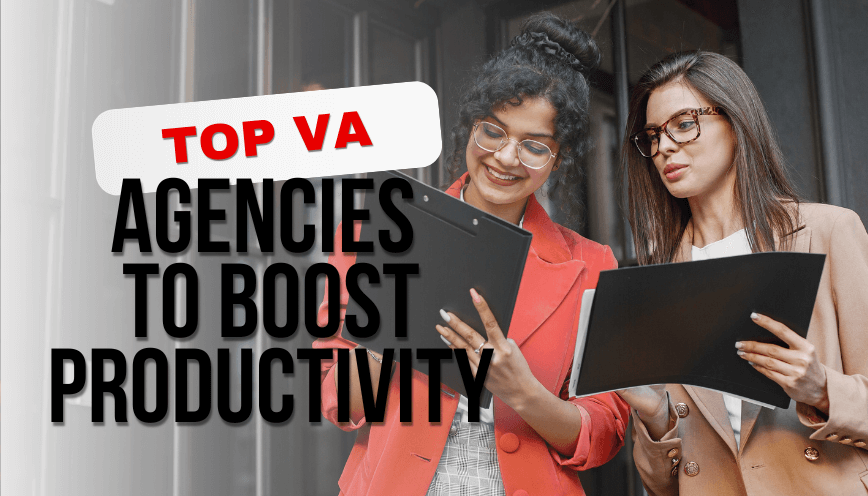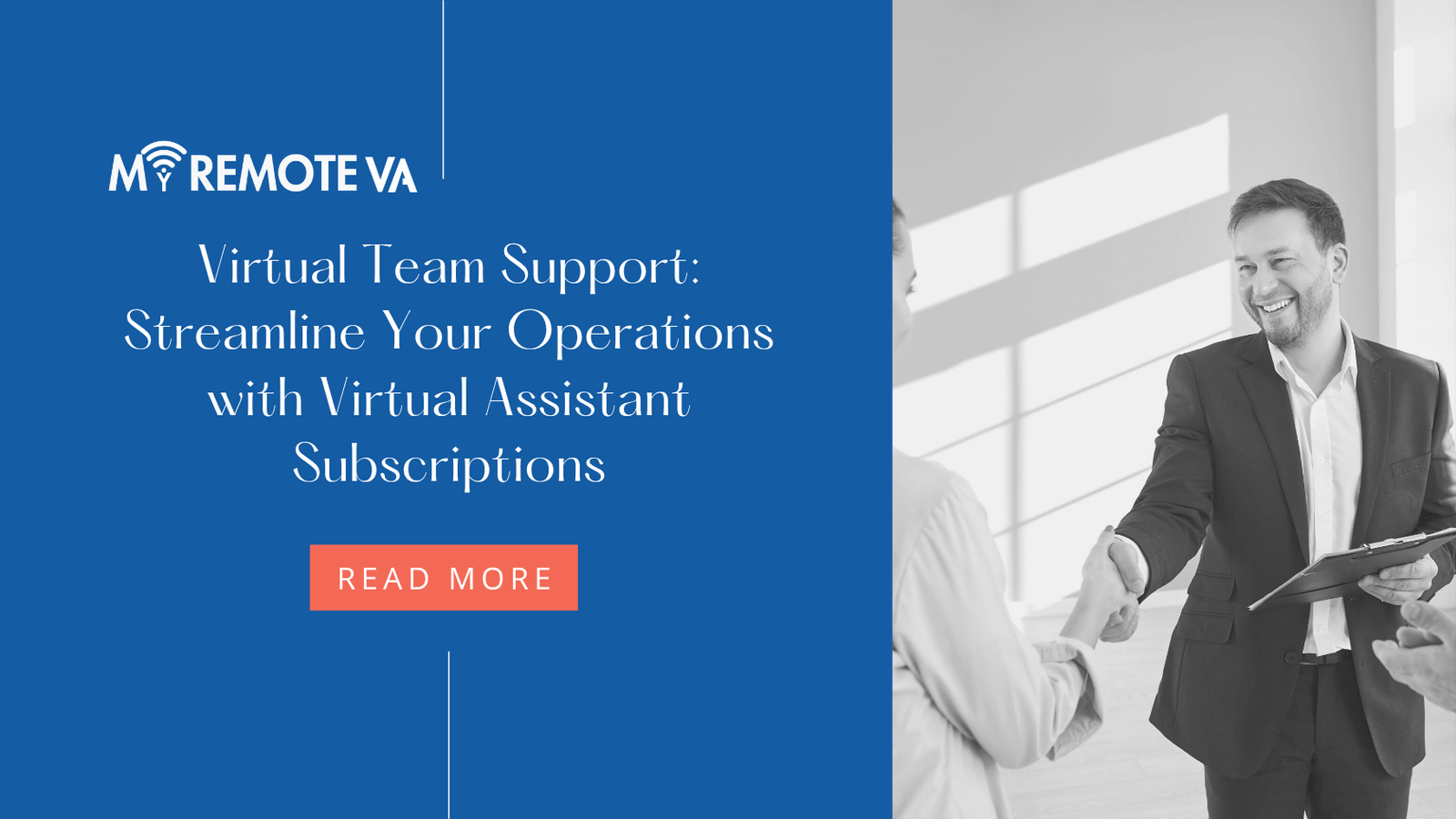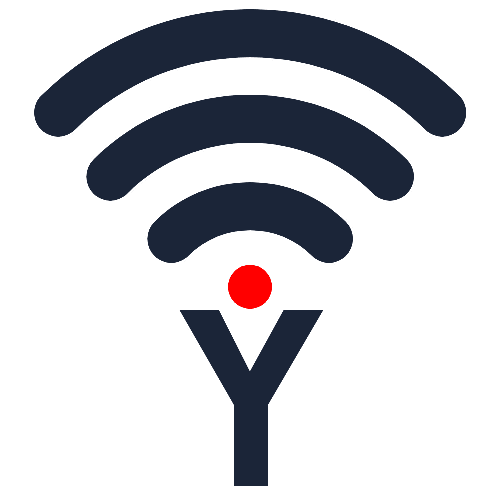What is the Best Way to Set Up Basecamp for Virtual Assistant Project Tracking?
Basecamp is a powerful project management tool that can be incredibly effective for virtual assistant project tracking when set up correctly. The key is to establish a clear, organized structure that promotes transparency and efficient communication. Here’s a breakdown of best practices:
- What is the Best Way to Set Up Basecamp for Virtual Assistant Project Tracking?
- I. Introduction: Basecamp as a VA Project Management Tool
- II. Setting Up Your Basecamp Account for VA Collaboration
- III. Best Practices for Effective VA Project Tracking in Basecamp
- IV. Advanced Tips and Integrations
- V. FAQ: Using Basecamp for Virtual Assistant Project Tracking
- VI. Recent Market Signals (USA, UK, New Zealand, Singapore, Australia, UAE - Last Month)
- VII. Conclusion: Maximizing VA Productivity with Basecamp
Project Organization
Start by creating a new project for each client or major project type. This keeps information segmented and prevents confusion. Within each project, leverage Basecamp’s key features:
- To-Do Lists: These are your primary task management tools. Break down projects into manageable tasks, assigning each task to the relevant virtual assistant and setting a clear deadline. Be specific in your task descriptions to avoid ambiguity.
- Message Board: Use the message board for project-related discussions and announcements. This centralizes communication and prevents important information from getting lost in email threads.
- Campfire: This is a real-time chat feature for quick questions and updates. Use it for immediate communication needs but avoid relying on it for important decisions or detailed discussions, which should be documented on the message board.
- Docs & Files: This area is crucial for storing all relevant project documents, templates, and resources. Organize files logically using folders.
- Automatic Check-Ins: Use this feature to schedule recurring questions for your virtual assistants, such as daily progress reports or weekly status updates. This provides a structured way to monitor progress and identify potential roadblocks.
Effective Communication Protocols
Establish clear communication guidelines to ensure everyone is on the same page. Consider these points:
- Response Times: Define expected response times for different types of communication (e.g., instant responses for urgent matters via Campfire, 24-hour response for message board posts).
- Communication Channels: Clarify which communication channel should be used for different purposes (e.g., task updates via to-do lists, general questions via message board).
- Naming Conventions: Use consistent naming conventions for projects, tasks, and files to improve organization and searchability.
Leveraging Basecamp Features for Oversight
Basecamp offers several features that enhance project oversight and control:
- Progress Tracking: Regularly review completed tasks and upcoming deadlines to monitor project progress.
- Reporting: Utilize Basecamp’s reporting features to gain insights into project performance, identify potential bottlenecks, and track virtual assistant productivity.
- Client Access (Optional): Depending on your service agreement, consider giving clients limited access to the project to provide updates, gather feedback, and foster transparency.
By implementing these best practices, you can transform Basecamp into a powerful tool for managing virtual assistant projects efficiently and effectively. Remember to adapt these guidelines to your specific needs and project requirements.
I. Introduction: Basecamp as a VA Project Management Tool
Basecamp is a popular project management tool that can be effectively leveraged for virtual assistant (VA) project tracking. Its collaborative features and organized structure make it a strong contender for managing tasks, communication, and deadlines when working with remote VAs. Setting it up correctly, however, is crucial to maximizing its benefits.
Effective project management is key to a successful VA engagement. Whether you delegate admin, tech, customer support, marketing, creative, or executive tasks, a well-structured system ensures efficiency and clarity. Basecamp provides a framework for this, allowing you to centralize information and streamline workflows.
Why Use Basecamp for VA Project Management?
Basecamp offers several advantages for managing virtual assistant projects:
- Centralized Communication: Keep all project-related discussions in one place, avoiding scattered emails and messages.
- Task Management: Create to-do lists, assign tasks to VAs, and set deadlines for clear accountability.
- Document Sharing: Easily share important files and documents with your VA, ensuring everyone has access to the necessary resources.
- Schedule Management: Track important dates and milestones with Basecamp’s calendar feature.
- Progress Tracking: Monitor the progress of tasks and projects to ensure they stay on schedule.
By implementing a well-defined Basecamp setup, you can create a transparent and efficient system for collaborating with your virtual assistant, leading to increased productivity and better results.
II. Setting Up Your Basecamp Account for VA Collaboration
Effectively utilizing Basecamp for virtual assistant project tracking requires a structured approach. Here’s a breakdown of how to optimize your Basecamp setup for seamless VA collaboration and efficient project management.
1. Project Organization: Centralized Hubs for Each Project
Create a separate Basecamp project for each distinct project or client you’re handling. This provides a centralized hub for all related communication, files, and tasks. Think of it like separate folders for each client or project.
2. To-Do Lists: Clear and Actionable Task Assignments
Break down projects into manageable tasks using To-Do Lists. Assign each task to the appropriate virtual assistant with a clear deadline. Be specific in your instructions to avoid confusion and ensure tasks are completed according to your expectations. For example, instead of “Website Update,” specify “Update WordPress plugins to the latest version and test functionality on Chrome and Firefox.”
3. Campfire: Real-Time Communication
Utilize the Campfire feature for quick questions, updates, and immediate communication. This real-time chat function minimizes email clutter and facilitates instant feedback and clarifications. Encourage your VA to use Campfire to keep you updated on their progress and any roadblocks they encounter.
4. Message Board: Detailed Discussions and Documentation
The Message Board is ideal for in-depth discussions, project briefings, and documenting important decisions. Use it to outline project goals, share reference materials, and maintain a record of key conversations. This ensures everyone involved has access to crucial information.
5. File Storage: Centralized Document Repository
Basecamp’s file storage allows you to create a centralized repository for all project-related documents. Organize files logically within each project to ensure easy access for your virtual assistant. This eliminates the need for endless email attachments and ensures version control.
6. Calendar: Scheduling and Deadline Management
The Calendar feature is perfect for scheduling meetings, deadlines, and milestones. Share the calendar with your virtual assistant to keep them informed about important dates and deadlines. Reminders can be set to ensure timely task completion.
7. Setting Roles and Permissions
Basecamp allows you to control access levels for each user. Grant your virtual assistant appropriate permissions based on their responsibilities. For example, they may need access to create tasks, upload files, and participate in discussions, but not necessarily manage billing settings.
8. Establish Clear Communication Protocols
Define clear communication protocols from the outset. Specify preferred communication channels (Campfire vs. Message Board), response time expectations, and how your VA should handle urgent matters. This ensures efficient and effective communication within the team.
9. Consistent Updates and Reviews
Encourage your VA to provide regular updates on their progress. Schedule periodic reviews to discuss project status, address any challenges, and provide feedback. This proactive approach helps to keep projects on track and ensure quality work.
By implementing these strategies, you can leverage Basecamp to streamline project management, enhance collaboration with your virtual assistant, and achieve your project goals efficiently. A well-organized Basecamp setup is crucial for effective VA support, mirroring the benefits of having a dedicated supervisor managing tasks, processes, and reporting.
III. Best Practices for Effective VA Project Tracking in Basecamp
Basecamp can be a powerful tool for tracking virtual assistant projects, but a clear and consistent setup is crucial for success. Here’s how to optimize your Basecamp environment for managing your VAs effectively:
1. Project Structure & Organization
Start with a well-defined project structure. Create a separate Basecamp project for each major client or initiative. This keeps things organized and prevents information from getting mixed up. Within each project, utilize Basecamp’s tools strategically:
- To-do Lists: Break down larger tasks into smaller, manageable to-dos. Assign each to-do to the relevant VA and set a clear deadline. Be specific in the task description to avoid ambiguity.
- Message Board: Use the message board for broader project discussions, updates, and sharing relevant documents. This is a great place to centralize communication and avoid relying solely on email.
- Documents & Files: Upload all relevant project documents, templates, and resources directly to the Basecamp project. This ensures everyone has access to the necessary information in one place.
- Campfire (Chat): Use the Campfire for quick questions and informal communication. This is helpful for real-time collaboration and troubleshooting.
- Schedule: Use the schedule to add dates for important project events, deadlines, or client calls. This keeps everyone on the same page and aware of upcoming milestones.
2. Clear Task Assignment & Deadlines
Ambiguity is the enemy of productivity. Ensure each task assigned to your VA is clearly defined, with specific instructions and a realistic deadline. When assigning tasks, consider the VA’s skillset and experience. Avoid overwhelming them with too much work at once.
3. Consistent Communication & Feedback
Regular communication is essential for effective project tracking. Encourage your VA to provide updates on their progress and any challenges they encounter. Schedule regular check-ins (via message board, Campfire, or even video call) to discuss project status, address questions, and provide feedback.
4. Utilizing Basecamp’s Features for Oversight
Basecamp offers features that aid in project oversight. Pay attention to these to ensure things are running smoothly:
- Activity Feed: Monitor the activity feed to see recent updates, completed tasks, and discussions within the project.
- Automatic Check-ins: Set up automatic check-in questions to prompt your VA for regular status updates. This can be helpful for identifying potential roadblocks early on.
- Reports: Use Basecamp’s reporting features to track progress, identify bottlenecks, and analyze team performance.
5. Time Tracking Considerations
While Basecamp doesn’t have native time tracking, integrating with a third-party time tracking tool can be valuable. This allows you to monitor how much time your VA is spending on each task, helping you assess project efficiency and manage budgets effectively. You can then manually update progress notes in Basecamp. For more robust time-tracking features and management often a Dedicated Supervisor is added, who manages the VA, shift, processes, and reporting.
6. Adapting to Your Needs
The best way to set up Basecamp for VA project tracking depends on the specific needs of your business and the types of tasks you’re delegating. Experiment with different setups, gather feedback from your VA, and continuously refine your process to optimize for efficiency and clarity.
IV. Advanced Tips and Integrations
While Basecamp, configured as described above, provides a solid foundation for virtual assistant project tracking, you can further optimize its functionality through advanced strategies and integrations.
A. Leveraging Custom Fields (If Available)
Some project management platforms, including some integrations with Basecamp, offer the ability to create custom fields. If available, consider using these fields to track specific metrics relevant to your virtual assistant’s tasks. For example:
- Estimated Time vs. Actual Time: Track the initial estimated time for a task against the actual time spent by the VA. This helps in refining future time estimates and identifying potential bottlenecks.
- Task Priority: Clearly define the priority level for each task (e.g., High, Medium, Low) to ensure your VA focuses on the most critical items first.
- Task Status: Use a custom field to complement Basecamp’s built-in status options with more granular details like “In Review,” “Waiting on Feedback,” or “Blocked.”
B. Automating Tasks with Integrations
Explore Basecamp’s integration ecosystem to automate repetitive tasks and streamline workflows. Popular integrations include:
- Time Tracking Integrations: Integrate with time tracking tools to automatically log the time spent on each Basecamp task by your virtual assistant. This provides accurate billing information and helps monitor productivity.
- Communication Integrations: Connect Basecamp with other communication platforms (e.g., Slack, Microsoft Teams) to receive notifications and updates directly within your preferred communication channel.
- File Management Integrations: Integrate with cloud storage services (e.g., Google Drive, Dropbox) to easily share and access files related to specific Basecamp projects.
C. Regular Performance Reviews and Feedback
Basecamp facilitates project tracking, but it’s crucial to complement this with regular performance reviews and feedback sessions with your virtual assistant. Use the data gathered from Basecamp to identify areas where they excel and areas where they can improve. Provide constructive feedback and work collaboratively to optimize their workflow and productivity. Clear expectations and consistent communication are key to a successful VA relationship.
V. FAQ: Using Basecamp for Virtual Assistant Project Tracking
Basecamp can be a powerful tool for virtual assistant (VA) project tracking, but effective setup is key. Here are some frequently asked questions and best practices to help you maximize its potential:
How should I structure projects in Basecamp when working with a VA?
Treat each significant undertaking as a separate Basecamp project. This allows for clear organization and focused communication. Within each project, utilize Basecamp’s core features:
- To-Do Lists: Break down projects into smaller, manageable tasks. Assign due dates and assignees (your VA) to ensure accountability.
- Messages: Use the message board for project-related discussions and updates. This keeps communication centralized and easily searchable.
- Documents & Files: Store all relevant project files, briefs, and resources within the project for easy access.
- Campfire (Chat): For quick questions and real-time communication, Campfire can be useful, but avoid using it for important project details that should be documented in the Messages section.
- Schedule: Track project milestones and deadlines using the calendar feature.
What’s the best way to assign tasks to my VA in Basecamp?
Clarity is crucial. When assigning tasks, be specific and detailed. Include:
- A clear description of the task.
- Any relevant background information or context.
- Specific instructions and resources.
- The desired outcome or deliverable.
- A realistic due date.
Using checklists within tasks can be helpful for complex processes. For example, if your VA is creating social media graphics, the checklist could include items like “Research keywords,” “Select images,” “Write captions,” and “Schedule post.”
How can I track progress and monitor my VA’s performance in Basecamp?
Regularly check in on project progress. Basecamp provides several ways to monitor performance:
- To-Do List Completion: Track the number of completed tasks to gauge productivity.
- Message Board Activity: Review the message board to see the level of communication and engagement from your VA.
- Time Tracking (if using a Basecamp integration): If you use a time tracking integration, you can monitor the amount of time spent on specific tasks and projects.
- Regular Check-ins: Schedule regular brief meetings or video calls to discuss progress, address any challenges, and provide feedback.
Consistent monitoring allows you to identify any bottlenecks or areas where your VA might need additional support or training.
How do I handle feedback and revisions using Basecamp?
Basecamp facilitates streamlined feedback and revision processes. Encourage your VA to upload drafts and progress updates to the Documents & Files section. Provide feedback directly on those documents using comments or annotations. Communicate revision requests clearly through the message board, referencing specific areas or tasks that need attention. This keeps all feedback centralized and easily accessible.
What if my VA needs access to other tools or systems?
While Basecamp excels at project management, your VA may also require access to other tools such as email marketing platforms, social media management tools, or CRM systems. Ensure that you provide clear instructions on how to use these tools and systems, and grant the necessary permissions. Consider using a password manager to securely share credentials with your VA.
What about data security and privacy?
Data security is paramount. Ensure that your VA understands and adheres to your company’s data security and privacy policies. Use strong passwords, enable two-factor authentication, and regularly review access permissions.
VI. Recent Market Signals (USA, UK, New Zealand, Singapore, Australia, UAE – Last Month)
Understanding the current demand for virtual assistant project tracking within Basecamp is crucial for optimizing its setup. While precise numerical data on specific Basecamp usage for VAs is challenging to obtain directly, we can infer market signals from broader trends in these regions.
General Virtual Assistant Demand:
Across the USA, UK, Australia, New Zealand, Singapore, and the UAE, the demand for virtual assistants remains strong. This is largely fueled by a growing need for flexible support to manage increasing workloads, optimize operational efficiency, and focus on core business functions.
Companies, startups, and busy professionals are turning to VAs to assist with a wide range of tasks, including administrative duties, tech support, customer service, marketing initiatives, and creative projects. This spans various industries, from e-commerce to finance to real estate.
Preference for Centralized Project Management Tools:
With the growing reliance on remote teams, companies are seeking tools that facilitate seamless collaboration and project tracking. Platforms like Basecamp, known for their centralized communication and task management capabilities, are naturally favored.
The key is that organizations want to simplify project management, reduce reliance on email communication, and provide a single source of truth for task progress and deadlines.
Focus on Task Clarity and Accountability:
Successful implementation of virtual assistants hinges on clear task delegation and accountability. The demand reflects an emphasis on establishing well-defined workflows, monitoring progress effectively, and ensuring tasks are completed to the required standard. Basecamp’s features, like to-do lists, due dates, and progress tracking, are highly valuable in addressing this need.
Increased Awareness of VA Management Solutions:
There’s a growing recognition that effective VA integration requires structured processes and management oversight. Businesses are actively seeking solutions that streamline VA onboarding, training, and performance monitoring. They prioritize tools that provide clear reporting and ensure the VA is aligned with the company’s goals and objectives.
These market signals emphasize that setting up Basecamp effectively for virtual assistant project tracking is not just about utilizing the software but about creating a clear, transparent, and accountable system that ensures both the VA and the client are on the same page. The demand for this clarity and efficiency is evident across the regions mentioned.
VII. Conclusion: Maximizing VA Productivity with Basecamp
Setting up Basecamp strategically can significantly boost your virtual assistant’s productivity and streamline project tracking. By implementing the best practices outlined above – clearly defining projects, utilizing to-dos effectively, fostering open communication, and leveraging key features like Hill Charts – you’ll create a collaborative and organized environment. This leads to better task completion, improved communication, and ultimately, more efficient project outcomes.
Key Takeaways for Basecamp and VA Productivity
Remember, consistency is crucial. Ensure your VA is thoroughly trained on your established Basecamp processes and that those processes are regularly reviewed and adjusted as needed. Think of Basecamp not just as a task management tool, but as a central hub for all project-related information and communication.
By taking the time to configure Basecamp thoughtfully, you’re investing in your VA’s success and the overall efficiency of your business. A well-organized Basecamp promotes accountability, transparency, and a clear understanding of priorities, enabling your VA to focus on delivering exceptional results.
The right setup in Basecamp, coupled with clear expectations and consistent communication, allows you to delegate administrative, tech, customer support, marketing, creative tasks, or executive work to your virtual assistant with confidence, knowing that projects are on track and your VA is equipped for success.