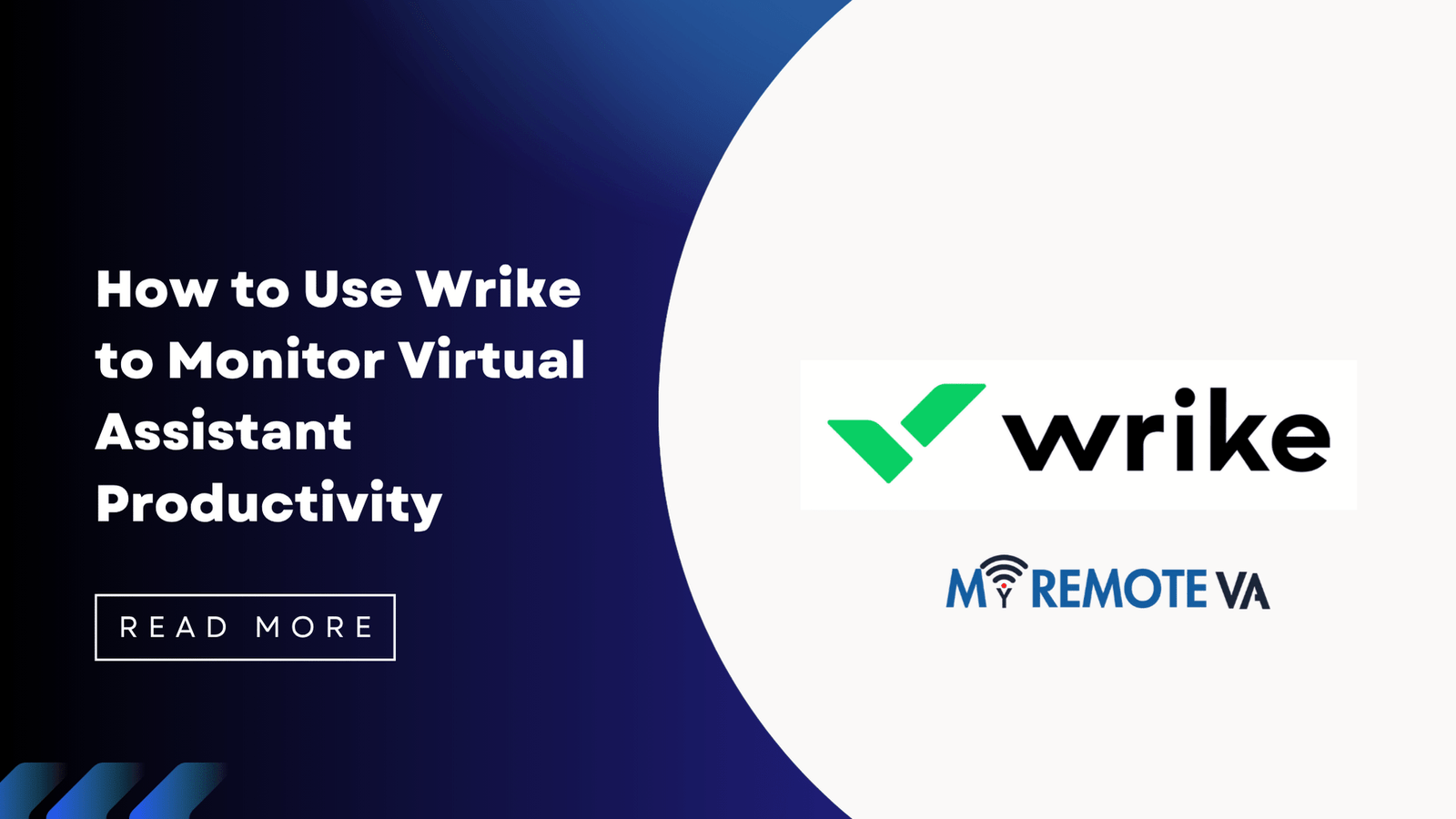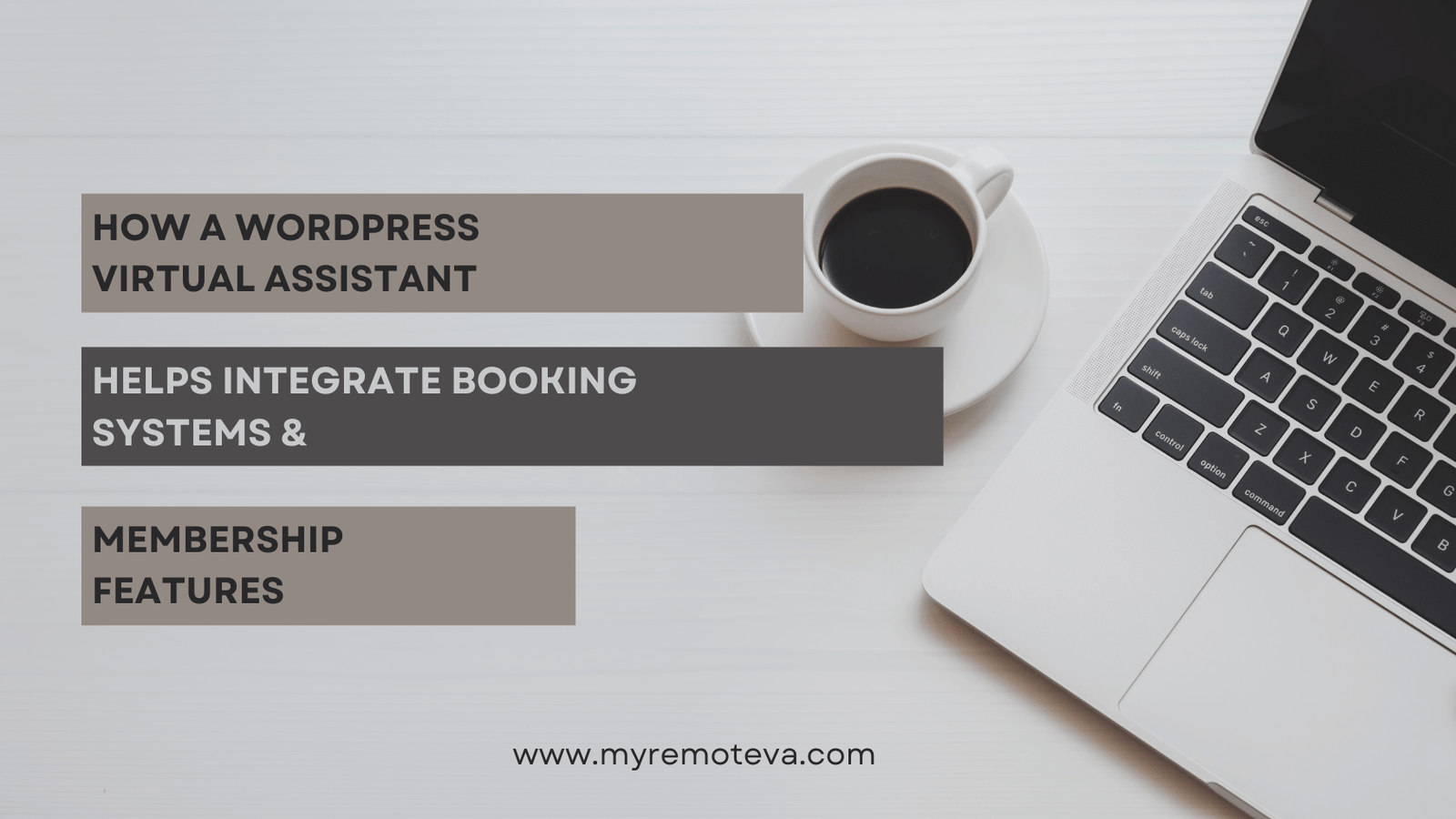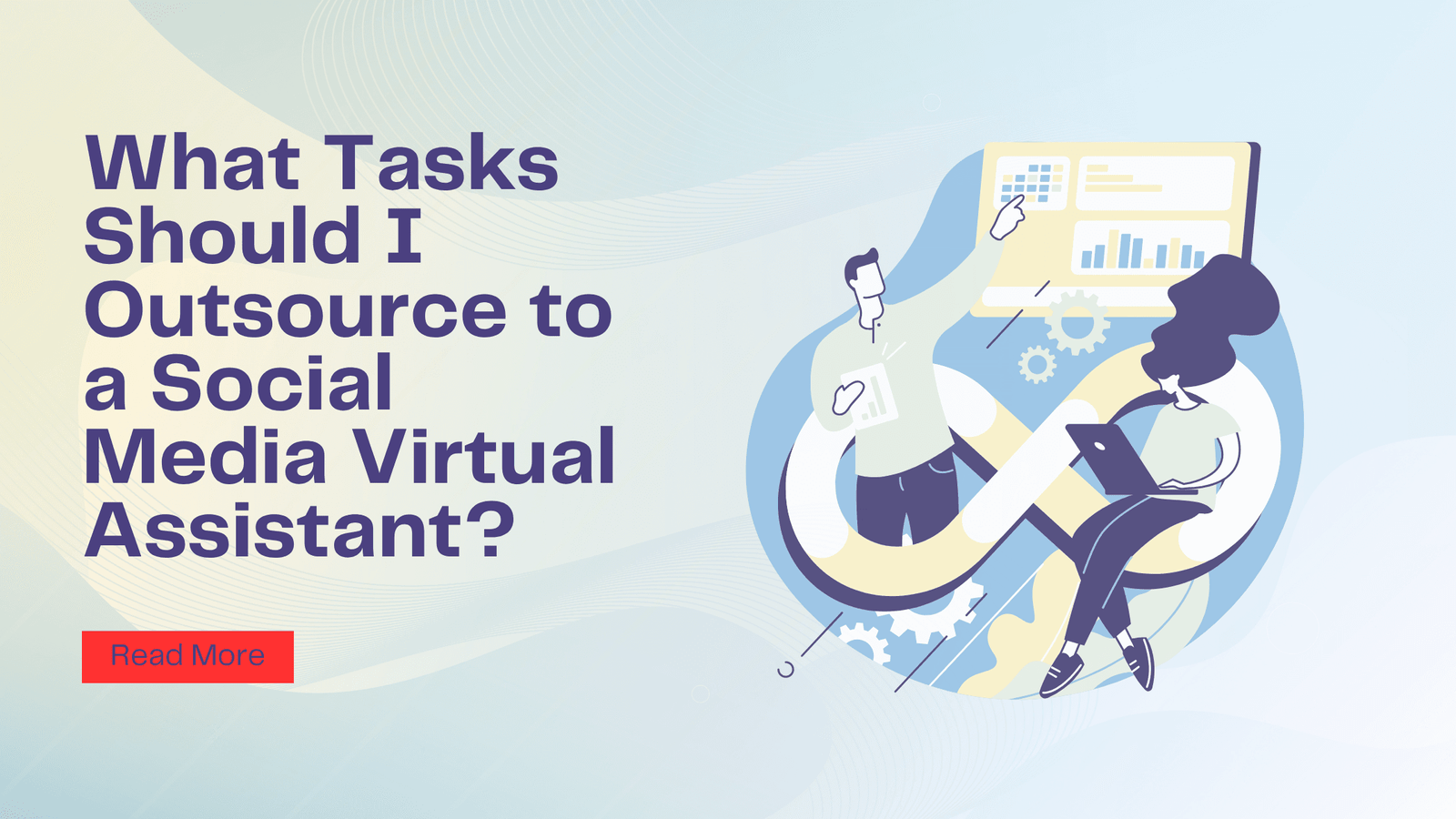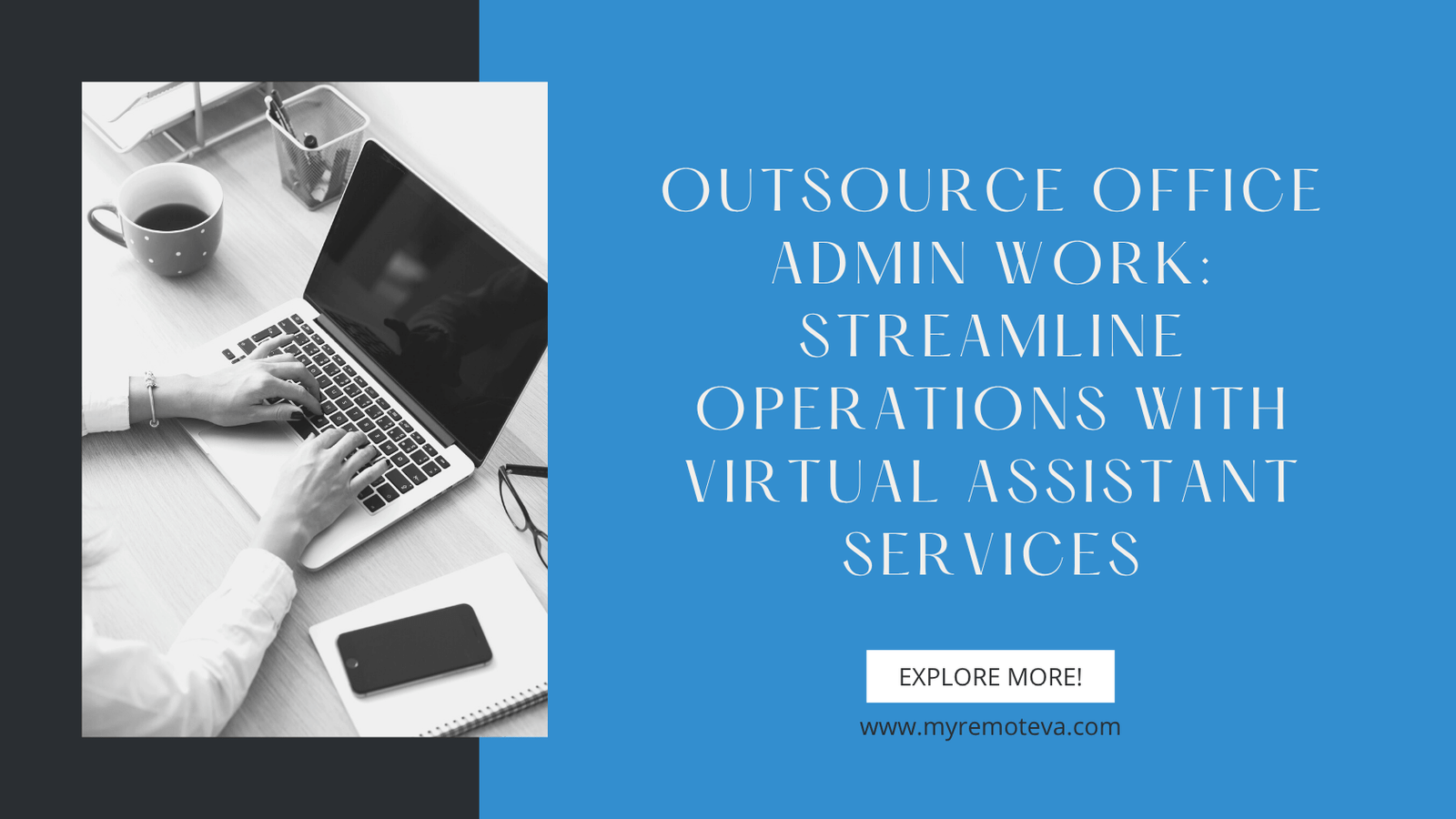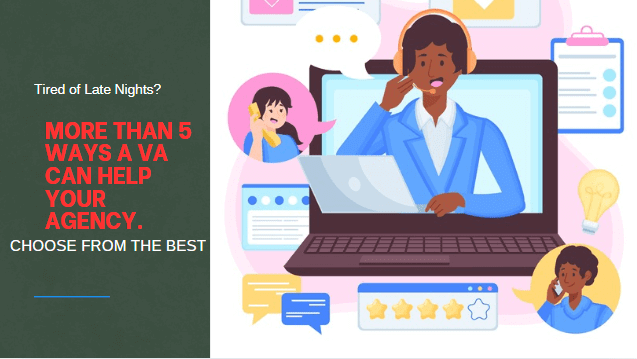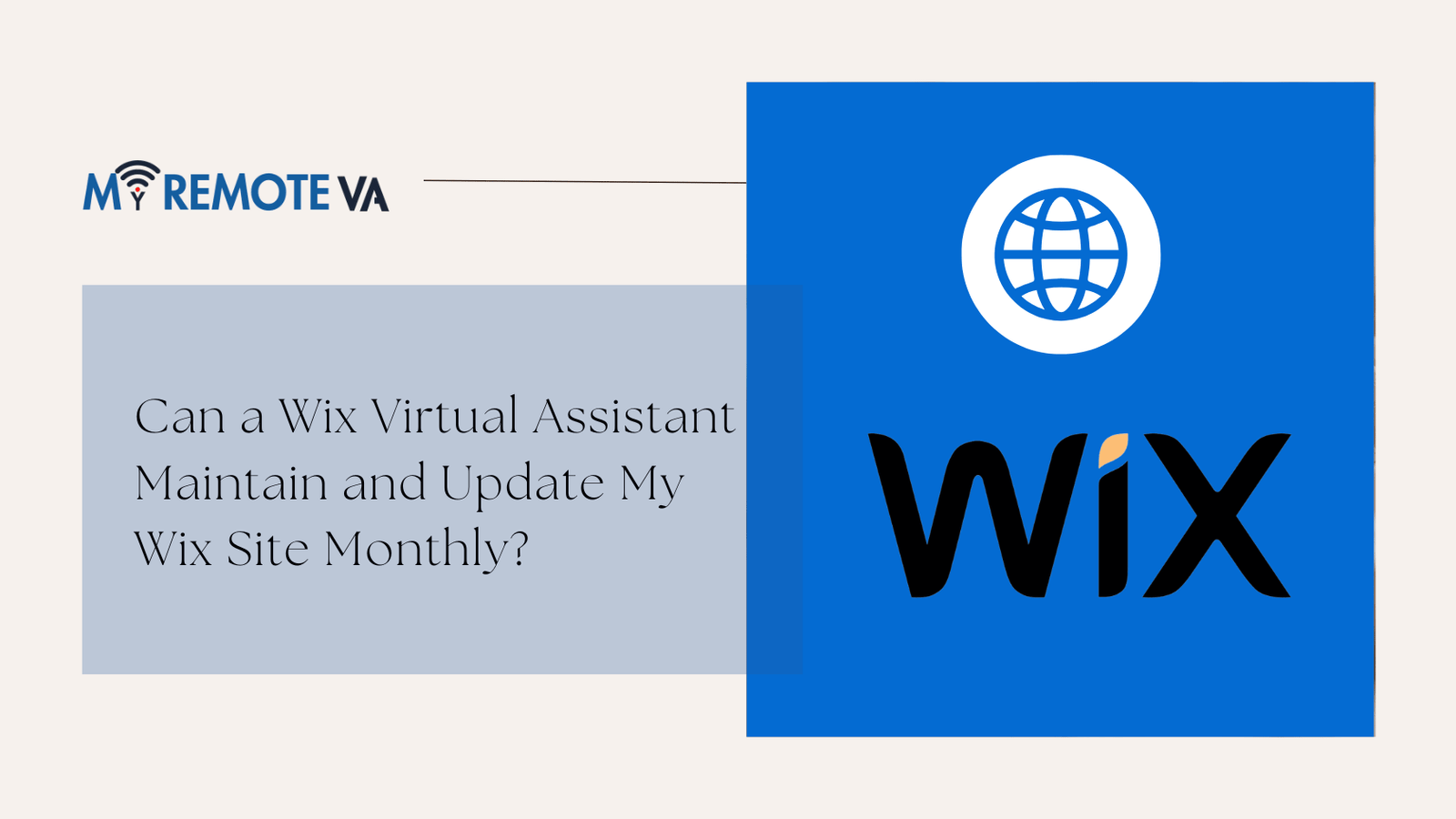How to Use Wrike to Monitor Virtual Assistant Productivity
Wrike offers a robust platform for managing projects and tracking the productivity of your virtual assistants (VAs). Here’s how you can leverage Wrike’s features to effectively monitor their performance:
- How to Use Wrike to Monitor Virtual Assistant Productivity
- 1. Setting Up Wrike for Effective Virtual Assistant Management
- 2. Tracking Virtual Assistant Progress in Wrike
- 3. Communication and Collaboration within Wrike
- 4. Advanced Wrike Features for VA Productivity Enhancement
- 5. Best Practices for Monitoring Virtual Assistant Performance in Wrike
- 6. FAQ: Monitoring Virtual Assistant Productivity with Wrike
1. Project and Task Management
Start by clearly defining projects and breaking them down into smaller, manageable tasks within Wrike. Assign each task to the relevant VA and set realistic deadlines. Wrike allows you to:
- Track Task Progress: Monitor the status of each task, from “To Do” to “Completed,” providing real-time visibility into your VA’s workload.
- Set Dependencies: Establish dependencies between tasks to ensure a smooth workflow. If one task is delayed, it will automatically notify dependent tasks.
- Utilize Subtasks: Break down complex tasks into smaller subtasks for even more granular tracking and accountability.
2. Time Tracking
Encourage your VAs to use Wrike’s time tracking feature to log the hours they spend on each task. This provides valuable data on how long tasks actually take and helps you:
- Analyze Time Allocation: Identify areas where your VAs are spending too much or too little time, allowing you to optimize their workload.
- Improve Task Estimation: Refine your task estimation skills based on real-time data, leading to more accurate project planning.
- Billable Hour Tracking: For VAs who charge by the hour, this feature ensures accurate billing and transparency.
3. Reporting and Analytics
Wrike’s reporting and analytics tools provide insightful data on your VA’s performance. You can generate reports to track:
- Task Completion Rate: Monitor the percentage of tasks completed on time and identify any potential roadblocks.
- Time Spent per Task: Analyze the average time spent on different types of tasks to improve efficiency.
- Workload Distribution: Ensure that tasks are evenly distributed among your VAs to prevent burnout and maintain productivity.
4. Communication and Collaboration
Effective communication is crucial for remote teams. Wrike facilitates communication through:
- Task-Specific Comments: Discuss tasks directly within Wrike, keeping all communication in one place.
- Real-time Updates: Stay informed about task progress and any potential issues in real-time.
- Approval Workflows: Implement approval workflows for critical tasks to ensure quality control.
5. Customization and Automation
Wrike allows for a high degree of customization to fit your specific needs. You can:
- Create Custom Fields: Add custom fields to track specific metrics relevant to your business.
- Automate Workflows: Automate repetitive tasks, such as assigning tasks or sending notifications, to save time and improve efficiency.
- Integrate with Other Tools: Connect Wrike with other tools you use, such as Slack or Google Drive, to streamline your workflow.
By effectively utilizing Wrike’s features, you can gain valuable insights into your VA’s productivity, optimize their workload, and ensure that your projects are completed on time and within budget.
1. Setting Up Wrike for Effective Virtual Assistant Management
Wrike, a powerful project management platform, can be instrumental in monitoring your virtual assistant’s productivity. A well-configured Wrike workspace provides transparency, accountability, and insightful data on task completion, time spent, and overall performance.
1.1. Defining Clear Projects and Tasks
The foundation of effective VA management in Wrike is clearly defined projects and tasks. Break down your business goals into manageable projects, then further subdivide these projects into specific, actionable tasks assigned to your virtual assistant. For example, if your project is “Social Media Marketing for Q4,” individual tasks might include “Schedule weekly Facebook posts,” “Create engaging Instagram stories,” and “Monitor social media mentions.”
1.2. Utilizing Task Dependencies and Timelines
Leverage Wrike’s task dependencies feature to outline the sequence of tasks and ensure your VA understands the critical path. Set realistic deadlines and use Wrike’s Gantt charts or timelines to visualize project progress and identify potential bottlenecks. This allows you to proactively address delays and keep projects on track. For instance, before the VA can schedule social media posts, they might need to receive approved copy and visuals, creating a dependency.
1.3. Implementing Time Tracking
Wrike’s built-in time tracking functionality is crucial for monitoring your VA’s productivity. Encourage your VA to accurately log their time spent on each task. This data provides valuable insights into how long different tasks take, allowing you to better estimate future workloads and identify areas where your VA might need additional support or training. Time tracking also helps ensure you’re getting the most out of your VA’s time.
1.4. Creating Custom Dashboards and Reports
Wrike’s dashboards and reporting capabilities are key to gaining a holistic view of your VA’s performance. Create custom dashboards that display key metrics like tasks completed, time spent, overdue tasks, and project progress. Generate reports to identify trends, track performance over time, and pinpoint areas for improvement. For example, you could create a dashboard showing the total hours logged by your VA each week, along with a graph of task completion rates.
1.5. Establishing Clear Communication Channels
Wrike facilitates seamless communication through task comments and discussions. Encourage your VA to ask questions, provide updates, and collaborate with other team members directly within the platform. This centralized communication ensures that everyone is on the same page and reduces the risk of miscommunication or delays. For example, if the VA encounters a problem with a task, they can leave a comment directly on the task, tagging you or another team member for assistance.
2. Tracking Virtual Assistant Progress in Wrike
Wrike offers several features that enable you to effectively monitor the productivity of your virtual assistants. By leveraging these functionalities, you can gain valuable insights into their work, ensure timely task completion, and identify areas for improvement.
Task Assignment and Time Tracking
The foundation of monitoring VA productivity lies in clearly defined task assignments. With Wrike, you can:
- Assign specific tasks to individual VAs, providing detailed instructions and deadlines.
- Utilize subtasks to break down larger projects into manageable steps.
- Enable time tracking to accurately measure the amount of time VAs spend on each task. This data provides concrete evidence of effort and helps identify potential bottlenecks.
By using the time tracking feature, you can get an understanding of how long certain types of tasks take, allowing you to better estimate future project timelines and allocate resources accordingly.
Utilizing Wrike’s Reporting Features
Wrike’s reporting capabilities provide a comprehensive overview of your VA’s performance. Consider using the following:
- Progress Reports: Track the status of assigned tasks and identify any potential delays.
- Workload Charts: Visualize the workload of each VA to ensure equitable distribution and prevent burnout.
- Performance Reports: Analyze the time spent on tasks, completion rates, and other key metrics to assess individual VA performance.
These reports offer data-driven insights that facilitate objective performance evaluations and informed decision-making.
Communication and Collaboration
Effective communication is crucial for successful VA management. Wrike’s collaboration features streamline communication and provide a centralized platform for feedback and updates.
- Use task comments to provide feedback, answer questions, and facilitate discussions.
- Leverage @mentions to directly address specific VAs or team members.
- Utilize Wrike’s built-in chat feature for quick communication and updates.
Centralizing communication within Wrike ensures that all relevant information is easily accessible and prevents important details from getting lost in email threads.
Customizable Dashboards
Wrike’s customizable dashboards allow you to create a visual representation of key performance indicators (KPIs) related to your VAs’ productivity. You can tailor dashboards to track specific metrics, such as:
- Tasks completed per week/month.
- Average time spent per task.
- Number of overdue tasks.
By monitoring these metrics on a regular basis, you can identify trends, pinpoint areas for improvement, and proactively address potential issues.
3. Communication and Collaboration within Wrike
Effective communication and collaboration are crucial for any team, especially when managing virtual assistants. Wrike offers several features to facilitate seamless interaction and keep everyone on the same page, which ultimately contributes to monitoring their productivity effectively.
Centralized Communication Hub
Wrike acts as a centralized communication hub, eliminating the need for scattered emails and messages. All project-related discussions, file sharing, and feedback can be contained within the platform. This ensures that crucial information isn’t lost and is easily accessible to all team members, including your virtual assistants.
Task-Specific Discussions
Each task within Wrike allows for dedicated comment threads. This enables focused discussions related to that specific task, ensuring context is maintained and preventing miscommunication. Your virtual assistant can ask clarifying questions, provide updates, or share relevant files directly within the task, making it easier to track their progress and understand any challenges they might be facing.
Real-time Notifications
Wrike’s notification system keeps everyone informed of important updates in real-time. Your virtual assistant will be notified of new task assignments, comments, changes in due dates, or any other relevant activity. This immediate notification system allows for prompt responses and reduces potential delays, improving overall productivity.
Collaborative Document Editing
Wrike integrates with various document editing tools, enabling collaborative editing of documents directly within the platform. This allows you and your virtual assistant to work simultaneously on documents, provide feedback, and track changes in real-time. This collaborative approach streamlines the content creation process and ensures everyone is aligned on the final output.
By leveraging these communication and collaboration features within Wrike, you can establish a clear and efficient workflow, leading to improved productivity and easier monitoring of your virtual assistant’s performance. Consider how effectively communication is integrated into your chosen VA management approach, prioritizing platforms that foster transparency and accessibility.
4. Advanced Wrike Features for VA Productivity Enhancement
Beyond the basic task management capabilities, Wrike offers several advanced features that can significantly enhance your ability to monitor and improve virtual assistant productivity. These features allow for deeper insights into performance and more streamlined workflows.
Utilizing Wrike’s Time Tracking
Wrike’s built-in time tracking functionality allows VAs to log the time spent on each task. This data provides valuable information about how long tasks take, identifying potential bottlenecks, and accurately billing clients (if applicable). You can then generate reports to analyze time spent across different projects and tasks, helping you identify areas where VAs may need additional training or support. Consistent time tracking also fosters accountability and encourages efficient work habits.
Leveraging Wrike Reports and Dashboards
Wrike’s robust reporting and dashboard capabilities are crucial for monitoring VA performance. You can create custom reports to track key metrics such as:
- Task Completion Rate: Track the percentage of tasks completed on time.
- Time Spent per Task: Analyze the average time spent on different types of tasks to identify inefficiencies.
- Workload Distribution: Ensure that work is evenly distributed among your VAs to prevent burnout and optimize resource allocation.
- Project Progress: Monitor the overall progress of projects and identify any potential delays.
Dashboards provide a visual overview of key performance indicators (KPIs), allowing you to quickly assess VA productivity and identify areas needing attention. Regularly reviewing these reports and dashboards ensures you stay informed about your VA’s performance and can proactively address any issues.
Custom Workflows and Automation
Wrike allows you to create custom workflows tailored to your specific needs. By defining clear stages for each task and automating repetitive actions, you can streamline processes and improve efficiency. For example, you can set up automated notifications to alert you when a task is completed or when a task is overdue. You can also automate the assignment of tasks based on predefined criteria, such as skill set or availability.
Consider structuring workflows that match the types of work your VAs will be doing. For instance, if a VA regularly handles customer support requests, a workflow might include stages for “New Request,” “In Progress,” “Pending Client Feedback,” and “Resolved.”
Utilizing Wrike’s Collaboration Features
Effective collaboration is essential for maintaining productivity. Wrike’s collaboration features, such as task comments, file sharing, and real-time updates, facilitate seamless communication between you and your VA. Encourage your VA to use these features to ask questions, provide updates, and share relevant information. This will ensure that everyone is on the same page and that tasks are completed efficiently.
Regular Feedback and Performance Reviews
While Wrike provides tools for monitoring productivity, it is important to supplement this with regular feedback and performance reviews. Use the data gathered from Wrike to provide constructive feedback to your VA. Discuss areas where they are excelling and identify areas where they can improve. Regular performance reviews can help your VA stay motivated and focused on achieving your goals. This ongoing communication is key to building a strong and productive working relationship.
5. Best Practices for Monitoring Virtual Assistant Performance in Wrike
Effectively monitoring your virtual assistant’s productivity in Wrike requires a strategic approach. It’s about more than just tracking time; it’s about understanding task completion, quality of work, and overall contribution to your business goals.
Utilize Wrike’s Time Tracking Features
Wrike offers robust time tracking capabilities. Encourage your virtual assistant to diligently log their hours against specific tasks. This provides valuable insights into how time is being allocated and helps identify potential bottlenecks. Regularly review these time logs to ensure accuracy and identify opportunities for optimization.
Leverage Wrike Reports and Dashboards
Wrike’s reporting and dashboard features are crucial for visualizing VA performance. Create custom dashboards to monitor key metrics such as:
- Tasks Completed: Track the number of tasks completed within a given timeframe.
- Time Spent per Task: Analyze the average time taken to complete specific task types.
- Task Status: Monitor the progress of tasks and identify any potential delays.
- Overdue Tasks: Quickly identify tasks that are behind schedule and take corrective action.
These reports provide a data-driven understanding of your VA’s performance, enabling you to make informed decisions.
Establish Clear Communication and Feedback Loops
Effective communication is paramount for successful VA management. Use Wrike’s commenting and collaboration features to provide clear instructions, answer questions promptly, and offer regular feedback. Schedule regular check-ins (weekly or bi-weekly) to discuss progress, address any challenges, and provide constructive criticism. Open communication fosters a collaborative environment and ensures your VA is aligned with your expectations.
Define Specific, Measurable, Achievable, Relevant, and Time-bound (SMART) Goals
Setting clear and measurable goals is essential for driving productivity. Break down larger projects into smaller, more manageable tasks with defined deadlines. Use Wrike to assign these tasks to your VA, ensuring they understand the expected outcome and timeframe. Regular progress reviews against these goals will help you assess performance and identify areas for improvement.
Monitor Task Quality and Accuracy
While task completion is important, quality should never be compromised. Implement a system for reviewing your VA’s work to ensure it meets your standards. Use Wrike’s proofing and approval features to streamline the review process and provide feedback directly within the platform. Addressing quality issues early on prevents them from escalating and ensures consistent high-quality output.
Optimize Task Assignment
Consider your VA’s strengths and weaknesses when assigning tasks. Leverage their expertise in specific areas to maximize efficiency and productivity. If you notice they excel at certain types of tasks, delegate more of those tasks to them. Conversely, if they struggle with certain tasks, provide additional training or explore alternative solutions. Optimizing task assignment ensures your VA is working on tasks that best utilize their skills and contribute to your overall success.
Consider Using Automations
Wrike offers workflow automation features. Explore ways to automate repetitive tasks or processes to free up your VA’s time for more strategic work. This could include automating task assignments, status updates, or notifications. Automation streamlines workflows, reduces errors, and improves overall efficiency.
6. FAQ: Monitoring Virtual Assistant Productivity with Wrike
Wrike offers several features that can be leveraged to monitor the productivity of your virtual assistant (VA). By utilizing Wrike’s task management, time tracking, and reporting capabilities, you can gain valuable insights into their workflow and output.
How can I track the time my VA spends on different tasks within Wrike?
Wrike’s time tracking feature allows VAs to log the time they spend working on specific tasks. You can then generate reports to see how much time is allocated to different projects and tasks, which can help you identify areas where efficiency can be improved. Encouraging your VA to accurately log their time provides valuable data for assessing their productivity.
Can I monitor the progress of tasks assigned to my VA in Wrike?
Absolutely. Wrike provides a visual overview of task progress, allowing you to see which tasks are in progress, completed, or overdue. Kanban boards, Gantt charts, and list views offer different perspectives on task status, enabling you to quickly assess your VA’s workload and identify any potential bottlenecks. Regular reviews of task progress help ensure that deadlines are being met and projects are moving forward smoothly.
How can I use Wrike’s reporting features to analyze my VA’s performance?
Wrike’s reporting capabilities enable you to generate customized reports on various metrics, such as tasks completed, time spent, and project progress. These reports provide data-backed insights into your VA’s productivity and efficiency. You can also track key performance indicators (KPIs) to measure their performance against predefined goals. For example, you might track the number of customer support tickets resolved per hour or the number of social media posts created per week. Regularly analyzing these reports can help you identify areas for improvement and provide targeted feedback to your VA.
Is it possible to integrate Wrike with other tools I use to manage my VA’s work?
Yes, Wrike offers integrations with a wide range of tools, including email platforms, communication apps, and other project management software. These integrations streamline workflows and improve communication between your VA and other team members. For example, integrating Wrike with your email platform allows your VA to easily create tasks from emails and receive notifications about task updates. This integration can save time and reduce the risk of tasks falling through the cracks.