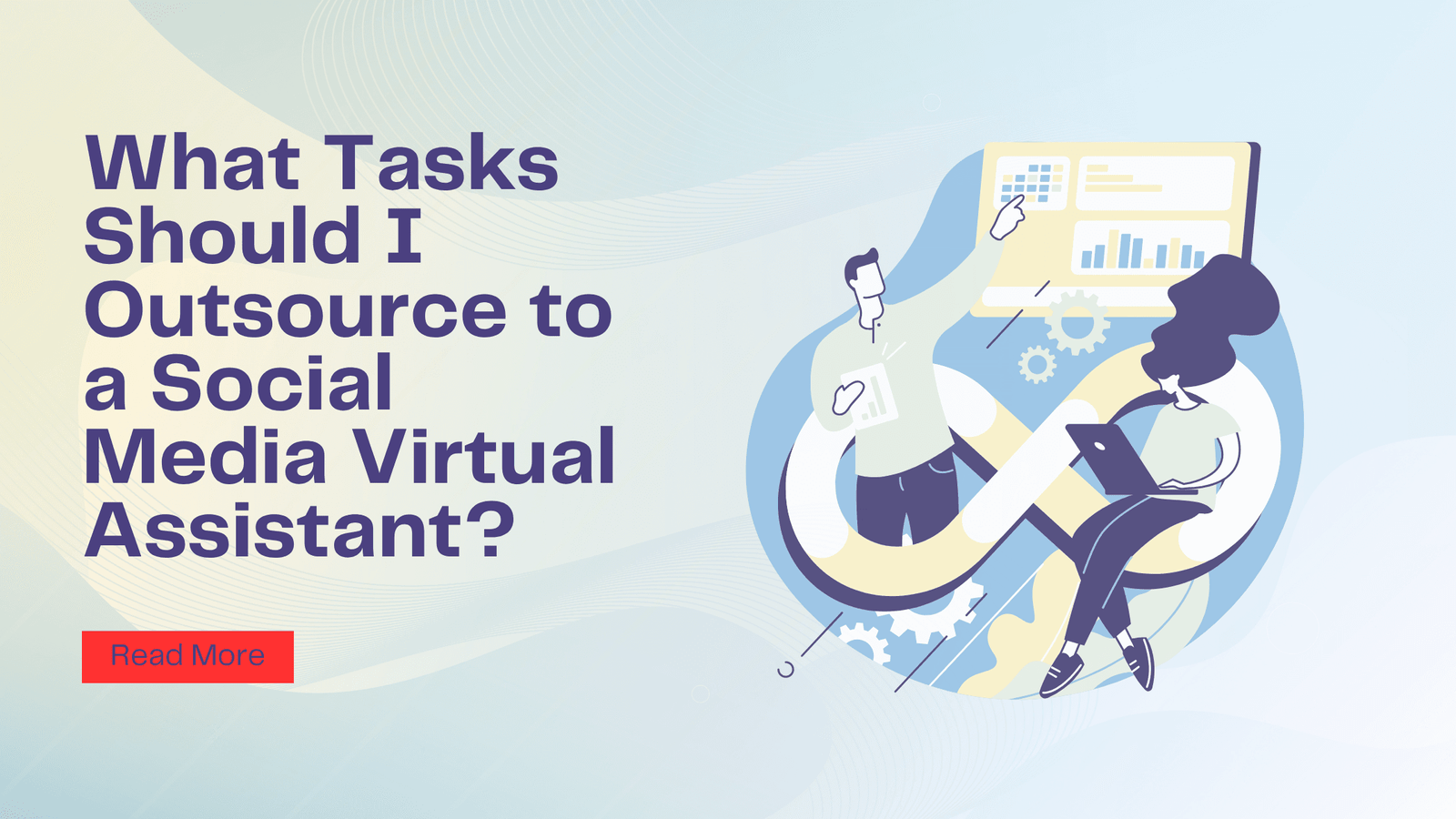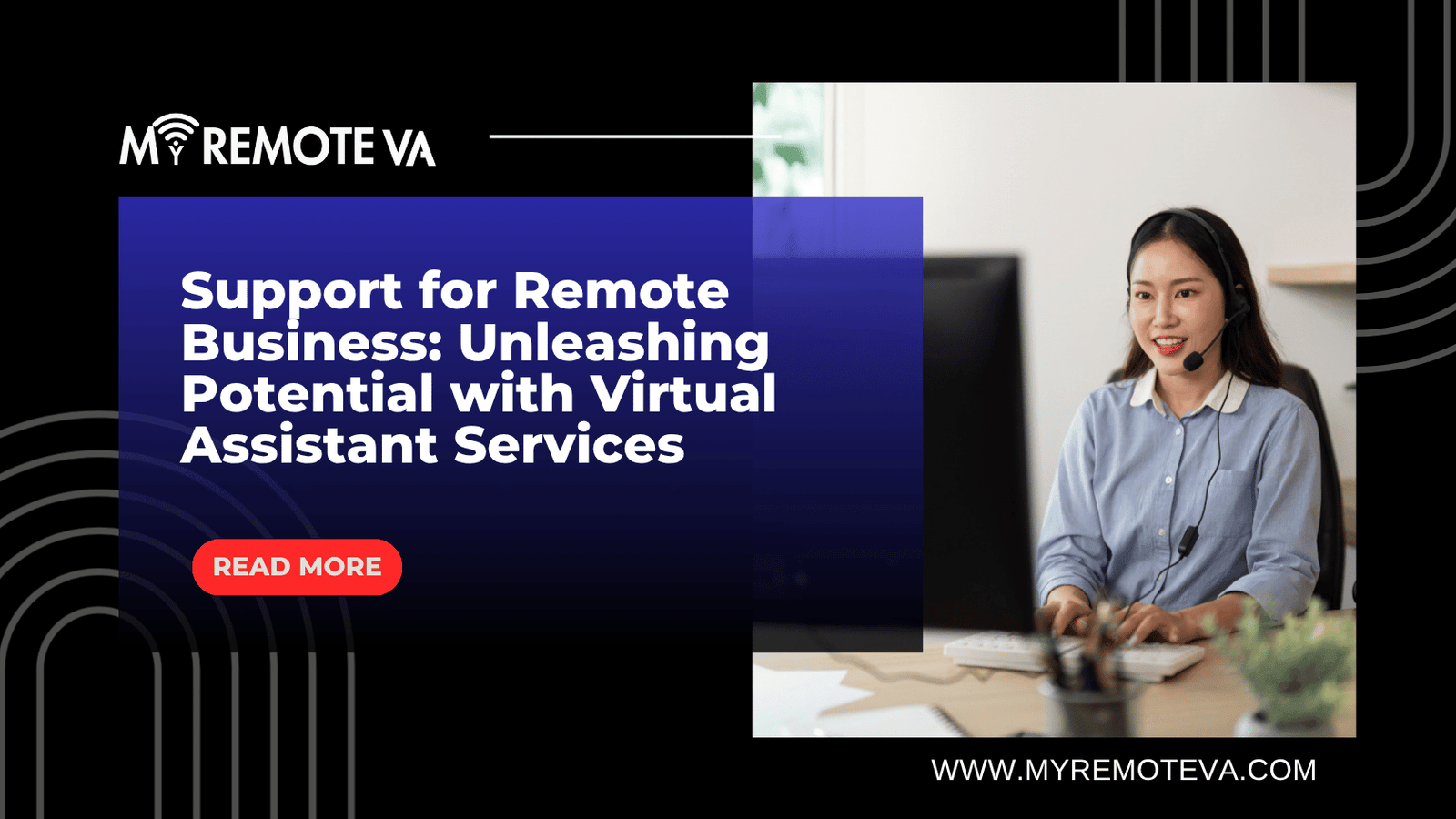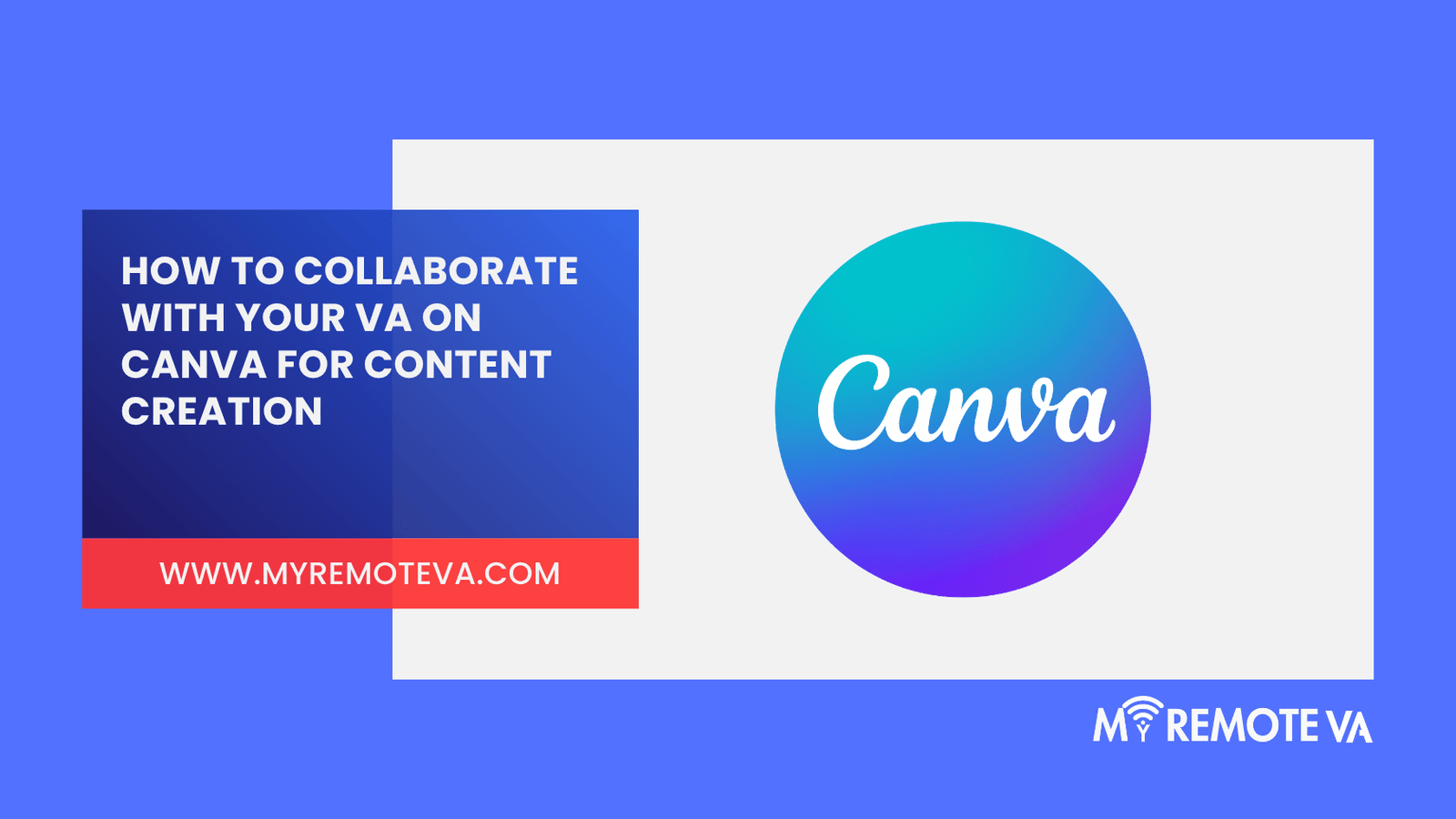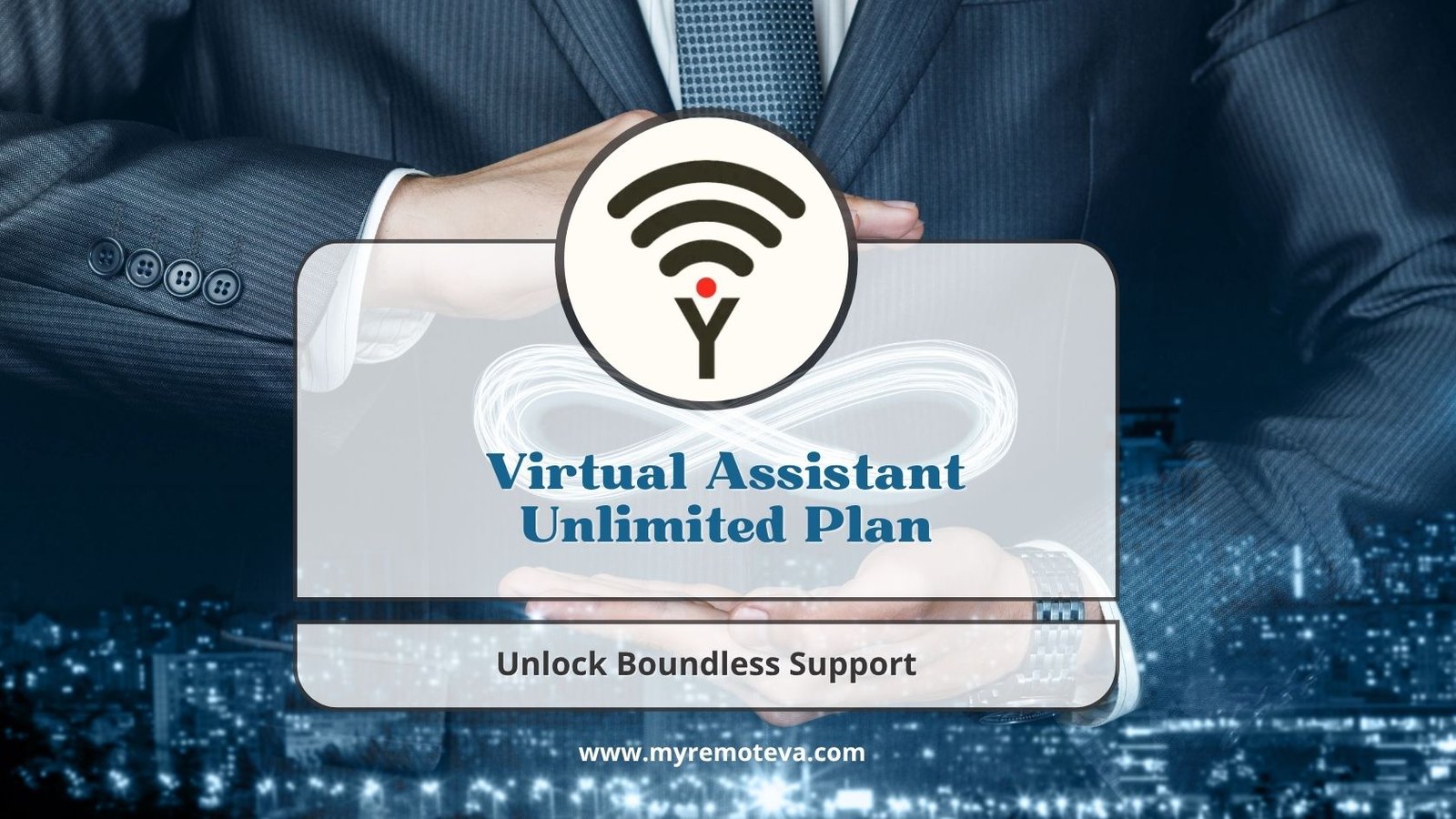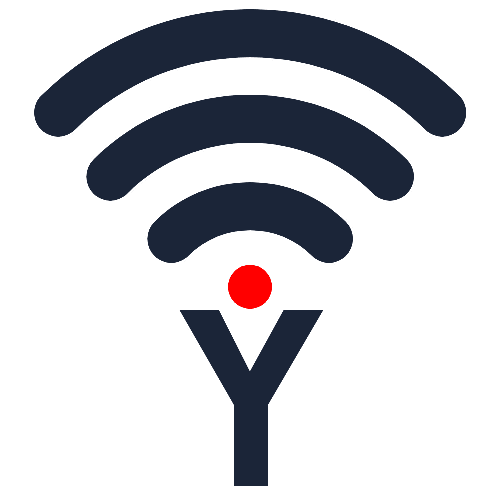How to Quickly Redesign Your Wix Site with a Virtual Assistant
Redesigning your Wix site can be a game-changer for attracting more customers and boosting your online presence. However, it can also be time-consuming, especially if you’re juggling multiple responsibilities. That’s where a Wix virtual assistant (VA) comes in. By delegating the redesign process to a skilled VA, you can achieve a stunning new website quickly and efficiently.
- How to Quickly Redesign Your Wix Site with a Virtual Assistant
- Understanding the Need for Speed: Redesigning Your Wix Site Quickly
- Finding the Right Wix Virtual Assistant for Rapid Redesign
- Preparing for Your Wix Redesign Project
- Working Effectively with Your Wix Virtual Assistant
- Specific Redesign Tasks a Wix VA Can Handle
- Leveraging Wix Features for a Faster Redesign
- Recent Market Signals & Trends (USA, UK, New Zealand, Singapore, Australia, UAE - Last Month)
Steps to a Fast Wix Redesign with a VA:
- Define Your Goals and Vision: Before hiring a VA, clearly outline your redesign objectives. What do you want to achieve? (e.g., increased conversions, improved user experience, updated branding). Gather inspiration from websites you admire and create a mood board to communicate your desired aesthetic. The more clarity you provide upfront, the faster your VA can execute.
- Source a Qualified Wix Virtual Assistant: Look for a VA with proven experience in Wix website design and development. Check their portfolio to ensure they have a design style that aligns with your vision. Expertise in areas like SEO optimization and conversion rate optimization can also be valuable.
- Communicate Your Branding Guidelines: Provide your VA with your brand guidelines, including logo files, color palettes, fonts, and preferred imagery. Consistency is key to maintaining brand recognition.
- Delegate Specific Tasks: Break down the redesign process into smaller, manageable tasks and delegate them to your VA. This might include:
- Updating the website layout and design
- Optimizing website copy and images
- Implementing new features and functionalities
- Ensuring mobile responsiveness
- Testing the redesigned site for usability
- Provide Regular Feedback and Stay Involved: While your VA handles the technical aspects, stay engaged throughout the redesign process. Provide regular feedback on their work and address any questions or concerns promptly. This ensures that the final product aligns with your vision.
- Leverage Project Management Tools: Use project management tools to track progress, assign tasks, and facilitate communication with your VA. This helps keep the redesign on schedule and within budget.
Many businesses are opting for VA services to accelerate tasks like website redesigns. Expert virtual assistant support is available for startups, founders, agencies, and busy professionals through flexible hourly and team-based plans. You can delegate admin, tech, customer support, marketing, creative tasks, or executive work — and a Dedicated Supervisor manages your VA, shift, processes, and reporting so you don’t have to. Choose from curated Hourly Monthly Plans of (5, 10, 20, 30 hours) or build a team with Dedicated Plans, for 80 hours, or for 160 hours, or multi-VA setups. If you’re not ready to commit yet, start with a Forever Free Plan, which gives you 1 free hour every month with task support and rollover benefits.
Understanding the Need for Speed: Redesigning Your Wix Site Quickly
In today’s fast-paced digital landscape, a slow or outdated website can significantly impact your business. Whether you need to refresh your brand image, improve user experience, or optimize for mobile devices, redesigning your Wix site quickly is crucial for staying competitive. But tackling a website redesign alone can be overwhelming and time-consuming, especially when juggling other essential business tasks.
That’s where a Wix virtual assistant (VA) can be a game-changer. A skilled VA can take on various aspects of the redesign process, freeing up your time and ensuring a smoother, more efficient project.
Why Speed Matters in Website Redesign:
- Improved User Experience: A modern and intuitive design enhances user satisfaction, leading to increased engagement and conversions.
- Enhanced Brand Image: A redesigned website can better reflect your brand’s values and personality, creating a stronger connection with your target audience.
- Improved SEO: Optimized design and content can boost your search engine rankings, driving more organic traffic to your site.
- Mobile-Friendliness: Ensuring your website is responsive and functions seamlessly on all devices is essential in today’s mobile-first world.
- Competitive Advantage: A well-designed website can differentiate you from competitors and attract more customers.
Consider the cost of *not* acting quickly. Stale content, poor mobile experience, and outdated design can lead to lost leads, reduced sales, and a tarnished brand reputation. Investing in a rapid redesign, supported by a capable Wix VA, is an investment in your business’s future.
For startups, founders, agencies, and busy professionals, the ability to delegate tasks is paramount. With expert virtual assistant support, you can offload redesign elements, allowing you to focus on core business objectives. Flexible hourly and team-based plans make it easy to find the right level of support for your needs. A Dedicated Supervisor can even manage your VA, shift, processes, and reporting so you don’t have to.
Plans can range from curated Hourly Monthly Plans of (5, 10, 20, 30 hours) or building a team with Dedicated Plans, for 80 hours, or for 160 hours, or multi-VA setups. Many people start with a plan that suits their need.
Finding the Right Wix Virtual Assistant for Rapid Redesign
Redesigning a Wix website quickly requires a virtual assistant (VA) with specific skills and experience. Finding the *right* VA is crucial to ensuring a smooth and efficient process. Here’s what to consider:
1. Wix Expertise is Paramount
Ensure your VA has a strong understanding of the Wix platform. They should be familiar with:
- The Wix Editor and its various features.
- Wix templates and customization options.
- Wix Apps and their integration capabilities.
- Wix SEO best practices.
- Wix’s e-commerce features, if applicable to your site.
Don’t hesitate to ask for examples of Wix websites they’ve redesigned or built. Look for demonstrable proficiency in design principles and Wix functionality.
2. Define Your Redesign Scope
Before you start searching, clearly define the scope of your redesign project. This will help you find a VA with the appropriate skill set and experience level. Is it a complete overhaul, or are you focusing on specific sections or pages? Do you need help with content migration, SEO optimization, or e-commerce integration?
3. Communication and Availability
Clear and consistent communication is vital for a fast-paced redesign project. Look for a VA who is responsive, proactive, and comfortable communicating via your preferred channels (e.g., email, video calls, project management software).
Consider the VA’s availability and time zone. Ensure they can dedicate the necessary time to your project and are available during your working hours for quick feedback and approvals.
4. VA Services Options to Consider
When considering a VA, there are a number of service options that you can consider. Look for expert virtual assistant support for startups, founders, agencies, and busy professionals through flexible hourly and team-based plans. You can delegate admin, tech, customer support, marketing, creative tasks, or executive work, allowing you to focus on core business activities. A Dedicated Supervisor manages your VA, shift, processes, and reporting. Look for curated Hourly Monthly Plans of (5, 10, 20, 30 hours) or build a team with Dedicated Plans, for 80 hours, or for 160 hours, or multi-VA setups. If you’re not ready to commit yet, you can often start with a trial plan.
Preparing for Your Wix Redesign Project
Before you dive into redesigning your Wix site with the help of a virtual assistant (VA), strategic preparation is key to ensuring a fast and efficient process. A well-defined plan and clear communication will save time and resources, leading to a successful outcome.
1. Define Your Goals and Objectives
What do you hope to achieve with your website redesign? Are you looking to increase conversions, improve user experience, update branding, or all of the above? Clearly defining your objectives will guide the entire redesign process and help your VA prioritize tasks.
Consider these questions:
- What is the primary purpose of your website?
- What metrics will you use to measure the success of the redesign?
- Who is your target audience, and how can the redesign better serve their needs?
2. Audit Your Existing Website
Before making changes, take stock of your current Wix website. Identify what’s working well, what’s not, and areas that need improvement. This audit should include:
- Content Review: Assess the accuracy, relevance, and effectiveness of your website content.
- Design Analysis: Evaluate the visual appeal, branding consistency, and overall user experience.
- Performance Check: Analyze website speed, mobile responsiveness, and SEO performance.
- User Feedback: Gather feedback from users (if available) to understand their pain points and preferences.
3. Gather Inspiration and Examples
Collect examples of websites you admire, paying attention to their design elements, functionality, and user experience. This will provide your VA with visual references and a better understanding of your desired aesthetic.
Consider creating a mood board or a collection of screenshots to illustrate your vision.
4. Create a Detailed Brief
A comprehensive brief is crucial for effective communication with your VA. This document should outline your goals, target audience, design preferences, desired functionality, and any specific instructions. The more detail you provide, the better your VA can understand your needs and deliver results that meet your expectations.
Include these elements in your brief:
- Project Overview: A summary of the redesign project and its objectives.
- Target Audience: Information about your ideal customer or visitor.
- Design Preferences: Style guidelines, color palettes, typography, and imagery preferences.
- Content Requirements: A list of existing content to be updated or new content to be created.
- Functionality Requirements: Specific features or integrations required (e.g., contact forms, e-commerce, booking systems).
- Wix Access: Provide necessary access to your Wix account. Be sure to clearly define permissions.
- Timeline: Establish a realistic timeline for the redesign project.
5. Consider Your Budget
Website redesigns can vary significantly in cost, depending on the scope of the project and the expertise required. Having a clear budget will help you prioritize tasks and choose the right level of support. With options like curated Hourly Monthly Plans of 5, 10, 20, or 30 hours, or Dedicated Plans for 80 hours or 160 hours, you can choose the best fit for your budget and project needs. Even a Forever Free Plan gives you 1 free hour every month.
Working Effectively with Your Wix Virtual Assistant
Redesigning your Wix website quickly with a virtual assistant requires clear communication, well-defined tasks, and efficient collaboration. By establishing a strong workflow and leveraging the VA’s expertise, you can streamline the redesign process and achieve your desired results faster.
1. Clear Communication and Task Definition
The foundation of a successful collaboration is clear communication. Before your VA begins working on your Wix redesign, provide a detailed brief that includes:
- Your Goals: What are you hoping to achieve with the redesign? (e.g., increased conversions, improved user experience, refreshed brand image).
- Specific Instructions: Outline the exact changes you want to be made, including specific page elements, content updates, and design preferences.
- Visual Examples: Share examples of websites or design elements that you admire to guide the VA’s creative direction.
- Brand Guidelines: Provide your brand guidelines, including logos, color palettes, fonts, and style guide, to ensure consistency.
2. Leverage Expertise and Delegate Effectively
Delegate tasks that align with your VA’s skill set. With expert virtual assistant support for startups, founders, agencies, and busy professionals available through flexible hourly and team-based plans, you can get help with admin, tech, customer support, marketing, creative tasks, or executive work. A Dedicated Supervisor manages your VA, shift, processes, and reporting.
Consider delegating tasks such as:
- Template Selection and Customization: Your VA can help you choose a suitable Wix template and customize it to match your brand.
- Content Updates and Optimization: Delegate the task of updating existing content, adding new content, and optimizing it for search engines.
- Image Editing and Optimization: Your VA can edit and optimize images to improve website loading speed and visual appeal.
- Plugin Integration and Configuration: Delegate the installation and configuration of Wix apps and plugins to enhance website functionality.
- Responsive Design Adjustments: Ensure your website looks great on all devices by delegating responsive design adjustments to your VA.
3. Streamline Workflow and Provide Feedback
Establish a streamlined workflow to ensure efficient collaboration. Consider using project management tools or shared documents to track progress, communicate updates, and provide feedback.
Regularly review the VA’s work and provide constructive feedback. This helps ensure that the redesign is aligned with your vision and that any issues are addressed promptly. This can be achieved through curated Hourly Monthly Plans of (5, 10, 20, 30 hours) or build a team with Dedicated Plans, for 80 hours, or for 160 hours, or multi-VA setups.
4. Utilize Wix Features Efficiently
Wix offers a range of features that can expedite the redesign process. Ensure your VA is familiar with these features and can use them efficiently.
- Wix ADI (Artificial Design Intelligence): Utilize Wix ADI to generate a basic website structure quickly. Your VA can then refine and customize the design.
- Drag-and-Drop Editor: Leverage the drag-and-drop editor to easily make changes to the layout and design of your website.
- Wix App Market: Explore the Wix App Market for plugins that can enhance your website’s functionality and design.
By implementing these strategies, you can effectively leverage your Wix virtual assistant to redesign your website quickly and achieve your desired results.
Specific Redesign Tasks a Wix VA Can Handle
A skilled Wix virtual assistant can expedite your website redesign by tackling a range of tasks. By delegating these responsibilities, you free up your own time to focus on high-level strategy and business growth.
Content Updates and Optimization
Updating website content is a common and time-consuming redesign task. A Wix VA can efficiently:
- Rewrite existing text: Refreshing outdated copy to be more engaging and SEO-friendly.
- Add new content: Creating and uploading blog posts, product descriptions, or service pages.
- Optimize content for SEO: Implementing relevant keywords, meta descriptions, and alt text to improve search engine rankings.
Design and Layout Modifications
A virtual assistant with Wix expertise can execute design changes to enhance your website’s visual appeal and user experience:
- Theme customization: Adjusting colors, fonts, and other design elements to align with your brand.
- Page layout adjustments: Rearranging sections, adding or removing elements, and optimizing the flow of information on each page.
- Image and video integration: Sourcing, editing, and uploading visuals to enhance the website’s aesthetics.
Functionality Enhancements
Beyond aesthetics, a Wix VA can also implement functional improvements:
- App integrations: Adding and configuring Wix apps for features like contact forms, email marketing, and social media integration.
- E-commerce setup: Configuring product listings, payment gateways, and shipping options (if applicable).
- Mobile responsiveness: Ensuring your website looks and functions flawlessly on all devices (desktops, tablets, and smartphones).
Technical Tasks
Many redesign tasks involve technical aspects that a Wix VA can manage:
- Website backups: Regularly backing up your website to prevent data loss.
- Domain management: Handling domain name registration, DNS settings, and renewals.
- Performance optimization: Identifying and addressing factors that slow down your website’s loading speed.
By leveraging expert virtual assistant support, you can streamline your Wix website redesign, ensuring a faster turnaround time and a more effective final product. Consider flexible hourly or team-based plans tailored to your specific project needs. These plans provide dedicated support with dedicated supervisors who can manage your VA, shift, processes, and reporting so you don’t have to. Choose curated Hourly Monthly Plans or build a team with Dedicated Plans or multi-VA setups.
Leveraging Wix Features for a Faster Redesign
A Wix virtual assistant can dramatically speed up your website redesign by expertly leveraging Wix’s built-in features. They can navigate the platform efficiently, implement changes rapidly, and ensure your new design is both visually appealing and functional.
Mastering Wix’s Drag-and-Drop Editor
Wix’s drag-and-drop editor is powerful, but mastering it for a seamless redesign requires experience. A VA skilled in Wix can:
- Quickly rearrange page elements, ensuring optimal layout and flow.
- Customize templates to match your brand’s aesthetic, saving you time and effort.
- Implement advanced design features like animations and interactive elements.
Streamlining Content Updates
Updating website content can be time-consuming. Your Wix virtual assistant can handle this efficiently, ensuring:
- Text updates are implemented accurately and quickly.
- Images and videos are optimized for web performance.
- Content is consistent with your brand messaging.
Utilizing Wix Apps and Integrations
Wix offers a wide range of apps and integrations to enhance your website’s functionality. A skilled VA can help you:
- Identify and install relevant apps to meet your specific needs (e.g., contact forms, booking systems).
- Configure these apps correctly to ensure seamless integration with your website.
- Troubleshoot any issues that may arise with app functionality.
Ensuring Mobile Responsiveness
Mobile responsiveness is crucial for user experience and SEO. A Wix VA can ensure your redesign looks great on all devices by:
- Optimizing the mobile view of your website.
- Adjusting layouts and elements to fit smaller screens.
- Testing the website on various devices to ensure a consistent experience.
By delegating these tasks to a dedicated Wix virtual assistant, you can focus on the bigger picture while ensuring your website redesign is completed quickly, efficiently, and to a high standard. Expert virtual assistant support is available for a variety of tasks including admin, tech, customer support, marketing, creative tasks, or executive work.
Recent Market Signals & Trends (USA, UK, New Zealand, Singapore, Australia, UAE – Last Month)
The demand for rapid website redesign using platforms like Wix continues to surge across key markets like the USA, UK, New Zealand, Singapore, Australia, and the UAE. A common theme is the need for speed and efficiency, driven by factors like evolving business needs, SEO updates, and competitive pressures.
Key Trends Observed:
- Increased Focus on Mobile Optimization: Businesses across these regions are prioritizing mobile-first design principles. Google’s continued emphasis on mobile indexing is a significant driver .
- Growing Adoption of AI-Powered Design Tools: While Wix offers its own AI features, businesses are also exploring integrations with other AI tools for content creation and design suggestions to accelerate the redesign process.
- Demand for Wix Expertise: Many businesses struggle with the technical nuances of Wix and seek expert assistance to ensure their website is optimized for performance, SEO, and user experience. This translates into higher demand for Wix virtual assistants.
- Content Updates & Freshness: Redesign projects often involve significant content updates. The need for engaging and relevant content that aligns with current market trends is paramount.
- E-commerce Integration and Optimization: With the continued growth of e-commerce, businesses are looking to enhance the online shopping experience on their Wix sites. This includes optimizing product pages, streamlining the checkout process, and integrating with various payment gateways.
- Concerns around Security: Website security continues to be a significant concern with increasing cyberattacks, businesses are also hiring Wix Virtual assistant to ensure the security of the sites .
These trends highlight the increasing need for skilled support to navigate the complexities of website redesign on Wix. Leveraging a virtual assistant with expertise in Wix can significantly expedite the process and ensure a high-quality outcome. A good assistant can help with everything from migrating content, updating graphics, SEO optimizations, and also ensuring the site is compliant with all industry standards and regulations.