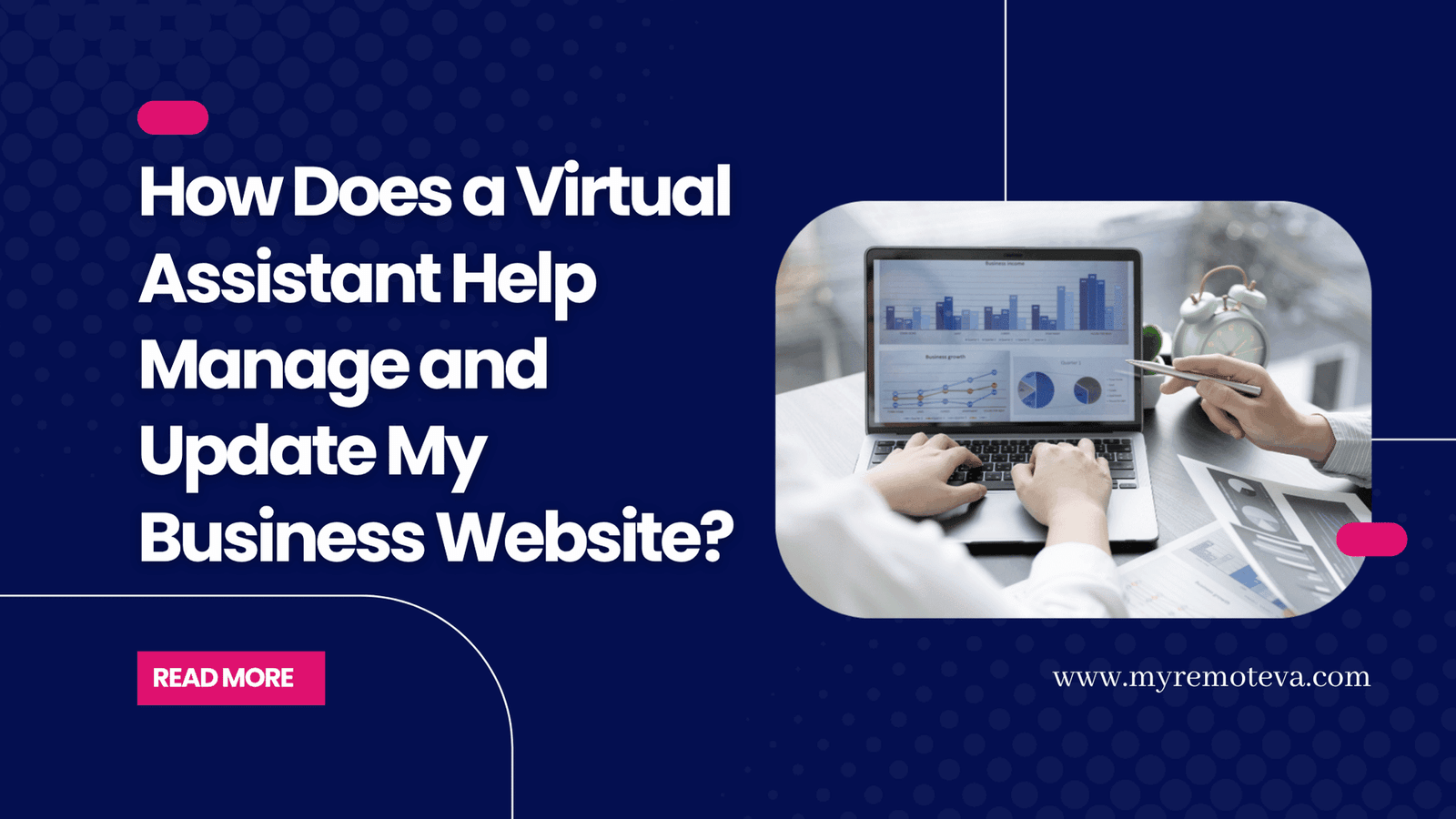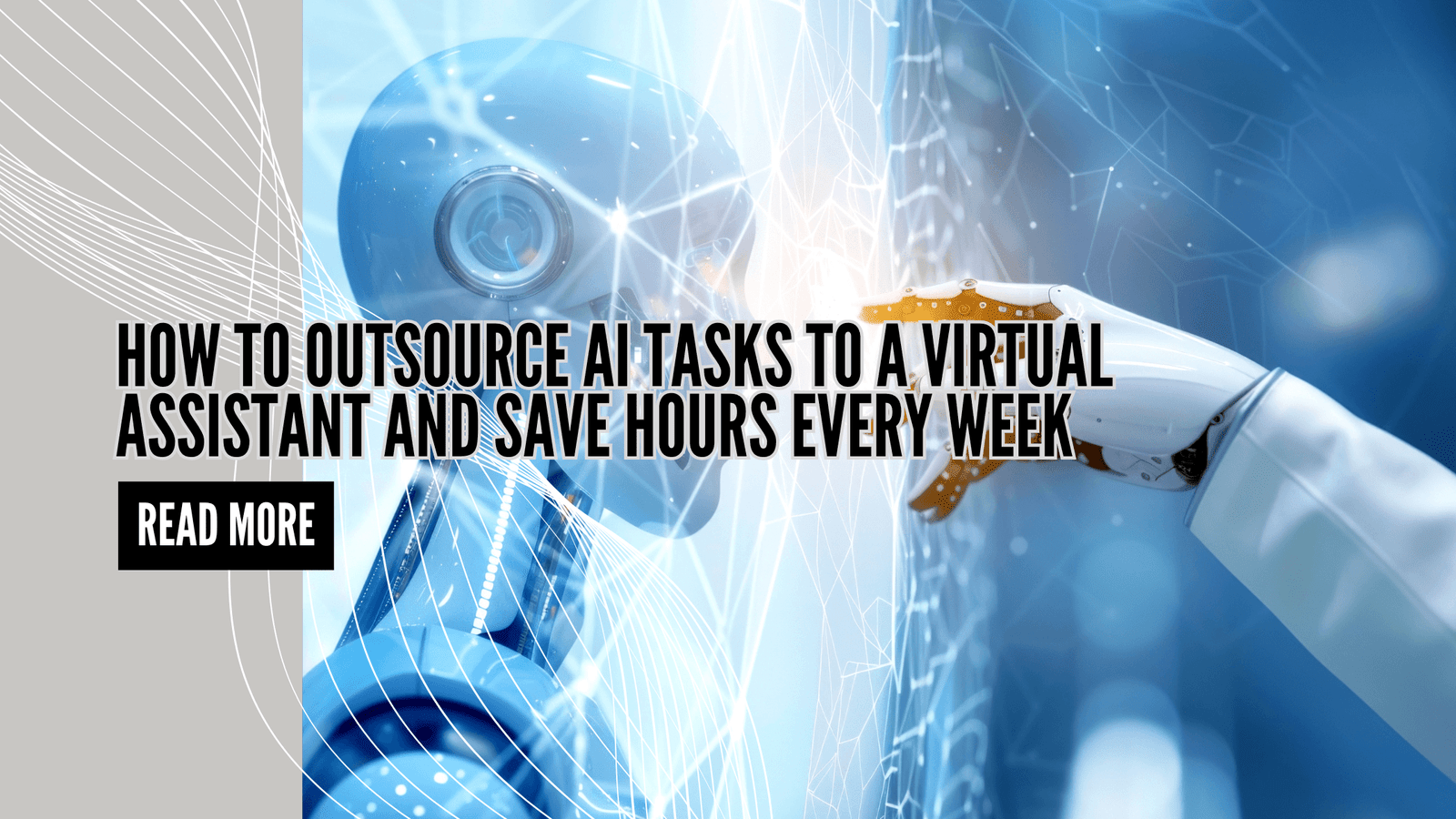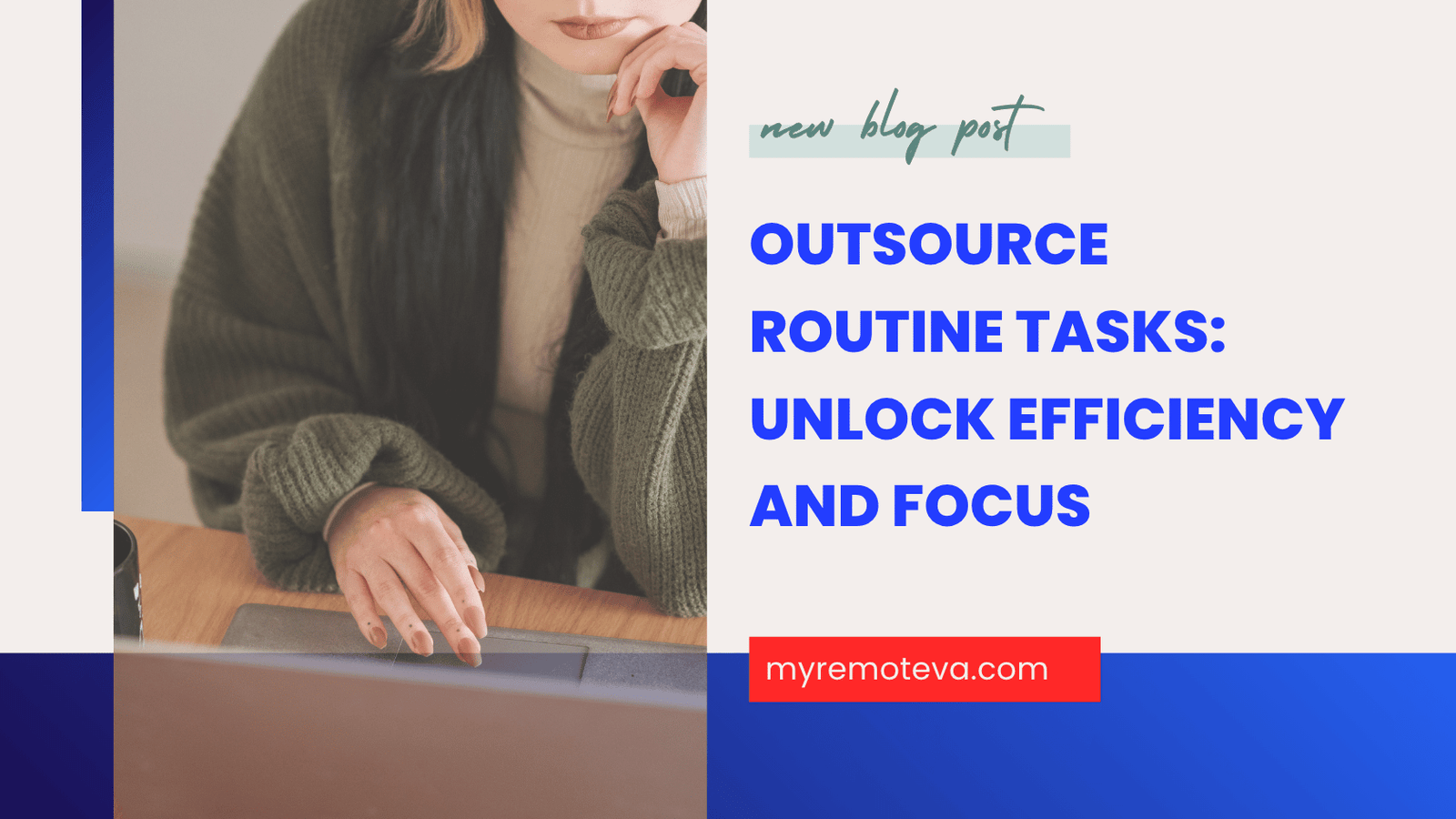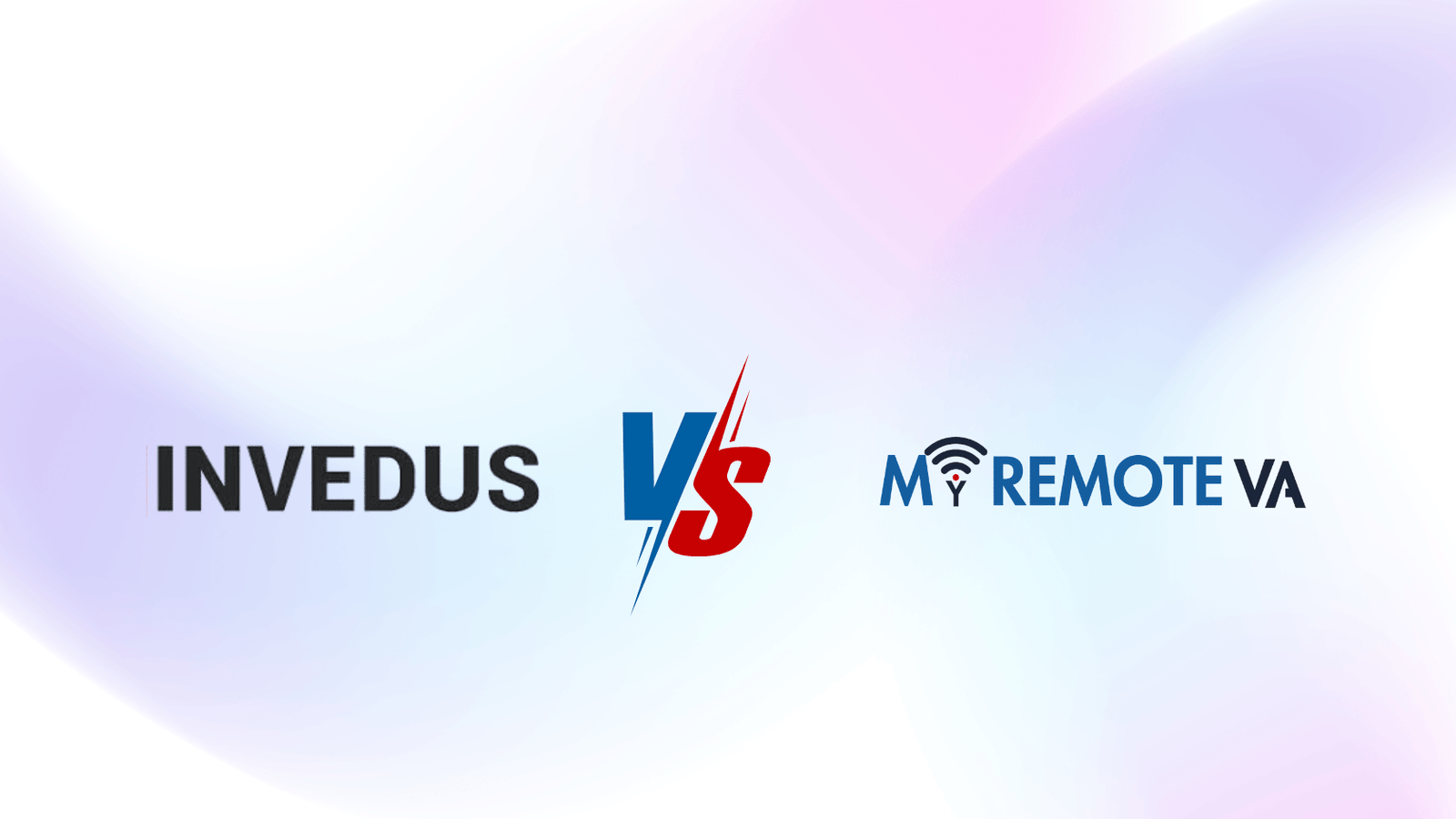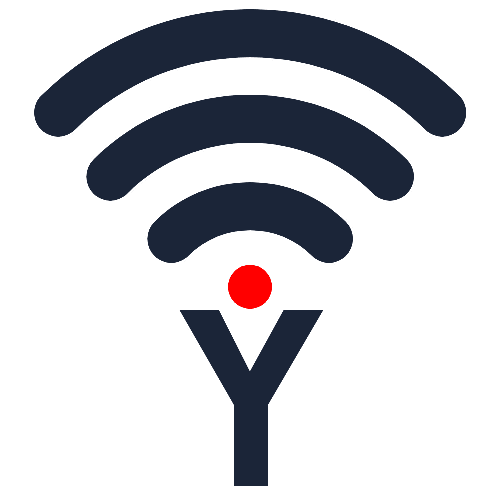How to Integrate Zapier, Slack, and Asana to Automate Your VA Workflow
Integrating Zapier, Slack, and Asana can dramatically streamline your virtual assistant workflow, saving you time and improving efficiency. Here’s how to connect these powerful tools to automate key tasks:
- How to Integrate Zapier, Slack, and Asana to Automate Your VA Workflow
- I. Understanding the Power of Integration
- II. Setting Up Your Accounts
- III. Building Automated Workflows (Zaps)
- IV. Advanced Automation Techniques
- V. Real-World Examples & Use Cases (Updated Based on Recent Market Signals)
- VI. Best Practices and Tips
- VII. Troubleshooting Common Issues
- VIII. FAQ - Frequently Asked Questions
- IX. Conclusion: Streamlining Your VA Workflow with Automation
1. Understanding the Power of Integration
Each platform plays a crucial role. Asana acts as your central project management hub, Slack facilitates instant communication, and Zapier connects the two (and countless other apps) to automate repetitive processes. The goal is to create “Zaps” (automated workflows) that trigger actions in one app based on events in another.
2. Common Automation Examples for VAs
Here are a few examples of how VAs can automate their workflows using these integrations:
- New Task Notifications: When a new task is assigned to you in Asana, receive a notification in a dedicated Slack channel. This ensures you never miss an assignment and can respond promptly.
- Completed Task Updates: Once you mark a task as complete in Asana, automatically post a message in Slack updating the project team on your progress.
- Deadline Reminders: Set up reminders in Slack for upcoming deadlines in Asana. This proactive approach helps you stay on track and avoid missed deadlines.
- New Client Onboarding: When a new client is added to Asana (perhaps via a form integrated with Zapier), a welcoming message can be automatically sent to them in Slack, providing initial support or information.
- Meeting Scheduling: Trigger the creation of a new task in Asana after a Zoom or Google Meet call is scheduled via integrations. This automatically adds next steps from the meeting to your workflow.
3. Step-by-Step Integration Guide
Here’s a general guide to setting up these integrations with Zapier:
- Create Zapier Account: If you don’t already have one, sign up for a Zapier account.
- Connect Your Apps: Within Zapier, connect your Asana, Slack, and any other relevant accounts (e.g., Google Calendar, Gmail). You’ll need to authorize Zapier to access each application.
- Choose a Trigger App: Select the app that will initiate the automation (e.g., Asana).
- Choose a Trigger: Define the specific event within the trigger app that will start the Zap (e.g., “New task assigned to me”).
- Choose an Action App: Select the app where you want the action to occur (e.g., Slack).
- Choose an Action: Define the specific action that will be performed in the action app (e.g., “Send a Channel Message”).
- Customize Your Zap: Map data from the trigger app to the action app. For example, map the Asana task name to the Slack message text.
- Test and Activate: Test your Zap to ensure it works correctly, then activate it to start automating your workflow.
4. Optimizing Your Automated Workflow
Automation isn’t a “set it and forget it” solution. Regularly review your Zaps to ensure they are still relevant and effective. Consider these tips:
- Use Filters: Implement filters in Zapier to only trigger actions based on specific criteria (e.g., only trigger a Slack notification for high-priority Asana tasks).
- Error Handling: Monitor your Zapier dashboard for any errors and troubleshoot accordingly.
- Iterate and Improve: Continuously look for ways to refine your Zaps and streamline your workflow further.
By leveraging Zapier, Slack, and Asana, you can create a highly efficient and automated workflow that frees up valuable time to focus on more strategic and impactful tasks. Many VAs have found that small investments in automation can yield significant returns in productivity and overall effectiveness.
I. Understanding the Power of Integration
Integrating Zapier, Slack, and Asana can dramatically streamline your virtual assistant (VA) workflow, saving you time and boosting productivity. Each platform excels in different areas, and when combined, they create a powerful ecosystem that automates repetitive tasks and improves communication.
Why Integrate?
Imagine a scenario where a new client lead comes in. Instead of manually copying their information into Asana, notifying your team in Slack, and assigning tasks, these actions can be triggered automatically. This is the power of integration. By connecting these tools, you can:
* **Reduce Manual Data Entry:** Minimize errors and free up your VA’s time by automating the transfer of information between platforms.* **Improve Communication:** Keep everyone informed about project progress and new developments in real-time through automated Slack notifications.* **Streamline Task Management:** Automatically create tasks in Asana based on events in other applications, ensuring nothing falls through the cracks.* **Enhance Collaboration:** Foster a more collaborative environment by centralizing communication and project management.
Zapier: The Glue That Holds It Together
Zapier acts as the intermediary, connecting different apps and automating workflows. It uses “Zaps,” which are automated workflows that trigger an action in one app when something happens in another. For example, a Zap could be configured to create an Asana task when a new message is received in a specific Slack channel.
Slack: Real-Time Communication Hub
Slack is your team’s digital headquarters for instant communication and collaboration. Integrating it with Zapier and Asana allows you to:
* **Receive instant notifications:** Get alerted in Slack about new tasks, project updates, or client requests.* **Trigger actions directly from Slack:** Initiate workflows or create tasks directly from Slack conversations.* **Centralize communication:** Keep all relevant project-related conversations in one place.
Asana: Project Management Powerhouse
Asana provides a centralized platform for managing tasks, projects, and workflows. Integrating it with Zapier and Slack enables you to:
* **Automatically create tasks:** Generate tasks based on events in other apps, such as new form submissions or client emails.* **Track project progress:** Keep everyone updated on project milestones and deadlines.* **Improve organization:** Ensure that all tasks are properly assigned, prioritized, and tracked.
By thoughtfully integrating these three platforms, you can significantly optimize your VA workflow, leading to increased efficiency, improved communication, and better overall results.
II. Setting Up Your Accounts
Before you can begin automating your VA workflow, you need to ensure you have active accounts with Zapier, Slack, and Asana. This involves creating accounts, connecting them to your relevant workspaces or organizations, and familiarizing yourself with the basic functionality of each platform.
1. Zapier Account Setup
Zapier acts as the central connector between your apps. If you don’t already have an account, create one at Zapier’s website. Consider starting with a free plan to explore its capabilities, but be aware that more complex workflows may require a paid plan. Familiarize yourself with Zapier’s dashboard, where you’ll manage your “Zaps” (automated workflows).
2. Slack Workspace Configuration
Ensure you have a Slack workspace set up for your team and relevant channels for communication related to VA tasks. For example, you might have a channel dedicated to task assignments, project updates, or general communication with your VA. Grant your VA appropriate access to these channels.
3. Asana Project Organization
Within Asana, organize your projects and tasks clearly. Create projects specific to your VA’s responsibilities, such as “Social Media Management,” “Email Marketing,” or “Administrative Tasks.” Define clear task descriptions, deadlines, and assignees (typically your VA). The better organized your Asana projects, the more effective your automation will be.
Consider the following for efficient Asana setup:
- Use Sections and Columns: Divide your projects into logical sections (e.g., “To Do,” “In Progress,” “Completed”) to visually track task progress.
- Implement Custom Fields: Utilize custom fields to add relevant information to each task, such as priority level, estimated time, or specific instructions. This data can be leveraged in your Zapier automations.
- Establish Clear Naming Conventions: Ensure consistent and descriptive naming conventions for tasks and projects to avoid confusion and improve searchability.
III. Building Automated Workflows (Zaps)
The magic happens when you connect Zapier to Slack and Asana. These connections, called “Zaps,” automate repetitive tasks, freeing you and your VA to focus on higher-value activities. Think of Zaps as mini-programs that trigger actions in one app based on events in another.
Understanding Zap Triggers and Actions
Every Zap has a trigger and an action (or series of actions). The trigger is the event that starts the Zap, and the action is what happens as a result. For example:
- Trigger: New task assigned in Asana.
- Action: Send a Slack notification to the assigned VA.
Let’s explore some practical Zap examples to automate your VA workflow:
Example Zap 1: New Asana Task Notification in Slack
This Zap keeps your VA immediately informed about new task assignments.
- Trigger: “New Task” in Asana. Configure the trigger to specify the relevant Asana project or section.
- Action: “Send Channel Message” in Slack. Customize the message to include the task name, due date, and assignee.
This ensures no task is missed and your VA can start working promptly.
Example Zap 2: Asana Task Completion Notification in Slack
Keep track of project progress and celebrate milestones by notifying the team when a task is completed.
- Trigger: “Task Completed” in Asana. Again, specify the relevant project or section.
- Action: “Send Channel Message” in Slack. The message could include the task name and the person who completed it.
This improves visibility and allows for timely follow-up if needed.
Example Zap 3: Turn Slack Messages into Asana Tasks
Sometimes, requests or ideas come through Slack. This Zap helps capture them as actionable tasks in Asana.
- Trigger: “New Pinned Message” in Slack (or use a keyword-based trigger with a Slack bot).
- Action: “Create Task” in Asana. Map the Slack message content to the task name, and assign the task to the appropriate VA.
This ensures important information from Slack doesn’t get lost and is properly tracked in Asana.
Tips for Effective Zap Implementation
- Start Small: Begin with a few simple Zaps to get comfortable with the platform.
- Test Thoroughly: Always test your Zaps after creating them to ensure they function as expected.
- Monitor Regularly: Check Zapier’s error logs to identify and resolve any issues.
- Iterate and Improve: As your workflow evolves, adjust your Zaps to optimize efficiency.
By strategically using Zapier to connect Slack and Asana, you can significantly streamline your VA workflow, reduce manual effort, and improve overall productivity. Remember, efficient delegation is key to leveraging your VA’s expertise and achieving your business goals. Utilizing these tools effectively can help you manage your VA, their tasks, and communication all in one place, especially if you are delegatin admin, tech, customer support, marketing, creative tasks, or executive work.
IV. Advanced Automation Techniques
Integrating Zapier, Slack, and Asana can significantly streamline your virtual assistant workflow, freeing up time for more strategic tasks. This integration allows for automated task creation, communication, and project management, creating a seamless, efficient ecosystem. Here’s how you can leverage these tools together:
A. Triggering Asana Tasks from Slack
Imagine a scenario where a client requests a task update via Slack. Instead of manually creating the task in Asana, you can automate this process. Using Zapier, you can set up a “Zap” that monitors a specific Slack channel or uses a keyword. When that keyword is detected, Zapier automatically creates a new task in Asana, assigning it to the appropriate project and virtual assistant.
This eliminates the need for manual task entry, reduces the risk of errors, and ensures that all requests are captured and tracked within Asana. This improves overall organization and project management efficiency.
B. Notifying Slack of Asana Task Completion
Keep your team and clients informed of task progress by connecting Asana and Slack. When a task is marked as complete in Asana, Zapier can trigger a notification in a designated Slack channel. This notification can include the task name, the assignee, and any relevant details.
This provides real-time updates, improves team communication, and allows for quick follow-up or hand-off of related tasks. Automated notifications minimize the need for constant status checks and ensure everyone stays informed.
C. Centralizing Communication and Task Management
By integrating Zapier, Slack, and Asana, you create a centralized hub for communication and task management. Slack becomes the primary communication platform, while Asana acts as the central repository for tasks and project details. Zapier acts as the bridge, connecting these tools and automating workflows between them.
For example, a new lead comes in through a form which sends a Slack notification via Zapier. A follow-up task is automatically created in Asana. Once the follow-up task is completed the client is notified. This structured approach, powered by automation, significantly enhances VA productivity, regardless of whether your virtual assistant service operates through hourly, team-based, or free plans.
D. Data-Driven Automation
Beyond simple task triggers, you can leverage Zapier to automate more complex workflows based on data from other applications. For instance, you can analyze customer feedback in a spreadsheet and automatically create Asana tasks to address common issues identified. Or, you can trigger different actions in Slack based on the priority of an Asana task.
This data-driven approach can help your VAs proactively identify and address issues, improve customer satisfaction, and optimize overall performance. This can be particularly valuable if your VA handles customer support or marketing tasks.
V. Real-World Examples & Use Cases (Updated Based on Recent Market Signals)
Integrating Zapier, Slack, and Asana offers powerful automation capabilities for your VA workflow. Here are some practical examples based on observed trends in how virtual assistants are leveraging these tools to streamline operations, particularly given the increasing demand for efficient and scalable VA services.
Use Case 1: Automated Task Assignment and Notification
Imagine a client submits a new task request via a Google Form. Without automation, your VA would manually check the form, copy the details into Asana, and then notify the relevant team member in Slack. With Zapier, you can automate this entire process:
- Trigger: New Google Form submission.
- Action 1 (Asana): Create a new task in the designated Asana project, populating fields with the form data (task description, due date, priority, etc.).
- Action 2 (Slack): Send a notification to the appropriate Slack channel, alerting the VA or team member responsible for the task. The notification can include a link to the Asana task for quick access.
This eliminates manual data entry, reduces the risk of missed tasks, and ensures timely communication, allowing your VA to focus on higher-value activities.
Use Case 2: Streamlined Customer Support Ticket Management
Many VAs handle customer support. When a new ticket arrives in a support platform like Zendesk or Help Scout, Zapier can automate the process of assigning it to the correct VA and creating a corresponding task in Asana for tracking and resolution:
- Trigger: New ticket received in Zendesk/Help Scout.
- Action 1 (Asana): Create a task in the “Customer Support” Asana project, including the ticket details (customer name, subject, issue description).
- Action 2 (Slack): Notify the assigned VA in a specific Slack channel with the ticket details and a link to the Asana task.
Furthermore, updates to the Asana task (e.g., status changes, comments) can be synced back to Slack to keep everyone informed in real-time, improving collaboration and response times.
Use Case 3: Content Creation and Distribution Workflow
Virtual assistants often manage content creation and distribution. Zapier can connect tools like Google Docs, Asana, and social media platforms to automate the entire process:
- Trigger: New Google Doc created in a specific folder.
- Action 1 (Asana): Create a task in the “Content Calendar” Asana project, assigning it to the VA responsible for content review and scheduling.
- Action 2 (Slack): Notify the VA in Slack that a new draft is ready for review.
- Subsequent Actions (Post-Approval): Once the content is approved in Asana, Zapier can automatically schedule social media posts via Buffer or Hootsuite.
This automation ensures that content is consistently produced, reviewed, and distributed on schedule, freeing up the VA to focus on strategic content planning and engagement.
Data-Backed Insights
Recent market signals indicate a growing emphasis on automation within VA services. Businesses are increasingly seeking VAs who can proactively identify and implement automation solutions to improve efficiency and reduce costs. The examples above reflect this trend, demonstrating how integrating Zapier, Slack, and Asana can significantly enhance the value proposition of a virtual assistant.
Many startups, agencies, and busy professionals seek virtual assistant support to delegate admin, tech, customer support, marketing, creative tasks, or executive work. By implementing these automations, a VA can handle these tasks more effectively, allowing supervisors or account managers to focus on managing processes and reporting.
VI. Best Practices and Tips
Integrating Zapier, Slack, and Asana can significantly streamline your VA workflow, but it’s crucial to implement best practices to maximize efficiency and minimize errors. Here are some tips to consider:
Planning is Key
Before diving into Zapier, map out your entire workflow. Identify the specific triggers in Asana that warrant a Slack notification and vice versa. Clearly define the actions you want Zapier to automate between the platforms. A well-defined plan ensures your Zaps are effective and avoid unnecessary noise.
Utilize Asana Custom Fields
Leverage Asana’s custom fields to provide context for your Zaps. For example, create a custom field for “Priority Level” or “Status” and use these values to filter and route information through Zapier. This ensures that only relevant notifications are sent to Slack and allows for more granular control over your automation.
Craft Meaningful Slack Messages
The Slack messages generated by Zapier should be clear, concise, and actionable. Include the task name, assignee, due date, and a direct link to the Asana task. This allows your VA to quickly understand the context and take appropriate action without having to dig through multiple platforms.
Implement Error Handling
Zapier offers built-in error handling features. Set up email notifications or use Zapier’s built-in logging to track any failed Zaps. This allows you to quickly identify and resolve any issues that may arise, ensuring your automation remains reliable.
Regularly Review and Optimize
As your VA workflow evolves, so too should your Zapier integrations. Regularly review your Zaps to ensure they are still relevant and effective. Look for opportunities to optimize your Zaps for speed and efficiency. Consider A/B testing different trigger and action combinations to identify the most effective workflow.
Prioritize Task Assignment and Deadlines
Ensure clear task assignment and realistic deadlines within Asana. Automated notifications in Slack are only as effective as the underlying task management. Communicate expectations with your VA upfront to avoid confusion and ensure tasks are completed on time. This is how expert virtual assistant support for startups, founders, agencies, and busy professionals through flexible hourly and team-based plans helps you delegate admin, tech, customer support, marketing, creative tasks, or executive work — and a Dedicated Supervisor manages your VA, shift, processes, and reporting so you don’t have to.
Monitor Notifications
While Slack notifications are beneficial, avoid overwhelming your VA with too many. Carefully select the triggers that generate notifications and consider implementing filters to reduce noise. You can choose curated Hourly Monthly Plans of (5, 10, 20, 30 hours) or build a team with Dedicated Plans, for 80 hours, or for 160 hours, or multi-VA setups.
VII. Troubleshooting Common Issues
Even with careful setup, integrating Zapier, Slack, and Asana can sometimes encounter hiccups. Here are some common issues and how to troubleshoot them to keep your VA workflow running smoothly:
Zap Troubleshooting
Problem: Zap Isn’t Triggering.
- Solution: Double-check the trigger conditions in Zapier. Are you sure the data being sent to the trigger is formatted correctly? Test the trigger step within Zapier to ensure it’s successfully receiving data from the source (e.g., new Asana task, new Slack message).
Problem: Data Not Mapping Correctly.
- Solution: Review the field mapping in your Zap. Ensure that the fields you are trying to transfer between apps are correctly linked. For example, the Asana task name should be mapped to the appropriate field in Slack for notifications.
Problem: Zap Keeps Erroring.
- Solution: Zapier provides error logs for each Zap run. Check these logs for detailed information about the error. Common causes include:
- Authorization Issues: Reconnect your accounts in Zapier.
- API Limits: Some apps have limits on the number of API requests you can make in a period. If you exceed these limits, you may need to upgrade your plan or adjust your Zap’s frequency.
- Data Formatting Errors: Incorrect data formats can cause Zaps to fail. Ensure the data being passed is in the expected format.
Slack Troubleshooting
Problem: Notifications Aren’t Appearing in the Right Channel.
- Solution: Verify that the correct Slack channel is selected in the Zapier action. Double-check the channel name and ensure the Zapier app has permissions to post to that channel.
Problem: Message Formatting is Incorrect.
- Solution: Experiment with different formatting options within the Zapier Slack action. You can use Markdown to style your messages for better readability.
Asana Troubleshooting
Problem: Tasks Aren’t Being Created in the Correct Project.
- Solution: Ensure the correct Asana project and section are selected in the Zapier action. If you’re using custom fields, verify they’re properly mapped in the Zap.
Problem: Due Dates Aren’t Being Set Correctly.
- Solution: Double-check the date and time format being passed from the trigger to Asana. Zapier may require a specific date format.
General Troubleshooting Tips
- Test Your Zaps Thoroughly: After making changes, always test your Zaps to ensure they’re working as expected.
- Start Small: Begin with a simple Zap and gradually add complexity as you become more comfortable.
- Review Zapier’s Documentation: Zapier has extensive documentation and tutorials to help you troubleshoot common issues.
- Check the Status Pages for Slack and Asana: If there are widespread outages, your integrations may be affected.
If you continue to experience difficulties, consider delegating this process to a specialized virtual assistant. Virtual assistants skilled in automation and integration can optimize these workflows for you, ensuring consistent and efficient operation. Many startups, founders, agencies, and busy professionals leverage virtual assistant support for tasks like system integrations, allowing them to focus on core business activities. A dedicated supervisor managing the VA ensures processes are followed and tasks are completed correctly.
VIII. FAQ – Frequently Asked Questions
How do I integrate Zapier, Slack, and Asana to automate my VA workflow?
Integrating Zapier, Slack, and Asana can significantly streamline your VA workflow by automating repetitive tasks and improving communication. Here’s a breakdown of how to connect them:
- Plan Your Workflow: Before you start, identify the specific processes you want to automate. For example:
- When a new task is assigned to your VA in Asana, send a Slack notification.
- When a task is completed in Asana, trigger a new task to be created.
- When a new client form is submitted (potentially captured by another tool via Zapier), create a new Asana project.
- Connect Your Accounts to Zapier:
- Create a Zapier account (if you don’t already have one).
- Connect your Asana, Slack, and any other relevant accounts to Zapier. This involves granting Zapier permission to access those apps.
- Create Zaps: Zaps are automated workflows in Zapier. Here’s how to create a basic one:
- Click “Create Zap.”
- Choose a Trigger: This is the event that starts the Zap. For example, “New Task in Asana.”
- Choose an Action: This is what happens after the trigger. For example, “Send Channel Message in Slack.”
- Configure the Trigger: Select the specific Asana project or section that should trigger the Zap.
- Configure the Action: Choose the Slack channel where the notification should be sent, and customize the message. You can use data from the Asana task (e.g., task name, assignee, due date) in the Slack message.
- Test Your Zap: Make sure everything works correctly before turning it on.
- Name and Activate Your Zap.
- Example Zap – Asana Task Assignment to Slack Notification: This is a common and useful automation. When a task is assigned in Asana, a notification is sent to a specific Slack channel. The Slack notification can include the task name, assignee, due date, and a link to the task in Asana. This ensures your VA is immediately aware of new assignments.
- Advanced Automation: As you become more comfortable with Zapier, explore more complex workflows. You can add multiple steps to a Zap (e.g., create a task in Asana, send a Slack notification, and update a Google Sheet). You can also use filters to control when a Zap runs (e.g., only send a Slack notification for high-priority tasks).
What kind of tasks can a VA help me automate with these integrations?
A VA can leverage Zapier, Slack, and Asana integrations to automate a wide range of tasks, including:
- Project Management: Automating task creation, assignment, and status updates between Asana and other tools.
- Communication: Setting up real-time notifications in Slack for important events in Asana or other platforms.
- Data Entry: Automatically populating spreadsheets or databases with data from various sources through Zapier.
- Customer Support: Triggering tasks or notifications in Asana based on customer inquiries or feedback received through other channels.
- Marketing Automation: Integrating marketing tools with Asana to create tasks for follow-up actions based on campaign performance.
By delegating the setup and management of these integrations, a VA can free up your time to focus on higher-level strategic activities. With expert virtual assistant support for startups, founders, agencies, and busy professionals through flexible hourly and team-based plans, you can delegate admin, tech, customer support, marketing, creative tasks, or executive work.
How much time can I realistically save by automating these workflows?
The time savings depend on the complexity and frequency of the automated tasks. However, even basic automations can save several hours per week by eliminating manual data entry, reducing communication overhead, and streamlining project management. More complex automations can save significantly more time.
What if I need help setting up these integrations?
Setting up complex integrations can be challenging. Consider leveraging expert virtual assistant support. Services are available through flexible hourly and team-based plans, enabling you to delegate tasks like setting up and maintaining Zapier, Slack, and Asana integrations. A Dedicated Supervisor manages your VA, shift, processes, and reporting.
IX. Conclusion: Streamlining Your VA Workflow with Automation
Integrating Zapier, Slack, and Asana offers a powerful way to automate and optimize your virtual assistant workflow. By connecting these tools, you can significantly reduce manual tasks, improve communication, and ensure tasks are completed efficiently and on time.
Key Takeaways:
- Reduced Manual Work: Automation eliminates repetitive tasks, freeing up your VA to focus on higher-value activities.
- Improved Communication: Slack integrations provide real-time updates and facilitate seamless communication between you, your VA, and other team members.
- Enhanced Task Management: Asana’s robust project management features, combined with Zapier’s automation, ensure tasks are properly assigned, tracked, and completed.
Ultimately, the goal is to create a streamlined workflow that maximizes your VA’s productivity and effectiveness. Implementing these integrations requires an initial investment of time and effort, but the long-term benefits in terms of efficiency and productivity are substantial. By carefully mapping out your processes and leveraging the power of automation, you can create a virtual assistant workflow that truly empowers your business.
Remember, a well-integrated system not only benefits your VA but also ensures a smoother, more efficient operation for your entire team. Don’t hesitate to experiment with different Zapier zaps and Asana workflows to find the combination that best suits your specific needs and objectives.
If you find yourself needing extra support in implementing and managing these integrations, consider leveraging expert virtual assistant support. These services can provide dedicated assistance with task management, technical setup, and ongoing support to ensure your automated workflow runs smoothly. This frees you to focus on your core business objectives, knowing that your VA workflow is in capable hands.