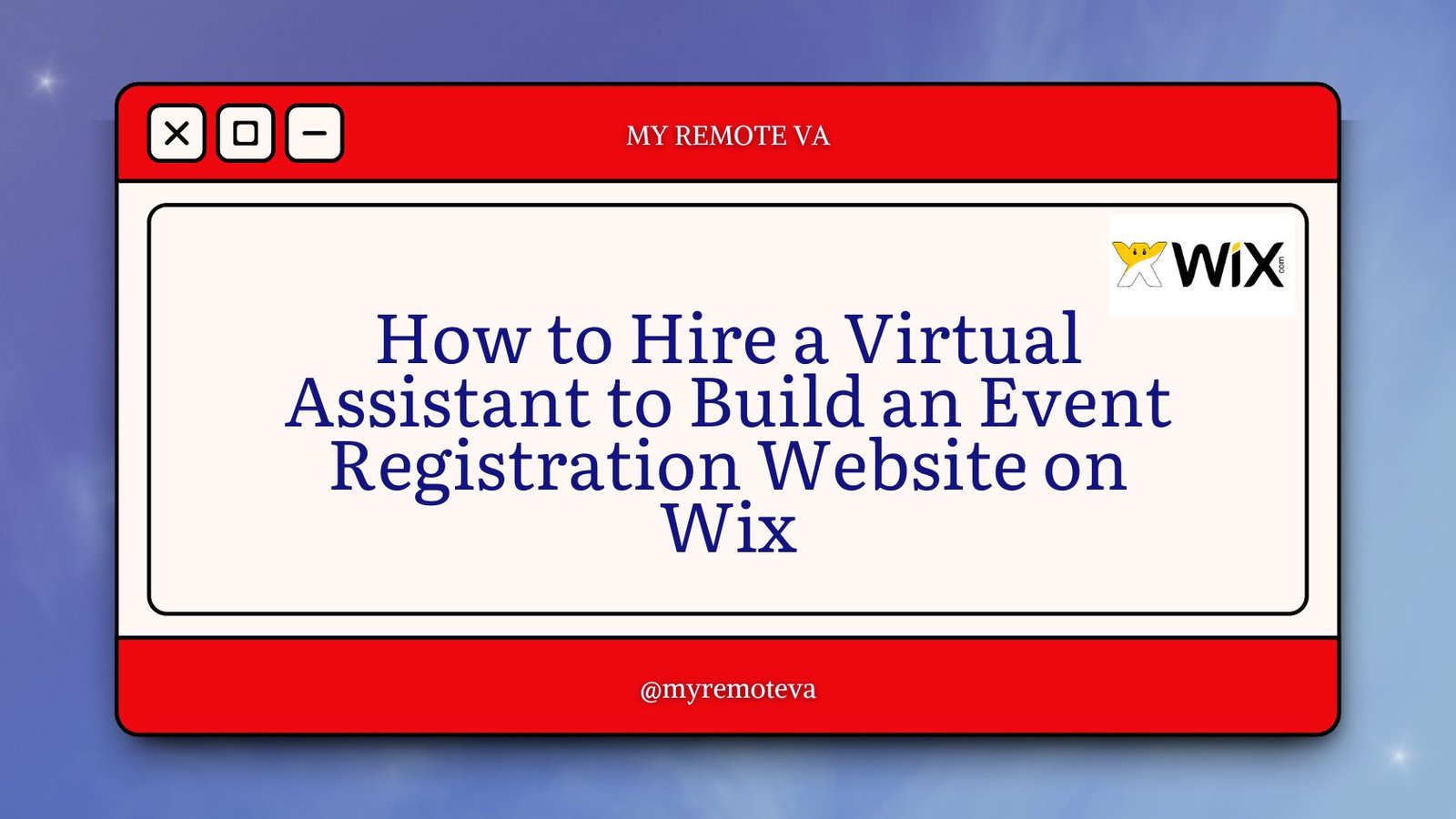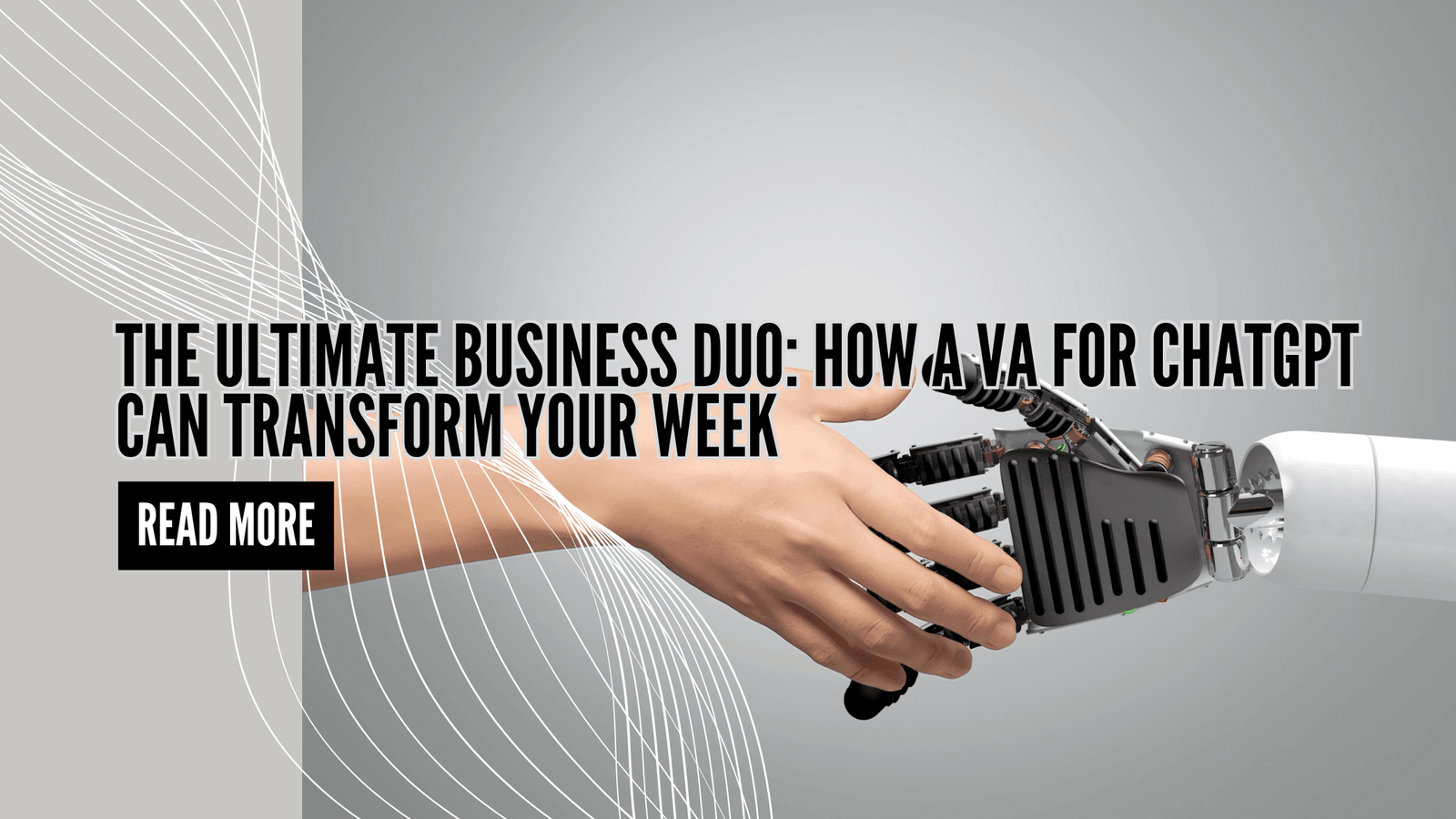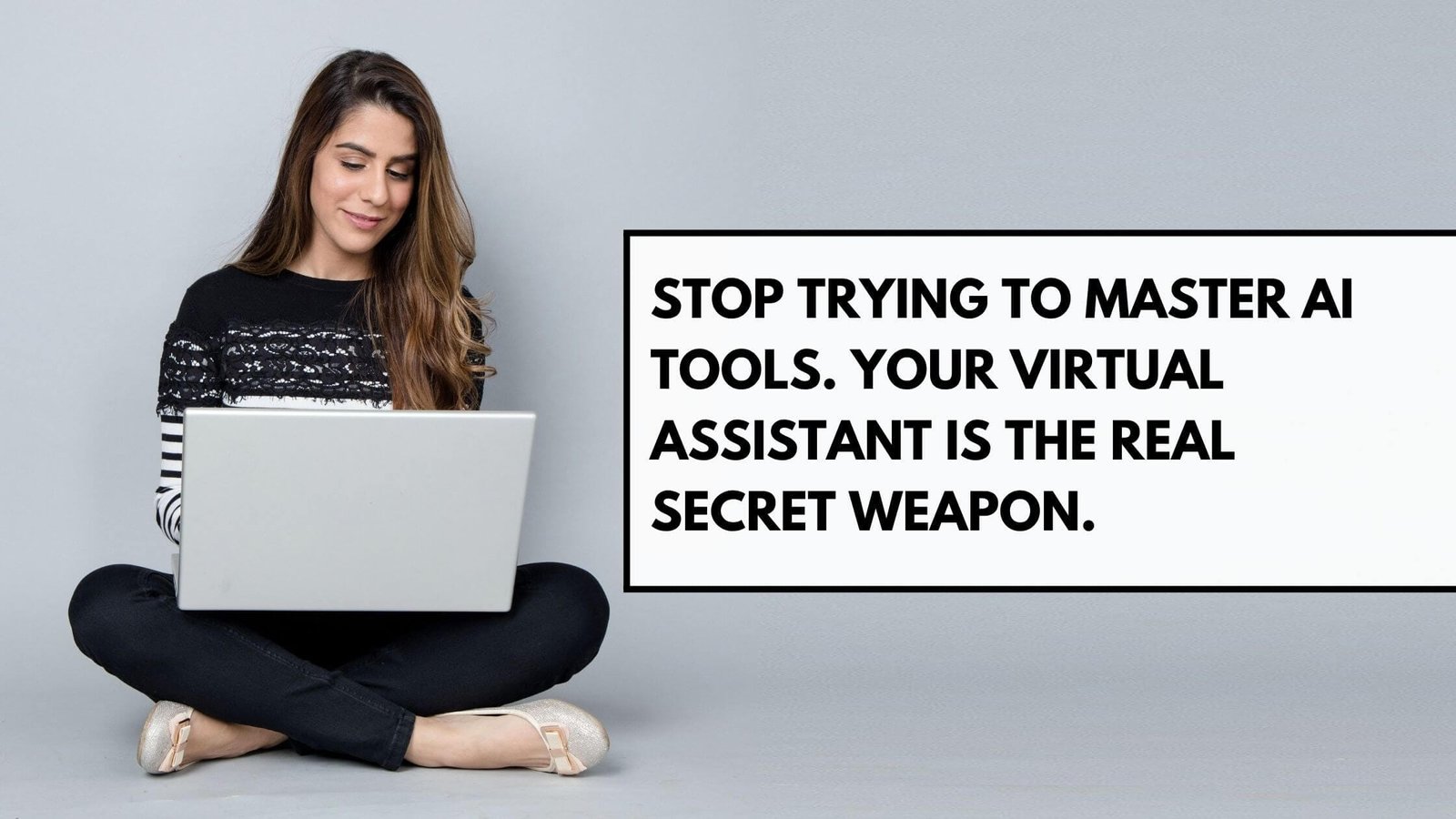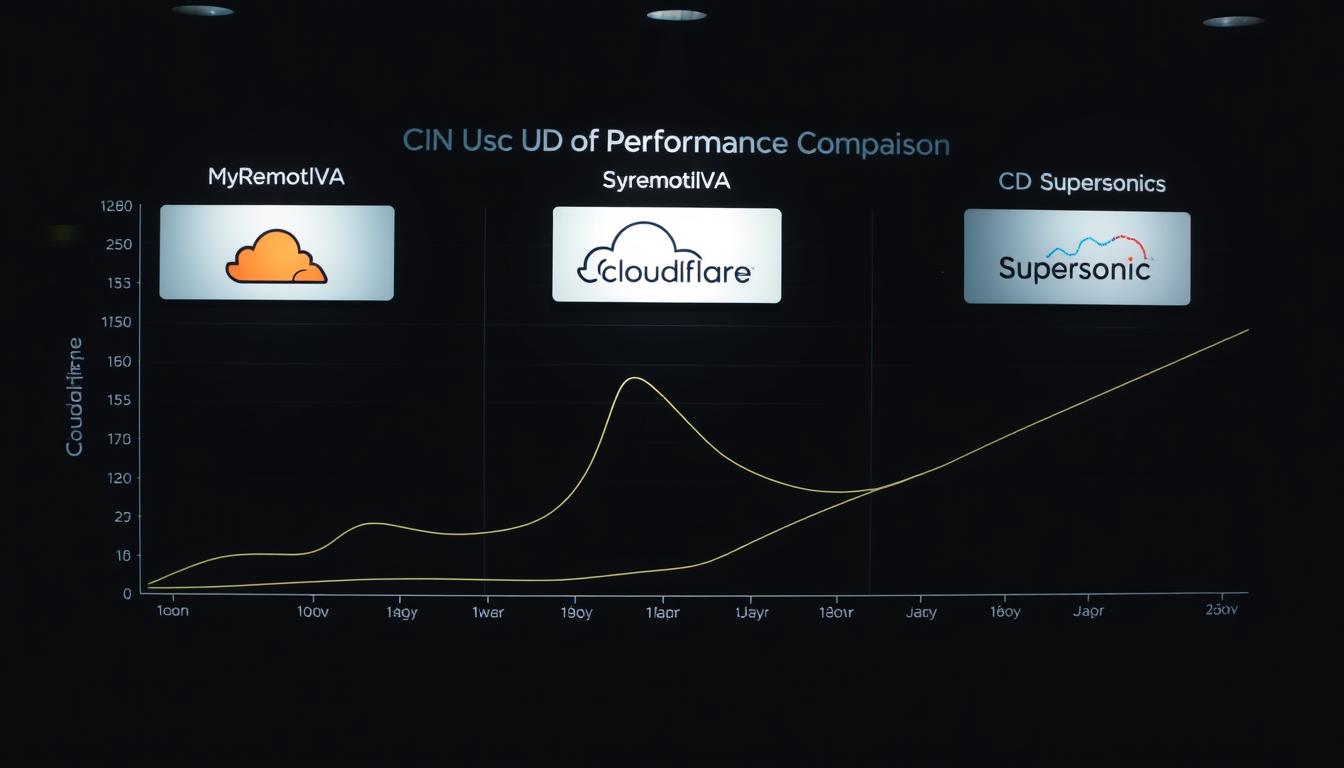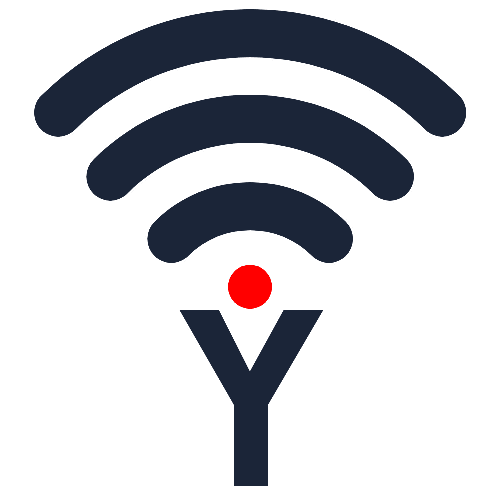How to Hire a Virtual Assistant to Build an Event Registration Website on Wix
Creating an event registration website on Wix can be streamlined by hiring a virtual assistant (VA). VAs can handle the design, setup, and management of your Wix website, freeing you to focus on other aspects of your event. Here’s a step-by-step guide on how to find and hire the right VA for this task:
- How to Hire a Virtual Assistant to Build an Event Registration Website on Wix
- 1. Defining Your Needs and Scope
- 2. Finding a Virtual Assistant
- 3. Onboarding and Management
- 4. Recent Market Signals (USA, UK, New Zealand, Singapore, Australia, UAE - Last Month)
- 5. Ensuring a Successful Project
- Frequently Asked Questions About Hiring a Virtual Assistant for Wix Event Registration Websites
1. Define Your Requirements
Before you start your search, clearly define what you need your VA to do. Be specific about the functionalities you want on your Wix event registration website. This includes:
- Design Preferences: Do you have a specific theme, color scheme, or branding guidelines?
- Features Needed: Do you need online ticket sales, RSVP tracking, automated email confirmations, integration with payment gateways (like Stripe or PayPal), or custom registration forms?
- Technical Skills: Ensure the VA is proficient in Wix website building, including using Wix Events app, Wix Forms, and other relevant apps for event management.
- Content Creation: Will the VA be responsible for writing event descriptions, speaker bios, or other website content?
2. Where to Find Virtual Assistants
Several platforms and services connect you with qualified virtual assistants:
- VA Agencies: Some agencies specialize in providing expert VA support for startups, founders, agencies, and busy professionals.
- Freelance Platforms: Websites like Upwork, Fiverr, and Guru host a vast pool of freelance virtual assistants with varying skill sets and experience levels.
3. Screening and Interviewing Candidates
Once you have a shortlist of potential VAs, conduct thorough screening and interviews:
- Review Profiles: Carefully examine their profiles, paying attention to their experience with Wix website development, event registration platforms, and any relevant testimonials or reviews.
- Conduct Interviews: Ask targeted questions about their experience with similar projects, their understanding of event registration best practices, and their proficiency with Wix.
- Assess Communication Skills: Clear and effective communication is crucial for a successful working relationship. Gauge their communication style and responsiveness during the interview process.
- Portfolio Review: Ask for examples of Wix websites they have built, particularly those with event registration features.
4. Consider Different VA Service Models
Different providers offer different service models to suit various needs and budgets. For example, some agencies offer:
- Hourly Plans: Flexible hourly plans that let you pay for only the time you need.
- Dedicated Plans: Options for building a team with dedicated VA for a fixed number of hours per week.
5. Onboarding and Training
Once you’ve hired a VA, provide clear instructions and guidelines for your Wix event registration website project. This may include:
- Brand Guidelines: Share your brand guidelines, logo files, and any specific design preferences.
- Access to Wix Account: Grant the VA necessary access to your Wix account with appropriate permissions.
- Ongoing Communication: Establish a system for regular communication and feedback to ensure the project stays on track.
By following these steps, you can effectively hire a virtual assistant to build a professional and functional event registration website on Wix, saving you time and allowing you to focus on other crucial aspects of your event planning.
1. Defining Your Needs and Scope
Before hiring a virtual assistant (VA) to build your event registration website on Wix, it’s crucial to clearly define your needs and the project scope. This ensures you find a VA with the right skills and that expectations are aligned from the start. A well-defined scope also helps you estimate the project cost and timeline more accurately.
What are Your Event Registration Requirements?
Start by outlining the specific features you need on your event registration website. Consider the following:
- Event Details Display: How will you present information about your event, including date, time, location, agenda, and speakers? Do you need image galleries or video embedding?
- Registration Form: What information do you need to collect from attendees (e.g., name, email, contact number, dietary restrictions, company)? Do you require custom fields?
- Payment Integration: Will you charge for event registration? If so, which payment gateways do you need to integrate with (e.g., Stripe, PayPal)?
- Ticket Types and Pricing: Do you offer different ticket types (e.g., early bird, VIP, student) with varying prices?
- Confirmation Emails: Do you need automated confirmation emails sent to attendees upon registration?
- Reporting and Analytics: Do you need to track registrations, revenue, and other key metrics?
- Wix Platform Familiarity: Do you need someone familiar with Wix’s native apps and integrations relevant to event management?
Technical Skills and Experience
Identify the technical skills required for the project. This could include:
- Wix Website Builder Expertise: Proficiency in using the Wix drag-and-drop interface, Wix ADI, and Wix Editor X (if more advanced design capabilities are required).
- Wix App Integration: Experience with integrating Wix apps for event management, such as Wix Events or third-party solutions.
- HTML/CSS (Optional): While Wix is primarily a drag-and-drop platform, some HTML/CSS knowledge might be beneficial for customizing certain elements.
- Payment Gateway Integration: Experience integrating payment gateways like Stripe or PayPal.
- Responsive Design: Ability to create a website that looks good on all devices (desktops, tablets, and smartphones).
Project Timeline and Budget
Establish a realistic timeline for the project’s completion. Consider the complexity of your requirements and the VA’s availability. Set a budget for the project, taking into account the VA’s hourly rate or project-based fee.
Communication and Project Management
Determine your preferred method of communication with the VA (e.g., email, instant messaging, video conferencing). Decide how you will manage the project, track progress, and provide feedback. This could involve using project management tools or simply relying on regular communication.
By thoroughly defining your needs and scope, you can ensure a smoother and more successful collaboration with your virtual assistant.
2. Finding a Virtual Assistant
Once you’ve clarified your requirements for the event registration website on Wix, the next step is to find the right virtual assistant. Several platforms and approaches can help you in this process. Consider the following options:
Where to Look:
- Freelance Platforms: Platforms like Upwork, Fiverr, and Guru host a vast pool of freelance virtual assistants with varying skill sets and pricing. You can post your project requirements, review profiles, and interview potential candidates.
- Virtual Assistant Agencies: These agencies specialize in providing virtual assistant services. They often have a pre-vetted pool of VAs and can match you with someone who meets your specific needs. This can save you time and effort in the screening process.
- Referrals: Ask your network for referrals. A personal recommendation can be a great way to find a reliable and skilled virtual assistant.
Evaluating Candidates:
When evaluating potential virtual assistants, focus on these key aspects:
- Experience with Wix: Verify their expertise in building websites on the Wix platform. Ask for examples of previous Wix projects.
- Event Registration Website Experience: Look for candidates who have experience specifically building event registration websites. They should understand the functionalities required, such as ticketing, payment processing, and data collection.
- Technical Skills: Ensure they possess the necessary technical skills, including knowledge of HTML (if customization beyond the Wix editor is needed), CSS, and potentially JavaScript.
- Communication Skills: Clear and effective communication is crucial for a successful working relationship. Assess their responsiveness and clarity in conveying information.
- Project Management Skills: A good VA can manage their time effectively, meet deadlines, and keep you updated on project progress.
Virtual Assistant Services Options:
Some VA services offer flexible hourly and team-based plans. This allows you to delegate not only the Wix website build but also related admin, tech, or marketing tasks. They often offer curated hourly monthly plans to fit specific project needs, ensuring you have the right support without overcommitting.
3. Onboarding and Management
Once you’ve chosen your virtual assistant, a smooth onboarding process is crucial for success. This involves clearly defining the scope of work, setting expectations, and establishing communication channels. Consider the following:
Defining the Project Scope
Clearly outline the features and functionality required for your Wix event registration website. This includes specifying the number of pages, the desired layout, the integration of payment gateways (if applicable), form fields, email automation, and any specific branding guidelines. A well-defined scope minimizes misunderstandings and ensures that your VA can deliver a website that meets your needs.
Communication and Project Management
Establish clear communication protocols with your virtual assistant. This might involve regular check-in calls, email updates, or the use of project management tools. Discuss preferred methods for sharing files, providing feedback, and tracking progress. Open and consistent communication is key to staying on schedule and ensuring that the website is developed to your satisfaction.
Quality Assurance and Feedback
Regularly review the VA’s work and provide constructive feedback. This includes testing the website’s functionality, checking for errors, and ensuring that it aligns with your vision. It’s often beneficial to break the project into smaller, manageable milestones, allowing you to provide feedback at each stage and make adjustments as needed. For example, test the registration form for user-friendliness and accuracy.
Considerations for Ongoing Support
Think about whether you’ll need ongoing support for your Wix event registration website after the initial build. This might include tasks such as updating event details, managing registrations, troubleshooting technical issues, and implementing new features. Discuss these potential needs with your VA and establish a plan for ongoing support.
4. Recent Market Signals (USA, UK, New Zealand, Singapore, Australia, UAE – Last Month)
While precise, real-time market data on event registration website development using Wix is difficult to aggregate publicly, several indicators suggest a growing need for virtual assistants with Wix expertise in key regions:
- Increased Demand for Event Management Support: With the resurgence of in-person and hybrid events across the USA, UK, New Zealand, Singapore, Australia, and the UAE, event organizers are increasingly seeking efficient solutions for registration, ticketing, and attendee management. This fuels the need for skilled virtual assistants who can build and manage these systems on platforms like Wix.
- Small Business Growth and Wix Adoption: Wix remains a popular website builder, especially among small businesses and entrepreneurs. The growing number of new businesses choosing Wix, coupled with their need for event registration capabilities, creates a demand for virtual assistants proficient in Wix’s event app and related integrations.
- Focus on Cost-Effectiveness: Businesses are increasingly looking for cost-effective solutions. Hiring a virtual assistant to build an event registration website on Wix can often be more affordable than hiring a web development agency or employing a full-time developer.
Therefore, while hard numbers are unavailable, the overall trend points toward a sustained need for virtual assistants who possess the necessary Wix skills to build and manage event registration websites across these regions. Businesses are actively looking for flexible and affordable solutions to handle their growing event management needs.
5. Ensuring a Successful Project
Hiring a virtual assistant to build your event registration website on Wix is a great first step. To maximize your chances of a successful project, consider the following:
Clear Communication & Expectations
From the outset, provide your VA with a detailed project brief. This should include:
- Specific Goals: What do you want the event registration website to achieve? (e.g., collect attendee information, process payments, manage waitlists).
- Wix Website Requirements: Specify the features you need (e.g., registration forms, payment gateway integration, email confirmations, reporting).
- Design Preferences: Share your desired look and feel, including brand guidelines, color schemes, and example websites you admire.
- Deadlines: Set realistic timelines for each stage of the project (e.g., design mockups, development, testing, launch).
- Communication Cadence: Establish how often you’ll communicate with your VA (e.g., daily check-ins, weekly progress reports).
Regular communication is crucial. Use a preferred method (e.g., email, project management software, video calls) to stay updated on progress, address questions, and provide feedback.
Task Management & Project Tracking
Utilize a project management tool to break down the project into smaller, manageable tasks. This allows you to:
- Assign Tasks: Clearly delegate tasks to your VA with specific instructions.
- Track Progress: Monitor the status of each task to ensure the project stays on schedule.
- Collaborate Effectively: Provide feedback and address any roadblocks collaboratively.
Consistent tracking helps prevent misunderstandings and ensures that the project remains aligned with your vision. Consider tools like Asana, Trello, or even a shared spreadsheet.
Quality Assurance & Testing
Before launching the website, thoroughly test all functionalities. This includes:
- Registration Process: Ensure that users can easily register for the event and provide all necessary information.
- Payment Gateway: Verify that payments are processed correctly and securely.
- Email Confirmations: Confirm that attendees receive automated email confirmations after registering.
- Mobile Responsiveness: Check that the website looks and functions properly on various devices (desktops, tablets, smartphones).
Encourage your VA to conduct their own testing and provide you with a test environment for final review. Address any bugs or issues promptly before going live.
Consider Expert VA Support
For complex projects or ongoing website maintenance, consider leveraging virtual assistant services that offer dedicated support and project management. Some services provide expert virtual assistant support for startups, founders, agencies, and busy professionals through flexible hourly and team-based plans. You can delegate admin, tech, customer support, marketing, creative tasks, or executive work. Many also include a dedicated supervisor manages your VA, shift, processes, and reporting so you don’t have to. This can be valuable in ensuring the project’s success and long-term maintenance of your event registration website.
Frequently Asked Questions About Hiring a Virtual Assistant for Wix Event Registration Websites
What kind of tasks can a virtual assistant handle when building a Wix event registration website?
A virtual assistant can handle a wide range of tasks including setting up the Wix website, designing the event registration page, integrating payment gateways, creating registration forms, managing attendee data, sending automated email confirmations, and providing ongoing website maintenance.
How much experience should a virtual assistant have with Wix?
Ideally, your virtual assistant should have proven experience building and managing websites on the Wix platform. They should be familiar with Wix’s features, templates, and app integrations relevant to event registration.
What are the benefits of hiring a virtual assistant instead of doing it myself?
Hiring a virtual assistant can save you significant time and effort. They bring expertise in Wix website development and can handle technical aspects efficiently, allowing you to focus on event planning and promotion. For startups, founders, agencies, and busy professionals, this can be a game-changer. We provide expert virtual assistant support. You can delegate tech tasks — and a Dedicated Supervisor manages your VA, shift, processes, and reporting so you don’t have to. This can allow you to focus on the most importatn aspects of your business.
What are the different virtual assistant service plans available?
Virtual assistant services often offer a range of flexible plans to suit different needs and budgets. These can include Hourly Monthly Plans of (5, 10, 20, 30 hours) or build a team with Dedicated Plans, for 80 hours, or for 160 hours, or multi-VA setups. If you’re not ready to commit yet, start with the Forever Free Plan, which gives you 1 free hour every month with task support and rollover benefits.
How do I ensure the virtual assistant understands my specific event needs?
Clear communication is key. Provide a detailed brief outlining your event goals, target audience, branding guidelines, desired features, and any specific requirements for the registration process. Regular check-ins and feedback sessions will also help ensure the virtual assistant stays on track.
What if I need ongoing support for my Wix event registration website after the event?
Many virtual assistant services offer ongoing website maintenance and support. This can include updating event details, managing attendee data, analyzing registration trends, and providing technical assistance as needed.