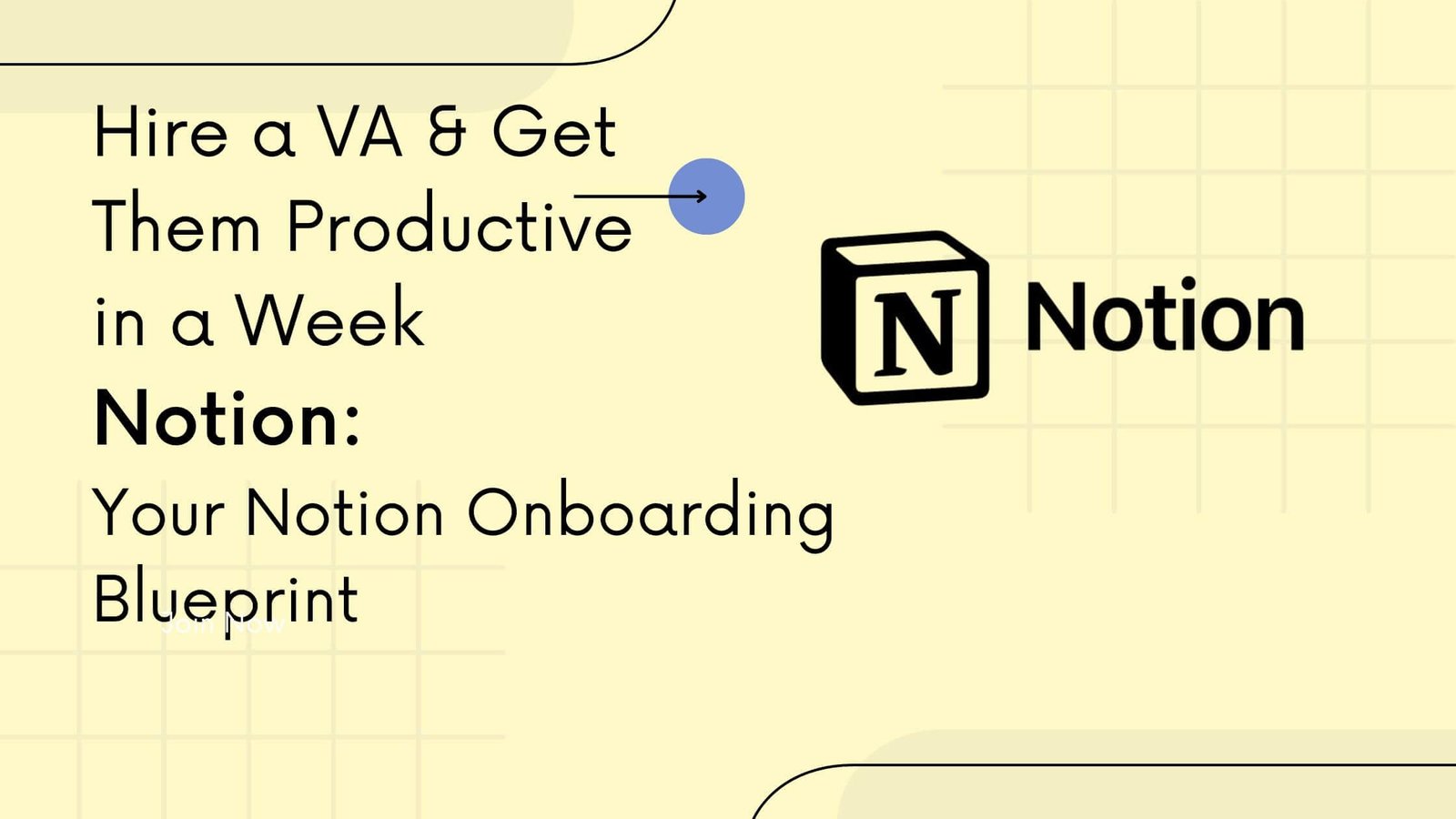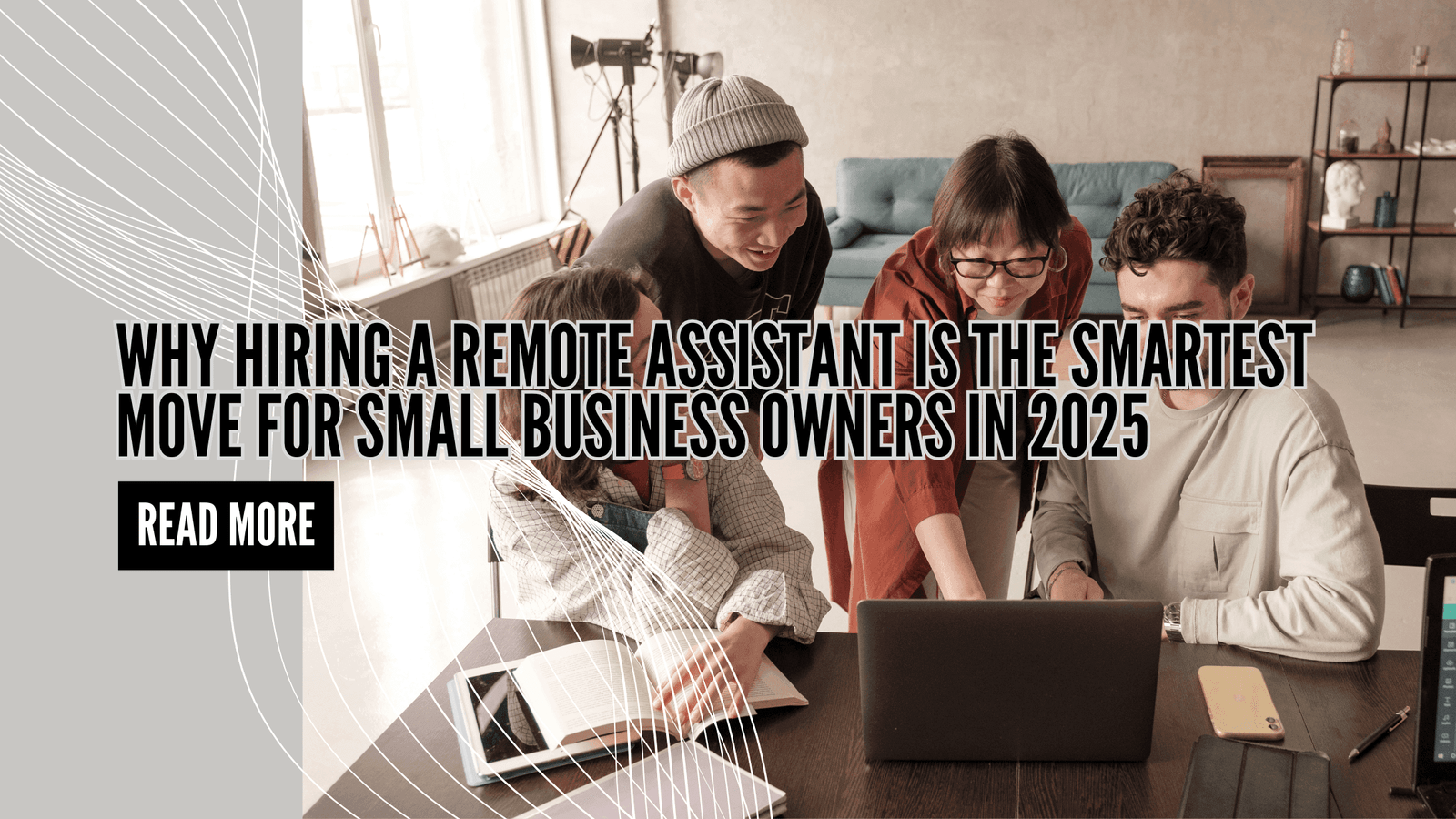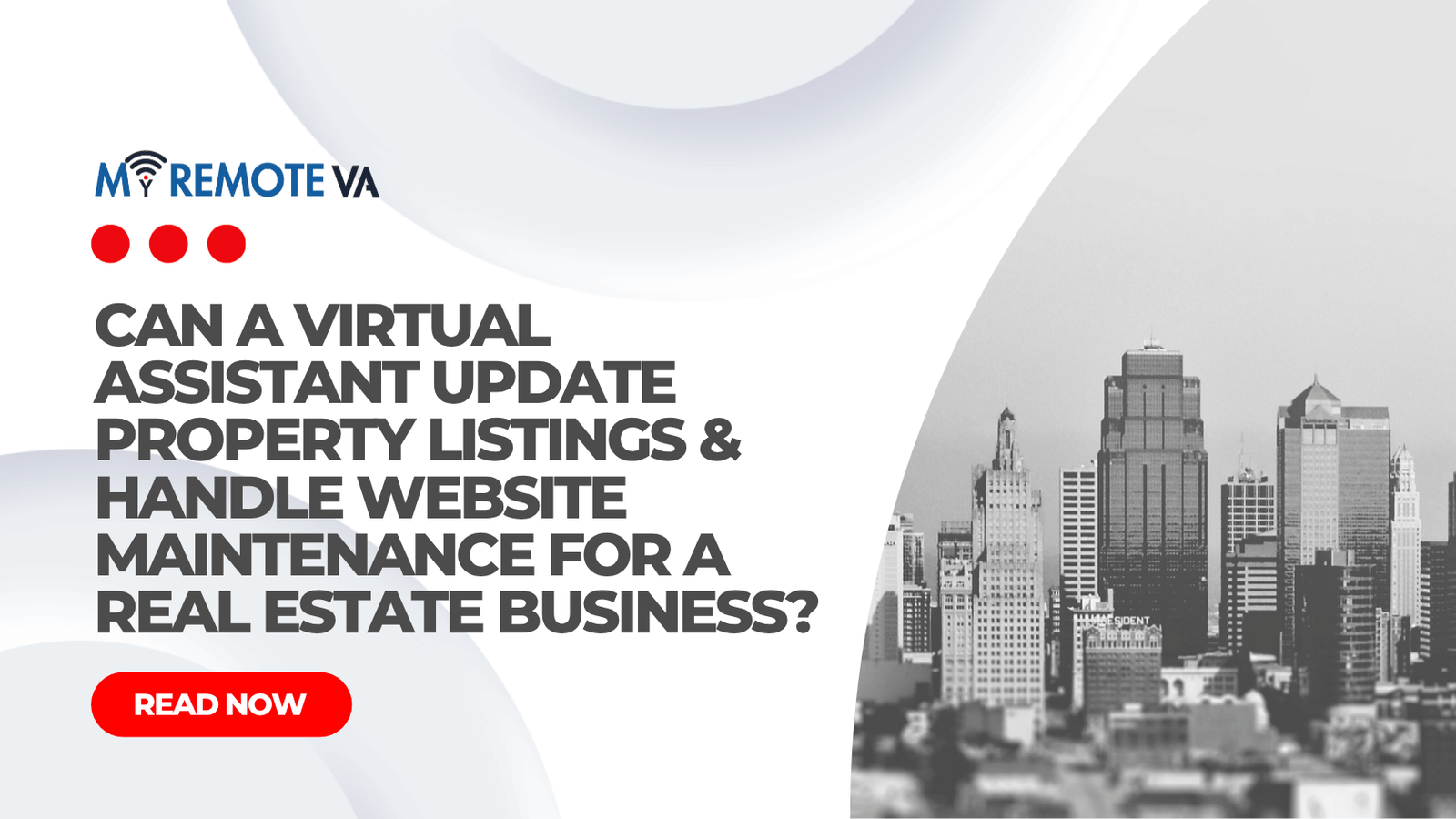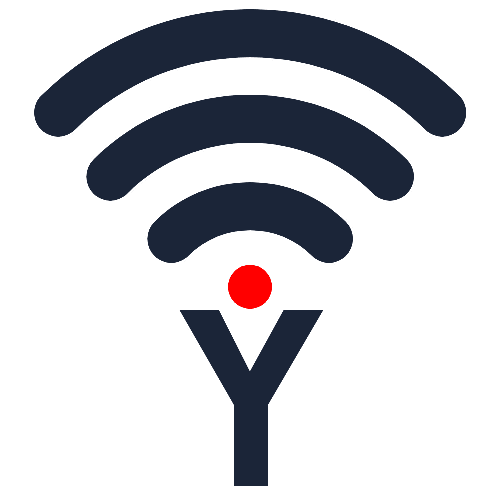Ever had that feeling? You’ve just hired a new virtual assistant, the perfect person for the job. You’re excited, they’re excited… but then a cold wave of dread washes over you. The thought of getting them up to speed, of explaining every single little thing, feels like a monumental task. It’s like trying to build a new road map from scratch every time you get a new passenger. Ugh. It’s a logistical nightmare waiting to happen.
But what if it didn’t have to be? What if you had a secret weapon? For me and so many other entrepreneurs, that weapon is Notion for VA onboarding. It’s not just another app to download; it’s a complete shift in how you think about bringing on new help. Picture a single, beautiful place where your new team member can find everything they need. No more hunting through messy email threads, half-remembered Slack messages, or that one random Google Doc you created last year. Just a clean, organized, and truly intuitive source of truth. It makes the whole process not just efficient, but actually kind of enjoyable.

Why a Systemized Virtual Assistant Onboarding Plan Changes Everything
You might be thinking, “Do I really need a whole system just to onboard one person?” And I get that. When you’re running a business, every minute counts. But here’s the thing: a little bit of work now saves you countless hours down the line. A solid virtual assistant onboarding plan doesn’t just get your VA up to speed faster. It gives them the confidence to take initiative, reduces their stress, and, most importantly, frees you up to do what you do best. It’s a win-win.
I learned this the hard way. When I hired my very first VA, my “onboarding” consisted of me firing off a bunch of links and rambling voice notes, promising to “explain it later.” It was a disaster. They were confused, I was overwhelmed, and we were both constantly playing catch-up. The second I started building out a Notion workspace, everything clicked. I wasn’t just telling them what to do anymore. I was handing them the keys to a virtual library of knowledge about my business. It empowered them to learn on their own and become a true partner, not just a task-doer.
Say Goodbye to Communication Chaos
The biggest challenge in any remote team? Communication. A well-built Notion workspace solves this by acting as a single, central hub. It’s the place where your new VA can go to find anything and everything. We’re talking about everything from your company’s core values and mission statement to those super-specific, step-by-step guides for daily tasks. This one-stop-shop approach means you’re not repeating yourself, and no crucial information falls through the cracks. It’s a living document that grows right alongside your business.
Imagine your new VA on day one. Their head is swimming with new information. What’s the brand voice? Where are the logos saved? What’s the process for submitting an expense report? A Notion workspace has the answer to all of it, beautifully organized. It lets them find what they need without having to constantly tap you on the shoulder. This kind of respect for each other’s time is the bedrock of a great working relationship. To learn more about how to set up your business for success, be sure to check out our article on how to prepare for a virtual assistant.

What a Killer Notion VA Onboarding Template Looks Like
Alright, so you’re sold on the idea. Now, what do you actually put in it? The goal is to build a comprehensive yet intuitive resource. It shouldn’t feel like a chore to navigate. Here’s a peek into the key sections I’ve found to be most effective for creating a powerful Notion VA onboarding template.
First impressions matter, even virtually. Your main dashboard should feel like a warm welcome mat. Give it a friendly greeting, a brief overview of what they’ll find, and easy-to-spot links to the most important areas. Little things, like using emojis and color, make the space feel less like a sterile document and more like a helpful guide.

The Welcome Hub: Setting the Vibe
This section is all about the human side of your business. It’s where your new hire gets to know the “why” behind what you do. It’s not just about tasks; it’s about joining a community. Include:
- Who We Are: Share your story, your mission, and your values. This helps them understand the big picture and feel connected to a purpose.
- Meet the Team: A quick directory with names, roles, and maybe a fun fact or two. It puts faces to names and helps break the ice.
- Our Communication Style: Lay out the ground rules. Where do we chat (Slack, email)? What are the expectations for response times? Setting this from the start prevents a lot of headaches later.
This is how you build a real team, not just a list of outsourced workers. When someone feels like they’re part of something bigger, their engagement and productivity skyrocket. Speaking of productivity, you can read more about it in our post on smart delegation.
The Operations Hub: How We Get Things Done
Now we get to the nitty-gritty. This is the heart of your workspace, the place where all the action happens. A great operations hub should include:
- Task Management: A clear, repeatable system for how tasks are assigned, tracked, and completed. Notion’s databases are perfect for this, letting you use Kanban boards, calendars, or simple lists.
- Current Projects: A list of active and upcoming projects. This gives your VA context and helps them see how their work fits into the larger company goals.
- Tools & Access: A master list of all the software and apps they’ll need, along with secure instructions for access. This one section alone saves you from a dozen “what’s the login for that?” messages.
A transparent and organized project overview shows your new hire that you’re a professional who has their stuff together. It’s a huge confidence booster for them and a massive time-saver for you.
The SOP Vault: Your Business’s Brain
Standard Operating Procedures, or SOPs, are your secret to scalability. If you have a task you do over and over again—and you will—it belongs here. The beauty of Notion is you can go beyond just text. You can embed videos, screenshots, and checklists to make your SOPs virtually foolproof. I like to use Loom to record my screen as I perform a task, then just drop the video right onto the Notion page. It’s a lifesaver.
For a social media VA, this could be a page titled “How to Schedule an Instagram Post.” It would include a step-by-step checklist, screenshots of each stage, and a short video showing the process from start to finish. This level of detail empowers your VA to be independent and stops you from having to be on constant standby for every little question. A well-organized resource library also prevents a lot of digital clutter down the road, giving your files and templates a permanent home.

Tips to Make Your Onboarding Unforgettable
Building the Notion page is the foundation, but making the experience truly great is all about the little things. Here are a few tips to make your onboarding feel personal and effective:
- Start small. Don’t throw the whole kitchen sink at them on day one. Give them a simple “Day 1 Checklist” with the absolute basics. A sense of accomplishment early on is a powerful motivator.
- Give a personal tour. Record a short, friendly video where you walk them through the Notion workspace. It adds a human touch and makes the layout much easier to grasp than static text alone.
- Assign a “First-Week Project.” Give them a small, low-stakes task to complete. This helps them get comfortable with your tools and processes without the pressure of a major project. A quick win builds confidence.
- Ask for their feedback. After their first few weeks, ask what they thought of the onboarding. Was anything confusing? What could be better? This feedback loop helps you refine the process for every future hire.
The beauty of building this kind of system is that it’s infinitely scalable. The next time you hire, you’ll have a ready-made framework that provides a professional, consistent experience every time. It’s an investment that pays off again and again. So, what are you waiting for? Isn’t it time to take the chaos out of your VA onboarding process?
FAQ: All Your Questions on VA Onboarding, Answered
What should a VA onboarding document include?
Think of it as a blueprint for your business. It should cover everything from your company’s story and core values to communication guidelines, the tools they’ll use, and a library of step-by-step guides for recurring tasks. It’s the ultimate reference manual.
How long should it take to get a new VA onboarded?
With a structured system like Notion, a virtual assistant can often become self-sufficient in just 1-2 weeks. The key is that the onboarding process isn’t a one-and-done event; the Notion workspace acts as a continuous resource they can refer back to as they grow into their role.
Can I use Notion for other parts of my business besides onboarding?
Absolutely. Notion is incredibly flexible. You can use it for managing projects, creating content calendars, tracking client relationships (it’s a great simple CRM), or even as a hub for all your personal to-do lists. Its adaptability is a huge part of its power.
How can I make the onboarding process more personal and engaging?
Incorporate a personal touch. Use video walkthroughs, give them a small project to complete early on to build confidence, and make it a point to check in with them. And don’t forget to ask for their honest feedback on the process—it shows you value their perspective and helps you improve the system for the next person.