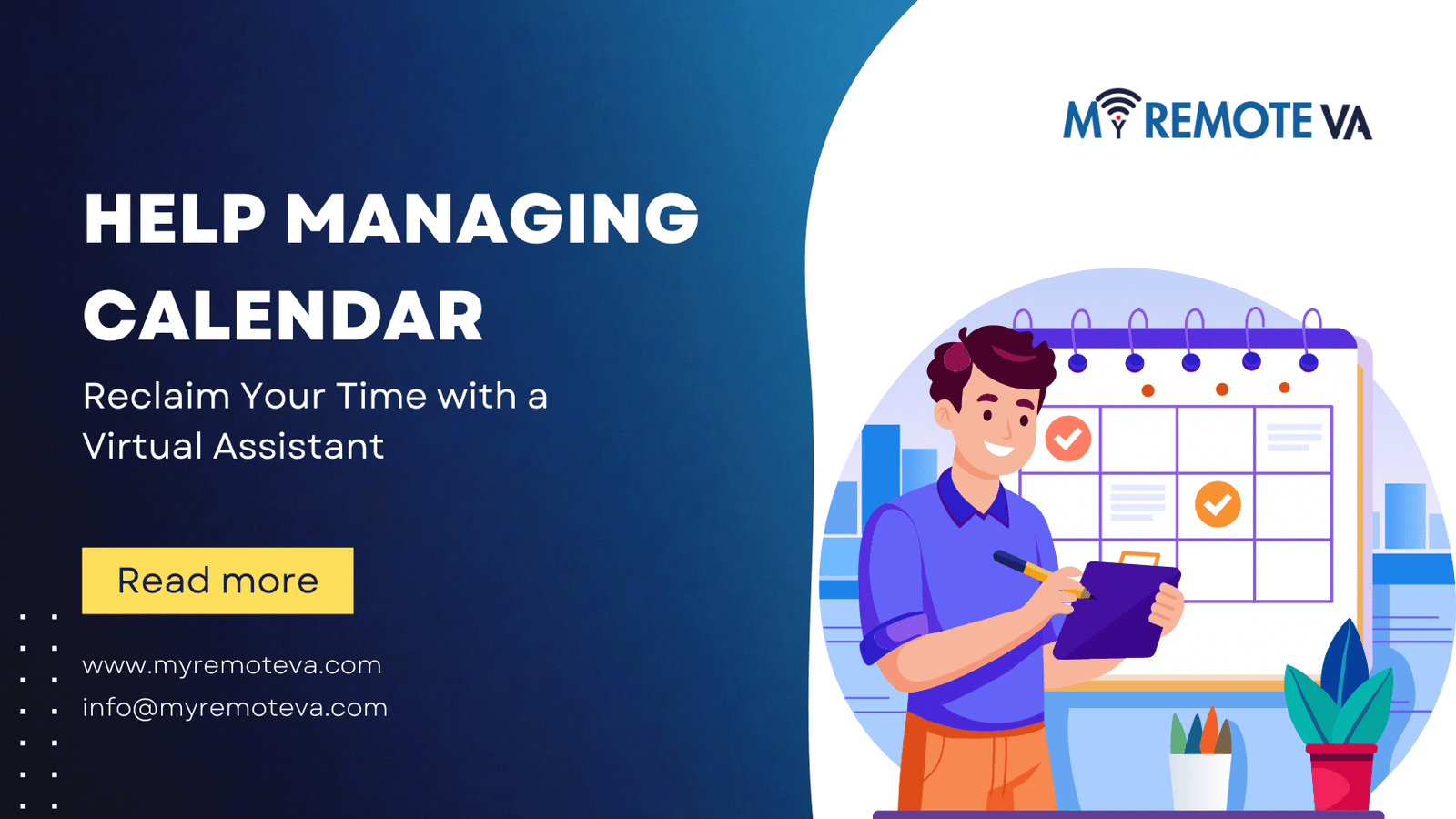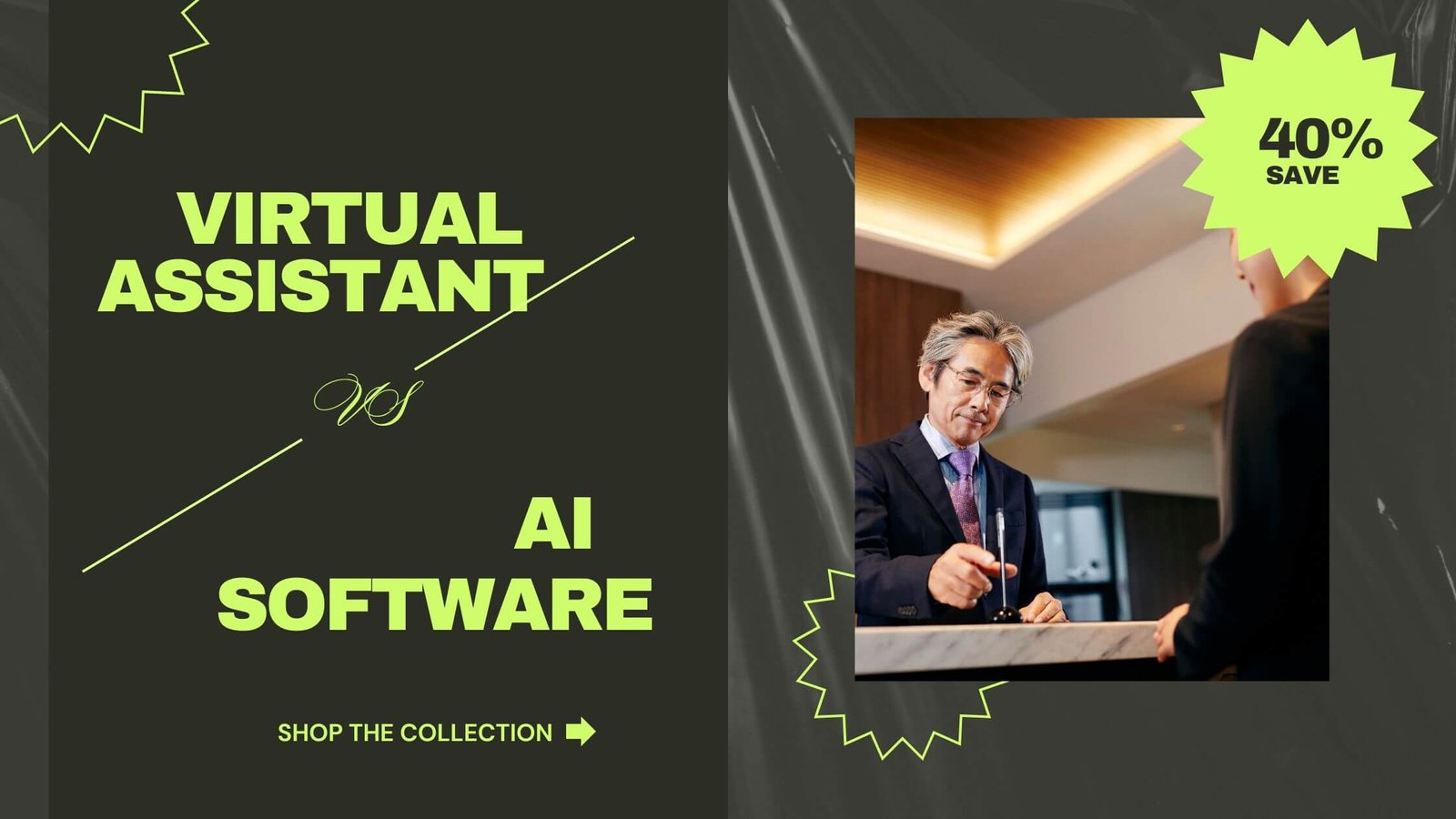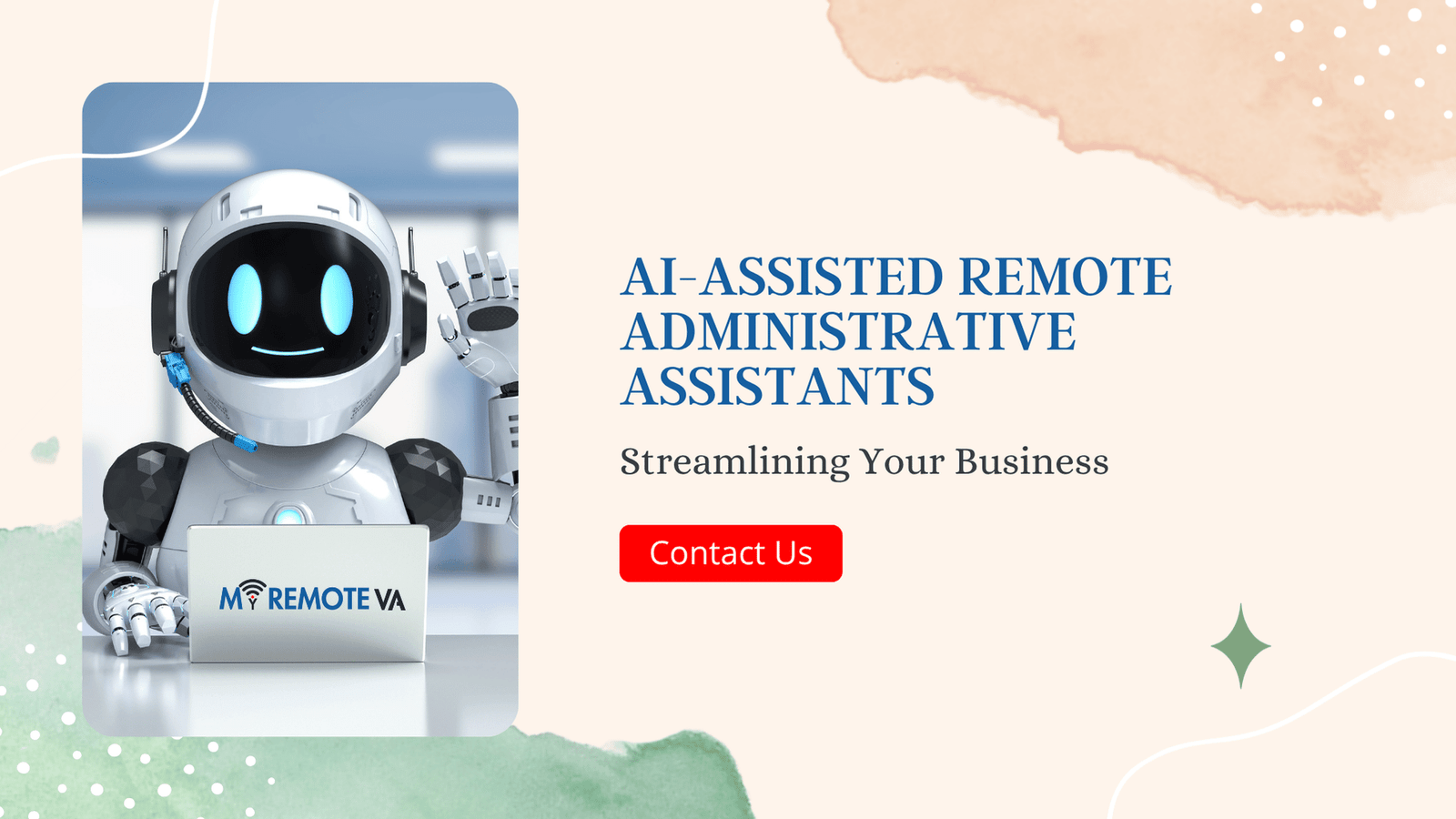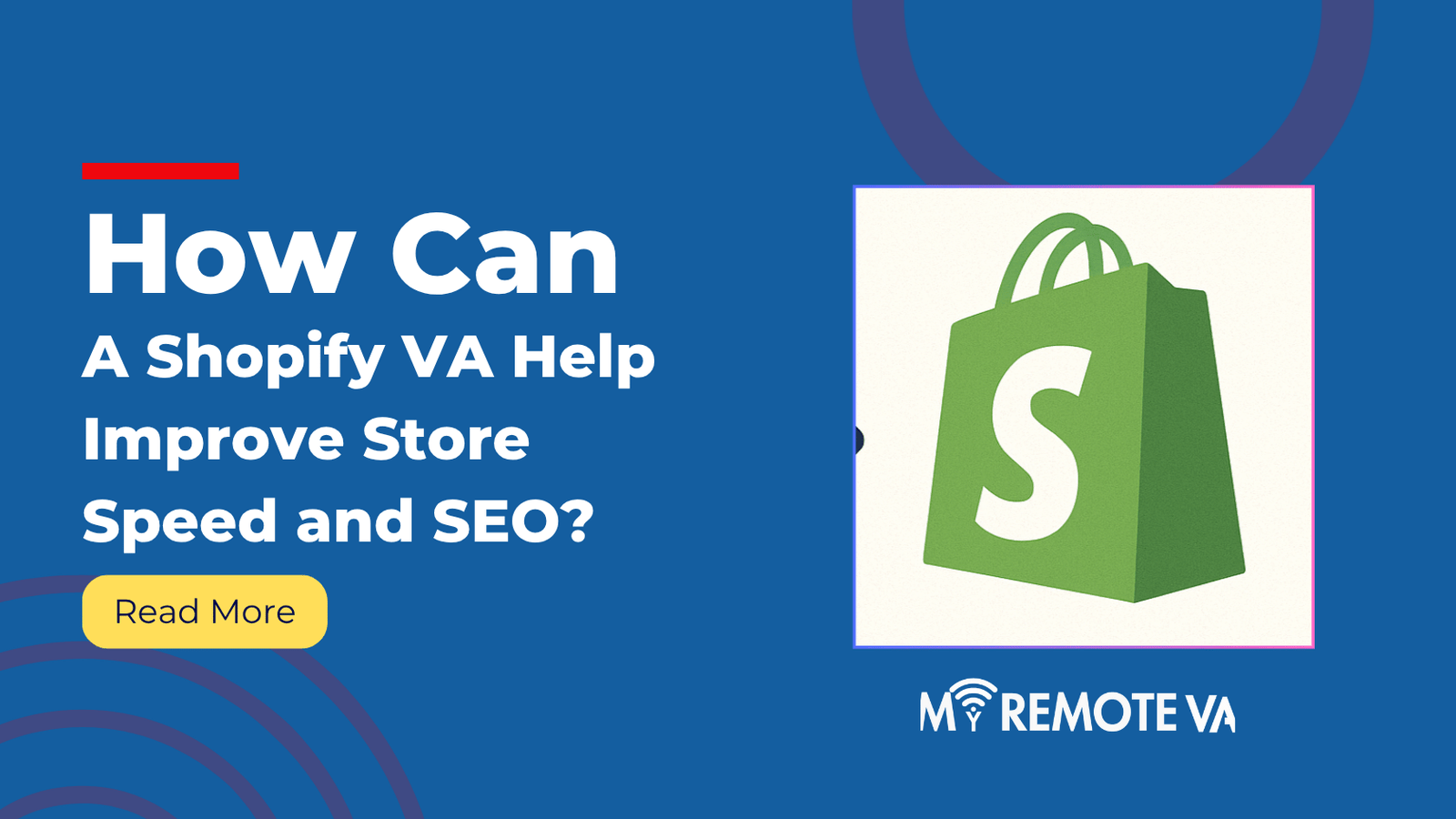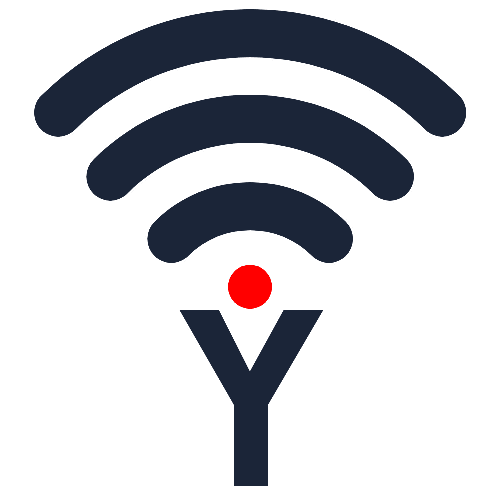Help Managing Calendar: Reclaim Your Time with a Virtual Assistant
Are you constantly feeling overwhelmed by your schedule? Do endless meetings and appointments leave you with little time for what truly matters? A virtual assistant can be your solution. By delegating calendar management tasks, you can reclaim your time and focus on higher-priority activities that drive your success.
- Help Managing Calendar: Reclaim Your Time with a Virtual Assistant
- Introduction: The Calendar Management Challenge
- Benefits of Outsourcing Calendar Management
- Services Offered by Calendar Management Virtual Assistants
- Market Signals and Trends (USA, UK, New Zealand, Singapore, Australia, UAE - Last Month)
- Choosing the Right Calendar Management Virtual Assistant
- Pricing and Packages: Streamline Your Schedule with Ease
- Getting Started with Calendar Management Support
- Frequently Asked Questions (FAQ) about Calendar Management with a Virtual Assistant
- What Types of Calendars Can a Virtual Assistant Manage?
- How do I share my calendar with a virtual assistant?
- How much does a calendar management virtual assistant cost?
- Can a virtual assistant manage multiple calendars for different people or businesses?
- How secure is my information when I share my calendar with a virtual assistant?
- What if I need to make a last-minute change to my schedule?
- How can I track the virtual assistant's work and ensure they are managing my calendar effectively?
The Power of Delegated Calendar Management
Imagine a world where you’re no longer bogged down by scheduling conflicts, appointment reminders, or the tedious task of coordinating meetings across different time zones. A virtual assistant specializing in calendar management can handle it all.
Here’s how a virtual assistant can help manage your calendar and free up your time:
- Scheduling Appointments: Seamlessly coordinate meetings and appointments, taking into account your availability and preferences.
- Managing Conflicts: Proactively identify and resolve scheduling conflicts, ensuring your time is optimized.
- Sending Reminders: Ensure you never miss an important meeting or deadline with timely reminders.
- Coordinating Across Time Zones: Effortlessly schedule meetings with individuals in different time zones, avoiding confusion and ensuring everyone is on the same page.
- Filtering & Prioritizing: Help you decide which meeting are essential and which can be skipped based on your business’s top priorities.
Expert Virtual Assistant Support
Our virtual assistants provide expert support for startups, founders, agencies, and busy professionals. We offer flexible hourly and team-based plans to meet your specific needs. You can delegate administrative, tech, customer support, marketing, creative tasks, or even executive work.
A Dedicated Supervisor manages your VA, shift, processes, and reporting, so you don’t have to. This ensures quality and efficiency in all delegated tasks, including calendar management.
Flexible Plans to Fit Your Needs
Choose from curated Hourly Monthly Plans (5, 10, 20, 30 hours) or build a team with Dedicated Plans (80 hours, 160 hours, or multi-VA setups). If you’re not ready to commit, start with the Forever Free Plan, which gives you 1 free hour every month with task support and rollover benefits.
Introduction: The Calendar Management Challenge
For startups, founders, agencies, and busy professionals, time is the most valuable resource. Juggling meetings, appointments, deadlines, and personal commitments often leads to a chaotic calendar, impacting productivity and causing unnecessary stress. Effectively managing your calendar is crucial for maintaining focus, prioritizing tasks, and ultimately achieving your goals.
The challenge lies not only in scheduling appointments but also in optimizing your time allocation. Are you spending too much time in meetings? Are you prioritizing the right tasks? A poorly managed calendar can lead to missed opportunities, decreased efficiency, and a constant feeling of being overwhelmed.
The Real Cost of Calendar Chaos
Data shows that professionals spend an average of [insert hours/week] in meetings . Without a strategic approach to calendar management, much of this time can be unproductive. Consider the impact on your business:
- Lost Productivity: Constantly shifting priorities and responding to last-minute scheduling changes disrupt workflow and decrease focus.
- Missed Opportunities: Overlapping appointments or forgotten deadlines can lead to missed sales calls, client meetings, or project milestones.
- Increased Stress: A cluttered and unorganized calendar creates anxiety and makes it difficult to maintain a healthy work-life balance.
The solution? Delegating your calendar management to a skilled virtual assistant can free up your time, optimize your schedule, and allow you to focus on what truly matters: growing your business and achieving your objectives.
Benefits of Outsourcing Calendar Management
Struggling to stay on top of appointments, meetings, and deadlines? Outsourcing your calendar management to a virtual assistant can provide significant relief and boost your productivity.
Increased Productivity & Focus
By delegating calendar management, you free up valuable time to focus on core business activities and strategic initiatives. No more constant context switching between tasks, allowing for deeper concentration and improved efficiency.
Reduced Stress & Overwhelm
A cluttered and disorganized calendar can contribute to feelings of stress and overwhelm. A virtual assistant can expertly manage your schedule, ensuring appointments are properly scheduled, confirmed, and reminders are set, leading to a calmer and more organized workday.
Improved Time Management
Virtual assistants can analyze your existing schedule and identify opportunities for optimization. They can strategically schedule appointments, block out time for focused work, and ensure that travel time is factored in, leading to more efficient use of your time.
Enhanced Professionalism
A well-managed calendar reflects professionalism and attention to detail. A virtual assistant can ensure that your schedule is presented in a clear and organized manner, making a positive impression on clients, colleagues, and partners.
Cost-Effective Solution
Hiring a dedicated virtual assistant for calendar management is often more cost-effective than hiring a full-time employee. You only pay for the hours you need, avoiding the expenses associated with salaries, benefits, and office space.
With expert virtual assistant support, you can delegate a wide range of administrative tasks, including calendar management, and focus on growing your business. Our flexible hourly and team-based plans are designed to meet the unique needs of startups, founders, agencies, and busy professionals.
Services Offered by Calendar Management Virtual Assistants
Need help managing your overflowing schedule? A Calendar Management Virtual Assistant can be a game-changer for busy professionals, startups, and agencies. They provide expert support, freeing you to focus on core business activities.
Key Calendar Management Tasks:
A virtual assistant specializing in calendar management can handle a wide range of tasks, including:
- Scheduling appointments and meetings
- Managing meeting logistics (e.g., sending reminders, booking rooms)
- Screening and prioritizing meeting requests
- Rescheduling and canceling appointments
- Coordinating across multiple time zones
- Managing personal and professional calendars
- Updating calendar information with relevant details
- Optimizing your schedule for maximum productivity
- Filtering unimportant tasks and appointments
By delegating calendar management, you can reclaim valuable time and reduce stress. This allows you to prioritize high-impact tasks and achieve a better work-life balance.
Flexible Support Options:
Virtual assistant services offer flexible plans to match your specific needs. You can choose from curated Hourly Monthly Plans, offering options like 5, 10, 20, or 30 hours of support per month. These are ideal for handling specific tasks or shorter-term projects.
For more comprehensive needs, Dedicated Plans provide a full-time or part-time virtual assistant (80 or 160 hours per month). These plans are suitable for businesses that require consistent, dedicated support.
Consider starting with a smaller hourly plan to test the waters and gradually scale up as your needs evolve. Some providers even offer free trial periods or small hourly options for new users.
Market Signals and Trends (USA, UK, New Zealand, Singapore, Australia, UAE – Last Month)
Demand for virtual assistant services focused on calendar management remains consistently strong across key English-speaking and business hubs. Last month saw continued interest in solutions that alleviate the burden of scheduling, appointment setting, and overall calendar organization.
Key Observations:
- General Upward Trend: Across all regions (USA, UK, New Zealand, Singapore, Australia, and UAE), searches and inquiries related to “help managing calendar” demonstrated a positive trend compared to the previous month, indicating a growing need for assistance in this area.
- Small Businesses and Entrepreneurs: A significant portion of the demand appears to originate from small business owners and entrepreneurs. These individuals often lack dedicated administrative staff and find calendar management a significant time drain.
- Increased Focus on Efficiency: Many search queries include terms like “efficient,” “time-saving,” and “organized,” suggesting that users are actively seeking solutions to improve their productivity through better calendar management.
- Specific Tasks in Demand: Common requests include scheduling meetings across different time zones, managing recurring appointments, sending reminders, and coordinating with multiple stakeholders.
These trends highlight the ongoing need for virtual assistant services capable of providing reliable and effective calendar management support to busy professionals and businesses.
Choosing the Right Calendar Management Virtual Assistant
Effectively managing your calendar is crucial for maximizing productivity and minimizing missed opportunities. But with so many virtual assistant (VA) services available, finding the right fit for your specific needs can feel overwhelming. A VA specialized in calendar management can handle scheduling appointments, coordinating meetings across different time zones, setting reminders, and even prioritizing your tasks to ensure you stay on track.
Key Considerations When Selecting a Calendar Management VA
Before you jump in, consider these important factors:
- Experience: Look for a VA with proven experience in calendar management and a strong understanding of popular calendar applications (Google Calendar, Outlook Calendar, etc.).
- Communication Skills: Clear and prompt communication is essential. Your VA should be responsive and able to understand your preferences and priorities.
- Organizational Skills: A highly organized VA will be able to efficiently manage your schedule and prevent scheduling conflicts.
- Time Zone Compatibility: Ensure the VA’s working hours align with your needs, especially if you require real-time support or coordination across multiple time zones.
- Technical Proficiency: Your VA should be comfortable using various scheduling tools and be adaptable to new technologies.
Understanding Different VA Service Models
Virtual assistant services often offer different plan structures to cater to various needs. Some common models include:
- Hourly Plans: Ideal for tasks with fluctuating requirements. These plans allow you to purchase a block of hours (e.g., 5, 10, 20 hours) and use them as needed.
- Dedicated Plans: Suited for consistent, full-time or part-time support. A dedicated VA works exclusively for you for a set number of hours per week (e.g., 80 hours, 160 hours).
Choosing the right model depends on the volume of calendar management tasks you need handled. If your needs are sporadic, an hourly plan might be more economical. For consistent support, a dedicated plan could be more beneficial.
Pricing and Packages: Streamline Your Schedule with Ease
Gain control of your time and reclaim your focus with our flexible virtual assistant services for calendar management. We offer a range of plans designed to fit your specific needs and budget, whether you’re a startup founder juggling multiple priorities, a busy professional seeking more work-life balance, or an agency looking to optimize your team’s efficiency.
Hourly Monthly Plans
Our hourly plans provide a cost-effective way to delegate calendar management and other tasks on an as-needed basis. You’ll gain access to expert virtual assistant support without the commitment of a full-time employee.
- 5 Hours: Ideal for handling basic calendar tasks, scheduling appointments, and managing reminders.
- 10 Hours: A great option for individuals or small businesses who need consistent support with calendar management, meeting scheduling, and travel arrangements.
- 20 Hours: Perfect for professionals with demanding schedules who require comprehensive calendar support, including proactive meeting planning and conflict resolution.
- 30 Hours: Our most popular hourly plan, providing ample time for in-depth calendar management, event planning, and administrative tasks related to your schedule.
Dedicated Plans
For businesses with consistent calendar management needs, our dedicated plans offer a dedicated virtual assistant who works exclusively on your tasks. These plans provide a higher level of consistency and familiarity, allowing your VA to become a true extension of your team.
- 80 Hours (Half-Time): A cost-effective option for businesses that need ongoing calendar management support for a significant portion of the week.
- 160 Hours (Full-Time): The ideal solution for organizations that require dedicated, full-time calendar management and administrative support.
- Multi-VA Setups: Customize your team by adding multiple Virtual Assistants to work on a team with Dedicated Plans.
Forever Free Plan
Not sure where to start? Try our Forever Free Plan and experience the benefits of virtual assistant support firsthand. You’ll receive 1 free hour every month to delegate calendar tasks or other administrative duties, along with task support and rollover benefits.
With each plan, a Dedicated Supervisor manages your VA, shift, processes, and reporting so you don’t have to.
Getting Started with Calendar Management Support
Feeling overwhelmed by your schedule? Reclaim your time and focus on what truly matters by delegating your calendar management to a skilled virtual assistant. Virtual assistants can handle everything from scheduling appointments and managing meeting requests to coordinating travel and sending reminders.
How a Virtual Assistant Can Help
A dedicated VA can become your personal time management expert. They can:
- Schedule appointments and meetings across different time zones.
- Filter and prioritize meeting requests based on your criteria.
- Manage travel arrangements, including flights, hotels, and ground transportation.
- Send timely reminders to keep you on track.
- Resolve scheduling conflicts efficiently.
- Update your calendar with important events and deadlines.
With expert virtual assistant support, you gain access to flexible plans designed to fit your needs. Whether you need a few hours a month or a dedicated team, there’s a solution to help you take control of your schedule. Choose from curated Hourly Monthly Plans (5, 10, 20, 30 hours) or build a team with Dedicated Plans, for 80 hours, or for 160 hours, or multi-VA setups.
Choosing the Right Plan
Start with a small hourly plan to test the waters and see how a virtual assistant can improve your workflow. As your needs grow, you can easily upgrade to a larger plan or even a dedicated team. If you’re not ready to commit yet, start with the Forever Free Plan, which gives you 1 free hour every month with task support and rollover benefits.
Frequently Asked Questions (FAQ) about Calendar Management with a Virtual Assistant
Why should I use a Virtual Assistant for Calendar Management?
Managing a busy calendar can be incredibly time-consuming. A virtual assistant (VA) can free up your time by handling tasks such as scheduling appointments, coordinating meetings, sending reminders, and resolving scheduling conflicts. This allows you to focus on more strategic and revenue-generating activities.
What specific calendar management tasks can a VA handle?
A VA can assist with a wide range of calendar-related activities, including:
- Scheduling appointments and meetings across multiple time zones.
- Coordinating with internal and external stakeholders.
- Sending meeting reminders and follow-up emails.
- Managing travel arrangements and itineraries.
- Filtering and prioritizing meeting requests.
- Rescheduling or canceling appointments as needed.
- Updating calendar entries with relevant information.
How does it work?
You can delegate your calendar management to a dedicated VA who will learn your preferences and routines. You provide instructions and access to your calendar (with appropriate permissions), and the VA will manage your schedule according to your specific needs. A dedicated supervisor also oversees the VA, shifts, and processes.
What are the benefits of using a managed VA service instead of hiring a freelancer?
A managed VA service provides several advantages. You gain access to vetted and trained VAs, consistent service delivery, and built-in support and oversight. The Dedicated Supervisor manages your VA, shift, processes, and reporting so you don’t have to. This ensures quality control, reduces risk, and frees you from the burdens of recruitment, training, and ongoing management.
What kind of plans are available?
Flexible plans are available to suit different needs, including hourly monthly plans (5, 10, 20, 30 hours) or Dedicated Plans, for 80 hours, or for 160 hours, or multi-VA setups. A Forever Free Plan is also available, which gives you 1 free hour every month with task support and rollover benefits.
What Types of Calendars Can a Virtual Assistant Manage?
A virtual assistant can provide comprehensive help managing calendar duties, encompassing a wide array of calendar platforms and scheduling needs. This ensures you stay organized and focused on core tasks, delegating the time-consuming aspects of calendar management.
Common Calendar Platforms Supported
Virtual assistants are typically proficient in managing a variety of popular calendar platforms, including but not limited to:
- Google Calendar
- Microsoft Outlook Calendar
- Apple Calendar
- Other industry-specific or niche calendar applications.
Types of Scheduling and Calendar Tasks
The scope of calendar management services can vary, but generally includes:
- Scheduling Appointments: Coordinating meetings, appointments, and events, ensuring no conflicts arise.
- Managing Recurring Events: Setting up and maintaining repeating appointments, such as weekly team meetings or monthly reports.
- Sending Reminders: Providing timely reminders for upcoming events, ensuring you’re always prepared.
- Booking Travel Arrangements: Integrating travel schedules into your calendar, including flights, hotels, and transportation.
- Time Blocking: Strategically allocating time for specific tasks, maximizing productivity.
- Managing Multiple Calendars: Coordinating schedules across personal and professional calendars to avoid conflicts and ensure a holistic view of your time.
- Filtering and Prioritizing: Identifying and prioritizing critical events, ensuring important deadlines are never missed.
By delegating these calendar management tasks to a virtual assistant, startups, founders, agencies, and busy professionals can reclaim valuable time. With expert virtual assistant support through flexible hourly and team-based plans, individuals can focus on strategic initiatives and business growth, knowing their schedules are efficiently managed. For instance, our hourly monthly plans (5, 10, 20, 30 hours) or dedicated plans (80, 160 hours, or multi-VA setups) could be utilized to streamline and optimize your calendar management.
How do I share my calendar with a virtual assistant?
Delegating calendar management starts with securely sharing your calendar with your virtual assistant. Here’s a general overview of how this typically works, allowing your VA to schedule appointments, manage events, and keep your day organized.
Sharing Your Calendar (General Steps)
The specific steps will depend on the calendar platform you use (e.g., Google Calendar, Outlook Calendar, Apple Calendar). However, the general process is usually as follows:
- Access Calendar Settings: Navigate to the settings or sharing options within your calendar application.
- Invite Your VA: Add your virtual assistant’s email address as a person to share your calendar with.
- Set Permissions: Grant the appropriate permissions. You’ll usually have options like “See only free/busy,” “See all event details,” or “Make changes to events.” For effective calendar management, giving your VA the ability to “Make changes to events” is typically necessary.
- Confirm Sharing: Your VA will receive an invitation, and once accepted, they’ll have access to your calendar based on the permissions you granted.
Providing your VA with the right level of access is crucial. Giving them the ability to “Make changes to events” allows them to schedule appointments, reschedule meetings, and update event details without constant back-and-forth. This ultimately saves you time and ensures your calendar is always up-to-date.
With expert virtual assistant support, like the kind offered through flexible hourly and team-based plans, your VA can take over tasks like scheduling appointments, managing event invites, and ensuring your calendar is streamlined and accurate. A Dedicated Supervisor manages your VA, shift, processes, and reporting so you don’t have to.
How much does a calendar management virtual assistant cost?
The cost of a virtual assistant to help manage your calendar can vary widely depending on the type of plan you choose, the level of experience of the VA, and the amount of time you require. At the lower end, some providers offer very limited free plans, allowing you to test out the service.
Typically, VA services are structured around hourly rates or dedicated monthly plans. Hourly plans are often a good choice for tasks like calendar management, especially if your needs fluctuate from week to week. Some providers offer curated monthly plans which is based on the number of hours per month such as 5, 10, 20, or 30 hours.
Dedicated plans, involving a set number of hours per week (e.g., 80 or 160 hours), are usually best for heavier workloads encompassing multiple tasks and even a mini-team setup. While dedicated plans might seem excessive for purely calendar-related duties, they could be a cost-effective solution if you also need help with other administrative, technical, marketing, or creative tasks.
When evaluating costs, consider what’s included in the price. Does it include dedicated supervision, process implementation, or detailed reporting? These factors can significantly impact the overall value you receive. It is essential to look at the total value beyond the hourly rate.
Can a virtual assistant manage multiple calendars for different people or businesses?
Yes, absolutely! A key benefit of using a virtual assistant (VA) is their ability to efficiently manage multiple calendars. This is particularly helpful for busy professionals, founders, agencies, and startups juggling various appointments, meetings, and deadlines.
VAs can expertly handle complex scheduling scenarios, ensuring no conflicts and maximizing your productivity. They can manage calendars for different individuals within an organization or even separate calendars for distinct businesses you may own or manage.
How a Virtual Assistant Helps with Calendar Management:
- Centralized Scheduling: A VA can act as a central point of contact for all scheduling requests, ensuring everything is organized in one place.
- Conflict Resolution: They can identify and resolve scheduling conflicts before they become a problem.
- Appointment Setting & Reminders: VAs can schedule appointments, send reminders, and follow up to confirm attendance.
- Calendar Sharing & Permissions: They can manage calendar sharing permissions, allowing access for relevant individuals while maintaining privacy.
- Travel Coordination: For meetings that involve travel, a VA can coordinate logistics, including flights, hotels, and transportation, and integrate them into your calendar.
- Time Zone Management: If you work with individuals in different time zones, a VA can accurately schedule meetings accounting for these differences.
With flexible hourly and team-based plans available, you can delegate calendar management and other administrative tasks to a virtual assistant, freeing up your time to focus on strategic initiatives. Whether you need a few hours a month or a dedicated team, the right VA can significantly improve your efficiency and organization. Available options range from curated Hourly Monthly Plans (5, 10, 20, 30 hours) to dedicated plans (80 or 160 hours) and even multi-VA setups. You can also start with a free plan to test the service.
How secure is my information when I share my calendar with a virtual assistant?
Understanding the security of your data when sharing your calendar is a paramount concern. When delegating calendar management to a virtual assistant, several factors influence the level of security you can expect.
We understand the sensitive nature of your calendar, which can include confidential meetings, personal appointments, and strategic business information. Therefore, ensuring the confidentiality and integrity of this data is a top priority. While specific security protocols will vary depending on the virtual assistant service you choose, it’s important to understand the key principles involved.
Data Encryption and Access Control
Reputable virtual assistant services employ robust security measures to protect your data. This typically includes data encryption both in transit and at rest. Encryption ensures that even if unauthorized access occurs, the data remains unreadable.
Furthermore, strict access control policies limit who within the virtual assistant’s organization can access your calendar. Role-based access control ensures that only the assigned virtual assistant and, potentially, their supervisor have the necessary permissions.
Confidentiality Agreements and Background Checks
Virtual assistants often sign confidentiality agreements (NDAs) that legally bind them to protect your sensitive information. This provides an additional layer of assurance. Moreover, many virtual assistant services conduct background checks on their employees to further mitigate risks.
Best Practices for Secure Sharing
While your virtual assistant service implements security measures, there are also steps you can take to enhance security:
- Review Sharing Permissions: Carefully review the sharing permissions you grant to your virtual assistant. Consider granting only the minimum necessary access rights.
- Regular Password Updates: Regularly update your calendar password to prevent unauthorized access.
- Two-Factor Authentication: Enable two-factor authentication (2FA) for your calendar account to add an extra layer of security.
- Communicate Security Expectations: Clearly communicate your security expectations to your virtual assistant and ensure they understand the importance of data protection.
Ultimately, selecting a virtual assistant service with a strong reputation for security and implementing best practices for secure sharing will help you minimize risks and ensure the confidentiality of your calendar information.
What if I need to make a last-minute change to my schedule?
Life happens, and last-minute changes are inevitable. With our virtual assistant services, handling schedule disruptions is seamless.
Flexible and Responsive Support
Your virtual assistant is equipped to handle unexpected changes promptly. Whether it’s rescheduling appointments, canceling meetings, or adjusting travel plans, they can manage it efficiently.
Communication is Key
Simply communicate the change to your virtual assistant, and they will take care of the rest. They will update your calendar, notify relevant parties, and ensure that everything is re-organized according to your new needs.
Proactive Problem-Solving
Beyond just making the change, your VA can also proactively identify potential conflicts and offer solutions to minimize disruption. For example, if a meeting is canceled, they can suggest alternative times or propose alternative ways to achieve the meeting’s objectives.
With a Dedicated Supervisor managing the VA, they ensure all changes are effectively carried out, keeping you stress-free.
How can I track the virtual assistant’s work and ensure they are managing my calendar effectively?
Effective calendar management is crucial, and monitoring your virtual assistant’s work is key to ensuring success. Here’s how you can stay informed and confident in their performance:
Communication and Reporting
Establish clear communication channels and reporting frequencies. For instance, expect daily or weekly summaries of completed tasks, upcoming appointments, and any potential scheduling conflicts identified and resolved. This consistent communication loop keeps you informed and allows for timely feedback.
Task Management Systems
Leverage task management software to track the virtual assistant’s progress. Many platforms allow you to assign specific calendar-related tasks, monitor their completion status, and review time spent. This provides transparency into their daily activities and ensures accountability.
Regular Check-ins
Schedule regular check-in meetings, even if they’re brief. These meetings offer an opportunity to discuss any challenges encountered, review upcoming priorities, and provide necessary guidance. This ensures the virtual assistant remains aligned with your goals and scheduling preferences.
Calendar Access and Audit Trails
Grant appropriate access to your calendar and review the audit trails periodically. Most calendar applications maintain a record of changes made, allowing you to see who created, modified, or deleted appointments. This helps ensure accuracy and identify any potential errors quickly.
Performance Metrics
Define key performance indicators (KPIs) related to calendar management. These might include the number of appointments scheduled per week, the percentage of scheduling conflicts resolved successfully, or the time saved by delegating calendar-related tasks. Tracking these metrics provides data-backed insights into the virtual assistant’s efficiency and effectiveness.
By implementing these strategies, you can effectively track your virtual assistant’s calendar management efforts and ensure they’re contributing to your overall productivity.