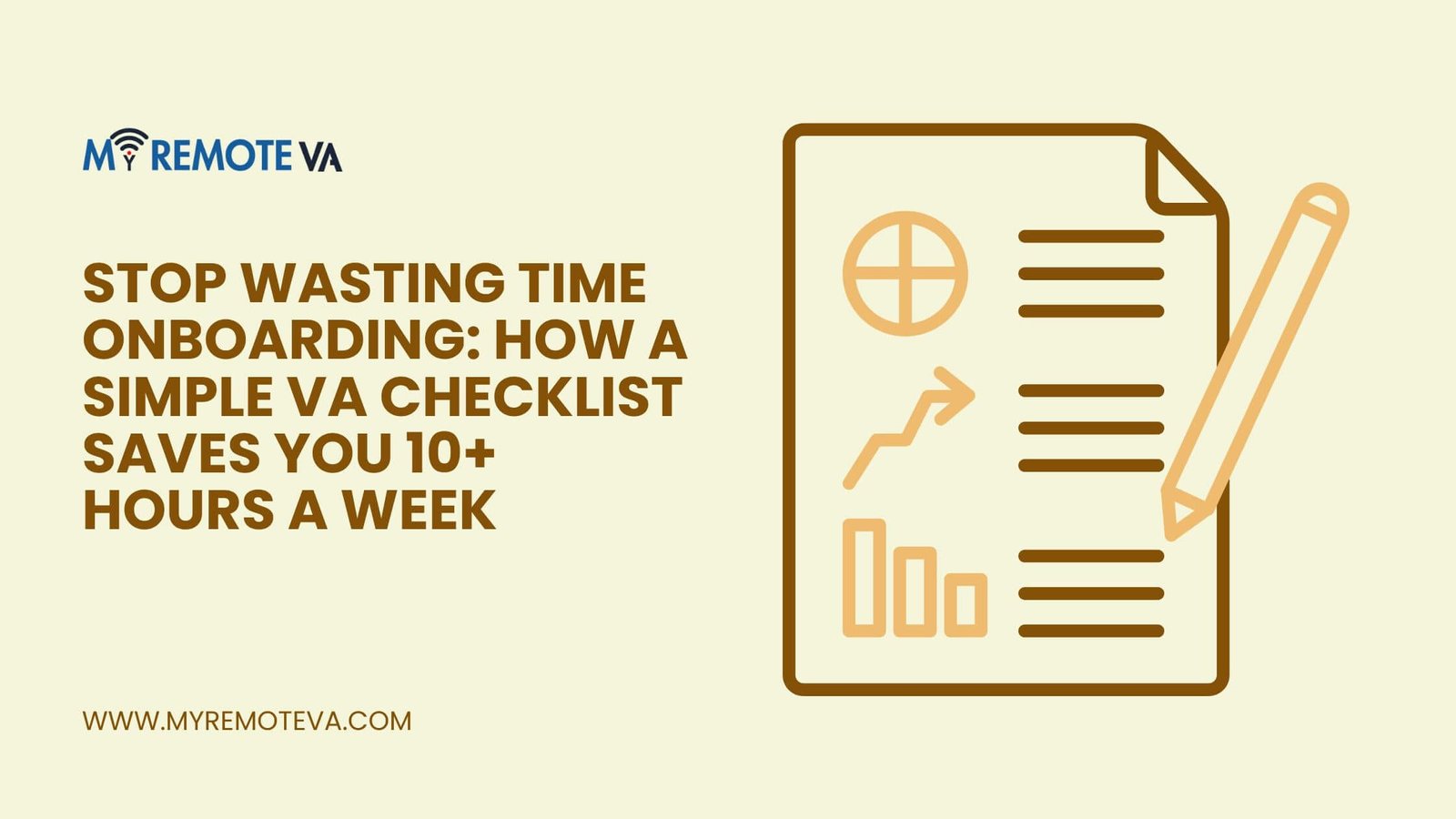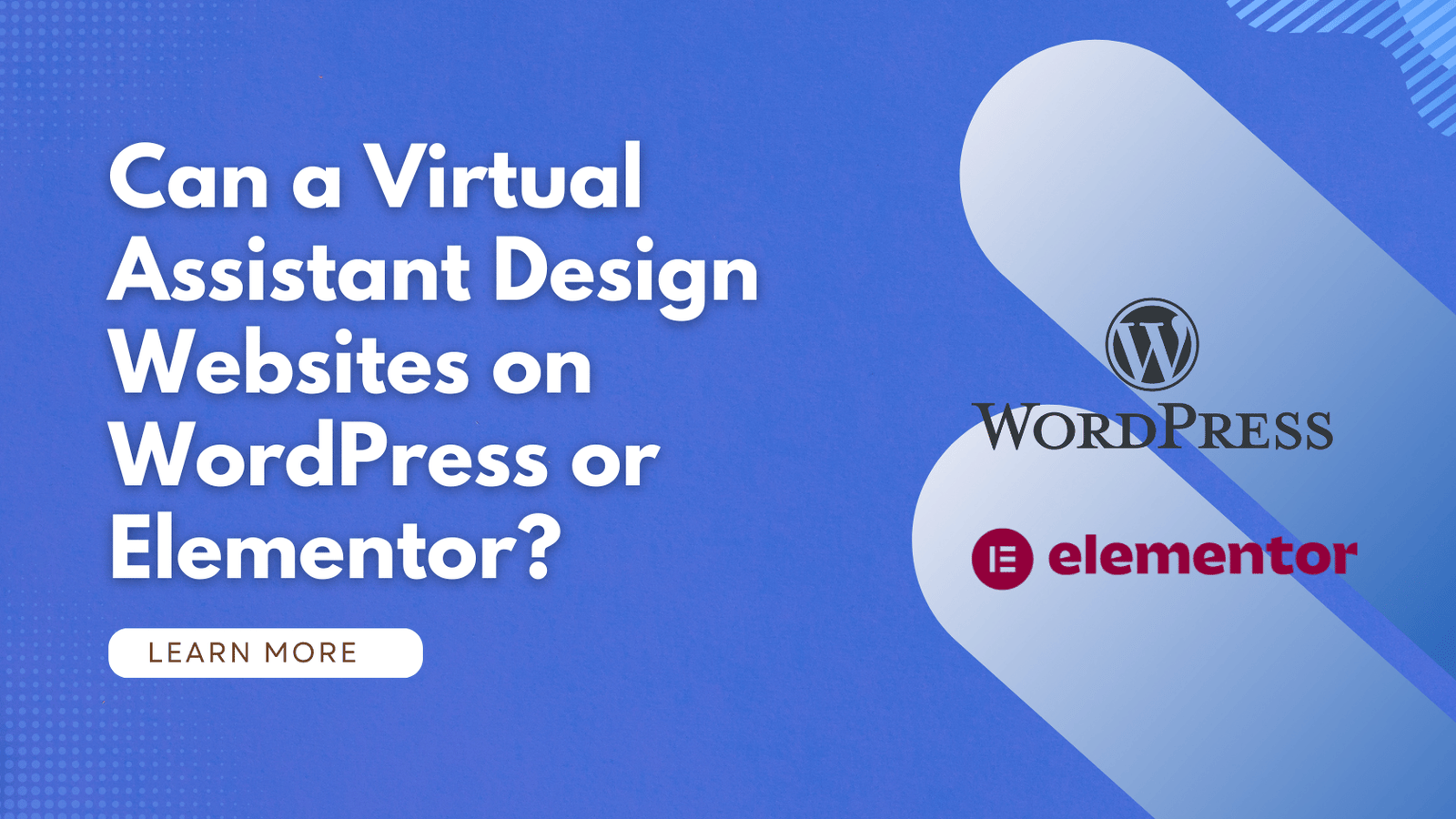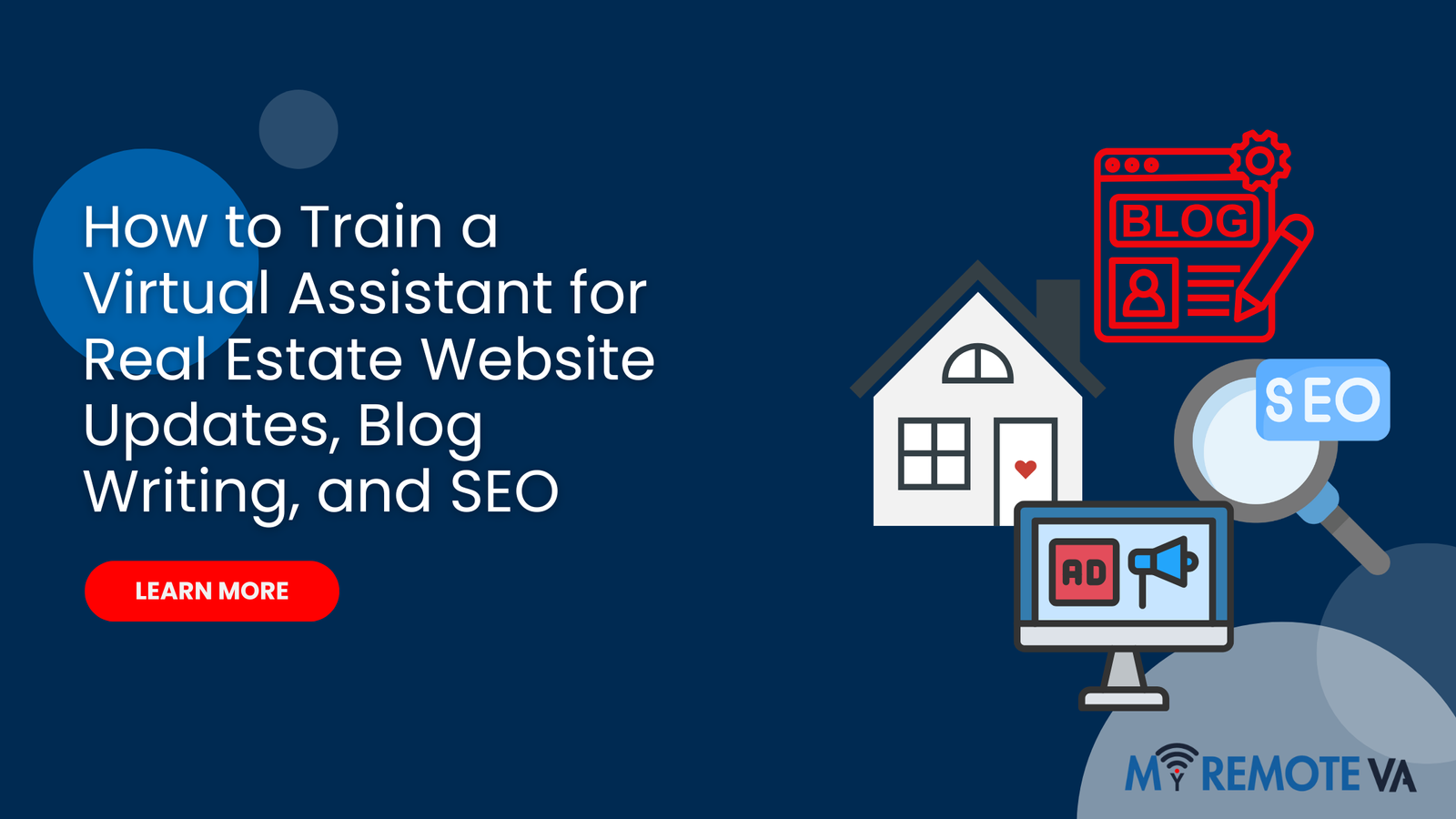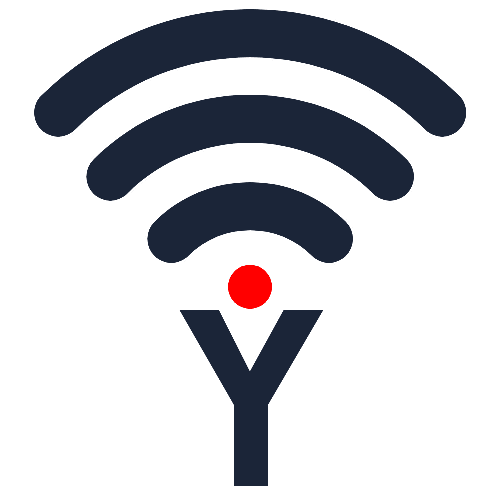Let’s be real for a minute. The idea of handing over the keys to your digital kingdom—your social media profiles, email accounts, and business software—to someone you’ve never met in person can feel a little bit terrifying. I remember the first time I hired a virtual assistant to help with my overflowing inbox. My stomach was in knots. The thought of my passwords floating around out there was enough to make me want to just go back to doing it all myself, even if it meant working until midnight. But then I realized something crucial: it doesn’t have to be that way. You can absolutely give a virtual assistant (VA) access to accounts securely without ever once typing your password into a chat box. The key isn’t blind trust; it’s smart strategy and the right tools.
- Securely Share Passwords with a Virtual Assistant: Why a Password Manager is Your New Best Friend
- How to Give VA Access to Accounts Securely: The Principle of Least Privilege
- Establishing a Secure Foundation: The Importance of a Non-Disclosure Agreement
- Using Multi-Factor Authentication (MFA) to Lock Down Your Accounts
- Managing the Onboarding and Offboarding Process Securely
- Choosing the Right Tools for Secure Communication
- TL;DR: The Main Takeaways for Secure VA Access
- Frequently Asked Questions About Giving VA Access Securely
The biggest mistake people make is thinking they have to choose between efficiency and security. You don’t. In fact, a secure process is often the most efficient one. This guide is all about showing you how to set up a system that protects your business while still letting your virtual assistant shine. We’ll dive into the best practices for sharing sensitive information, from email access to password management, so you can delegate with peace of mind. Let’s get you out of that “doing it all” cycle and into a space where your business is both productive and protected.
Securely Share Passwords with a Virtual Assistant: Why a Password Manager is Your New Best Friend
The single most important step you can take to securely share passwords with a virtual assistant is to use a dedicated password manager. Forget about spreadsheets, Google Docs, or a little notebook. Those are a one-way ticket to a data breach. A password manager is an encrypted digital vault where you can store all your login credentials. But here’s the magic part: it allows you to share access to those passwords with your VA without them ever seeing the actual password. They click a button, the password autofills, and they get to work. It’s like giving someone a key that only works on one lock and then disappears once they’ve used it.
Most reputable password management tools offer a “sharing” feature. This means you can create a shared folder or vault for your team. You simply add the login information for the accounts they need, invite them to the folder, and they can access the accounts you’ve authorized. If your working relationship ends, you can revoke their access with a single click, instantly cutting them off from all shared accounts. This is a game-changer for offboarding and gives you total control. Popular options like LastPass, 1Password, and Bitwarden are designed with this kind of team collaboration in mind, offering a secure environment for all your sensitive data.

How to Give VA Access to Accounts Securely: The Principle of Least Privilege
One of the most powerful concepts in cybersecurity is the Principle of Least Privilege. It’s a simple idea: give your virtual assistant the minimum amount of access they need to do their job, and nothing more. Think of it like this: your VA needs to post on your social media, but do they really need the ability to delete the entire account? Probably not. Instead of giving them your main login, use the platform’s built-in user roles and permissions.
Almost all modern platforms, from social media sites like Facebook and Instagram to project management tools like Asana and Trello, allow you to add users with different levels of access. You can grant a VA “Editor” or “Contributor” access on your blog, allowing them to create and publish content without having the power to change core site settings. For your email, services like Gmail and Outlook have a “delegation” feature that lets a VA read and reply to emails without ever seeing or being able to change your password. They are essentially acting on your behalf, but you still hold the master key. This granular control is vital for protecting sensitive information and preventing accidental mishaps.
Establishing a Secure Foundation: The Importance of a Non-Disclosure Agreement
Before you even begin the process of sharing access to accounts, you need to establish a legal framework for your working relationship. This is where a Non-Disclosure Agreement (NDA) comes in. An NDA is a legal contract that binds your virtual assistant to confidentiality, ensuring that they cannot share any of your proprietary business information. While you hope you never need it, having a signed NDA provides a layer of legal protection and sets a professional tone from the very beginning.
Think of it as the handshake that locks in your security protocols. It shows your virtual assistant that you take your business’s security seriously. The document should clearly define what constitutes confidential information—this could include client data, financial records, marketing strategies, and, of course, login credentials. It should also outline the consequences of a breach. While a good VA will never even consider sharing your information, an NDA adds an extra layer of peace of mind, proving that you’ve done your due diligence in protecting your business. For additional insights on hiring the right professional, you might find this post on virtual assistant qualities and traits particularly helpful.
Using Multi-Factor Authentication (MFA) to Lock Down Your Accounts
If a password is the front door to your house, then multi-factor authentication (MFA) is the deadbolt, alarm system, and security guard all rolled into one. MFA requires a second form of verification in addition to your password. This could be a unique code sent to your phone, a biometric scan like a fingerprint, or a physical security key. Even if your password is stolen, a hacker can’t get in without that second factor.
You should enable MFA on every single account where it’s an option—especially your most critical ones like banking, email, and social media. When you are giving a VA access to an account, you can often set it up so that their device is also a trusted source for MFA. This way, they can log in without needing you to approve every single request. Many password managers, like 1Password and LastPass, also have built-in MFA features that make this process even smoother. Remember, the more layers of security you add, the safer your information becomes.

Managing the Onboarding and Offboarding Process Securely
The process of giving a VA access isn’t just a one-time thing. It’s a full lifecycle that includes careful onboarding and a deliberate offboarding. When you first bring a VA on board, you should have a clear, step-by-step process for granting access. Start with the least critical accounts first. For instance, begin by giving them access to a project management tool, then a social media account, and finally, your email or financial software. This gradual approach allows you to build trust while minimizing risk.

Equally important is a clear offboarding plan. The moment your working relationship ends, you need to revoke all access. This is where a password manager is a lifesaver, as you can remove them from all shared vaults instantly. For accounts where you added them as a user, you should have a checklist to ensure their user role is deleted and all permissions are removed. This includes everything from Google Drive folders to their login to your website. Being proactive in this process ensures that there are no lingering vulnerabilities after your VA has moved on. For a deeper dive into the world of delegation, check out this article on the benefits of hiring a virtual assistant.
Choosing the Right Tools for Secure Communication
Beyond passwords, how you and your virtual assistant communicate is also a key part of data security. You should avoid sharing sensitive information over unencrypted platforms like email or regular SMS. Instead, use secure, end-to-end encrypted messaging services for any sensitive discussions. Tools like Slack, for example, have features that allow you to create private channels for specific projects, ensuring that only the relevant team members have access to the information. Secure file-sharing is also a must. Services like Google Drive and Dropbox are great, but you should always set clear permissions, ensuring your VA can only view or edit the documents they need to. Never, ever share a public link to a sensitive file.
This all might sound like a lot of work, but I promise you, it’s not. It’s simply about building a system. When I first started, I had to be intentional about every step. I took a few hours to set up my password manager, create user roles, and write down my offboarding checklist. Now, it’s muscle memory. And the peace of mind? It’s priceless. Instead of worrying about data leaks, I can focus on growing my business and sipping my morning coffee without a knot in my stomach.
TL;DR: The Main Takeaways for Secure VA Access
If you’re in a hurry and just want the key points, here’s a quick rundown of what you absolutely must do to give a virtual assistant access to your accounts securely. Think of this as your essential checklist to keep your business safe while delegating.
- Use a Password Manager: Don’t share passwords directly. Use a tool like LastPass or 1Password to securely grant access without ever revealing the actual password.
- Follow the Principle of Least Privilege: Give your VA the minimum level of access required for their tasks. Use built-in user roles and permissions on platforms to limit their capabilities.
- Implement Multi-Factor Authentication (MFA): Enable MFA on all critical accounts to add a second layer of security. This protects you even if a password is compromised.
- Sign an NDA: A Non-Disclosure Agreement is a crucial legal step that binds your VA to confidentiality and shows you are serious about protecting your data.
- Have a Clear Offboarding Plan: Know exactly what you’ll do when the working relationship ends. Your plan should include revoking all access instantly, especially through your password manager.
- Communicate on Secure Platforms: Avoid sharing sensitive information via unencrypted email or text. Use secure, encrypted messaging and file-sharing tools.
Frequently Asked Questions About Giving VA Access Securely
Is it safe to share my email password with a VA?
No, it is not recommended to share your email password directly. Instead, use email delegation features provided by services like Gmail and Outlook. This allows your VA to manage your inbox (reading, sending, and replying to emails) without knowing or being able to change your password. It’s the safest and most efficient method.
What is a “zero-knowledge” password manager?
A “zero-knowledge” password manager is a service that encrypts your data on your device before it’s sent to their servers. This means that not even the company itself can see or access your passwords, as they hold no knowledge of your master password or the encryption key. This is the highest level of security you can find in a password manager.
Should I set up a new email address for my VA?
Creating a new, role-specific email address (e.g., va@yourbusiness.com) can be a good idea for tasks like customer support or general inquiries. This separates your personal email from business operations and provides a clear point of contact for your VA. You can then use delegation or a password manager to securely share access to that specific account.
Can I use a password manager for my business even if my VA doesn’t have one?
Yes. The most effective password managers are designed for team use. You create a shared vault within your account and invite your virtual assistant to it. They will need to create their own account to access the shared vault, but you maintain complete control over what they can see and do.
What should I do if my VA is using public Wi-Fi?
Working on public Wi-Fi networks poses a significant security risk. A skilled virtual assistant should be aware of this and use a Virtual Private Network (VPN) whenever they are not on a secure, private network. A VPN encrypts all internet traffic, protecting sensitive data from potential eavesdroppers. You should make this a requirement in your working agreement.