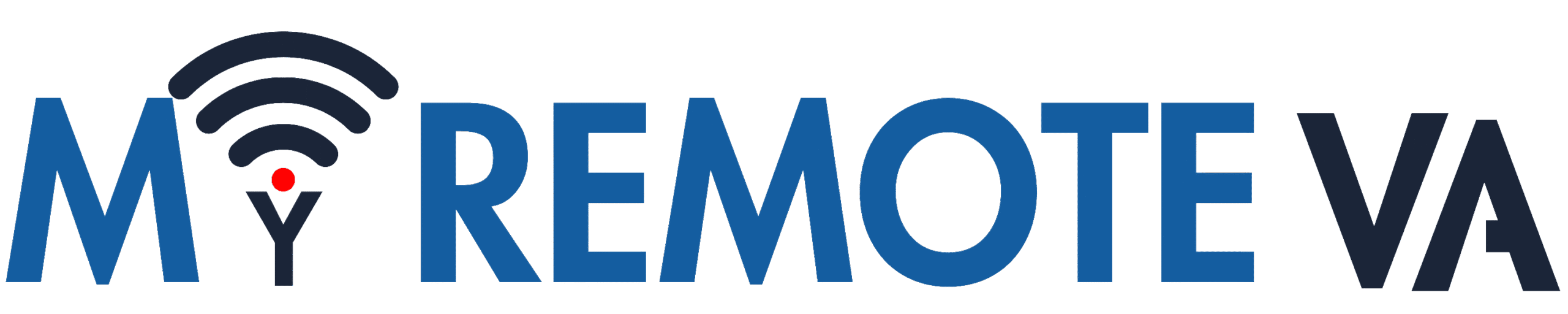Let’s be honest: you just got an AI-generated script back for a voiceover, and it’s… fine. It’s got all the information you need, the structure is solid, but something feels a little hollow, right? It’s kind of like a beautifully painted mannequin—all the parts are there, but there’s no soul behind the eyes. The words are correct, but the human rhythm, the natural flow, and that little bit of personality? It’s just not there. This is a common hurdle for anyone creating content for the human ear. That’s where you, the human editor, become the secret ingredient. Your job isn’t just to proofread; it’s to become a voice director, bringing the script to life so it sounds less like a machine and more like a real person having a real conversation.
Despite all the incredible strides AI has made, it still struggles with the subtle, intricate dance of human speech. We use tiny pauses, we put emphasis on certain words, and we shift our tone to convey emotions and deeper meaning. An AI might produce a grammatically perfect sentence, but it won’t necessarily grasp the comedic timing of a well-placed silence or the emotional weight of a single, powerful word. Learning how to edit AI scripts for voiceovers isn’t just a technical skill—it’s an art. You’re shaping the AI’s performance, making sure it delivers a message that doesn’t just inform, but truly connects with the audience.

The Big Mismatch: Why AI Scripts Aren’t Made for Talking
The core issue with AI scripts is a fundamental one: they’re written for reading, not for listening. Think about it. When you read a book or an article, you can take your time. You can reread a complex sentence, pause to consider a difficult concept, and absorb technical jargon at your own pace. But when someone is talking to you, your brain has to process everything in real time. A long, winding sentence that looked perfectly fine on the page can sound like a breathless, confusing mess when spoken aloud.
AI models are trained on mountains of text—articles, books, and websites. They’re masters of grammar and syntax, but they’re still students of conversational rhythm. This is why a raw AI voiceover can sound flat, robotic, or just… off, even when it’s technically accurate. A conversational tone, varying pitch, and natural pauses are all things a human brain does instinctively. As the editor, you have to manually bake those elements into the script to get a great result. You’re not just correcting errors; you’re infusing it with human-like performance cues.
How to Spot a “Robot” Script from a Mile Away
Once you’ve trained your eye, you’ll start spotting a telltale AI script almost instantly. The most obvious sign is a lack of variety. AI loves consistency, so you might notice a long string of sentences that all start the exact same way. Another dead giveaway is an overly formal or stiff tone that feels totally out of place, especially for something like a casual YouTube video. Keep an eye out for passive voice—”The button was selected by the user”—which sounds way less direct than active voice. You might also find clunky, awkward transitions between ideas that a human would have naturally smoothed over. It’s like hearing a musician who knows all the notes but hasn’t learned to play with feeling.
I remember one time I was trying to create a quick script for a training video. The AI output was technically flawless, but it read like a legal document. “The user will now proceed to the ‘Options’ menu. Following this, the user is to input the required data.” It was so mind-numbingly boring! I had to go in and completely rewrite it. “Okay, let’s head over to the Options menu. From there, just type in your details.” It’s the same information, but one sounds like a person giving you instructions, and the other sounds like a computer. Your job is to make the computer sound like the person.
Bringing the Words to Life: Essential Editing Hacks
Okay, so you’ve got a script and you’ve identified the areas that need some work. Now for the fun part: turning that stiff text into something that flows. Your goal is to make the script easy to speak and, more importantly, a joy to listen to. You’re a sculptor, and the AI script is your block of marble. It’s time to start chipping away.
Step 1: Make It Sound Like You’re Talking, Not Reading
The first and most powerful step is to simplify the language. Look for those long, complicated sentences and chop them into shorter, more digestible chunks. Ditch the formal, academic words for stuff people actually say. Why say “utilize” when you can just say “use”? Instead of “in order to,” try “to.” Don’t be afraid to use contractions like “it’s” or “you’ll.” These small, easy tweaks make a world of difference. Your goal is for the listener to feel like they’re hearing a friendly chat, not a dry lecture.
Step 2: Punctuation Is Your Friend (and Your Pause Button)
Good pacing is what separates a captivating voiceover from a monotonous one. Humans naturally pause to breathe, to emphasize a key point, or to let an idea sink in. Raw AI often just powers through everything at a steady clip. You can use punctuation to guide this. A comma tells the AI to take a short breath. A period is a longer pause. Most advanced voice platforms also let you get really granular with specific pause markers, like <break time="1s" />. Play around with these to create a rhythm that feels natural and keeps your audience hooked. This is also a perfect spot to pepper in rhetorical questions that keep listeners engaged, making it feel like a two-way street.
Step 3: Direct the Tone and Emphasis
AI voices can lack emotional depth. To fix this, you have to tell it what to feel. If your platform has specific tags for emphasis, use them. Otherwise, you can use formatting like bolding or capitalization as your own internal cues. For instance, writing, “This is the most important part of the process,” makes it clear where the voice needs to punch. You can also add notes in parentheses like “(use a friendly, energetic tone)” to remind yourself or a voice actor what to do. This kind of attention to detail is how you create a consistent brand voice for a YouTube channel or any other long-term content series.
Next-Level Polish: Making Your Voiceover Sound Truly Pro
Ready to go from good to great? Once you’ve mastered the basics, you can start using some of the more advanced features of AI voice software to really make your voiceovers stand out. This is where you move from editor to producer, tweaking every single detail to create an immersive listening experience. It’s the difference between a voiceover that works and one that leaves a lasting impression.
Hacking the Pronunciation and Acoustics
Modern AI voice tools are surprisingly powerful. Many allow you to use a special markup language to dictate specific pronunciations or even simulate different acoustic environments. Got a tricky technical term or a unique brand name? Use phonetic spellings to make sure it’s said correctly. For example, writing “The word is
The Golden Rule: Listen, Listen, and Listen Again
I can’t stress this enough: your script isn’t done until you’ve listened to the final voiceover. A script might look perfect on the page, but you won’t know how it truly sounds until you hit play. After you’ve made your edits and generated the voiceover, listen to it carefully. Did a sentence sound rushed? Was there an awkward pause? Does the tone feel right for the message? Don’t be afraid to go back and make more changes. It’s a process of trial and error, but with every iteration, you’ll get a better feel for what works. The more you listen and refine, the more intuitive the entire process becomes. Trust your ears over your eyes; the audio is the real final product.

Look, I get it. Your time is valuable. You want the key takeaways without having to read a novel. So here’s the gist of what we’ve covered, in a nutshell.
The secret to editing AI scripts is to stop thinking of it as text for reading and start treating it as a performance script for talking. Simplify the language, make it sound like a person, and actively direct the AI’s delivery. By focusing on these principles, you can take a rigid, robotic script and transform it into a dynamic, human-sounding voiceover that truly connects with your audience. Don’t be scared to get into the weeds with things like pauses and pronunciation cues—those small details are what make all the difference. The end result is a voiceover that sounds authentic and professional, all thanks to your human expertise.
- Humanize the language: Shorten complex sentences and use everyday words.
- Nail the pacing: Use punctuation and special tags to control the speed and rhythm.
- Add emphasis: Use bolding, caps, or tags to tell the AI what to highlight.
- Get specific: Use advanced features for phonetic spellings and acoustic effects.
- Trust your ears: The final step is always to listen to the voiceover and revise.
FAQs: Your Top Questions About Editing AI Scripts, Answered
Can I make changes to the AI voice after I’ve already generated it?
You can, but it’s a lot easier to make the changes at the script level. Most platforms let you tweak things like pitch and speed in the final audio file, but you’ll get a much better result by refining the text first and then generating the voiceover. It’s like trying to fix a bad performance in post-production—it’s possible, but it’s much better to get it right in the script.
How do I get an AI voice to sound more emotional?
The best way is a combination of script writing and using your platform’s features. Many modern AI voice tools have options to select a specific tone, like “friendly,” “excited,” or “calm.” You can also write your script with emotion in mind, using exclamation points and ellipses to signal changes in pace and tone. Short, punchy sentences often convey excitement, while longer, flowing sentences can create a more soothing or reflective mood.
Is it ever okay to use slang or informal words?
Yes! In fact, it’s one of the best ways to make a script sound human. Just make sure you know who you’re talking to. For a YouTube vlog or a social media clip, informal language makes you more relatable. For a corporate training video, you might want to stick to a more professional tone. The key is to be authentic to your brand and your audience.
How long should my sentences be?
The best scripts use a mix of sentence lengths. You want a combination of short, direct sentences and longer, more descriptive ones. This creates a natural, dynamic flow that keeps the listener’s attention. A good test? Read your script out loud. If you find yourself running out of breath, the sentence is probably too long.
What’s the most common mistake people make with this?
The biggest mistake is treating an AI script like a written document and not a performance script. People get so focused on the words on the page that they forget the ultimate goal is to create great audio. They might overlook awkward phrasing or a lack of natural pauses. The most important thing is to listen to the generated voiceover with a critical ear and make revisions based on what you hear, not just what you read.