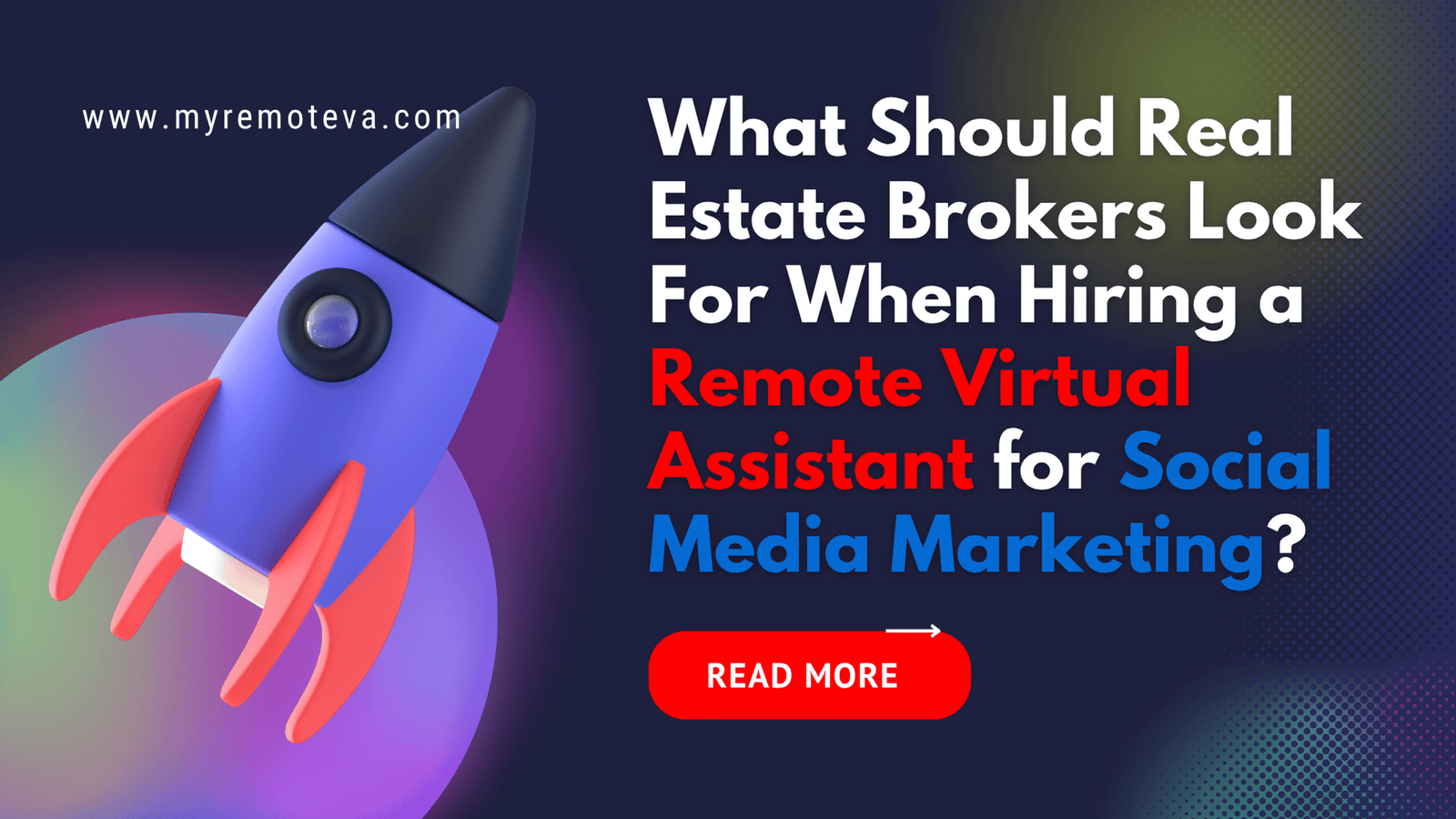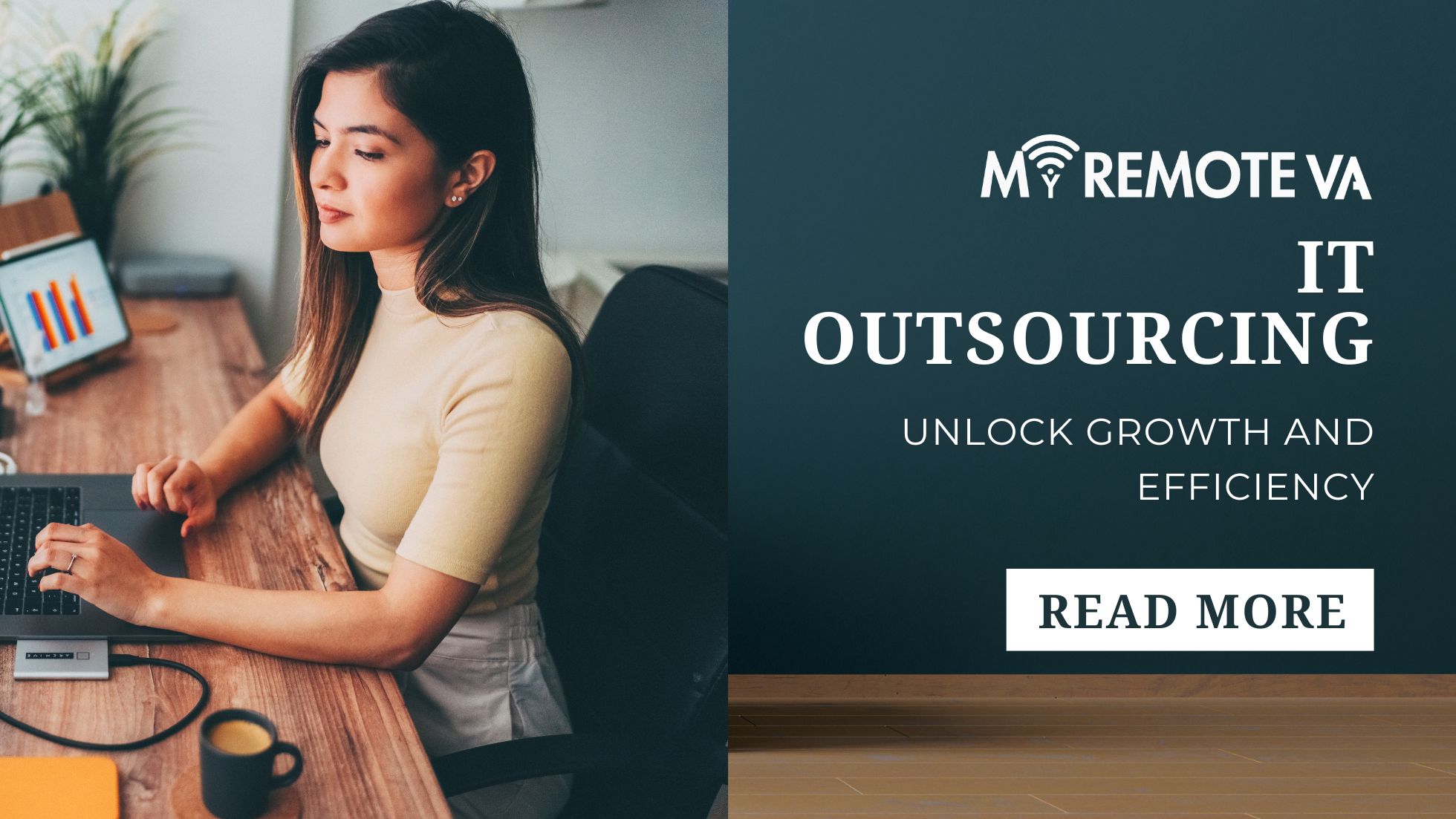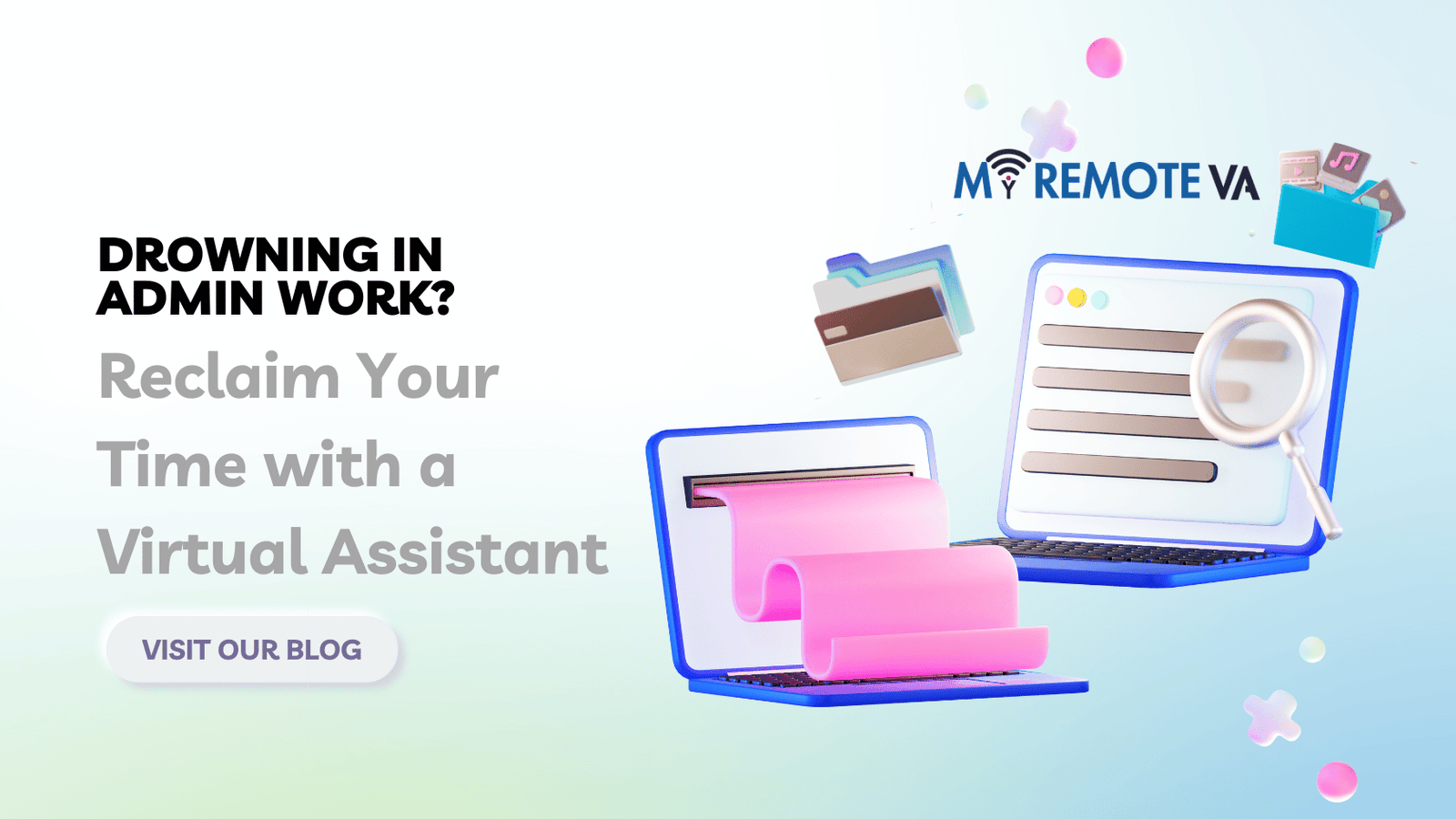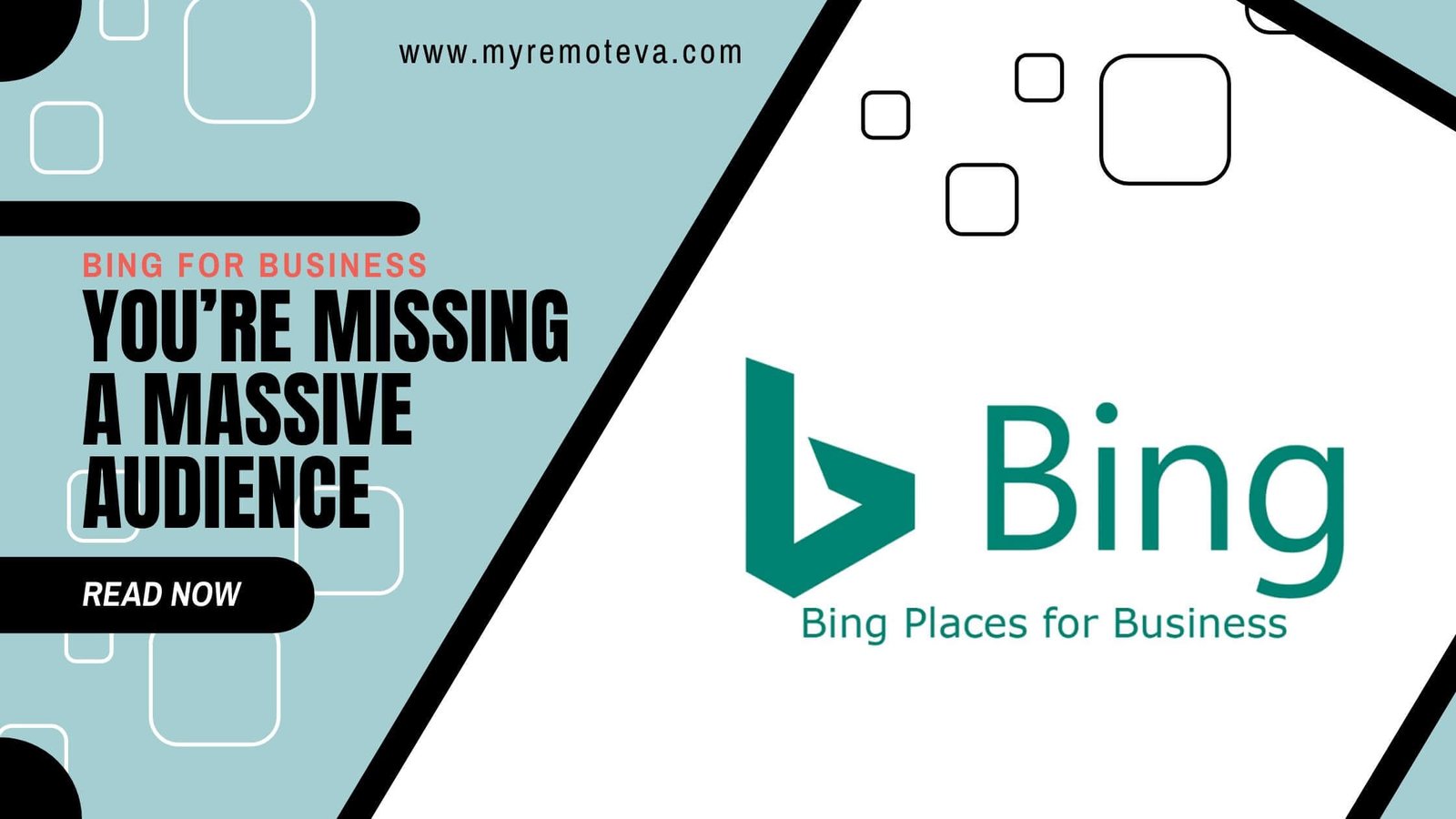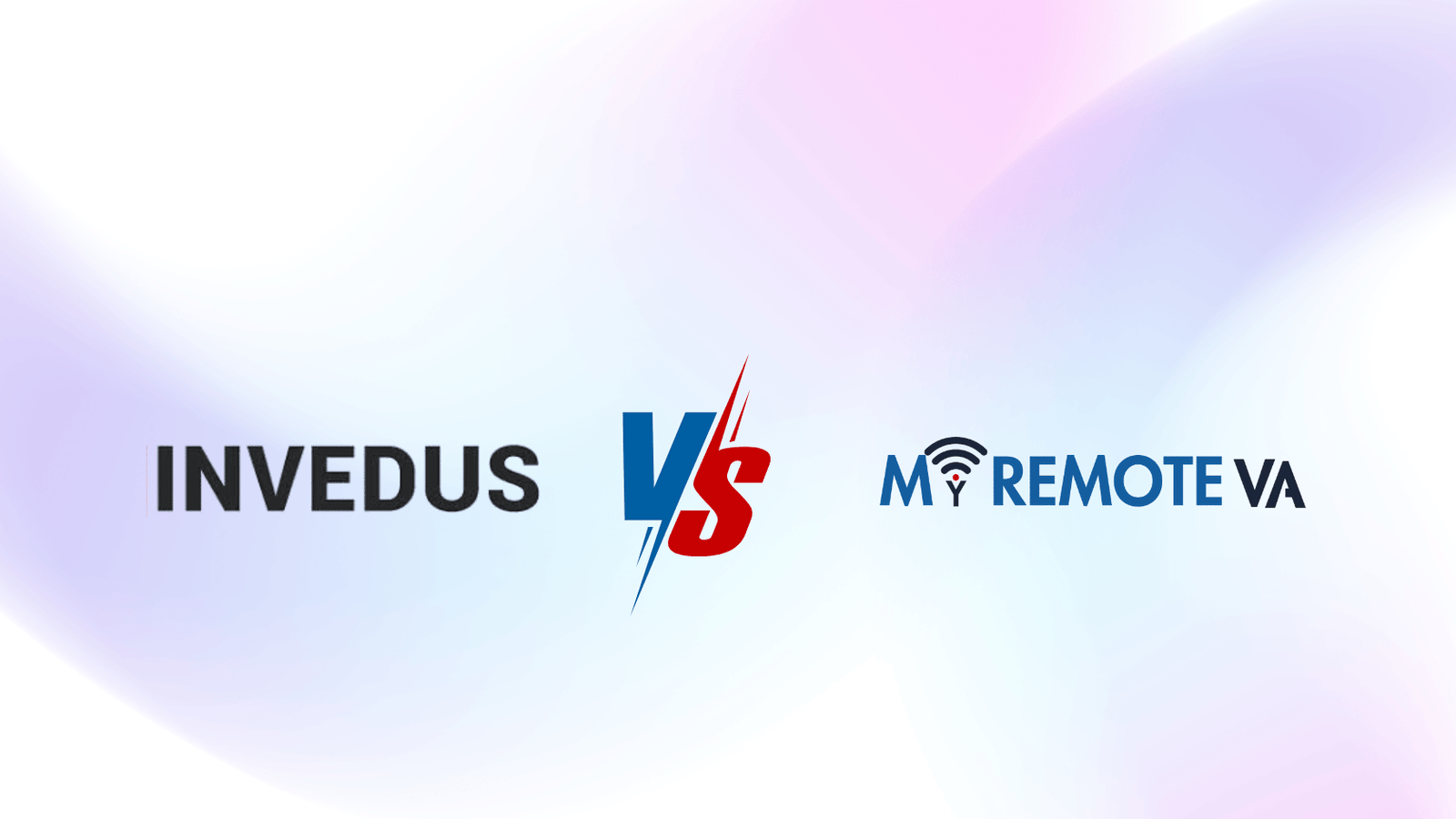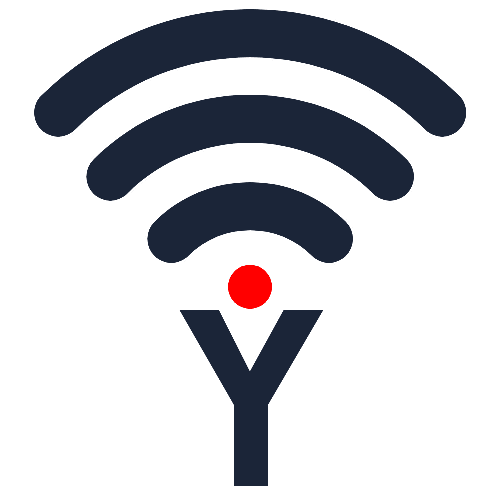What’s the Best Way for a VA to Schedule Social Media Posts in Buffer?
As a Virtual Assistant (VA), efficiently scheduling social media posts in Buffer is crucial for maintaining a consistent online presence for your clients. Here’s a breakdown of best practices for managing social media scheduling within Buffer:
- What's the Best Way for a VA to Schedule Social Media Posts in Buffer?
- Introduction: Mastering Social Media Scheduling in Buffer for Virtual Assistants
- 1. Setting Up Your Buffer Account
- 2. Content Calendar Planning & Preparation
- 3. Scheduling Social Media Posts in Buffer: Best Practices
- 4. Monitoring and Engagement
- 5. Advanced Buffer Features for VAs
- 6. Common Mistakes to Avoid When Scheduling Social Media Posts in Buffer
- FAQ (Frequently Asked Questions)
- Conclusion
Planning & Strategy First
Before even opening Buffer, it’s essential to have a solid social media strategy. This involves understanding your client’s target audience, their key messaging, and the best times to post on each platform. A well-defined content calendar is a vital component. This calendar should outline the topics, post types (images, videos, links), and target posting dates for each platform.
Buffer’s Scheduling Features: Maximizing Efficiency
Buffer offers several features to optimize your scheduling workflow:
- Direct Scheduling: The core function. Craft your posts, select the relevant social media accounts, and choose a specific date and time to publish.
- Queue Scheduling: Build a publishing schedule with predefined time slots, and add your posts to the queue. Buffer will then publish them according to the schedule you’ve created. This is great for maintaining consistent posting times.
- Bulk Scheduling: Upload a CSV file containing your posts and schedule them in bulk. This can save significant time when you have a large volume of content to schedule.
- Remix Option: Allows you to easily repurpose and re-schedule posts that have already been published, saving time and ensuring content reaches a wider audience.
Content Batching for Efficiency
A highly effective approach is to dedicate specific time blocks to content creation and scheduling. Instead of creating and scheduling posts individually throughout the week, block out a few hours to write multiple posts, gather visuals, and schedule them all at once. This minimizes context switching and maximizes productivity.
Collaboration with Your Client
Maintaining clear communication with your client is vital. Use a shared document (e.g., Google Docs) to present scheduled content for review and approval. This ensures that all posts align with their brand voice and marketing goals.
Analyzing Performance and Adapting
Buffer provides analytics to track the performance of your posts. Regularly review these analytics to identify what content resonates with the audience and adjust your scheduling strategy accordingly. Pay attention to metrics like engagement rate, reach, and website clicks. This data-driven approach ensures continuous improvement and better results for your client.
Leveraging Buffer’s Integrations
Buffer integrates with many other tools, such as Canva for creating visuals, and Feedly for curating content. Using these integrations can streamline your workflow and save time.
Introduction: Mastering Social Media Scheduling in Buffer for Virtual Assistants
As a Virtual Assistant (VA), effectively managing social media is often a crucial part of your role. One of the most popular tools for streamlining this process is Buffer. Understanding the best practices for scheduling social media posts within Buffer can significantly improve your efficiency and the overall impact of your social media strategy.
Proper scheduling not only saves time but also ensures consistent posting across multiple platforms, maintaining a strong online presence for your client. This section outlines key strategies and tips to help VAs leverage Buffer to its full potential, covering everything from optimal posting times to content batching and utilizing Buffer’s features for maximum impact.
Given the dynamic nature of social media, employing a structured approach to scheduling within Buffer will help you stay ahead of the curve, adapt to changing trends, and deliver exceptional results for your clients. A good social media strategy will provide more value than simple task management by offering expert virtual assistant support for startups, founders, agencies, and busy professionals through flexible hourly and team-based plans.
1. Setting Up Your Buffer Account
Before a Virtual Assistant (VA) can effectively schedule social media posts in Buffer, a properly configured Buffer account is crucial. This initial setup lays the foundation for streamlined scheduling and efficient social media management.
Connecting Social Media Accounts
The first step involves connecting all relevant social media accounts to Buffer. Buffer supports a variety of platforms, including Facebook, Instagram, Twitter, LinkedIn, and Pinterest. Ensure you have the necessary login credentials and permissions for each account. Connecting all desired platforms allows for centralized scheduling across multiple channels.
Defining Posting Schedules
Once accounts are connected, establish a consistent posting schedule for each platform. Buffer allows you to define specific days and times for posts to be published. Consider your target audience’s online behavior and engagement patterns when creating this schedule. Data-backed insights into optimal posting times for each platform can significantly improve reach and engagement. Consider factors like time zones and days when your audience is most active .
Utilizing Buffer’s Queue
Buffer uses a queuing system to manage posts. When you schedule a post, it’s added to the queue for the specified social media account. Understanding how the queue works is essential for efficient scheduling. Posts are typically published in the order they appear in the queue, following the pre-defined posting schedule. Review and organize the queue regularly to ensure content flows smoothly.
Exploring Buffer Settings
Familiarize yourself with Buffer’s settings. These settings allow you to customize various aspects of your Buffer experience, such as link shortening options, URL tracking, and team collaboration features. Configuring these settings to align with your client’s social media strategy enhances efficiency and provides valuable data on post performance.
Understanding Access Permissions (Team Plans)
If you’re working within a team environment (often required with virtual assistant services), understand the access permissions granted to you within Buffer. Your client or team administrator may assign specific roles and permissions, limiting access to certain features or accounts. Clarify your level of access to ensure you can perform your scheduling tasks effectively. Knowing what you *can’t* do is just as important as knowing what you *can* do.
By meticulously setting up the Buffer account, a VA can effectively manage social media posts, maximize reach, and contribute to a successful social media strategy.
2. Content Calendar Planning & Preparation
Before diving into Buffer, a crucial step for effective social media scheduling is creating a well-defined content calendar. This acts as your roadmap, ensuring consistent and engaging content is delivered to your audience.
Building a Robust Content Calendar
A good content calendar outlines what you’ll post, when, and on which platforms. It also considers the “why” behind each post – what objective are you trying to achieve? Here’s what your content calendar should include:
- Date and Time: Precise scheduling for each post.
- Platform: Specify which social media channel the post is for (e.g., Facebook, Instagram, Twitter, LinkedIn).
- Content Text: The actual copy of the post, including any relevant hashtags.
- Visual Assets: Links to or descriptions of any images, videos, or GIFs accompanying the post.
- Target Audience: Define the specific audience segment the post is meant to reach.
- Goal/Objective: What do you want the post to achieve (e.g., increase brand awareness, drive website traffic, generate leads)?
- Call to Action (CTA): What action do you want users to take after seeing the post (e.g., visit a website, sign up for a newsletter, make a purchase)?
- Theme: Categorize posts by recurring themes (e.g., “Motivational Monday,” “Tip Tuesday”).
Planning Your Content Strategy
Your content calendar should stem from a broader social media strategy. Consider these key elements:
- Audience Research: Understand your target audience’s demographics, interests, and online behavior. Data from social media analytics can provide valuable insights here.
- Competitor Analysis: Analyze what your competitors are doing on social media. What content resonates with their audience? What strategies are they using?
- Brand Voice: Define your brand’s unique tone and style. Ensure all your content is consistent with this voice.
- Platform-Specific Best Practices: Each social media platform has its own best practices and optimal posting times. Research these guidelines for each platform you’ll be using.
Preparing Your Content
Once you have a solid content calendar in place, prepare your assets in advance:
- Write compelling copy: Craft engaging and concise text for each post. Tailor the tone and style to the specific platform and audience.
- Design eye-catching visuals: Create high-quality images and videos that are visually appealing and relevant to your content. Consider using design tools to create professional-looking graphics.
- Gather relevant links: If you’re including links to articles, websites, or landing pages, make sure they are working and properly tracked.
- Hashtag Research: Research relevant and trending hashtags to increase the visibility of your posts.
By meticulously planning and preparing your content, you’ll ensure a smoother and more effective social media scheduling process in Buffer.
3. Scheduling Social Media Posts in Buffer: Best Practices
Buffer is a popular social media management tool, and as a VA, mastering its scheduling capabilities is essential for efficient and effective social media management. Here are some best practices to follow when scheduling posts in Buffer:
Plan Your Content Calendar
Before even opening Buffer, create a detailed content calendar. This should outline the types of content you’ll be posting, the themes for each day or week, and the optimal times to post based on your audience’s activity. Data shows that consistent posting with relevant content significantly improves engagement . Knowing your content in advance allows for batch scheduling, saving you considerable time.
Optimize Posting Times
Don’t just guess when to post! Buffer offers analytics to help determine the best times to reach your audience. Analyze past performance and adjust your schedule accordingly. Consider factors like time zones if your audience is geographically diverse. Social media engagement peaks at different times for different platforms, so tailor your schedule for each platform .
Utilize Buffer’s Scheduling Features
Buffer provides several scheduling features to streamline your workflow:
- Queues: Use queues to pre-set posting times for each day. You can then simply add posts to the queue, and they’ll be published at the next available time slot.
- Scheduled Posts: For specific announcements or time-sensitive content, schedule posts for a particular date and time.
- Recurring Posts: Re-share evergreen content regularly to maximize its reach.
Craft Engaging Content
Scheduling is only half the battle. The content you schedule needs to be engaging and valuable to your audience. Use high-quality images and videos, write compelling captions, and include clear calls to action. Remember to adapt your content to each platform’s specific style and audience .
Review and Refine
Don’t just set it and forget it! Regularly review your scheduled posts for accuracy, clarity, and relevance. Check for broken links or outdated information. Use Buffer’s analytics to track performance and refine your strategy over time. Continuous monitoring and adaptation are key to maximizing your social media impact.
Stay Organized
As a VA managing multiple client accounts, it’s crucial to stay organized within Buffer. Use labels, tags, or custom categories to group posts by client, campaign, or content type. This will help you quickly find and manage your scheduled content.
By following these best practices, you can leverage Buffer’s scheduling capabilities to effectively manage social media accounts, increase engagement, and save valuable time.
4. Monitoring and Engagement
Scheduling social media posts in Buffer is only half the battle. A truly effective social media strategy requires diligent monitoring and active engagement. Your VA should be equipped to handle these crucial aspects.
Monitoring Scheduled Posts in Buffer
Regularly review your scheduled content in Buffer to ensure accuracy and relevance. This includes:
- Proofreading: Catch any typos or grammatical errors before they go live.
- Link Verification: Confirm that all links are working correctly.
- Image/Video Quality: Ensure media files are displaying as intended.
- Relevance Check: Make sure the content is still relevant to current events and your brand messaging. A post scheduled weeks ago might need adjustment based on recent news or industry trends.
Engaging with Your Audience
Scheduling posts allows for consistency, but genuine engagement is what builds a community. Your VA can actively participate in conversations on your social media platforms:
- Responding to Comments and Messages: Promptly answer questions, address concerns, and thank users for their engagement.
- Monitoring Brand Mentions: Track mentions of your brand and respond appropriately, whether it’s positive feedback or a complaint.
- Participating in Relevant Conversations: Join industry discussions and share valuable insights to establish your brand as a thought leader.
- Analyzing Engagement Metrics: Use Buffer’s analytics to track the performance of your posts and identify what resonates with your audience. This data can inform future content strategy.
By actively monitoring and engaging, your VA can transform your social media presence from a broadcast channel into a vibrant and interactive community.
Consider that expert virtual assistant support can greatly simplify the process of managing your social media presence. Through flexible hourly and team-based plans, you can delegate marketing tasks to a skilled VA. A Dedicated Supervisor manages your VA, shift, processes, and reporting so you don’t have to. Choose from curated Hourly Monthly Plans of (5, 10, 20, 30 hours) or build a team with Dedicated Plans, for 80 hours, or for 160 hours, or multi-VA setups.
5. Advanced Buffer Features for VAs
For Virtual Assistants managing multiple social media accounts in Buffer, leveraging advanced features can significantly enhance efficiency and organization. Mastering these techniques is key to maximizing Buffer’s potential and streamlining your workflow.
5.1 Utilizing Buffer’s Collaboration Tools
Buffer offers excellent collaboration features ideal for VA teams. You can manage user permissions and access levels to control who can create, edit, and approve posts. Consistent communication within the team is crucial. Use Buffer’s notes feature to add context and instructions to scheduled posts, ensuring everyone is on the same page regarding messaging and objectives.
5.2 Content Calendars and Campaign Management
A well-structured content calendar is paramount. Within Buffer, meticulously plan out your social media posts, mapping them to specific campaigns and marketing goals. Color-coding posts based on campaign or content type can improve visual organization and make it easier to track progress. Regularly review and adjust the calendar based on performance data and emerging trends.
5.3 Analyzing Performance and Optimizing Schedules
Don’t just schedule and forget. Buffer’s analytics provide valuable insights into post performance. Analyze metrics like reach, engagement, and click-through rates to identify what resonates with your audience. Use this data to optimize your scheduling strategy, determining the best times to post for maximum impact. Experiment with different content formats and messaging styles based on performance data.
5.4 Custom UTM Parameters for Tracking
For more advanced tracking, consider adding custom UTM parameters to your links in Buffer. This allows you to track the performance of your social media posts within Google Analytics and other tracking platforms. This data is crucial for measuring the ROI of your social media efforts and demonstrating the value of your VA services.
5.5 Drafts and Approvals Workflow
Efficiently manage content creation and approval through Buffer’s draft feature. Create posts in draft mode and share them with clients or team members for review. This ensures that all content is approved before it is scheduled, maintaining brand consistency and quality control. Implement a clear approval workflow to streamline the process and avoid delays.
6. Common Mistakes to Avoid When Scheduling Social Media Posts in Buffer
Effectively scheduling social media posts in Buffer requires attention to detail. Avoiding these common mistakes will ensure your content reaches your audience and resonates effectively.
Ignoring Optimal Posting Times
One of the biggest mistakes is neglecting to schedule posts during peak engagement times for each platform. While Buffer offers suggestions, it’s crucial to analyze your own audience data to determine the most effective posting times. This involves understanding when your followers are most active and receptive to content. Regularly review and adjust your schedule based on analytics to maximize reach.
Inconsistent Posting Frequency
Consistency is key in social media. Erratic posting schedules can lead to lost followers and decreased engagement. Determine a sustainable posting frequency for each platform and stick to it. Buffer’s scheduling capabilities allow for planning posts across multiple days or weeks, ensuring a consistent flow of content.
Lack of Content Variety
Posting the same type of content repeatedly can quickly bore your audience. Diversify your content mix by including a variety of posts, such as images, videos, articles, polls, and questions. Buffer allows you to easily manage different content formats within your schedule. Experiment with different types of content to see what resonates best with your audience.
Failing to Proofread and Review
Typos and grammatical errors can damage your credibility. Always proofread your posts before scheduling them. Buffer allows you to preview your posts before they go live. Take advantage of this feature to catch any errors and ensure that your message is clear and professional.
Neglecting Engagement and Monitoring
Scheduling posts is only part of the equation. It’s important to actively monitor your social media accounts for comments and messages. Respond to inquiries promptly and engage with your audience to foster a sense of community. Buffer’s engagement features can help you manage conversations and track key metrics.
Over-Automating and Losing Authenticity
While automation is valuable, it’s important to maintain a human touch. Avoid overly generic or robotic posts. Inject personality and authenticity into your content to connect with your audience on a deeper level. Schedule time for real-time engagement and spontaneous content creation.
FAQ (Frequently Asked Questions)
What’s the best way for a VA to schedule social media posts in Buffer?
There isn’t one single “best” way, as it depends on your specific needs and workflow. However, here’s a breakdown of effective strategies VAs can use to schedule social media posts in Buffer:
- Plan Content in Advance: A successful social media strategy always begins with careful planning. Create a content calendar detailing what you’ll post, when, and on which platforms. This prevents last-minute scrambling and ensures a consistent, engaging presence.
- Utilize Buffer’s Queue: Buffer’s queue allows you to predefine posting times. This is ideal for maintaining a consistent posting schedule without manually scheduling each post. VAs can strategically fill the queue with a variety of content types.
- Schedule at Optimal Times: Research and identify the best times to post on each platform for your target audience. Buffer offers analytics to help you understand when your posts are performing best. Schedule posts accordingly for maximum reach and engagement.
- Use Buffer’s Composer for Direct Scheduling: For time-sensitive posts or those requiring specific formatting, use Buffer’s composer to schedule posts directly for a particular date and time.
- Leverage Buffer’s Browser Extension: The browser extension allows VAs to easily add content to Buffer from anywhere on the web. This is useful for curating articles, images, and videos.
- Collaborate Effectively: If multiple people are involved in managing social media, use Buffer’s collaboration features to streamline workflows and ensure consistency. VAs can create drafts, get approvals, and track progress.
- Monitor Analytics and Adjust Strategy: Regularly review Buffer’s analytics to track performance. Analyze metrics like reach, engagement, and website clicks. Use these insights to adjust your content strategy and scheduling frequency to improve results.
Consider these points to optimize the scheduling process:
- Batching: Dedicate specific blocks of time to create and schedule multiple posts at once. This improves efficiency and allows for better focus.
- Content Variety: Mix up the content types you schedule, including images, videos, articles, and engaging questions. This keeps your audience interested and prevents your feed from becoming monotonous.
- Platform Optimization: Tailor your posts to each platform’s specific guidelines and best practices. What works on Twitter might not work on Instagram.
Virtual assistants specializing in social media management are often skilled in using Buffer (and similar tools) to maximize efficiency and improve social media performance. Our expert virtual assistants can handle a variety of social media tasks including content creation, scheduling, community management, and reporting. We offer flexible hourly and team-based plans to fit different needs. You can delegate marketing tasks — and a Dedicated Supervisor manages your VA, shift, processes, and reporting so you don’t have to. Choose from curated Hourly Monthly Plans or build a team with Dedicated Plans. If you’re not ready to commit yet, start with the Forever Free Plan, which gives you 1 free hour every month with task support and rollover benefits.
Conclusion
Mastering social media scheduling in Buffer can significantly enhance a VA’s efficiency and impact. By implementing a well-defined strategy that encompasses content planning, optimal timing, engaging visuals, and consistent review, a VA can help clients maintain a strong and active online presence without constant manual intervention. Remember to stay flexible and adapt your approach based on performance data and evolving social media trends.
For startups, founders, agencies, and busy professionals looking to offload their social media management entirely, expert virtual assistant support can be invaluable. You can delegate tasks like scheduling, content creation, community engagement, and performance monitoring. With flexible hourly and team-based plans, you can find a solution that fits your specific needs and budget. A Dedicated Supervisor manages the VA, shift, processes, and reporting.
Key Takeaways
- A structured approach to Buffer scheduling maximizes efficiency.
- Content calendars and pre-approved content are crucial for smooth workflows.
- Regular performance analysis allows for continuous optimization.
- Expert virtual assistant support can free up valuable time and resources.