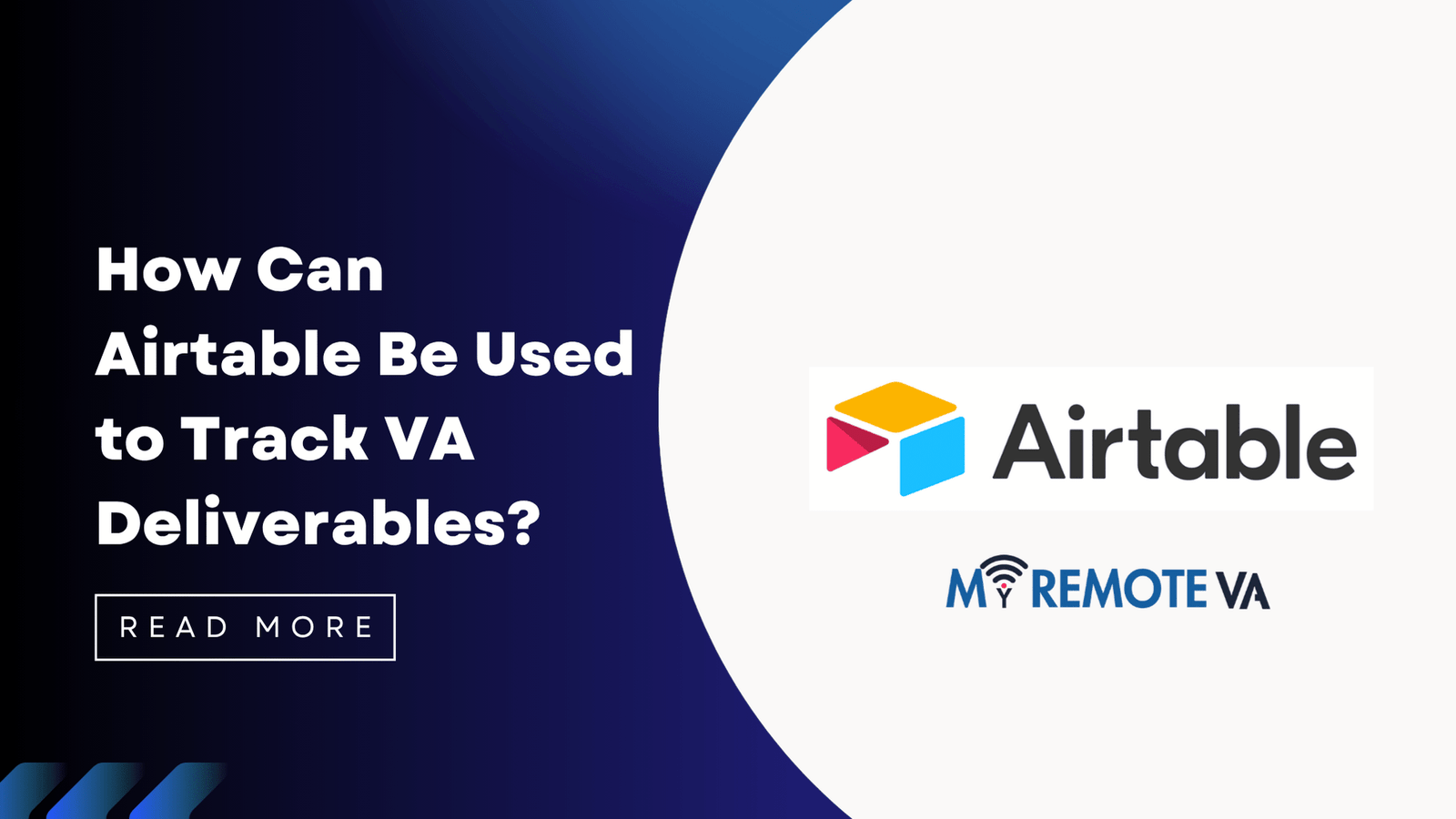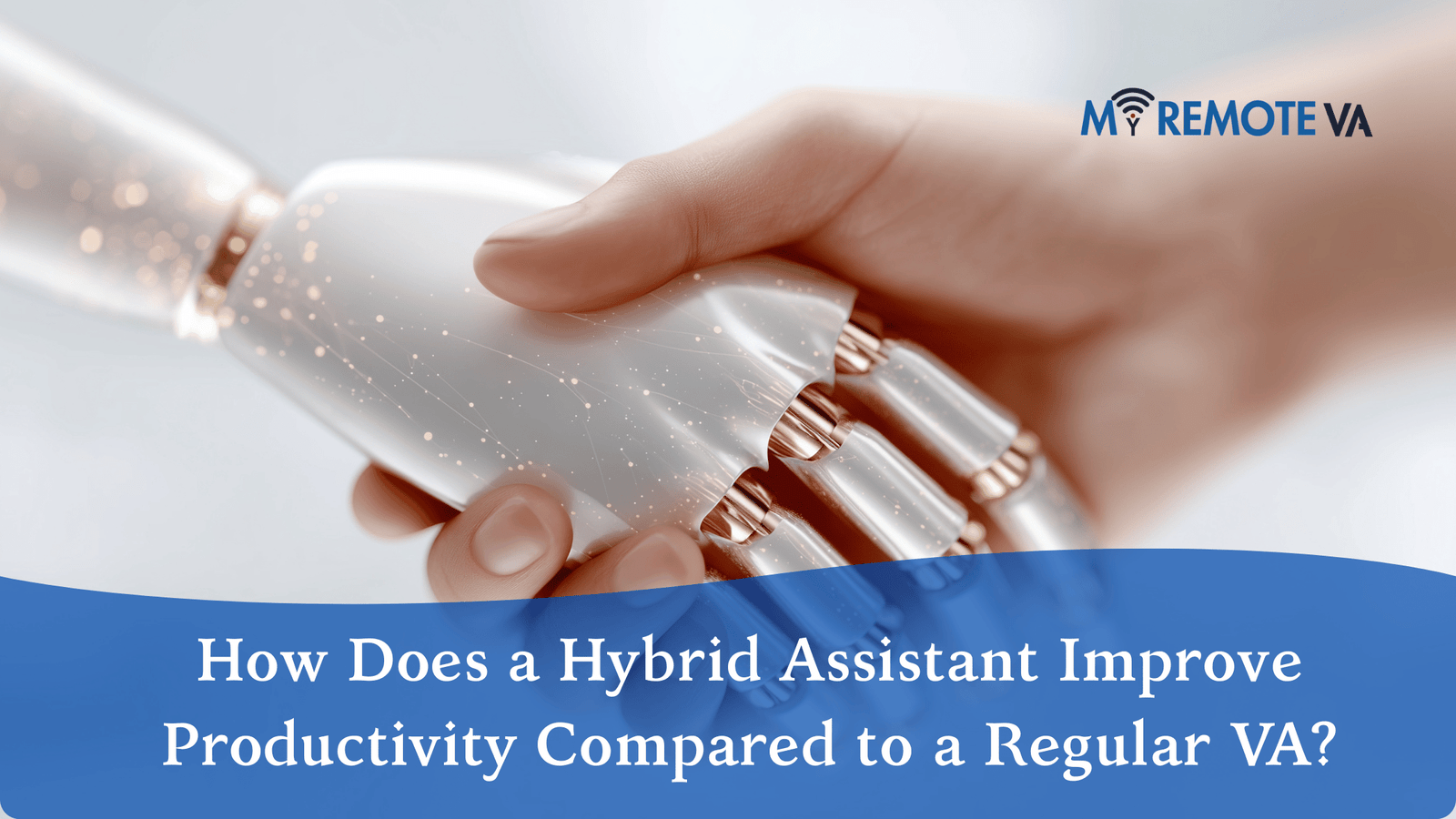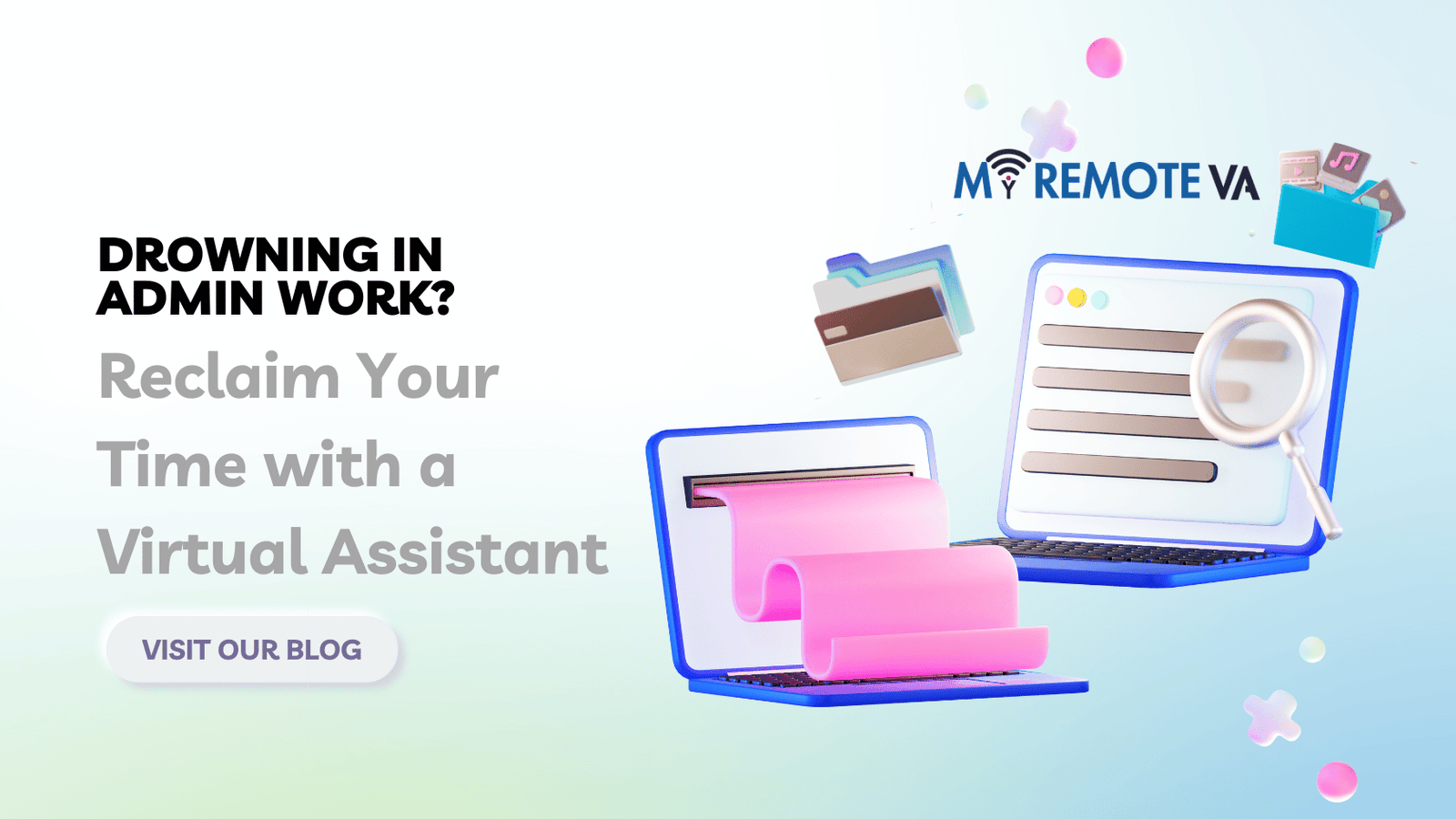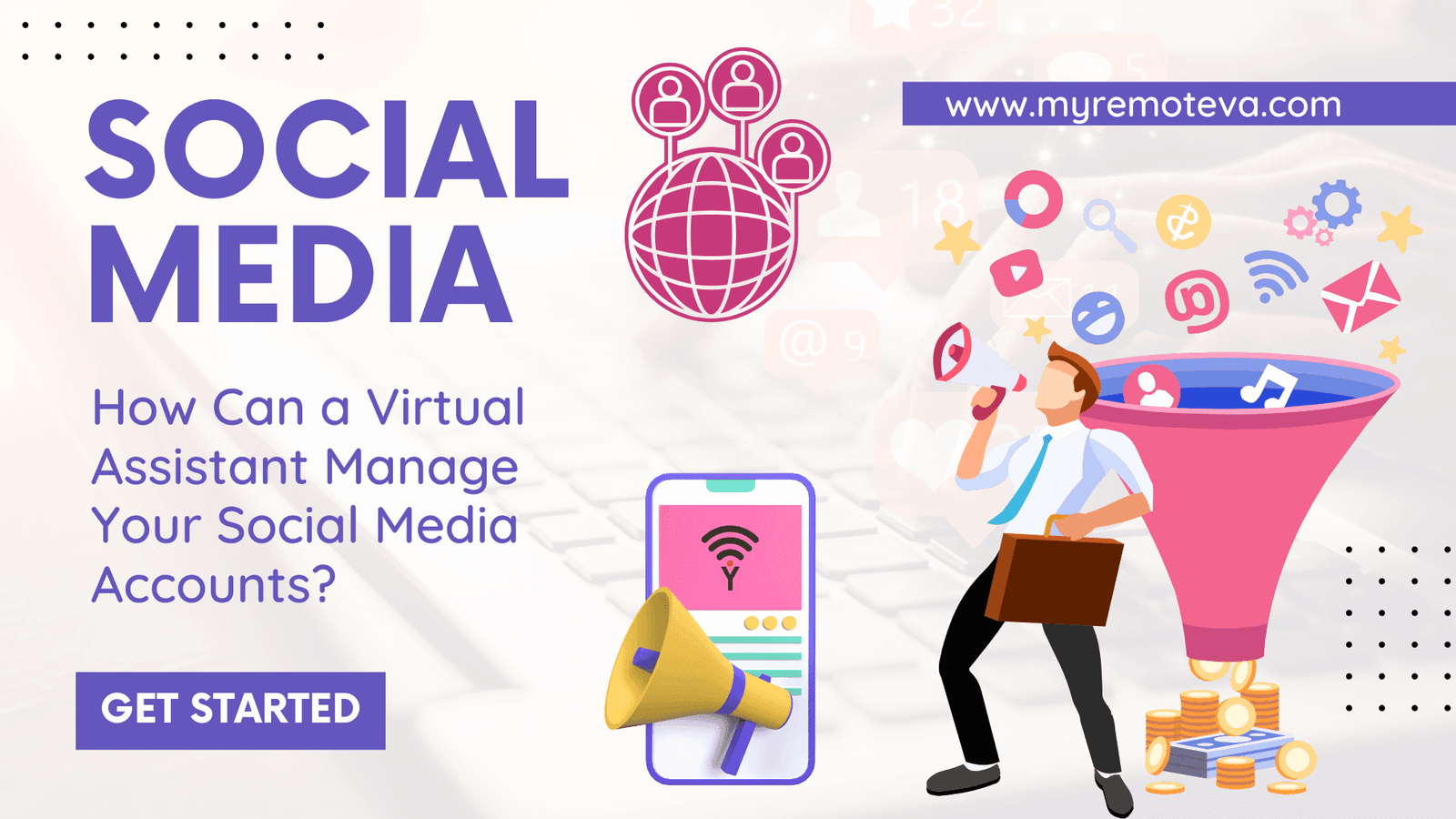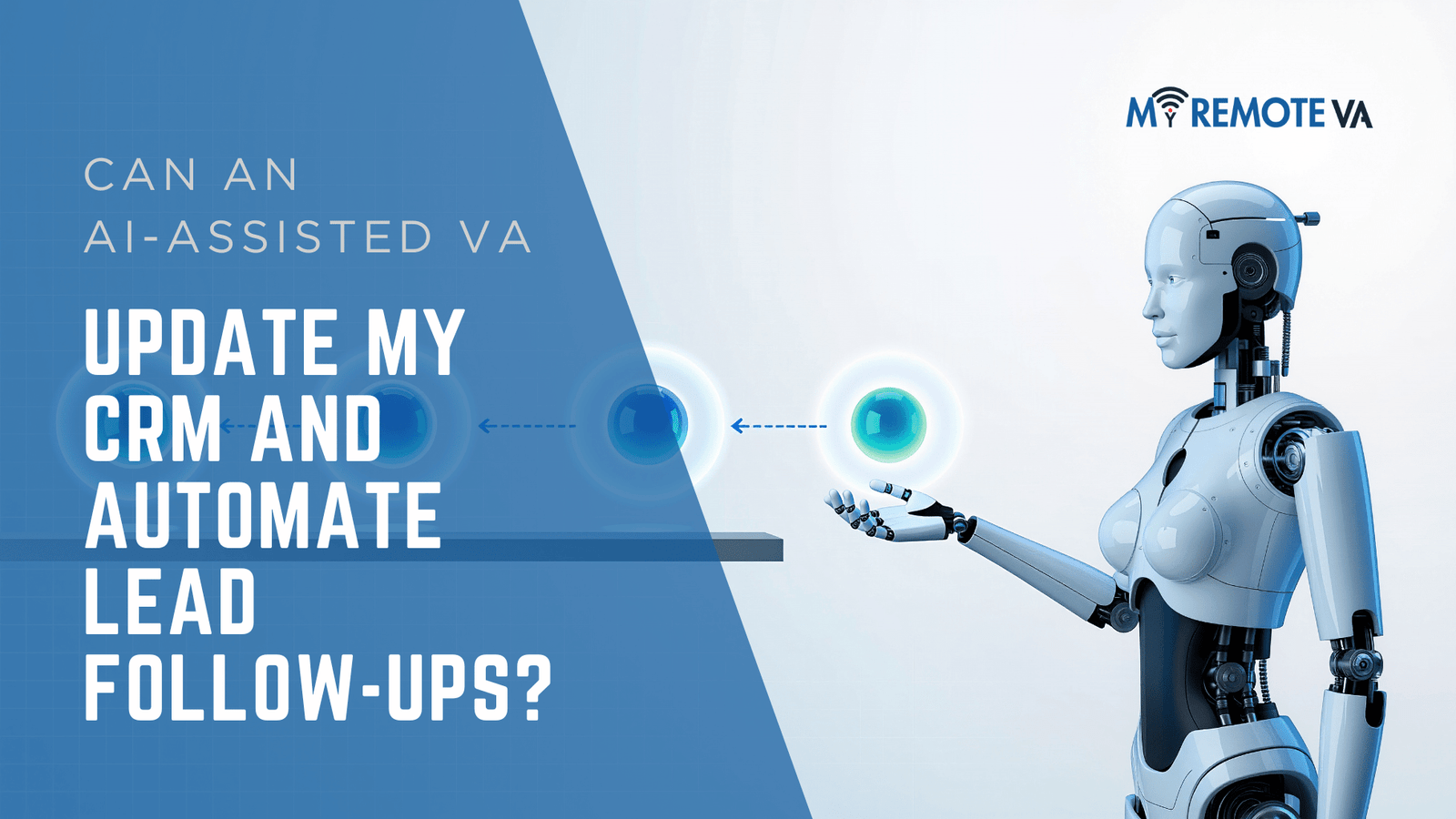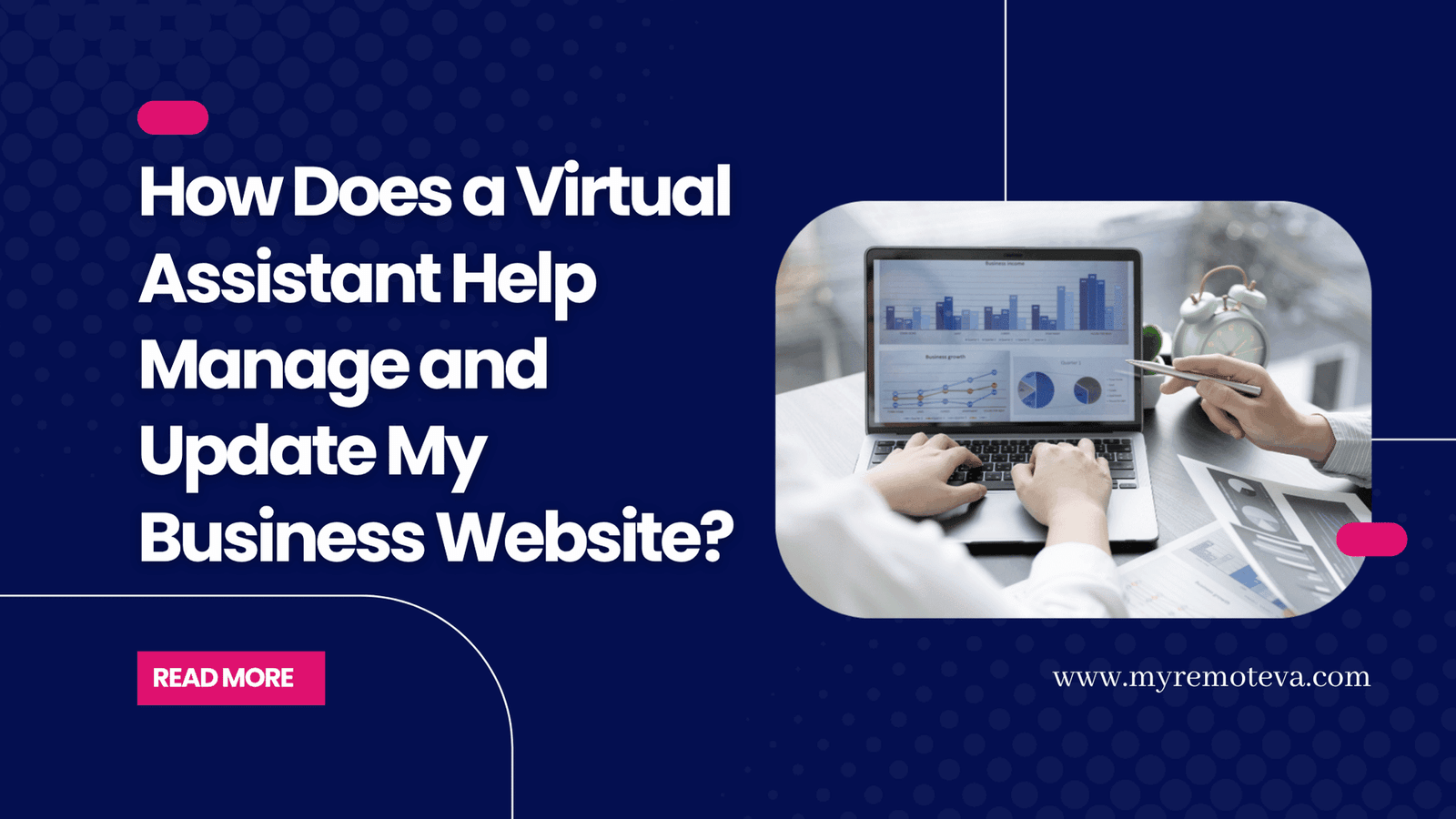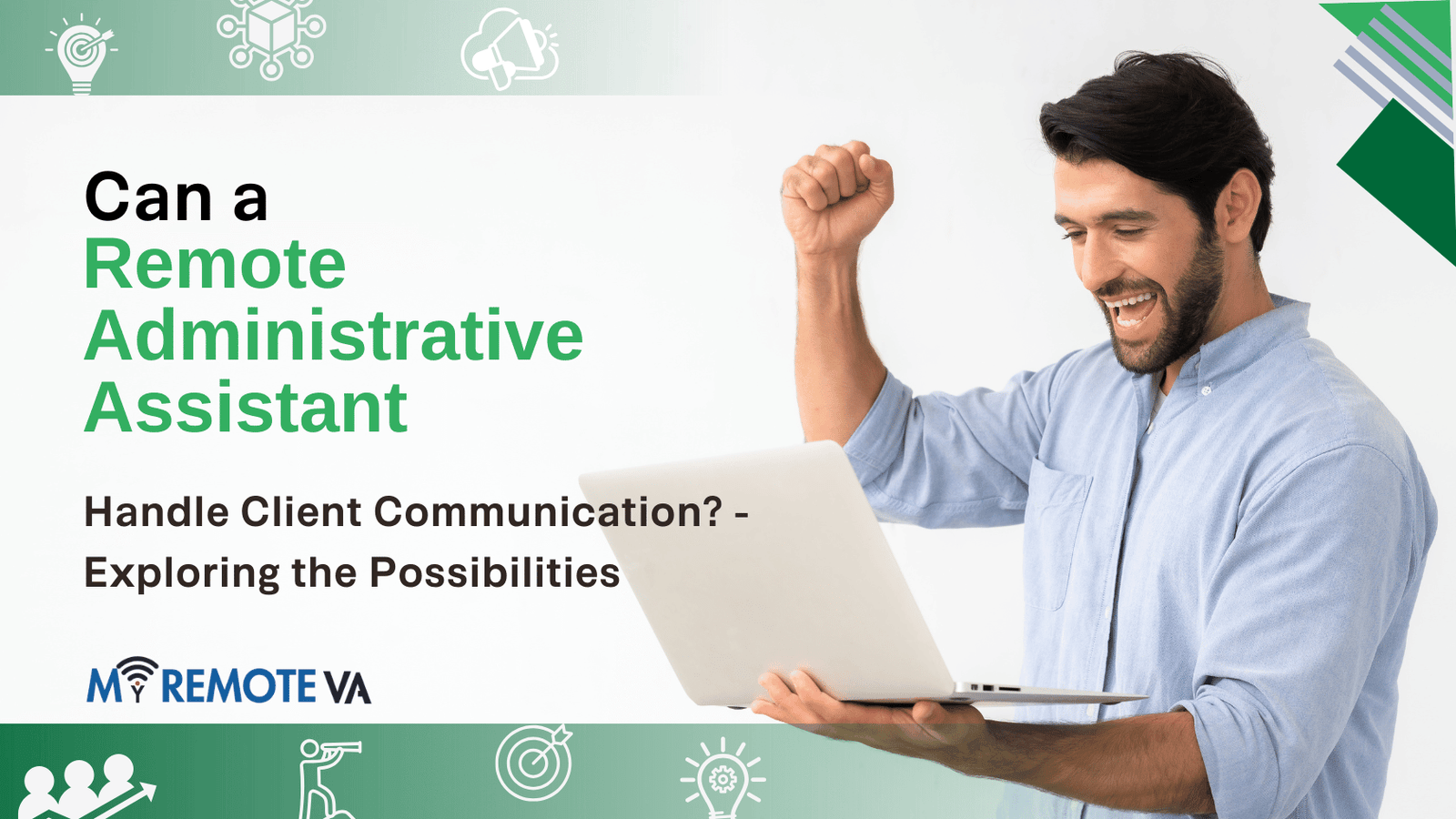How Can Airtable Be Used to Track VA Deliverables?
Airtable provides a flexible and powerful platform for managing Virtual Assistant (VA) deliverables, moving beyond simple spreadsheets with its database-like functionality. It allows you to create custom workflows, track progress, and collaborate effectively with your VA.
- How Can Airtable Be Used to Track VA Deliverables?
- Introduction to Airtable for VA Management
- Setting Up Your Airtable Base for VA Deliverables
- Tracking Deliverables Effectively with Airtable
- Collaboration and Communication
- Reporting and Analysis with Airtable for VA Deliverables
- Advanced Airtable Features for VA Management
- Market Signals and Trends (USA, UK, New Zealand, Singapore, Australia, UAE)
- FAQ - Frequently Asked Questions
- Conclusion: Airtable - Your Central Hub for VA Deliverable Tracking
Key Ways to Use Airtable for VA Deliverable Tracking:
- Project Management: Create a base for each project or client. Within each base, you can have tables for tasks, deadlines, assigned VAs, and status updates.
- Task Prioritization: Use Airtable’s kanban view to visually prioritize tasks based on urgency and importance. This helps your VA focus on the most critical deliverables.
- Progress Tracking: Utilize status columns (e.g., “To Do,” “In Progress,” “Completed,” “Blocked”) to monitor the advancement of each task. Conditional formatting can highlight overdue tasks or those nearing their deadlines.
- Communication & Collaboration: The comment feature within each record (task) allows for seamless communication between you and your VA. You can ask questions, provide feedback, and clarify instructions directly within the task itself.
- Reporting & Analysis: Generate reports on VA productivity, task completion rates, and project timelines. Airtable’s summary features allow for at-a-glance overviews of key metrics.
- Time Tracking: While Airtable doesn’t have built-in time tracking, you can integrate it with external time tracking tools or manually input time spent on each task. This can help you understand VA efficiency and allocate resources effectively.
Example Airtable Setup:
Imagine you’re working on a marketing campaign. You could create an Airtable base with the following tables:
- Tasks: This table would list all the individual tasks related to the campaign (e.g., “Write Blog Post,” “Design Social Media Graphics,” “Schedule Email Campaign”). Each task would have fields for:
- Task Name
- Assigned VA
- Due Date
- Status
- Priority
- Description
- Attachments (e.g., briefs, assets)
- Clients: If you’re managing multiple clients, a table to store client information (name, contact details, project specifics) allows for easy association between tasks and clients.
By linking these tables, you can quickly see all the tasks associated with a specific client or all the tasks assigned to a particular VA.
Using Airtable, you gain greater visibility and control over your VA’s work, leading to improved productivity and better project outcomes. Furthermore, the centralized nature of Airtable promotes transparency and accountability, ensuring that everyone is on the same page.
Introduction to Airtable for VA Management
Managing virtual assistants (VAs) effectively requires clear task delegation, deadline tracking, and efficient communication. Airtable, a versatile platform combining spreadsheet and database features, offers a powerful solution for streamlining these processes and ensuring VA deliverables are tracked accurately.
Airtable’s flexibility allows you to customize its structure to perfectly match your specific needs for VA management. You can create different “bases” (Airtable’s term for databases) to organize your information, such as one for overall project management, one specifically for VA task assignments, and another for tracking completed deliverables.
Why Use Airtable for Tracking VA Deliverables?
Traditional spreadsheets often fall short when it comes to complex project management. Airtable addresses these limitations by offering:
- Relational Data: Link tasks to specific projects, clients, or even other tasks, creating a interconnected system for better visibility.
- Customizable Views: Display your data in various formats, including grid view (like a spreadsheet), kanban boards (for visual task management), calendar view (for tracking deadlines), and gallery view (for showcasing visual assets).
- Automation: Automate repetitive tasks like sending email notifications when a task is assigned or updated.
- Collaboration: Facilitate seamless communication between you and your VA by allowing them to directly update task statuses, add comments, and upload files within Airtable.
- Scalability: Airtable can adapt as your team grows and your project needs evolve.
Ultimately, Airtable helps you gain a central overview of your VA’s workload, progress, and overall performance, leading to improved efficiency and better results.
Setting Up Your Airtable Base for VA Deliverables
Airtable’s flexibility makes it an excellent tool for tracking VA deliverables. You can structure your base to align perfectly with your workflow and reporting needs. Here’s a breakdown of how to get started:
1. Define Your Tables
Start by identifying the core entities you want to track. Common tables include:
- Tasks: This is your central table, containing details about each individual task assigned to your VA.
- VAs (Virtual Assistants): A table listing your VAs, along with their contact information, skills, and availability.
- Projects: If your tasks are project-based, create a Projects table to group related tasks.
- Clients: (Optional) If your VA works on client projects, track client information here.
2. Design Your Task Table Schema
The Task table is the heart of your system. Consider these fields:
- Task Name: A clear and concise description of the task.
- Assigned VA: Link this field to the VAs table.
- Project: (If applicable) Link this field to the Projects table.
- Due Date: Set a deadline for the task.
- Status: Use a single-select field to track progress (e.g., To Do, In Progress, Review, Completed).
- Priority: Use a single-select field to indicate the importance of the task (e.g., High, Medium, Low).
- Estimated Time: How long do you expect the task to take?
- Actual Time: Track the actual time spent on the task. This is crucial for understanding VA efficiency and improving future estimations.
- Description: A detailed explanation of the task requirements.
- Attachments: Upload relevant files, instructions, or assets.
- Notes: A space for the VA to add comments, updates, or questions.
3. Leverage Relationships Between Tables
Airtable’s relational database structure lets you connect your tables. This allows you to easily see all tasks associated with a particular VA or project, and vice versa. Using linked records ensures data consistency and simplifies reporting.
4. Create Views for Different Perspectives
Views allow you to filter, sort, and group your data in different ways. Consider these views:
- Kanban View: Visualize tasks by status, making it easy to track progress at a glance.
- Calendar View: See tasks plotted on a calendar, helping you manage deadlines and workload.
- Grid View (By VA): Group tasks by assigned VA to see individual workloads.
- Grid View (By Project): Group tasks by project to monitor progress on specific initiatives.
5. Automate with Airtable Automations (Optional)
Airtable Automations can streamline your workflow. For instance, you can set up automations to:
- Send notifications when a task is assigned or completed.
- Automatically update task status based on certain criteria.
- Create recurring tasks based on a schedule.
By carefully planning your Airtable base, you can create a powerful system for tracking VA deliverables, improving communication, and optimizing your virtual assistant’s productivity. Consider aligning your setup with the type of expert virtual assistant support required, whether that be admin, tech, customer support, marketing, creative tasks, or executive work.
Tracking Deliverables Effectively with Airtable
Airtable offers a powerful and flexible solution for tracking Virtual Assistant (VA) deliverables. Its spreadsheet-database hybrid nature allows for highly customized workflows, ensuring transparency and accountability. Effectively leveraging Airtable can streamline your VA management, leading to increased efficiency and better outcomes.
Setting Up Your Airtable Base
The first step is creating a well-structured Airtable base. Consider these elements:
- Tasks Table: This is the core of your tracking system. Each row represents a specific task assigned to your VA. Include fields for:
- Task Name/Description
- Assigned VA
- Due Date
- Status (e.g., To Do, In Progress, Completed, Blocked)
- Priority (e.g., High, Medium, Low)
- Estimated Time
- Actual Time Spent
- Notes/Comments
- Attachments (for associated files)
- VAs Table: This table lists all your VAs, including their contact information, skills, and possibly their hourly rate.
- Projects Table (Optional): If your VA works on multiple projects, create a table to track project details. Link tasks to specific projects.
Leveraging Airtable’s Features for Deliverable Management
Airtable’s key features can be used to enhance your deliverable tracking:
- Views: Create different views tailored to specific needs. For example:
- Kanban view for visualizing task progress.
- Calendar view for tracking due dates.
- Gallery view for displaying visual tasks.
- Grid view for detailed task information.
- Formulas: Use formulas to automate calculations, such as calculating time spent versus estimated time, or automatically changing task status based on certain criteria.
- Automations: Set up automations to send notifications to your VA when a new task is assigned, or to yourself when a task is completed. You can trigger emails, update records, or even integrate with other apps.
- Linked Records: Link tasks to VAs and projects to maintain relationships and easily track who is responsible for what, and how tasks contribute to overall project goals.
- Collaborative Features: Airtable’s collaborative features allow for seamless communication between you and your VA within the platform. You can leave comments, ask questions, and provide feedback directly on each task.
Benefits of Using Airtable for VA Deliverable Tracking
By implementing a structured Airtable system, you can experience several benefits:
- Improved Accountability: Clear task assignments, due dates, and status tracking ensure that everyone knows their responsibilities.
- Enhanced Transparency: Real-time visibility into task progress allows you to monitor performance and identify potential roadblocks.
- Streamlined Communication: Centralized communication within Airtable reduces the need for lengthy email threads.
- Data-Driven Insights: Track time spent on tasks, identify bottlenecks, and optimize your VA’s workflow.
- Scalability: Airtable can easily scale as your business grows and your VA needs evolve.
By meticulously setting up Airtable and actively utilizing its features, you can cultivate a transparent and efficient system for managing your VA’s deliverables, leading to heightened productivity and a more streamlined workflow.
Collaboration and Communication
Airtable excels as a central hub for team communication and collaborative task management when working with Virtual Assistants (VAs). Its flexibility allows you to tailor the platform to your specific needs, ensuring everyone stays informed and aligned on deliverables.
Centralized Communication
Keep all communication related to a specific deliverable within the Airtable record itself. Instead of scattered emails or chat threads, use the comments section within each task’s record. This ensures that context isn’t lost and everyone can quickly see the history of a project. This is especially useful when multiple VAs are involved or when handing off tasks between team members.
Real-time Updates and Notifications
Airtable’s notification system is crucial for keeping VAs informed about changes and deadlines. Configure notifications to alert VAs when a task is assigned to them, when a deadline is approaching, or when a colleague adds a comment to a record they’re following. This proactive approach minimizes missed deadlines and keeps projects on track.
Clear Roles and Responsibilities
Within your Airtable base, clearly define roles and responsibilities for each VA. Use the “Assignee” field to specify who is responsible for each deliverable. You can also create views that filter tasks based on the assigned VA, allowing individuals to easily see their priorities and workload. This minimizes ambiguity and fosters accountability.
Document Sharing and Version Control
Airtable allows you to attach relevant documents, spreadsheets, and other files directly to each task record. This eliminates the need to search through shared drives or email attachments. Utilize version control features (if available through integrations) to track changes to documents and ensure everyone is working with the most up-to-date version.
Streamlined Feedback and Approval Processes
Incorporate feedback and approval workflows directly within Airtable. For example, you can create a “Status” field with options like “In Progress,” “Awaiting Review,” and “Approved.” You can also add a “Reviewer” field to designate who is responsible for approving each deliverable. Automate notifications to trigger when a task is ready for review, ensuring timely feedback and approvals.
Reporting and Analysis with Airtable for VA Deliverables
Airtable’s power truly shines when it comes to reporting and analysis of your VA’s deliverables. Beyond simple task tracking, you can leverage its features to gain valuable insights into productivity, efficiency, and overall project health.
Customizable Views for Data Visualization
Airtable allows you to create multiple views of your data, transforming raw information into actionable intelligence. Here are a few examples:
- Kanban Boards: Visualize the flow of tasks and identify bottlenecks in the workflow. Easily see which tasks are blocked, in progress, or completed.
- Calendar View: Get a clear overview of deadlines and scheduling, ensuring that deliverables are on track and potential conflicts are identified early.
- Gallery View: Display visual assets associated with tasks, providing a quick overview of creative projects or design deliverables.
- Gantt Chart View: Ideal for project management, the Gantt chart view allows you to visualize task dependencies, timelines, and critical paths, helping you understand how individual tasks contribute to the overall project completion.
Real-time Performance Tracking
By tracking key metrics like task completion time, the number of revisions required, and the overall quality of work, you can gain a data-driven understanding of your VA’s performance. You can then use this information to provide targeted feedback and optimize their workflow.
For example, you can calculate average task completion time by using a formula field that subtracts the start date from the completion date. You could also track the number of revisions by creating a single select or multiple select field to categorize the reasons for revisions (e.g., clarity, accuracy, style). By regularly monitoring these metrics, you can quickly identify areas where your VA may need additional support or training.
Identifying Trends and Optimizing Workflows
Airtable’s reporting capabilities enable you to identify trends in your VA’s performance over time. This helps you understand which tasks they excel at, which tasks they struggle with, and how their productivity changes over time. This data can be used to optimize their assignments, provide targeted training, and improve overall workflow efficiency.
Imagine you notice that your VA consistently struggles with tasks requiring advanced spreadsheet skills. This insight allows you to provide additional training on spreadsheet software, delegate those tasks to another VA with more expertise, or explore automation solutions to streamline the process.
Advanced Airtable Features for VA Management
Beyond the basic task tracking capabilities, Airtable offers advanced features that can significantly enhance your virtual assistant management process. These features provide greater control, automation, and visibility into VA deliverables.
Automation for Efficiency
Airtable’s automation features can streamline repetitive tasks and reduce manual overhead. For instance, you can set up automated notifications to alert you when a VA completes a task or when a deadline is approaching. Integrations with other tools, such as Slack or email, allow for seamless communication and updates. Another powerful automation involves automatically assigning tasks to specific VAs based on their skills or availability. This reduces the need for manual task distribution and ensures the right VA is handling the right job.
Conditional Logic & Dependencies
Utilize conditional logic within Airtable forms to collect specific information based on previous responses. This is useful for complex projects with varying requirements. Task dependencies can be visually mapped to ensure tasks are completed in the correct order. For instance, a blog post cannot be published until it has been written and edited. Defining these dependencies within Airtable helps ensure a smooth workflow.
Customizable Views and Reporting
Airtable allows you to create different views of your data based on your specific needs. You can view tasks as a Kanban board, a calendar, a Gantt chart, or a simple list. These customized views provide different perspectives on your VA’s workload and progress. Leverage Airtable’s reporting features to track key metrics, such as task completion rates, time spent on tasks, and overall project progress. These insights can help you identify bottlenecks and optimize your VA’s workflow. This allows you to better understand where your VAs are spending their time, and areas where efficiency can be improved.
Collaboration and Communication
Airtable’s built-in collaboration features enable seamless communication between you and your VA. You can leave comments directly on tasks, share files, and collaborate on documents in real-time. This fosters transparency and ensures everyone is on the same page. Proper communication is key when working with virtual assistants and Airtable helps to improve the efficiency of the communication.
Scaling Your VA Management
As your business grows and your VA team expands, Airtable’s flexible and scalable platform can accommodate your evolving needs. You can easily add new users, create new bases, and integrate with other tools to support your growing team. With the power of automation and customizable views, Airtable enables companies to manage and report on virtual assistant tasks, ensuring projects are staying on budget and are completed within the given timelines.
Market Signals and Trends (USA, UK, New Zealand, Singapore, Australia, UAE)
The demand for efficient virtual assistant (VA) management tools is steadily increasing across key markets including the USA, UK, New Zealand, Singapore, Australia, and the UAE. Businesses of all sizes, from startups to established enterprises, are recognizing the value of delegating tasks to VAs to improve productivity and reduce operational costs. Airtable, with its flexibility and collaborative features, is emerging as a popular choice for tracking VA deliverables.
Growing Need for Centralized Task Management
One significant trend is the shift towards centralized task management systems. Companies are moving away from disparate spreadsheets and email threads to platforms that offer a unified view of all VA activities. Airtable allows for the creation of customized databases to track task assignments, deadlines, progress, and communication, providing a single source of truth for VA performance.
Focus on Transparency and Accountability
Transparency and accountability are crucial for successful VA engagements. Businesses want clear visibility into how VAs are spending their time and whether deliverables are being met on schedule. Airtable’s features, like real-time updates, shared views, and reporting capabilities, facilitate this transparency, empowering managers to proactively address any potential roadblocks.
Customization and Scalability are Key
Each business has unique needs and processes, so customization and scalability are important factors when choosing a VA management tool. Airtable’s no-code/low-code nature enables businesses to tailor their tracking systems to specific workflows, and the platform can easily scale as the VA team grows or the scope of work expands. This is particularly beneficial for startups and rapidly growing companies.
Integration with Other Tools
Businesses are increasingly looking for VA management solutions that seamlessly integrate with their existing tech stack. Airtable’s integration capabilities with popular tools like Slack, Google Workspace, and other project management software are highly valued, streamlining workflows and minimizing manual data entry.
Data-Driven Insights for Performance Improvement
The ability to gather and analyze data on VA performance is becoming more important. Airtable allows for the creation of reports and dashboards that provide insights into task completion rates, time spent on projects, and other key metrics. This data can be used to identify areas for improvement and optimize VA workflows.
FAQ – Frequently Asked Questions
How can Airtable be used to track VA deliverables?
Airtable offers a highly customizable and visual way to track Virtual Assistant (VA) deliverables. Think of it as a spreadsheet on steroids. You can create bases (like spreadsheets) with various tables to organize different aspects of your VA’s work. Here’s a breakdown of how it can be utilized:
- Task Management: Create a table to list all tasks assigned to your VA. Columns can include task name, description, due date, assignee (the VA’s name), status (e.g., “To Do,” “In Progress,” “Completed,” “Blocked”), priority, and any relevant files or links.
- Project Tracking: If your VA is working on projects, create a separate table for each project. Link tasks from the task table to the corresponding project table for a comprehensive overview of project progress.
- Time Tracking (optional): While not Airtable’s primary function, you can integrate time-tracking tools with Airtable via Zapier or similar services to monitor how long your VA spends on each task. Alternatively, you can have your VA manually input their time into a dedicated time tracking column.
- Communication Logs: Keep a record of communication with your VA, including meeting notes, instructions, and feedback, directly within Airtable.
- Reporting: Airtable allows you to create various views (e.g., Kanban, Gantt chart, calendar) and reports to visualize your VA’s progress, identify bottlenecks, and measure performance. You can see, at a glance, which tasks are overdue, which VA is overloaded, and the overall efficiency of your delegated work.
Because it’s so adaptable, Airtable can scale as your VA’s responsibilities grow. For example, if you delegate admin, tech, customer support, or marketing tasks, you can tailor your Airtable setup to manage each area effectively.
What are some key elements to include in my Airtable for VA deliverables?
To maximize the effectiveness of your Airtable setup, consider including these elements:
- Clear Task Descriptions: Ensure each task has a detailed description, leaving no room for ambiguity.
- Realistic Due Dates: Set achievable deadlines to avoid overwhelming your VA.
- Priority Levels: Clearly define the priority of each task (e.g., High, Medium, Low) to guide your VA’s focus.
- Status Tracking: Use a clear and consistent status system to monitor the progress of each task.
- Attachments: Upload relevant documents, files, and links directly to each task record.
- Comment Section: Use the comment section for communication and feedback on specific tasks.
How does this approach compare to using other VA management tools?
Airtable’s strength lies in its flexibility and customization. While some VA management tools are more specialized and may offer features like built-in time tracking or invoicing, Airtable allows you to build a system that perfectly aligns with your specific needs and workflow. For someone seeking expert virtual assistant support, managing a VA through a tool like Airtable becomes essential to ensuring efficient delivery against their Hourly Monthly Plans of (5, 10, 20, 30 hours) or dedicated plans, for 80 hours, or for 160 hours or multi-VA setups and clearly setting expectations regarding time tracking, and deliverables.
Conclusion: Airtable – Your Central Hub for VA Deliverable Tracking
Airtable offers a powerful and flexible solution for tracking VA deliverables. By centralizing information, streamlining workflows, and providing clear visibility, it empowers you to manage your virtual assistant relationships effectively. From task assignment to progress monitoring and quality control, Airtable’s customizable nature adapts to your specific needs and preferences.
The key benefits of using Airtable for this purpose include improved organization, enhanced communication, and increased accountability. The ability to visualize progress through Kanban boards, calendars, and Gantt charts ensures that nothing falls through the cracks and that deadlines are consistently met.
Maximize Your VA Productivity with Effective Tracking
Remember that successful VA management hinges on clear expectations and consistent communication. Using Airtable as your core tracking system provides the framework for a productive and collaborative partnership. By leveraging its features and tailoring them to your workflow, you can unlock the full potential of your virtual assistant and drive greater efficiency in your business.
In today’s fast-paced business environment, delegating tasks to virtual assistants is a common and effective strategy. Utilizing a robust tracking tool like Airtable to manage those delegated tasks is crucial for ensuring that your investment translates into tangible results. A Dedicated Supervisor managing your VA, shift, processes, and reporting frees up your time to focus on what matters most.