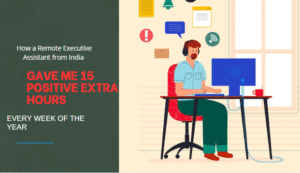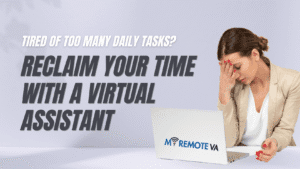Markdown to HTML Converter
Markdown to HTML Converter: What It Does, Who It Is For, and Why a Virtual Assistant Makes It Better
If you create content for blogs, docs, or landing pages, Markdown is a fast way to write. Your CMS and emails still need clean, valid HTML. The
Markdown to HTML Converter below helps you transform headings, lists, links, images, quotes, inline code, and code blocks into tidy HTML you can paste into WordPress, Elementor, or any editor. This page explains how to use the tool, common use cases, tips for accuracy, and where a Virtual Assistant can save hours every week by handling formatting, quality checks, and publishing.
What the Markdown to HTML Converter Does
Paste Markdown into the left pane and the preview renders HTML on the right. The tool supports:
- Headings H1 to H6 for semantic structure and SEO
- Lists ordered and unordered for steps and features
- Links and Images with alt text preserved for accessibility
- Blockquotes for callouts and testimonials
- Inline code and code blocks for tech documentation
- Horizontal rules to separate sections
You can copy either the visual HTML or the raw HTML code, then paste directly into Elementor or the WordPress HTML block.
Who Should Use This Tool
- Bloggers and content teams standardizing drafts before publishing
- Developers and product teams documenting features in Markdown and shipping HTML docs
- Agencies converting client copy into CMS friendly markup
- SEO specialists controlling heading hierarchy and internal links
- Newsletter editors preparing HTML friendly content for email platforms
How to Use It Step by Step
- Write or paste your Markdown into the Markdown Input box.
- Review the HTML Preview to confirm headings, lists, links, and code are correct.
- Click Copy HTML to copy the preview markup or Copy Raw HTML to copy the code as text.
- Paste into your CMS or Elementor HTML widget. In Elementor, use the HTML widget or Text Editor and switch to the Text tab.
- Publish and test on mobile and desktop for layout and readability.
Pro Tips for Clean, Search Friendly HTML
- Use one H1 per page and nest H2 to H4 logically.
- Add descriptive alt text to images for accessibility and image SEO.
- Keep lists scannable with short items and action verbs.
- Link internally to related pages to improve crawl depth and time on site.
- Validate links and open external links in a new tab if needed.
- Sanitize pasted HTML and avoid inline styles where your theme already handles typography.
Quick QA Checklist Before You Publish
- Heading hierarchy is correct and contains target keywords naturally
- All links work and have meaningful anchor text
- Images load with alt text and appropriate sizes
- Code blocks display as intended on mobile
- No duplicate H1 and no orphan subheadings
- HTML passes a quick validation check in your browser console
Why a Virtual Assistant Is the Perfect Partner for This Tool
The converter speeds up formatting, but publishing at scale still takes time. A skilled Virtual Assistant can:
- Standardize and clean Markdown files from writers, then convert and paste into Elementor
- Fix styling issues like nested lists, rogue line breaks, and inconsistent spacing
- Optimize on page SEO by tuning headings, internal links, and image alt text
- Create reusable blocks and templates in Elementor for consistent design
- Run accessibility checks for headings, contrast, and link clarity
- Manage content calendars and publish on time across multiple pages
- Document workflows so the whole team follows the same process
Result: you write more, your VA handles the heavy lifting, and your site gains traffic with consistent, well structured HTML.
Time Saving Workflows You Can Assign to a VA
- Draft to Publish Writer submits Markdown in a shared folder. VA runs the conversion, fixes headings, adds links, pastes into Elementor, adds images and alt text, and publishes.
- Bulk Updates VA converts multiple Markdown files, aligns formatting, and schedules posts with tags and categories.
- Technical Docs VA ensures code samples render inside
<pre><code>blocks and are readable on mobile. - Newsletter Prep VA converts Markdown to HTML that plays nicely with your email platform to reduce layout breaks.
- Localization VA duplicates the HTML, swaps localized copy, and preserves structure for multilingual pages.
Want this handled for you every week?
MyRemoteVA can convert, optimize, and publish your Markdown content at scale using Elementor friendly HTML while you focus on strategy.
Try the Markdown to HTML Converter
Paste Markdown on the left and copy HTML on the right. Then drop it into your Elementor page.
Frequently Asked Questions
Does this tool work with Elementor and WordPress?
Yes. Use the Elementor HTML widget or paste into the Text tab of the Text Editor. The output is standard HTML.
Will it handle images and links correctly?
Yes for Markdown formatted images and links. Confirm image paths are correct and add descriptive alt text.
Can I keep my theme fonts and colors?
Yes. The HTML keeps structure only. Your theme styles handle the look unless you add inline styles.
What if I have nested lists or complex tables?
Simple lists work well. For complex nesting or tables, have a VA adjust the HTML so it renders cleanly in your theme.
Where does a VA fit into the process?
A VA can manage batch conversions, fix formatting issues, add SEO polish, and publish on schedule across multiple pages.
Ready to scale content without breaking your layout
Delegate conversion, formatting, SEO checks, and publishing to a Virtual Assistant from MyRemoteVA.