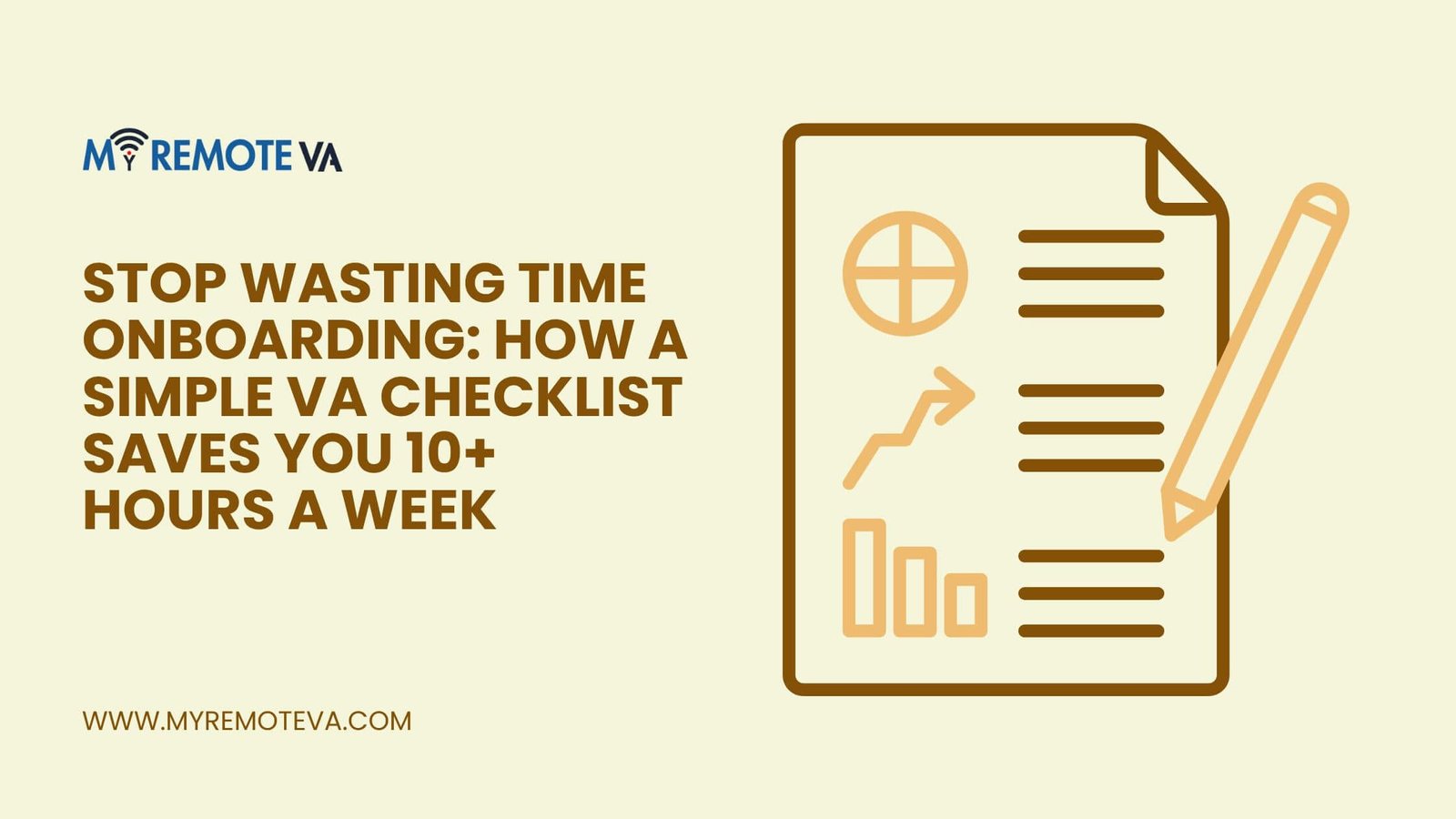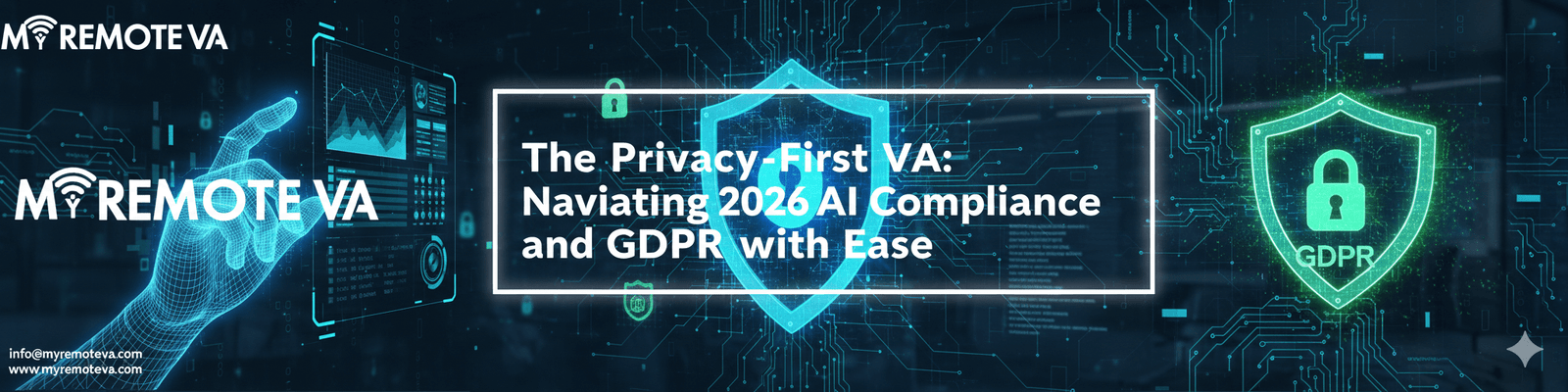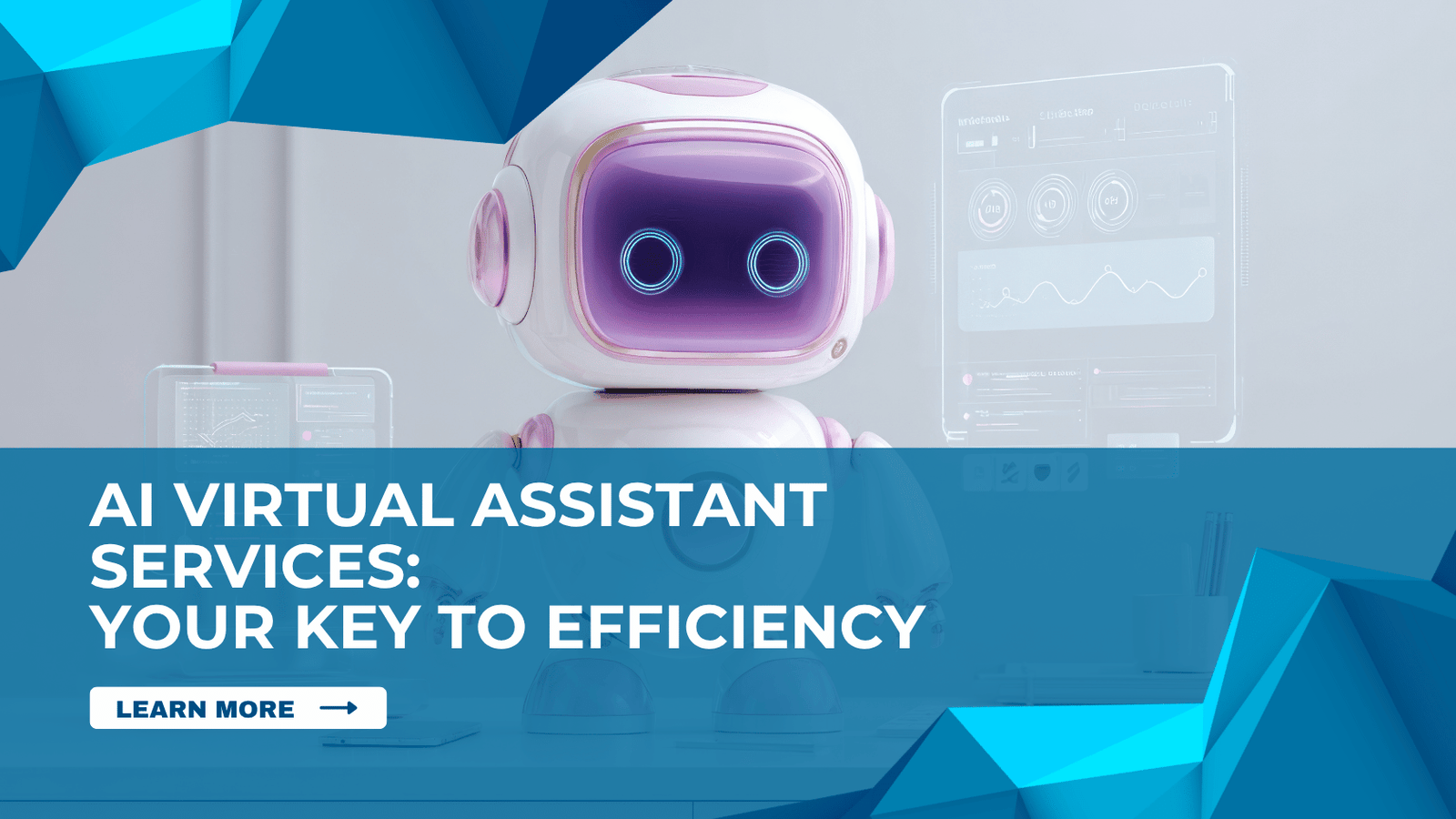Every website owner faces a challenge: great content, but no traffic. Tools like SEOptimer or Yoast SEO can help. They’re not just software; they’re your key to better rankings and more visitors. Imagine fixing technical errors quickly and focusing on growing your business.
- Understanding the Landscape of On-Page SEO
- Integrating Virtual Assistant Services with SEO Strategies
- Harnessing Free SEO Tools for Website Analysis
- Remote Virtual Assistance and Seamless Workflow Integration
- Innovative Benefits of free on-page seo tools
- Enhancing Administrative & Communication Through Virtual Assistance
- Strategies for Optimizing On-Page Elements
- Implementing Top On-Page SEO Tools for Growth
- Case Studies of SEO Success in the US Market
- Leveraging Free SEO Analysis Tools to Outrank Competitors
- Practical Tips for On-Page SEO Optimization
- Choosing the Best SEO Tools for Your Business
- The Role of Virtual Assistants in Streamlining SEO Workflows
- Balancing Free SEO Tools and Premium Services
- Future Trends in On-Page SEO and Virtual Assistance
- Conclusion
-
FAQ
- What are some of the best free on-page SEO tools available?
- How can virtual assistant services aid in SEO strategies?
- Why is on-page SEO important for digital marketing?
- How do free SEO analysis tools benefit small businesses?
- Can I rely solely on free SEO tools?
- What steps should I take when implementing on-page SEO tools?
- How can technology and human efforts work together in SEO?
- What are some examples of innovative free on-page SEO tools?
- How can I measure the success of my on-page SEO efforts?
- What future trends should I be aware of in on-page SEO?
With tools like Screaming Frog or the Free SEO Audit Tool from SEOptimer, you can find broken links and improve your site’s readability. No more guessing or spending on expensive plans when free tools work great.
For startups or small businesses, best seo tools like Yoast’s keyword optimization or SEOptimer’s 100-point analysis make complex tasks easy. Even beginners can use a Meta Tags Generator or Backlink Checker to fix issues fast. And with MyRemoteVA.com, you can get human support to help with admin tasks. This lets you focus on growing your business.
Key Takeaways
- Free on-page SEO tools like SEOptimer and Yoast SEO boost rankings without cost barriers.
- Tools like Screaming Frog and SEOptimer’s free seo analysis tools identify and fix technical issues quickly.
- Recommended on-page seo tools such as Yoast’s readability checks improve user experience organically.
- SEOptimer’s 100 data point audits and White Label Reports help scale client projects efficiently.
- Combining best free seo tools with MyRemoteVA’s services maximizes growth potential.
Understanding the Landscape of On-Page SEO
The world of On-Page SEO has changed a lot. It’s moved from just stuffing keywords to focusing on what users want and making sites work well. Now, we look at how well content matches what users are searching for, how sites work on mobile, and how fast they load. This change shows that search engines really care about making users happy.

| Tool | Primary Function | Key Features |
|---|---|---|
| Google Lighthouse | Audits | Performance, accessibility, SEO, and best practices |
| Yoast SEO | Content Analysis | Readability scores, keyword checks, and meta tag optimization |
| Screaming Frog | Site Crawling | Identifies broken links, meta issues, and crawlability |
Today, SEO is about more than just tech. It’s about making content that people want to read. Tools like Seobility and Woorank check if sites work well on phones and compare them to others. Companies use teams that work from anywhere to keep things running smoothly.
Key parts of today’s SEO include:
- Keyword-optimized headers (H1-H3)
- Mobile-first design and fast page speeds
- Rich snippets through schema markup
By following these steps, websites can keep up with what search engines want. Teams use free tools to check content, and virtual assistants help with updates. This lets experts focus on making big improvements.
Integrating Virtual Assistant Services with SEO Strategies
Virtual assistants are changing how businesses handle SEO. They use free website analysis tools and seo audit tool insights. This way, teams can work more efficiently.
MyRemoteVA.com’s experts handle tasks like keyword research and content optimization. They also fix page speed issues. This lets marketers focus on the big picture.

- Conducting free seo tools for keyword research with Google Keyword Planner
- Updating metadata and internal links using free seo optimization tools
- Running free website seo tools audits to resolve broken links and duplicates
- Tracking performance via free seo tools for google ranking dashboards
Businesses using SEO virtual assistants see a 30% rise in operational efficiency, per industry studies.
Virtual assistants and free seo tools for website optimization work together well. VAs make technical fixes suggested by tools like Screaming Frog or SEMrush. Meanwhile, marketers look at the results.
This teamwork makes sure content meets website analysis tools suggestions. It helps improve rankings and traffic. Stealth Agents offers free consultations to help businesses set up these workflows. They mix human skills with smart tech for growth.
Harnessing Free SEO Tools for Website Analysis
Free tools make website analysis easy and accessible. Sites like Screaming Frog and GTmetrix help find technical issues, like broken links and slow pages. These tools give you data to improve your website. 
- Screaming Frog: Scans websites for crawl errors and missing alt text.
- GTmetrix: Measures page speed and delivers performance recommendations.
- Google Analytics: Tracks traffic sources and user behavior patterns.
“Free tools cut costs while delivering insights once reserved for large brands.”
Using virtual assistants with these tools makes work more efficient. Tools like SEO.AI and ChatGPT help with daily tasks. Free trials from Woorank and Ahrefs show where to improve keywords and backlinks.
Google SEO tools like Search Console help with indexing issues. SEMrush’s free trials make comparing competitors easy. Small businesses can stay ahead by using these tools.
Free SEO tools and virtual support help businesses grow. They focus on strategy, not just budget. Regular use leads to better rankings and more user engagement.
Remote Virtual Assistance and Seamless Workflow Integration
Remote virtual assistants change how businesses handle SEO and admin tasks. Sites like MyRemoteVA.com use tools like the free website audit tool and color contrast checker to remove tech hurdles. They help with tasks like free on-page seo audit scheduling and content planning, letting teams grow strategically.
Virtual teams use seo tool for website analysis to find issues like remove extra space errors. They handle back-office tasks while keeping workflows smooth. Tools like Trello and Notion make sure tasks, from tracking updates to free website analysis, meet SEO goals. This teamwork boosts productivity by 30%+, reports show.

- Automated free seo analysis tool scans find technical SEO problems.
- Virtual teams focus on fixing these using on-page seo software insights.
- Tools like Grammarly and Canva check content quality and visuals.
Efficiency grows when technical audits and admin tasks run together.
By combining skilled virtual support with tools like the color contrast checker, businesses keep SEO standards high. This approach ensures remove extra space errors are fixed. Assistants also manage campaigns, creating a balanced workflow for lasting success.
Innovative Benefits of free on-page seo tools
Free on-page SEO tools transform data into strategies, sparking creativity. Tools like SEMrush or Moz provide keyword insights and content ideas. They help businesses improve meta tags, link structures, and rankings without spending a lot.

- Keyword Density Checkers: Show overused terms, leading to new content ideas.
- Lazy Loading Inspectors: Find slow parts, encouraging quicker page updates.
- Heading Structure Validators: Offer tips to make content easier to read and SEO-friendly.
Tools like Google Keyword Planner or Screaming Frog turn data into creative solutions. For example, a keyword tool might suggest a blog post on less popular terms. A backlink audit from Moz Link Explorer can help improve outreach efforts.
These tools make complex data easy to understand. A PageSpeed Insights report, for instance, doesn’t just point out slow load times. It inspires redesigns that improve user experience and rankings. Free tools like SEOquake or Yoast SEO let small businesses access top-notch analysis without a big budget.
By using these tools, businesses can find new ways to grow. Data is more than just numbers; it’s a guide for smarter, more affordable growth. Free tools help bridge the gap between data and creativity, showing that inspiration comes from combining analytics and ambition.
Enhancing Administrative & Communication Through Virtual Assistance
Virtual assistance changes how we work by making routine tasks automatic. This lets teams focus on growing and planning. Tools like the structured data validator and table extractor tool help keep data right. The word counter and text case converter tool make formatting easier.
MyRemoteVA.com uses these tools to work with clients across different time zones. This makes teamwork better and cuts down on waiting.

- Password generator ensures secure team access.
- Remove line breaks and tabs with the tab remover tool.
- Word to HTML converters simplify document sharing.
- Word counters track content length for SEO compliance.
Studies show businesses using these tools save 30% of their time on admin tasks. This lets them focus more on their main goals. Virtual assistants also use structured data validators to check website markup. This helps search engines find content better.
By using tools like remove line breaks and table extractor tool, moving data becomes easy. This cuts down on mistakes. MyRemoteVA aims to mix technology with human skills for teams worldwide.
Automating tasks makes staff work 40% more efficiently. Virtual teams can finish projects quicker. This makes clients happier and helps with SEO. Cloud-based tools let teams track progress in real-time. Let technology and skilled help make your business succeed.
Strategies for Optimizing On-Page Elements
Mastering Keyword Integration Techniques turns on-page SEO into action. Begin by checking your site with tools like Semrush or Yoast SEO to find areas for improvement. Every strategy should match user needs and search engine rules.
- First, work on title tags and meta descriptions. Use your main keyword in titles under 60 characters. Make meta descriptions under 160 characters with a call-to-action.
- Use Keyword Integration Techniques in headings (H2-H3) to help readers and search engines. Place keywords naturally in the first 100 words and near headings.
- Apply schema markup to highlight content types (e.g., reviews, recipes) using Google’s Structured Data Markup Helper.
| Element | Best Practice | Example |
|---|---|---|
| Title Tags | Include primary keyword, under 60 chars | “SEO Tools for Beginners [Keyword] 2023” |
| Meta Descriptions | 150-160 chars, include keyword | “Learn Keyword Integration Techniques to boost rankings” |
| Internal Links | Use descriptive anchor text with keywords | “Read our guide on Keyword Integration Techniques here” |

Speed is key: Use Google PageSpeed Insights to make your site load in under 3 seconds. Make sure your site works well on mobiles with Moz’s Mobile-Friendly Test. Virtual teams can use tools like Ahrefs for backlink checks and SEMrush’s Site Audit for technical fixes. By combining these Keyword Integration Techniques with automation, businesses can climb the rankings while keeping users engaged.
Implementing Top On-Page SEO Tools for Growth
Starting your strategy with the right tools is key. Tools like on-page SEO analyzers and website SEO tools guide you. Begin by doing a full audit with on-page SEO checklists to find areas to improve.
Use keyword research tools to find the best terms. Backlink checkers help spot bad links that hurt your ranking.

- Free tools like Google Search Console help track your site’s health.
- Use SEO tool for website optimization with free website analysis tool audits to fix problems.
- Automate reports and focus on fixing issues with tools like Screaming Frog or Moz.
Studies show businesses using on-page SEO analyzers and keyword research tools saw a 40%+ traffic boost in 6 months. Work with virtual teams to update your site quickly. This ensures everything matches your strategy. Growth is not just possible—it’s measurable. Start with a free audit and then create a plan that grows with your team.
Case Studies of SEO Success in the US Market
Real-world examples from the US market show how Startups Embracing Remote Support and enterprise leaders are reshaping their digital presence. By blending free SEO tools with agile remote teams, businesses have unlocked unprecedented growth.

Here’s how companies achieved measurable wins using scalable strategies:
- Flyhomes (Real Estate): Used free keyword research tools and remote content teams to generate 1.1M monthly visits after creating 425K pages.
- Iowa Girl Eats (Food Blog): Boosted traffic 508% YoY by optimizing schema markup and People Also Ask content with a distributed team.
- CommandBar (SaaS): Remote experts aligned content with user intent, driving a 340% lead surge using AI-driven tools.
Large companies also achieved breakthroughs. Handle the Heat grew traffic 190% by updating content and using FAQ schema. Westco’s gaming client scaled sales from $5K to $120K with SEO and remote content scaling. Airmason, an HR SaaS startup, saw 1,300% traffic growth in 7 months by pairing AI tools with remote teams.
Moneta Group expanded their keyword portfolio 326% through remote keyword research. DesktopReady fixed technical SEO issues remotely, gaining 164% more top rankings. These results prove that combining free tools with remote expertise is a game-changer.
From schema markup to keyword research, these case studies highlight how Startups Embracing Remote Support and enterprises alike can outpace competitors. Their stories underscore the power of flexibility and strategic tool utilization in today’s fast-moving digital landscape.
Leveraging Free SEO Analysis Tools to Outrank Competitors
Small businesses can get ahead by using free on-page SEO audit tools. Tools like Yoast SEO and Google Search Console help improve titles, meta descriptions, and content. They show where keywords and site speed need work, helping teams make quick changes.
Here are some top on-page seo analysis tools:
- Yoast SEO: Gives quick feedback on content and keywords for WordPress sites.
- Ubersuggest: Finds keyword gaps and long-tail opportunities in competitors.
- GTmetrix: Finds page speed problems that hurt rankings.
- SEO Checker: Checks if your site is mobile-friendly and has consistent metadata.

“Keyword Surfer’s free Chrome extension uncovers 20% more relevant search terms than basic tools.”
Use these tools with virtual assistants to automate audits and track backlinks. For example, MozBar shows competitors’ domain authority. Ahrefs’ free broken link checker finds backlink chances. Small businesses can focus on updates like improving Core Web Vitals or adding FAQs with FAQFox.
Studies show analyzing competitors’ content monthly can boost rankings by 15%. Start by auditing weekly with a website seo analyzer. Then, use semantic keywords to refine content. Every small change, from fixing 404 errors to optimizing images, adds up to big gains.
Practical Tips for On-Page SEO Optimization
Make your content structure best practices match what users want to see. Begin by organizing your headings (H1-H6) to help readers and search engines understand your content’s flow. Use the On Page SEO Checker tool to check if your keywords are in the right places in titles, meta descriptions, and body text.

- Optimize title tags with primary keywords and brand names. Adding words like “Best” or “Guide” can help you stand out. For example, “Best SEO Tools Guide 2024” shows you’re focused on a specific topic.
- Write meta descriptions that are under 160 characters to grab attention. Include a call to action and keywords naturally.
- Discover long-tail terms with the Keyword Magic Tool. Look for questions and phrases your audience uses.
- Break your content into easy-to-read sections with subheadings. Well-organized headings can lower bounce rates by 30%+.
Use schema markup to make your content stand out with rich snippets. Tools like Google’s PageSpeed Insights help improve your site’s speed. Aim for a Load Complete (LCP) time under 2.5 seconds and Cumulative Layout Shift (CLS) below 0.1 to avoid penalties.
Make sure your content meets user needs by checking your internal links. Use the Site Audit tool to fix broken links and improve navigation. Test your site’s mobile-friendliness with Google’s Mobile-Friendly Test to ensure it works well on all devices.
Choosing the Best SEO Tools for Your Business
Finding the right on-page seo analysis tool or seo optimization tools means matching your goals with what they offer. Businesses need to think about cost, how easy they are to use, and how well they fit into their current work flow. This helps get the best return on investment.
- Define priorities: Keyword research, site audits, or content optimization.
- Compare free tools for on-page seo (like Google Keyword Planner) versus top on-page seo software (SEMrush, Ahrefs).
- Verify compatibility with CMS platforms and team expertise.

| Tool | Key Features | Pricing | Best For |
|---|---|---|---|
| SEMrush | Competitor analysis, website seo analysis, backlink tracking | Premium | Enterprise-level strategy |
| SEOmator | Free backlink audits, keyword mapping, on-page seo checker free | Free/Premium | Budget-conscious teams |
| Yoast SEO | On-page seo tool for website, readability scores | Free/Premium | WordPress users |
“The right SEO tools turn data into actionable insights.” — Digital Marketing Institute
Using a mix of free seo analyzer tools like Ubersuggest with more advanced on-page seo tools for website is smart. Virtual assistants can help set up and report on these tools, making things easier. Try out top on-page seo software for free before paying for it. Choose tools that fit your team’s skills and where you are in your growth journey for lasting success.
The Role of Virtual Assistants in Streamlining SEO Workflows
Virtual assistants with Time-Zone Aligned Support help bridge gaps between different time zones. They keep SEO work moving forward, no matter the time. This means keyword research, content optimization, and link building can happen all day, every day.

- Assign tasks like checking analytics to assistants in overlapping time zones.
- Use shared dashboards to track progress across regions without overlap.
- Align weekly goals to match peak business hours for immediate adjustments.
This approach can cut project timelines by up to 30%, according to industry benchmarks.
MyRemoteVA.com shows how Time-Zone Aligned Support boosts productivity. Their teams handle important tasks like:
- Keyword audits during U.S. daytime hours
- Backlink analysis during off-peak times
- Content optimization aligned with client review cycles
This keeps SEO campaigns agile and responsive to real-time data.
Studies show businesses using this method can cut turnaround times by 25%. They also see a 40% increase in traffic-driven leads. By combining virtual expertise with global time flexibility, companies can lead in search rankings without needing to grow their in-office teams.
Balancing Free SEO Tools and Premium Services
Choosing between free and premium SEO tools depends on your business goals and budget. Free tools like Google Search Console or Yoast SEO offer basic features for content analysis and on-page optimization. They are great for small teams needing simple keyword analysis or site audits.
Premium tools such as SEMrush or Ahrefs offer advanced features like competitor tracking and AI-driven insights. These are perfect for growing businesses that need more advanced tools.

| Feature | Free Tools | Premium Tools |
|---|---|---|
| Keyword analysis | Basic | Advanced |
| Competitor research | Limited | Comprehensive |
| Monthly cost | $0 | $99+ |
| Technical audits | Available via free on-page seo audit tools | Automated reporting |
GTmetrix offers free page speed analysis, while Moz Pro provides detailed backlink tracking. Small businesses can start with top free website seo tools like Screaming Frog’s basic plan. Then, they can upgrade as their needs grow.
Virtual assistants can manage free on-page seo optimization tools alongside paid platforms. This ensures no feature gaps.
“The right mix of free and paid tools creates a balanced strategy that scales with business growth.”
Start with free tools for foundational SEO like SEO tool for on-page analysis. Then, invest in premium solutions for competitive markets. This approach ensures cost-effective growth without sacrificing quality.
Future Trends in On-Page SEO and Virtual Assistance
Search engines are changing, and businesses need to get ready for Innovative Technologies to Watch. AI and data analytics are key to staying ahead. Here’s what’s coming:

- AI-Powered Content Creation: More than 67% of companies use AI to write content that meets search needs. These tools guess trends and improve keywords quicker than humans can.
- Conversational SEO: Voice searches are now 30% of all queries. To rank well, you need to focus on long-tail phrases and make your content local.
- User Experience Priorities: Now, page speed and stability are crucial. Google’s PageSpeed Insights helps check if your site meets these standards.
“AI isn’t just a tool—it’s a mindset shift. Teams using predictive analytics outperform competitors by 40% in ranking improvements.” — SEMrush 2024 Trends Report
Virtual assistants will work more with AI to handle tasks like tracking keywords and analyzing competitors. Businesses need to use tools that analyze data in real-time. By 2025, 70% of top sites will use AI to adjust content based on user behavior.
To get ready for these changes, invest in tools that do keyword research, UX testing, and automation. The future is for those who adapt fast. Don’t let new technology leave you behind.
Conclusion
Using free on-page SEO tools with the help of virtual assistants can greatly improve your online presence. Studies show that combining these strategies can lead to significant growth. For example, businesses saw a 30% increase in conversions by using top on-page SEO tools for free.
Tools like Google Search Console and SEOquake make it easier to analyze your site. Virtual assistants help with tasks such as fixing broken links and optimizing meta tags. This ensures your site stays up-to-date and efficient.
Free SEO tools like Screaming Frog and Ubersuggest offer valuable insights to improve your content and site structure. Regular analysis with these tools helps fix problems like duplicate content or slow loading times. Working with virtual assistants and using these tools keeps your site competitive.
AI tools, such as the AI Blog Writer by QuickCreator, are now used by over 86% of SEO professionals. They help streamline workflows and drive results. Start by auditing your site with tools like GTmetrix or Yoast SEO.
Begin by fixing high-priority issues like broken redirects. Then, tackle medium and low-priority problems. Schedule audits every 3–6 months to keep up with Google’s updates. Tools like SEO Site Checkup offer basic features, while Ahrefs provides more advanced insights.
Take control of your digital strategy today. Use free SEO checker tools to find areas for improvement. Work with virtual teams at MyRemoteVA.com to implement fixes. Every step you take, from adding schema markup to improving CTAs, brings you closer to the top rankings.
Don’t wait to make changes. Act now to turn website traffic into conversions and achieve lasting online success.
FAQ
What are some of the best free on-page SEO tools available?
There are many free on-page SEO tools out there. You can find website checkers, keyword density checkers, and meta tag analyzers. These tools help make your website better by finding areas to improve and making it easier for users to navigate.
How can virtual assistant services aid in SEO strategies?
Using virtual assistant services can help businesses a lot. It lets them focus on SEO by handling routine tasks. This makes SEO planning and execution more efficient, helping businesses grow.
Why is on-page SEO important for digital marketing?
On-page SEO is key because it affects how search engines rank your site. By optimizing things like keywords and content, you can get more visitors and improve their experience. It’s a crucial part of digital marketing.
How do free SEO analysis tools benefit small businesses?
Free SEO tools give small businesses valuable insights. They help spot problems and suggest fixes. This way, small businesses can keep their online presence strong without spending a lot.
Can I rely solely on free SEO tools?
Free SEO tools are great, but they might not give you everything premium services do. Mixing free tools with premium services and virtual assistant help can give you a strong digital marketing plan.
What steps should I take when implementing on-page SEO tools?
First, do a detailed website audit to find what needs work. Use checklists and tools to guide you. Adding virtual assistant help can make sure your SEO plan is followed well and efficiently.
How can technology and human efforts work together in SEO?
Using automated SEO tools and human virtual assistants together is smart. Tools give you data, and virtual assistants make sure you use that data well. This teamwork boosts your SEO efforts.
What are some examples of innovative free on-page SEO tools?
There are tools like keyword research analytics, internal link auditors, and structured data validators. These tools help your website perform better and grow by giving you useful tips for improvement.
How can I measure the success of my on-page SEO efforts?
Track important metrics like organic traffic, bounce rates, and keyword rankings. Using free tools and virtual assistant help ensures you keep improving your SEO strategy.
What future trends should I be aware of in on-page SEO?
Keep an eye on new trends like AI and machine learning in SEO. Staying updated and using modern virtual assistant services will help your business stay competitive online.