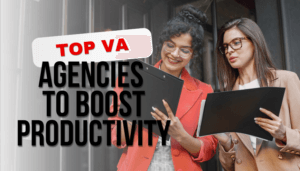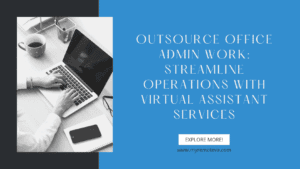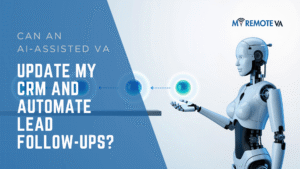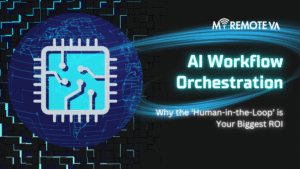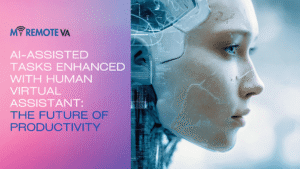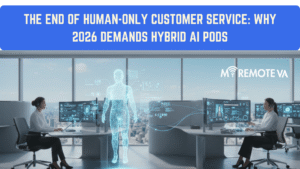
Advanced Data Converter
Convert between CSV, JSON, and XML formats
How these simple data tools help your business (and why a Virtual Assistant makes them work)
This page explains how a few lightweight data tools can turn raw files into useful contacts, web-ready content, and clean lists you can act on. Below you will find plain, practical descriptions of four common tool types that visitors use on our tools page, how each one is usable in real workflows, and why pairing each tool with a skilled Virtual Assistant (VA) gives you the biggest return.
Example input
<?xml version="1.0" encoding="UTF-8"?>
<data>
<item>
<name>asdasda</name>
<email>asdasda@dfd.com</email>
<phone>6786678898</phone>
</item>
</data>1. XML / contact import tools — what they do and when to use them
Use case: you export contacts or lead lists from another system and get an XML file like the example above. An XML import tool reads those tags and extracts name, email, phone and other fields into a friendly format you can use.
- Usability: paste the XML, map fields (name, email, phone), and download a CSV or add directly to your CRM.
- Best for: migrating contact lists, cleaning up exports from legacy systems, merging leads from multiple sources.
- Quick benefit: saves manual copy and paste and prevents data entry errors.
2. CSV / Excel converters — fast, repeatable cleaning
Use case: after import you often want a CSV or Excel file with consistent column names, trimmed whitespace, and validated emails or phone numbers. A converter gives you a downloadable spreadsheet in seconds.
- Usability: upload or paste data, choose conversion options, then download a ready-to-import file for Mailchimp, HubSpot, Google Contacts or Excel.
- Best for: batch updates, campaign segmentation, and archive exports.
- Quick benefit: reduces errors and speeds up outreach cycles.
3. Markdown to HTML — publish-ready content in seconds
Use case: you or your team write content in Markdown and need clean HTML for your website, blog editor, or page builder. A Markdown to HTML tool converts headings, lists, links and code blocks into semantic HTML.
- Usability: paste your Markdown and copy the generated HTML. Works great for quick landing pages, documentation and marketing posts.
- Best for: content creators who prefer Markdown, developers preparing docs, and teams who want consistent formatting across pages.
- Quick benefit: saves time and keeps formatting consistent across platforms.
4. Data sanitizer & validator — clean contacts for better deliverability
Use case: raw contact lists often contain typos, invalid emails, or duplicate phone numbers. A sanitizer flags bad records and standardizes formats so you do not waste message credits or harm deliverability.
- Usability: run the list through validation rules, remove duplicates, and normalize phone formats for international dialing.
- Best for: email campaigns, SMS outreach, and any place where data quality affects performance.
- Quick benefit: higher open rates, fewer bounces, and cleaner automation results.
Why a Virtual Assistant (VA) is essential when using these tools
Tools are great, but they are only part of the workflow. A trained Virtual Assistant amplifies the value of every tool by applying human judgement, checking context, and taking the next steps that software alone cannot do.
- Field mapping and validation: A VA knows which fields matter for your CRM and maps them correctly so no data is lost.
- Quality control: Tools can flag bad records. A VA inspects edge cases, fixes names, and verifies important leads before outreach.
- Content finishing: For Markdown to HTML, a VA will edit, add meta descriptions, optimize headings for SEO, and insert internal links to improve organic visibility.
- Workflow integration: A VA connects the output to your processes: imports to the CRM, segments lists, creates follow up tasks, and schedules campaigns.
- Ongoing maintenance: Data cleaning is not one-time. A VA keeps lists fresh, applies rollovers or credits, and manages recurring exports.
Real world example workflow
1) Export contacts from an old system in XML. 2) Use an XML import tool to extract fields into CSV. 3) Run the CSV through a sanitizer and validator. 4) VA reviews flagged entries and corrects obvious typos. 5) VA imports cleaned file to your CRM and assigns tags and follow up tasks. 6) VA drafts an outreach email using the sanitized dataset and schedules the campaign.
SEO and organic traffic tips for this tools page
- Use descriptive headings with target keywords such as “XML to CSV converter”, “Markdown to HTML converter”, and “contact import tool”.
- Show short examples like the sample XML above so searchers find practical, helpful content.
- Explain common problems users face and how the tool plus a VA solves them. That combination answers search intent and converts visitors to leads.
- Add simple step by step micro-guides that users can follow without leaving the page.
Call to action
If you want these tools to work for your business without the noise, consider adding a Remote or Virtual Assistant to your workflow. A VA removes friction, keeps data clean, and turns raw exports into actions that grow your business.
Ready to get started? Use the tools on this page with a dedicated VA to free up time for what matters most.