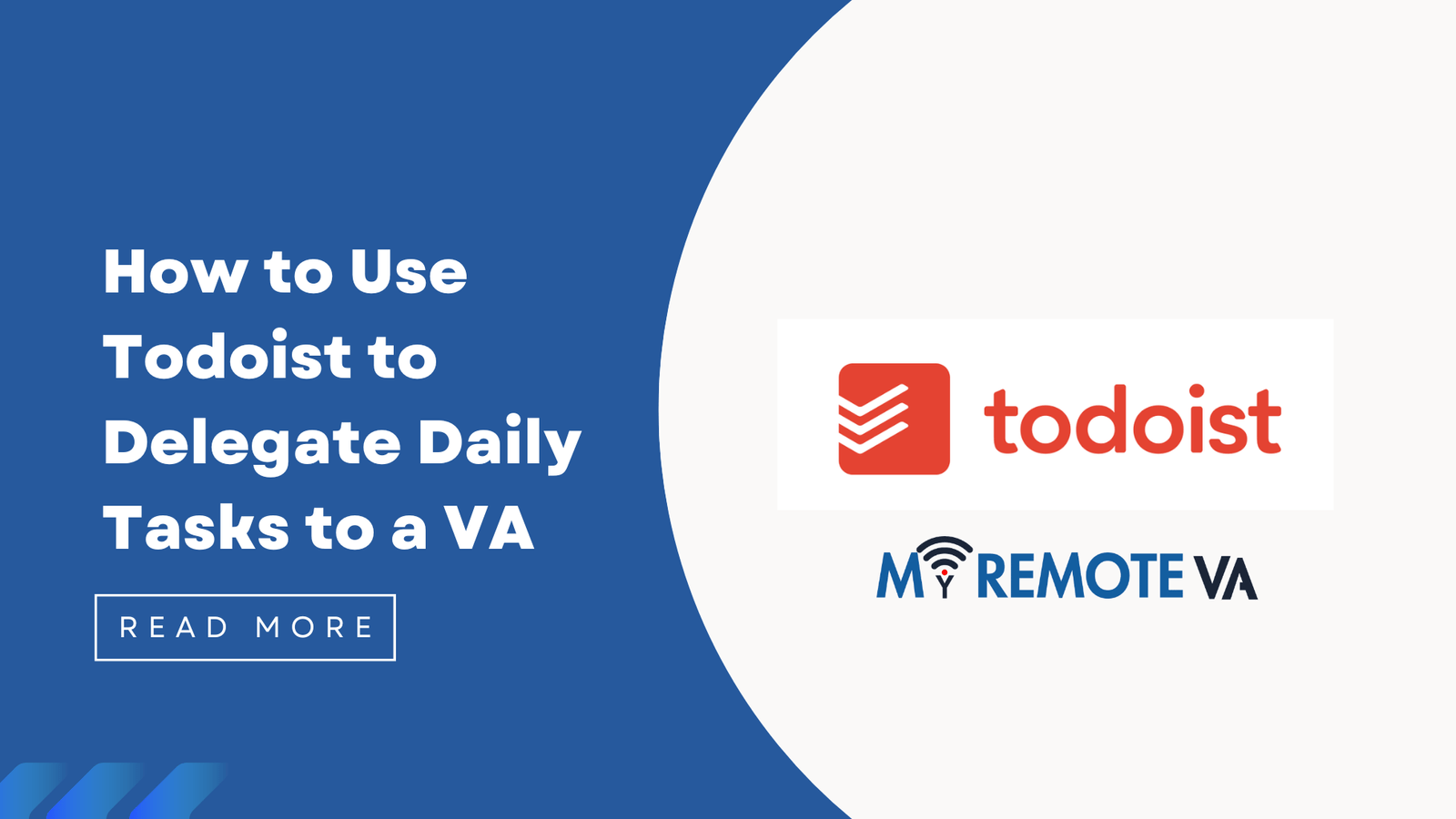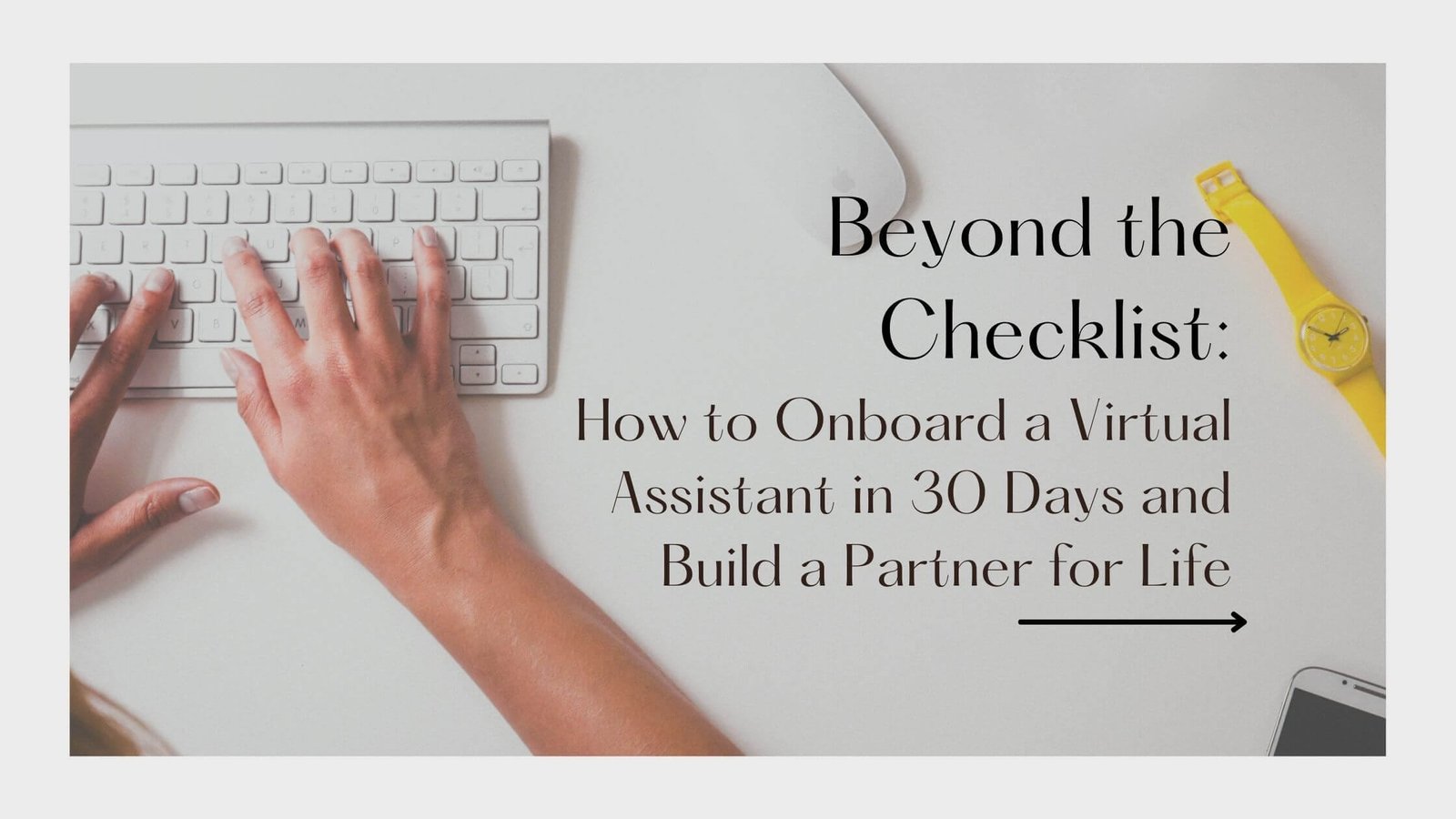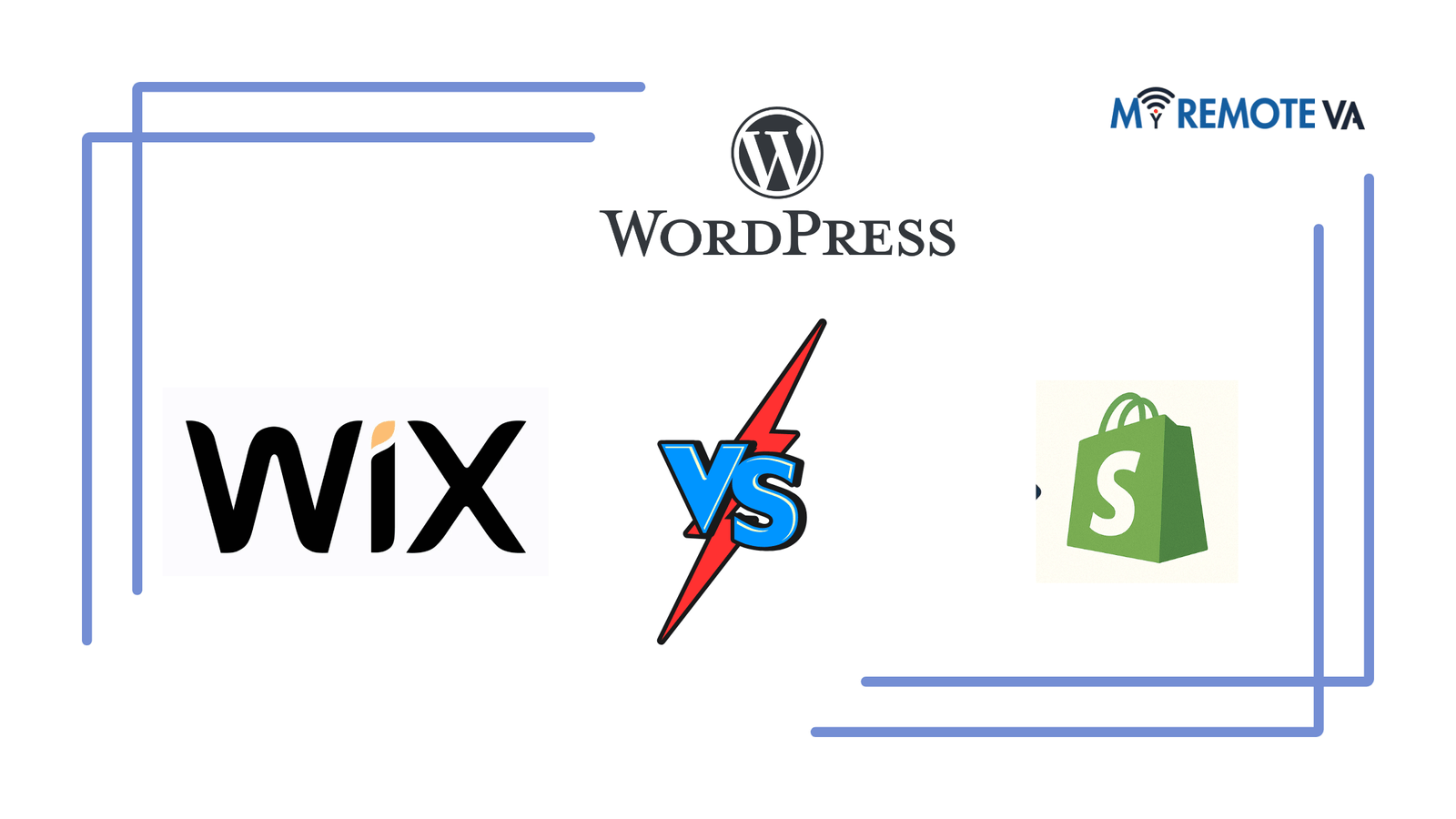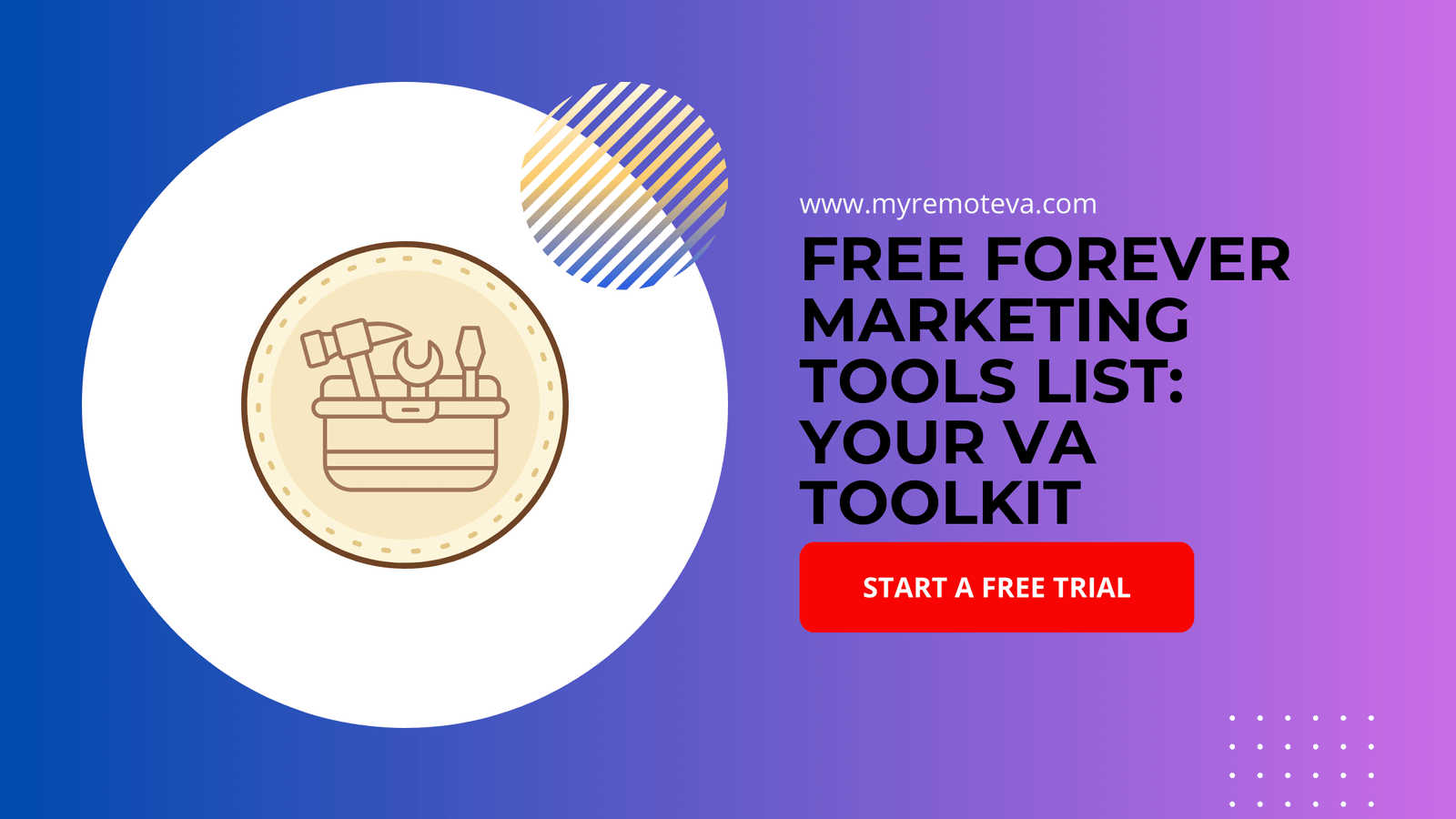How to Use Todoist to Delegate Daily Tasks to a VA
Todoist is a powerful task management tool that can significantly streamline your workflow when working with a virtual assistant (VA). By leveraging its features effectively, you can easily delegate daily tasks, track progress, and ensure accountability. Here’s how to use Todoist to delegate tasks to your VA:
- How to Use Todoist to Delegate Daily Tasks to a VA
- 1. Setting Up Todoist for Collaboration
- 2. Integrating Your VA into Todoist
- 3. Creating and Assigning Tasks Effectively
- 4. Communication and Feedback Within Todoist
- 5. Leveraging Todoist Features for VA Management
- 6. Best Practices for Delegation with Todoist
- 7. Recent Market Signals (USA, UK, New Zealand, Singapore, Australia, UAE - Last Month)
- 8. Troubleshooting Common Issues
- 9. FAQ
1. Creating and Sharing Projects
Start by creating dedicated projects in Todoist for different aspects of your business or specific VA tasks. For example, you might have projects for “Social Media Management,” “Customer Support,” or “Administrative Tasks.” Share these projects with your VA, granting them the necessary permissions (e.g., comment, edit).
2. Assigning Tasks and Setting Deadlines
Within each project, create individual tasks for your VA. Be as specific as possible when describing the task. For example, instead of “Write a blog post,” specify “Write a 500-word blog post on the topic of ‘Top 5 Productivity Tips for Entrepreneurs’ with a focus on actionable advice.” Assign each task to your VA and set a clear deadline. Utilizing Todoist’s natural language input, you can easily type phrases like “Review customer feedback every Monday at 9 am” and Todoist will automatically schedule the recurring task .
3. Utilizing Labels and Filters
Labels and filters help organize and prioritize tasks. Use labels to categorize tasks by type (e.g., “@urgent,” “@email,” “@research”). Create filters to view tasks based on assignee, priority, or due date. This allows both you and your VA to quickly identify and focus on the most important tasks.
4. Communication and Collaboration
Todoist’s comment feature facilitates seamless communication. Use comments to provide additional context, ask questions, or offer feedback on completed tasks. Encourage your VA to use comments to update you on their progress, ask clarifying questions, or flag potential roadblocks. This keeps all relevant communication within the task itself, improving clarity and reducing the need for separate email threads.
5. Monitoring Progress and Providing Feedback
Regularly review the progress of tasks assigned to your VA. Todoist’s activity log allows you to see when tasks were completed and any comments or changes made. Provide constructive feedback to your VA on completed tasks to help them improve their performance and ensure they are meeting your expectations.
Tips for Effective Delegation
- Be Clear and Specific: Provide detailed instructions and context for each task.
- Prioritize Tasks: Help your VA understand which tasks are most important.
- Set Realistic Deadlines: Allow sufficient time for your VA to complete tasks.
- Encourage Communication: Foster an open communication channel for questions and updates.
- Provide Regular Feedback: Help your VA improve their skills and performance.
By following these steps, you can effectively use Todoist to delegate daily tasks to your VA, freeing up your time to focus on higher-level priorities. Efficient task management is a critical component of successful VA integration.
1. Setting Up Todoist for Collaboration
Todoist is a powerful tool for managing tasks, and its collaborative features make it ideal for working with a virtual assistant (VA). To effectively delegate tasks using Todoist, you’ll need to set it up correctly for seamless collaboration.
Creating a Shared Project
The foundation of task delegation in Todoist is the shared project. Here’s how to create one:
- Within Todoist, create a new project specifically for tasks you’ll be delegating to your VA. Consider naming it something clear like “VA Tasks” or “Marketing Support.”
- Once the project is created, invite your VA to join it. You’ll typically need their Todoist account email address.
- Assign the appropriate permissions to your VA. Depending on your needs, you might grant them full editing and task assignment rights.
Using Labels and Filters for Organization
To streamline task management within the shared project, leverage labels and filters:
- Labels: Create labels to categorize tasks further. Examples include “@urgent,” “@marketing,” “@admin,” or labels specific to the type of work your VA is handling. Applying labels helps in quick identification and filtering.
- Filters: Set up filters to view tasks based on labels, assignee, due date, or priority. For example, create a filter to show all “@urgent” tasks assigned to your VA. Filters save time and ensure nothing is missed.
Establishing Clear Communication Protocols
Effective communication is crucial for successful delegation. Encourage your VA to use Todoist’s commenting feature to ask questions, provide updates, and clarify requirements directly within each task. This keeps all communication centralized and easily accessible.
Consistent use of priority levels (P1, P2, P3, P4) can also help your VA understand the urgency and importance of each task. Clearly define what each priority level means within your workflow.
Importance of Detailed Task Descriptions
Ambiguity leads to errors. Make sure each task description is crystal clear. Include:
- Specific instructions: Outline exactly what needs to be done.
- Relevant links: Add links to documents, websites, or resources needed to complete the task.
- Deadlines: Set realistic and clear due dates.
- Expected outcomes: Describe the desired result or deliverable.
Well-defined tasks minimize back-and-forth communication and ensure your VA can work independently and efficiently.
2. Integrating Your VA into Todoist
Once you’ve established a clear process for delegating tasks, integrating your Virtual Assistant (VA) into Todoist is the next crucial step. This involves giving them appropriate access and training them on your preferred workflow within the platform. By strategically granting access to your Todoist projects, you’re empowering your VA to efficiently manage tasks on your behalf.
2.1. Choosing the Right Sharing Method
Todoist offers different ways to share projects and tasks with collaborators, and the best approach depends on your specific needs and the level of access you want to grant your VA. Consider these options:
- Sharing a Specific Project: This is generally the recommended method for delegating specific responsibilities. Create a dedicated project within Todoist for tasks related to the VA’s area of expertise (e.g., “Social Media Management,” “Customer Support Tasks”). Share this project with your VA, granting them access to view, add, edit, and complete tasks within that project.
- Sharing the Entire Todoist Account (Not Recommended): While technically possible, sharing your entire account is generally discouraged due to security and privacy concerns. It’s better to isolate the VA’s access to specific projects relevant to their work.
2.2. Granting Appropriate Permissions
When sharing a project, you can typically control the level of access granted. Ensure that your VA has the necessary permissions to effectively manage their tasks. This usually includes the ability to:
- View tasks: To see the task details and understand what needs to be done.
- Add tasks: To create new tasks as needed based on their responsibilities.
- Edit tasks: To modify task details, due dates, priorities, and labels.
- Complete tasks: To mark tasks as finished once they’ve been completed.
2.3. Training and Onboarding Your VA on Todoist
Even if your VA is familiar with task management tools, it’s essential to provide specific training on how you use Todoist. This includes explaining:
- Your task naming conventions: Consistent naming makes it easier to understand tasks at a glance.
- Your use of labels and filters: Explain how you use labels (e.g., “@urgent,” “@email”) and filters to prioritize and organize tasks.
- Your preferred project structure: Ensure the VA understands how your projects are organized and where they should place new tasks.
- How you use due dates and reminders: Clarify your expectations regarding due dates and how reminders should be set.
- Communication protocols within Todoist: Encourage your VA to use the comment section within tasks to ask questions, provide updates, and collaborate.
Provide your VA with clear documentation or a brief training session to ensure they are comfortable using Todoist in alignment with your workflow. This upfront investment will significantly improve efficiency and reduce potential misunderstandings down the line.
Effectively integrating your VA into Todoist requires careful planning and clear communication. By strategically sharing projects, granting appropriate permissions, and providing comprehensive training, you can empower your VA to seamlessly manage tasks and contribute to your overall productivity.
3. Creating and Assigning Tasks Effectively
Delegating tasks effectively within Todoist requires a thoughtful approach to task creation and assignment. Clear instructions, deadlines, and relevant context are crucial for your VA’s success. Here’s a breakdown of how to maximize Todoist for delegation:
3.1. Task Clarity is Key
When creating a task, avoid ambiguity. A vague task like “Update social media” is less effective than “Schedule social media posts for the week of October 26th, focusing on content related to our new product launch. Use the provided copy and images in the shared Google Drive folder.” The more specific you are, the less back-and-forth will be required.
- Be Specific: Clearly define the desired outcome. What should the VA achieve?
- Provide Context: Explain the ‘why’ behind the task. Understanding the purpose helps your VA prioritize and make informed decisions.
- Include Resources: Attach necessary documents, links, and login information directly to the task.
3.2. Utilizing Todoist Features for Delegation
Todoist offers several features that are particularly useful for delegating to a VA:
- Assigning Tasks: This is the core function. Ensure your VA is added to your Todoist project and then assign the task to their account.
- Setting Due Dates and Times: Deadlines are critical. Use Todoist’s date and time picker to set realistic deadlines.
- Adding Labels: Use labels to categorize tasks by type, priority, or client. For example, you could use labels like “@urgent”, “@marketing”, or “@client_X”.
- Using Sub-Tasks: Break down complex tasks into smaller, more manageable sub-tasks. This makes the task less daunting and easier to track progress.
- Adding Comments and Attachments: This is where you provide detailed instructions, links to relevant documents, and answer any questions the VA might have.
3.3. Prioritization and Time Estimation
Help your VA prioritize their work by clearly indicating the urgency of each task. Consider using labels or priority levels (P1, P2, P3, P4 in Todoist) to differentiate between tasks that need immediate attention and those that can be completed later.
Estimating the time required for each task can also be beneficial. While it’s difficult to be perfectly accurate, a rough estimate helps your VA manage their workload and allocate their time effectively. This also provides insight into overall efficiency and potential bottlenecks.
3.4. Communication is Paramount
Todoist facilitates task-based communication, but establishing clear communication channels outside of Todoist is also important. Use a shared messaging app or schedule regular check-ins to address questions, provide feedback, and ensure your VA is on track. Remember, open communication fosters trust and collaboration.
4. Communication and Feedback Within Todoist
Effective delegation goes beyond just assigning tasks; it requires clear communication and ongoing feedback. Todoist, while primarily a task management tool, can be leveraged to facilitate this aspect of your VA relationship.
4.1. Using Comments for Clarification and Questions
The comment feature within each task is crucial. Encourage your VA to ask clarifying questions directly within the task itself. This keeps all communication related to that specific task in one place, preventing miscommunication and streamlining the process. For example, if a task is “Update social media schedule,” the VA can comment: “Which platforms should I prioritize this week, and are there any specific themes or campaigns to focus on?”
4.2. Providing Feedback Directly on Completed Tasks
Once a task is completed, use the comment section to provide feedback. This could be praise for a job well done, constructive criticism for areas of improvement, or simply confirming that the task meets expectations. Positive reinforcement can significantly improve your VA’s performance and motivation. For example, “Great job updating the schedule! The content is engaging, and the timing is perfect.” Conversely, you could provide feedback like, “The schedule looks good, but could you add links to the relevant blog posts in the descriptions?”
4.3. Leveraging Priority Levels for Urgent Communication
While not strictly communication, using priority levels effectively can highlight urgent tasks requiring immediate attention or decisions. Encourage your VA to use this feature when they encounter a roadblock or need your input quickly. This ensures that important communication doesn’t get lost in the shuffle of daily tasks.
4.4. Establishing Clear Communication Protocols
Even with Todoist’s built-in features, it’s important to establish clear communication protocols outside the platform for situations that require more in-depth discussion or real-time interaction. For example, determine when email, instant messaging, or video calls are appropriate. This prevents Todoist from becoming the sole communication channel, which can be inefficient for complex issues.
5. Leveraging Todoist Features for VA Management
Todoist offers a robust set of features that can significantly streamline task delegation and management when working with a virtual assistant (VA). By effectively utilizing these features, you can ensure clear communication, efficient task execution, and transparent progress tracking.
5.1. Shared Projects: The Foundation of Collaboration
The core of delegation in Todoist lies in its Shared Projects feature. Create projects dedicated to specific areas of responsibility for your VA. For example, you might have a project named “Social Media Management,” “Customer Support,” or “Administrative Tasks.” Invite your VA to these projects to enable seamless task sharing and collaboration.
5.2. Clear Task Descriptions and Instructions
When assigning tasks, avoid ambiguity. Provide detailed descriptions, including:
- Specific Actions: Clearly outline what needs to be done.
- Contextual Information: Offer relevant background information or supporting documents.
- Expected Outcome: Define what a successful completion looks like.
- Deadlines: Set realistic and achievable due dates.
This level of detail ensures your VA understands the task requirements and reduces the likelihood of errors or misunderstandings. Well-defined tasks contribute to higher VA productivity and better outcomes.
5.3. Utilizing Labels and Filters for Organization
Labels and filters are powerful tools for organizing and prioritizing tasks within shared projects. Use labels to categorize tasks by type (e.g., “@urgent,” “@research,” “@email”). Create filters to view tasks based on specific criteria, such as “All tasks assigned to VA due this week.” This allows both you and your VA to quickly identify and focus on the most important tasks.
5.4. Comments for Communication and Feedback
The comment feature in Todoist facilitates direct communication within individual tasks. Use comments to:
- Provide Additional Instructions: Offer clarifications or updates as needed.
- Answer Questions: Address any queries your VA may have.
- Give Feedback: Provide constructive criticism or positive reinforcement on completed tasks.
This creates a clear and documented communication trail, minimizing confusion and promoting continuous improvement.
5.5. Recurring Tasks for Consistent Workflows
Many VA tasks are recurring in nature (e.g., “Schedule social media posts every Monday,” “Respond to customer inquiries daily”). Set up recurring tasks to automate the task creation process and ensure that these responsibilities are consistently addressed. This saves you time and ensures important tasks don’t slip through the cracks.
5.6. Prioritizing Tasks Effectively
Utilize Todoist’s prioritization feature to indicate the urgency and importance of each task. This allows your VA to focus on the most critical items first and manage their time effectively. Consistent use of priority levels (e.g., Priority 1, 2, 3, 4) helps your VA understand your expectations and allocate their efforts accordingly.
5.7 Monitoring Progress and Task Completion
Regularly review the progress of tasks within the shared projects. Check for completed tasks, monitor deadlines, and address any potential roadblocks. This proactive approach allows you to identify and resolve issues quickly, ensuring that your VA stays on track and delivers the desired results.
6. Best Practices for Delegation with Todoist
Delegating tasks effectively using Todoist requires a strategic approach. Here’s how to maximize efficiency and minimize misunderstandings when working with your virtual assistant:
Clarity is Key: Defining Tasks Precisely
Ambiguity breeds errors. When assigning tasks in Todoist, provide crystal-clear instructions. Instead of “Update social media,” try “Schedule three posts for Twitter and two for Instagram this week, promoting the new blog post on [Blog Post Title]. Include relevant hashtags [Hashtag List] and a call to action to visit the website.” The more detail, the better.
Break Down Large Projects
Overwhelmed VAs are less productive. Deconstruct complex projects into smaller, more manageable tasks within Todoist. Use sub-tasks liberally to outline each step required for completion. This provides structure and allows for easier tracking of progress.
Utilize Due Dates and Reminders
Todoist’s due date and reminder features are essential for timely task completion. Set realistic deadlines for each task and use reminders to ensure your VA stays on track. Consider using recurring tasks for repetitive activities, like daily email checks or weekly report generation.
Leverage Labels and Filters
Labels and filters are powerful tools for organization and prioritization. Use labels to categorize tasks by type (e.g., “Marketing,” “Admin,” “Customer Support”) or priority (“High,” “Medium,” “Low”). Filters allow you and your VA to quickly view tasks based on specific criteria, improving focus and efficiency.
Establish a Communication Protocol
While Todoist facilitates task management, direct communication is still vital. Establish clear channels for questions, clarifications, and updates. Encourage your VA to ask questions proactively rather than making assumptions. Regular check-ins, even brief ones, can prevent misunderstandings and ensure tasks are progressing as expected.
Regularly Review and Provide Feedback
Make time to review completed tasks and provide constructive feedback. This helps your VA understand your expectations and improve their performance over time. Use Todoist’s comment feature to provide specific feedback on individual tasks. This iterative process is crucial for refining workflows and building a strong working relationship.
Utilize Shared Projects for Team Collaboration
Todoist’s shared project feature is invaluable when multiple individuals are involved in a project. Create a shared project, add relevant team members (including your VA), and assign tasks within that project. This fosters transparency and ensures everyone is on the same page.
7. Recent Market Signals (USA, UK, New Zealand, Singapore, Australia, UAE – Last Month)
Interest in delegating tasks to Virtual Assistants (VAs) continues to be strong across key markets, with a noticeable focus on task management tools like Todoist. The need for efficient delegation is driven by businesses and individuals alike seeking to improve productivity and focus on core activities.
USA & UK: Demand for Efficient Delegation
In the USA and UK, the demand for VAs skilled in using Todoist for task management remains consistently high. Businesses are increasingly adopting project management systems, which translates to a greater need for VAs who can seamlessly integrate with these platforms and manage tasks effectively. The focus is often on administrative, customer support, and marketing tasks.
Australia & New Zealand: Streamlining Workflows
Australia and New Zealand are showing increased interest in VAs to streamline workflows and improve efficiency, particularly in industries such as marketing and creative services. The ability to effectively delegate through Todoist is a valuable asset, allowing business owners to focus on strategic growth.
Singapore & UAE: Optimizing Resource Allocation
In Singapore and the UAE, businesses are prioritizing efficient resource allocation. The use of VAs with expertise in tools like Todoist supports this goal by enabling clear task delegation, progress tracking, and optimized project management. This is particularly relevant for startups and busy professionals looking to maximize their operational capacity. This often includes admin tasks and executive support.
The overall market signal across these regions indicates a growing awareness of the benefits of VA support and a preference for VAs proficient in using readily available task management software like Todoist. This allows for better oversight, increased productivity, and ultimately, cost-effectiveness.
8. Troubleshooting Common Issues
Even with a well-defined system, you might encounter hiccups when delegating tasks to your VA through Todoist. Here’s a breakdown of common issues and how to address them:
8.1 VA Can’t Access Shared Projects
The most frequent cause is incorrect sharing settings. Double-check that you’ve correctly shared the project with your VA’s Todoist email address and that they have accepted the invitation. Also, verify their permission level – they should have full access to add, edit, and complete tasks.
8.2 Misunderstanding Task Instructions
Clear and concise communication is key. If tasks are frequently misunderstood, revisit your task description process. Consider adding checklists, specific examples, or even screen recordings to illustrate what needs to be done. Break down complex tasks into smaller, more manageable steps within Todoist.
8.3 Inconsistent Task Updates
Establish clear expectations around task updates. Your VA should regularly update the status of tasks (e.g., “In Progress,” “Blocked,” “Completed”) and use comments to provide relevant information. You can set reminders for your VA to update tasks at specific intervals.
8.4 Time Zone Differences Causing Scheduling Conflicts
When working with a VA in a different time zone, be mindful of deadlines and communication availability. Use Todoist’s due date and reminder features to set deadlines that are appropriate for the VA’s time zone. Communicate proactively to address any potential scheduling conflicts.
8.5 Difficulty with Task Completion
Sometimes, a VA might struggle to complete a task due to a lack of resources, skills, or understanding. Encourage open communication. Create a safe space for them to ask questions or request additional support. If necessary, provide training, access to relevant tools, or re-evaluate the task’s suitability for their skillset. Remember expert virtual assistant support for startups, founders, agencies, and busy professionals through flexible hourly and team-based plans. You can delegate admin, tech, customer support, marketing, creative tasks, or executive work.
8.6 Overlapping Task Assignments
Carefully review all assigned tasks to avoid double-booking or assigning the same task to multiple people inadvertently. Todoist’s task overview feature can help you visualize task assignments and identify potential conflicts. Clear communication with your VA about workload and availability is crucial.
8.7 Security Concerns
Sharing sensitive information within Todoist should be approached cautiously. Avoid storing passwords or confidential data directly within task descriptions or comments. If security is a major concern, consider using a password manager and sharing credentials securely through that service instead.
9. FAQ
Can I really delegate all my daily tasks through Todoist?
While Todoist is an excellent tool for organizing and assigning tasks, the extent to which you can delegate *all* daily tasks depends on the nature of those tasks. Todoist excels at managing digital and process-driven tasks. For example, assigning a VA to schedule social media posts, manage your inbox, or conduct research is easily done through Todoist. However, tasks requiring physical presence or specialized equipment may not be suitable for delegation through this method. For tasks that cannot be delegated via Todoist, consider other tools or services.
How do I ensure my VA understands the tasks I assign?
Clarity is key! Provide detailed instructions within the task description in Todoist. Include any relevant links, files, or context needed for the VA to successfully complete the task. Break down complex tasks into smaller, more manageable sub-tasks. Consider creating a standardized task template for recurring tasks to ensure consistency and efficiency. A good starting point is to ask your VA how they would approach the task to align on the best way forward.
What if my VA needs access to other tools or platforms besides Todoist?
Determine what level of access your VA requires and provide necessary credentials and permissions. Use secure password management practices. Clearly outline the purpose and limitations of access to each tool. It is also advisable to check on a weekly basis the access and accounts provided.
How do I track my VA’s progress and ensure accountability?
Utilize Todoist’s features for tracking task completion, deadlines, and comments. Request regular updates from your VA on the progress of each task. Review completed tasks and provide feedback. Consider using Todoist’s reporting features (if available on your plan) to analyze productivity and identify areas for improvement.
What happens if a task is not completed on time?
Establish clear expectations for deadlines and communication. When a task is not completed on time, discuss the reasons with your VA. Provide support and guidance to help them overcome any challenges. If late tasks become a recurring issue, address the root cause and implement corrective measures. Consider setting up regular check-ins to proactively address potential issues before they impact deadlines.
How do I handle sensitive information when delegating tasks through Todoist?
Exercise caution when delegating tasks that involve sensitive information. Ensure your VA understands and adheres to strict confidentiality protocols. Avoid sharing highly sensitive data directly within Todoist. Consider using encrypted file sharing or other secure methods for transmitting confidential information. It is important to have a written agreement regarding data protection and confidentiality.