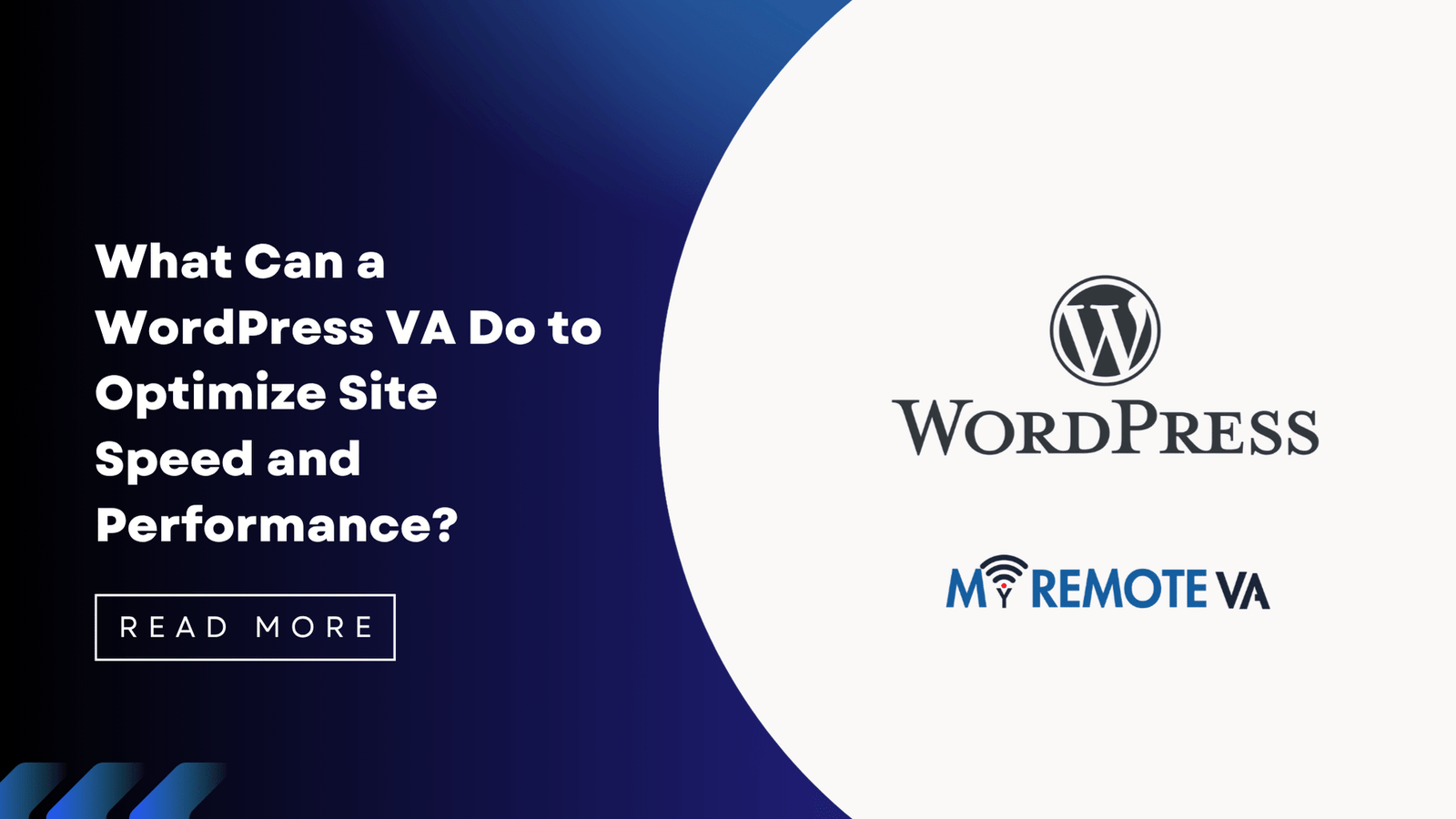What Can a WordPress VA Do to Optimize Site Speed and Performance?
A slow WordPress website can lead to a poor user experience, lower search engine rankings, and lost revenue. A skilled WordPress Virtual Assistant (VA) can implement several strategies to significantly improve your site’s speed and performance.
- What Can a WordPress VA Do to Optimize Site Speed and Performance?
- I. Performance Audits and Analysis
- II. Image Optimization
- III. Plugin Optimization
- IV. Database Optimization
- V. Code Optimization
- VI. Server Optimization (in coordination with hosting provider)
- VII. Ongoing Monitoring and Maintenance
- FAQ: WordPress Speed and Performance Optimization
- Q: How much faster can a WordPress VA make my website?
- Q: How often should I optimize my WordPress website?
- Q: What tools does a WordPress VA typically use for speed optimization?
- Q: What are the key factors that affect WordPress website speed?
- Q: Is hiring a WordPress VA cost-effective for speed optimization?
- Q: How do I choose the right WordPress VA for speed optimization?
Image Optimization
Large, unoptimized images are a common culprit behind slow loading times. A VA can:
- Compress images: Reducing file size without sacrificing quality using tools and plugins.
- Optimize image formats: Choosing the correct format (JPEG, PNG, WebP) for each image.
- Implement lazy loading: Loading images only when they’re visible in the user’s viewport.
Plugin Management
Too many plugins, or poorly coded ones, can bog down your website. Your VA can:
- Identify and remove unnecessary plugins: Deactivating and deleting plugins that are no longer needed.
- Update plugins: Keeping plugins up-to-date with the latest security patches and performance improvements.
- Suggest alternative, lightweight plugins: Recommending more efficient plugins to replace resource-intensive ones.
Caching Implementation
Caching stores static versions of your website, allowing browsers to load them faster. A VA can:
- Install and configure caching plugins: Setting up plugins like WP Super Cache or W3 Total Cache.
- Configure browser caching: Leveraging browser caching to store static assets.
Database Optimization
Over time, your WordPress database can become cluttered with unnecessary data. A VA can:
- Clean up the database: Removing revisions, spam comments, and other unnecessary data.
- Optimize database tables: Improving database efficiency by optimizing tables.
Code Optimization
A VA with technical skills can delve into the website’s code to identify and fix performance bottlenecks. They can:
- Minify CSS, JavaScript, and HTML: Reducing the size of code files by removing unnecessary characters.
- Optimize theme code: Identifying and fixing inefficient code in your WordPress theme.
By delegating these tasks to a WordPress VA, you can free up your time to focus on other aspects of your business while ensuring your website performs optimally. You can access expert virtual assistant support for startups, founders, agencies, and busy professionals through flexible hourly and team-based plans. Delegate tech tasks, and a Dedicated Supervisor manages your VA, shift, processes, and reporting so you don’t have to.
I. Performance Audits and Analysis
A WordPress VA can significantly improve your website’s speed and performance by conducting thorough audits and analysis. This crucial first step identifies bottlenecks and areas for optimization.
Initial Performance Assessment
The VA will begin with a comprehensive assessment of your current website performance. This involves:
- Speed Testing: Utilizing tools like Google PageSpeed Insights, GTmetrix, or WebPageTest to measure loading times, identify slow-loading elements, and pinpoint performance grades. This data provides a baseline for improvement.
- Core Web Vitals Analysis: Evaluating your site’s performance against Google’s Core Web Vitals, focusing on metrics like Largest Contentful Paint (LCP), First Input Delay (FID), and Cumulative Layout Shift (CLS). These metrics directly impact user experience and SEO rankings.
- Plugin and Theme Audit: Reviewing installed plugins and your chosen theme to identify resource-intensive or outdated options that may be slowing down the site. Poorly coded or unnecessary plugins are common culprits.
- Image Optimization Review: Analyzing image sizes and formats to ensure they are properly optimized for web use. Large, unoptimized images significantly impact page load times.
- Server Response Time Evaluation: Assessing the speed at which your server responds to requests. A slow server response time can indicate hosting issues that need to be addressed.
In-Depth Analysis & Reporting
Following the initial assessment, the VA will delve deeper to provide actionable insights. This includes:
- Identifying Problem Areas: Pinpointing specific issues contributing to poor performance, such as unoptimized images, excessive HTTP requests, slow database queries, or inefficient code.
- Generating Detailed Reports: Creating comprehensive reports that outline performance metrics, identified issues, and recommended solutions. These reports provide a clear roadmap for optimization efforts.
- Prioritizing Optimization Tasks: Recommending a prioritized list of tasks based on their potential impact on site speed and performance. This ensures that the most critical issues are addressed first.
By thoroughly auditing and analyzing your WordPress site’s performance, a VA can lay the foundation for significant speed and optimization improvements.
II. Image Optimization
Images often contribute significantly to a WordPress site’s overall size, which directly impacts loading speed. A WordPress VA can implement several image optimization strategies to improve performance.
A. Image Compression
Reducing image file size without significantly sacrificing quality is crucial. A VA can use various tools and plugins to compress images, such as:
- Lossy Compression: This method reduces file size by discarding some image data. While it results in smaller files, it can also lead to a loss of image quality if overdone. A VA can carefully adjust the compression level to find the right balance between file size and visual appeal.
- Lossless Compression: This method reduces file size without losing any image data. While it doesn’t achieve the same level of reduction as lossy compression, it preserves the original image quality.
B. Choosing the Right Image Format
Selecting the appropriate image format is essential for optimal performance. A VA can help you choose the best format based on the image type and purpose:
- JPEG: Suitable for photographs and images with many colors. A VA can optimize JPEGs by adjusting the quality setting to achieve a smaller file size without noticeable degradation.
- PNG: Ideal for images with transparency, logos, and graphics with text. PNG-8 offers smaller file sizes but a limited color palette, while PNG-24 supports more colors but results in larger files. A VA can choose the right PNG variant based on the image’s requirements.
- WebP: A modern image format that offers superior compression and quality compared to JPEG and PNG. A VA can convert existing images to WebP format to further reduce file size.
- SVG: For logos and icons, a VA can use a scalable vector graphic format, it produces the smallest file size.
C. Image Resizing and Scaling
Uploading images that are larger than necessary can significantly slow down your site. A VA can resize images to the correct dimensions before uploading them to WordPress. This ensures that images are not unnecessarily large and that they load quickly on different devices.
D. Lazy Loading
Lazy loading delays the loading of images until they are visible in the user’s viewport. A VA can implement lazy loading using plugins or code, which can dramatically improve initial page load time. Only the images that are immediately visible are loaded, while the rest are loaded as the user scrolls down the page.
E. Implementing a Content Delivery Network (CDN)
While not directly image optimization, using a CDN distributes your website’s images (and other static assets) across multiple servers located around the world. This allows users to download images from a server closer to their location, resulting in faster loading times. A VA can configure a CDN and ensure that your images are properly served through it.
III. Plugin Optimization
WordPress plugins are essential for extending functionality, but they can also significantly impact site speed. A WordPress VA can optimize plugins to improve performance by taking the following steps:
A. Plugin Audit & Deactivation
The first step is a thorough audit of all installed plugins. Many sites accumulate plugins over time that are no longer needed or actively used. A VA can:
- Identify inactive plugins and completely remove them.
- Evaluate the necessity of each active plugin. Are there redundant plugins performing similar functions? Can certain features be consolidated?
- Deactivate plugins that are rarely used, only activating them when needed.
Data-backed insights show that reducing the number of active plugins often leads to a noticeable improvement in page load times.
B. Plugin Updates & Compatibility
Outdated plugins are a common source of performance issues and security vulnerabilities. A VA can ensure all plugins are updated to their latest versions.
- Regularly check for and install plugin updates.
- Test plugin compatibility after updates to ensure they don’t conflict with the theme or other plugins.
- Consider upgrading to premium versions of plugins for better performance and support, where appropriate.
C. Optimizing Plugin Settings
Many plugins have settings that can be adjusted to improve performance. A VA can explore these settings and make optimizations.
- Configure caching plugins for optimal caching strategies.
- Optimize image compression settings within image optimization plugins.
- Adjust database optimization settings for plugins that manage database tables.
D. Code Optimization (Advanced)
For more advanced cases, a VA with coding experience can analyze plugin code to identify performance bottlenecks and make optimizations. This might involve:
- Identifying and removing unnecessary code or features.
- Optimizing database queries.
- Deferring the loading of scripts to improve initial page load time.
IV. Database Optimization
A bloated and unoptimized WordPress database can significantly slow down your website. Your WordPress VA can perform several tasks to keep your database lean and efficient, contributing to improved site speed and performance.
Database Cleanup
Over time, your WordPress database accumulates unnecessary data such as:
- Post Revisions: WordPress automatically saves multiple revisions of your posts and pages, which can quickly fill up your database. A VA can delete older or unnecessary revisions.
- Spam Comments: Spam comments, even if marked as spam, remain in your database. Regular removal is essential.
- Trashed Items: Posts, pages, and comments in the trash still occupy space. Emptying the trash regularly is crucial.
- Transient Options: Transient options are temporary data stored in the database by plugins. Sometimes these options are not cleaned up properly, leading to unnecessary bloat.
- Orphaned Data: Plugins and themes, when uninstalled, may leave behind orphaned data. Your VA can identify and remove this data.
By cleaning up this unnecessary data, your VA reduces the database size, leading to faster query execution and improved performance.
Database Optimization
Beyond cleanup, a WordPress VA can optimize the database structure itself. This involves:
- Optimizing Database Tables: Similar to defragmenting a hard drive, optimizing database tables reorganizes data for faster access.
- Indexing: Proper indexing of database tables can speed up queries, especially for sites with large amounts of data.
Regular Maintenance
Database optimization is not a one-time task. Consistent maintenance is key. Your VA can schedule regular database cleanup and optimization tasks to ensure optimal performance over time.
Tools and plugins can assist with these tasks, but a skilled VA can configure and manage them effectively, ensuring that the database optimization process is thorough and safe.
V. Code Optimization
A WordPress VA can significantly improve site speed and performance through code optimization. Bloated or inefficient code can be a major bottleneck. Here’s how a skilled VA can help:
Clean and Efficient Theme Code
Many WordPress themes, especially those with numerous features, contain unnecessary code that slows down your site. A VA can analyze your theme’s code, identify redundant or poorly written sections, and optimize them for better performance. This might involve:
- Removing unused CSS and JavaScript.
- Refactoring code for improved readability and efficiency.
- Ensuring proper HTML structure and semantics.
Plugin Management and Optimization
Excessive or poorly coded plugins are a common cause of WordPress slowdowns. A VA can:
- Audit installed plugins to identify performance bottlenecks.
- Recommend and implement alternative, more efficient plugins where possible.
- Deactivate and remove unnecessary plugins.
- Ensure plugins are up-to-date to leverage performance improvements and security patches.
Database Optimization
Over time, your WordPress database can become bloated with unnecessary data, such as post revisions, trashed items, and spam comments. A VA can perform regular database optimization tasks, including:
- Cleaning up post revisions.
- Removing spam comments.
- Optimizing database tables.
- Using plugins designed for database cleaning and optimization.
Code Minification and Concatenation
Minifying CSS and JavaScript files reduces their size by removing unnecessary characters (whitespace, comments). Concatenating multiple files into fewer files reduces the number of HTTP requests. A VA can implement these techniques using plugins or server-side configuration.
Leveraging Browser Caching
Proper browser caching allows returning visitors to load resources from their local cache instead of downloading them again. A VA can configure your server to utilize browser caching effectively, resulting in faster loading times for repeat visits.
VI. Server Optimization (in coordination with hosting provider)
While many WordPress speed optimizations can be handled directly within the WordPress environment, some of the most impactful improvements require adjustments at the server level. A WordPress VA can work with your hosting provider to implement the following, significantly boosting your site’s performance.
Leveraging Server-Side Caching
Server-side caching stores static versions of your website on the server itself, allowing the server to deliver them quickly to visitors without needing to process PHP code or query the database for every request. This significantly reduces server load and improves response times. Your VA can coordinate with your hosting provider to enable and configure server-side caching mechanisms like:
- Varnish: A powerful HTTP accelerator designed for high-traffic websites.
- Redis or Memcached: In-memory data stores that can cache database queries, reducing database load and improving performance.
PHP Version Upgrade
Using the latest, stable version of PHP is crucial for performance. Newer PHP versions are typically faster and more efficient than older ones. Your VA can ensure that your server is running an up-to-date PHP version (e.g., PHP 8.x) by coordinating with your hosting provider.
HTTP/2 or HTTP/3 Protocol Enablement
HTTP/2 and HTTP/3 are modern web protocols that allow for multiple requests and responses to be sent simultaneously over a single TCP connection. This reduces latency and improves page load times, especially for websites with many assets. Your VA can verify that your server supports and has enabled HTTP/2 or HTTP/3.
GZIP Compression
GZIP compression reduces the size of your website’s files (HTML, CSS, JavaScript) before they are sent to the browser. This reduces bandwidth usage and improves page load times. Your VA can ensure that GZIP compression is enabled on your server.
Database Optimization
While database optimization can be done within WordPress, some deeper optimization tasks require server-level access. Your VA can coordinate with your hosting provider to perform tasks such as:
- Database server tuning: Adjusting database server settings (e.g., memory allocation, query cache size) for optimal performance.
- Database index optimization: Ensuring that database indexes are properly configured to speed up query execution.
Content Delivery Network (CDN) Integration
A CDN distributes your website’s content across multiple servers located around the world. This ensures that visitors are served content from a server that is geographically close to them, reducing latency and improving page load times. While CDN integration can be managed through WordPress plugins, configuration often requires server-level adjustments. Your VA can work with your hosting provider to configure the CDN and optimize content delivery.
VII. Ongoing Monitoring and Maintenance
Optimizing WordPress speed and performance isn’t a one-time task. A WordPress VA can play a crucial role in ongoing monitoring and maintenance to ensure your site remains fast and efficient. This involves regularly checking key performance indicators (KPIs) and proactively addressing any potential issues.
Regular Speed Testing and Analysis
A VA can schedule and conduct regular speed tests using tools like Google PageSpeed Insights, GTmetrix, or WebPageTest. They can analyze the results to identify areas for improvement. Data-backed insights are essential to understanding where the bottlenecks are, whether it’s slow loading images, unoptimized code, or server response times.
Plugin and Theme Updates
Keeping plugins and themes up-to-date is critical not just for security but also for performance. Updates often include code optimizations and bug fixes that can improve site speed. A VA can manage these updates, ensuring compatibility and preventing conflicts.
Database Optimization
Over time, a WordPress database can become bloated with unnecessary data, slowing down your site. A VA can perform regular database optimization, removing revisions, transients, and spam comments. They can also optimize database tables for faster queries.
Content Delivery Network (CDN) Monitoring
If you’re using a CDN (Content Delivery Network), a VA can monitor its performance to ensure content is being delivered efficiently to users around the world. They can also troubleshoot any issues that may arise with the CDN.
Uptime Monitoring
Ensuring your website is consistently online is vital. A VA can set up uptime monitoring tools to receive alerts if your site goes down, allowing for prompt resolution of any server-related issues.
Image Optimization Monitoring
Even with initial image optimization, new images uploaded by others may not be optimized. A VA can regularly check for and optimize any newly uploaded images, ensuring they are properly sized and compressed.
By delegating ongoing monitoring and maintenance to a WordPress VA, you can ensure your site remains fast and performs optimally, providing a better user experience and potentially improving search engine rankings.
FAQ: WordPress Speed and Performance Optimization
A WordPress Virtual Assistant (VA) can significantly improve your website’s speed and performance through a variety of targeted strategies. A faster website not only enhances user experience but also positively impacts search engine rankings . Here’s a breakdown of what a WordPress VA can do:
Image Optimization
Large, unoptimized images are a major culprit behind slow loading times. A VA can:
- Compress Images: Reduce file sizes without sacrificing quality using tools and plugins.
- Optimize Image Formats: Ensure images are saved in the appropriate format (e.g., WebP, JPEG, PNG).
- Implement Lazy Loading: Defer the loading of offscreen images, improving initial page load speed.
Plugin Management
Too many plugins or poorly coded plugins can bog down your website. A VA can:
- Identify and Remove Unnecessary Plugins: Audit your plugin list and remove those that are no longer needed or are redundant.
- Update Plugins: Keep all plugins up-to-date to ensure optimal performance and security.
- Suggest Performance-Focused Plugins: Recommend and implement plugins specifically designed for caching, image optimization, or database cleanup.
Caching Implementation
Caching stores static versions of your website to serve them faster to returning visitors. A VA can:
- Configure Caching Plugins: Set up and optimize caching plugins like WP Super Cache or W3 Total Cache.
- Leverage Browser Caching: Configure your server to instruct browsers to cache static assets like images and CSS.
Database Optimization
Over time, your WordPress database can accumulate unnecessary data, slowing down queries. A VA can:
- Clean Up Database: Remove post revisions, trashed posts, and spam comments.
- Optimize Database Tables: Improve the efficiency of database queries.
Code Optimization
Minimizing and optimizing your website’s code can reduce file sizes and improve loading times. A VA can:
- Minify CSS, JavaScript, and HTML: Remove unnecessary characters from code to reduce file sizes.
- Defer Loading of JavaScript: Delay the loading of non-critical JavaScript to improve initial page load speed.
Content Delivery Network (CDN) Integration
A CDN distributes your website’s content across multiple servers, ensuring faster delivery to users regardless of their location. A VA can:
- Set Up and Configure a CDN: Integrate your website with a CDN provider like Cloudflare.
Ongoing Monitoring and Maintenance
Website speed is an ongoing process. A VA can:
- Monitor Website Performance: Use tools like Google PageSpeed Insights to track website speed and identify areas for improvement.
- Perform Regular Maintenance: Implement routine tasks to keep your website running smoothly and efficiently.
By delegating these tasks to a WordPress VA, you can ensure your website is running at its optimal speed and performance. We offer flexible hourly and team-based plans to fit your needs. Choose from curated Hourly Monthly Plans of (5, 10, 20, 30 hours) or build a team with Dedicated Plans, for 80 hours, or for 160 hours, or multi-VA setups. If you’re not ready to commit yet, start with the Forever Free Plan, which gives you 1 free hour every month with task support and rollover benefits.
Q: How much faster can a WordPress VA make my website?
The speed improvement a WordPress VA can achieve varies depending on the initial state of your website and the specific optimization techniques employed. However, it’s not uncommon to see significant improvements, potentially reducing load times by 20% to 80%.
Here’s a breakdown of factors influencing the speed improvement and what a WordPress VA focuses on:
Factors Affecting Speed Improvement:
- Current Website State: A poorly optimized site with large images, unnecessary plugins, and inefficient code will see a more dramatic improvement than a site that’s already somewhat optimized.
- Server Performance: While a VA can optimize the website itself, limitations in server performance can still impact speed. Upgrading server resources might be recommended.
- Content Delivery Network (CDN): Implementing a CDN significantly impacts load times, especially for geographically diverse audiences.
- Caching Implementation: Effective caching is critical. The type of caching used (browser, server-side, object) and its configuration influence the results.
What a WordPress VA Does to Optimize Speed:
A WordPress VA tackles various areas to boost website performance. This is an ongoing process, not a one-time fix. Here are some key actions:
- Image Optimization: Compressing images without sacrificing quality, using appropriate image formats (WebP, JPEG, PNG), and implementing lazy loading.
- Plugin Management: Identifying and removing unnecessary or poorly coded plugins. Optimizing plugin settings for performance.
- Code Optimization: Minifying CSS, JavaScript, and HTML files. Addressing code bloat and inefficiencies.
- Caching Implementation & Configuration: Setting up and configuring caching plugins or server-side caching mechanisms.
- Database Optimization: Cleaning up the database, removing unnecessary data, and optimizing database tables.
- CDN Integration: Setting up and configuring a CDN to distribute website content globally.
- Theme Optimization: Choosing a lightweight and well-coded theme, or optimizing the existing theme for performance.
- Core Updates: Keeping WordPress core, themes, and plugins up to date.
While it’s difficult to guarantee a specific percentage improvement without auditing your website, a skilled WordPress VA can significantly enhance your site’s speed and user experience, ultimately contributing to improved SEO, reduced bounce rates, and increased conversions.
Q: How often should I optimize my WordPress website?
Website speed and performance optimization shouldn’t be a one-time task, but rather an ongoing process. The ideal frequency depends on the complexity of your website, the amount of content you regularly add, and the volume of traffic it receives.
Regular Monitoring is Key
At a minimum, you should monitor your website’s speed and performance using tools like Google PageSpeed Insights or GTmetrix at least once a month. This allows you to identify any potential issues that may arise due to plugin updates, new content, or changes in traffic patterns.
Content-Heavy Sites: Bi-Weekly or Weekly
If you frequently update your website with new content (blog posts, images, videos, etc.), consider more frequent optimizations, such as bi-weekly or even weekly checks. New content can often impact loading times, particularly if images are not properly optimized.
Major Updates and Changes
Always optimize your website immediately after making significant changes. This includes:
- Installing or updating major plugins or themes.
- Adding a large number of new pages or posts.
- Experiencing a significant increase in website traffic.
Why Ongoing Optimization Matters
Consistent optimization helps ensure a positive user experience, improves search engine rankings, and reduces bounce rates. By dedicating time to this regularly, either yourself or through a virtual assistant, you’re proactively addressing potential problems before they significantly impact your website’s performance.
A WordPress VA can help you with regular optimization tasks, saving you time and ensuring your website is performing at its best. They can set up monitoring, perform optimizations, and keep you informed of any issues that arise. They can handle tasks like image optimization, database cleanup, and caching configuration.
Q: What tools does a WordPress VA typically use for speed optimization?
A WordPress VA leverages a variety of tools to diagnose and improve site speed and performance. These tools help them identify bottlenecks and implement effective optimization strategies.
Performance Monitoring and Analysis:
- Google PageSpeed Insights: Provides scores for mobile and desktop performance, along with actionable recommendations for improvement.
- GTmetrix: Offers detailed performance analysis, including waterfall charts, page size breakdowns, and opportunities for optimization.
- Pingdom Website Speed Test: Similar to GTmetrix, providing performance grades and insights into loading times.
Caching Plugins:
Caching is crucial for speeding up WordPress sites. VAs often use:
- WP Rocket: A premium caching plugin known for its ease of use and comprehensive features.
- W3 Total Cache: A free, highly configurable caching plugin.
- LiteSpeed Cache: Designed for use with LiteSpeed web servers, offering server-level caching.
Image Optimization Tools:
Large images can significantly slow down a website. VAs often employ:
- ShortPixel: An image optimization plugin that automatically compresses and optimizes images.
- Imagify: Another popular image optimization plugin with various compression levels.
- TinyPNG (via plugin): Compresses PNG and JPEG images using smart lossy compression techniques.
Database Optimization Plugins:
Over time, WordPress databases can become cluttered with unnecessary data. Plugins like:
- WP-Optimize: Cleans up the database, removes spam comments, and optimizes database tables.
- Advanced Database Cleaner: Allows for more granular control over database cleanup.
Content Delivery Networks (CDNs):
CDNs store website content on servers around the world, reducing latency for users in different locations. VAs often integrate with:
- Cloudflare: A popular CDN and security provider.
- Amazon CloudFront: Amazon’s CDN service.
Code Minification Tools:
Minifying CSS and JavaScript files reduces their size, improving loading times. This can be achieved through plugins like:
- Autoptimize: A popular plugin for minifying and optimizing CSS, JavaScript, and HTML.
Q: What are the key factors that affect WordPress website speed?
Several factors can significantly impact the loading speed and overall performance of a WordPress website. Understanding these is crucial for effective optimization. A WordPress Virtual Assistant (VA) can address these factors to improve your site’s performance.
Hosting Environment
The type of hosting you choose plays a critical role. Shared hosting, while affordable, often has limited resources and can lead to slower speeds, especially during peak traffic times. Opting for managed WordPress hosting or a Virtual Private Server (VPS) generally provides better performance due to dedicated resources and optimized server configurations.
Theme Quality and Optimization
The theme you use can significantly affect speed. Bulky, feature-rich themes with poorly written code can drastically slow down your site. A well-coded, lightweight theme is essential. A VA can help you select a theme that balances aesthetics with performance.
Plugins
While plugins extend WordPress functionality, they can also negatively impact speed if not used judiciously. Too many plugins, especially poorly coded ones, can cause conflicts and slow down your site. A VA can help you audit your plugins, identify resource-intensive ones, and suggest alternatives or optimizations.
Image Optimization
Large, unoptimized images are a common culprit for slow loading times. Optimizing images by compressing them without sacrificing quality is crucial. A VA can implement image optimization techniques, such as using appropriate image formats (WebP, JPEG, PNG) and using compression plugins.
Caching
Caching is a technique that stores static versions of your website, allowing browsers to load them more quickly. Implementing caching mechanisms through plugins or server-side configuration is essential for improving speed. A VA can help you set up and configure caching effectively.
Code Optimization
Clean and efficient code is vital for optimal performance. Minimizing HTTP requests, reducing CSS and JavaScript file sizes (minification), and optimizing database queries are all important aspects of code optimization. A VA with development skills can help you identify and address code-related bottlenecks.
Content Delivery Network (CDN)
A CDN distributes your website’s content across multiple servers in different geographic locations. This allows users to download content from a server closer to them, reducing latency and improving loading times. A VA can help you integrate your website with a CDN.
Q: Is hiring a WordPress VA cost-effective for speed optimization?
Absolutely. Hiring a WordPress Virtual Assistant (VA) can be a highly cost-effective solution for optimizing your website’s speed and performance. Instead of hiring a full-time developer, you can leverage a VA’s expertise on an hourly or project basis, saving significant resources.
Benefits of a VA for Speed Optimization:
- Targeted Expertise: VAs specializing in WordPress possess the specific skills needed for speed optimization, such as image optimization, plugin management, and database cleanup.
- Reduced Overhead: You only pay for the time spent on optimizing your site, avoiding costs associated with employee benefits, office space, and equipment.
- Flexibility: Scale your support up or down as needed. During website launches or periods of high traffic, you can increase the VA’s hours and reduce them when demand decreases.
- Access to Advanced Tools and Knowledge: Experienced VAs often have access to and expertise in using premium performance optimization tools and techniques.
Consider the alternative: without optimization, a slow website can lead to lost customers, lower search engine rankings, and a negative brand image. A WordPress VA can address these issues, improving user experience and ultimately boosting your business’s bottom line. A VA can help improve your website’s Core Web Vitals, which are important metrics for Google’s ranking algorithm. Optimizing these vitals can lead to improved search engine visibility.
Many VA services offer flexible plans. You can find options such as curated hourly monthly plans or dedicated plans. The most cost-effective choice depends on the scope and frequency of the speed optimization tasks needed.
Q: How do I choose the right WordPress VA for speed optimization?
Selecting the right WordPress VA for speed optimization is crucial for achieving optimal site performance. Not all VAs possess the specialized skills needed to effectively address the multifaceted aspects of website speed. Here’s what to consider:
Expertise and Experience
Look for a VA with a proven track record in WordPress speed optimization. This includes experience with:
- Caching: Implementing and configuring various caching plugins (e.g., WP Rocket, LiteSpeed Cache) and server-side caching mechanisms.
- Image Optimization: Compressing and resizing images without compromising quality, using tools like ShortPixel or Imagify.
- Code Optimization: Minifying CSS, JavaScript, and HTML, and addressing render-blocking resources.
- Database Optimization: Cleaning up unnecessary data and optimizing database queries.
- CDN Integration: Setting up and configuring a Content Delivery Network (CDN) to distribute website content globally.
Technical Skills
The VA should be proficient in the following technical areas:
- WordPress Core: A deep understanding of WordPress architecture and best practices.
- Hosting Environments: Familiarity with different hosting providers and server configurations.
- Performance Testing Tools: Experience using tools like Google PageSpeed Insights, GTmetrix, and WebPageTest to analyze website performance and identify bottlenecks.
Communication and Reporting
Effective communication is essential. The VA should be able to clearly explain technical concepts and provide regular updates on their progress. They should also be able to provide detailed reports on website performance improvements.
Consider a Dedicated Supervisor
For larger tasks, a Dedicated Supervisor ensures your VA, shift, processes, and reporting, it can save you time. This is especially helpful if your site needs more complex troubleshooting or continuous monitoring.