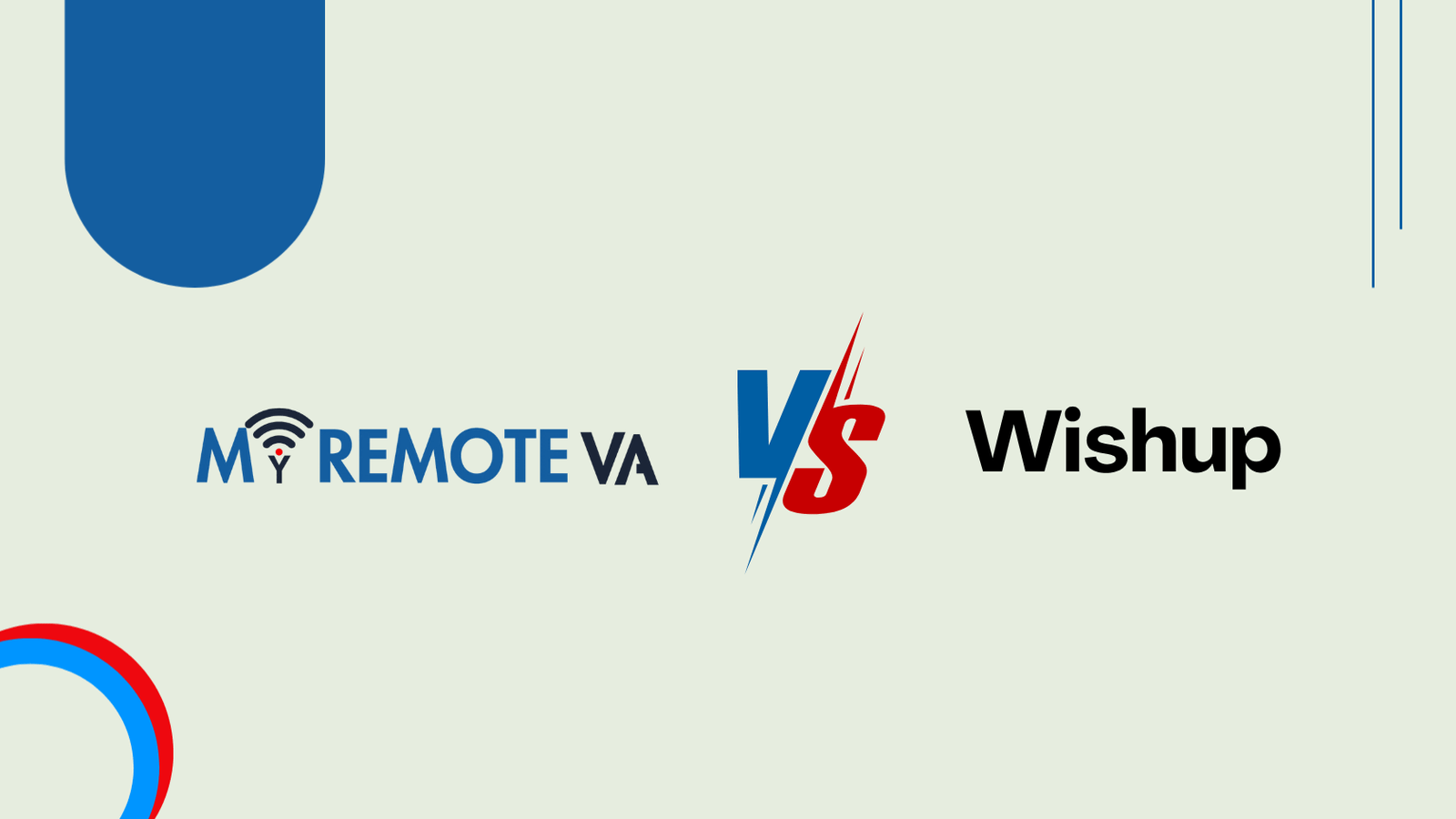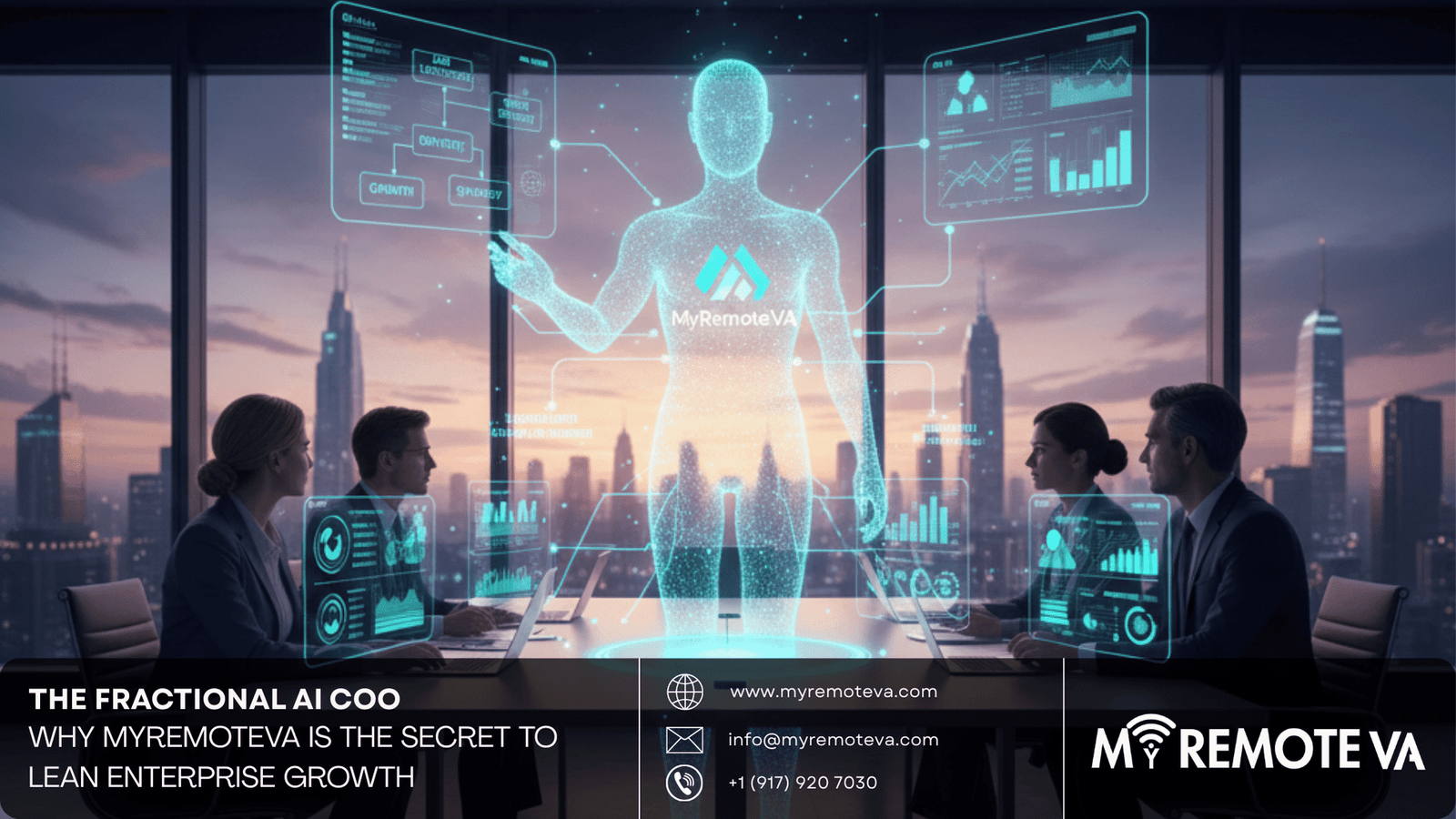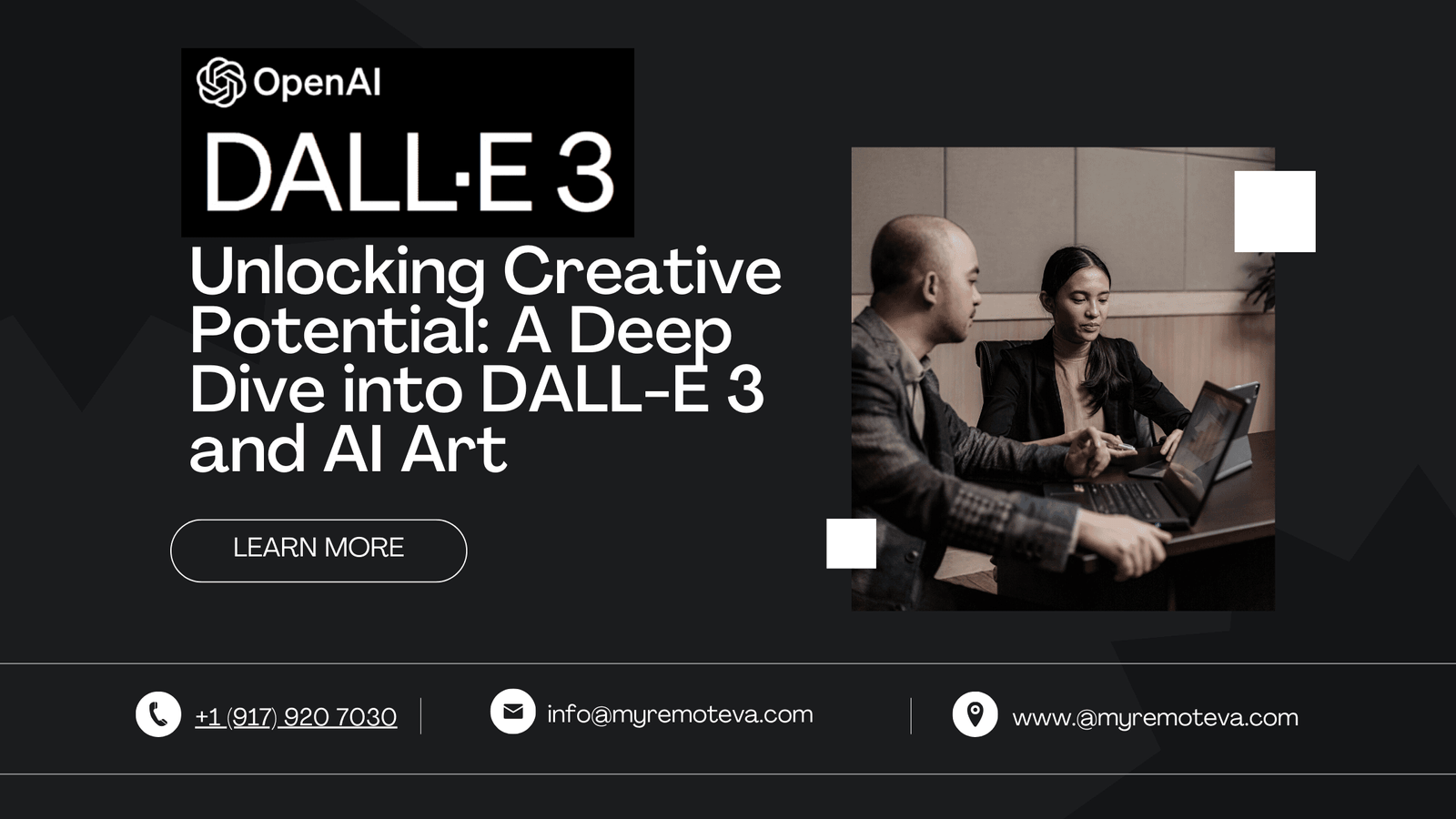Netlify Forever Free Hosting: Your Comprehensive Guide
Netlify offers a generous “Forever Free” tier, making it an attractive option for developers looking to deploy personal projects, static websites, or proof-of-concept applications. This guide provides a comprehensive overview of what the Netlify free tier entails, its limitations, and how to make the most of it.
- Netlify Forever Free Hosting: Your Comprehensive Guide
- What is Netlify and Why Choose It for Free Hosting?
- Understanding Netlify's Forever Free Tier: Launching Your Web Project Without Breaking the Bank
- Step-by-Step Guide to Hosting Your Website on Netlify for Free
- Tips and Tricks for Optimizing Your Netlify Free Tier Usage
- Recent Market Signals (USA, UK, New Zealand, Singapore, Australia, UAE - Last Month)
- Frequently Asked Questions (FAQ)
- General Questions About Netlify's Forever Free Hosting
- Technical Questions About Netlify's Forever Free Hosting
- Troubleshooting Common Issues with Netlify's Forever Free Hosting
Understanding the Netlify Free Tier
Netlify’s free plan, officially called the “Starter” plan, isn’t entirely unlimited, but it offers a substantial amount of resources suitable for many projects. Key features include:
- Bandwidth: 100GB per month. This is typically sufficient for websites with moderate traffic. Exceeding this limit may incur overage charges, so monitoring your bandwidth usage is essential.
- Build Minutes: 300 build minutes per month. Build minutes are the time Netlify’s build servers spend compiling and deploying your site. For static sites and simple applications, this is usually adequate. More complex projects or frequent deployments might require a paid plan.
- Global CDN: Your website is served through Netlify’s global Content Delivery Network (CDN), ensuring fast loading times for users around the world. This significantly improves the user experience, especially for visitors located far from your origin server.
- Continuous Deployment: Netlify seamlessly integrates with Git repositories (like GitHub, GitLab, and Bitbucket). Changes pushed to your repository automatically trigger a new build and deployment.
- HTTPS by Default: Every site hosted on Netlify automatically gets a free SSL certificate via Let’s Encrypt, ensuring secure connections for your visitors.
- Serverless Functions (Limited): While limited, the free tier allows some usage of Netlify Functions (serverless functions) that execute in a serverless environment.
- Custom Domains: You can use your own custom domain with the free plan.
Who is the Netlify Free Tier Ideal For?
The Netlify free tier is a great fit for:
- Personal Websites and Blogs: For static sites built with tools like Hugo, Jekyll, or Gatsby, the free tier is usually more than sufficient.
- Landing Pages: Quick and easy deployment of landing pages for marketing campaigns or product announcements.
- Simple Web Applications: Websites built with frameworks like React, Vue.js, or Angular that are pre-rendered or don’t require extensive server-side logic can thrive on the free plan.
- Proof of Concepts: Rapid prototyping and deployment of new ideas without incurring initial hosting costs.
- Documentation Sites: Hosting documentation generated with tools like Docusaurus or MkDocs.
Limitations and Considerations
While the free tier is generous, it’s essential to be aware of its limitations:
- Team Member Limit: The free plan has a limit on the number of team members you can add to your Netlify account.
- Form Submissions (Limited): There is a limited number of form submissions per month on the free tier.
- Build Concurrency: Only one build can run at a time. This could delay deployment for frequent updates or large projects.
- Overage Charges: Exceeding the bandwidth or build minute limits will result in overage charges. Monitor your usage carefully to avoid unexpected costs.
Making the Most of the Free Tier
Here are some tips to maximize your use of Netlify’s free tier:
- Optimize Your Website: Reduce image sizes, minify CSS and JavaScript, and leverage browser caching to minimize bandwidth usage.
- Efficient Builds: Optimize your build process to reduce build times and conserve build minutes. Consider using incremental builds to only rebuild changed parts of your site.
- Monitor Your Usage: Regularly check your Netlify dashboard to track bandwidth consumption and build minute usage.
- Consider a Static Site Generator: Static site generators are designed for performance and minimal resource usage.
By understanding the features, limitations, and best practices, you can effectively leverage Netlify’s “Forever Free” hosting to deploy your projects without breaking the bank. Remember to monitor your usage and consider upgrading to a paid plan if your needs exceed the free tier’s limitations.
What is Netlify and Why Choose It for Free Hosting?
Netlify is a modern web development platform that simplifies the process of building, deploying, and scaling websites and web applications. It stands out as a popular choice, particularly for static sites and single-page applications, thanks to its generous “forever free” tier. But what makes Netlify a compelling option for those seeking free hosting?
Understanding Netlify’s Core Features
At its heart, Netlify offers a Git-based workflow, meaning it connects directly to your Git repository (like GitHub, GitLab, or Bitbucket). When you push updates to your repository, Netlify automatically builds and deploys your site. This automated process significantly streamlines the deployment workflow.
Beyond deployment, Netlify boasts a global content delivery network (CDN). This CDN ensures your website is served quickly and efficiently to users around the world. By distributing your site’s files across multiple servers geographically, Netlify minimizes latency and improves the overall user experience.
Why Choose Netlify’s Free Tier?
Netlify’s “forever free” plan is a key draw for many developers and small businesses. Here’s a breakdown of the advantages:
- Free Hosting for Personal Projects: The free tier is ideally suited for hosting personal portfolios, blogs, documentation sites, and other relatively low-traffic projects.
- Hassle-Free Deployment: The Git-based workflow automates the deployment process, saving you time and effort. Just push your code and Netlify takes care of the rest.
- Global CDN: Benefit from the speed and reliability of a global CDN without incurring any hosting costs.
- Automatic HTTPS: Netlify automatically provides free SSL certificates for your site, ensuring secure connections for your visitors.
- Serverless Functions (Limited): The free tier includes a limited number of serverless function invocations, allowing you to add dynamic functionality to your static site.
While the free plan has limitations (such as bandwidth and build minutes), it offers a robust foundation for getting your project online quickly and without cost. This makes it a particularly attractive option for learning web development, prototyping ideas, or hosting simple websites. As your project grows and requires more resources, you can easily upgrade to a paid plan to unlock additional features and capacity.
Understanding Netlify’s Forever Free Tier: Launching Your Web Project Without Breaking the Bank
Netlify offers a compelling “Forever Free” tier that’s perfect for developers and small projects. It’s a fantastic way to deploy static websites and simple web applications without immediate financial commitment. This tier provides enough resources to get started, experiment, and even host a small, personal website with reasonable traffic.
What’s Included in the Netlify Free Tier?
The “Starter” plan, often referred to as the “Forever Free” tier, includes several key features that make it attractive:
- Global CDN: Benefit from Netlify’s distributed network for fast content delivery to users around the world. This ensures your website loads quickly, improving user experience and potentially boosting SEO.
- Continuous Deployment: Automatically deploy your website updates whenever you push changes to your connected Git repository (e.g., GitHub, GitLab, Bitbucket). This streamlines your development workflow and eliminates manual deployment steps.
- HTTPS for All Sites: Netlify automatically provisions and manages SSL certificates for your website, ensuring secure connections for your visitors. This is a crucial element for both security and SEO.
- 100 GB Bandwidth per Month: A generous allowance for most small to medium-sized static websites. Exceeding this limit may incur overage charges, so it’s essential to monitor your usage.
- 300 Build Minutes per Month: The amount of time Netlify’s build servers spend processing your code during deployments. This is a critical factor if you are using a static site generator like Jekyll, Hugo, or Gatsby, which require build steps. More complex sites or frequent deployments will consume more build minutes.
- One Active Team Member: The free tier is primarily designed for individual users.
Who is the Netlify Free Tier Ideal For?
The Netlify Free Tier is exceptionally well-suited for:
- Personal Websites and Blogs: Ideal for showcasing your portfolio, sharing your thoughts, or creating a simple online presence.
- Landing Pages: Launching marketing campaigns or promoting specific products or services with a dedicated landing page.
- Proof-of-Concept Projects: Quickly deploying and testing new ideas without upfront costs.
- Learning and Experimentation: A great way to get familiar with modern web development workflows and deployment practices.
Things to Consider
While the Netlify Free Tier is powerful, it’s essential to be aware of its limitations:
- Bandwidth Limits: Monitor your traffic and be mindful of the 100 GB bandwidth limit. High-traffic websites or sites with large media files may need to upgrade to a paid plan.
- Build Minute Limits: Complex websites or frequent deployments can quickly consume the 300 build minutes. Optimize your build process to reduce build times or consider a paid plan with more minutes.
- Collaboration: The free tier is limited to one team member. If you need to collaborate with others, you’ll need to upgrade to a paid plan.
In essence, Netlify’s Forever Free tier provides a robust foundation for launching and hosting static websites. By understanding its capabilities and limitations, you can effectively leverage it to bring your web projects to life without initial financial investment. Consider your project’s needs, potential growth, and collaboration requirements to determine if the free tier is the right fit for you.
Step-by-Step Guide to Hosting Your Website on Netlify for Free
Netlify offers a generous free tier that makes it an excellent choice for hosting static websites, personal projects, and even simple web applications. This guide provides a comprehensive, easy-to-follow walkthrough to get your site live using Netlify’s “forever free” plan.
1. Prepare Your Website Files
Before diving into Netlify, ensure your website is ready. This means having all your HTML, CSS, JavaScript, and image files organized within a directory. For static sites, this is usually all you need. If you’re using a static site generator like Jekyll, Hugo, or Gatsby, make sure you’ve built your site, creating a folder usually named ‘public’ or ‘dist’ containing the deployable files.
2. Sign Up for a Netlify Account
Navigate to the Netlify website and sign up for a free account. You can use your email address, or connect using a GitHub, GitLab, Bitbucket, or Azure DevOps account. Connecting a Git repository simplifies the deployment process and allows for continuous deployment (explained later). The free plan gives you generous bandwidth and build minutes. The core feature of Netlify’s appeal is the simplification of web deployments.
3. Connect Your Git Repository (Recommended)
This is the recommended method for continuous deployment. If your website code is hosted on a Git repository (GitHub, GitLab, Bitbucket, or Azure DevOps), connect it to Netlify. When you connect your repository, Netlify automatically builds and deploys your website whenever you push updates to your repository. This creates a streamlined workflow where website updates are automatically reflected online. You can authorize Netlify with your Git provider and select the repository containing your website’s code.
4. Deploy Manually (Alternative)
If you don’t want to use a Git repository, you can deploy your website manually. This involves dragging and dropping your website’s build directory (the ‘public’ or ‘dist’ folder mentioned earlier) directly into the Netlify dashboard. Netlify will upload and deploy your website. While simpler initially, this method doesn’t offer the benefits of continuous deployment.
5. Configure Deployment Settings
Once your website is deployed (either via Git or manual upload), Netlify may need some configuration. Commonly, you’ll need to specify the build command and the publish directory. The build command is the command that Netlify will run to build your website (e.g., npm run build, yarn build, or hugo). The publish directory is the directory containing the compiled website files (e.g., ‘public’, ‘dist’, or ‘_site’). Netlify usually attempts to intelligently guess the settings, which often work for common setups. Check these carefully to ensure they are correct.
6. Set Up a Custom Domain (Optional)
By default, Netlify provides a subdomain (e.g., your-site-name.netlify.app). If you have a custom domain, you can configure it to point to your Netlify site. This involves updating your domain’s DNS records to point to Netlify’s servers. Netlify offers a simple interface for managing domain settings. Be sure to follow Netlify’s specific instructions for setting up your custom domain. Setting up a custom domain might require a waiting period to be available.
7. Explore Netlify’s Features
Netlify offers a range of features that enhance your website. These include:
- Continuous Deployment: Automatically deploy website updates whenever you push changes to your Git repository.
- Serverless Functions: Add backend functionality to your website without managing servers.
- Forms Handling: Easily collect form submissions without any server-side code.
- Split Testing: Test different versions of your website to optimize performance.
- CDN (Content Delivery Network): Ensures your website loads quickly for users around the world.
These are the benefits of the automated infrastructure which is the core to how the services is built.
8. Understanding the “Forever Free” Plan
Netlify’s free tier provides generous resources suitable for many small to medium-sized websites. Understand the limitations of the free plan, such as bandwidth usage and build minutes, to ensure it meets your needs. Exceeding the limits can incur charges or require upgrading to a paid plan. The free plan is suitable for personal projects and smaller websites with moderate traffic.
Tips and Tricks for Optimizing Your Netlify Free Tier Usage
Netlify’s generous free tier is a fantastic way to get started with web development and hosting. However, understanding its limitations and implementing a few optimization strategies is crucial to ensure you can leverage it sustainably and effectively “forever.” Here’s how to maximize your free tier usage:
Understanding Netlify’s Free Tier Limits
Before diving into optimization, it’s essential to know the boundaries. Netlify’s free tier provides :
- Bandwidth: A certain amount of bandwidth per month for your sites.
- Build Minutes: A limited number of build minutes, which are consumed whenever Netlify rebuilds your site (e.g., after a code change).
- Functions: A limited number of free function invocations per month.
- Forms: A limited number of form submissions per month.
Exceeding these limits can result in overage charges or limitations on your site’s functionality. Understanding how your usage patterns affect these limits is the first step toward optimization.
Optimizing Bandwidth Usage
Bandwidth is often the first limit users encounter. Here are some ways to reduce bandwidth consumption:
- Optimize Images: Large images are a major bandwidth hog. Compress images without significant quality loss using tools like ImageOptim or TinyPNG before deploying. Consider using modern image formats like WebP, which offer better compression and quality than JPEG or PNG .
- Minify and Compress Code: Minify your HTML, CSS, and JavaScript files to reduce their size. Tools like Terser (for JavaScript) and CSSNano (for CSS) can automate this process. Enable Gzip or Brotli compression on your server (Netlify typically handles this automatically, but double-check your settings).
- Lazy Load Images: Implement lazy loading so images are only loaded when they are visible in the viewport. This dramatically reduces the initial page load size and bandwidth usage.
- Use a CDN: While Netlify already uses a CDN, ensuring your assets are properly cached and served from the CDN is critical. Configure appropriate caching headers to maximize cache hit rates.
Reducing Build Minutes
Build minutes are consumed every time Netlify rebuilds your site. Reducing the frequency and duration of builds is crucial.
- Optimize Your Build Process: Analyze your build process to identify bottlenecks and areas for optimization. Can you parallelize tasks? Can you use caching strategies to avoid rebuilding dependencies unnecessarily?
- Avoid Unnecessary Builds: Only trigger builds when necessary. If you’re using a CMS, configure it to only trigger builds when content has actually changed.
- Use Incremental Builds: Frameworks like Gatsby and Next.js support incremental builds, which only rebuild the parts of your site that have changed, significantly reducing build times.
- Draft Mode: For content-heavy sites, use a draft mode feature to prevent triggering builds for drafts of content not yet ready for publishing.
Optimizing Function Usage
Netlify Functions are serverless functions that can be used to add dynamic functionality to your site. If you’re using functions, optimize their usage to stay within the free tier limits.
- Optimize Function Code: Ensure your functions are efficient and perform only the necessary tasks. Profile your functions to identify performance bottlenecks.
- Reduce Function Invocations: Consider caching function responses to reduce the number of invocations. Can you move some logic to the client-side to avoid function calls altogether?
- Monitor Function Usage: Regularly monitor your function usage to identify any unexpected spikes or inefficiencies.
General Tips
- Monitor Your Usage: Regularly check your Netlify dashboard to track your bandwidth, build minutes, function invocations, and form submissions. This will help you identify potential issues early on and make informed decisions about optimization.
- Consider Static Site Generators (SSGs): Static site generators are efficient, secure, and often result in smaller site sizes, ultimately conserving bandwidth and build minutes.
Recent Market Signals (USA, UK, New Zealand, Singapore, Australia, UAE – Last Month)
Interest in “netlify forever free hosting guide” remained consistently high across several key markets last month, indicating a strong demand for cost-effective web hosting solutions, particularly for static websites and single-page applications (SPAs). This suggests that developers and small businesses are actively seeking ways to deploy projects without incurring immediate hosting costs.
USA & UK Trends
In the USA and UK, the search volume maintained a steady pace, pointing to a mature market where developers are continually evaluating options. The “forever free” aspect likely appeals to individuals testing new technologies or building portfolio sites. It also mirrors the broader trend of startups and small businesses carefully managing operational expenses. Many are also looking for support in other areas like virtual assistant task to delegate tech, customer support, marketing, creative tasks, or executive work.
Growth in Emerging Markets: Australia, Singapore, UAE, New Zealand
Australia, Singapore, UAE, and New Zealand saw a more pronounced increase in searches. This could be attributed to growing digital adoption in these regions and the rise of local startups requiring accessible deployment platforms. The combination of Netlify’s ease of use and the appeal of free hosting makes it an attractive entry point. It is also aligned with trends that show the demand for flexible support solutions like virtual assistants to handle tasks for these companies.
Key Considerations Driving Search Interest
Several factors are likely contributing to the persistent search volume:
- Cost Sensitivity: The global economic climate emphasizes the need for affordable solutions, particularly for individuals and early-stage ventures.
- Ease of Deployment: Netlify’s intuitive interface and simplified deployment workflows make it appealing to developers of all skill levels.
- JAMstack Popularity: The rising popularity of JAMstack architectures (JavaScript, APIs, and Markup) aligns perfectly with Netlify’s strengths. These architectures often involve static site generators, which are ideally suited for Netlify’s hosting platform.
The “forever free” tier provides a valuable entry point, allowing users to experience Netlify’s capabilities before potentially upgrading to a paid plan for increased bandwidth, storage, or team collaboration features.
Frequently Asked Questions (FAQ)
What is Netlify’s Forever Free Plan?
Netlify offers a generous “forever free” tier, also known as the Starter plan, that allows you to deploy personal projects, static websites, and even some small web applications without paying a cent. This plan includes features like continuous deployment, global CDN, and automatic HTTPS. It’s a great way to get started with Netlify and explore its capabilities.
What are the limitations of Netlify’s Forever Free Plan?
While Netlify’s free plan is powerful, it does come with certain limitations. These generally revolve around bandwidth usage, build minutes, and serverless function execution time. For example, the free plan typically includes a certain amount of bandwidth per month. If your site exceeds this limit, you may need to upgrade to a paid plan. Similarly, there are limits on the number of build minutes you can use each month. Exceeding the allotted build minutes will result in builds being queued or requiring you to upgrade.
Can I host a commercial website on Netlify’s Forever Free Plan?
Yes, in many cases, you can host a commercial website on Netlify’s free plan, especially if it’s a relatively low-traffic site. However, you’ll need to carefully monitor your bandwidth usage and build times to ensure you stay within the free tier’s limits. If your website experiences significant growth, you’ll likely need to upgrade to a paid plan to accommodate the increased traffic and build requirements.
What happens if I exceed the limits of the Forever Free Plan?
If you exceed the limits of Netlify’s free plan, the specific consequences will depend on the resource you’ve overused. In some cases, such as exceeding bandwidth, your site may be temporarily suspended until the next billing cycle or until you upgrade to a paid plan. For exceeding build minutes, your builds may be queued or paused until the next billing cycle. It’s crucial to monitor your usage and upgrade your plan proactively to avoid any disruptions.
What kind of websites are best suited for Netlify’s Forever Free Plan?
Netlify’s free plan is ideally suited for static websites, personal portfolios, landing pages, documentation sites, and small web applications built with static site generators like Jekyll, Hugo, or Gatsby. It’s also a good option for simple websites that don’t require a lot of dynamic content or server-side processing. Websites that heavily rely on databases or complex server-side logic may require a paid plan to accommodate the necessary resources.
Does Netlify provide customer support for users on the Forever Free Plan?
While Netlify offers comprehensive documentation and a vibrant community forum, direct customer support for users on the free plan is typically limited compared to paid plans. The best way to get help is often through the community forums or by searching the documentation. Paid plans generally offer faster response times and dedicated support channels.
General Questions About Netlify’s Forever Free Hosting
Many users considering Netlify’s free hosting plan naturally have a few fundamental questions. We’ll address some of the most common ones here, providing clarity on what you can expect and how to best utilize the platform.
What Exactly Does “Forever Free” Mean?
The “Forever Free” tier from Netlify provides a functional, albeit limited, hosting environment for static sites. It’s not a trial period; you can theoretically use it indefinitely. However, it’s essential to understand the limitations. The resources available under this plan are geared towards smaller projects, personal portfolios, or proof-of-concept deployments.
What are the Limitations of the Free Plan?
The primary limitations revolve around bandwidth, build minutes, and team size. The free plan typically includes a certain amount of bandwidth per month. Once you exceed this limit, your site may experience performance degradation or even be temporarily suspended until the next billing cycle. You also have limited build minutes, affecting how often you can automatically deploy updates from your Git repository. The free plan also limits the number of team members who can collaborate on a project. Understanding these limitations is key to determining if the free plan is suitable for your needs. You should always refer to the official Netlify pricing page for the most up-to-date information on limits.
Is the Free Plan Good Enough for a Production Website?
That depends entirely on your website’s needs and traffic volume. For a small personal blog, a simple landing page, or a development testing environment, the free plan can be perfectly adequate. However, for websites expecting a significant number of visitors or requiring frequent updates, the limitations of the free plan will likely necessitate upgrading to a paid tier. Consider factors like estimated monthly traffic, required build frequency, and team collaboration needs when making your decision. Remember that exceeding plan limits can impact your website’s availability and performance.
Can I Use a Custom Domain with the Free Plan?
Yes, you can absolutely use a custom domain with Netlify’s free plan. This is a crucial feature that allows you to brand your website professionally without incurring hosting costs. The process of connecting your custom domain involves updating your domain’s DNS records to point to Netlify’s servers. This is a standard procedure and relatively straightforward, though it can take some time for the DNS changes to propagate across the internet.
What Happens If I Exceed the Free Plan Limits?
Exceeding the free plan limits typically results in a notification from Netlify. Depending on the specific limit exceeded (e.g., bandwidth, build minutes), your website might experience performance degradation, or your builds might be temporarily suspended. Netlify will prompt you to upgrade to a paid plan to avoid these issues. Regularly monitoring your usage dashboard within Netlify is crucial to stay informed and prevent unexpected interruptions.
Can I Upgrade to a Paid Plan Later?
Yes, upgrading from the free plan to a paid plan is a seamless process. Netlify offers various paid tiers with increased resources and features, allowing you to scale your hosting as your website grows. The upgrade process typically involves selecting a suitable plan within your Netlify account and providing billing information. Your website should transition to the new plan with minimal downtime.
Technical Questions About Netlify’s Forever Free Hosting
Understanding the technical nuances of Netlify’s free tier is crucial for making informed decisions. Many users wonder about the platform’s capabilities and limitations regarding resource allocation, deployment options, and build processes. This section addresses common technical questions to clarify these aspects and ensure you can leverage the free tier effectively.
Deployment and Build Considerations
Q: What kind of projects are best suited for Netlify’s free tier?
The free tier is ideal for static sites, single-page applications (SPAs) built with frameworks like React, Vue, or Angular, and personal blogs generated using static site generators (SSGs) like Jekyll, Hugo, or Gatsby. These types of projects typically involve pre-built assets served directly to the user, minimizing server-side processing and resource consumption.
Q: What are the build minutes limitations?
Netlify’s free plan includes a limited number of build minutes per month (currently, this number can change). Build minutes are consumed during the deployment process when Netlify builds your site from source code. Exceeding the limit can lead to build delays or require upgrading to a paid plan. Therefore, optimizing your build process is crucial to minimizing build times .
Q: How does Netlify handle continuous deployment?
Netlify excels at continuous deployment. By connecting your Git repository (e.g., GitHub, GitLab, Bitbucket), every push to your specified branch triggers a new build and deployment. This automated process streamlines the development workflow and ensures your site is always up-to-date. The free tier supports this feature, making it a powerful tool for maintaining a live website without manual intervention.
Resource Limits and Performance
Q: What are the bandwidth and storage limitations?
The free tier includes a monthly bandwidth limit and a storage limit. Exceeding these limits can result in extra charges or site suspension. Monitor your bandwidth usage and optimize your assets (images, videos, etc.) to stay within the allocated resources. Image optimization strategies, like using compressed formats and responsive images, are recommended.
Q: How does Netlify’s CDN impact performance?
Netlify uses a global Content Delivery Network (CDN) to distribute your website’s assets across multiple servers worldwide. This reduces latency and improves loading times for users regardless of their geographical location. The CDN is automatically enabled for all Netlify sites, including those on the free tier, contributing to a better user experience. The effectiveness of a CDN is dependent on how well the website is built and structured .
Troubleshooting and Support
Q: What kind of support is available on the free tier?
While Netlify offers community support forums and documentation, direct support from Netlify’s support team is limited to paid plans. Therefore, it’s essential to rely on the community and available resources to troubleshoot issues. For more hands-on help, startups and other users can look into professional support provided by a virtual assistant to handle tasks where the user needs support such as helping in troubleshooting issues .
Q: How can I debug deployment issues?
Netlify provides detailed build logs that can help identify errors during the deployment process. Analyze these logs to pinpoint the source of the problem and implement the necessary fixes. Common issues include incorrect configuration files, missing dependencies, or build script errors. Also, preview deployments provide a unique URL for each deployment, allowing you to test changes before they go live.
Troubleshooting Common Issues with Netlify’s Forever Free Hosting
Even with a platform as user-friendly as Netlify, you might occasionally encounter issues while deploying or hosting your website on the Forever Free plan. This section aims to equip you with the knowledge to troubleshoot common problems effectively. Remember, Netlify’s community forums and documentation are excellent resources for in-depth solutions.
Deployment Errors
Deployment failures are a frequent hurdle. These can stem from various sources. A common cause is incorrect build settings. Double-check your netlify.toml file or the build settings within the Netlify dashboard. Ensure the build command and publish directory are accurate for your project. For example, if you are using a static site generator like Jekyll or Hugo, the build command should reflect that (e.g., jekyll build or hugo) and the publish directory should point to the output folder (e.g., _site or public).
Another potential problem is dependency issues. Make sure all necessary dependencies are listed in your package.json file (if applicable) and are correctly installed during the build process. Review the deployment logs carefully. These logs often provide specific error messages that pinpoint the source of the failure. Netlify’s build environment is based on Ubuntu, so ensuring compatibility with that environment is crucial .
Domain Configuration Problems
Setting up a custom domain can sometimes present challenges. Verify that your DNS records are correctly configured to point to Netlify’s servers. This includes setting up the A record and CNAME record, as instructed by Netlify’s domain settings. DNS propagation can take up to 48 hours, so patience is key. If you’re still experiencing issues after 48 hours, double-check the DNS records for any typos or incorrect values.
Also, SSL certificate errors are common, particularly with custom domains. Netlify usually handles SSL certificate provisioning automatically via Let’s Encrypt, but sometimes this process can fail. Check the Netlify dashboard to see if the SSL certificate is issued correctly. If not, you can try manually renewing the certificate or contacting Netlify support for assistance.
Function Deployment Issues (If Applicable)
If your site relies on Netlify Functions (serverless functions), debugging these can be tricky. Errors often arise from incorrect function code, missing dependencies within the function directory, or issues with the function’s handler. Inspect your function logs in the Netlify dashboard for error messages. Make sure your function’s handler function is correctly defined and that it’s exporting the appropriate module . Also, confirm that your function is being deployed to the correct region, if specified.
Performance Bottlenecks
While Netlify’s Forever Free plan offers generous resources, performance bottlenecks can still occur, especially with complex websites or high traffic. Optimize your website’s assets (images, CSS, JavaScript) to reduce file sizes and improve loading times. Consider using a Content Delivery Network (CDN) to cache static assets closer to your users. Netlify has a built-in CDN, but you can also integrate with third-party CDNs if needed.
Resource Limits on the Forever Free Plan
Keep in mind the limitations of the Forever Free plan, such as bandwidth limits, build minutes, and function execution time. Exceeding these limits can result in service disruptions or additional charges. Monitor your usage within the Netlify dashboard to stay within the allocated resources . If you consistently exceed these limits, consider upgrading to a paid plan.
When to Seek Expert Help
If you’ve exhausted the troubleshooting steps above and are still facing issues, don’t hesitate to seek help from Netlify’s community forums or consider professional support. Sometimes, complex technical problems require expert assistance. While Netlify provides excellent documentation, a dedicated technical expert might be needed.