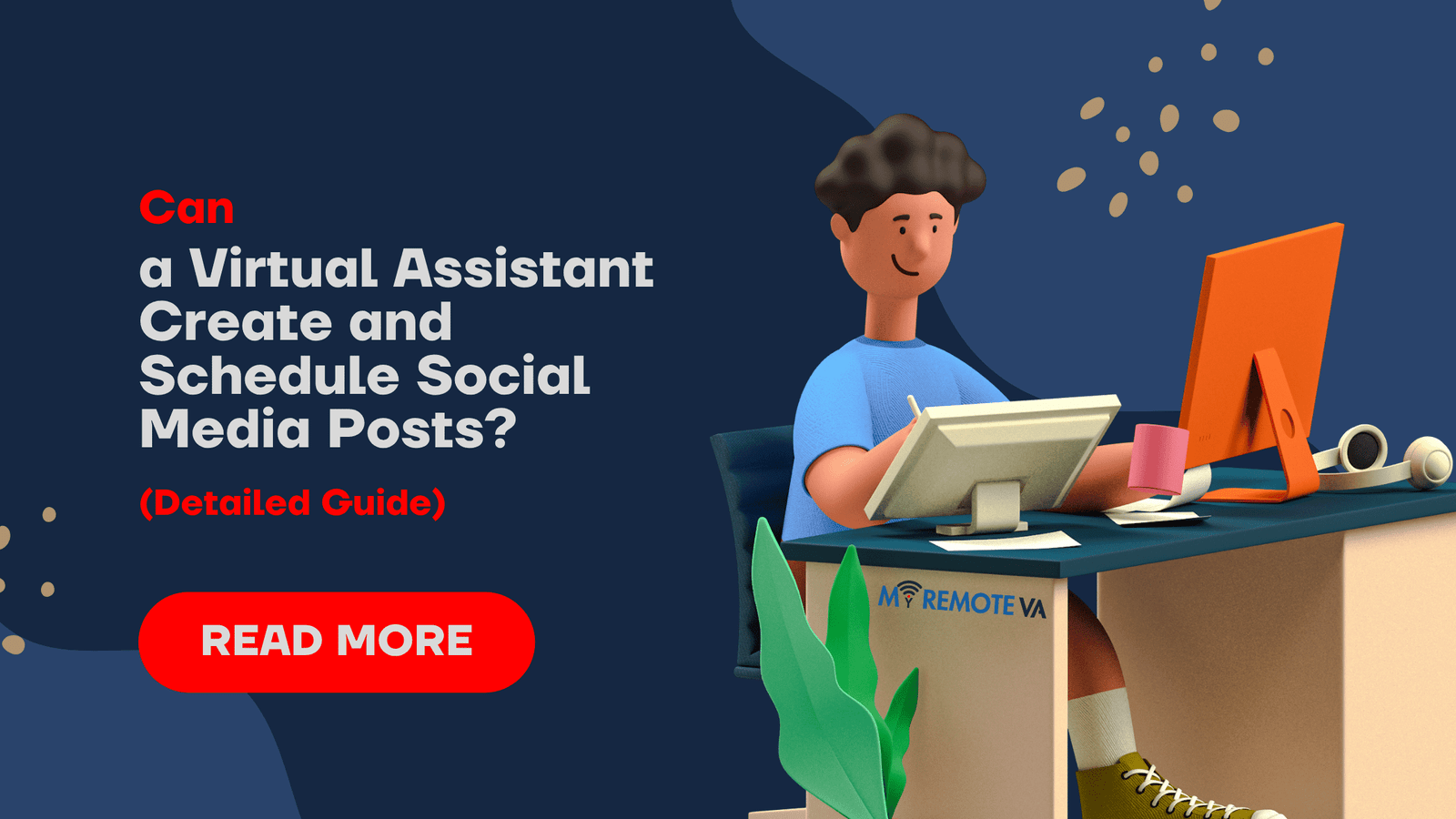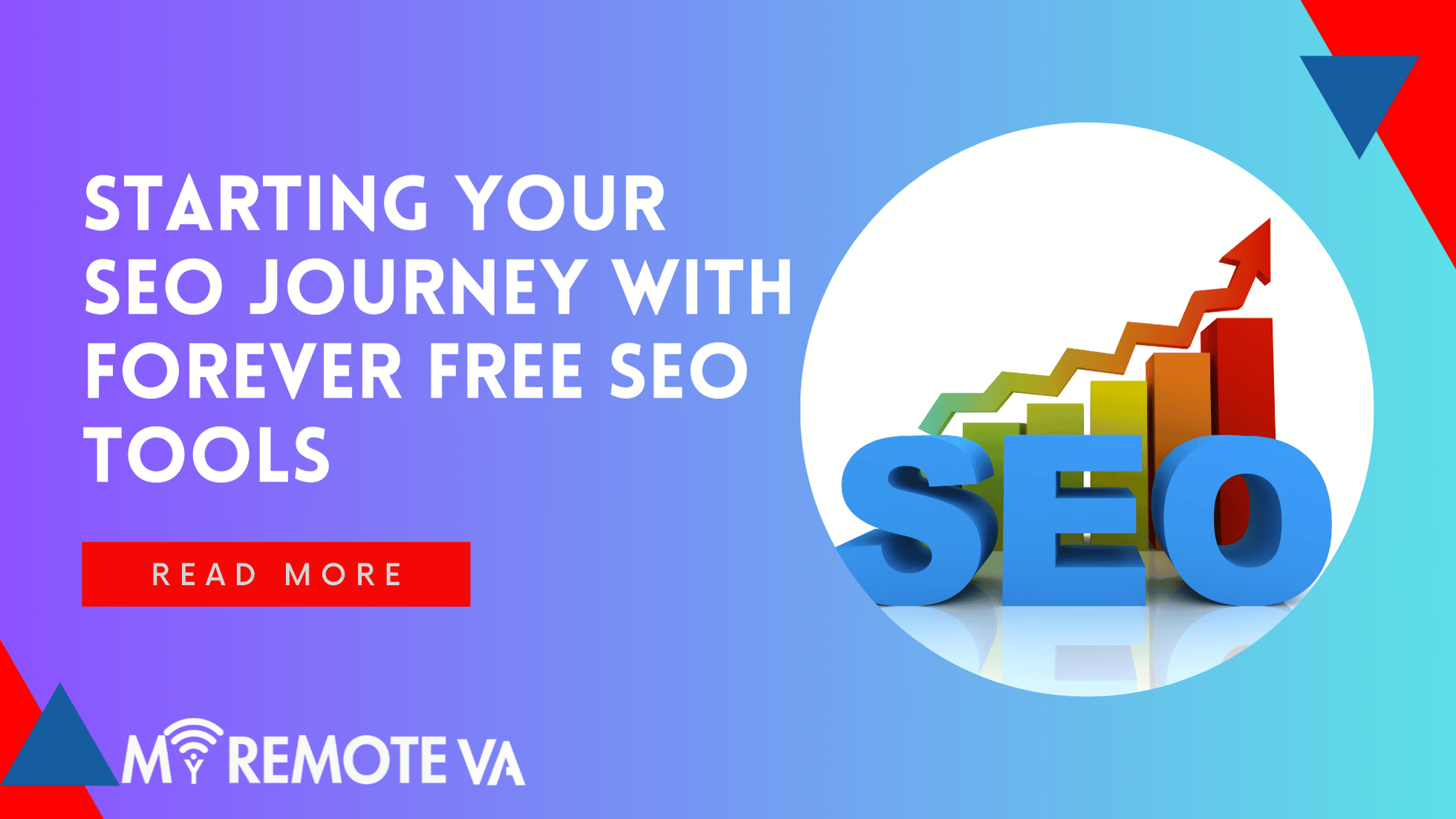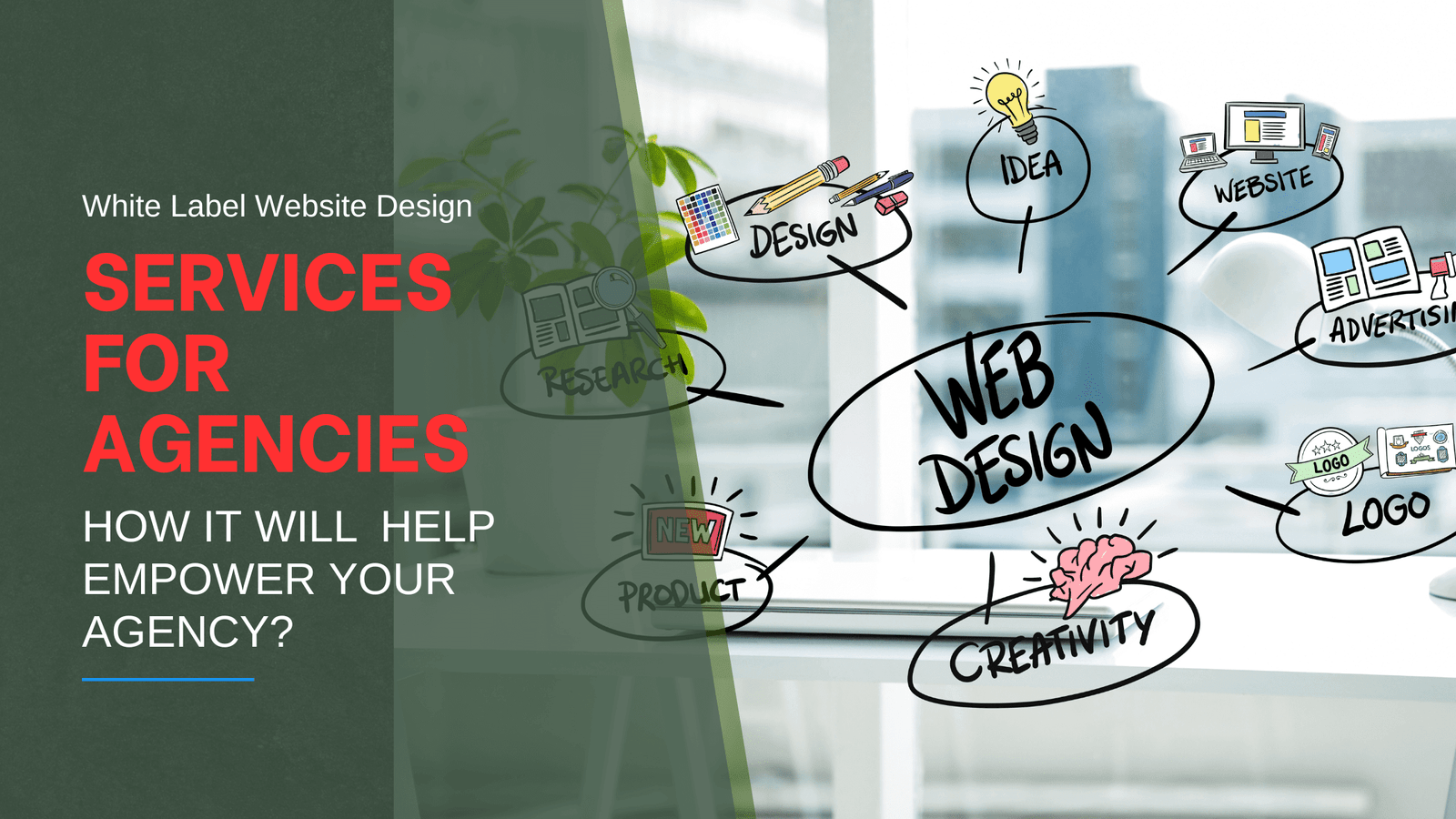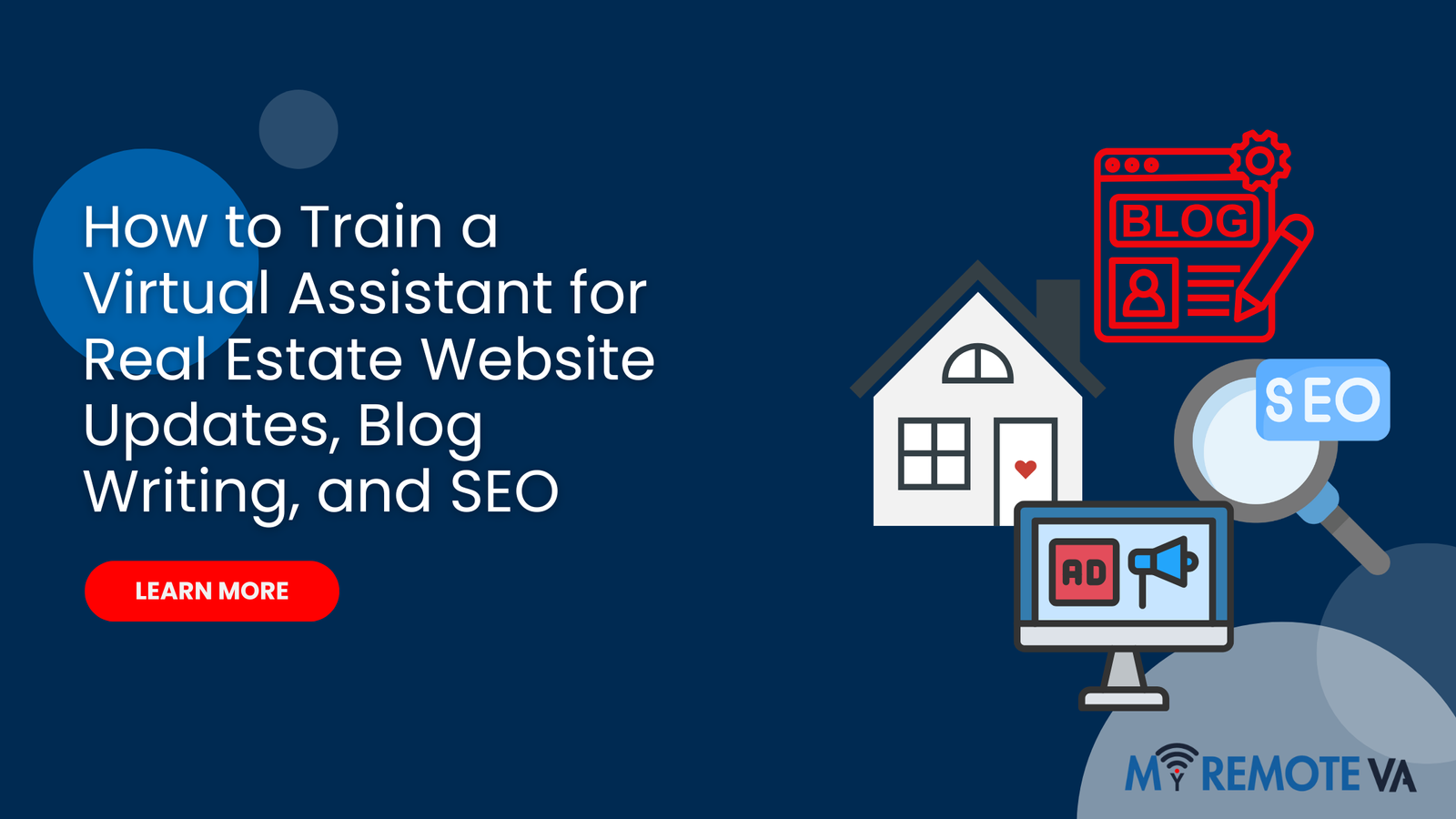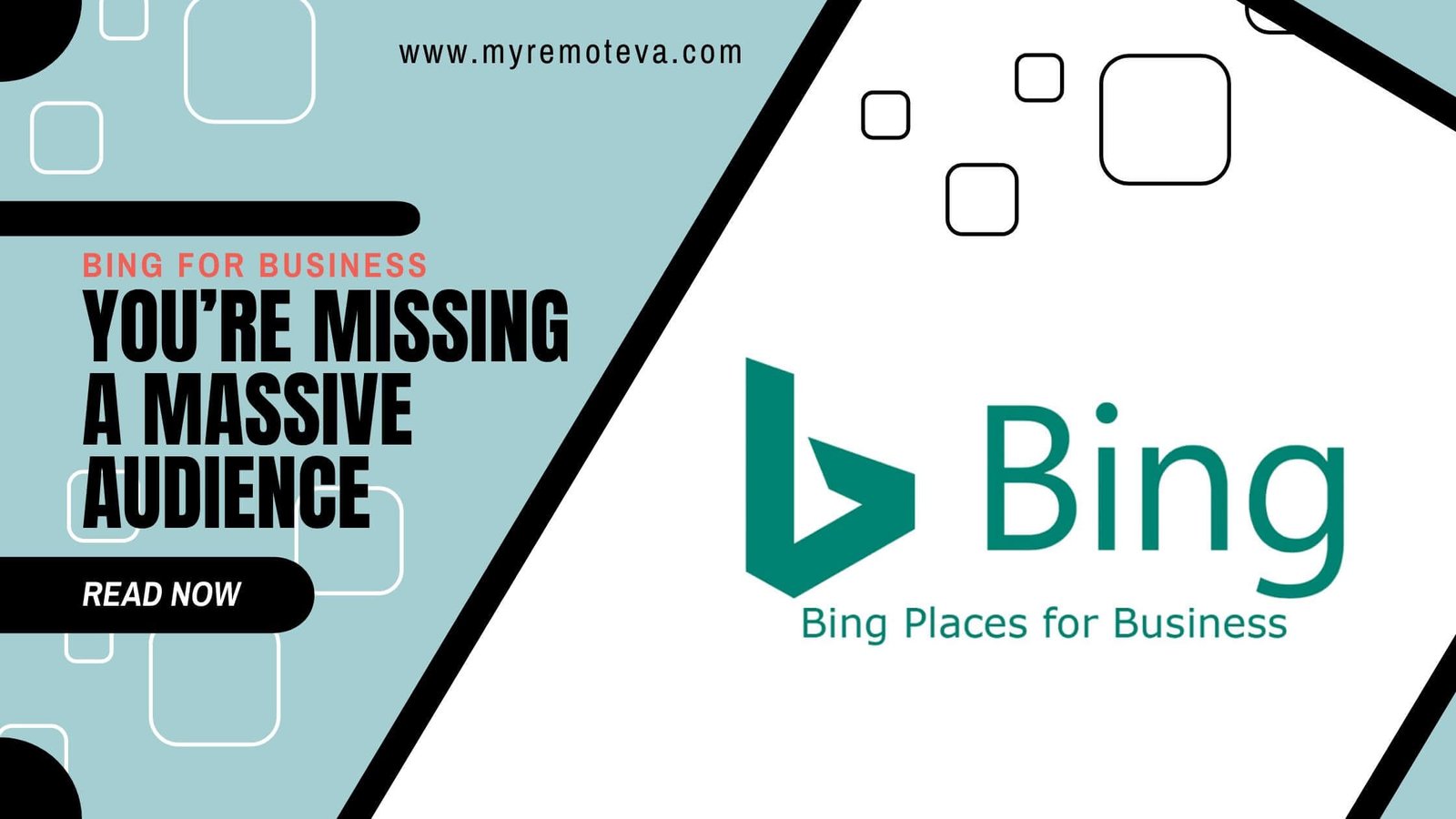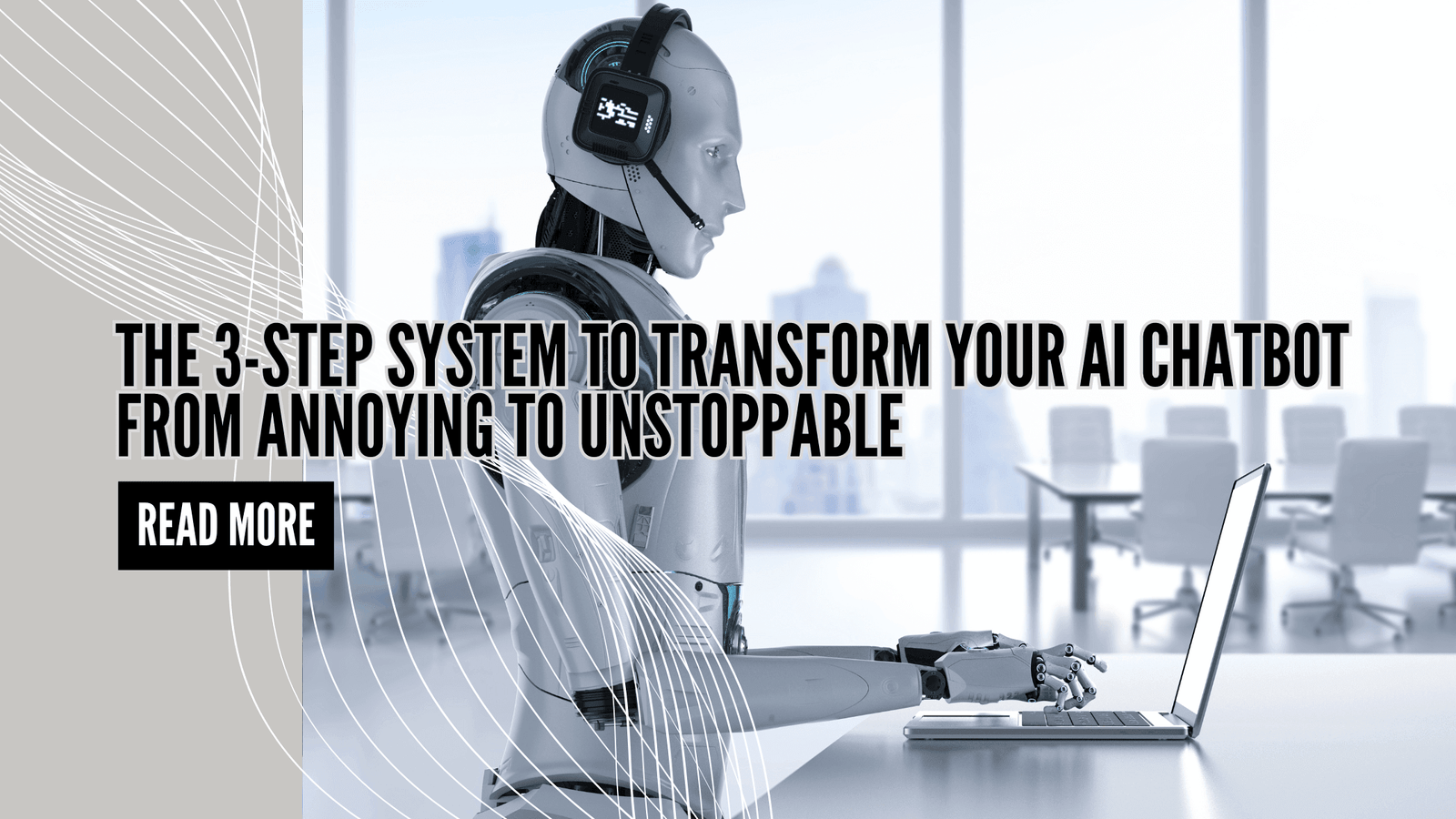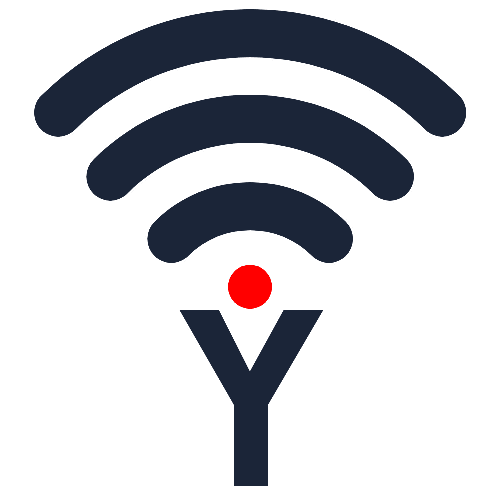How to Train a VA to Automate Tasks Using Zapier: A Comprehensive Guide
Zapier is a powerful tool that can significantly improve efficiency by automating repetitive tasks. Training your Virtual Assistant (VA) to use Zapier effectively can free up your time and resources, allowing you to focus on higher-level strategic activities. This guide provides a comprehensive approach to training your VA on Zapier, regardless of their initial experience.
- How to Train a VA to Automate Tasks Using Zapier: A Comprehensive Guide
- Introduction to Zapier for Virtual Assistants
- Step-by-Step Training Curriculum for Your VA
- Practical Exercises and Real-World Examples
- Tools and Resources for Zapier Training
- Monitoring and Performance Evaluation
- FAQ: Training Your VA on Zapier
- What skills should my VA have before learning Zapier?
- How Long Does It Take to Train a VA on Zapier?
- What if my VA Gets Stuck?
- How can I ensure my VA is using Zapier securely?
- What are some common mistakes to avoid when using Zapier?
1. Assessing Your VA’s Current Skill Set
Before diving into Zapier-specific training, evaluate your VA’s existing technical skills. Consider their experience with:
- General computer literacy: Comfort with navigating online tools, file management, and basic software usage.
- Understanding of APIs: Even a basic understanding of how applications communicate with each other is beneficial.
- Experience with other automation tools: Have they used IFTTT, Microsoft Power Automate, or similar platforms?
This assessment will help you tailor the training to their specific needs and learning pace.
2. Foundational Zapier Training
Start with the basics. Cover the following foundational elements:
- Zapier Interface and Navigation: Familiarize them with the Zapier dashboard, including navigation menus, Zap creation, and connected apps.
- Key Terminology: Explain terms like “Zap,” “Trigger,” “Action,” and “Task.”
- Connecting Apps: Demonstrate how to connect different apps to Zapier, emphasizing the importance of secure authentication.
- Understanding Triggers and Actions: Explain the difference between triggers (events that start a Zap) and actions (tasks that Zapier performs).
- Basic Zap Creation: Walk them through creating simple Zaps, such as saving email attachments to a cloud storage service or adding new leads from a form to a spreadsheet.
3. Hands-On Practice and Project-Based Learning
The best way to learn Zapier is through hands-on practice. Assign small, manageable tasks that allow your VA to apply their newly acquired knowledge. For example:
- Creating Zaps for Lead Generation: Automate the process of capturing leads from website forms and adding them to a CRM.
- Automating Social Media Management: Schedule social media posts or cross-post content across different platforms.
- Streamlining Customer Support: Create Zaps to automatically respond to common customer inquiries or escalate urgent issues to the appropriate team.
Provide clear instructions and examples, but encourage them to experiment and troubleshoot. Offer regular feedback and support to guide them through the process.
4. Advanced Zapier Techniques
Once your VA is comfortable with the basics, introduce more advanced concepts:
- Filters: Teach them how to use filters to ensure that Zaps only run under specific conditions.
- Paths: Explain how to use paths (formerly known as “conditional logic”) to create different workflows based on specific criteria.
- Formatters: Show them how to use formatters to manipulate data, such as converting dates, extracting information from text, or performing calculations.
- Webhooks: Introduce webhooks for connecting to apps that don’t have native Zapier integrations.
- Troubleshooting: Equip them with the skills to identify and resolve common Zapier errors.
5. Continuous Learning and Improvement
Zapier is constantly evolving, so it’s important to encourage continuous learning. Encourage your VA to:
- Explore Zapier’s Documentation and Tutorials: Utilize Zapier’s extensive resources to learn new features and techniques.
- Join Online Communities: Participate in Zapier forums and online communities to connect with other users and share knowledge.
- Stay Updated on New Integrations: Keep an eye on new apps and integrations that become available on Zapier.
- Regularly Review and Optimize Zaps: Periodically review existing Zaps to ensure they are working efficiently and effectively.
6. Delegation and Oversight
As your VA becomes more proficient with Zapier, delegate more complex automation tasks. Provide clear expectations and deadlines, and establish a system for tracking progress and reporting results. A dedicated supervisor can help manage the VA’s workflow, ensuring tasks are completed accurately and efficiently. This includes:
* **Task assignment and prioritization:** Making sure the VA is working on the most important tasks first.* **Quality control:** Reviewing the VA’s work to ensure accuracy and completeness.* **Performance monitoring:** Tracking the VA’s productivity and identifying areas for improvement.* **Communication and feedback:** Providing regular feedback to the VA to help them improve their skills and performance.
By following these steps, you can effectively train your VA to use Zapier to automate tasks, saving you time and improving your overall efficiency.
Introduction to Zapier for Virtual Assistants
As a Virtual Assistant (VA), mastering automation tools like Zapier can significantly enhance your efficiency and the value you bring to clients. Zapier is a powerful platform that connects different web applications, automating workflows and freeing up time for more strategic tasks.
Think of Zapier as a bridge between the various online tools your clients use. Instead of manually transferring data between applications, Zapier can automatically do it for you. This can include tasks like adding new leads to a CRM from a landing page, posting content across social media platforms, or even managing email responses based on specific triggers.
For example, imagine a client who uses Google Sheets to track new customer sign-ups and wants to automatically add those customers to their Mailchimp email list. Without Zapier, you’d have to manually copy and paste the information. With Zapier, this process is automated. Each new entry in Google Sheets automatically triggers an action to add that information to Mailchimp.
Why is Zapier Important for VAs?
Integrating Zapier into your skillset expands the types of tasks you can offer and the complexity of support you can provide, ultimately increasing your value. Here’s why Zapier is crucial:
- Increased Efficiency: Automate repetitive tasks, saving you and your client valuable time.
- Reduced Errors: Automation minimizes the risk of human error during data transfer.
- Improved Data Management: Ensure data is consistent and up-to-date across all platforms.
- Scalability: As your client’s business grows, Zapier can handle increased workload without requiring more manual effort.
By learning Zapier, you’ll be well-equipped to handle a wide range of tasks, from administrative duties to marketing support. Mastering Zapier can contribute significantly to helping startups, founders, agencies, and busy professionals streamline their processes.
Step-by-Step Training Curriculum for Your VA
Training your Virtual Assistant (VA) to effectively use Zapier for task automation is crucial for maximizing efficiency and freeing up your time. Here’s a structured curriculum to guide you through the process:
Phase 1: Zapier Fundamentals
- Introduction to Zapier: Begin with a general overview of what Zapier is, its capabilities, and the benefits of automation. Explain its role in connecting different apps and services.
- Zapier Terminology: Define key terms like “Zaps,” “Triggers,” “Actions,” and “Tasks.” Use simple, clear explanations and examples.
- Navigating the Zapier Interface: Familiarize your VA with the Zapier dashboard, including the Zap editor, connection settings, and Zap history.
- Connecting Apps: Teach your VA how to connect different apps to Zapier. Emphasize the importance of understanding API keys and authentication methods. Highlight potential security considerations.
- Basic Zap Creation: Guide your VA through creating simple Zaps, such as copying data from a Google Sheet to a CRM or posting a notification to Slack when a new lead is captured.
Phase 2: Intermediate Zapier Skills
- Understanding Triggers and Actions: Dive deeper into the different types of triggers and actions available within Zapier. Explain the nuances of “polling” vs. “instant” triggers.
- Data Mapping and Transformation: Teach your VA how to map data fields between apps correctly. Introduce basic data transformation techniques using Zapier’s built-in tools.
- Filters: Explain how to use filters to ensure Zaps only run under specific conditions. Provide practical examples of filter applications.
- Paths: Introduce Paths (conditional logic) to enable Zaps to follow different workflows based on specific criteria.
- Delays: Show how to use delays to schedule actions at specific times.
- Error Handling: Teach your VA how to monitor Zap runs, identify errors, and troubleshoot issues. Explain how to use Zapier’s error logs.
Phase 3: Advanced Automation and Best Practices
- Multi-Step Zaps: Guide your VA through creating complex Zaps with multiple steps, involving different apps and intricate workflows.
- Webhooks: Introduce the concept of webhooks and how they can be used to connect to services that don’t have native Zapier integrations.
- Zapier’s Built-in Apps: Explore Zapier’s own apps like Formatter, Code by Zapier, and Storage by Zapier to enhance automation capabilities.
- Automation Strategy: Work with your VA to identify repetitive tasks within your business that can be automated using Zapier.
- Optimization and Efficiency: Teach your VA how to optimize Zaps for performance, minimizing task usage and ensuring smooth operation.
- Documentation and Maintenance: Emphasize the importance of documenting Zaps clearly and maintaining them regularly to ensure they continue to function correctly.
Remember to tailor this curriculum to your specific needs and the tasks you want your VA to automate. Provide plenty of hands-on practice and real-world examples. Offering ongoing support and feedback will help your VA become a proficient Zapier automation specialist.
Many companies including MyRemoteVA offer curated Hourly Monthly Plans or build a team with Dedicated Plans, ensuring you have expert virtual assistant support for various tasks. This type of support can extend to Zapier automation, and a Dedicated Supervisor manages your VA, processes, and reporting.
Practical Exercises and Real-World Examples
To solidify your VA’s Zapier skills, move beyond theory and dive into hands-on exercises. The best approach is a combination of guided practice and real-world application that mimics the tasks they’ll actually be performing.
Exercise 1: Lead Capture Automation
Scenario: A potential client fills out a contact form on your website. We want to automatically add their information to a Google Sheet and send them a personalized welcome email.
- Task: Guide your VA to create a Zap that triggers when a new submission is received on the website contact form.
- Task: Next, show them how to configure the Zap to extract the form data (name, email, message) and add it as a new row in a specified Google Sheet.
- Task: Finally, demonstrate how to integrate Gmail to send an automated welcome email using the extracted name and email address. Explain the importance of personalization for better engagement.
- Check: Review the completed Zap to ensure all steps are configured correctly and the data is being mapped accurately.
Exercise 2: Social Media Scheduling
Scenario: You want to streamline social media posting by automatically sharing new blog posts on LinkedIn.
- Task: Instruct your VA to create a Zap that triggers when a new blog post is published (using the blog’s RSS feed).
- Task: Show them how to format the blog post title and URL into a suitable LinkedIn post. Emphasize the importance of writing engaging copy for each platform.
- Task: Help them configure the Zap to post the formatted message to LinkedIn.
- Check: Before activating the Zap, review the post formatting to ensure it looks professional and optimized for LinkedIn.
Real-World Application: Customer Support Ticketing
Once your VA has grasped the basics, assign them a real-world project, such as automating customer support ticketing. This helps to ensure they understand not only the technical aspects but also the practical considerations of applying automation in a business context.
Scenario: Customers submit support requests via email. We want to automatically create tickets in a helpdesk system (e.g., Zendesk, Help Scout) and send an automated acknowledgment email.
- Task: Have your VA set up a Zap that triggers when a new email arrives in the designated support inbox.
- Task: Instruct them to extract the subject line and body of the email to create a new ticket in the helpdesk system.
- Task: Demonstrate how to use Zapier to search for existing customer records within the helpdesk or CRM based on the email address, to avoid duplicate entries.
- Task: Guide them to configure a reply email to acknowledge receipt of the request and provide a ticket number. This improves customer satisfaction by providing immediate confirmation.
- Check: Monitor the Zap for a few days, providing feedback on any errors or areas for improvement.
By focusing on practical exercises and real-world examples, you can effectively train your VA to automate tasks using Zapier, freeing up your time to focus on more strategic activities. Remember to provide clear instructions, regular feedback, and ongoing support.
Tools and Resources for Zapier Training
Equipping your Virtual Assistant (VA) with the right tools and resources is crucial for successful Zapier automation. Here’s a breakdown of valuable options:
Zapier’s Official Documentation and Tutorials
Zapier provides extensive documentation and tutorials that cover everything from basic concepts to advanced workflows. Encourage your VA to explore these resources to gain a solid understanding of the platform.
Zapier Learning Paths
Zapier offers structured learning paths designed to guide users through specific areas of automation. These paths can be a great way for your VA to learn how to automate common business tasks.
Online Courses and Platforms
Consider enrolling your VA in online courses dedicated to Zapier automation. Platforms like Udemy, Coursera, and LinkedIn Learning offer courses that cater to various skill levels. These courses often provide hands-on exercises and real-world examples.
Practice with Real-World Scenarios
The best way for your VA to learn is by doing. Provide them with real-world automation scenarios relevant to your business. Start with simple tasks and gradually increase the complexity as they gain confidence. Our expert virtual assistant support helps startups, founders, agencies, and busy professionals to delegate tasks effectively. For example, tasks like automating lead capture from a website form to a CRM can be an excellent starting point.
Dedicated Supervisor Oversight
Delegating tasks such as Zapier automation requires efficient oversight. A Dedicated Supervisor, as offered in some VA service models, manages the VA, their shifts, processes, and reporting. This frees you from micromanaging and ensures the automation tasks are executed effectively. This is especially useful when you are using flexible hourly and team-based plans.
Templates and Pre-built Zaps
Utilize Zapier’s template library and pre-built Zaps. These templates can serve as a starting point for your VA, saving them time and effort. They can customize these templates to fit your specific needs.
Community Forums and Support Groups
Encourage your VA to join Zapier community forums and support groups. These platforms offer a valuable opportunity to connect with other users, ask questions, and share best practices. Learning from the experiences of others can significantly accelerate their learning process.
Monitoring and Performance Evaluation
Training your VA on Zapier is just the first step. Ongoing monitoring and performance evaluation are crucial to ensuring your automation efforts are effective and efficient. Here’s how you can approach this:
Establish Clear Key Performance Indicators (KPIs)
Define specific, measurable, achievable, relevant, and time-bound (SMART) KPIs related to the tasks your VA is automating. Examples include:
- Time Saved: Track the reduction in time spent on specific tasks after automation. How many hours per week are saved by using Zapier for lead generation, data entry, or customer support?
- Error Rate: Monitor the accuracy of automated processes. Zapier can eliminate human error, but it’s important to ensure the integrations are functioning correctly and not introducing new errors.
- Number of Tasks Completed: Quantify the volume of tasks processed via Zapier automations. This helps gauge the overall impact and efficiency of the automation.
- Lead Response Time: If Zapier is automating lead outreach, measure the improvement in response time to new leads. Faster responses can significantly improve conversion rates.
- Customer Satisfaction: If Zapier is used in customer support workflows, track customer satisfaction scores to see if automation is positively impacting the customer experience.
Regular Check-ins and Feedback
Schedule regular meetings with your VA to discuss their progress, challenges, and any potential improvements to the Zaps. Provide constructive feedback on their work and encourage them to share their insights.
Consider using project management software to track tasks, monitor deadlines, and facilitate communication. A Dedicated Supervisor as part of a managed VA service oversees your VA, shift, processes, and reporting, freeing you up from having to constantly monitor the VA. This includes ensuring your KPIs are being met and identifying areas for improvement.
Zapier’s Built-in Monitoring Tools
Zapier offers built-in tools for monitoring Zap performance. You can view Zap history, identify errors, and troubleshoot issues directly within the platform. Regularly review this data to proactively identify and address any problems.
Ongoing Training and Development
Zapier is constantly evolving, with new features and integrations being added regularly. Encourage your VA to stay up-to-date with the latest developments and explore new ways to leverage Zapier for automation. Provide opportunities for ongoing training and development, such as access to online courses or workshops.
By establishing clear KPIs, providing regular feedback, and utilizing Zapier’s monitoring tools, you can ensure that your VA is effectively automating tasks and contributing to your business goals.
FAQ: Training Your VA on Zapier
Training your Virtual Assistant (VA) to automate tasks using Zapier can significantly boost your productivity and streamline your workflows. Here’s how to approach it:
1. Assess Your Automation Needs
Before you start training, clearly define which tasks you want to automate. Identify repetitive processes that take up your time and could be handled by Zapier. Consider things like:
- Moving data between apps (e.g., from a form to a spreadsheet).
- Creating tasks in your project management software based on specific triggers.
- Automating social media posting.
- Managing email marketing campaigns.
2. Choose the Right Training Resources
Zapier offers a wealth of resources for learning the platform:
- Zapier’s Learning Center: This is the best place to start. It includes tutorials, guides, and webinars covering various aspects of Zapier.
- Zapier’s Blog: The blog features articles on specific automation strategies and use cases.
- YouTube Tutorials: Many creators have published helpful Zapier tutorials on YouTube. Search for specific tasks or integrations you need to automate.
- Zapier’s Community Forum: Your VA can ask questions and get help from other Zapier users.
3. Start with the Basics
Ensure your VA understands the fundamental concepts of Zapier:
- Triggers: Events that initiate a Zap (automated workflow).
- Actions: Tasks that Zapier performs after a trigger is activated.
- Zaps: Automated workflows connecting different apps.
- Filters: Conditions that control when a Zap runs.
Have them create simple Zaps first, like connecting a Google Form to a Google Sheet, to grasp the basic principles.
4. Provide Hands-On Practice
The best way to learn Zapier is by doing. Assign your VA specific automation projects related to your business needs. For example:
- Create a Zap that automatically adds new leads from a Facebook ad campaign to your CRM.
- Set up a Zap to send an email notification when a new task is assigned to them in your project management tool.
- Automate posting blog articles to different social media platforms.
5. Offer Ongoing Support and Feedback
As your VA works on more complex automations, provide guidance and feedback. Review their Zaps to ensure they are efficient and accurate. Encourage them to ask questions and explore new features of Zapier.
6. Leverage Shared Accounts (With Caution)
If you want your VA to manage Zaps within your existing account, carefully consider security implications. Sharing login credentials isn’t recommended. Zapier offers team features in some plans that allow you to grant access with specific permissions.
7. Document Processes
Encourage your VA to document the Zaps they create, including the purpose, triggers, actions, and any specific settings. This documentation will be helpful for future reference and troubleshooting. Documented processes are crucial for consistency and smooth handover if needed. This also provides scalability for your business.
8. Consider Task Delegation with Expert Support
For startups, founders, agencies, and busy professionals who need more than just task automation, expert virtual assistant support can be invaluable. With flexible hourly and team-based plans, you can delegate admin, tech, customer support, marketing, creative tasks, or executive work. A Dedicated Supervisor can manage your VA, shift, processes, and reporting so you don’t have to. These services come in curated Hourly Monthly Plans (5, 10, 20, 30 hours) or dedicated options (80 hours, 160 hours, or multi-VA setups). Even consider starting with a Forever Free Plan, providing 1 free hour every month with task support and rollover benefits.
What skills should my VA have before learning Zapier?
Before diving into Zapier automation, ensuring your Virtual Assistant (VA) possesses a foundational skillset will significantly impact their success and your ROI. While Zapier simplifies automation, it’s not a substitute for core competencies.
Essential Foundational Skills
Ideally, your VA should have a solid understanding of the following:
* **Basic Computer Literacy:** This is a given, but confirm proficiency with common operating systems (Windows, macOS), web browsers, and online tools.* **Understanding of Workflow Processes:** A general grasp of how different online tools and systems interact is crucial. For example, understanding how data flows from a CRM to an email marketing platform.* **Attention to Detail:** Automation requires accuracy. Typos or incorrect data entry in Zapier setups can lead to significant errors.* **Problem-Solving Abilities:** Zapier is a powerful tool, but things can go wrong. Your VA should be able to troubleshoot issues and identify potential solutions.* **Communication Skills:** The ability to clearly communicate automation needs, challenges, and results is important for effective collaboration.* **Familiarity with Your Business Tools:** Prior experience using the specific applications you plan to integrate with Zapier (e.g., Gmail, Google Sheets, Slack, CRM) will drastically reduce the learning curve.* **Basic Spreadsheet Skills:** Knowledge of spreadsheet software like Google Sheets or Excel is beneficial for managing and manipulating data within Zaps.
Nice-to-Have Skills
While not strictly required, these skills can further enhance your VA’s Zapier capabilities:
* **Basic Understanding of APIs:** Understanding what APIs are and how they work (even at a high level) can be helpful for troubleshooting more complex Zaps.* **Data Management Skills:** Ability to clean, organize, and validate data before using it in automations.* **Experience with Similar Automation Tools:** If they’ve used other automation tools like IFTTT, the transition to Zapier will be smoother.
By ensuring your VA possesses these foundational skills, you’ll be setting them up for success with Zapier and maximizing the benefits of task automation. Investing in training and development to fill any skill gaps can be a worthwhile investment.
How Long Does It Take to Train a VA on Zapier?
The time required to train a virtual assistant on Zapier can vary significantly depending on several factors, including their prior experience, technical aptitude, the complexity of the tasks you want them to automate, and the level of support and resources you provide.
Factors Influencing Training Time
- VA’s Prior Experience: A VA with existing experience in automation tools or scripting (like JavaScript, often useful in Zapier) will naturally require less training. Conversely, a VA with limited technical skills will need more foundational training before diving into Zapier.
- Task Complexity: Simple Zaps, such as connecting a lead form to a spreadsheet, can be learned relatively quickly. Complex workflows involving multiple steps, filters, and data transformations will require more time and dedicated instruction.
- Training Resources & Support: Providing clear documentation, video tutorials, and ongoing support from your team will accelerate the learning process. Hands-on practice and opportunities to ask questions are crucial.
- Learning Style: Some individuals learn faster through self-paced online courses, while others thrive in a more structured, instructor-led environment. Tailoring the training approach to the VA’s learning style can improve efficiency.
General Time Estimates
Here’s a general idea of the training time you can expect:
- Basic Zapier Tasks (1-2 step Zaps): 5-10 hours of training. This would cover the basics of connecting two apps and transferring data.
- Intermediate Zapier Tasks (multi-step Zaps with filters): 10-20 hours of training. This level includes learning about conditional logic and data manipulation within Zapier.
- Advanced Zapier Tasks (complex workflows, webhooks, code snippets): 20+ hours of training. This involves creating highly customized and integrated automation solutions.
Keep in mind that these are just estimates. The best approach is to start with simpler tasks and gradually increase the complexity as the VA gains confidence and proficiency. Regular check-ins and feedback sessions are essential to ensure progress and address any challenges.
At MyRemoteVA, our virtual assistants receive comprehensive training across a variety of software platforms, including Zapier. Our dedicated supervisor oversees your VA, shifts, processes, and reporting to ensure your automation tasks are handled efficiently and accurately. We can work with you to determine the best training approach and provide ongoing support to your VA as they develop their Zapier skills, whether you need admin, tech, customer support, marketing, creative tasks, or executive work delegated.
What if my VA Gets Stuck?
Even with the best training, your VA might encounter roadblocks while automating tasks with Zapier. Here’s how to prepare for those situations and ensure smooth operations:
Clear Communication Channels
Establish clear channels for your VA to ask questions and report issues. This could be a dedicated Slack channel, project management tool, or regular check-in meetings. Emphasize that asking for help is encouraged, not discouraged.
Comprehensive Documentation
Beyond the initial training, create a living document outlining your preferred Zapier setup, naming conventions, and troubleshooting steps for common errors. This becomes a valuable resource your VA can consult independently. Detail specific scenarios they might encounter and offer potential solutions. Think of it as a company-specific Zapier manual.
Escalation Procedures
Define a clear escalation path. Who should your VA contact if they can’t resolve an issue using the documentation and their own troubleshooting skills? This might be a more experienced VA on the team or a member of your internal IT or operations team. Having this plan in place reduces downtime and prevents frustration.
Regular Check-ins and Feedback
Schedule regular check-ins with your VA to review their progress and address any ongoing challenges. Use these meetings as opportunities to provide feedback, offer additional training, and reinforce best practices. Discuss the tasks they are facing. These insights can help you refine your training materials and processes over time.
The Value of a Dedicated Supervisor
Remember, expert virtual assistant support often includes a dedicated supervisor who manages the VA, shift, processes, and reporting. This is crucial because the supervisor can offer additional training and guidance when your VA gets stuck, ensuring tasks are completed efficiently and effectively.
How can I ensure my VA is using Zapier securely?
Security is paramount when delegating automation tasks to a Virtual Assistant using Zapier. Here’s how to minimize risks and protect your data:
- Principle of Least Privilege: Grant your VA only the minimum necessary access within Zapier and connected applications. For example, if they only need to update a Google Sheet, don’t give them full access to your Google account.
- Dedicated Zapier Account (Consider): Weigh the benefits of having your VA work from your primary Zapier account versus creating a separate, managed sub-account. A sub-account can isolate risks and simplifies access removal if necessary.
- Strong Password Management: Enforce the use of strong, unique passwords and a password manager like LastPass or 1Password for all Zapier and connected application logins. Share credentials securely through the password manager, avoiding direct communication channels.
- Two-Factor Authentication (2FA): Enable 2FA on all Zapier accounts and connected applications. This adds an extra layer of security beyond just a password.
- Regular Audits and Reviews: Regularly review your VA’s Zapier activity logs and connected apps to identify any unusual or unauthorized actions. This also includes reviewing the Zaps they have created.
- Data Encryption: Understand how Zapier handles data encryption both in transit and at rest. Ensure that any sensitive data processed through Zaps is adequately protected.
- Zapier’s Security Features: Familiarize yourself with Zapier’s built-in security features, such as user management controls and data protection policies. Leverage these features to enhance security.
- Clear Guidelines and Policies: Establish clear security guidelines and policies for your VA regarding Zapier usage, data handling, and access control. Ensure they understand the importance of data privacy and security.
- Offboarding Procedures: Have a well-defined offboarding procedure to revoke access to all Zapier accounts and connected applications immediately when your VA’s engagement ends. This includes changing passwords for shared accounts.
- Monitoring Tools: Consider using monitoring tools to track Zapier usage and identify potential security threats.
By implementing these security measures, you can mitigate risks and ensure your VA uses Zapier safely and responsibly.
What are some common mistakes to avoid when using Zapier?
Training your VA to effectively use Zapier requires not only technical proficiency but also an understanding of potential pitfalls. Here are some common mistakes to avoid when automating tasks with Zapier:
Insufficient Planning and Task Analysis
One of the biggest mistakes is diving into Zapier without a clear plan. Before your VA starts building Zaps, ensure they fully understand the workflow you’re trying to automate. Ask them to map out the process, identify triggers and actions, and consider all possible scenarios. This helps prevent creating overly complex or inefficient Zaps.
Overlooking Error Handling and Logging
Zaps can sometimes fail due to API issues, incorrect data, or other unforeseen circumstances. Your VA should implement proper error handling to ensure that failures are logged and addressed. This may involve setting up notifications for failed Zaps or creating fallback mechanisms to prevent data loss. Regularly reviewing Zapier’s activity logs is also crucial to identify and resolve issues promptly.
Ignoring Rate Limits and API Limitations
Different apps have different API limitations and rate limits, which can impact Zapier’s performance. For example, some apps might restrict the number of API calls that can be made within a certain timeframe. Your VA should be aware of these limitations and design Zaps accordingly. This might involve implementing delays or using more efficient data handling techniques.
Failing to Test Thoroughly
It’s tempting to deploy a Zap as soon as it seems to be working, but thorough testing is essential. Your VA should test Zaps with various inputs and scenarios to ensure they function correctly under different conditions. This includes testing edge cases and error conditions to identify potential issues before they impact your workflow.
Neglecting Zap Maintenance and Updates
Apps and APIs are constantly evolving, which can break existing Zaps. Your VA should regularly review and update Zaps to ensure they remain compatible with the latest versions of the connected apps. This includes monitoring Zapier’s changelogs and release notes, as well as testing Zaps after any app updates.
Over-Reliance on Complex Zaps
While Zapier is powerful, creating overly complex Zaps can be difficult to maintain and troubleshoot. Encourage your VA to break down complex workflows into smaller, more manageable Zaps. This makes it easier to identify and fix issues, as well as to modify or extend the workflow in the future.
Ignoring Data Security and Privacy
When automating tasks that involve sensitive data, it’s crucial to consider data security and privacy. Your VA should be aware of the security implications of different integrations and take steps to protect sensitive information. This may involve using encryption, anonymization, or other security measures to prevent data breaches or unauthorized access.