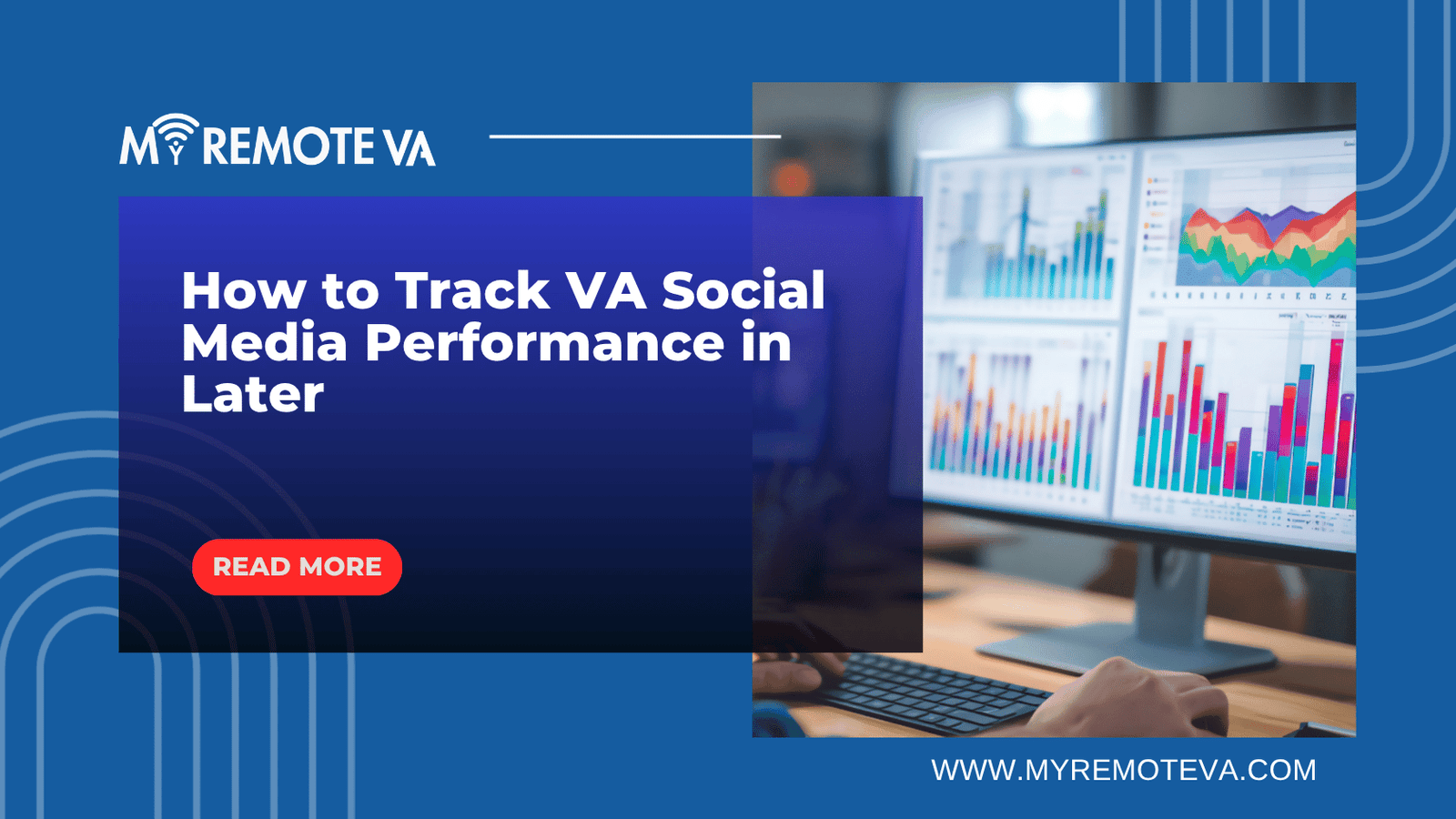How to Track VA Social Media Performance in Later
Later is a popular social media management platform that allows you to schedule posts, analyze performance, and manage your social media presence. If you’re working with a Virtual Assistant (VA) to handle your social media, tracking their performance within Later is crucial to ensure they’re meeting your goals and contributing effectively.
- How to Track VA Social Media Performance in Later
- Understanding the Importance of Tracking VA Social Media Performance
- Setting Up Later for VA Access and Tracking
- Tracking Key Metrics in Later's Analytics
- Utilizing Later's Reporting Features
- Implementing Best Practices for VA Performance Tracking in Later
- Advanced Tracking Methods
- Troubleshooting Common Issues Tracking Social Media Performance in Later
- FAQ: Tracking VA Social Media Performance in Later
- What are the key KPIs I should track for my social media VA in Later?
- How do I ensure each VA's work is properly attributed in Later's analytics?
- Can I customize the reports generated by Later to show VA-specific metrics?
- How often should I review my VA's social media performance data in Later?
- What should I do if I notice discrepancies in the analytics data?
- Is it possible to track the ROI of my VA's social media efforts using Later?
- Can Later help me manage multiple VAs working on the same social media accounts?
Setting Up User Permissions
The first step is to ensure your VA has the appropriate access level within Later. Granting them the correct permissions is crucial for both security and performance tracking. You can typically choose between different permission levels, such as:
- Admin: Full access to all features and settings. Generally not recommended for VAs unless they require complete control.
- Editor: Can schedule posts, create content, and view analytics. This is often a good balance for VAs managing content and strategy.
- Analyst: Can only view analytics and reports. Suitable if you only want your VA to focus on tracking performance.
By giving your VA the appropriate access level, you can better track which actions were performed by them directly within the platform.
Leveraging Later Analytics for VA Performance
Later’s built-in analytics provide valuable insights into your social media performance. Your VA can use these insights to optimize their strategy and improve results. Here’s how to use it to track VA performance:
- Track Key Metrics: Focus on metrics like engagement rate (likes, comments, shares), reach, website clicks, and follower growth. Identify which posts performed well and analyze why.
- Content Performance: Analyze which content types (photos, videos, stories) resonate best with your audience. Your VA can then prioritize creating more of what works.
- Scheduling Optimization: Identify the best times to post based on audience activity and engagement. Your VA can use this data to schedule posts for maximum impact.
- Hashtag Performance: Track which hashtags are driving the most reach and engagement. Your VA can refine their hashtag strategy based on these insights.
Reporting and Communication
Regular reporting and communication are essential for tracking your VA’s progress and ensuring alignment with your goals. Have your VA provide regular reports summarizing their activities, key metrics, and insights. This can be a weekly or monthly report depending on your needs. Discuss the reports with your VA, provide feedback, and adjust the strategy as needed.
By effectively utilizing Later’s features and establishing clear communication channels, you can successfully track your VA’s social media performance and ensure they’re contributing to your overall social media goals.
Understanding the Importance of Tracking VA Social Media Performance
For startups, founders, agencies, and busy professionals outsourcing social media tasks to a Virtual Assistant (VA) can be a game-changer. However, simply delegating isn’t enough. Tracking your VA’s performance is crucial to ensure you’re getting the best return on your investment and achieving your social media goals.
Why Track VA Social Media Performance?
Tracking provides valuable insights into several key areas:
- ROI Measurement: By tracking metrics like engagement, reach, and website traffic generated from social media, you can directly measure the impact of your VA’s work on your bottom line.
- Performance Evaluation: Monitoring performance helps identify areas where your VA excels and areas where they may need additional training or support. This allows you to provide constructive feedback and improve overall effectiveness.
- Goal Alignment: Tracking ensures that your VA’s activities are aligned with your overall social media strategy and business objectives. Are they posting at the right times? Are they targeting the right audience? Tracking answers these questions.
- Identifying What Works: Data-driven insights into post types, content themes, and engagement patterns allows your VA to refine their approach and focus on what resonates most with your audience.
- Accountability: Establishing clear performance metrics and tracking progress creates accountability and motivates your VA to perform at their best. This helps in providing effective task support through flexible hourly and team-based plans.
Without effective tracking, you’re essentially flying blind. You won’t know if your VA is contributing to your business goals or if you’re simply wasting valuable resources.
Key Metrics to Track
While the specific metrics you track will depend on your individual goals, some key indicators of success include:
- Engagement (Likes, Comments, Shares): Measures how actively your audience is interacting with your content.
- Reach/Impressions: Indicates how many unique users are seeing your posts.
- Website Traffic: Tracks how many visitors are coming to your website from your social media channels.
- Lead Generation: Measures the number of leads generated through social media campaigns.
- Conversion Rate: Tracks the percentage of leads who convert into paying customers.
- Brand Mentions: Monitors the frequency and sentiment of mentions of your brand on social media.
- Follower Growth: Tracks the growth of your social media following over time.
By consistently monitoring these metrics, you can gain a comprehensive understanding of your VA’s social media performance and make data-driven decisions to optimize your strategy.
Setting Up Later for VA Access and Tracking
To effectively track your Virtual Assistant’s (VA) social media performance using Later, proper setup and permission management are crucial. This ensures your VA has the necessary access to manage your social media accounts while allowing you to monitor their activity and the overall performance of their efforts.
Granting VA Access in Later
Later allows you to add team members with varying permission levels. Here’s how you can grant your VA access:
- Invite Your VA: Go to your Later account settings and navigate to the “Team Members” or similar section. Invite your VA to join your Later team.
- Assign Roles and Permissions: Later offers different roles with varying levels of access. Consider the tasks you are delegating. Common roles include:
- Admin: Full access to the account, including billing and team management. This might not be necessary for a VA focused solely on social media tasks.
- Manager: Can create, schedule, and publish content, access analytics, but might have limited access to account settings. This is often a good fit for VAs handling social media management.
- Editor/Contributor: Can create and edit drafts, but requires approval before publishing. Ideal for VAs focused on content creation, with you retaining final approval.
- Connect Social Media Accounts: Ensure your VA has access to the relevant social media accounts within Later. You might need to grant them permission to connect or manage specific accounts.
Tracking VA Performance and Social Media Metrics
Once your VA has access and starts managing your social media, you can utilize Later’s analytics to track their performance.
- Monitor Key Metrics: Focus on key performance indicators (KPIs) relevant to your social media goals. These could include:
- Engagement Rate: Measures the level of interaction your posts receive (likes, comments, shares).
- Reach and Impressions: Tracks how many people see your content.
- Website Clicks: Monitors traffic driven from social media to your website.
- Follower Growth: Tracks the increase in your social media followers.
- Utilize Later Analytics: Later provides comprehensive analytics dashboards to track these metrics over time. Regularly review these reports to assess your VA’s performance and identify areas for improvement.
- Content Performance Analysis: Analyze which types of content perform best. This helps your VA understand what resonates with your audience and refine their content strategy.
- Reporting and Communication: Establish a regular reporting schedule with your VA. They should provide updates on their progress, highlight successes, and address any challenges. This ensures transparency and allows you to provide feedback and guidance. Using VAs offers expert virtual assistant support for startups, founders, agencies, and busy professionals through flexible hourly and team-based plans.
Remember, clear communication and defined expectations are crucial for successful VA collaboration. By setting up Later correctly and utilizing its analytics features, you can effectively track your VA’s performance and ensure they are contributing to your social media goals. You can delegate admin, tech, customer support, marketing, creative tasks, or executive work — and a Dedicated Supervisor manages your VA, shift, processes, and reporting so you don’t have to.
Tracking Key Metrics in Later’s Analytics
Later offers a robust analytics suite that allows you to track the performance of your social media efforts, crucial for understanding what’s resonating with your audience and optimizing your strategy. As a Virtual Assistant managing social media for clients, understanding and leveraging these metrics is vital.
Key Metrics to Monitor:
- Engagement Rate: This measures how much your audience interacts with your content (likes, comments, saves, shares). A higher engagement rate indicates that your content is relevant and engaging.
- Reach: Reach represents the number of unique users who have seen your content. Monitoring reach helps understand your content’s visibility.
- Impressions: This is the total number of times your content has been displayed, whether or not it was clicked. Tracking impressions helps gauge overall exposure.
- Website Clicks: If you’re using social media to drive traffic to a website, track the number of clicks on links in your posts. This helps measure the effectiveness of your social media campaigns in driving website traffic.
- Best Time to Post: Later provides data-driven insights into the best times to post based on your audience activity. This feature can significantly improve engagement by scheduling content when your audience is most active.
- Hashtag Performance: Analyze which hashtags are driving the most reach and engagement. This allows you to refine your hashtag strategy for future posts.
Leveraging Later’s Analytics Reports as a VA
By diligently monitoring these metrics in Later’s analytics, you can provide valuable reports and insights to your clients. This includes:
- Performance Reports: Generate regular reports showcasing key metrics and trends to demonstrate the impact of your social media management efforts.
- Strategic Recommendations: Use the data to make informed recommendations for optimizing content, scheduling, and overall social media strategy.
- ROI Analysis: If applicable, track conversion rates or sales originating from social media to demonstrate the return on investment for your client’s social media activities.
As a Virtual Assistant providing expert support for marketing tasks, including social media management, regularly reviewing and interpreting Later’s analytics is essential to ensure your client’s social media presence is optimized for success.
Utilizing Later’s Reporting Features
Later offers robust analytics and reporting features that a Virtual Assistant (VA) can leverage to track social media performance effectively. These features allow you to monitor key metrics and gain insights into what’s working and what’s not, enabling data-driven decisions to optimize your social media strategy.
Key Metrics to Track in Later
When tracking social media performance in Later, consider monitoring the following key metrics:
- Reach: Measures the total number of unique users who saw your content.
- Impressions: Indicates the total number of times your content was displayed.
- Engagement Rate: Calculates the percentage of users who interacted with your content (likes, comments, shares, saves).
- Website Clicks: Tracks the number of users who clicked on links in your bio or posts to visit your website.
- Profile Visits: Shows the number of users who visited your social media profile.
- Hashtag Performance: Analyze which hashtags are driving the most reach and engagement.
- Best Time to Post: Identify the optimal times to post content based on historical engagement data.
How a VA Can Use Later’s Reporting
A VA can use Later’s reporting features in several ways to improve social media performance:
- Scheduled Reports: Set up automated reports to be delivered to you or your client on a regular basis (e.g., weekly or monthly).
- Customizable Dashboards: Create customized dashboards to track the metrics that are most important to your goals.
- Competitor Analysis: Analyze your competitors’ performance to identify trends and opportunities.
- Content Performance Analysis: Evaluate the performance of individual posts or campaigns to understand what types of content resonate best with your audience.
- Audience Insights: Gather demographic data about your audience to refine your targeting and content strategy.
By actively monitoring and analyzing these metrics using Later’s reporting features, a VA can provide valuable insights and recommendations to optimize your social media presence and achieve your business goals.
Implementing Best Practices for VA Performance Tracking in Later
Effectively tracking your Virtual Assistant’s (VA) social media performance within Later is crucial for maximizing your return on investment and ensuring your social media strategy is executed flawlessly. Here’s how to implement best practices:
Defining Clear KPIs and Goals
Before your VA begins managing your social media using Later, clearly define Key Performance Indicators (KPIs) and goals. These should be specific, measurable, achievable, relevant, and time-bound (SMART). Examples include:
- Engagement Rate: Track likes, comments, shares, and saves on posts. This indicates audience resonance with your content.
- Website Traffic: Monitor the number of clicks on the link in your bio or in individual posts. This measures the effectiveness of social media in driving traffic to your website.
- Reach and Impressions: Understand how many unique users are seeing your content and the total number of times it’s being displayed.
- Follower Growth: Monitor the increase in followers over time. This indicates the overall attractiveness of your profile and content.
- Conversion Rates: If applicable, track the number of leads or sales generated directly from social media campaigns.
Leveraging Later’s Analytics
Later provides robust analytics tools. Here’s how your VA can use them effectively:
- Regular Reporting: Schedule regular reporting (weekly or monthly) to track progress against established KPIs. Later’s analytics dashboard provides a comprehensive overview of your social media performance.
- Post Performance Analysis: Analyze the performance of individual posts to identify what type of content resonates best with your audience. This includes factors like image type, caption length, and posting time.
- Hashtag Performance: Track the performance of different hashtags to optimize your hashtag strategy and increase reach.
- Audience Demographics: Understand your audience demographics (age, gender, location) to tailor your content accordingly.
Streamlining Communication and Feedback
Ensure open communication and provide regular feedback to your VA based on Later’s analytics:
- Regular Check-ins: Schedule regular meetings to discuss performance, address challenges, and refine strategies.
- Constructive Feedback: Provide specific and actionable feedback on content, engagement strategies, and overall performance.
- Iterative Improvement: Encourage your VA to continuously experiment and optimize their approach based on data and feedback.
Utilizing Later’s Collaboration Features
If you have a team, Later’s collaboration features can streamline the review and approval process. This can help ensure consistent brand messaging and high-quality content.
By implementing these best practices and leveraging Later’s features, you can effectively track your VA’s social media performance, optimize your social media strategy, and achieve your business goals. Remember that expert virtual assistant support can provide you with a Dedicated Supervisor that manages your VA, shifts, processes, and reporting. You can delegate admin, tech, customer support, marketing, creative tasks, or executive work.
Advanced Tracking Methods
Beyond Later’s built-in analytics, several advanced tracking methods can provide a deeper understanding of your social media performance and, by extension, your VA’s effectiveness. Combining these methods can help refine strategies and improve overall results.
UTM Parameters for Campaign Tracking
Utilize UTM parameters in your social media URLs. UTM parameters are short text codes added to a URL to track the source, medium, and campaign of a website visit. By adding UTMs to the links you share via social media, you can track which posts (and therefore, which of your VA’s efforts) drive the most traffic and conversions on your website. Google Analytics (or similar web analytics platforms) will then display this data, providing detailed insights into campaign performance.
Custom Reporting within Later
Leverage Later’s reporting features to create customized reports tailored to your specific Key Performance Indicators (KPIs). Instead of relying solely on pre-defined reports, define the metrics most important to you (e.g., engagement rate per post, website clicks from social, lead generation from specific campaigns) and build reports to track them. This allows you to monitor your VA’s performance against your specific business goals.
A/B Testing with VA Input
Use A/B testing to optimize your social media content. Have your VA create variations of captions, images, and posting times. Later, or other social media tools, can help you schedule and track the performance of each variation. This data will reveal what resonates best with your audience, allowing your VA to refine their approach and improve engagement.
Monitoring Social Listening
Beyond just tracking metrics within Later, implement social listening tools to understand brand mentions, sentiment, and competitor activity. Your VA can monitor these tools to identify trends, address customer concerns, and discover opportunities for engagement. This broader perspective provides valuable context for interpreting social media performance data.
Dedicated Reporting & Supervision via Virtual Assistant Services
When leveraging virtual assistant services, particularly those with dedicated supervision, reporting often extends beyond the capabilities within Later itself. A Dedicated Supervisor managing your VA can provide summaries of performance, highlight successes, and identify areas for improvement based on your defined KPIs. This structured oversight and personalized reporting streamlines the process and ensures consistent progress towards your social media goals. With flexible hourly and team-based plans, expert support can be tailored to your specific needs.
Troubleshooting Common Issues Tracking Social Media Performance in Later
Tracking social media performance in Later can sometimes present challenges. Here’s a breakdown of some common issues and how to address them, particularly when a Virtual Assistant (VA) is managing your social media through the platform:
Data Discrepancies
Sometimes the data you see in Later may not perfectly match the data reported directly on the social media platforms themselves. This can be due to:
- Reporting Delays: Later and social media platforms may update their analytics at different intervals. Allow time for data to synchronize.
- Attribution Differences: Later and the social media platforms may use slightly different methods for attributing engagement.
- Caching Issues: Clearing your browser’s cache and cookies can sometimes resolve data display problems.
If discrepancies persist, encourage your VA to cross-reference data with the native analytics dashboards on each platform for a more comprehensive view.
Limited Access & Permissions
Ensure your VA has the necessary permissions within Later to access the reporting features. With hourly or team based virtual assistant support you delegate, marketing, creative tasks and your dedicated supervisor can manage VA shift, processes, and reporting so you don’t have to.
- Account Access: Confirm they have the correct login credentials and are able to access all relevant social media accounts connected to Later.
- Role Permissions: Verify their user role within Later grants them access to analytics and reporting dashboards.
Incorrect Goal Setting or Tracking
Later’s analytics are most effective when aligned with clearly defined social media goals. If performance appears ‘off’, it might be because the initial setup was not accurately aligned with your objectives.
- Define Clear KPIs: Work with your VA to establish specific, measurable, achievable, relevant, and time-bound (SMART) goals.
- Proper Tracking Setup: Make sure Later is configured to track the metrics most relevant to your goals (e.g., engagement, reach, website clicks).
Changes to Social Media Platform APIs
Social media platforms frequently update their APIs (Application Programming Interfaces), which can sometimes disrupt the connection with third-party tools like Later.
- Stay Updated: Monitor Later’s announcements and social media platform updates for any changes that may impact data integration.
- Reconnect Accounts: If issues arise after an API update, try disconnecting and reconnecting the affected social media accounts within Later.
Inconsistent Reporting
To ensure consistent and reliable tracking, establish a clear reporting schedule and process with your VA.
- Regular Reporting Cadence: Decide how often you want to receive performance reports (e.g., weekly, monthly).
- Standardized Reports: Create a template or format for your reports to ensure consistency in data presentation and analysis.
FAQ: Tracking VA Social Media Performance in Later
As a busy professional, founder, agency, or startup, you’re likely delegating your social media management to a Virtual Assistant (VA). Using Later as your scheduling and management platform is a great start! But how can you effectively track your VA’s performance and ensure they’re meeting your goals?
Understanding Later’s Analytics
Later provides built-in analytics that offer valuable insights into your social media performance. Your VA should be regularly reviewing these metrics, and you should be discussing them in your check-ins. Here’s a breakdown of what to look for:
* **Post Performance:** Later allows you to track individual post performance, including likes, comments, saves, and reach. This helps you understand what content resonates most with your audience. Your VA should be using this data to refine their content strategy.* **Profile Analytics:** Gain insights into your overall profile performance, including follower growth, website clicks, and profile views. Monitoring these metrics helps you assess the overall impact of your social media efforts.* **Linkin.bio Analytics:** If you’re using Linkin.bio, track clicks to specific links. This is crucial for measuring the effectiveness of your calls to action and driving traffic to your website or landing pages.* **Best Time to Post:** Later provides data-driven recommendations on the best times to post for your audience, maximizing engagement. Your VA should be adhering to these recommendations.
Reporting and Communication
Beyond Later’s built-in analytics, clear communication and reporting are essential for tracking your VA’s performance. Consider implementing these strategies:
* **Regular Reporting:** Ask your VA to provide regular reports summarizing key metrics and insights from Later. This could be weekly or monthly, depending on your needs.* **Goal Setting:** Establish clear, measurable goals for your social media performance, such as follower growth, engagement rate, or website clicks. This provides a benchmark for assessing your VA’s progress.* **Performance Reviews:** Schedule regular performance reviews with your VA to discuss their progress, challenges, and opportunities for improvement.* **Dedicated Supervisor Oversight (Optional):** With our virtual assistant services, a Dedicated Supervisor manages your VA, their shift, processes, and provides reporting. This saves you time by handling the oversight, so you can be sure that the VA’s performance is being tracked and managed effectively. This includes close monitoring of social media results tracked within Later and proactive reporting to you. We offer flexible hourly and team-based plans to suit your needs, including curated Hourly Monthly Plans (5, 10, 20, 30 hours) or Dedicated Plans (80 or 160 hours) for a dedicated VA. If you aren’t ready to commit yet, our Forever Free Plan gives you 1 free hour every month with task support and rollover benefits.
By combining Later’s analytics with effective communication and reporting, you can ensure your VA is driving results and maximizing your social media presence.
What are the key KPIs I should track for my social media VA in Later?
When using Later to manage your social media, tracking key performance indicators (KPIs) is crucial to understand your VA’s effectiveness and the overall success of your social media strategy. Here are some of the most important KPIs to monitor:
Engagement Metrics:
- Likes/Reactions: The number of likes, hearts, or other reactions your posts receive indicates how engaging your content is. Track this across different platforms and post types.
- Comments: Comments demonstrate a deeper level of engagement. Monitor the number of comments, as well as the sentiment (positive, negative, neutral) of those comments. A VA can be responsible for responding to these comments promptly and professionally.
- Shares/Retweets: Shares and retweets extend your reach beyond your existing followers. This KPI reflects the virality and shareability of your content.
- Saves: On platforms like Instagram and Pinterest, saves indicate that users found your content valuable and want to refer back to it later.
Reach and Awareness:
- Impressions: The total number of times your content was displayed, regardless of whether it was clicked. This helps you understand your potential audience size.
- Reach: The number of unique users who saw your content. This is a more accurate measure of your actual audience than impressions.
- Follower Growth: Monitor the growth of your followers over time. While follower count isn’t everything, it’s a good indicator of brand awareness.
Website Traffic and Conversions:
- Click-Through Rate (CTR): If you’re including links in your social media posts, track the CTR to see how effectively your content drives traffic to your website.
- Website Conversions: Use UTM parameters to track how many website visitors from social media complete specific actions, such as making a purchase, signing up for a newsletter, or downloading a resource.
Later-Specific Metrics:
- Scheduled Posts vs. Actual Posts: Ensure that your VA is consistently scheduling and publishing posts according to the agreed-upon schedule. Later provides data on scheduled and published posts.
- Best Time to Post Performance: Analyze which times of day and days of the week generate the highest engagement. Your VA can then optimize the posting schedule accordingly. Later’s analytics can help identify these optimal times.
- Content Performance by Type: Track the performance of different content formats (e.g., images, videos, carousels, stories) to identify what resonates best with your audience.
Regularly reviewing these KPIs with your VA allows you to assess their performance, identify areas for improvement, and ensure that your social media strategy is aligned with your business goals. Remember to set clear goals and expectations from the outset, and provide your VA with the resources and training they need to succeed. For instance, a Virtual Assistant service may offer you, expert virtual assistant support for startups, founders, agencies, and busy professionals through flexible hourly and team-based plans. You can delegate admin, tech, customer support, marketing, creative tasks, or executive work and a Dedicated Supervisor manages your VA, shift, processes, and reporting so you don’t have to.
How do I ensure each VA’s work is properly attributed in Later’s analytics?
Later, while not explicitly offering user-specific attribution within its core analytics, provides several methods for tracking individual VA performance indirectly. This allows you to gain insights into the contributions of each VA on your social media strategy. Here’s how you can achieve this:
1. Utilizing UTM Parameters
Implement UTM (Urchin Tracking Module) parameters in your URLs. Each VA can use a unique UTM source or campaign name that includes their initials or a specific identifier. For example, VA Sarah could use utm_source=Sarah_Later&utm_medium=social in her shared links. This allows you to filter your Google Analytics (connected to Later) and pinpoint the traffic driven by Sarah’s efforts. Detailed reports in Google Analytics will show the effectiveness of each VA’s shared links.
2. Dedicated Social Media Accounts
If possible, create distinct social media accounts for each VA to manage, especially for campaigns that are highly individualized. This method simplifies tracking, as the performance of each account directly reflects the VA’s efforts. However, this approach requires the management of multiple profiles and might not be suitable for all businesses.
3. Campaign Tracking with Custom Fields/Notes
Leverage Later’s notes or custom fields (if available) to tag posts managed by specific VAs. You can then export your Later data and analyze the performance of posts tagged with each VA’s identifier in a spreadsheet. This method requires more manual effort but can provide valuable insights into the types of content each VA excels at creating.
4. Consistent Naming Conventions for Drafts and Media
Encourage VAs to use a specific naming convention for drafts and media files they upload into Later. Include their initials or a team identifier in the file name. This can assist in identifying who contributed to a specific piece of content when reviewing Later’s media library or post history.
5. Reporting on Approval Workflows
If your Later plan includes approval workflows, track which VA submits drafts and how well those drafts perform after being approved and published. This provides a metric to evaluate the quality of the content being created by each VA, even though the analytics might not directly attribute the end performance to that VA specifically.
Remember to provide your VAs with clear instructions and guidelines on these tracking methods. Consistent application of these strategies is key to accurately assessing each VA’s impact on your social media performance when using Later.
Can I customize the reports generated by Later to show VA-specific metrics?
While Later’s reporting features are comprehensive, direct customization for strictly “VA-specific” metrics within the platform might be limited. However, you can leverage Later’s existing reporting capabilities to track your VA’s performance effectively.
Leveraging Later’s Analytics for VA Performance Tracking
Here’s how you can adapt Later’s analytics to monitor your VA’s social media activities:
- Define Key Performance Indicators (KPIs): Before diving into the reports, clearly define what you consider a successful social media performance. This could include metrics like engagement rate, follower growth, website clicks, or the number of scheduled posts.
- Focus on Engagement Metrics: Later provides detailed engagement data, including likes, comments, shares, and saves. Use these metrics to assess how well your VA is resonating with your target audience. A higher engagement rate suggests effective content creation and community management by your VA.
- Track Scheduled Posts and Timing: Monitor the frequency and timing of scheduled posts. Analyze if the posting schedule aligns with your social media strategy and optimal posting times. Consistent and well-timed posts reflect your VA’s organizational skills and understanding of audience behavior.
- Website Traffic from Social Media: If your VA is responsible for driving traffic to your website, track the number of clicks from your social media profiles. This indicates the effectiveness of your VA’s link promotion and call-to-action strategies.
Creating Custom Reports Outside of Later
If you require highly specific reports tailored to your VA’s activities, you may need to compile data from Later and other sources into a custom report. For example, you could use a spreadsheet to combine Later’s analytics with project management data (if your VA is managing social media projects through a different system). This provides a holistic view of their performance. For more specialized requirements, consider dedicated social media analytics platforms.
By combining Later’s built-in features with a strategic approach to KPI tracking, you can effectively monitor your VA’s social media performance and ensure they are contributing to your business goals.
How often should I review my VA’s social media performance data in Later?
The frequency with which you review your VA’s social media performance data in Later depends on your specific goals, the scale of your social media activities, and the level of oversight you require. However, a balanced approach that combines regular monitoring with in-depth analysis is generally recommended.
Daily Checks (Brief Overview)
A quick daily check can help you identify any immediate issues or successes. This could include:
- Checking for unexpected drops in engagement.
- Monitoring for any negative comments or feedback that require immediate attention.
- Reviewing recently published posts for accuracy and adherence to brand guidelines.
Weekly Reviews (Detailed Analysis)
A weekly review allows for a more in-depth analysis of your social media performance. This should involve:
- Analyzing key metrics like reach, engagement, and website clicks.
- Identifying top-performing content and strategies.
- Evaluating the effectiveness of your VA’s content creation and scheduling.
- Addressing any recurring issues or areas for improvement.
Monthly Reports (Strategic Planning)
A comprehensive monthly report provides a high-level overview of your social media performance and informs your overall strategy. This should include:
- Tracking progress towards key performance indicators (KPIs).
- Identifying trends and patterns in your data.
- Evaluating the ROI of your social media activities.
- Making data-driven decisions about future content and strategies.
Consider these factors when determining your review frequency:
- Your Social Media Goals: If you’re focused on rapid growth, more frequent reviews are necessary.
- The Complexity of Your Strategy: More complex campaigns require closer monitoring.
- Your VA’s Experience: More experienced VAs may require less oversight.
Remember, the goal is to ensure your VA is effectively managing your social media presence and driving results. Regular reviews and open communication are essential for achieving this.
Consider a structured approach to social media management. With services that offer Dedicated Supervisors to manage your VA, shifts, processes and reporting, you get oversight without needing to micromanage. These services can provide detailed performance reports and insights, freeing you to focus on other critical aspects of your business.
What should I do if I notice discrepancies in the analytics data?
It’s not uncommon to occasionally encounter minor discrepancies in social media analytics data across different platforms, including Later. Several factors can contribute to this, and understanding them is key to resolving or minimizing the impact.
Potential Causes of Analytics Discrepancies:
- Data Processing Delays: Social media platforms often process analytics data with some delay. The data presented in Later might not be fully synchronized with the native platform’s analytics at the exact same moment. Give it some time to see if the data syncs.
- Different Calculation Methods: Different platforms and third-party tools may use slightly different algorithms to calculate metrics like impressions, reach, or engagement. This can lead to variations in the reported numbers.
- Time Zone Differences: Ensure the time zones are consistent across Later and your social media accounts. Discrepancies may arise if the time zones are misconfigured.
- API Limitations: Later relies on APIs (Application Programming Interfaces) to retrieve data from social media platforms. Sometimes, these APIs might have limitations or be temporarily unavailable, affecting the accuracy of the retrieved information.
- Data Sampling: For very large datasets, some platforms might employ data sampling techniques, estimating metrics based on a subset of the total data. This can introduce slight inaccuracies.
- Deleted Content: If posts are deleted from social media, the analytics might be removed or adjusted accordingly.
Troubleshooting Steps:
- Verify Data Source: Double-check that Later is connected to the correct social media accounts and that the accounts are properly authenticated.
- Allow Time for Synchronization: Give Later and the social media platform sufficient time to synchronize the data. Check back after a few hours or the next day.
- Compare Key Metrics: Focus on comparing trends and overall performance rather than getting hung up on minor numerical differences. Look at the bigger picture.
- Consult Later’s Support: If you suspect a significant error, contact Later’s support team. They can provide assistance with troubleshooting and identify any potential issues within their platform.
- Manually Cross-Reference: For critical data points, manually cross-reference the data in Later with the native social media platform’s analytics to verify accuracy.
While minor discrepancies are often unavoidable, proactively monitoring and understanding these potential causes can help you maintain a more accurate understanding of your social media performance. If you’re managing social media for multiple clients or need a high level of data accuracy, consider partnering with a virtual assistant service. Services like ours provide dedicated support for tracking and analyzing social media data, ensuring accuracy and providing insightful reports. A Dedicated Supervisor manages the VA, shift, processes, and reporting. We can help with social media marketing tasks, freeing up your time to focus on other aspects of your business.
Is it possible to track the ROI of my VA’s social media efforts using Later?
Yes, Later offers features that can help you track the ROI of your VA’s social media efforts, though it’s essential to understand the platform’s capabilities and limitations.
Here’s how you can leverage Later for tracking performance:
- Analytics Overview: Later provides analytics dashboards showcasing key metrics like follower growth, engagement rates (likes, comments, shares), and reach. This allows you to see the overall impact of your VA’s activities on your social media accounts.
- Post-Level Performance: You can drill down into individual post performance to identify which content resonates best with your audience. This helps your VA understand what types of content to prioritize.
- Linkin.bio Integration: If your VA is using Later’s Linkin.bio feature (or a similar link-in-bio tool), you can track click-through rates and conversions from your social media posts to your website or other landing pages. This directly links social media activity to business outcomes.
- Reporting: Later allows you to generate reports based on selected date ranges and metrics. You can use these reports to analyze trends, identify areas for improvement, and measure the impact of specific campaigns or strategies implemented by your VA.
To fully understand the ROI, you’ll likely need to integrate Later’s data with other business analytics. For example, you might want to correlate social media engagement with website traffic or sales data.
Using Later’s analytics in conjunction with clear goals and key performance indicators (KPIs) set for your VA, you can effectively measure their social media performance and its contribution to your business objectives. Your Dedicated Supervisor can manage this reporting for you.
Can Later help me manage multiple VAs working on the same social media accounts?
While Later doesn’t offer specific performance tracking features built *directly* for multiple VAs, it does provide several features that can be leveraged to manage and monitor their activities. Here’s how:
Collaboration Features: Later allows for team collaboration, meaning multiple users can access and work on the same social media accounts. This facilitates a shared workflow where VAs can draft posts, schedule content, and engage with the audience.
User Permissions: Different user roles can be assigned within Later, granting varying levels of access and control. You can assign VAs specific roles with defined permissions to ensure they can only perform authorized tasks, safeguarding your account. For example, some VAs could have content creation and scheduling permissions, while others could be limited to community management and engagement.
Content Calendar and Scheduling: The visual content calendar provides a centralized view of all scheduled posts. By monitoring the calendar, you can see which VA is responsible for scheduling which content and identify any gaps or inconsistencies in the schedule. This also allows you to see if the right amount of content is being uploaded and if it follows your brand style guide.
Analytics and Reporting: Later offers comprehensive analytics that tracks key performance indicators (KPIs) such as engagement rate, reach, and website clicks. While you can’t directly attribute these metrics to individual VAs within Later, you can analyze the overall performance of the content they create and schedule to gauge their effectiveness. For instance, if one VA is responsible for Instagram Stories and another for feed posts, you can compare the performance of these different content types to assess their relative impact.
Workarounds for VA Performance Tracking: Although Later doesn’t have dedicated VA performance tracking, consider these solutions:
- Naming Conventions: Agree on a consistent naming convention for drafted posts (e.g., “Post Draft_VA1_Date”) to easily identify who created each piece of content.
- Separate Folders: Use separate folders or labels within Later to organize content by VA, allowing for easier filtering and performance analysis.
- External Tracking: Utilize a separate project management tool or spreadsheet to track VA tasks, deadlines, and performance metrics based on Later’s analytics. You can correlate the data with tasks completed by the Virtual Assistants.
By combining Later’s collaboration features with external tracking methods, you can effectively manage multiple VAs and gain insights into their social media performance.