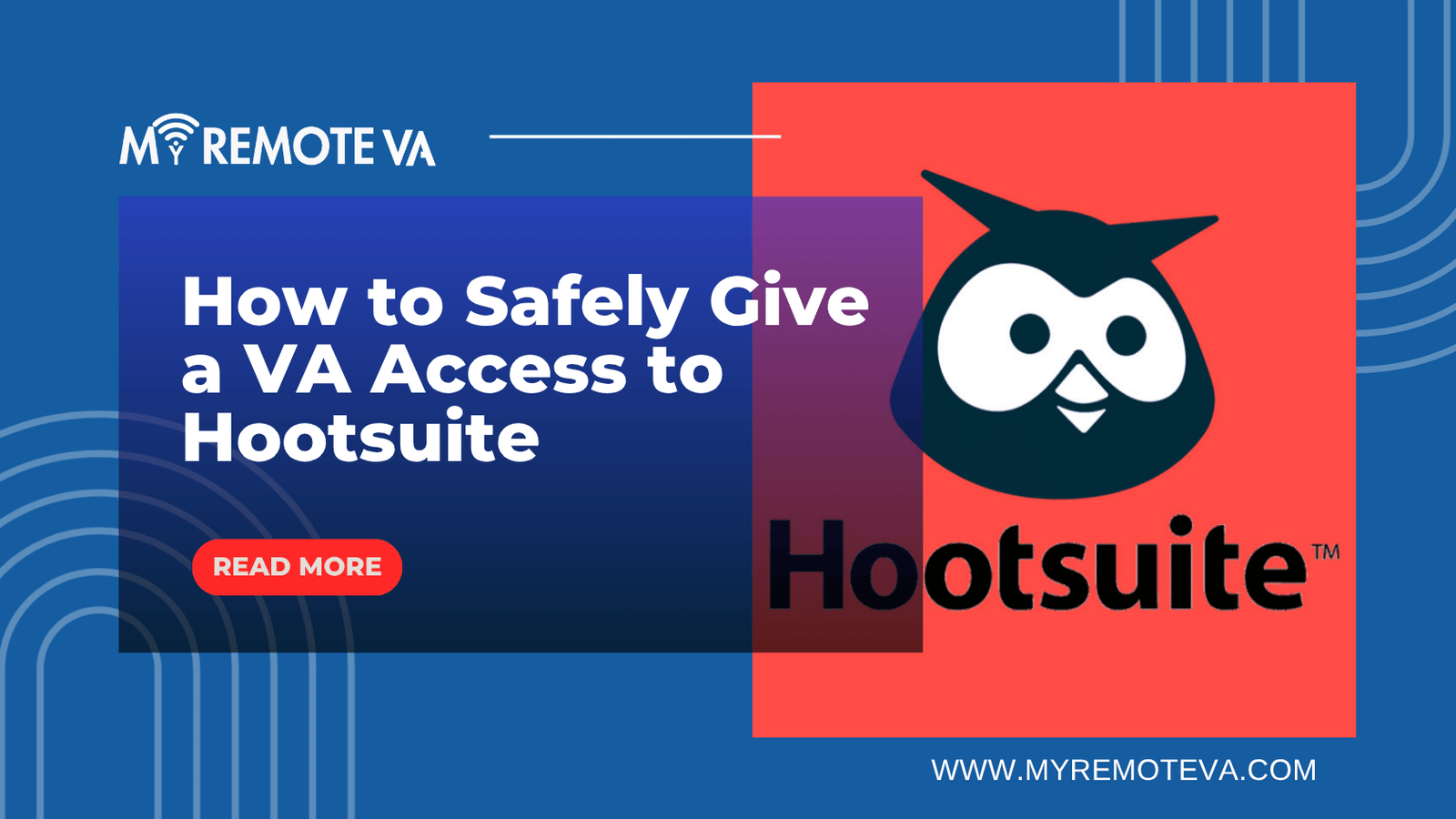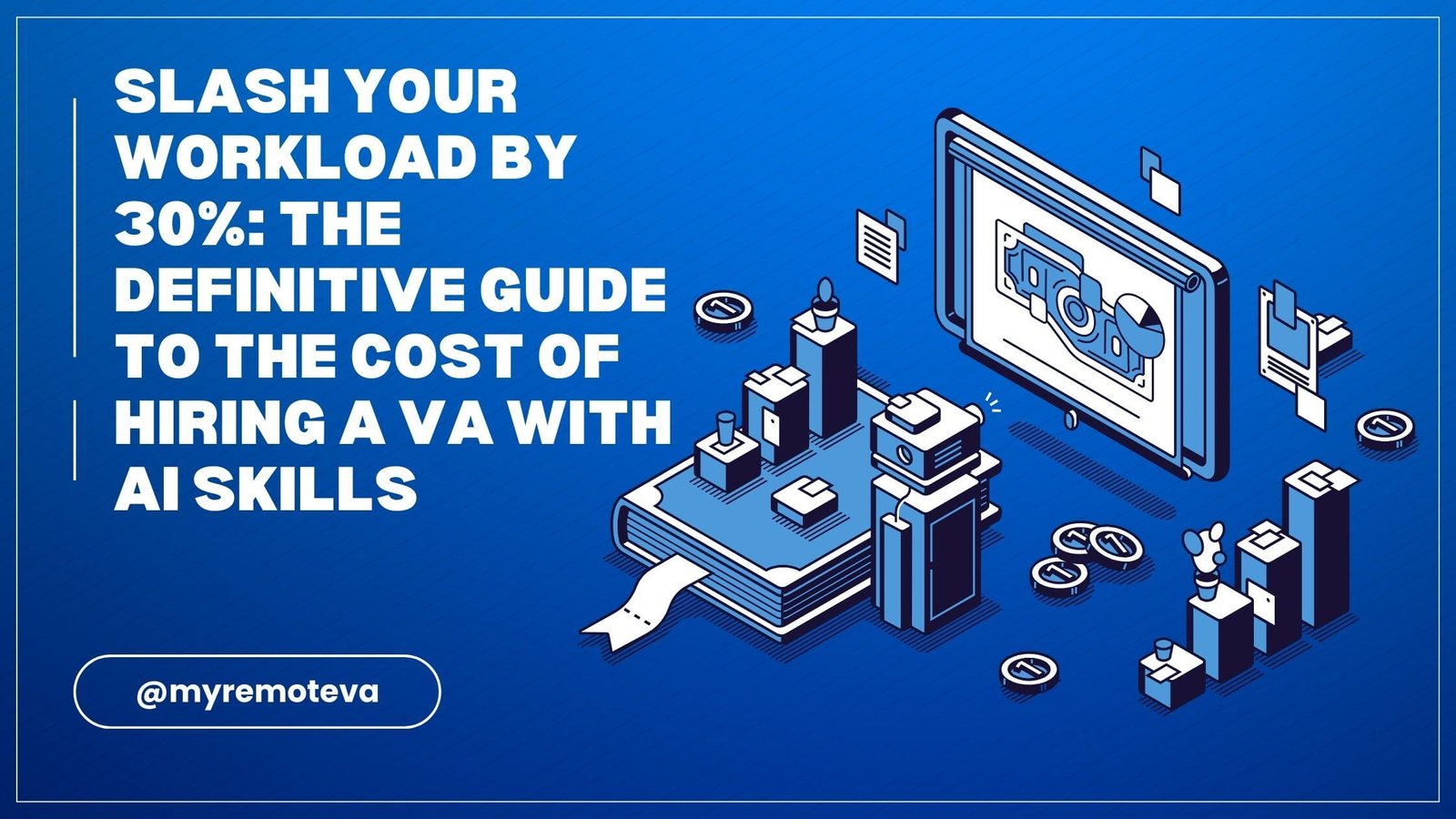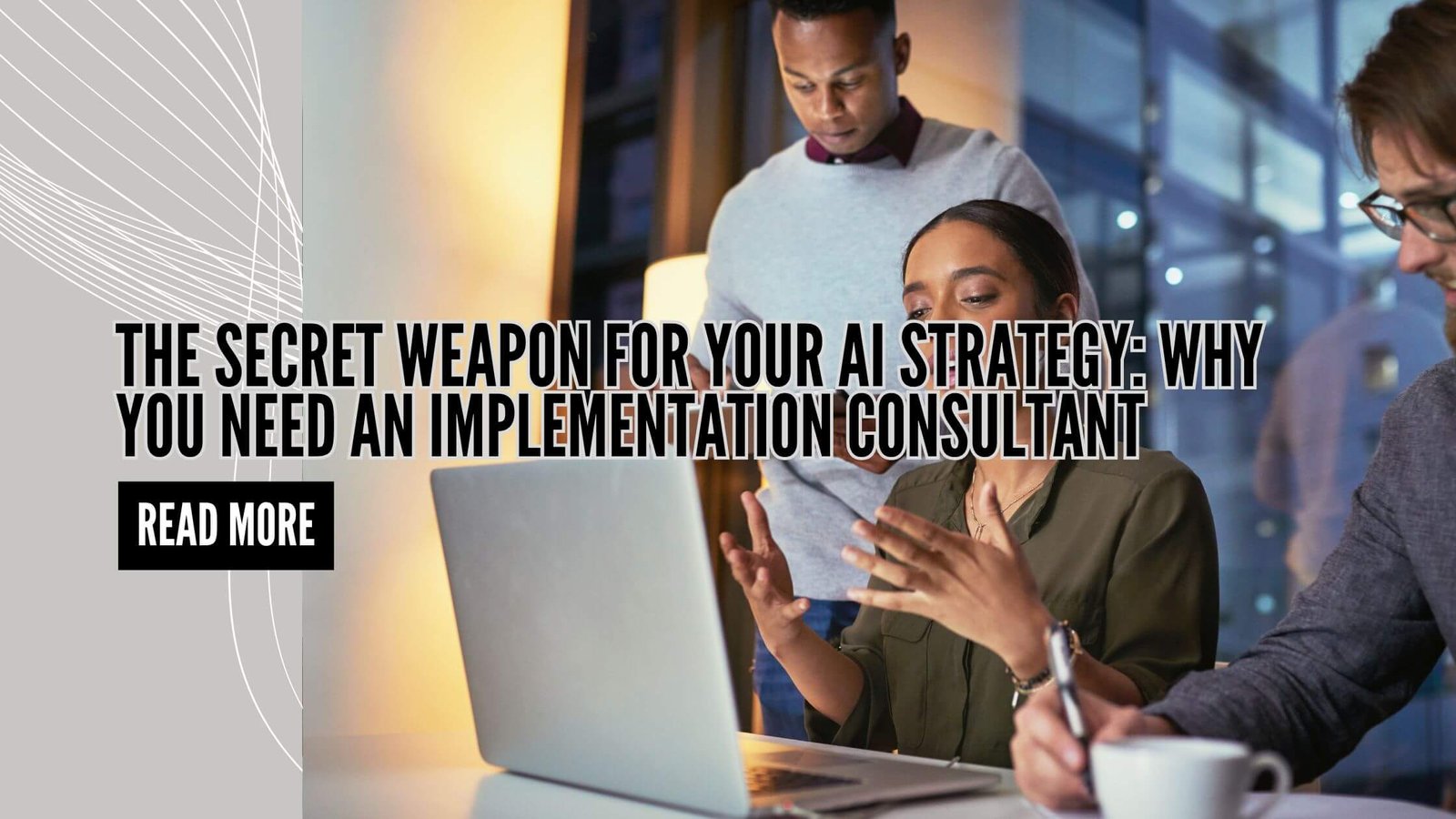How to Safely Give a VA Access to Hootsuite
Granting a virtual assistant access to your Hootsuite account is a common and effective way to streamline your social media management. However, it’s crucial to do so securely to protect your brand’s data and reputation. Here’s a breakdown of the safest methods:
Leverage Hootsuite’s Team Management Features
Hootsuite provides robust team management capabilities specifically designed for scenarios like this. This is generally the safest and most recommended approach.
- Add the VA as a Team Member: Instead of sharing your master login credentials, invite your VA as a team member within your Hootsuite organization.
- Assign Appropriate Roles and Permissions: Hootsuite allows you to control the level of access each team member has. Carefully consider what the VA needs to do and grant only the necessary permissions. For example, a VA might need permission to schedule posts, but not to manage billing or add new social accounts.
- Utilize Permission Levels: Hootsuite typically offers several levels of permissions, such as “Editor,” “Contributor,” or “Admin.” Choose the level that aligns with your VA’s responsibilities.
Avoid Sharing Your Primary Login Credentials
Sharing your main Hootsuite username and password should be avoided at all costs. This practice poses a significant security risk. If the VA’s access is compromised, your entire account, including connected social media profiles, becomes vulnerable.
Regularly Review and Update Permissions
As your VA’s role evolves, or if you decide to end the working relationship, it’s essential to review and update their permissions accordingly. Remove access immediately when the VA no longer requires it. Implement a system to regularly audit user permissions to ensure they are still appropriate.
Two-Factor Authentication
While the VA might not be using your main login, ensure that *you* have Two-Factor Authentication (2FA) enabled on your Hootsuite account for an extra layer of security. This means that even if someone gains access to your password, they will also need a second verification method (like a code sent to your phone) to log in.
Consider a Virtual Assistant Service
If you’re concerned about managing individual VA permissions, you might consider using a virtual assistant service that handles user management and security protocols for you. Our plans cater to startups, founders, agencies, and busy professionals, offering expert virtual assistant support through flexible hourly and team-based arrangements. We offer curated Hourly Monthly Plans (5, 10, 20, 30 hours) or Dedicated Plans (80 or 160 hours). A Dedicated Supervisor manages your VA, shift, processes, and reporting so you don’t have to worry about day-to-day management.
Understanding the Importance of Secure Hootsuite Access for VAs
Giving a Virtual Assistant (VA) access to your Hootsuite account can significantly boost your social media management. However, granting this access requires careful consideration of security. A breach in a social media account can damage your brand reputation, compromise customer data, and lead to financial losses. Therefore, it’s critical to implement security measures when onboarding a VA to Hootsuite.
Why Secure Access Matters
Hootsuite, like other social media management platforms, contains sensitive information about your brand and your audience. Poor security practices can expose this data to unauthorized access. For example, if a VA’s account is compromised, hackers could gain control of your social media profiles, posting malicious content or stealing sensitive information. Furthermore, social media data may be subject to compliance regulations such as GDPR or CCPA, and a breach could lead to legal consequences.
When you work with a VA through a service that offers Dedicated Supervisors and managed processes, there’s an added layer of security and accountability. These dedicated supervisors can ensure that the VA adheres to best practices for Hootsuite security, helping mitigate risks.
Best Practices for Safe Hootsuite Access
Following best practices when granting a VA access to Hootsuite, will greatly reduce the risk of security breaches. These practices include:
- Utilizing Hootsuite’s team features: This allows you to grant granular permissions instead of sharing your master login.
- Implementing strong password policies: Ensuring your VA uses a strong, unique password for their Hootsuite account.
- Regularly reviewing access permissions: Periodically auditing who has access to your Hootsuite account and adjusting permissions as needed.
- Setting up 2-Factor Authentication: Enabling 2FA provides an extra layer of security, requiring a code from the VA’s device in addition to their password.
- Provide Limited Access: Only grant access to the accounts and features your VA requires to perform their assigned tasks.
Step-by-Step Guide to Granting VA Access to Hootsuite
Giving your Virtual Assistant (VA) access to your Hootsuite account is a crucial step in delegating your social media management. However, security is paramount. This guide outlines a safe and effective process to grant access without compromising your account’s integrity.
1. Understanding Hootsuite User Roles
Hootsuite offers different user roles with varying levels of access. Carefully consider the level of access your VA needs to perform their tasks. Granting the least amount of access necessary is a key security principle.
Common Hootsuite user roles include:
- Super Admin: Full control over the entire account. Generally, you should avoid granting this level of access to your VA unless absolutely necessary.
- Admin: Similar to Super Admin, but may have some limitations.
- Editor: Can create, edit, and schedule content, but may not be able to manage account settings. This is often a suitable role for VAs handling content creation and scheduling.
- Author: Can create content but needs approval before it’s published.
- Analyst: Can view reports and analytics but cannot create or schedule content.
2. Add Your VA as a User in Hootsuite
Instead of sharing your primary login credentials, add your VA as a separate user within Hootsuite. This ensures that their actions are tracked and you can revoke their access if needed.
- Log into your Hootsuite account as the Super Admin.
- Navigate to the “Manage Team” or “Team Members” section (the exact name may vary slightly depending on your Hootsuite plan).
- Click on “Add Member” or “Invite User”.
- Enter your VA’s email address and select the appropriate user role (e.g., Editor).
- Hootsuite will send an invitation to your VA to create their own login credentials.
3. Connect Social Media Accounts to Hootsuite
Once your VA has access to Hootsuite, you’ll need to connect the specific social media accounts they’ll be managing. Be selective and only grant access to the accounts relevant to their tasks.
- Go to the “Add Social Network” section within Hootsuite.
- Choose the social media platforms you want your VA to manage (e.g., Facebook, Twitter, LinkedIn).
- Authorize Hootsuite to access these accounts, ensuring you’re logged into the correct social media profile when prompted.
- Assign the connected social media accounts to your VA’s user profile within Hootsuite. This limits their access only to those specific accounts.
4. Train Your VA on Hootsuite Best Practices and Security Protocols
Effective training is vital. Ensure your VA understands your brand’s social media guidelines, content calendar, and preferred posting style. Also, educate them on security best practices, such as using strong passwords and avoiding suspicious links.
Clear communication regarding your expectations and security protocols will minimize potential risks and ensure your social media presence is well-managed.
5. Regularly Review Access Permissions
It’s a good practice to periodically review user permissions in Hootsuite. If your VA’s role changes or if they are no longer working with you, promptly adjust or revoke their access. This proactive approach helps maintain the security and integrity of your Hootsuite account and connected social media profiles.
Best Practices for Managing VA Hootsuite Access
Granting a Virtual Assistant access to your Hootsuite account allows them to effectively manage your social media presence. However, it’s crucial to prioritize security to protect your brand’s data and reputation. Here’s how to give a VA access to Hootsuite safely:
1. Utilize Hootsuite’s Team Management Features
Hootsuite provides robust team management functionalities. Instead of sharing your personal login credentials, add your VA as a team member. This allows you to assign specific roles and permissions, controlling what they can access and do within the platform.
2. Assign Appropriate User Roles and Permissions
Carefully consider the level of access your VA needs. Grant the least privilege necessary for them to perform their duties. For instance, a VA primarily responsible for scheduling posts might only require access to the composer and scheduler, while someone managing analytics would need access to reports. Hootsuite typically offers different roles like “Editor,” “Analyst,” or “Custom” roles allowing tailored control.
3. Regularly Review User Activity
Monitor your VA’s activity within Hootsuite to ensure they are adhering to your social media guidelines and best practices. Review scheduled posts, published content, and any changes made to your account settings. This provides an extra layer of security and helps identify potential issues early on.
4. Implement Two-Factor Authentication (2FA)
Encourage your VA to enable two-factor authentication (2FA) on their Hootsuite account (if they are using their own) for an extra layer of security. 2FA requires a secondary verification method, such as a code sent to their mobile device, making it significantly harder for unauthorized users to access the account, even if they have the password.
5. Regularly Update Passwords
Periodically change your Hootsuite password and advise your VA to do the same, especially if you suspect any security breaches or if the VA’s access is terminated. Strong, unique passwords are essential for protecting your account from unauthorized access. Consider using a password manager to generate and store complex passwords securely.
6. Revoke Access When Necessary
When a VA’s services are no longer needed, promptly revoke their access to your Hootsuite account. This ensures that they can no longer access or modify your social media profiles. Update account access during VA transitions to maintain consistent control.
FAQ: Giving a VA Access to Hootsuite Safely
Giving a Virtual Assistant (VA) access to your Hootsuite account is a common practice to streamline your social media management. However, it’s crucial to prioritize security during this process. Here’s how to do it safely:
1. Avoid Sharing Direct Login Credentials
Never share your primary Hootsuite username and password with your VA. This is the most important security measure. Sharing your credentials gives the VA full control over your account and exposes you to potential security risks.
2. Utilize Hootsuite’s Team Management Features
Hootsuite offers robust team management features. Use these to grant your VA specific permissions without giving them full access. Here’s how:
- Add the VA as a Team Member: Invite your VA to your Hootsuite organization as a team member.
- Assign Roles and Permissions: Carefully define the VA’s role and the permissions they need. For example, you might grant them permission to schedule posts, respond to messages, or analyze analytics, but restrict their access to billing information or account settings.
- Limit Network Access: Specify which social media accounts the VA should have access to. This ensures they only work with the accounts relevant to their tasks.
3. Review and Update Permissions Regularly
Periodically review the permissions you’ve granted to your VA and update them as needed. For example, if a VA is no longer responsible for a specific task, revoke their access to that area. It’s good practice to audit user permissions at least every quarter.
4. Use Strong and Unique Passwords
While you shouldn’t share your Hootsuite password with your VA, ensure that you yourself are using a strong, unique password for your account. A strong password combines uppercase and lowercase letters, numbers, and symbols. Avoid using easily guessable information, such as your birthday or pet’s name. Consider using a password manager to generate and store strong passwords securely.
5. Consider Two-Factor Authentication (2FA)
Enable two-factor authentication (2FA) on your Hootsuite account. 2FA adds an extra layer of security by requiring a code from your phone or another device in addition to your password when logging in. While your VA won’t directly use 2FA since they have their own login, it greatly secures the overall account.
6. Implement a Clear Communication Protocol
Establish clear communication protocols with your VA regarding access and security. This includes defining how they should handle sensitive information and what to do in case of a security breach. Outline a specific contact procedure for any security concerns they might discover.
7. Monitor Account Activity
Regularly monitor your Hootsuite account activity for any suspicious behavior. This includes checking the activity logs to see who has been accessing the account and what actions they have taken. Look for unusual login times, unauthorized changes to settings, or suspicious posts.
8. Leverage Virtual Assistant Support Services
If you’re concerned about managing Hootsuite access safely or are generally overwhelmed with social media management, consider working with a virtual assistant support service. These services often provide expert VAs who are trained in secure account management practices. With flexible hourly and team-based plans, you can delegate admin, tech, customer support, marketing, creative tasks, or executive work.
Additional Resources
Giving a Virtual Assistant access to your Hootsuite account safely is crucial for protecting your brand and data. Beyond user permissions within Hootsuite, consider establishing clear communication protocols and expectations with your VA. This includes defining the scope of their responsibilities, approval processes for posts, and brand guidelines.
Leveraging Expert Virtual Assistant Support
Managing social media effectively often requires a dedicated and skilled individual. For startups, founders, agencies, and busy professionals, delegating this task to a trained Virtual Assistant can free up valuable time and resources. With flexible hourly and team-based plans, you can delegate a variety of tasks, including social media management, to a VA.
These VAs can handle admin, tech, customer support, marketing, creative tasks, or executive work. With curated Hourly Monthly Plans of (5, 10, 20, 30 hours), you can allocate specific time for Hootsuite management. For larger social media demands, consider Dedicated Plans with 80 or 160 hours, or multi-VA setups. If you’re not ready to commit yet, start with the Forever Free Plan, which gives you 1 free hour every month with task support and rollover benefits. Remember to establish a Dedicated Supervisor to manage your VA, shift, processes, and reporting, so you don’t have to.