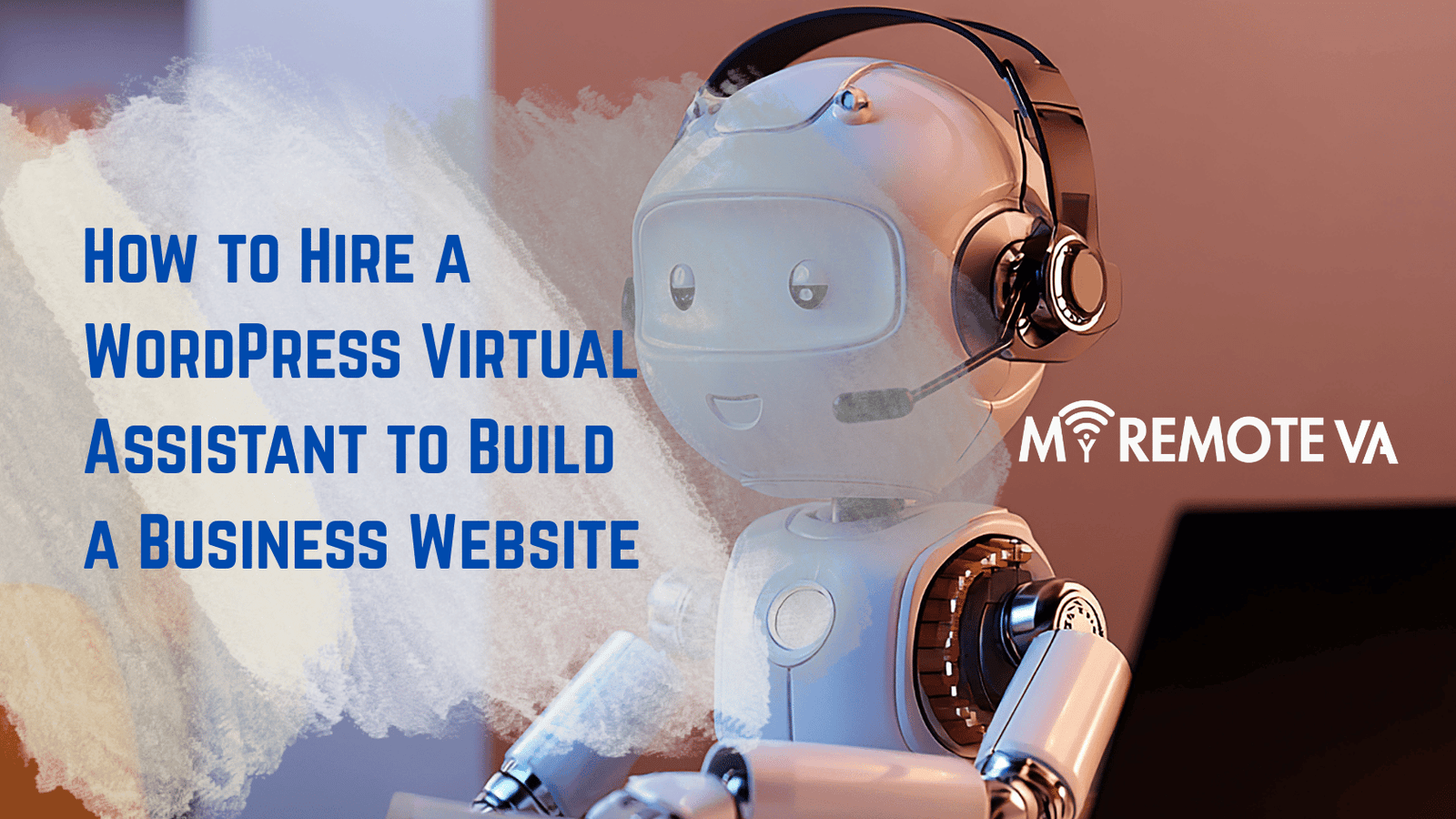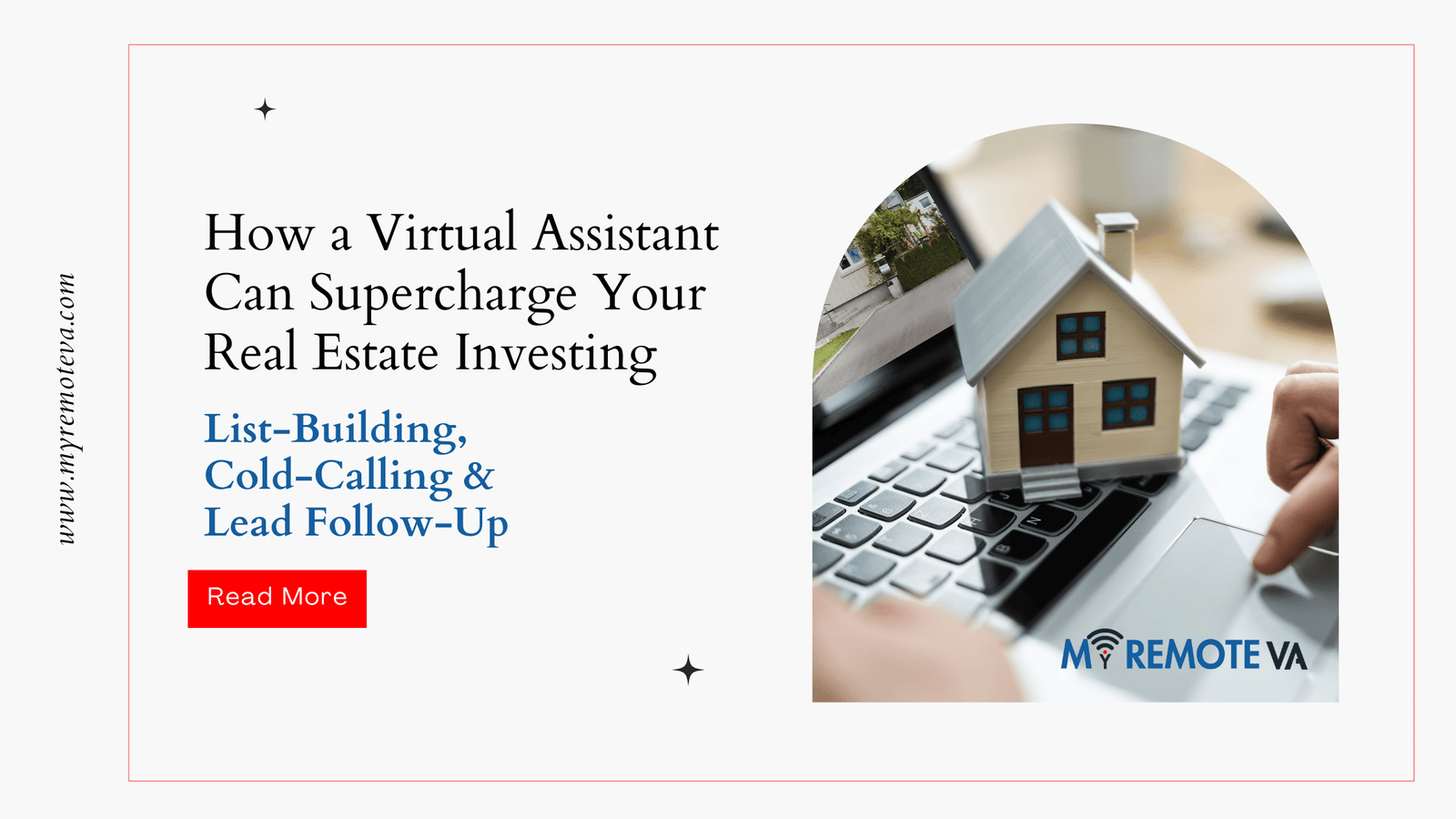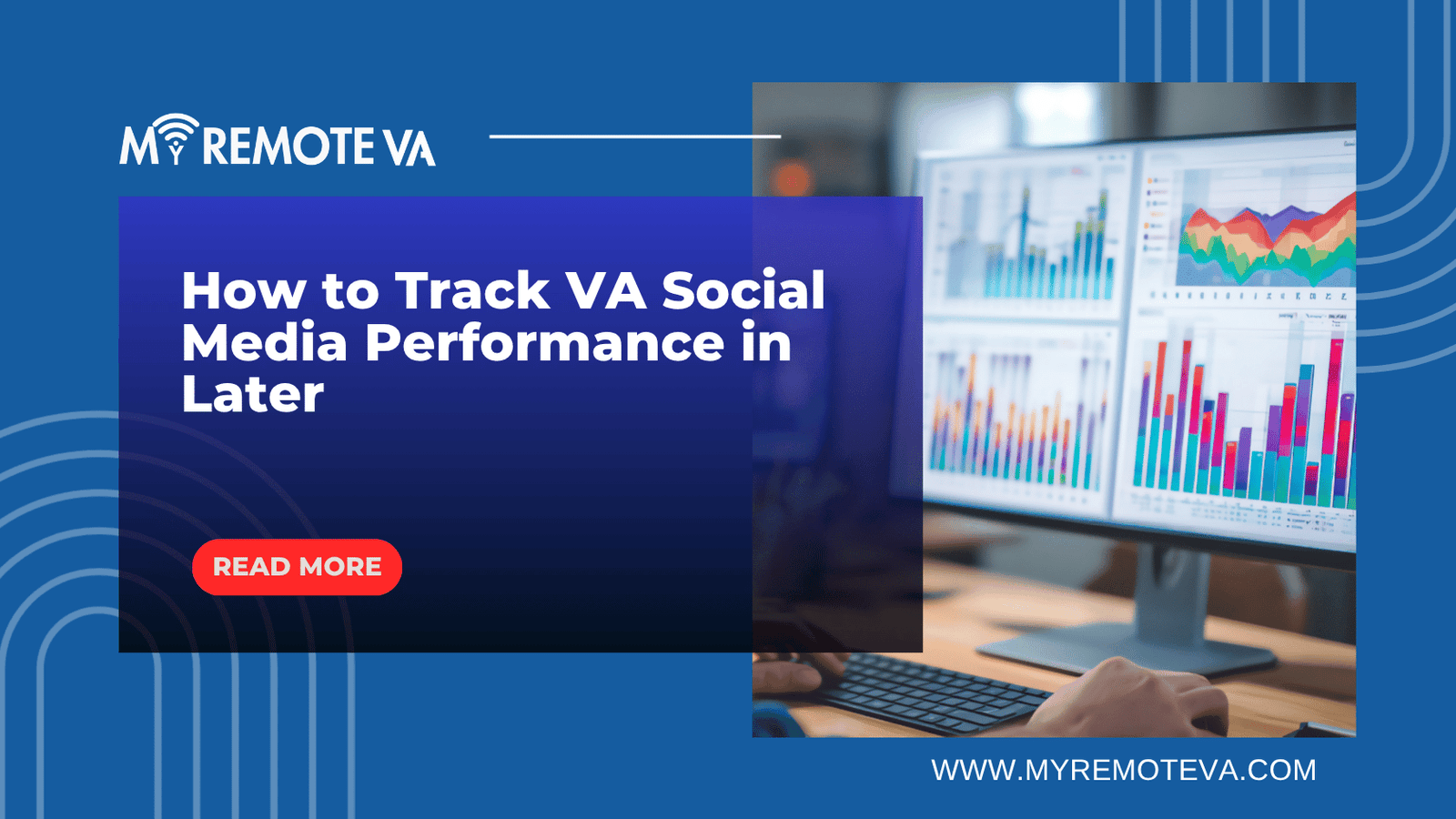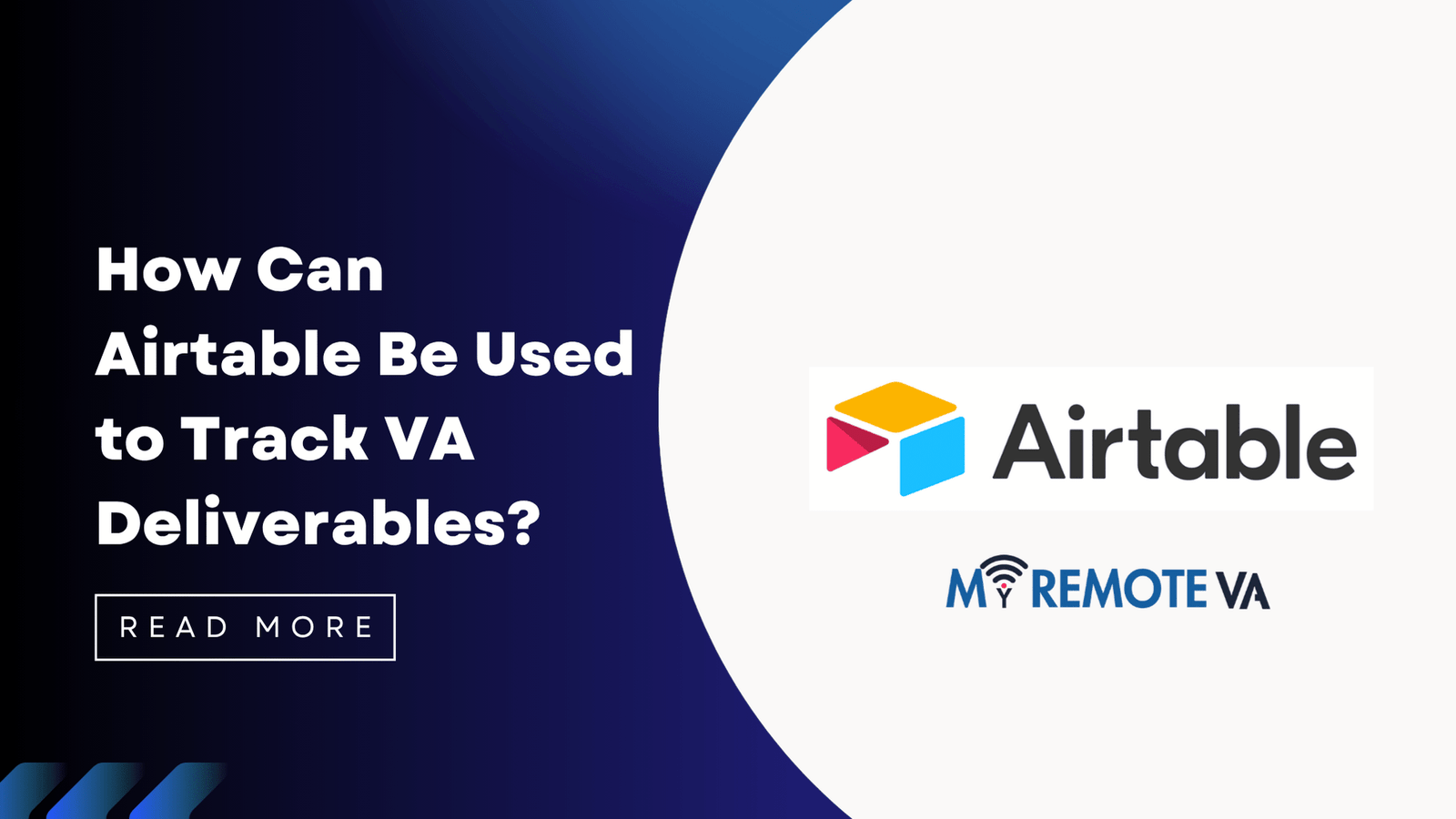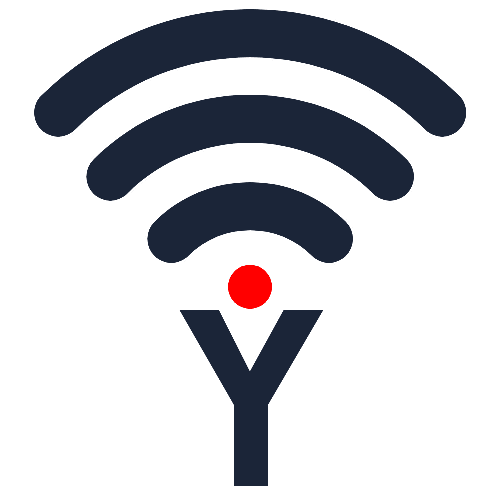How to Hire a WordPress Virtual Assistant to Build a Business Website
Building a business website on WordPress can be a game-changer, but it doesn’t have to be a solo mission. Hiring a WordPress virtual assistant (VA) can free you from the technical burden, allowing you to focus on your core business. Here’s a breakdown of how to find and onboard the right VA for the job.
- How to Hire a WordPress Virtual Assistant to Build a Business Website
- 1. Understanding Your Needs and Requirements
- 2. Defining the Virtual Assistant's Role and Responsibilities
- 3. Where to Find WordPress Virtual Assistants
- 4. Screening and Interviewing Potential Candidates
- 5. Onboarding and Management: Setting Your VA Up for Success
- 6. Legal and Contractual Considerations
- 7. Cost Considerations
- FAQ: Hiring a WordPress Virtual Assistant for Your Business Website
- What are the key skills I should look for in a WordPress virtual assistant?
- How much does it typically cost to hire a WordPress virtual assistant?
- How Do I Ensure My Website Is Secure When Working With a Virtual Assistant?
- What's the best way to communicate with my virtual assistant?
- How Do I Handle Potential Time Zone Differences?
- What if I'm not happy with the virtual assistant's work?
- Should I hire a general virtual assistant or a WordPress specialist?
- What are some essential WordPress plugins my VA should be familiar with?
- How Do I Protect My Intellectual Property When Working with a VA?
- What are some signs of a reliable and trustworthy WordPress VA?
1. Define Your Website Needs
Before you start your search, clearly define what you need your website to accomplish. Do you need a simple landing page, an e-commerce store, or a blog? Knowing the scope of the project will help you determine the required skills and experience of your VA.
Consider these questions:
- What is the primary purpose of the website?
- What features are essential (e.g., contact form, blog, online store)?
- Do you have existing branding guidelines (logo, colors, fonts)?
- What is your budget for the website build?
2. Identify the Necessary Skills
WordPress VAs can have a wide range of skills. Determine which ones are crucial for your project. Key skills to look for include:
- WordPress installation and configuration
- Theme selection and customization
- Plugin installation and configuration
- Content creation and management
- Basic SEO knowledge
- Website security
- Troubleshooting and maintenance
3. Where to Find WordPress VAs
There are several avenues for finding qualified WordPress VAs:
- Freelance Platforms: These platforms offer a large pool of candidates with varying skills and experience.
- VA Agencies: Agencies vet their VAs, ensuring a certain level of quality and often providing project management support. Many provide expert virtual assistant support for startups, founders, agencies, and busy professionals through flexible hourly and team-based plans. These agencies allow you to delegate admin, tech, customer support, marketing, creative tasks, or executive work. A Dedicated Supervisor typically manages the VA, shift, processes, and reporting so you don’t have to.
- Referrals: Ask your network for recommendations. A personal referral can often lead to a better fit.
4. Interview and Assess Candidates
Once you have a shortlist of potential VAs, conduct thorough interviews. Ask about their experience with similar projects, their problem-solving approach, and their communication style.
Consider these questions during the interview:
- Can you describe your experience with [specific plugin/theme]?
- How do you handle website security?
- What is your process for troubleshooting website issues?
- Can you provide examples of websites you’ve built or maintained?
5. Onboarding and Communication
Once you’ve chosen a VA, establish clear communication channels and set expectations. Provide them with all the necessary information, including website access, branding guidelines, and project timelines. Regular check-ins are crucial for ensuring the project stays on track and that any issues are addressed promptly.
6. Monitoring Performance and Providing Feedback
Regularly monitor your VA’s performance and provide constructive feedback. This will help them improve their skills and ensure they’re meeting your expectations. Be clear about your priorities and provide them with the resources they need to succeed.
VA Plans and Pricing
Many services offer various plans to fit different needs and budgets. Some provide curated Hourly Monthly Plans of varying sizes, or build a team with Dedicated Plans. If you’re not ready to commit yet, some provide a trial plans, which gives you a taste of their services with limited support.
1. Understanding Your Needs and Requirements
Before diving into the hiring process, it’s crucial to clearly define your needs and requirements for your WordPress business website. This will ensure you find a WordPress virtual assistant who possesses the necessary skills and experience to bring your vision to life. A well-defined scope helps streamline the entire project and prevents misunderstandings down the line.
What Type of Website Do You Need?
Consider the primary purpose of your website. Is it a:
- Simple brochure website: Showcasing your business and contact information?
- E-commerce store: Selling products or services online?
- Blog or content-driven site: Sharing informative articles and building an audience?
- Portfolio website: Displaying your work and expertise?
- Membership site: Offering exclusive content and resources to paying members?
The type of website you need will significantly influence the skills and experience required of your WordPress virtual assistant.
Defining Required Skills and Expertise
WordPress virtual assistants can provide a range of services. Identify the specific tasks you need help with. This might include:
- Website Design: Creating the visual layout and user interface.
- WordPress Installation and Setup: Setting up WordPress on your hosting account.
- Theme Customization: Modifying a pre-existing theme to match your brand.
- Plugin Installation and Configuration: Adding functionalities like contact forms, SEO tools, and e-commerce capabilities.
- Content Creation and Management: Writing and uploading blog posts, product descriptions, and website copy.
- Website Maintenance and Security: Regularly updating WordPress and plugins to ensure security and performance.
- E-commerce Setup (if applicable): Setting up product listings, payment gateways, and shipping options.
- SEO Optimization: Implementing strategies to improve your website’s search engine ranking.
Assess your comfort level with each of these tasks. If you’re comfortable with some, you can hire a VA to focus on the areas where you need the most assistance. For example, you might be comfortable writing blog posts but need help with website design and SEO.
Project Timeline and Budget
Establish a realistic timeline for completing your website. Consider how quickly you need the website to be launched and factor in time for revisions and testing. Also, set a budget for the project. The cost of hiring a WordPress virtual assistant will vary depending on their experience, location, and the scope of the project.
Other Important Considerations
Think about other factors that are important to you, such as:
- Communication Style: Do you prefer daily updates, weekly reports, or a more hands-off approach?
- Availability: Do you need a VA who is available during specific hours or time zones?
- Language Proficiency: Is fluency in a particular language essential for your website content?
Clearly defining your needs and requirements will save you time and effort in the long run and help you find the perfect WordPress virtual assistant to build your business website.
2. Defining the Virtual Assistant’s Role and Responsibilities
Before you start your search for a WordPress virtual assistant, it’s crucial to clearly define their role and responsibilities. This will ensure you find the right person with the necessary skills and experience to build your business website effectively. A well-defined scope also streamlines the hiring process and sets clear expectations for both parties.
Key Responsibilities to Consider
The specific tasks you delegate will depend on your technical skills, the complexity of your website, and your budget. However, here are some common responsibilities you might assign to a WordPress virtual assistant for building a business website:
- WordPress Installation and Setup: Installing WordPress on your hosting account and configuring basic settings.
- Theme Selection and Customization: Choosing a suitable WordPress theme and customizing it to align with your brand and business needs. This may involve tweaking colors, fonts, and layouts.
- Plugin Installation and Configuration: Installing and configuring essential plugins for functionality such as contact forms, SEO, security, and e-commerce (if applicable).
- Content Creation and Management: Creating and uploading content, including text, images, and videos. This may also involve formatting and optimizing content for search engines.
- Website Design and Development: Implementing specific design elements and developing custom features using HTML, CSS, and PHP (if you require more advanced customization).
- Website Testing and Optimization: Ensuring the website is functional, responsive, and optimized for speed and performance. This includes testing on different devices and browsers.
- Security Implementation: Implementing security measures to protect the website from hacking attempts and malware.
- Ongoing Maintenance and Updates: Performing regular website maintenance, including updating WordPress core, themes, and plugins.
Skills and Expertise Required
Based on the responsibilities you outline, determine the necessary skills and expertise your WordPress virtual assistant should possess. Look for experience in:
- WordPress: A deep understanding of the WordPress platform, including its core features, themes, and plugins.
- HTML, CSS, and PHP: Proficiency in these languages for customization and development tasks (especially important if you need custom features).
- Website Design Principles: Knowledge of user interface (UI) and user experience (UX) principles to create a visually appealing and user-friendly website.
- SEO (Search Engine Optimization): Understanding of SEO best practices to optimize the website for search engines.
- Website Security: Knowledge of website security measures to protect the website from threats.
- Content Management: Experience in creating and managing website content.
Clearly defining the role and responsibilities upfront will save you time and resources in the long run, ensuring you hire a WordPress virtual assistant who is the right fit for your project.
3. Where to Find WordPress Virtual Assistants
Finding the right WordPress virtual assistant is crucial for building a successful business website. Several platforms and approaches can connect you with qualified candidates. The best choice depends on your budget, project scope, and desired level of control.
Online Freelance Marketplaces
These platforms offer a large pool of freelancers with varying skill sets and rates. You can post your project requirements and receive proposals from interested VAs. Consider these factors when evaluating candidates:
- Portfolio: Review their past WordPress projects to assess their expertise and style.
- Reviews and Ratings: Check client feedback to gauge their reliability and communication skills.
- Communication Skills: Clear and prompt communication is essential for a smooth collaboration.
- Specific WordPress Skills: Ensure they have the necessary skills for your website build, such as theme customization, plugin installation, and content management. A WordPress virtual assistant may provide a range of services for website development. Such as:
- Setting up WordPress on a server
- Installing themes
- Configuring plugins
- Adding content to the website
- Ensuring the security of the website
Virtual Assistant Companies
Virtual assistant companies provide pre-vetted VAs with specific skill sets. This option offers convenience and potentially higher quality, but it typically comes at a higher cost.
These companies offer expert virtual assistant support for startups, founders, agencies, and busy professionals through flexible hourly and team-based plans. You can delegate admin, tech, customer support, marketing, creative tasks, or executive work — and a Dedicated Supervisor manages your VA, shift, processes, and reporting so you don’t have to.
Choosing the right platform requires careful consideration of your individual needs and priorities. Weigh the pros and cons of each option to make an informed decision and find a WordPress virtual assistant who can help you build a thriving business website.
4. Screening and Interviewing Potential Candidates
Once you’ve received applications or profiles, it’s time to narrow down your options. This stage involves carefully screening candidates and conducting interviews to assess their skills, experience, and suitability for your project.
Initial Screening: Resumes and Portfolios
Begin by reviewing resumes and portfolios to ensure candidates possess the core WordPress skills required for building your business website. Look for specific experience with:
- WordPress theme customization and development
- Plugin installation and configuration (e.g., WooCommerce, SEO plugins)
- Content management and website structure
- Responsiveness and mobile optimization
- Website security best practices
Pay attention to the details. Does their resume highlight relevant experience? Does their portfolio showcase projects similar to what you envision for your website? Look for quantifiable results where possible.
Skills Assessments
Depending on your project’s complexity, consider incorporating skills assessments. These can be simple tests or practical exercises designed to evaluate a candidate’s proficiency in WordPress development, design, or content creation. For instance, you might ask them to troubleshoot a common WordPress error or optimize a webpage for speed.
The Interview Process
The interview is your opportunity to delve deeper into a candidate’s experience and assess their communication skills, problem-solving abilities, and overall personality fit. Here are some key areas to cover:
- Technical Expertise: Ask specific questions about their experience with the technologies listed on their resume. Present hypothetical scenarios to gauge their problem-solving approach.
- Project Management: Discuss their experience managing website development projects, including timelines, communication protocols, and potential challenges.
- Communication Skills: Assess their ability to communicate clearly and effectively, both verbally and in writing. This is crucial for seamless collaboration.
- Understanding of Your Business: Gauge their understanding of your business goals and target audience. This will help you determine if they can create a website that effectively represents your brand.
- Availability and Communication: Determine their availability and preferred communication channels (e.g., email, video conferencing). Establish clear expectations for response times.
Remember to be prepared with a list of questions that address your specific needs and concerns. Don’t hesitate to ask follow-up questions to gain a deeper understanding of a candidate’s abilities. Prepare questions related to design, SEO, and content as these areas will be important for the success of the website.
5. Onboarding and Management: Setting Your VA Up for Success
Hiring is only the first step. Effective onboarding and ongoing management are crucial for a productive and successful relationship with your WordPress virtual assistant. A well-structured approach ensures your VA understands your expectations, processes, and business goals, leading to higher quality work and less wasted time.
5.1. Initial Onboarding: Laying the Foundation
Your onboarding process should cover several key areas:
- Company Overview: Provide a clear understanding of your business, its mission, target audience, and brand guidelines.
- Website Overview: Explain the current state of your website, its purpose, and your vision for its future development. Detail your existing tech stack and preferred tools.
- Project Scope and Goals: Clearly outline the specific tasks you’ll be assigning, the desired outcomes, and any relevant deadlines.
- Communication Protocols: Establish preferred communication channels (e.g., email, Slack, project management software) and set clear expectations for response times.
- Training and Resources: Offer any necessary training on your preferred tools and processes. Provide access to relevant resources, such as website documentation or style guides.
5.2. Project Management and Task Delegation
Effective project management is essential for staying on track and ensuring your website development progresses smoothly. Consider using a project management tool (e.g., Asana, Trello, Jira) to:
- Break down projects into smaller, manageable tasks.
- Assign tasks with clear deadlines and priorities.
- Track progress and identify potential roadblocks.
- Facilitate communication and collaboration.
When delegating tasks, be as specific as possible. Provide detailed instructions, examples, and any necessary context. Don’t assume your VA understands something if you haven’t explicitly explained it.
5.3. Communication and Feedback
Regular communication is vital for maintaining a strong working relationship. Schedule regular check-ins (e.g., daily or weekly) to discuss progress, address any questions or concerns, and provide feedback on completed tasks. Constructive feedback, both positive and negative, helps your VA improve their performance and align with your expectations.
Remember that a WordPress virtual assistant can handle a variety of tasks from admin, tech, customer support, marketing, creative tasks, or executive work and more so make sure you prioritize effectively.
5.4. Monitoring and Performance Evaluation
Track your VA’s performance to ensure they’re meeting your expectations and contributing to your business goals. This can involve monitoring task completion rates, assessing the quality of work, and evaluating communication skills.
Some virtual assistant service providers include dedicated supervisors who manage the VA, shifts, processes, and reporting, potentially streamlining this process and freeing up your time.
6. Legal and Contractual Considerations
Before you officially bring on your WordPress virtual assistant, it’s crucial to address the legal and contractual aspects. This protects both you and your VA and ensures a smooth working relationship.
Defining Scope of Work
Clearly define the scope of work in a written agreement. This includes:
- Specific tasks: Outline exactly what you expect the VA to do (e.g., install WordPress, design a specific page, configure plugins).
- Deliverables: Detail the expected outputs for each task (e.g., a fully functional contact form, a mobile-responsive homepage design).
- Timelines: Agree on realistic deadlines for project completion.
- Payment terms: Specify the hourly rate or project fee, payment schedule, and accepted payment methods.
A well-defined scope of work minimizes misunderstandings and ensures both parties are on the same page.
Contractual Agreement
It’s recommended to have a written contract in place, even for short-term projects. The contract should cover:
- Confidentiality: Protect your sensitive business information by including a confidentiality clause.
- Intellectual Property: Clarify who owns the intellectual property created during the project (e.g., website design, code).
- Termination Clause: Outline the conditions under which either party can terminate the agreement.
- Liability: Address potential liabilities and limitations of liability.
- Governing Law: Specify the jurisdiction whose laws will govern the contract.
Consider consulting with a legal professional to ensure your contract is comprehensive and legally sound.
Data Security and Privacy
Website security is paramount. Your WordPress VA will likely need access to your hosting account, WordPress admin area, and potentially customer data. Therefore:
- Access Control: Grant only the necessary level of access to your VA. Avoid giving them full administrative privileges unless absolutely necessary.
- Password Management: Use strong, unique passwords and a secure password manager.
- Data Protection Policies: Ensure your VA understands and complies with your data protection policies and relevant privacy regulations (e.g., GDPR, CCPA).
- Regular Audits: Regularly review your VA’s access permissions and activity logs.
Communication and Reporting
Establish clear communication channels and reporting procedures. Regular communication will allow you to track progress, provide feedback, and address any issues promptly. Consider regular updates from your virtual assistant regarding the time spent on various tasks and results achieved. Companies like MyRemoteVA offers Dedicated Supervisors which manages VA, shift, processes, and reporting so you don’t have to which is helpful especially in project management.
7. Cost Considerations
Understanding the cost implications of hiring a WordPress virtual assistant is crucial for budgeting and ensuring a positive return on investment. Several factors influence the price, making it essential to define your needs clearly before starting your search.
Factors Affecting VA Costs
The price of a WordPress virtual assistant can vary based on:
- Experience and Skill Level: More experienced VAs with specialized skills in WordPress development, design, or SEO will generally command higher rates.
- Location: Geographic location plays a significant role. VAs in some countries may offer lower hourly rates due to differences in the cost of living.
- Hours Required: The number of hours you need the VA each week or month will affect the overall cost.
- Type of Service: Simple tasks like content updates will cost less than complex development projects.
Common Pricing Models
Virtual assistants typically offer different pricing models to suit various needs:
- Hourly Rate: You pay for the exact number of hours the VA works. This is a common option for project-based tasks or when the workload fluctuates.
- Fixed Project Fee: You agree on a set price for the completion of a specific project. This model provides cost certainty but requires a well-defined scope.
- Monthly Retainer: You pay a fixed monthly fee for a set number of hours. This is ideal for ongoing tasks and ensures the VA is available when needed.
Budgeting for Your WordPress VA
Before you start interviewing potential VAs, determine your budget. Consider the scope of your project and the long-term value a skilled VA can bring to your business.
Some services offer flexible plans tailored to different needs. For instance, you might find curated hourly monthly plans with options like 5, 10, 20, or 30 hours. Alternatively, there are dedicated plans offering 80 or 160 hours, and multi-VA setups for larger projects. Some services even offer a “Forever Free Plan” that provides 1 free hour per month for task support. These flexible options cater to different budget levels and project scopes.
Remember to factor in potential costs beyond the VA’s hourly rate. This might include project management software, premium WordPress plugins, or website hosting fees.
FAQ: Hiring a WordPress Virtual Assistant for Your Business Website
What tasks can a WordPress Virtual Assistant handle for my website?
A WordPress virtual assistant can assist with a wide range of tasks, allowing you to focus on your core business activities. These tasks often include website design and development, content creation and management (including blog posts, product descriptions, and page updates), plugin installation and configuration, website security updates, troubleshooting technical issues, SEO optimization, and managing e-commerce functionalities like product listings and order processing.
How much experience should my WordPress VA have?
The required experience level depends on the complexity of your website and the tasks you need them to perform. For basic website maintenance and content updates, a VA with moderate experience may suffice. However, for custom development, theme customization, or complex plugin integrations, you’ll want a VA with significant WordPress development experience.
What skills should I look for in a WordPress VA?
Essential skills for a WordPress VA include: strong knowledge of the WordPress platform, understanding of HTML, CSS, and PHP (for customization), familiarity with popular WordPress themes and plugins, basic SEO principles, excellent communication skills, and the ability to work independently and meet deadlines.
How can I ensure the VA understands my brand and website goals?
Clear communication is crucial. Provide detailed project briefs, style guides, and examples of websites you admire. Schedule regular check-ins to discuss progress, address questions, and provide feedback. Consider a trial period to assess their understanding and quality of work.
How do your virtual assistant services work?
We offer expert virtual assistant support for startups, founders, agencies, and busy professionals. Our flexible hourly and team-based plans are designed to meet a variety of needs. You can delegate administrative, technical, customer support, marketing, creative, or executive tasks. A Dedicated Supervisor manages your VA, shifts, processes, and reporting. We offer curated Hourly Monthly Plans of 5, 10, 20, or 30 hours, or you can build a team with Dedicated Plans, for 80 hours, or for 160 hours, or multi-VA setups. If you’re not ready to commit yet, you can start with our Forever Free Plan, which gives you 1 free hour every month with task support and rollover benefits.
What are the key skills I should look for in a WordPress virtual assistant?
Hiring the right WordPress virtual assistant is crucial for building a successful business website. Look beyond just basic WordPress knowledge and focus on skills that align with your specific needs and long-term goals. Consider what tasks you’ll need them to perform consistently.
Essential WordPress Skills
- WordPress Installation and Configuration: The VA should be proficient in setting up WordPress, configuring themes, and managing plugins.
- Theme Customization: Expertise in modifying existing themes or building custom child themes is a valuable asset. This includes understanding CSS, HTML, and potentially PHP.
- Plugin Management: Familiarity with a wide range of plugins for functionality like contact forms, SEO, security, and e-commerce is essential. They should know how to install, configure, and troubleshoot plugins.
- Content Management: Ability to create, edit, and manage website content, including text, images, and videos.
- Website Security: Understanding of WordPress security best practices to protect the website from vulnerabilities and attacks.
Additional Valuable Skills
- Website Design Principles: A good understanding of design principles, user experience (UX), and user interface (UI) to ensure the website is visually appealing and user-friendly.
- SEO Knowledge: Basic understanding of search engine optimization (SEO) to help improve the website’s visibility in search results. This includes keyword research, on-page optimization, and technical SEO.
- E-commerce Experience (if applicable): If you’re building an e-commerce website, experience with WooCommerce or other e-commerce platforms is crucial.
- Graphic Design: If your business needs custom graphics, consider VAs with experience in graphic design.
- Troubleshooting and Problem-Solving: The ability to diagnose and resolve technical issues that may arise with the WordPress website.
- Communication Skills: Clear and effective communication is essential for collaborating on the project and understanding your needs.
Consider your budget and ongoing support needs when choosing a VA. Some services offer flexible hourly plans or dedicated teams, so you can scale your support as your business grows. Others, like MyRemoteVA, may provide curated Hourly/Monthly Plans or dedicated plan for a longer time to manage various tasks like admin, tech, customer support, marketing, creative or executive tasks with supervisor to manage and handle everything smoothly.
How much does it typically cost to hire a WordPress virtual assistant?
The cost of hiring a WordPress virtual assistant can vary significantly based on several factors, including their experience level, location, the complexity of the tasks you need them to perform, and the hiring model you choose (hourly, project-based, or dedicated). It’s crucial to understand these variables to budget effectively for your website development project.
Here’s a breakdown of factors that influence the cost:
- Experience Level: Entry-level VAs generally charge less than experienced professionals with specialized WordPress skills (e.g., custom theme development, plugin customization, or e-commerce integration).
- Location: VAs from different countries have varying rates due to cost of living differences.
- Complexity of Tasks: Simple tasks like content updates or image optimization will cost less than complex tasks like building custom features or troubleshooting technical issues.
- Hiring Model:
Understanding Different Pricing Models
Virtual assistant services are often structured around different pricing models, each offering unique benefits and cost considerations:
- Hourly Plans: These offer flexibility, allowing you to pay for only the time spent on tasks. Hourly rates can vary widely, but they are ideal for fluctuating workloads.
- Dedicated Plans: Dedicated plans provide a more consistent level of support. These plans typically involve a set number of hours per week or month, offering a dedicated virtual assistant exclusively for your tasks.
Factors to Consider When Determining Your Budget
When determining your budget for a WordPress virtual assistant, consider the following factors:
- Scope of Work: Carefully outline all the tasks you need the VA to perform. A detailed scope will allow you to get more accurate quotes and avoid unexpected costs.
- Required Skills: Identify the specific WordPress skills required for your project. Specialized skills will command higher rates.
- Long-Term vs. Short-Term Needs: If you need ongoing support, dedicated plans are typically more cost-effective. For short-term projects, hourly plans may be a better option.
Ultimately, the best way to determine the cost of hiring a WordPress virtual assistant is to get quotes from several candidates or agencies, clearly outlining your project requirements and budget constraints.
How Do I Ensure My Website Is Secure When Working With a Virtual Assistant?
Website security is paramount, especially when entrusting aspects of its development and maintenance to a virtual assistant. While delegating tasks can free up your time, it’s crucial to implement security measures to protect your business. Here’s how:
Establish Clear Security Protocols
Before granting access, clearly define your security expectations and protocols. This includes:
- Password Management: Mandate the use of strong, unique passwords for all accounts, including WordPress, hosting, and any related platforms. Utilize a password manager and require two-factor authentication (2FA) wherever possible.
- Access Control: Provide the virtual assistant with the minimum level of access necessary to perform their tasks. Avoid granting administrator privileges unless absolutely required. Explore WordPress roles and permissions to fine-tune access .
- VPN Usage: Consider requiring your virtual assistant to use a Virtual Private Network (VPN) when accessing your website or related systems. This encrypts their internet connection and helps protect against man-in-the-middle attacks.
- Secure Communication: Establish secure communication channels for sharing sensitive information, such as login credentials or confidential data. Avoid sending passwords via email or unencrypted messaging apps.
- Regular Security Audits: Schedule regular security audits of your website, including vulnerability scans and penetration testing. This helps identify and address potential weaknesses.
Implement Robust Security Measures
Beyond protocols, implement concrete security measures within your WordPress environment:
- WordPress Security Plugins: Install and configure reputable WordPress security plugins to protect against common threats, such as brute-force attacks, malware, and cross-site scripting (XSS) vulnerabilities. These plugins often offer features like firewall protection, malware scanning, and login security enhancements.
- Regular Updates: Keep WordPress, themes, and plugins up-to-date with the latest security patches. Outdated software is a prime target for hackers.
- Database Security: Secure your WordPress database by changing the default database prefix and regularly backing up your database.
- File Permissions: Ensure that file permissions are correctly configured to prevent unauthorized access to sensitive files.
Monitoring and Review
Continuously monitor your website for suspicious activity and regularly review your security measures:
- Activity Logs: Enable activity logging to track user actions within your WordPress dashboard. This helps identify unauthorized access or suspicious behavior.
- Regular Backups: Implement a reliable backup solution to regularly back up your website files and database. This allows you to quickly restore your website in case of a security breach or other disaster.
- Security Awareness Training: Educate your virtual assistant about common security threats and best practices for protecting your website.
- Offboarding Procedures: When your engagement with the virtual assistant ends, immediately revoke their access to all accounts and systems. Change passwords and update security settings as necessary.
By implementing these security measures, you can significantly reduce the risk of security breaches and protect your website and business from harm. Consider that agencies with dedicated supervisors as part of their VA plans may have better success ensuring these protocols are maintained across different virtual assistants with ongoing, consistent service.
What’s the best way to communicate with my virtual assistant?
Effective communication is crucial for a successful working relationship with your WordPress virtual assistant. Establishing clear communication channels and protocols from the outset will save you time, reduce misunderstandings, and ensure your website project stays on track.
Here are some best practices for communicating with your VA:
1. Choose the Right Communication Channels
Select communication methods that suit the urgency and complexity of the task. Consider the following options:
- Email: Ideal for non-urgent updates, task assignments, and detailed instructions. It provides a written record of communication.
- Project Management Software (e.g., Asana, Trello): Excellent for task tracking, progress updates, file sharing, and collaborative discussions. This helps keep everything organized and transparent.
- Instant Messaging (e.g., Slack, Microsoft Teams): Suitable for quick questions, clarifications, and real-time updates. Be mindful of time zone differences and set clear expectations for response times.
- Video Conferencing (e.g., Zoom, Google Meet): Best for discussing complex issues, providing detailed feedback, or conducting training sessions. Face-to-face communication can foster a stronger connection and improve understanding.
2. Set Clear Expectations
Before starting the project, clearly define your communication preferences, response time expectations, and reporting frequency. This prevents frustration and ensures your VA understands your needs.
3. Provide Detailed Instructions
The more detailed your instructions, the better your VA can understand and execute tasks. When assigning tasks, include specific requirements, deadlines, and any relevant resources or examples. Clear instructions minimize back-and-forth communication and reduce the risk of errors.
4. Establish a Regular Check-in Schedule
Schedule regular check-ins with your VA to discuss progress, address any challenges, and provide feedback. These check-ins can be brief but should be consistent. This allows you to stay informed and make adjustments as needed.
5. Provide Constructive Feedback
Feedback is essential for helping your VA improve their performance. Provide specific and constructive feedback, highlighting both areas of strength and areas for improvement. Be respectful and encouraging, and focus on solutions rather than blame.
6. Utilize Task Management Tools
Employ task management tools to streamline communication and track progress. Tools like Asana or Trello allow you to assign tasks, set deadlines, track progress, and communicate directly within the task. This helps keep everyone on the same page and ensures that tasks are completed efficiently.
By implementing these communication strategies, you can create a productive and successful partnership with your WordPress virtual assistant, ultimately leading to a well-built business website.
How Do I Handle Potential Time Zone Differences?
Time zone differences are a common consideration when working with virtual assistants, especially those based in different countries. However, with a bit of planning, it can actually be a benefit, allowing for near-continuous workflow on your website project.
Communication is Key
Clearly define communication expectations from the outset. Establish preferred communication channels (e.g., email, instant messaging, video conferencing) and agree on response timeframes. Being upfront about your working hours and availability will help your WordPress VA manage their time effectively.
Leverage Asynchronous Communication Tools
Utilize tools like project management software, shared documents, and video recordings to facilitate asynchronous communication. This allows you and your VA to stay updated on progress, provide feedback, and share information without needing to be online simultaneously.
Schedule Overlapping Hours (If Possible)
While not always necessary, try to find a VA whose working hours have some overlap with yours. Even a few hours of overlap each day can be valuable for real-time collaboration, urgent requests, and quick questions. Consider your core working hours and when you are most productive, and look for a VA whose availability aligns with that.
Set Clear Deadlines and Milestones
Establishing clear deadlines and milestones for specific tasks is crucial. This provides structure and accountability, regardless of time zone differences. It also allows you to monitor progress and ensure that the website build is on track.
Consider a Dedicated Supervisor
For larger projects or teams, consider providers that offer a dedicated supervisor. This supervisor manages the VA, their shift, processes, and reporting. This ensures seamless workflow and communication, regardless of time zone differences. This type of service can streamline your project oversight, saving you time and potential headaches. Delegating administrative, technical, or creative tasks to a WordPress VA, with support from a Dedicated Supervisor can really streamline processes and save you from unnecessary oversight.
What if I’m not happy with the virtual assistant’s work?
It’s understandable to have concerns about the quality of work when hiring a virtual assistant. Establishing clear expectations and a robust feedback process are crucial for ensuring satisfaction. Here’s how you can mitigate potential issues:
Clearly Define Expectations Upfront
Before your WordPress virtual assistant even begins working, spend time outlining your requirements in detail. This includes:
- Specific tasks: Clearly define what you want the VA to do. For example, instead of “build a landing page,” specify “build a landing page with these sections, using this design template, and targeting this keyword.”
- Desired outcomes: Explain the goals for each task. What should the result look like, and what metrics will you use to measure success?
- Communication preferences: How often will you communicate, and through what channels (email, phone, project management software)?
- Timelines and deadlines: Set realistic deadlines for each task and milestone.
- Quality standards: Provide examples of websites you like or specific elements that reflect your brand’s aesthetic.
Provide Regular Feedback
Don’t wait until the end of a project to provide feedback. Regularly review the VA’s work and offer constructive criticism. This allows the VA to adjust their approach and ensure they’re on the right track.
Request Revisions
A good VA should be open to revisions and willing to make changes based on your feedback. Be specific about what needs to be improved and why. Consider using annotation tools or screen recordings to clearly communicate your points.
Escalation Process
If issues persist despite your best efforts to communicate and provide feedback, it’s important to have a clear escalation process. Some VA services offer a dedicated supervisor or account manager who can step in to mediate and ensure your needs are met. This supervisor often manages the VA, shift, processes, and reporting, freeing you from direct oversight.
Consider Hourly or Trial Periods
To minimize risk, consider starting with an hourly or trial period. This allows you to assess the VA’s skills, communication style, and ability to meet your expectations before committing to a longer-term engagement. Many virtual assistant companies offer flexible hourly plans allowing you to test out their services without a large upfront investment. They might also offer a ‘Forever Free’ type of plan so you can try them out before paying for a plan.
By proactively addressing potential issues and establishing clear communication channels, you can significantly increase your chances of a successful partnership with your WordPress virtual assistant.
Should I hire a general virtual assistant or a WordPress specialist?
When building a business website with WordPress, choosing the right virtual assistant is crucial. You might be wondering whether a general virtual assistant is sufficient or if a WordPress specialist is necessary. Here’s a breakdown to help you decide:
General Virtual Assistant
A general virtual assistant can handle a variety of tasks, including administrative duties, customer support, and basic content updates. If your website needs are limited to simple content changes or general website maintenance after the core build, a general VA might be a cost-effective option. They can be helpful for tasks like:
- Updating existing content (text and images)
- Managing comments and user accounts
- Basic website backups
- Scheduling social media posts related to the website
However, a general VA might lack the specific knowledge and skills needed for more complex WordPress tasks, such as theme customization, plugin integration, troubleshooting technical issues, or optimizing for performance.
WordPress Specialist
A WordPress specialist possesses in-depth knowledge of the WordPress platform, including its themes, plugins, security protocols, and coding languages (HTML, CSS, PHP). They are better equipped to handle more demanding tasks related to building and maintaining a high-performing, secure, and visually appealing WordPress website. A WordPress specialist can assist with:
- Website design and development from scratch
- Theme customization and development
- Plugin installation, configuration, and troubleshooting
- E-commerce integration (e.g., WooCommerce)
- Website security and performance optimization
- Troubleshooting technical issues and bug fixes
- SEO optimization specific to WordPress
If you’re building a website from the ground up, require extensive customization, or anticipate needing ongoing technical support, a WordPress specialist is the better choice. While potentially costing more, their expertise can save you time, money, and frustration in the long run.
Ultimately, the best choice depends on the scope and complexity of your website project. Carefully assess your needs and consider the long-term maintenance requirements before making a decision. If you’re starting a business and need more complex work, a specialist will be needed.
What are some essential WordPress plugins my VA should be familiar with?
A skilled WordPress virtual assistant should be proficient in using a variety of plugins to enhance your website’s functionality and performance. Familiarity with these tools allows them to efficiently build and maintain a robust business website.
SEO Plugins
Search Engine Optimization (SEO) is crucial for attracting organic traffic. Your VA should be comfortable using plugins like Yoast SEO or Rank Math to optimize content, manage meta descriptions, and improve overall search engine visibility.
Security Plugins
Protecting your website from threats is paramount. Plugins like Wordfence or Sucuri Security can help secure your site by providing firewalls, malware scanning, and other security features. Your VA should know how to configure and monitor these plugins.
Backup Plugins
Regular backups are essential for disaster recovery. Plugins like UpdraftPlus or BackupBuddy automate the backup process, ensuring that your website can be restored quickly in case of an issue. Your VA needs to understand how to schedule backups and restore from them.
Contact Form Plugins
A well-designed contact form makes it easy for visitors to reach out. Plugins like Contact Form 7 or WPForms allow you to create custom forms to gather leads and provide customer support. Your VA should be able to design and integrate these forms effectively.
Caching Plugins
Website speed is a key factor in user experience and SEO. Caching plugins like WP Rocket or W3 Total Cache improve website loading times by storing static versions of your pages. Your VA should be able to configure these plugins for optimal performance.
E-commerce Plugins (if applicable)
If you plan to sell products or services online, your VA needs to be familiar with e-commerce plugins like WooCommerce. They should be able to set up your online store, manage products, and configure payment gateways.
Image Optimization Plugins
Large image files can slow down your website. Plugins like Smush or Imagify automatically compress and optimize images to improve page speed without sacrificing quality. Your VA can use these tools to ensure your website loads quickly.
How Do I Protect My Intellectual Property When Working with a VA?
Protecting your intellectual property (IP) is crucial when hiring a WordPress virtual assistant to build your business website. You’re essentially granting them access to sensitive information about your brand, products, and future plans. Here’s how to mitigate the risks:
1. Non-Disclosure Agreement (NDA)
A Non-Disclosure Agreement (NDA) is your first line of defense. This legally binding contract prohibits the VA from sharing your confidential information with third parties. It should clearly define what constitutes confidential information, the scope of the agreement, and the consequences of a breach. Ensure the NDA is reviewed and signed before any work commences.
2. Work-for-Hire Agreement
Include a “work-for-hire” clause in your contract. This specifies that any work created by the VA – code, designs, content, etc. – becomes your sole property upon creation. Without this, the VA could technically retain ownership of the elements they develop for your website.
3. Clear Scope of Work and Access Control
Define the project scope meticulously and grant access to only the necessary systems and data required for the task. Implement strong password protocols and multi-factor authentication where possible. For instance, if the VA only needs to work on the website’s content, limit their access to just the relevant sections of your WordPress admin panel. Avoid providing broad administrative privileges unless absolutely essential.
4. Regular Monitoring and Communication
Maintain consistent communication with your VA and monitor their work. Regular check-ins allow you to catch potential issues early and address any concerns. Consider using screen recording software or project management tools to track progress and ensure they’re adhering to your security protocols.
5. Data Security Measures
Implement robust data security measures on your end, such as encrypting sensitive data and using secure file transfer methods. Ensure your VA understands and adheres to your data security policies. This helps prevent accidental or malicious data breaches.
6. Termination Clause
Your contract should include a clear termination clause outlining the process for ending the working relationship, including the return or destruction of all confidential information. Specify what happens to the VA’s access to your systems and data upon termination. A well-defined offboarding process minimizes the risk of IP leakage after the project ends.
7. Due Diligence and Background Checks
Before hiring a VA, especially one with significant access to your business assets, conduct thorough due diligence. This might include checking references, reviewing online reviews, and potentially running background checks. This helps to establish trust and reduces the likelihood of engaging with a VA who poses a security risk.
What are some signs of a reliable and trustworthy WordPress VA?
Hiring a WordPress virtual assistant to build your business website is a significant decision. You need someone you can trust with your brand’s online presence. Here are key indicators of a reliable and trustworthy WordPress VA:
Experience and Expertise
A reliable WordPress VA should have a demonstrable track record of building and managing WordPress websites. Look for:
- Portfolio of past work: A strong portfolio showcases their skills and experience with different types of websites.
- Technical proficiency: They should be proficient in WordPress core functionalities, themes, plugins, and basic coding (HTML, CSS) if needed.
- Understanding of website best practices: This includes knowledge of SEO, website security, and user experience (UX).
Communication Skills
Clear and consistent communication is crucial. A trustworthy VA will:
- Respond promptly to your inquiries: This indicates professionalism and availability.
- Provide regular updates on project progress: Keeping you informed ensures transparency and prevents misunderstandings.
- Communicate effectively in your preferred language: Clear communication minimizes errors and ensures alignment on project goals.
Professionalism and Reliability
Assess their professionalism through:
- Timeliness: They should meet deadlines and deliver work as agreed.
- Attention to detail: A meticulous approach ensures high-quality work and minimizes errors.
- Proactive problem-solving: They should be able to identify and address potential issues before they escalate.
- Adherence to agreed-upon processes: This ensures consistency and predictability in their work.
Positive Reviews and Testimonials
Check for reviews and testimonials from previous clients. These provide valuable insights into their work ethic, communication style, and overall reliability.
Willingness to Learn and Adapt
The WordPress landscape is constantly evolving. A trustworthy VA should demonstrate a willingness to learn new skills and adapt to emerging technologies to keep your website up-to-date.
By looking for these signs, you can increase your chances of hiring a reliable and trustworthy WordPress VA who can successfully build your business website.