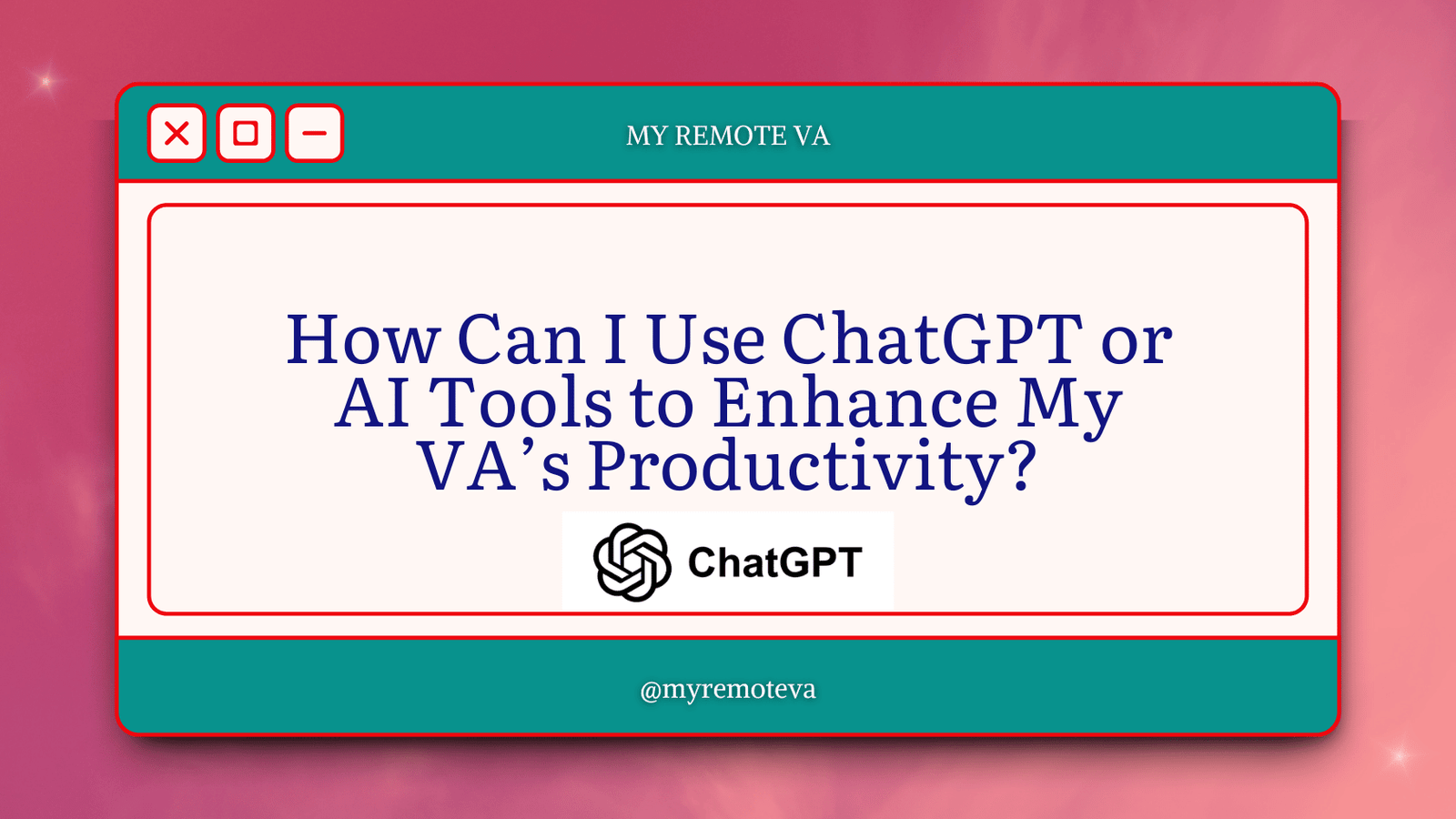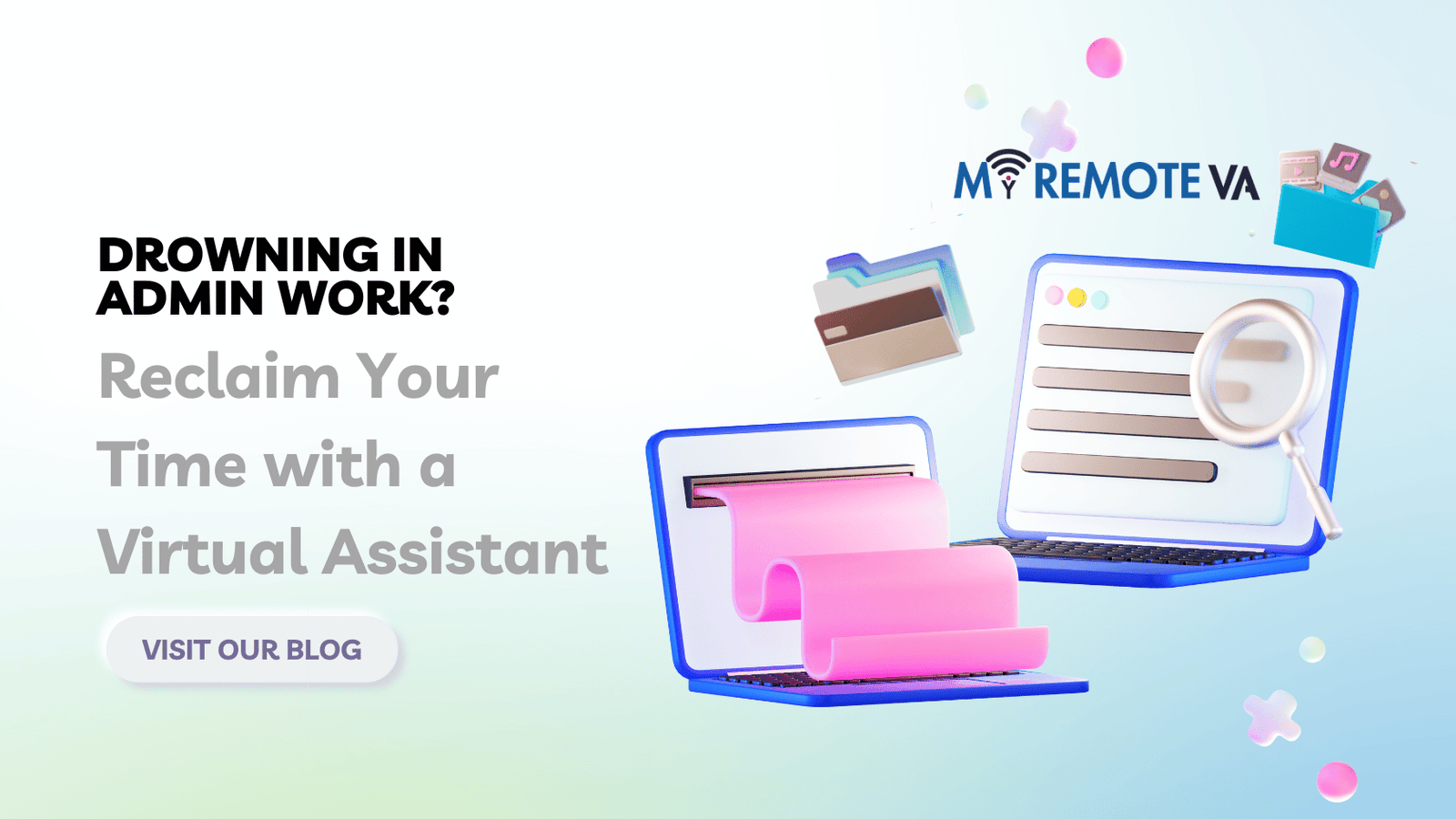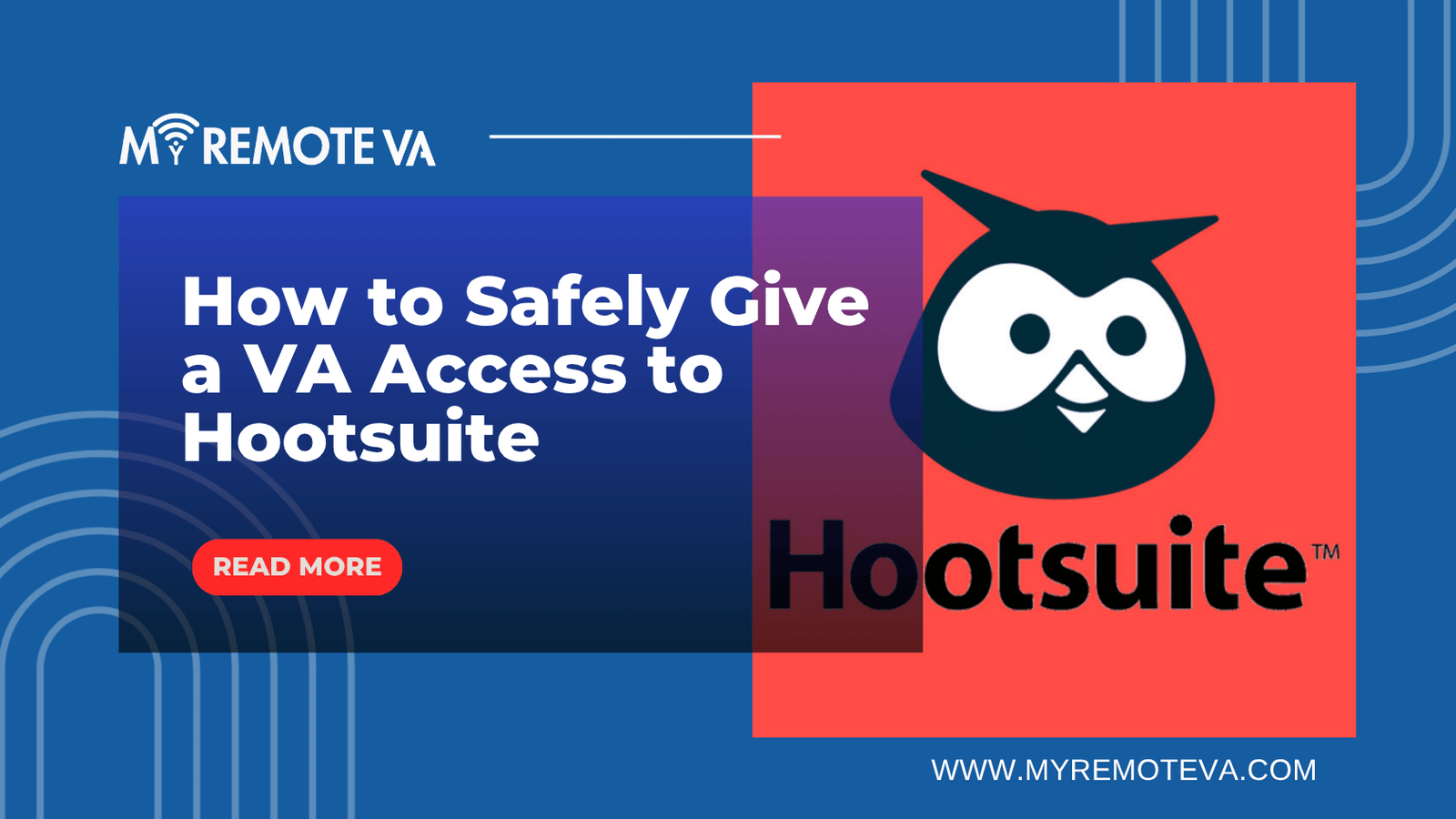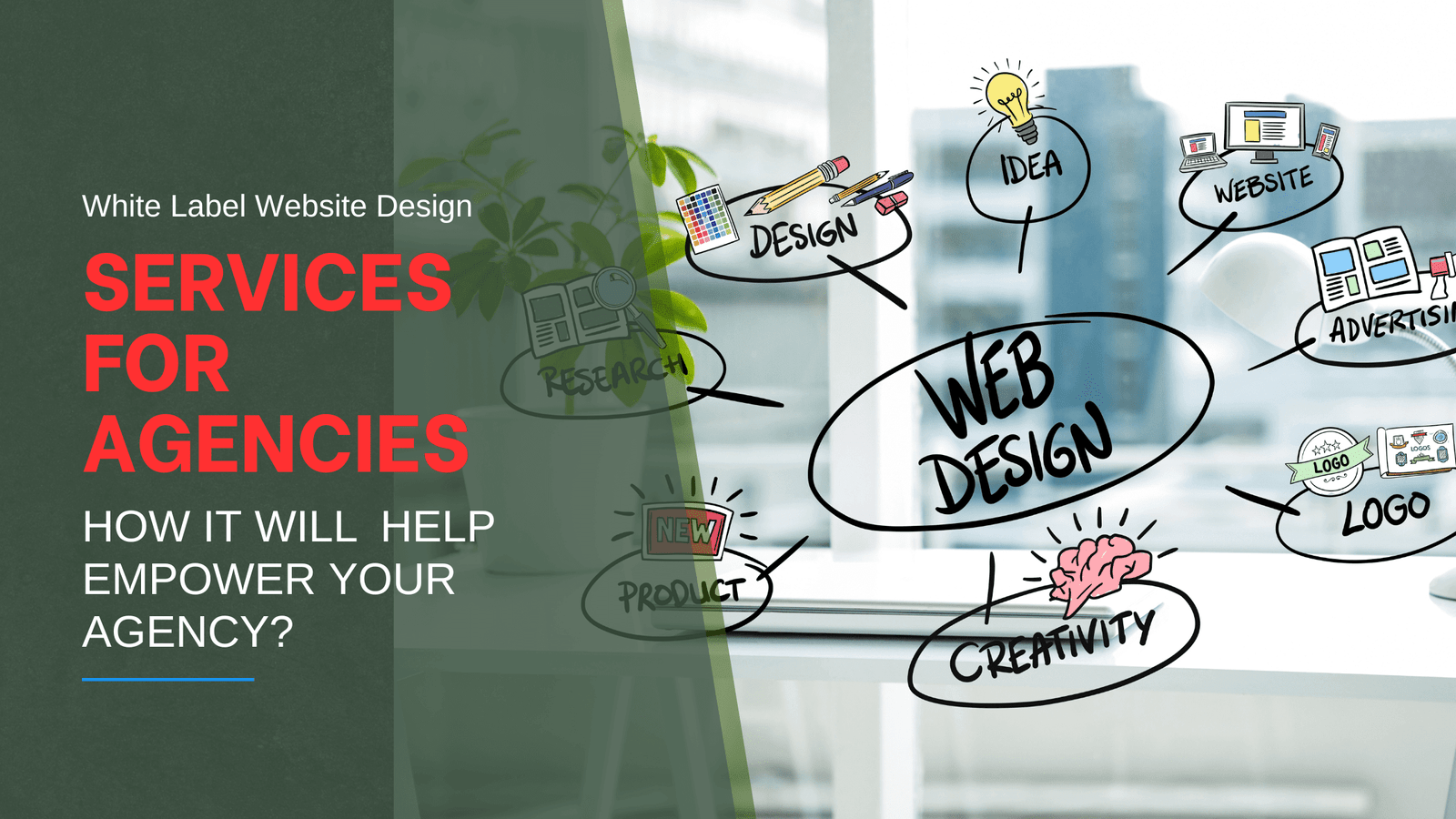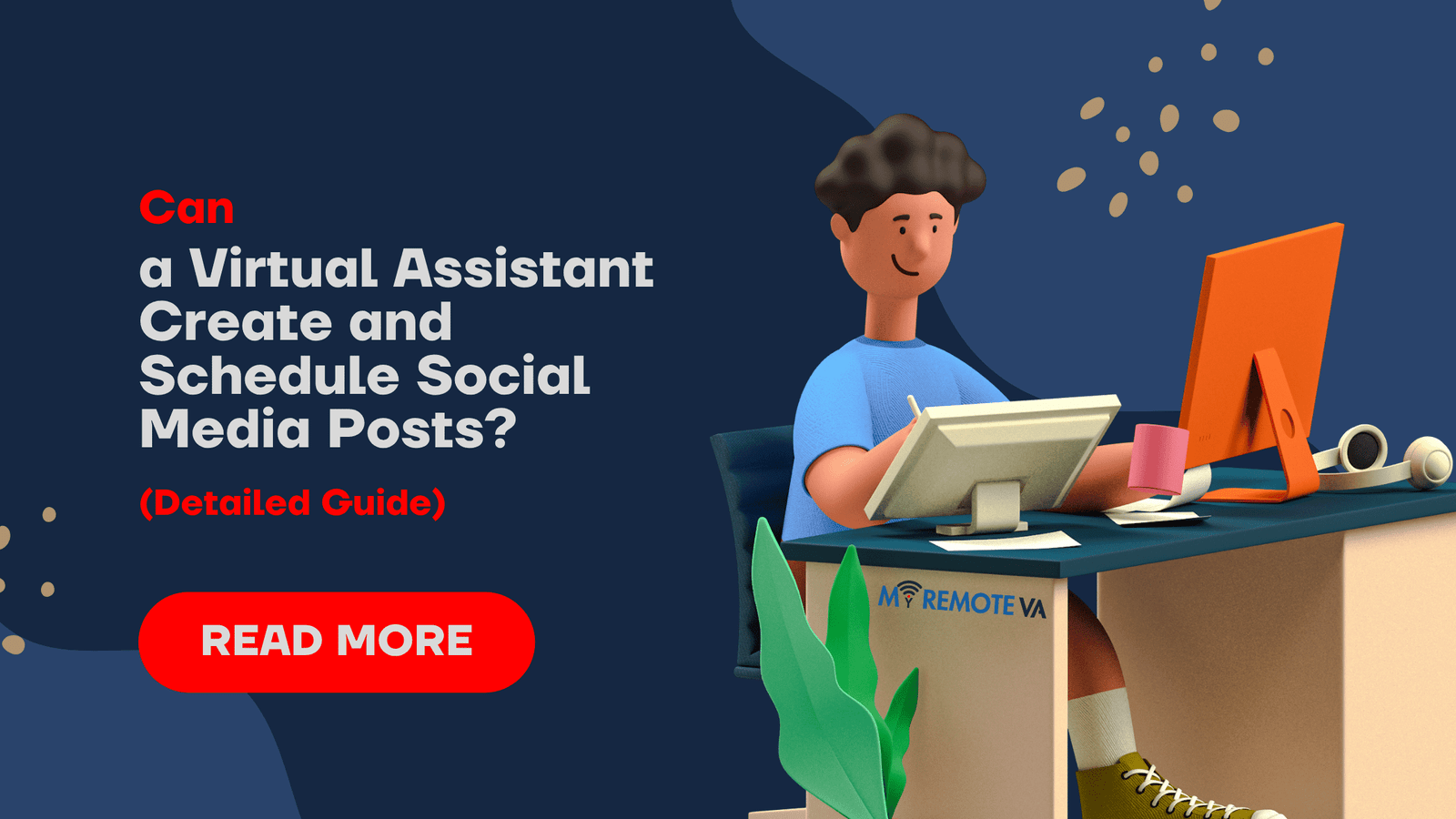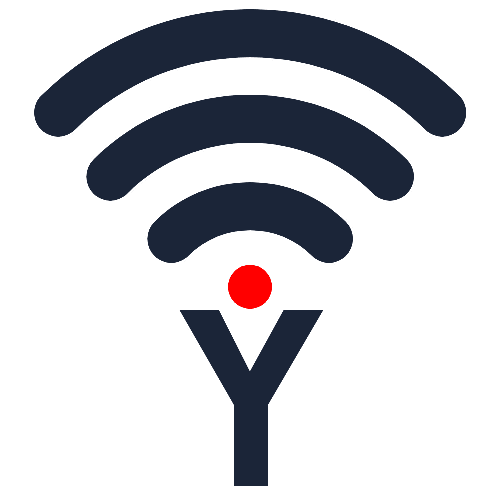How Can I Use ChatGPT or AI Tools to Enhance My VA’s Productivity?
AI tools like ChatGPT can significantly boost your Virtual Assistant’s efficiency across various tasks. By strategically integrating these tools, you can unlock new levels of productivity and streamline workflows.
- How Can I Use ChatGPT or AI Tools to Enhance My VA’s Productivity?
- Introduction: The AI Revolution in Virtual Assistance
- Understanding Your VA's Workflow and Identifying AI Opportunities
- Practical Applications of ChatGPT and AI for VAs
- Choosing the Right AI Tools for Your VA
- Training Your VA to Use AI Tools Effectively
- Recent Market Signals (USA, UK, New Zealand, Singapore, Australia, UAE - Last Month)
- Best Practices for Successful AI Implementation for Your VA
- Troubleshooting Common Challenges When Using AI with Your VA
- Conclusion: Empowering Your VA with AI
- FAQ: Enhancing VA Productivity with ChatGPT and AI Tools
- What types of tasks are best suited for AI assistance?
- Is ChatGPT a Replacement for a Virtual Assistant?
- How much does it cost to implement AI tools for my VA?
- What are the Security Risks of Using AI Tools?
- How do I measure the ROI of AI implementation for my VA?
- What are some free or low-cost AI tools to get started?
Areas Where AI Can Enhance VA Productivity:
- Content Creation & Copywriting: ChatGPT can assist with drafting email templates, blog posts, social media content, and website copy. This frees up your VA to focus on higher-level content strategy and refinement.
- Research & Data Gathering: AI can quickly sift through large volumes of information, summarizing key findings and identifying relevant data points. This saves your VA valuable time spent on manual research.
- Customer Service & Support: ChatGPT can be used to build chatbots for handling routine customer inquiries, providing instant answers to frequently asked questions, and escalating complex issues to your VA.
- Task Automation: AI can automate repetitive tasks such as data entry, scheduling appointments, and managing social media posts. This allows your VA to focus on more strategic and creative initiatives.
- Transcription & Summarization: AI-powered tools can transcribe audio and video files, summarize lengthy documents, and extract key information.
- Translation: If your VA is supporting tasks that require multilingual communication, AI translation tools can help with quick and accurate translations of documents and conversations.
Practical Examples:
Imagine your VA is managing your social media presence. They can use ChatGPT to generate different caption options for an upcoming post, allowing them to quickly select the best one and adapt it to your brand’s voice. Or, if your VA is responsible for lead generation, they can use AI tools to identify potential leads based on specific criteria, saving them countless hours of manual searching.
Considerations When Implementing AI:
While AI is powerful, it’s crucial to remember that it’s a tool to augment, not replace, human skills. Your VA’s expertise and judgment are still essential for ensuring accuracy, maintaining brand consistency, and providing personalized service.
Therefore, focus on training your VA on how to effectively use AI tools and integrating them into your existing workflows. A combination of human oversight and AI assistance will lead to the most significant productivity gains.
Introduction: The AI Revolution in Virtual Assistance
The world of virtual assistance is undergoing a profound transformation, fueled by the rapid advancement of Artificial Intelligence (AI) tools. No longer are VAs limited to purely administrative tasks; now, they can leverage AI to automate processes, improve efficiency, and contribute at a much higher strategic level. This shift means you can delegate a wider range of responsibilities and achieve greater returns from your virtual assistant investment.
Imagine your VA effortlessly managing email correspondence, scheduling appointments with optimal efficiency, or even generating compelling marketing content. This is the power of AI-enhanced virtual assistance. By equipping your VA with the right AI tools, you can unlock significant gains in productivity and free up valuable time to focus on your core business objectives.
Unlocking Efficiency: How AI Changes the VA Landscape
AI tools like ChatGPT can significantly augment a VA’s capabilities in several key areas:
- Content Creation: AI can assist with drafting blog posts, social media updates, and email newsletters, freeing up your VA to focus on refining and personalizing the content.
- Data Analysis: AI can help your VA analyze data sets, identify trends, and generate reports, providing you with valuable insights for decision-making.
- Customer Support: AI-powered chatbots can handle routine customer inquiries, allowing your VA to focus on more complex issues that require human interaction.
- Task Automation: AI can automate repetitive tasks such as data entry, appointment scheduling, and invoice processing, saving your VA valuable time and reducing the risk of errors.
Investing in AI training for your VA, or selecting a virtual assistant service that emphasizes AI integration, can lead to a significant return on investment by boosting productivity and streamlining workflows.
Understanding Your VA’s Workflow and Identifying AI Opportunities
Before unleashing the power of AI tools like ChatGPT, it’s crucial to deeply understand your Virtual Assistant’s (VA) existing workflow. Where are they spending the most time? What tasks are repetitive or require significant research? Identifying these areas is the first step to pinpointing where AI can truly boost their productivity.
Analyzing Task Categories
Consider categorizing your VA’s tasks to reveal potential AI integration points. Common categories might include:
- Administrative Tasks: Scheduling appointments, managing calendars, data entry.
- Customer Support: Answering emails, handling inquiries, resolving basic issues.
- Marketing: Social media posting, content creation (drafts), email marketing campaigns.
- Research: Gathering information for reports, market analysis, competitor analysis.
- Creative Tasks: Image editing, basic graphic design, presentation preparation.
By breaking down their responsibilities, you can see where AI can automate processes, augment their skills, or free them from tedious work, allowing them to focus on higher-level tasks that require critical thinking and strategic input.
Identifying Repetitive and Time-Consuming Tasks
Focus on tasks that your VA performs frequently and that consume a significant portion of their time. These are prime candidates for AI assistance. For example:
- Answering Frequently Asked Questions (FAQs): ChatGPT can be trained to handle common customer inquiries, freeing your VA to address more complex issues.
- Drafting Emails: AI can generate email drafts based on specific prompts, saving your VA time and ensuring consistency.
- Data Entry and Summarization: AI-powered tools can automate data entry and summarize large amounts of text, saving your VA hours of manual labor.
How AI Can Enhance Productivity
AI tools can act as a force multiplier, augmenting your VA’s capabilities and allowing them to achieve more in less time. Think of it as providing them with a powerful assistant of their own. For instance, our virtual assistant service helps many startups, founders, agencies, and busy professionals to delegate admin, tech, customer support, marketing, creative tasks, or executive work by connecting you with flexible hourly and team-based plans, that with the incorporation of AI, it will drastically reduce the amount of time for the assigned tasks.
Consider that tasks like basic research, social media scheduling, and creating first drafts of content can all be significantly accelerated with the use of AI. This allows your VA to then focus on refining the results, ensuring accuracy, and adding their unique human touch. It’s about collaboration between human and AI, not replacement.
Practical Applications of ChatGPT and AI for VAs
ChatGPT and other AI tools can significantly boost a Virtual Assistant’s (VA) productivity across various tasks. By leveraging these technologies, VAs can streamline workflows, improve efficiency, and focus on higher-value activities.
Content Creation & Summarization
AI can assist in generating content for various purposes. This includes drafting blog posts, social media updates, email newsletters, and even initial drafts of marketing materials. VAs can use AI to create the first draft then refine and personalize the output. AI can also quickly summarize long documents or meeting transcripts, allowing VAs to quickly grasp key information and provide concise summaries to their clients.
Data Entry & Management
Automating data entry is a major time-saver. AI-powered tools can extract data from various sources, such as PDFs or spreadsheets, and automatically populate databases or CRM systems. VAs can use these tools to ensure data accuracy and reduce manual data entry errors. This capability saves time and allows VAs to focus on more strategic data analysis.
Customer Service & Support
AI chatbots can handle routine customer inquiries, freeing up VAs to address more complex issues. VAs can train chatbots on common questions and answers, ensuring consistent and timely responses to customer inquiries. AI can also analyze customer feedback to identify trends and areas for improvement in customer service strategies.
Task Management & Prioritization
AI can assist in organizing and prioritizing tasks. By analyzing deadlines, importance, and dependencies, AI tools can suggest optimal task schedules and help VAs stay on track. This also helps VAs to effectively manage shift work and processes. AI can also automate reminders and notifications, ensuring that no critical tasks are missed.
Administrative Tasks
Virtual assistants can automate many administrative tasks using AI. This could include scheduling appointments, managing email inboxes, and handling travel arrangements. By automating these tasks, VAs can free up more time to focus on other responsibilities, leading to increased overall efficiency and enhanced support for their clients.
These are just a few examples of how ChatGPT and AI tools can enhance a VA’s productivity. The key is to identify the areas where AI can best augment their existing skills and processes, ultimately allowing them to provide greater value to their clients.
Choosing the Right AI Tools for Your VA
Integrating AI tools can significantly boost your Virtual Assistant’s (VA) productivity, freeing them up for more strategic and complex tasks. However, selecting the right tools is crucial for maximizing efficiency and ROI. The best choices will depend on the specific tasks your VA handles.
Understanding Your VA’s Workflow
Before diving into specific AI tools, analyze your VA’s current workflow. What tasks consume the most time? Where are bottlenecks occurring? Understanding these pain points will help you identify AI solutions that address specific needs. For example, if your VA spends a significant amount of time on email management, an AI-powered email assistant might be a worthwhile investment.
AI Tools for Common VA Tasks
Here are some categories of AI tools that can be beneficial for VAs and the types of tasks they can assist with:
- Communication & Scheduling: AI can automate scheduling, manage calendars, and even draft professional emails, saving your VA valuable time.
- Content Creation: Tools like ChatGPT can assist with drafting blog posts, social media updates, and other marketing materials. This can significantly speed up content creation and ideation, enabling your VA to focus on refinement and distribution.
- Data Entry & Management: AI-powered OCR (Optical Character Recognition) and data extraction tools can automate data entry, reducing errors and saving time.
- Customer Support: AI-powered chatbots can handle routine customer inquiries, freeing up your VA to address more complex customer issues.
- Research & Analysis: AI can assist with research tasks, summarizing documents, and identifying key insights from large datasets. This can significantly improve the efficiency of research-intensive tasks.
Experimentation and Training
Once you’ve selected potential AI tools, it’s essential to experiment and provide proper training to your VA. Some tools offer free trials or freemium versions, allowing you to test their capabilities before committing to a paid subscription. Proper training ensures your VA understands how to effectively utilize the AI tools and integrate them into their workflow. Consider providing ongoing support and encouraging your VA to explore the tool’s features and functionalities.
Considerations Before Implementing AI Tools
Implementing AI is not simply a matter of adopting it. Consider the following before integrating it:
- Privacy and Security: Ensure the AI tools you choose comply with data privacy regulations and protect sensitive information.
- Accuracy: The outputs of AI tools, especially generative AI models, are not always accurate. VAs must be trained to verify the information generated and avoid relying on it blindly.
- Ethical Considerations: Discuss the ethical implications of using AI tools with your VA, especially for content creation and customer communication.
Training Your VA to Use AI Tools Effectively
Integrating AI tools like ChatGPT into your Virtual Assistant’s (VA) workflow can significantly boost productivity. However, simply giving them access isn’t enough. Effective training is key. Consider these strategies:
1. Start with Clear Guidelines and Use Cases
Before diving into the tools, define specific tasks where AI can be most beneficial. For example, your VA could use ChatGPT for:
- Drafting email responses
- Summarizing lengthy documents
- Conducting initial research on a topic
- Creating social media captions
- Proofreading and editing content
Provide clear guidelines on when and how to use AI for each task. Emphasize the importance of human oversight and quality control.
2. Provide Hands-on Training with Real-World Examples
Don’t just explain the tools; show your VA how to use them. Use concrete examples related to their actual responsibilities. Walk them through the process of crafting effective prompts, evaluating the output, and making necessary revisions.
For example, if your VA handles customer support, demonstrate how to use ChatGPT to generate different response options to common inquiries. Show them how to tailor the responses to individual customers and ensure they align with your brand voice.
3. Emphasize the Importance of Prompt Engineering
The quality of the AI’s output depends heavily on the quality of the input. Teach your VA how to craft clear, concise, and specific prompts. Encourage them to experiment with different prompts and evaluate the results.
Explain the importance of providing context and specifying the desired tone and style. For example, instead of simply asking “Write an email,” a better prompt would be “Write a professional and friendly email to a potential client, introducing our virtual assistant services and highlighting our flexible hourly plans (5, 10, 20, 30 hours) or dedicated team plans (80, 160 hours, or multi-VA setups), mentioning our free Forever Free plan with 1 free hour every month. Focus on startup clients.”
4. Focus on Editing and Verification Skills
AI-generated content isn’t always perfect. Your VA needs to be able to critically evaluate the output, identify errors, and make necessary revisions. This includes checking for factual accuracy, grammatical errors, and inconsistencies in tone and style. Ensure your VA understands that AI is a tool to augment their work, not replace their critical thinking skills.
5. Ongoing Monitoring and Feedback
Track your VA’s use of AI tools and provide regular feedback. Review their output, identify areas for improvement, and offer guidance on how to use the tools more effectively. Encourage them to share their experiences and challenges, and work together to find solutions.
Remember, effective use of AI is an iterative process. Continuous learning and adaptation are essential for maximizing your VA’s productivity and ensuring high-quality results. With a dedicated supervisor in place, VAs can be more effectively trained and monitored, so you don’t have to do it yourself.
Recent Market Signals (USA, UK, New Zealand, Singapore, Australia, UAE – Last Month)
The demand for Virtual Assistant (VA) services continues to rise across key global markets, driven by the increasing need for businesses and professionals to streamline operations and improve efficiency. Recent market signals indicate a significant surge in interest regarding the integration of AI tools, particularly ChatGPT, to further optimize VA performance.
Increased Focus on AI-Powered VA Skills
Businesses are actively seeking VAs who possess expertise in utilizing AI tools to automate tasks, enhance communication, and improve overall productivity. This includes:
- Content Creation & Marketing: Leveraging ChatGPT for drafting social media posts, blog articles, and marketing copy. VAs are using AI to generate ideas, refine existing content, and personalize messaging for different audiences.
- Customer Support: Implementing AI-powered chatbots to handle routine inquiries, provide instant support, and escalate complex issues to human agents, freeing up VAs to focus on more strategic customer interactions.
- Data Analysis & Reporting: Utilizing AI tools to analyze large datasets, identify trends, and generate insightful reports to support business decision-making. VAs are employing AI to automate data collection, cleaning, and visualization processes.
- Administrative Tasks: Automating scheduling, email management, and other administrative tasks using AI-powered tools, allowing VAs to focus on higher-value responsibilities.
Growing Demand for Specialized VA Services
Alongside the demand for AI skills, there is also a growing need for VAs with specialized expertise in areas such as tech support, creative design, and executive assistance. Companies are looking for VAs who can not only handle routine tasks but also contribute to strategic initiatives and provide valuable insights.
Flexibility and Scalability Remain Key
Businesses are prioritizing VA solutions that offer flexibility and scalability to adapt to changing needs. Whether it’s hourly plans for smaller projects or dedicated teams for ongoing support, companies are seeking options that allow them to adjust their VA resources based on their current workload and budget.
Expert virtual assistant support for startups, founders, agencies, and busy professionals offers a solution through flexible hourly and team-based plans. These plans can delegate admin, tech, customer support, marketing, creative tasks, or executive work. Dedicated supervision and reporting ensure efficient management of VA tasks and processes.
Best Practices for Successful AI Implementation for Your VA
Integrating AI tools like ChatGPT to enhance your Virtual Assistant’s productivity can yield significant benefits, but it’s crucial to implement them strategically. Here are some best practices to ensure a successful and efficient integration:
1. Identify Key Areas for AI Assistance
Before diving into AI tools, pinpoint specific tasks where AI can provide the most value. Consider areas that are time-consuming, repetitive, or require rapid information retrieval. For example, if your VA spends a significant amount of time drafting emails or conducting initial research, ChatGPT can automate these tasks and free up their time for more complex duties.
2. Start Small and Iterate
Avoid overwhelming your VA by introducing too many AI tools at once. Begin with one or two tools that address the most pressing needs. Observe how your VA uses them and gather feedback. Based on their experience, you can then gradually introduce other tools and refine your implementation strategy.
3. Provide Clear Guidelines and Training
AI tools are powerful, but they require proper guidance. Ensure your VA understands the capabilities and limitations of each tool. Provide clear guidelines on how to use them effectively and ethically. For instance, if using ChatGPT for content creation, emphasize the importance of fact-checking and maintaining brand voice. Dedicated supervisor manages your VA, shift, processes, and reporting so you don’t have to, which will help your VA’s training.
4. Emphasize Human Oversight
AI is a tool to augment, not replace, human skills. It’s crucial to maintain human oversight to ensure accuracy, quality, and alignment with your business goals. Your VA should review and refine AI-generated outputs before they are finalized. This is especially important for tasks that require empathy, creativity, or nuanced judgment.
5. Focus on Augmentation, Not Replacement
The goal of AI implementation should be to empower your VA to be more productive and efficient, not to replace them. AI can handle routine tasks, allowing your VA to focus on higher-value activities that require human intelligence and creativity. This shift in focus can lead to increased job satisfaction and improved overall performance.
6. Monitor and Evaluate Performance
Regularly monitor and evaluate the impact of AI tools on your VA’s productivity. Track key metrics such as task completion time, error rates, and overall efficiency. Use this data to identify areas for improvement and optimize your AI implementation strategy.
7. Consider Data Security and Privacy
When using AI tools, be mindful of data security and privacy. Ensure that the tools you choose comply with relevant regulations and that your VA understands how to handle sensitive information securely. Implement safeguards to protect against data breaches and unauthorized access.
By following these best practices, you can successfully integrate AI tools to enhance your VA’s productivity and achieve significant improvements in efficiency and effectiveness. You can delegate admin, tech, customer support, marketing, creative tasks, or executive work.
Troubleshooting Common Challenges When Using AI with Your VA
Integrating AI tools like ChatGPT to boost your Virtual Assistant’s productivity can be incredibly effective, but it’s not always seamless. Here are some common hurdles and how to address them:
1. Accuracy and Reliability
While ChatGPT is powerful, it’s crucial to remember that it’s not infallible. AI-generated content can sometimes be inaccurate, biased, or even hallucinate information. Therefore, a key aspect of your VA’s role should be fact-checking and verification. This is especially true for tasks like research, content creation, and customer support. Even with AI assistance, human oversight is essential to maintain quality and accuracy.
2. Prompt Engineering and Clarity
The quality of the output from ChatGPT directly depends on the quality of the input. Your VA needs to be proficient in crafting clear, concise, and specific prompts. Poorly worded prompts can lead to irrelevant or inaccurate responses. Train your VA on effective prompt engineering techniques, including providing context, specifying the desired tone and format, and breaking down complex tasks into smaller, manageable prompts. Experiment with different prompts to find what works best for different tasks. A dedicated supervisor can help refine these processes for optimal outcomes. Remember that the tasks can range from administrative and technical duties to customer support, marketing, creative assignments, or executive support.
3. Integrating AI into Existing Workflows
Simply introducing AI tools doesn’t automatically translate to increased productivity. It’s important to strategically integrate AI into your VA’s existing workflows. Identify tasks that are repetitive, time-consuming, or require large amounts of data processing. Consider using AI to automate these tasks, freeing up your VA to focus on higher-value activities that require critical thinking, creativity, and emotional intelligence. A flexible hourly plan, offering 5, 10, 20, or 30 hours per month, can be a good starting point for experimenting with this integration.
4. Maintaining Data Privacy and Security
When using AI tools, it’s crucial to prioritize data privacy and security. Ensure that your VA is trained on data protection protocols and understands the risks associated with sharing sensitive information with AI platforms. Implement measures to anonymize data where possible and avoid sharing confidential information that could compromise your business or your clients. Be sure to review the privacy policies of the AI tools you’re using to understand how your data is being handled.
5. Over-Reliance on AI and Skill Development
While AI can automate many tasks, it’s important to avoid over-reliance on these tools. Your VA should continue to develop their skills and maintain their expertise in their core areas. Encourage them to use AI as a tool to augment their capabilities, not replace them entirely. Provide ongoing training and development opportunities to ensure that your VA remains a valuable asset to your business. A team-based dedicated plan with 80 or 160 hours could allow for AI-enhanced processes while supporting complex projects.
6. Finding the Right AI Tools
There are many AI tools available, and the key to success is to find the ones that align well with your VAs skill and specific tasks. It’s necessary to find the correct blend between AI-powered tech and human input. Depending on the roles or assigned tasks, these are a few tools to consider:
- **ChatGPT**: Good for content creation, and summarization
- **Grammarly**: Great for proof reading
Conclusion: Empowering Your VA with AI
AI tools like ChatGPT offer tremendous potential for boosting your Virtual Assistant’s productivity. By strategically integrating these tools, you can unlock new levels of efficiency, allowing your VA to focus on more strategic and impactful tasks. The key lies in identifying areas where AI can automate repetitive processes, streamline communication, and enhance research capabilities.
Benefits of AI Integration
- Enhanced Efficiency: Automate routine tasks like drafting emails, summarizing documents, and scheduling appointments.
- Improved Accuracy: Reduce errors in data entry, content creation, and reporting.
- Faster Turnaround Times: Enable your VA to complete tasks more quickly and efficiently.
- Increased Capacity: Free up your VA’s time to focus on higher-level strategic initiatives.
Maximizing the Impact
To truly maximize the impact of AI tools, consider a phased approach. Start by identifying specific tasks or areas where AI integration can yield the greatest return. Provide your VA with the necessary training and support to effectively utilize these tools. Regularly evaluate the performance and adjust your strategy as needed. Remember that AI is a tool to augment human capabilities, not replace them.
With expert virtual assistant support, your dedicated supervisor ensures optimal performance, efficient processes, and clear reporting. We help startups, founders, agencies, and busy professionals through flexible hourly and team-based plans. You can delegate admin, tech, customer support, marketing, creative tasks, or executive work. Choose from curated Hourly Monthly Plans of (5, 10, 20, 30 hours) or build a team with Dedicated Plans, for 80 hours, or for 160 hours, or multi-VA setups. If you’re not ready to commit yet, start with the Forever Free Plan, which gives you 1 free hour every month with task support and rollover benefits.
FAQ: Enhancing VA Productivity with ChatGPT and AI Tools
Many businesses are exploring how to leverage AI tools like ChatGPT to boost their Virtual Assistant’s productivity. Here are some common questions and answers:
What types of tasks can ChatGPT help my VA with?
ChatGPT and similar AI tools can assist with a variety of tasks, freeing up your VA to focus on more strategic work. Here are a few examples:
- Content Creation: Generating blog posts, social media updates, email drafts, and website copy outlines. This speeds up the initial content creation process, allowing your VA to refine and personalize the output.
- Research: Summarizing articles, gathering information on specific topics, and comparing different viewpoints. This can significantly reduce the time spent on research tasks.
- Customer Service: Drafting responses to frequently asked questions, resolving simple inquiries, and providing basic support. This allows your VA to handle a larger volume of customer interactions.
- Data Entry and Organization: Transcribing audio or video, extracting data from documents, and organizing information into spreadsheets. This automates repetitive data-related tasks.
- Scheduling and Calendar Management: Creating meeting agendas, drafting email invitations, and coordinating schedules. This streamlines administrative tasks related to meetings and appointments.
How can I ensure the quality of AI-generated content used by my VA?
While AI tools can be helpful, it’s crucial to maintain quality control. Your VA should always review and edit AI-generated content for accuracy, tone, and brand consistency. Training your VA on how to effectively prompt and refine AI output is essential.
Will using AI tools replace my VA?
AI tools are designed to augment, not replace, human capabilities. They can handle routine tasks, freeing up your VA to focus on more complex and creative work that requires human judgment, empathy, and problem-solving skills. Think of AI as a tool that enhances your VA’s abilities.
How does [Your Company Name] help with this?
At [Your Company Name], we understand the importance of both skilled VAs and the effective use of technology. Our VAs can be trained to leverage AI tools like ChatGPT to enhance their productivity, offering you a more efficient and cost-effective service. Our Dedicated Supervisors ensure quality control and oversee the implementation of AI tools within your VA’s workflow. Whether you’re on an hourly plan (5, 10, 20, 30 hours) or a dedicated plan (80, 160 hours, or multi-VA setups), our team is equipped to help you integrate AI into your virtual assistant support.
What are some strategies for training my VA on using ChatGPT effectively?
Here are a few key strategies for training your VA to use ChatGPT and similar AI tools effectively:
- Prompt Engineering: Teach your VA how to craft clear, specific, and detailed prompts to get the best results from the AI tool. Experiment with different prompt styles and iterate based on the output.
- Review and Editing: Emphasize the importance of reviewing and editing AI-generated content to ensure accuracy, clarity, and consistency with your brand voice.
- Understanding Limitations: Help your VA understand the limitations of AI tools and when human intervention is necessary. Not all tasks are suitable for AI assistance.
- Ethical Considerations: Discuss ethical considerations related to AI use, such as avoiding plagiarism and ensuring transparency.
What types of tasks are best suited for AI assistance?
AI tools like ChatGPT can significantly boost your Virtual Assistant’s productivity by automating or assisting with various tasks. To maximize their effectiveness, it’s crucial to understand which tasks are best suited for AI assistance. AI excels at tasks that are:
- Repetitive and Rule-Based: Tasks involving data entry, basic research, scheduling, and following predefined scripts are ideal for AI. For example, an AI can screen customer inquiries before your VA responds personally, saving valuable time.
- Data-Driven: AI can analyze large datasets to identify trends, generate reports, and provide insights for better decision-making. Your VA can then interpret these insights and take appropriate action.
- Communication-Oriented (Initial Drafts): AI can draft emails, social media posts, and even blog outlines based on specific prompts. Your VA can then refine and personalize these drafts to ensure accuracy and brand consistency.
- Content Creation (Simple Tasks): Simple content creation tasks such as generating image captions or writing short product descriptions can be handled by AI.
Here are some specific examples of how AI can enhance your VA’s workflow:
- Improved Customer Support: Use AI to create initial drafts for customer service responses, saving your VA time on composing each individual email.
- Efficient Research: AI can quickly gather information on various topics, providing your VA with a solid foundation for more in-depth research or decision-making.
- Streamlined Scheduling: AI can assist with managing calendars, scheduling appointments, and sending reminders, freeing up your VA’s time for other important tasks.
- Data Analysis & Reporting: Analyze data, generate reports, and identify trends based on the prompts by your VA.
By strategically integrating AI into your VA’s workflow, you can free them up to focus on higher-level tasks that require human intelligence, creativity, and critical thinking, maximizing their overall productivity. By delegating admin, tech, customer support, marketing, creative tasks, or executive work to your VA, and using AI tools to automate repetitive tasks, you can get the best of both worlds.
Is ChatGPT a Replacement for a Virtual Assistant?
While AI tools like ChatGPT can significantly boost efficiency, they aren’t a complete replacement for a skilled Virtual Assistant (VA). Consider AI as a powerful tool in your VA’s arsenal, not a replacement for the VA themselves. A VA brings crucial human elements that AI currently lacks.
AI’s Strengths in VA Tasks:
- Content Creation Assistance: ChatGPT can help draft emails, social media posts, and even blog articles, but a VA will ensure the tone and style align with your brand and provide necessary fact-checking and revisions.
- Data Analysis and Summarization: AI can quickly process large datasets and summarize reports. However, a VA provides the critical thinking to interpret the data’s significance and present actionable insights.
- Basic Customer Support: AI-powered chatbots can handle frequently asked questions and provide instant support. A VA can step in to address complex issues requiring empathy and personalized solutions.
- Automation of Repetitive Tasks: AI tools can automate tasks like scheduling meetings, data entry, and generating reports. A VA can then focus on higher-level tasks like strategic planning and client relationship management.
The Human Touch: Why VAs Are Still Essential
A VA offers skills AI cannot fully replicate:
- Contextual Understanding: VAs understand nuances, company culture, and unspoken needs, allowing them to make informed decisions that AI may miss.
- Emotional Intelligence: VAs can empathize with clients and colleagues, building strong relationships that are crucial for long-term success.
- Adaptability and Problem-Solving: VAs can handle unexpected situations and adapt to changing priorities, while AI often struggles with novel scenarios.
- Strategic Thinking: VAs can contribute to strategic planning and offer creative solutions that go beyond simple task completion.
Instead of viewing ChatGPT as a replacement, consider it a way to empower your VA to work more efficiently. Delegating tasks to a VA, and allowing them to utilize AI tools where appropriate, can free up their time to focus on more strategic initiatives, relationship building, and complex problem-solving. For example, your VA could leverage AI to draft a marketing email series, then refine the content based on your specific brand voice and target audience.
Ultimately, the most effective approach is to combine the power of AI with the human skills and experience of a qualified VA. This synergy can lead to significant productivity gains and improved overall business performance.
How much does it cost to implement AI tools for my VA?
The cost of implementing AI tools for your VA can vary widely depending on several factors, including the specific AI tools you choose, their pricing models, and the scope of your VA’s tasks. Some tools offer free tiers or trials, while others require subscriptions or one-time purchases. It’s also important to factor in the time and resources required for training your VA to effectively use these tools.
Factors Influencing Cost
- AI Tool Subscription Fees: Many AI-powered tools operate on a subscription basis. For example, access to advanced features in ChatGPT or other AI writing assistants often requires a monthly or annual subscription.
- Usage-Based Pricing: Some AI tools charge based on usage, such as the number of API calls or the volume of data processed. This model can be cost-effective for infrequent use but can become expensive if your VA heavily relies on the tool.
- Training and Setup Costs: Implementing AI tools effectively requires training your VA. This could involve dedicated training sessions, creating custom prompts, or developing workflows that integrate the AI tools seamlessly into their existing tasks.
- Integration Costs: If the AI tools need to be integrated with other software or systems, there might be additional integration costs.
- Hardware Requirements: While most AI tools are cloud-based, certain specialized applications may require upgraded hardware for optimal performance.
Potential Cost Savings
While there’s an initial investment, implementing AI tools can lead to significant cost savings in the long run by increasing your VA’s productivity. By automating repetitive tasks, streamlining workflows, and improving efficiency, AI can free up your VA to focus on more strategic and high-value activities. This increased productivity translates into more work accomplished in less time, ultimately reducing your overall costs.
Consider your current processes and identify areas where AI can significantly reduce time spent or improve accuracy. A clear understanding of your needs will help you select the most cost-effective AI tools and ensure a positive return on investment.
What are the Security Risks of Using AI Tools?
While AI tools like ChatGPT can significantly boost your VA’s productivity, it’s crucial to be aware of the potential security risks involved. Data privacy and confidentiality are paramount when delegating tasks, especially those involving sensitive information.
Data Breaches and Leaks
One of the primary concerns is the risk of data breaches. When your VA inputs sensitive company or client data into AI tools, that data may be stored and used for training the AI model. This could potentially expose confidential information to unauthorized parties. Be mindful of the information you share with AI tools and consider using data anonymization techniques where possible.
Phishing and Social Engineering
AI can be used to create sophisticated phishing attacks and social engineering scams. Malicious actors might leverage AI to craft convincing emails or messages that impersonate your company or clients, potentially tricking your VA into divulging sensitive information or taking harmful actions. Educate your VA about the latest phishing tactics and emphasize the importance of verifying the authenticity of any suspicious requests.
Intellectual Property Risks
If your VA is using AI tools to generate content, such as marketing materials or blog posts, be aware of potential intellectual property issues. AI-generated content may inadvertently infringe on existing copyrights or trademarks. It’s important to carefully review all AI-generated content for originality and to ensure that it doesn’t violate any intellectual property rights.
Account Security
Ensure your VA uses strong, unique passwords and enables two-factor authentication for all accounts associated with AI tools. Regularly monitor account activity for any signs of unauthorized access. Consider using a password manager to securely store and manage passwords.
Lack of Control
You may have limited control over how AI tool providers use the data you input. Carefully review the privacy policies and terms of service of any AI tools your VA uses to understand how your data is being handled. Look for providers that offer strong data privacy protections and allow you to control how your data is used.
Remember, using a Virtual Assistant service with dedicated supervisors and robust processes can mitigate some of these risks. The supervisor can oversee the VA’s use of AI tools, ensuring they adhere to security protocols and data privacy guidelines. Choosing a VA service with team-based plans might also provide an extra layer of security as data access can be controlled and monitored more effectively. If opting for smaller plans or free trial services, be extra vigilant about educating your VA on the specific security risks associated with AI tools and establishing clear guidelines for their use.
How do I measure the ROI of AI implementation for my VA?
Measuring the return on investment (ROI) of AI tools for your virtual assistant’s productivity requires careful tracking and analysis. The key is to identify specific metrics before and after implementation to demonstrate the impact of AI.
1. Define Key Performance Indicators (KPIs)
Before introducing AI, establish clear KPIs for your VA’s work. These could include:
- Task Completion Time: How long does it take to complete specific tasks (e.g., data entry, email filtering, report generation) before and after AI implementation?
- Error Rate: How many errors are made in tasks like data entry or content creation? AI can potentially reduce errors.
- Task Volume: How many tasks can be completed within a specific timeframe?
- Customer Satisfaction: If your VA handles customer support, track metrics like customer satisfaction scores or response times.
- Cost per Task: Calculate the labor cost associated with completing a task.
2. Track Time Savings
AI tools, such as ChatGPT, can automate or streamline various tasks. Track the time saved by your VA on specific activities after implementing AI. For example, if ChatGPT is used for drafting email responses, measure how much faster the drafting process becomes.
Consider tracking time spent on routine tasks versus higher-value tasks. Ideally, AI should free up your VA to focus on more strategic or complex work. Since you’re leveraging our expert virtual assistant support, and a Dedicated Supervisor manages your VA, shift, processes, and reporting, ask your supervisor for detailed reports on task time before and after.
3. Assess Accuracy and Quality
While AI can improve speed, it’s crucial to assess its impact on accuracy and quality. Monitor error rates and review AI-generated outputs to ensure they meet your standards. This is especially important for tasks like content creation or data analysis.
4. Calculate Cost Savings
Calculate the cost savings resulting from increased efficiency and reduced errors. This can be done by comparing the total cost of labor and resources before and after AI implementation. Consider the subscription costs of the AI tools themselves.
5. Quantify the Impact on Business Goals
Ultimately, the ROI of AI should be measured in terms of its impact on your overall business goals. For example, if AI-powered customer support improves customer satisfaction, leading to increased customer retention, quantify the financial value of that increased retention.
Example Calculation
Let’s say your VA spends 10 hours per week on data entry at a rate of $20/hour (total cost: $200/week). After implementing AI-powered data entry tools, the time spent on data entry reduces to 5 hours per week (total cost: $100/week). The weekly cost savings is $100. Subtract the cost of the AI tool (e.g., $50/week) to arrive at a net weekly savings of $50. This translates to an annual savings of $2600.
By consistently tracking these metrics, you can gain a clear understanding of the ROI of AI implementation for your VA and make informed decisions about future investments in AI tools.
What are some free or low-cost AI tools to get started?
Leveraging AI doesn’t have to break the bank. Many free or low-cost AI tools can significantly boost your VA’s productivity in various areas. These tools can automate repetitive tasks, improve content creation, and enhance data analysis, freeing up your VA to focus on higher-value activities.
Content Creation & Summarization
AI-powered writing assistants and summarization tools can streamline content-related tasks. Many offer free tiers that allow your VA to quickly generate ideas, refine existing text, or summarize long articles and documents. These tools can dramatically reduce the time spent on drafting emails, social media posts, or research reports.
Task Management & Automation
Several free or low-cost AI-driven task management tools help VAs prioritize tasks, set deadlines, and automate routine workflows. Some platforms offer smart reminders, intelligent task categorization, and automated follow-ups, ensuring that nothing falls through the cracks.
Data Entry & Analysis
While more sophisticated AI-powered data analysis tools can be expensive, basic features are often available in free or low-cost plans. These can help VAs quickly extract key insights from data, identify trends, and automate data entry tasks, such as cleaning and organizing spreadsheets. Automating these tasks can save significant time and improve data accuracy.
Communication & Customer Support
AI-powered chatbots and email assistants can significantly enhance your VA’s communication capabilities. Many offer free tiers that allow your VA to automate responses to frequently asked questions, schedule appointments, and manage email inboxes more efficiently. These tools can improve customer satisfaction and free up your VA to handle more complex inquiries.