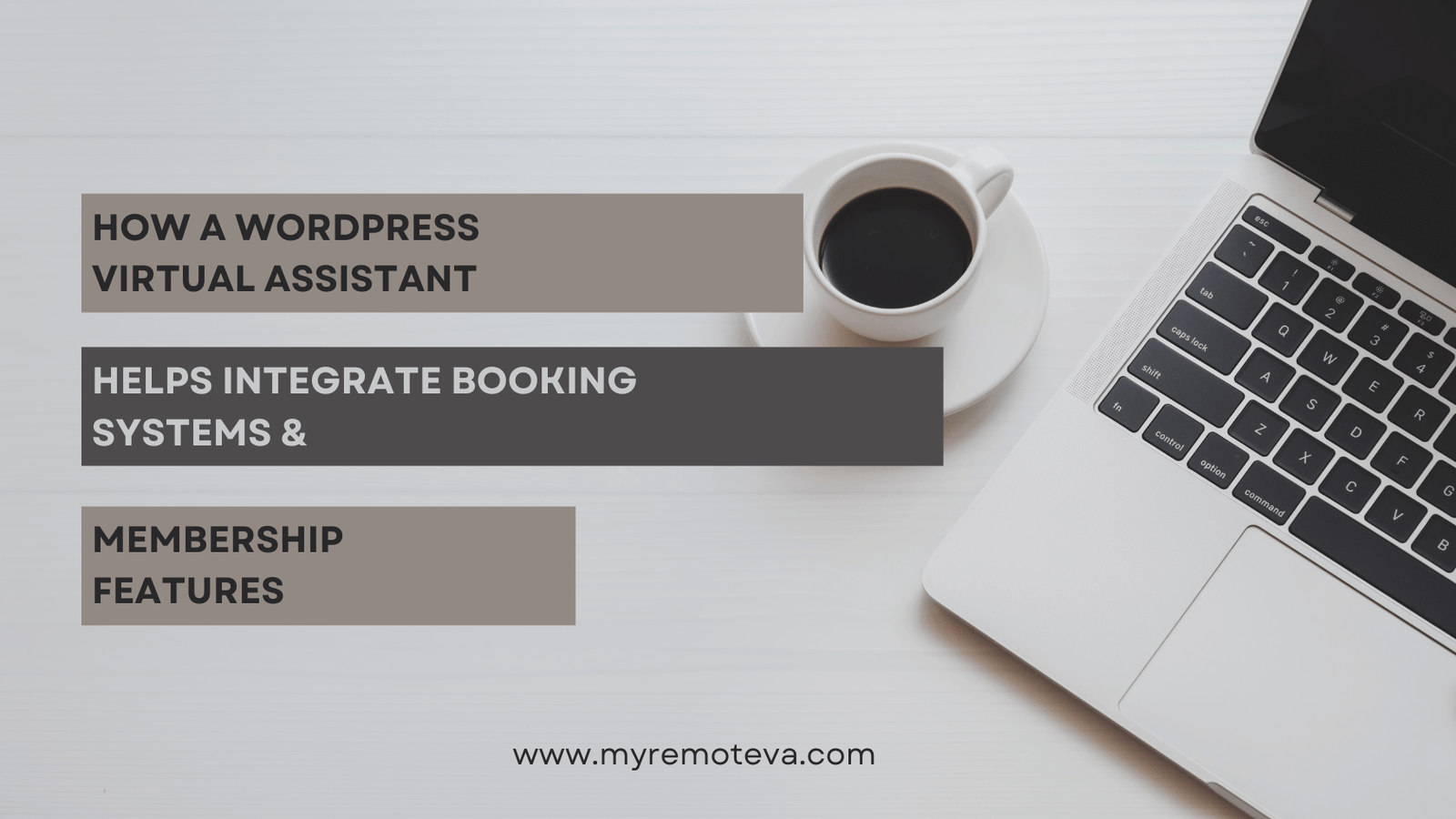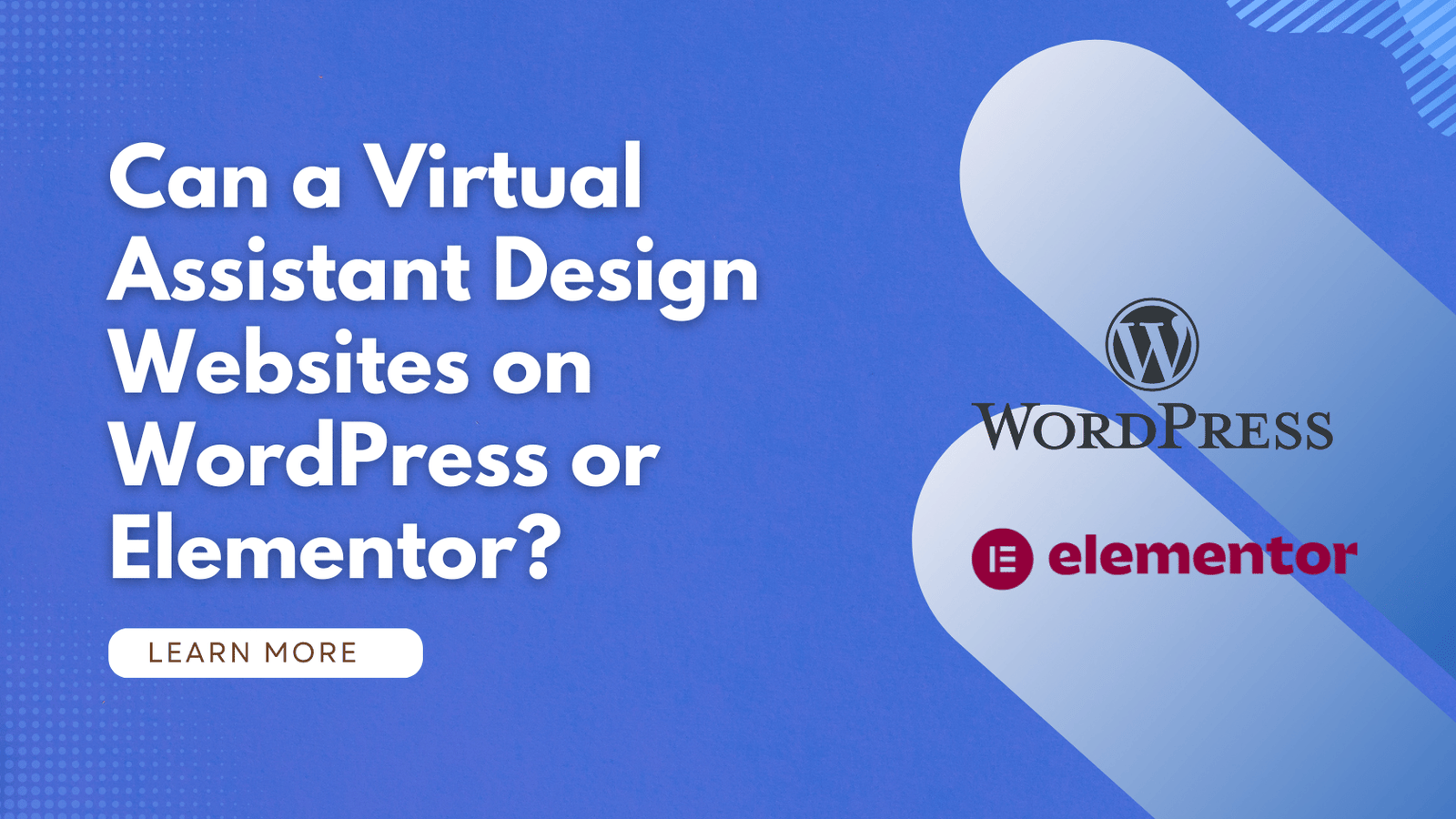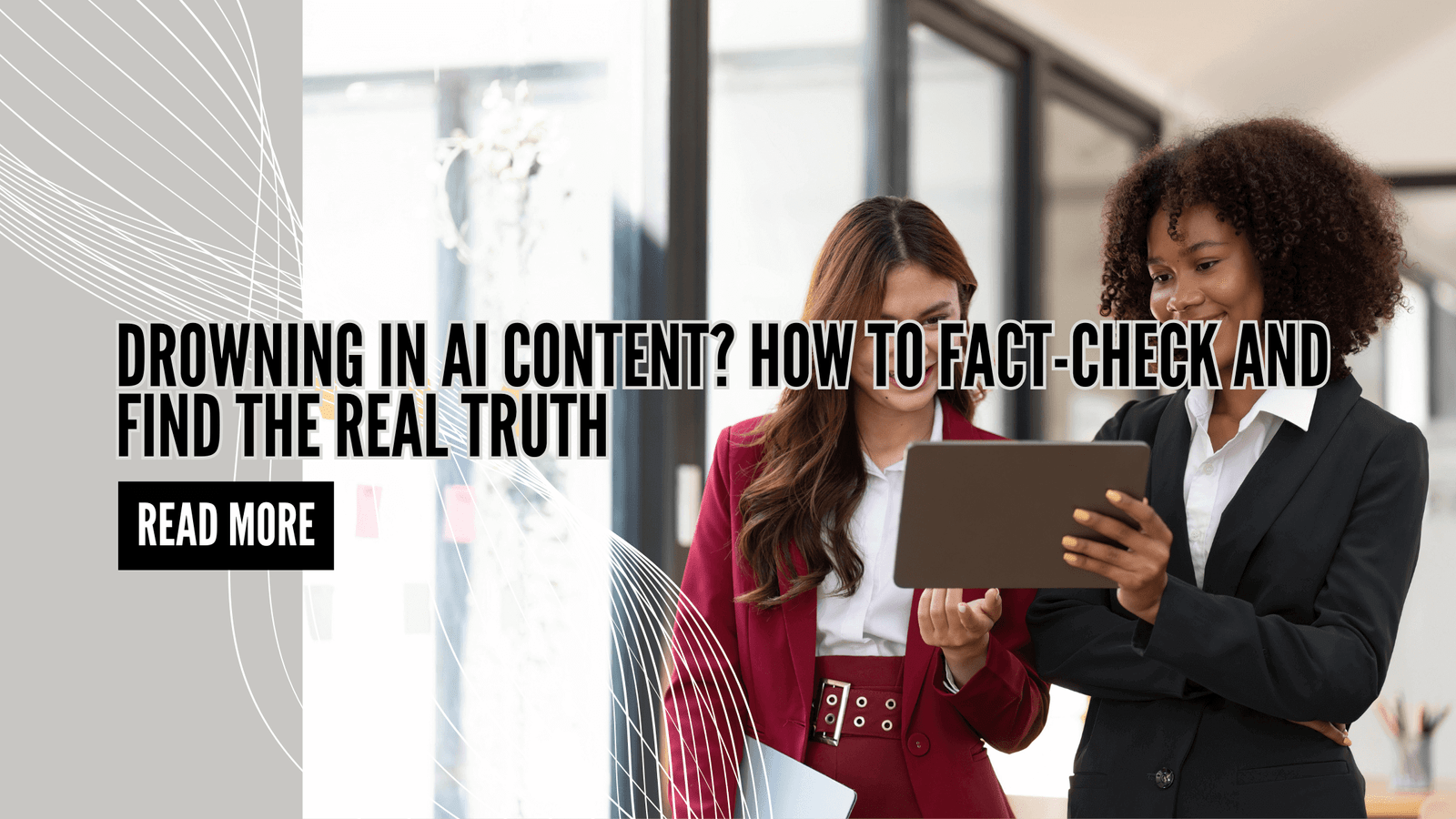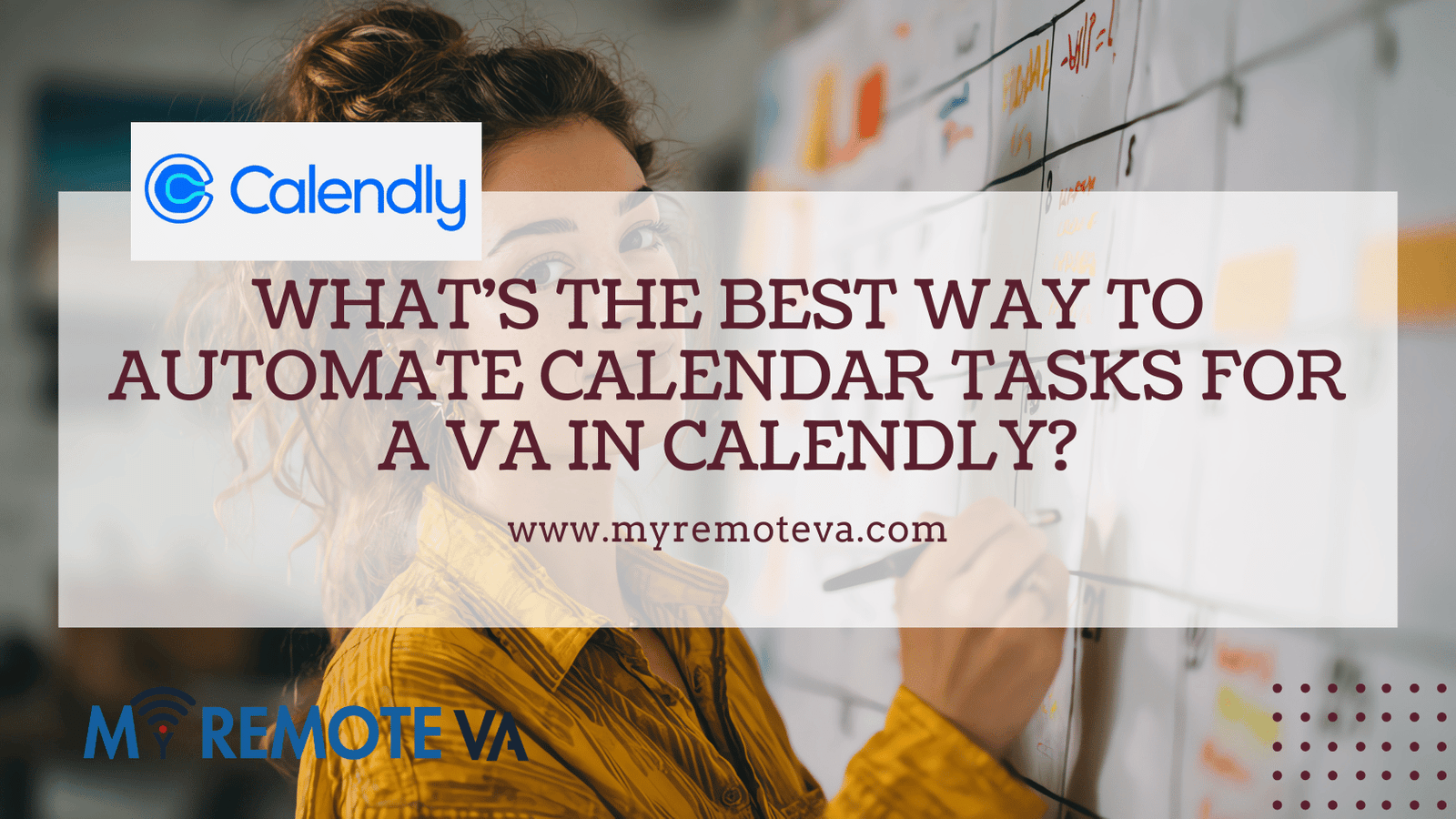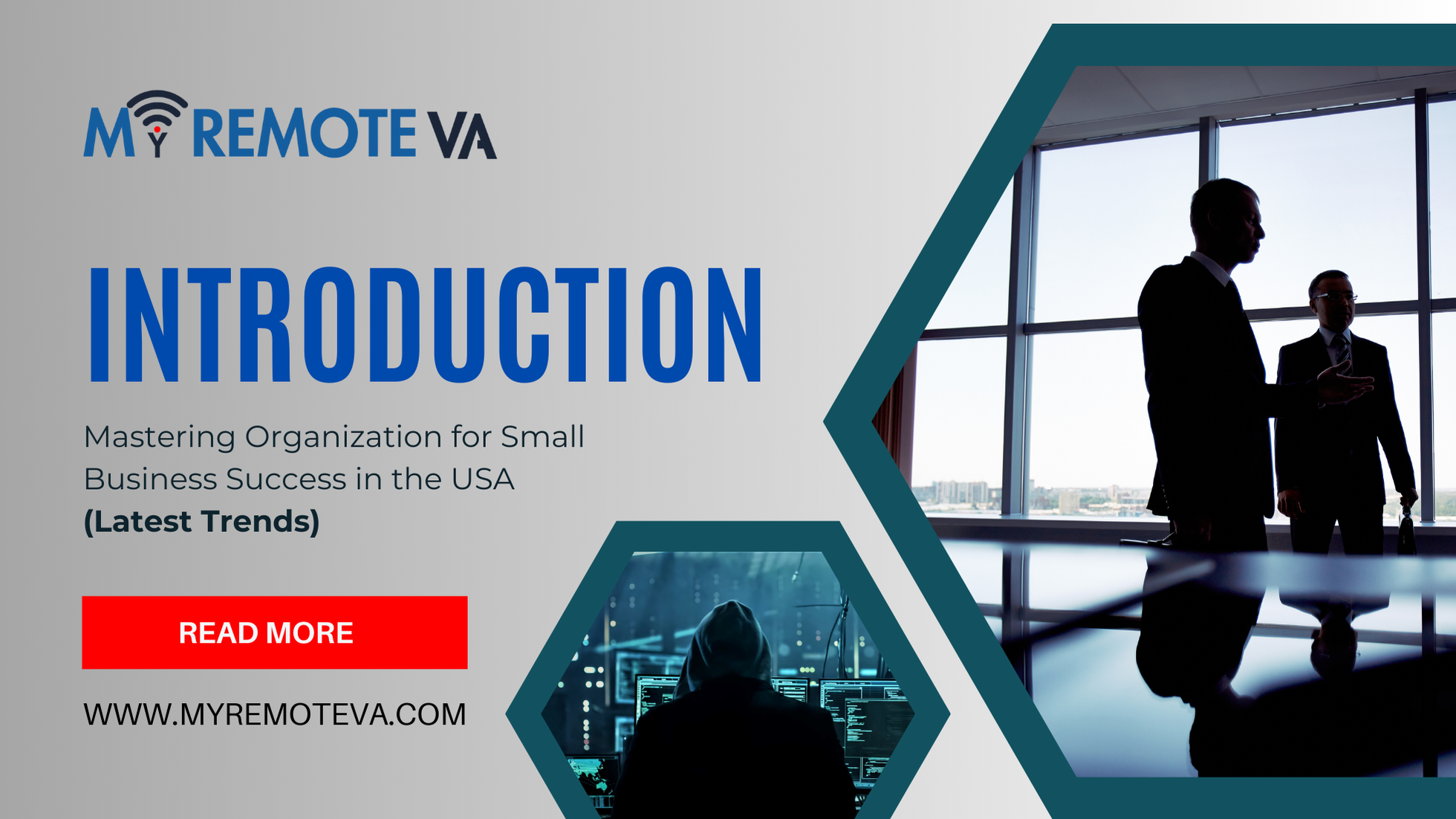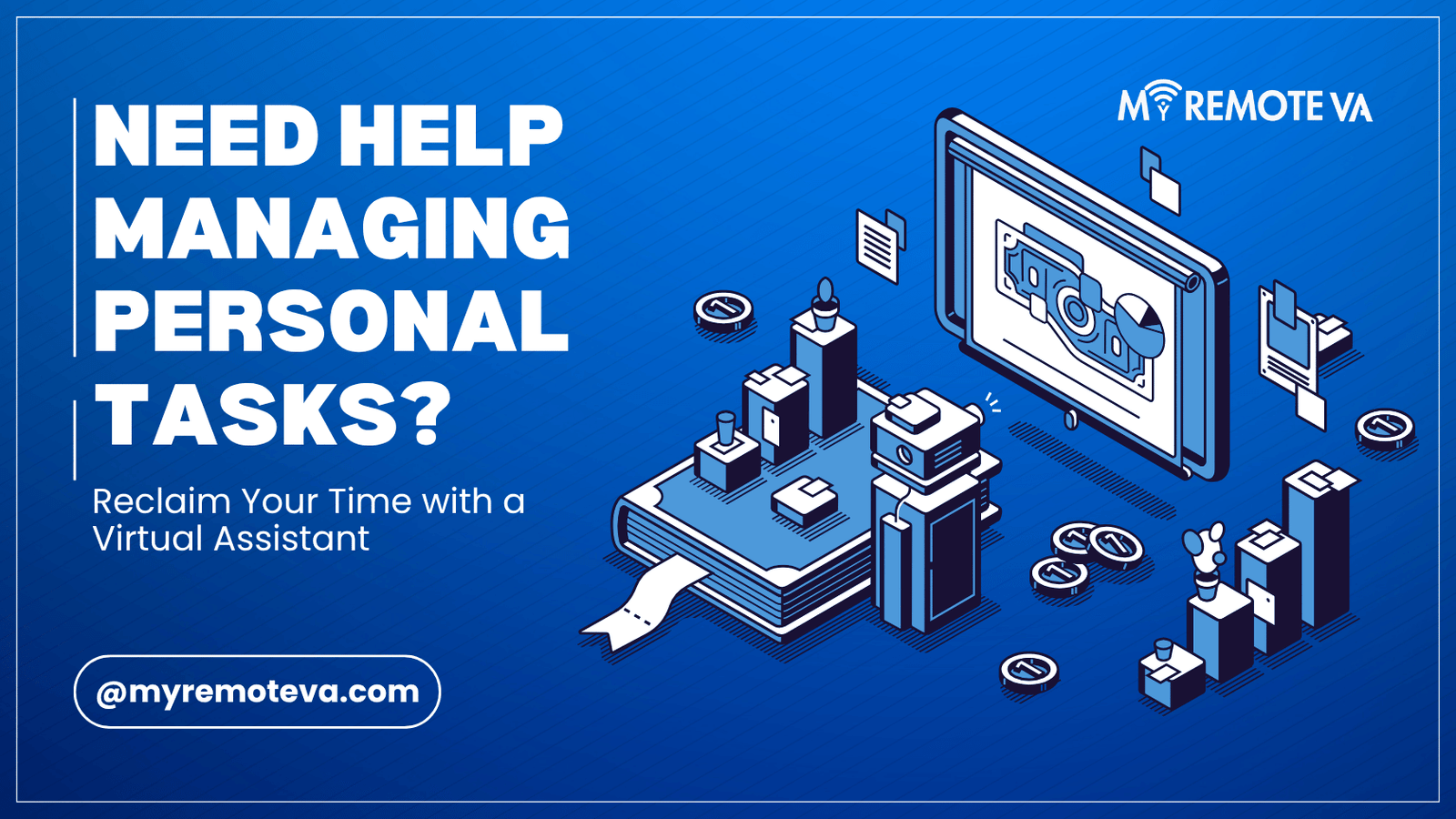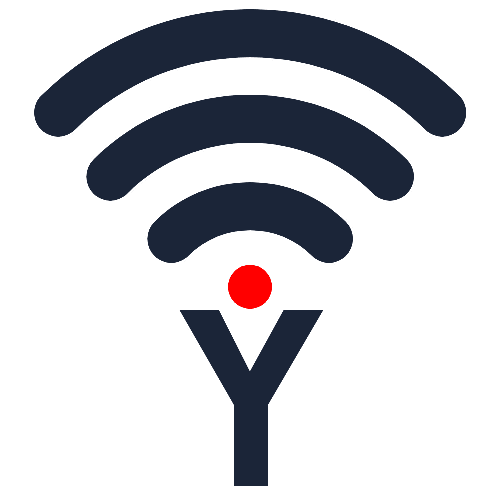How a WordPress Virtual Assistant Helps Integrate Booking Systems & Membership Features
Integrating booking systems and membership features into your WordPress website can be complex and time-consuming. A skilled WordPress virtual assistant can streamline this process, saving you valuable time and ensuring a seamless user experience. They can handle everything from plugin selection and configuration to custom development and ongoing maintenance.
- How a WordPress Virtual Assistant Helps Integrate Booking Systems & Membership Features
- Understanding the Need for Booking Systems and Membership Features
- Role of a WordPress Virtual Assistant in Integration
- Booking System Integration
- Membership Feature Integration
- Specific Tasks a WordPress VA Can Handle: Booking Systems & Membership Features
- Benefits of Using a WordPress Virtual Assistant for Booking & Membership Integration
- Choosing the Right WordPress Virtual Assistant for Booking & Membership Features
- FAQ: Integrating Booking Systems and Membership Features with a WordPress Virtual Assistant
- What are the main benefits of integrating a booking system on my WordPress website?
- Which are some popular membership plugins that a WordPress VA can integrate?
- How much does it cost to hire a WordPress VA for booking/membership integration?
- How Long Does It Take to Integrate a Booking System or Membership Features?
- What security measures should be taken when integrating payment gateways?
- What if I already have a booking system or membership plugin installed but need help optimizing it?
- Can a WordPress VA help with email marketing automation for membership websites?
- How can I ensure a smooth collaboration with my WordPress VA?
- Are there any legal considerations when setting up membership features?
- Can a WordPress VA help with website maintenance after the integration is complete?
Choosing the Right Tools
A WordPress virtual assistant can research and recommend the best booking or membership plugins for your specific needs. Factors they consider include:
- Functionality: Ensuring the plugin offers all the features you require (e.g., appointment scheduling, recurring memberships, payment processing).
- Ease of Use: Selecting a plugin that is intuitive for both you and your users.
- Compatibility: Verifying the plugin works seamlessly with your existing WordPress theme and other plugins.
- Pricing: Finding a cost-effective solution that fits your budget.
Seamless Integration & Configuration
Once the right plugin is chosen, your virtual assistant can handle the entire integration and configuration process, which includes:
- Installation & Setup: Installing the plugin and configuring its basic settings.
- Customization: Tailoring the plugin to match your brand and website design.
- Payment Gateway Integration: Setting up secure payment processing through gateways like Stripe or PayPal.
- User Role Management: Defining different user roles and permissions for membership sites.
Ongoing Maintenance & Support
A WordPress virtual assistant can also provide ongoing maintenance and support for your booking system or membership features. This includes:
- Plugin Updates: Keeping your plugins up-to-date to ensure security and compatibility.
- Troubleshooting: Resolving any issues or errors that may arise.
- User Support: Providing assistance to your users with booking or membership-related questions.
By delegating these tasks to a WordPress virtual assistant, you can focus on growing your business while ensuring your website runs smoothly and efficiently. Remember, you can access expert virtual assistant support for startups, founders, agencies, and busy professionals through flexible hourly and team-based plans. This allows you to delegate administrative, technical, customer support, marketing, creative tasks, or even executive work.
Understanding the Need for Booking Systems and Membership Features
In today’s digital landscape, many businesses and organizations rely heavily on efficient booking systems and robust membership features. These functionalities can significantly improve customer experience, streamline operations, and ultimately drive revenue growth. Let’s delve into why these features are so crucial:
Why Booking Systems are Essential
For businesses that offer services based on appointments or scheduled access, a well-integrated booking system is indispensable. Imagine the frustration of a potential customer trying to book an appointment through endless phone calls and email exchanges. A WordPress booking system automates this process, providing 24/7 availability and eliminating scheduling conflicts. It offers:
- Increased Convenience: Customers can book services at their convenience, without needing to contact your business directly.
- Reduced Administrative Burden: Automates appointment scheduling, sending reminders, and managing cancellations.
- Improved Organization: Centralized booking management system ensures clear schedules and resource allocation.
- Enhanced Customer Satisfaction: Provides a seamless and efficient booking experience, leading to happier customers.
The Power of Membership Features
Membership features are vital for businesses aiming to build loyal communities, offer exclusive content, or provide recurring services. These features can help you establish a stable revenue stream and foster a deeper connection with your audience. Benefits include:
- Recurring Revenue: Subscription-based memberships provide predictable and consistent income.
- Exclusive Content and Benefits: Members gain access to premium content, discounts, or special events, creating a sense of value.
- Community Building: Forums, groups, and exclusive access foster a sense of community among members.
- Data Collection and Insights: Membership systems allow you to gather valuable data about your members, enabling targeted marketing and improved service offerings.
However, integrating these systems effectively within your WordPress website can be technically challenging. This is where a skilled WordPress virtual assistant can provide invaluable support, ensuring seamless integration and optimal performance. They bring expertise in WordPress plugins, database management, and user experience to ensure a successful implementation. With a dedicated virtual assistant, you can focus on growing your business while they handle the technical complexities of integrating booking systems and membership features.
Role of a WordPress Virtual Assistant in Integration
Integrating booking systems or membership features into your WordPress website can significantly enhance its functionality and value. However, the process often involves technical complexities that can be time-consuming and overwhelming. That’s where a WordPress virtual assistant (VA) proves invaluable. They can handle the intricate details, freeing you to focus on core business activities.
Expert Setup and Configuration
A skilled WordPress VA can expertly set up and configure booking systems like Calendly, Acuity Scheduling, or Amelia, ensuring seamless integration with your website. This includes:
- Plugin Installation and Configuration: Selecting and installing the appropriate plugin and configuring its settings to match your business requirements.
- Payment Gateway Integration: Connecting your booking system to secure payment gateways like Stripe or PayPal to facilitate online transactions.
- Calendar Synchronization: Syncing your booking system with your personal or business calendar (Google Calendar, Outlook Calendar) to avoid scheduling conflicts.
- Customization: Customizing the appearance of the booking system to align with your website’s branding.
Membership Functionality Implementation
Similarly, for membership features, a WordPress VA can implement solutions using plugins like MemberPress, WooCommerce Memberships, or Paid Memberships Pro. This involves:
- Membership Level Setup: Creating different membership levels with varying access permissions and pricing.
- Content Restriction: Configuring content restriction settings to ensure that only members with the appropriate level can access specific pages, posts, or resources.
- User Management: Managing member accounts, including registration, profile updates, and password resets.
- Email Marketing Integration: Integrating your membership system with email marketing platforms to automate communication with members.
Streamlining Your Workflow
Beyond the technical aspects, a WordPress VA can streamline your workflow by:
- Troubleshooting: Identifying and resolving any issues that may arise during or after the integration process.
- Documentation: Creating documentation for your booking system or membership features, making it easier for you and your team to manage them.
- Training: Providing training on how to use and manage the integrated systems.
By delegating these tasks to a WordPress VA, you gain access to specialized expertise without the overhead of hiring a full-time employee. You can focus on growing your business while ensuring your website functions optimally and provides a seamless experience for your customers.
Booking System Integration
Integrating a booking system into your WordPress website can seem daunting, but a skilled WordPress virtual assistant can simplify the process significantly. They bring expertise in various booking plugins and can tailor the integration to your specific business needs.
Here’s how a WordPress VA can assist you:
Plugin Selection and Configuration
Choosing the right booking plugin is crucial. Your VA can research and recommend plugins based on your requirements, considering factors like:
- Types of appointments: Single sessions, group bookings, recurring appointments.
- Payment gateway integrations: Stripe, PayPal, etc.
- Calendar synchronization: Google Calendar, Outlook Calendar.
- Customization options: Branding, email templates, appointment reminders.
Once the plugin is selected, your VA will handle the configuration, ensuring it aligns with your operational workflow.
Customization and Styling
A booking system should seamlessly integrate with your website’s design. Your VA can customize the plugin’s appearance to match your branding, including colors, fonts, and layout. They can also implement custom CSS to fine-tune the look and feel.
Testing and Optimization
After integration, thorough testing is essential to ensure everything functions correctly. Your VA will test the booking process from start to finish, including:
- Appointment scheduling
- Payment processing
- Email notifications
- Calendar synchronization
They’ll identify and fix any bugs or issues to optimize the user experience.
Membership Feature Integration
Integrating membership features into your WordPress website can significantly enhance user engagement and create recurring revenue streams. A WordPress virtual assistant can streamline this process, ensuring a smooth and effective implementation. Here’s how:
Understanding Your Needs
First, a VA will work with you to understand your specific membership requirements. This includes defining membership levels, access permissions, content restrictions, and payment gateways. They will gather all necessary details to select the right membership plugin and configure it according to your business model.
Plugin Selection and Installation
With a clear understanding of your needs, the VA can research and recommend the most suitable WordPress membership plugin. Popular options include MemberPress, Restrict Content Pro, and WooCommerce Memberships. They will then install and configure the chosen plugin, ensuring compatibility with your existing theme and other plugins.
Content Restriction and Access Control
A crucial aspect of membership integration is restricting access to specific content based on membership level. The VA will configure the plugin to control which content (pages, posts, videos, etc.) is visible to different membership groups. This ensures that members only access content relevant to their subscription.
Payment Gateway Integration
Seamless payment processing is essential for successful membership programs. The VA will integrate secure payment gateways, such as Stripe or PayPal, allowing you to accept membership fees directly through your website. They’ll configure recurring billing options and ensure that payments are processed correctly and securely.
User Management and Support
Managing members efficiently is key to retaining subscribers. A VA can handle user registration, profile updates, password resets, and other administrative tasks. They can also provide basic technical support to members, answering common questions and troubleshooting issues related to their membership accounts.
Ongoing Maintenance and Updates
After the initial setup, a VA can provide ongoing maintenance and updates to your membership system. This includes keeping the membership plugin up to date, monitoring for potential issues, and implementing necessary security patches. They can also assist with adding new features or adjusting membership levels as your business evolves. Leveraging expert virtual assistant support through flexible hourly or team-based plans lets you focus on growing your membership program instead of getting bogged down in technical details.
Specific Tasks a WordPress VA Can Handle: Booking Systems & Membership Features
Integrating booking systems and membership features into your WordPress website can be complex. A skilled WordPress virtual assistant (VA) can significantly streamline this process, saving you time and ensuring a professional implementation.
Booking System Integration
A WordPress VA can assist with:
- Plugin Selection and Installation: Identifying the right booking plugin based on your needs (e.g., appointment scheduling, event bookings, resource management) and installing/configuring it.
- Customization: Tailoring the booking plugin’s appearance and functionality to match your website’s branding and specific requirements. This includes setting up services, availability, pricing, and notification templates.
- Payment Gateway Integration: Connecting your booking system to secure payment gateways (e.g., Stripe, PayPal) to facilitate online payments.
- Testing and Troubleshooting: Ensuring the booking system functions flawlessly by conducting thorough testing and resolving any issues that arise.
- Ongoing Maintenance: Keeping the plugin updated, monitoring performance, and addressing any technical glitches to ensure smooth operation.
Membership Feature Implementation
For membership sites, a WordPress VA can help with:
- Membership Plugin Setup: Installing and configuring a robust membership plugin (e.g., MemberPress, Paid Memberships Pro) to manage user access, subscriptions, and content restrictions.
- Membership Level Creation: Defining different membership levels with varying access permissions and pricing structures.
- Content Restriction Configuration: Implementing rules to restrict access to specific pages, posts, or sections of your website based on membership level.
- User Management: Handling user registration, profile updates, and subscription management tasks.
- Drip Content Setup: Configuring drip content to release content to members gradually over time.
- Email Marketing Integration: Connecting your membership system to your email marketing platform to automate welcome emails, subscription reminders, and promotional offers.
- Troubleshooting Membership Issues: Addressing any member access or technical problems related to the membership system.
By delegating these tasks to a WordPress VA, you can focus on growing your business and providing valuable content to your members. They can handle the technical aspects of these integrations, ensuring a seamless experience for your users.
Benefits of Using a WordPress Virtual Assistant for Booking & Membership Integration
Integrating booking systems or membership features into your WordPress website can be complex and time-consuming. A WordPress virtual assistant offers significant benefits, allowing you to focus on growing your business.
Streamlined Integration
A skilled WordPress VA can handle the entire integration process, from selecting the right plugins to configuring them to meet your specific needs. They can also troubleshoot any compatibility issues that may arise.
Expert Plugin Selection and Configuration
Choosing the right booking or membership plugin can be overwhelming. A VA with WordPress expertise can assess your requirements and recommend the most suitable options, saving you valuable research time. They understand the nuances of various plugins and can configure them for optimal performance and user experience.
Time Savings and Increased Efficiency
Delegating these tasks to a VA frees up your time to concentrate on core business activities. The VA’s expertise ensures efficient implementation, minimizing delays and maximizing the impact of your new features.
Ongoing Maintenance and Support
Beyond the initial integration, a WordPress VA can provide ongoing maintenance and support, ensuring your booking system or membership features continue to function smoothly. This includes plugin updates, security monitoring, and troubleshooting any issues that may arise.
Cost-Effective Solution
Hiring a WordPress virtual assistant can be a more cost-effective solution than employing a full-time developer, especially for projects with defined scopes or ongoing maintenance needs. You only pay for the hours worked, offering greater flexibility and budget control. Many offer curated Hourly Monthly Plans of (5, 10, 20, 30 hours), allowing you to scale your support as needed.
Choosing the Right WordPress Virtual Assistant for Booking & Membership Features
Integrating booking systems or membership features into your WordPress website requires specialized knowledge. A general virtual assistant might not possess the technical skills needed for a seamless and secure implementation. Therefore, carefully consider the following factors when choosing a WordPress virtual assistant to handle these tasks:
Technical Expertise
Ensure the virtual assistant has proven experience with:
- WordPress Plugins: Familiarity with popular booking and membership plugins like WooCommerce Memberships, Restrict Content Pro, MemberPress, Amelia, Bookly, and others.
- Plugin Configuration: Ability to correctly configure plugin settings, including payment gateways, subscription options, access levels, and email notifications.
- Troubleshooting: The skill to identify and resolve compatibility issues between plugins, themes, and the WordPress core.
- Customization: Proficiency in customizing plugin templates or functionality to meet specific business requirements. This might involve basic HTML/CSS knowledge or even PHP skills.
- Security: Awareness of security best practices to protect sensitive user data and prevent unauthorized access to restricted content.
Understanding of Your Business Needs
The best WordPress virtual assistant will take the time to understand your business model and goals for the booking or membership system. This allows them to recommend the most suitable plugins and configuration options.
Communication and Project Management
Effective communication is crucial for a successful project. Look for a virtual assistant who:
- Responds promptly and clearly to your inquiries.
- Provides regular updates on project progress.
- Is proactive in identifying and addressing potential challenges.
- Is comfortable using project management tools for task tracking and communication.
Flexible Plans and Support
Consider a virtual assistant service that offers flexible plans to accommodate your evolving needs. For example, look for options to scale your support hours up or down as required. Some services offer curated Hourly Monthly Plans (e.g., 5, 10, 20, 30 hours) or Dedicated Plans (e.g., 80 hours, 160 hours, or multi-VA setups) to suit various requirements. Some even have a Forever Free Plan to test the waters. A dedicated supervisor managing the VA ensures smooth operations and reporting.
FAQ: Integrating Booking Systems and Membership Features with a WordPress Virtual Assistant
Many businesses using WordPress want to offer booking services or membership options. A WordPress virtual assistant (VA) can be instrumental in integrating and managing these complex features, freeing you from the technical burden.
How Can a VA Help with Booking System Integration?
A VA can assist with several aspects of integrating a booking system:
- Plugin Selection and Installation: Helping you choose the right booking plugin based on your specific needs (e.g., appointment scheduling, event booking, resource booking) and installing/configuring it within WordPress.
- Configuration and Customization: Setting up service offerings, time slots, pricing, and other booking parameters within the plugin. This includes customizing the booking form to match your brand.
- Payment Gateway Integration: Integrating secure payment gateways (like Stripe or PayPal) so customers can pay for bookings directly through your website.
- Calendar Synchronization: Syncing bookings with your personal or business calendar (e.g., Google Calendar, Outlook Calendar) to avoid scheduling conflicts.
- Troubleshooting and Maintenance: Providing ongoing support to address any issues with the booking system and ensuring it functions smoothly.
How Can a VA Help with Membership Feature Integration?
A VA can streamline the process of adding and managing membership features to your WordPress website:
- Plugin Selection and Implementation: Recommending and installing appropriate membership plugins based on your desired membership levels, content restrictions, and payment options.
- Membership Level Setup: Configuring different membership tiers with varying access levels to content and features.
- Content Restriction Implementation: Setting up content restrictions so that only members of specific levels can access certain pages, posts, or downloads.
- Payment Gateway Integration for Memberships: Integrating payment gateways for recurring membership payments and handling subscription management.
- Member Management: Assisting with tasks such as adding new members, managing existing member profiles, and handling membership cancellations.
- Troubleshooting and Support: Resolving technical issues related to membership functionality and providing support to your members (e.g., answering questions, resetting passwords).
By delegating these tasks to a qualified WordPress VA, you can focus on growing your business, knowing your website’s crucial functionalities are being expertly managed. Our flexible plans, from hourly to dedicated teams, allow you to access the support you need without the overhead of hiring a full-time employee. You can even start with our Forever Free plan for one hour per month to experience the benefits firsthand.
What are the main benefits of integrating a booking system on my WordPress website?
Integrating a booking system or membership features into your WordPress website can significantly streamline operations and enhance the user experience. A well-implemented booking system allows customers to easily schedule appointments, reserve resources, or register for events directly through your website. This eliminates the need for manual phone calls or email exchanges, saving you valuable time and improving customer satisfaction.
Membership features, on the other hand, enable you to offer exclusive content, resources, or benefits to paying members. This can be a powerful way to generate recurring revenue and build a loyal customer base.
Benefits of Booking System Integration:
- Increased Efficiency: Automate appointment scheduling and resource management.
- Improved Customer Experience: Provide a convenient and user-friendly booking process.
- Reduced Administrative Overhead: Minimize manual tasks related to scheduling and confirmations.
- Enhanced Organization: Maintain a clear and organized overview of bookings and availability.
- Data Collection and Analytics: Gather valuable insights into customer behavior and booking patterns.
Benefits of Membership Feature Integration:
- Recurring Revenue Stream: Generate consistent income through membership subscriptions.
- Enhanced Customer Loyalty: Foster a stronger relationship with members by providing exclusive benefits.
- Targeted Content Delivery: Offer tailored content and resources to specific member segments.
- Community Building: Create a platform for members to connect and interact with each other.
- Increased Website Engagement: Drive more traffic and interaction by offering exclusive content and features.
By strategically integrating these features, you can transform your WordPress website into a powerful tool for managing your business and engaging with your audience.
Which are some popular membership plugins that a WordPress VA can integrate?
A WordPress virtual assistant can expertly integrate a variety of membership plugins to create a robust membership site tailored to your needs. These plugins offer features like tiered membership levels, content restriction, recurring subscriptions, and member management.
Here are some popular options a VA can help you implement:
- MemberPress: Known for its user-friendliness and comprehensive features, MemberPress is a great choice for creating membership sites with protected content, courses, and subscription management. A VA can handle the setup, configure membership levels, and integrate payment gateways.
- WooCommerce Memberships: If you already use WooCommerce for e-commerce, this plugin seamlessly integrates membership features, allowing you to offer exclusive products, discounts, and content to members. A VA can configure product restrictions and manage membership access based on purchases.
- Restrict Content Pro: This lightweight and developer-friendly plugin is ideal for simple membership sites where content restriction is the primary focus. A VA can set up access rules for specific content and manage user roles.
- Paid Memberships Pro: A highly flexible and customizable option, Paid Memberships Pro offers a wide range of features, including multiple membership levels, recurring payments, and integration with various payment gateways. A VA can configure complex membership structures and customize the plugin to meet your specific requirements.
- LearnDash: While primarily a Learning Management System (LMS) plugin, LearnDash also offers robust membership features for creating and selling online courses. A VA can manage course access, track student progress, and configure membership levels for different courses.
Your WordPress VA can also assist with:
- Installing and configuring the chosen membership plugin.
- Creating membership levels and setting pricing.
- Integrating payment gateways (e.g., PayPal, Stripe).
- Setting up content restrictions and access rules.
- Managing member profiles and subscriptions.
- Troubleshooting any issues that arise.
By delegating the technical aspects of membership site setup to a WordPress VA, you can focus on creating valuable content and engaging with your members.
How much does it cost to hire a WordPress VA for booking/membership integration?
The cost of hiring a WordPress virtual assistant for booking or membership integration varies depending on several factors, including the VA’s experience, location, the complexity of the project, and the pricing model used. Some VAs charge by the hour, while others offer project-based pricing or monthly retainer options.
Hourly rates for WordPress VAs specializing in booking and membership integrations can range considerably. Generally, more experienced VAs with a proven track record of successful integrations will command higher rates. The specific tasks involved, such as plugin configuration, customization, troubleshooting, and data migration, can also influence the hourly rate.
Factors Influencing Cost
- Experience Level: More experienced VAs with specialized knowledge often charge higher rates.
- Project Complexity: Complex integrations requiring custom coding or advanced configurations will generally cost more.
- Location: VAs in different geographical locations may have varying rates due to cost of living differences.
- Pricing Model: Hourly, project-based, or retainer models can all impact the overall cost.
Flexible Plans for Every Need
When considering a WordPress VA for booking and membership integration, exploring flexible plans that cater to diverse needs is beneficial. These plans allow you to delegate administrative, technical, customer support, marketing, creative, or executive tasks as needed. A Dedicated Supervisor manages the VA, shift, processes, and reporting, freeing you from direct management.
Options range from curated Hourly Monthly Plans (5, 10, 20, 30 hours) to dedicated team plans (80 hours, 160 hours, or multi-VA setups). This scalability allows you to adapt your support based on project demands and budget considerations.
A Forever Free Plan is also a valuable option, offering one free hour each month for task support and rollover benefits, allowing you to test the service before committing to a larger plan.
Remember to clearly define your project scope and requirements before seeking quotes from potential VAs. This will help you get accurate estimates and ensure that the VA has the necessary skills and experience to successfully integrate your booking or membership system.
How Long Does It Take to Integrate a Booking System or Membership Features?
The timeframe for integrating a booking system or membership features into your WordPress website varies depending on several factors. A WordPress virtual assistant can help streamline this process, but understanding the influencing elements will help you set realistic expectations.
Factors Affecting Integration Time
- Complexity of the System: A simple booking calendar with limited options will be quicker to integrate than a system with advanced features like resource management, multi-location support, or complex pricing rules. Similarly, a basic membership site with tiered access levels is faster to implement than one with drip content, community forums, and personalized user profiles.
- Chosen Plugin or Platform: Some plugins offer easier setup wizards and pre-built templates, while others require more customization and technical expertise. Your virtual assistant can advise you on the best platform for your needs, weighing ease of use against required functionality.
- Customization Requirements: Using a plugin out-of-the-box is faster. If you require custom coding to tailor the system to your specific business needs and brand identity, it will inevitably add time. Your VA can handle some customization or coordinate with developers if extensive coding is required.
- Data Migration (If Applicable): If you’re migrating data from an existing system, the volume and format of the data will impact the timeline. Data cleansing and proper import procedures are crucial for a smooth transition.
- Testing and Refinement: Thorough testing is vital to ensure the booking system or membership features function correctly. The more complex the system, the more testing is needed to identify and fix bugs.
Typical Timeframes
While it’s impossible to give an exact estimate without knowing the specifics of your project, here are some general guidelines:
- Basic Booking Calendar: 1-3 hours
- Advanced Booking System: 5-15 hours
- Simple Membership Site: 3-8 hours
- Complex Membership Site: 10-30+ hours
Remember, these are estimates. Your WordPress virtual assistant can provide a more accurate timeframe after assessing your specific requirements and chosen plugins. When you delegate this task, your VA will create and manage timelines ensuring transparency in the whole process.
What security measures should be taken when integrating payment gateways?
Integrating payment gateways into your WordPress website, especially when setting up booking systems or membership features, requires a strong focus on security. A WordPress virtual assistant can play a vital role in ensuring these integrations are secure by implementing and maintaining essential safety measures.
Key Security Considerations:
- SSL Certificate: Ensure your website has a valid SSL certificate (HTTPS). This encrypts data transmitted between the user’s browser and your server, protecting sensitive information like credit card details.
- PCI Compliance: If you’re directly handling credit card information, ensure your website and payment gateway are PCI DSS compliant. A VA can help you choose PCI-compliant payment gateways and implement necessary security protocols.
- Secure Payment Gateways: Select reputable and secure payment gateways like Stripe, PayPal, or Authorize.net. These gateways have robust security measures in place and handle the actual payment processing, minimizing your exposure to sensitive data.
- Regular Security Audits: Implement regular security audits and vulnerability scans to identify and address potential weaknesses in your website and payment gateway integration. Your VA can schedule and oversee these audits.
- Strong Password Policies: Enforce strong password policies for all user accounts, including admin accounts. This helps prevent unauthorized access to your website and payment gateway settings.
- Two-Factor Authentication (2FA): Enable two-factor authentication for all admin accounts to add an extra layer of security.
- Keeping WordPress Core, Plugins, and Themes Updated: Regularly update your WordPress core, plugins, and themes to patch security vulnerabilities. A VA can manage these updates to ensure your website remains secure.
- Firewall Protection: Utilize a web application firewall (WAF) to protect your website from malicious traffic and attacks.
- Database Security: Secure your WordPress database by using strong passwords, limiting access, and regularly backing up your database.
- Data Encryption: Encrypt sensitive data stored in your database, such as user information and payment details.
A WordPress virtual assistant, especially one offering tech support, can handle many of these technical aspects, freeing you to focus on other areas of your business. For instance, they can assist in configuring SSL certificates, selecting secure payment gateways, implementing 2FA, and performing regular security updates. By delegating these tasks to a skilled VA, you can minimize the risk of security breaches and protect your customers’ data. Dedicated Supervisor can manage your VA, shift, processes, and reporting so you don’t have to.
What if I already have a booking system or membership plugin installed but need help optimizing it?
Integrating a booking system or membership features into your WordPress website is just the first step. Often, optimization is crucial to ensure these systems function effectively and provide a seamless user experience. A WordPress virtual assistant can provide valuable assistance in this area, ensuring you maximize the potential of your existing plugins.
Optimizing Existing Booking Systems
If you’re already using a booking plugin, a virtual assistant can help you:
- Fine-tune settings: Many booking plugins have extensive settings that can be overwhelming. A VA can meticulously review and adjust these settings to align with your specific business needs, ensuring optimal performance.
- Troubleshoot issues: Encountering booking errors or conflicts? A VA can diagnose and resolve technical issues, ensuring smooth operation of your booking system.
- Improve user experience: Analyzing user behavior and identifying areas for improvement can significantly enhance the booking process. A VA can implement changes to simplify the process and reduce booking abandonment.
- Automate tasks: Setting up automated email reminders, confirmations, and follow-ups can save you time and improve customer satisfaction. A VA can configure and manage these automations within your booking system.
- Reporting & Analytics: A VA can help monitor key metrics like bookings completed, average spend, etc., and generate reports to provide useful insights.
Optimizing Existing Membership Plugins
For existing membership plugins, a WordPress VA can assist with:
- Membership Level Management: Optimize membership levels, pricing, and benefits to attract and retain members. This might involve creating new levels, adjusting pricing strategies, or adding exclusive content for specific tiers.
- Content Restriction Configuration: Ensure content is properly restricted to appropriate membership levels. This might involve updating access rules, troubleshooting access issues, or creating new content restrictions.
- Payment Gateway Integration: Optimize payment gateway settings for smooth and secure transactions. This includes troubleshooting payment errors, ensuring PCI compliance, and streamlining the checkout process.
- User Support: A VA can handle common membership-related inquiries and provide technical support to members, freeing up your time to focus on other aspects of your business.
- Improving Member Engagement: Assist in implementing strategies to boost member engagement, such as creating member-exclusive content, running online events, or building a community forum.
A dedicated supervisor can manage the VA, their shift, processes, and reporting, letting you concentrate on running your business. They are available through various hourly monthly plans to accommodate different needs and workloads.
Can a WordPress VA help with email marketing automation for membership websites?
Absolutely! A WordPress virtual assistant can be instrumental in setting up and managing email marketing automation specifically tailored for membership websites. This involves a few key areas:
Setting Up Email Marketing Platforms
A VA can help you choose and integrate an email marketing platform (like Mailchimp, ConvertKit, or ActiveCampaign) with your WordPress membership plugin (like MemberPress, Paid Memberships Pro, or Restrict Content Pro). They can configure the API connection and ensure data sync between your website and email platform.
Creating Automated Email Sequences
One of the biggest benefits of email marketing automation is the ability to send targeted messages based on user actions. A VA can create email sequences for:
- New member onboarding: Welcoming new members and guiding them through the platform.
- Membership renewals: Reminding members about upcoming renewals and providing instructions.
- Content updates: Notifying members about new content, resources, or events relevant to their membership level.
- Engagement: Re-engaging inactive members with special offers or exclusive content.
- Abandoned cart reminders: Recovering lost revenue by reminding users who started but didn’t complete the sign-up process.
Segmentation and Personalization
A WordPress VA can help segment your email list based on membership level, interests, or other relevant criteria. This allows for personalized messaging, increasing engagement and conversions. They can then implement dynamic content within emails to tailor the message to each recipient.
Opt-in Forms and List Building
Growing your email list is crucial. A VA can create and integrate opt-in forms on your website to capture new leads and membership sign-ups. They can also manage your email list, ensuring it’s clean and up-to-date.
Tracking and Reporting
A VA can monitor your email marketing performance, track key metrics (open rates, click-through rates, conversions), and provide reports to help you optimize your campaigns. This data-driven approach ensures you’re getting the most out of your email marketing efforts.
By delegating these tasks to a WordPress VA, you can free up your time to focus on other aspects of your membership website, such as creating valuable content and engaging with your community. You can delegate admin, tech, customer support, marketing, creative tasks, or executive work and a Dedicated Supervisor manages your VA, shift, processes, and reporting.
How can I ensure a smooth collaboration with my WordPress VA?
A successful partnership with your WordPress virtual assistant hinges on clear communication and well-defined processes. Establishing these from the outset will save you time and frustration in the long run.
Define Your Project Scope Clearly
Before your VA starts, provide a detailed scope of work. For booking system or membership feature integration, this includes specifics like:
- The desired functionality (e.g., recurring bookings, different membership levels).
- Preferred plugins (e.g., WooCommerce Memberships, Amelia, MemberPress).
- Target audience and their expected user experience.
- Any existing website design or brand guidelines.
Establish Communication Channels and Frequency
Determine how you will communicate with your VA (e.g., email, project management software, video calls). Agree on a regular communication schedule to discuss progress, address questions, and provide feedback.
Provide Necessary Access and Credentials
Grant your VA the necessary access to your WordPress dashboard, hosting account, and any relevant third-party services. It’s crucial to follow security best practices by creating separate user accounts with limited permissions when possible.
Utilize Project Management Tools
Tools like Asana, Trello, or even a simple shared spreadsheet can help track tasks, deadlines, and progress. This ensures both you and your VA are on the same page.
Provide Regular Feedback
Consistent feedback is essential for your VA to understand your expectations and make necessary adjustments. Be specific in your feedback, highlighting both what works well and areas for improvement.
Leverage Expert Supervision
Some virtual assistant services offer dedicated supervisors who manage your VA, shift, processes, and reporting. This can be a significant advantage, as it frees you from the day-to-day management and ensures the project stays on track.
Document Processes and Preferences
As you work with your VA, document preferred workflows, coding styles, and design elements. This creates a valuable knowledge base that can be used for future projects and ensures consistency across your website.
Are there any legal considerations when setting up membership features?
Yes, integrating membership features into your WordPress website introduces several legal considerations that a skilled WordPress virtual assistant can help you navigate. Failing to address these can lead to legal complications down the line.
Key Legal Areas to Consider:
- Privacy Policy: You’ll need a comprehensive privacy policy that clearly outlines how you collect, use, and protect member data. This includes information like names, email addresses, payment details, and any other data collected through your membership site. A VA can help you draft or update your privacy policy to be GDPR, CCPA, or other relevant regulations compliant.
- Terms of Service/Membership Agreement: A well-defined terms of service or membership agreement is crucial. This document should outline the rules of membership, acceptable use of the platform, cancellation policies, and intellectual property rights. Your VA can assist in creating a clear and enforceable agreement.
- Payment Processing: If you’re handling payments directly, you need to comply with PCI DSS standards to ensure the security of cardholder data. Even if you’re using a third-party payment gateway (like Stripe or PayPal), you need to understand your responsibilities related to data security and user protection. A VA can help you integrate payment gateways securely and ensure compliance.
- Accessibility: Websites, including membership areas, should strive to be accessible to users with disabilities (WCAG compliance). This might involve ensuring proper alt text for images, keyboard navigation, and sufficient color contrast. A WordPress VA can help implement accessibility best practices.
- Intellectual Property: If you’re offering exclusive content (e.g., courses, webinars) within your membership, you need to protect your intellectual property. Clearly define ownership rights in your terms of service and consider using measures like watermarking or DRM to prevent unauthorized distribution. A VA can help with content protection strategies.
- Data Security: Implementing robust security measures to protect member data from breaches is paramount. This includes using strong passwords, regularly updating WordPress and plugins, and implementing security protocols like SSL certificates and firewalls. A VA can assist with website security hardening.
A WordPress virtual assistant, especially one with experience in membership site development, can advise you on these legal aspects and help you implement appropriate safeguards to protect your business and your members.
Can a WordPress VA help with website maintenance after the integration is complete?
Absolutely! Integrating a booking system or membership feature is just the first step. Ongoing website maintenance is crucial for ensuring everything runs smoothly and securely. A WordPress virtual assistant can provide essential support to keep your website in top shape.
Post-Integration Maintenance Tasks a WordPress VA Can Handle:
- Plugin Updates: Keeping your booking system or membership plugins updated is vital for security and functionality. A VA can regularly check for and install updates.
- Security Monitoring: Monitoring for potential security threats and vulnerabilities is critical. VAs can help implement security measures and monitor for suspicious activity.
- Performance Optimization: Ensuring your website loads quickly is essential for user experience. A VA can optimize images, minify code, and implement caching strategies.
- Troubleshooting: Issues can arise even after integration. A VA can troubleshoot problems with the booking system or membership feature, identifying and resolving conflicts.
- Backups: Regular website backups are crucial for disaster recovery. A VA can schedule and manage backups to ensure your data is safe.
- Content Updates: Keeping your website content fresh and relevant is important for engagement. A VA can update pricing, availability, or membership information as needed.
- User Support: Depending on your needs, a VA can provide basic user support related to the booking system or membership feature, answering common questions and assisting with troubleshooting.
By delegating these maintenance tasks to a WordPress virtual assistant, you can focus on growing your business, knowing your website is in capable hands. A dedicated supervisor can manage the VA, shift, processes, and reporting, so you don’t have to.