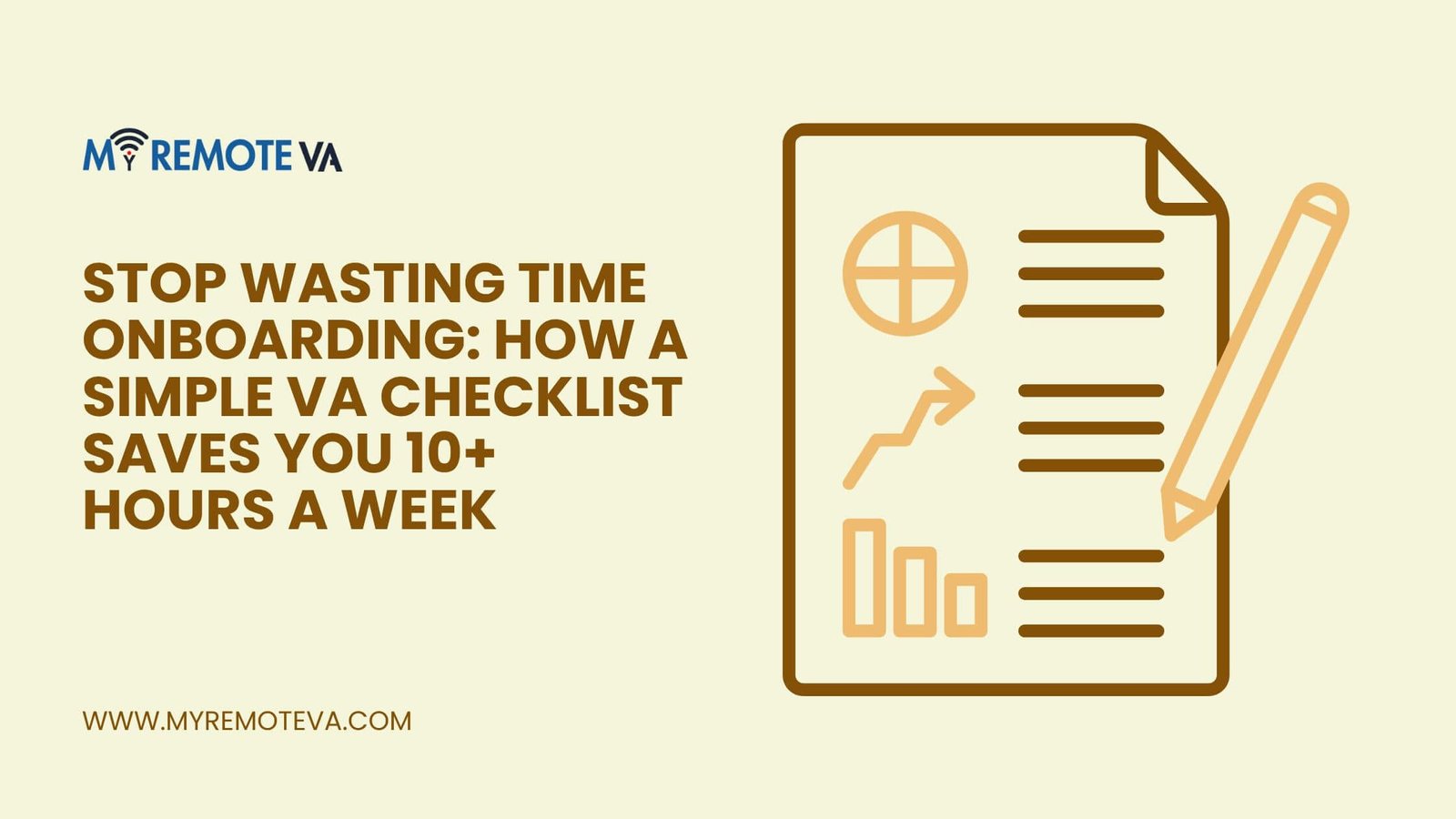Meta Tag Inspector
📌 Benefits of the Meta Tag Inspector
SEO Optimization – Quickly see if a page has proper meta title, description, and Open Graph tags, which are critical for ranking and click-through rate.
Social Media Preview Check – Ensures Facebook, Twitter, and LinkedIn pull the right title, description, and image when sharing a link.
Content Quality Control – Identifies missing or duplicated meta tags that may hurt SEO or confuse search engines.
Competitor Analysis – Lets you analyze other websites’ meta tags to learn their keyword strategy and social media setup.
Error Prevention – Saves time by spotting issues like empty descriptions, over-stuffed keywords, or missing canonical tags before publishing.
📌 How to Use the Tool
Copy any webpage URL (your own or a competitor’s).
Paste it into the input field.
Click Analyze.
Instantly view all meta tags (title, description, Open Graph, Twitter cards, robots, etc.).
Use the insights to optimize your page or benchmark against competitors.
📌 Real-World Example
Imagine you’re running an e-commerce store and notice that when someone shares your product link on Facebook, the preview image looks wrong or the description is missing.
By entering your product page URL in the Meta Tag Inspector, you quickly see that the
og:imageandog:descriptiontags are missing.With this insight, you fix the meta tags so now your product shares with the correct image, boosting clicks and sales.
Another case: A blogger wants to improve their SEO ranking. They run their competitor’s blog post through the tool and discover that competitor uses keyword-rich descriptions under 160 characters. The blogger updates their own meta descriptions accordingly and improves their organic click-through rate.
Website Portfolio
Book a Strategy Call