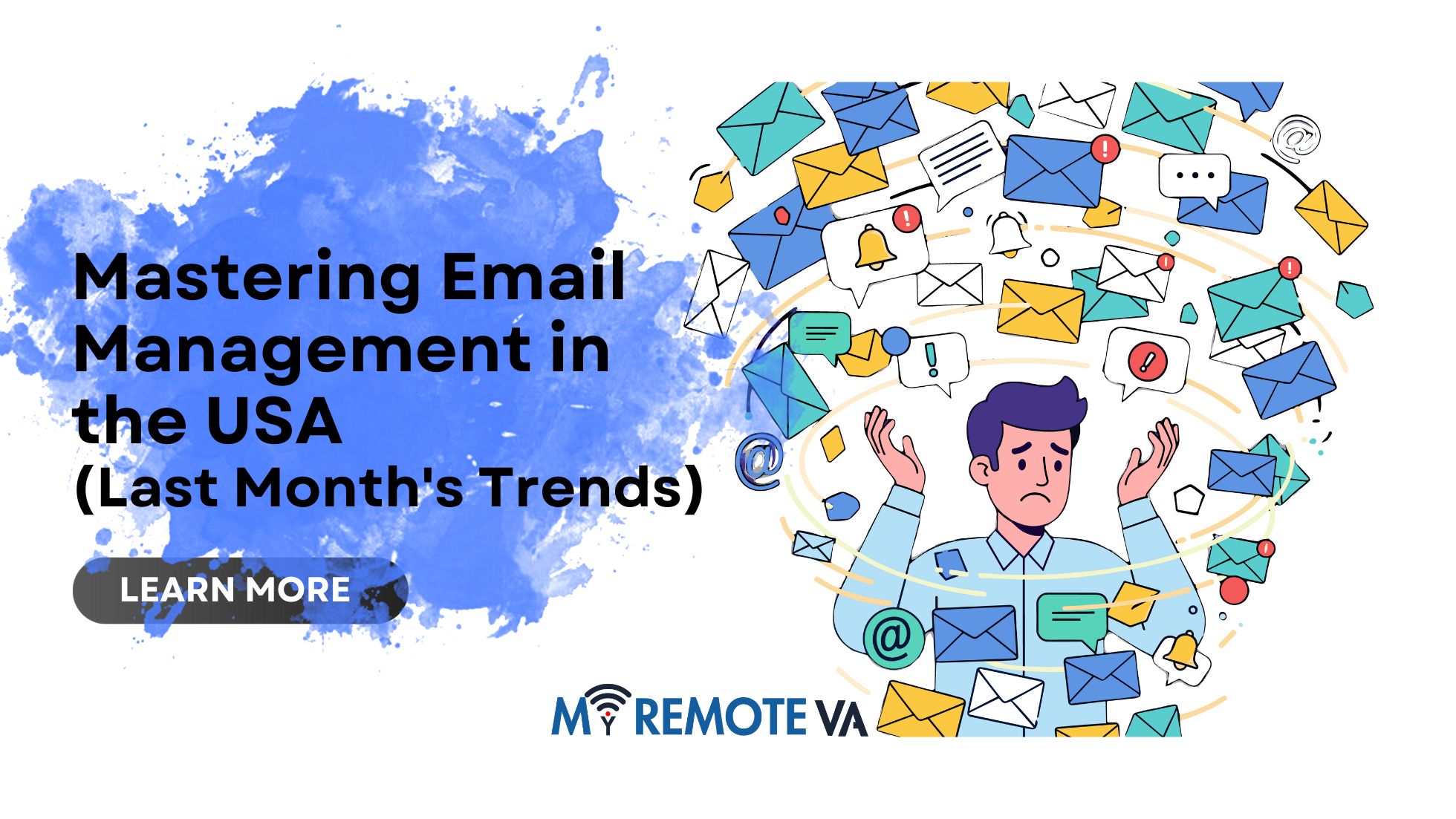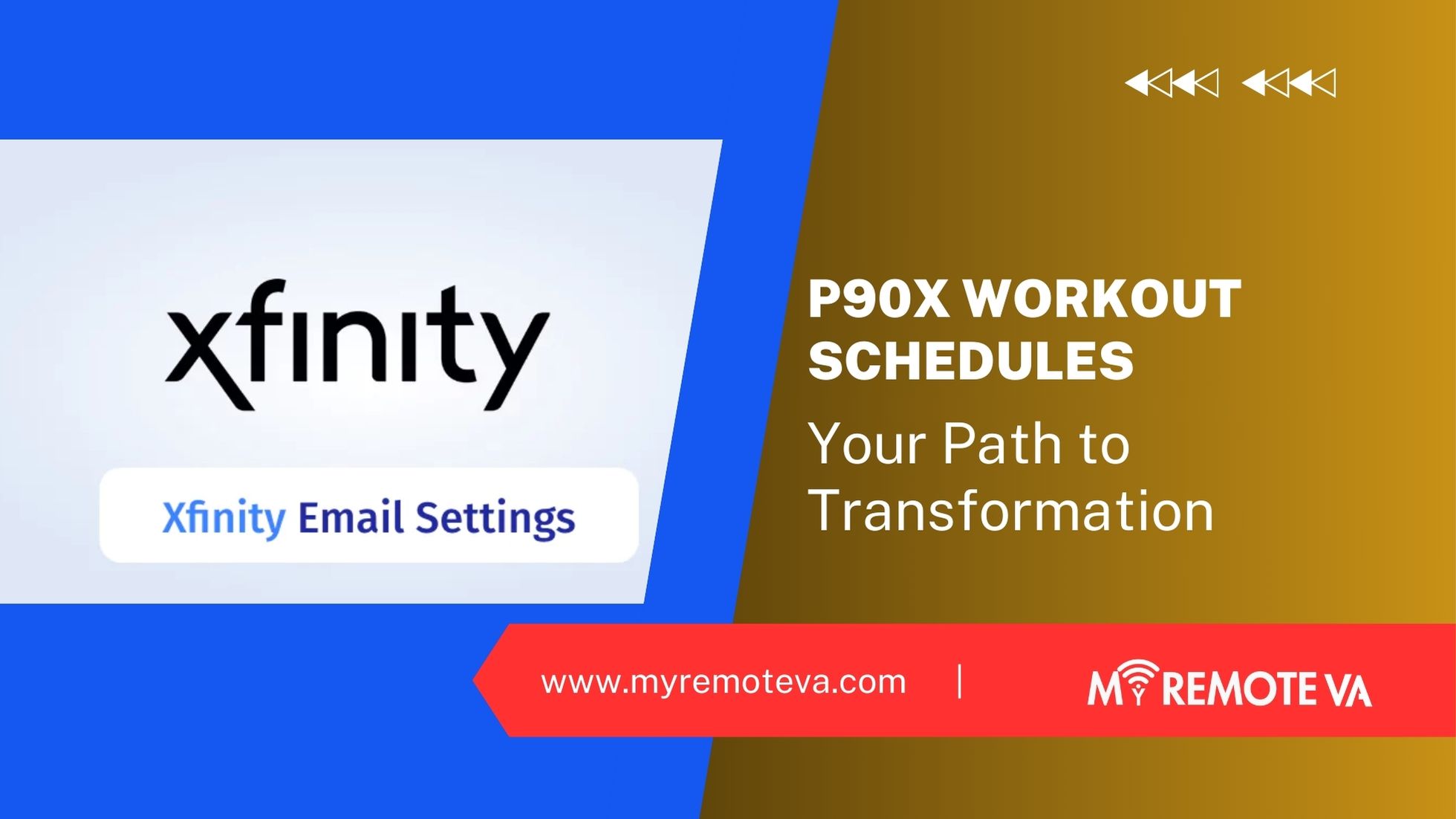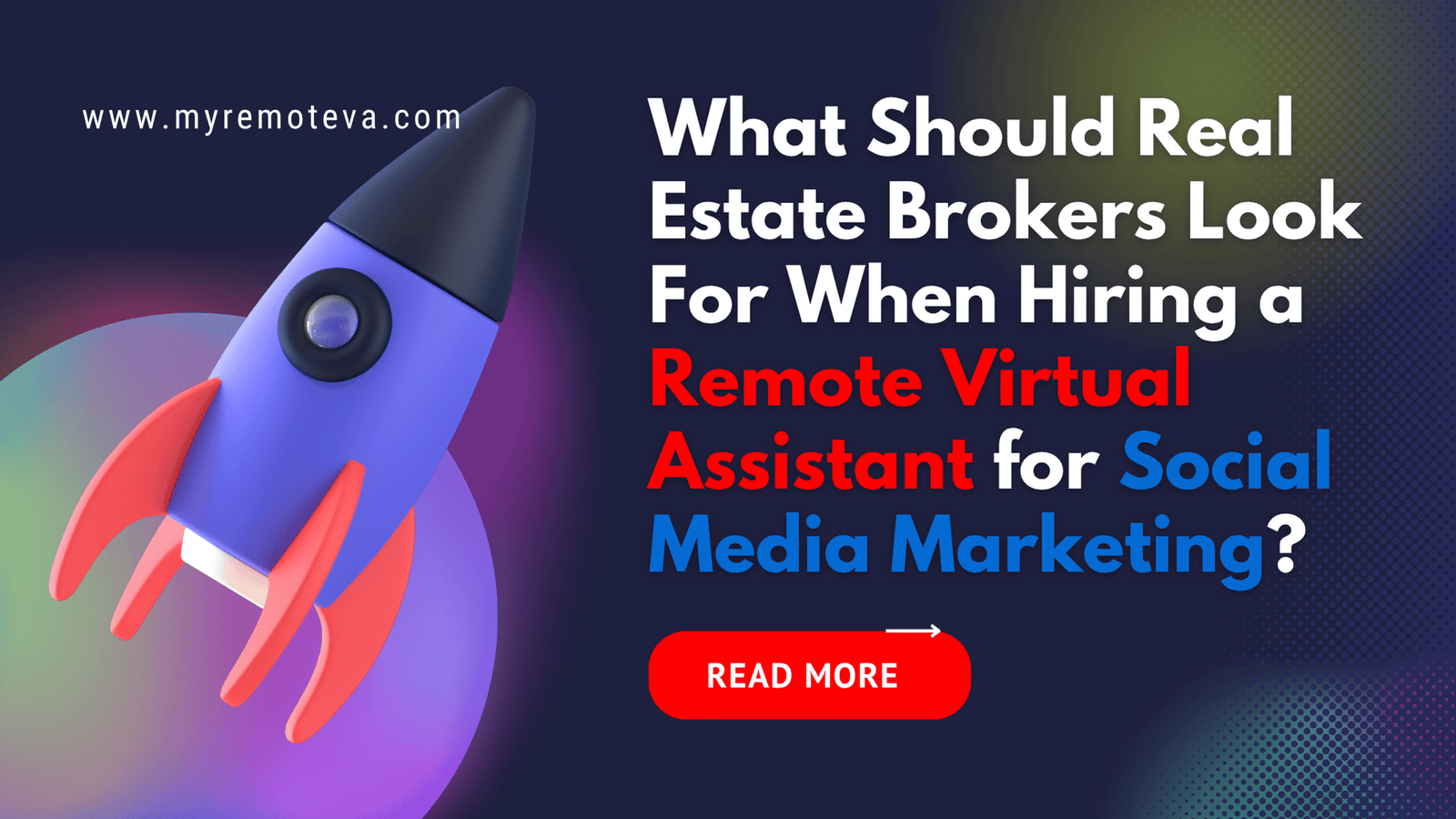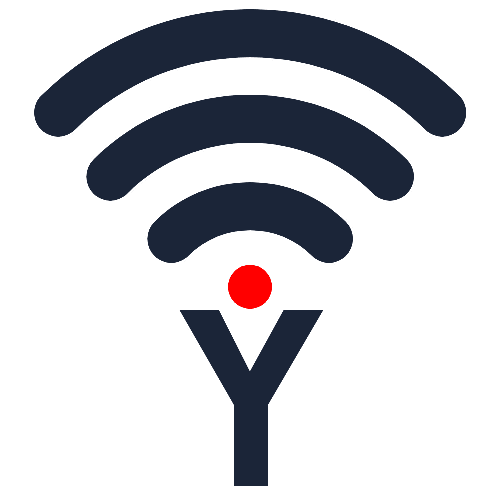Let’s be real for a second. We’ve all been there, right? You’re buried under a mountain of to-do lists, half-forgotten Post-it notes, and a terrifyingly full inbox. The thought of adding another thing to your plate—even a tool meant to help—can feel like the last straw. I know that feeling all too well. I spent years in a state of productive chaos, convinced my “system” of various notebooks and digital sticky notes was working. The truth? It was a stress factory. I’d get that awful sinking feeling when I’d remember a small but critical task I’d forgotten about, and it wasn’t a fun way to live. But then, I finally gave in and embraced the world of task management tools. It wasn’t just about getting organized; it was about getting my brain back.
So, what are we even talking about when we say “task management tools”? Simply put, they’re your digital command center. Imagine taking all the messy, scattered pieces of your work—deadlines, to-dos, notes, and team conversations—and putting them into one, clean, visual space. It’s the difference between flying blind and having a clear, real-time flight plan. This isn’t just for big corporations with fancy project managers. Task management software is for anyone, from a freelancer juggling multiple clients to a small team trying to stay in sync. And for us, the remote workers of the world, it’s non-negotiable. Without a shared system, tasks get duplicated, communication gets lost in the ether, and the whole operation can grind to a halt. It’s the single source of truth that keeps everyone rowing in the same direction.
In this post, we’re going to break down the benefits of these tools, the features that really matter, and how to pick the right one for you without losing your mind. Think of this as your guide to reclaiming your productivity and sanity, one organized task at a time.

Why You Need Task Management Tools to Actually Get Stuff Done
Here’s the secret: these tools aren’t just about doing more work; they’re about doing the right work. They force you to step back from the daily grind and think about what truly matters. By giving you a framework to prioritize, they make sure you’re not spending all your time on low-impact tasks.
One of the biggest wins is the sheer clarity they provide. Ever feel overwhelmed by a big project? A good tool helps you slice that big, scary goal into a list of smaller, bite-sized tasks. This process of breaking things down makes a mountain feel like a series of small hills. You can see the whole map from a high-level view and then zoom in on the specific steps, assigning due dates and responsibilities. The feeling of seeing a project broken down like that is a little jolt of relief, I promise.
This clarity is also a superpower for team collaboration. When you assign a task in a shared workspace, there’s no more “I thought you were doing that!” or “I never saw that email.” The task lives in a central place where everyone can see its status—is it “In Progress,” “Waiting for Review,” or “Done”? This level of transparency builds trust and keeps your team in sync without a single extra meeting. For remote teams, that’s priceless. No more frantic Slack messages or phone calls just to get a quick update; a glance at the board tells the whole story.
Plus, a lot of task management platforms come with time tracking features. This can be a real eye-opener. You might think you spend an hour on a certain task, but the data might show it’s actually closer to three. This information helps you identify bottlenecks, give more accurate project estimates, and make sure your team’s valuable time is being used efficiently. It’s like a personal trainer for your workflow, showing you where you’re wasting energy and where you could be getting a better return on your effort. Knowing that you’re not getting bogged down in unproductive busywork is a huge relief.

What to Look For in the Best Task Management Tools
The marketplace is flooded with options, so how do you cut through the noise? It’s not about finding the tool with the most features; it’s about finding the one with the right features for you. Here’s a breakdown of what really matters.
Views That Suit Your Brain
Not everyone thinks in lists. For some of us, a simple to-do list feels like a prison. That’s why the best task management platforms offer flexible views. A Kanban board with its beautiful, flowing columns is a favorite for a reason—it’s incredibly visual and satisfying. But what if you’re a planner who loves a calendar, or a data nerd who prefers a spreadsheet-like grid? The top tools let you switch between these views seamlessly. This flexibility is what makes a platform truly useful; it adapts to you, not the other way around.
Real-Time Collaboration and Communication
Let’s talk about the soul of these platforms: collaboration. Your tool needs to be a place where conversations happen in context. Instead of a messy email chain, imagine commenting directly on a task, tagging a teammate, and attaching a file, all in one spot. This keeps everything organized and instantly accessible. Look for features like real-time chat, file sharing, and robust notification systems. This kind of communication can completely change the dynamic of a remote team and is something to consider when you think about hiring a virtual administrative assistant in the Philippines, as it makes working together a breeze.
Smart Automation and Workflows
Don’t you just hate doing the same boring task over and over? Automation is the answer. Many of these systems let you set up simple rules, like automatically assigning a new task to a specific person when it’s created or changing its status once it hits a certain stage. This might sound minor, but it’s a huge time-saver and cuts down on human error. It’s like having a helpful robot working quietly in the background, keeping things moving without you even having to think about it.
Seamless Integrations
Your task manager shouldn’t be an island. It needs to connect with the other tools you already use. We’re talking about your email, your calendar, your cloud storage. When a platform integrates with tools like Google Drive or Slack, your workflow becomes frictionless. Think about being able to turn an email into a task with a single click, or having a new file automatically show up on the relevant project card. That’s the kind of fluid process that feels, well, magical.
Actionable Reporting
How do you know if you’re actually getting more efficient? The numbers will tell you. The best tools offer reporting and analytics that give you a clear look at your team’s workload, project progress, and potential bottlenecks. You can generate reports that show how many tasks a team member completed or which projects are falling behind schedule. This data is the raw material for making smarter decisions about your business and your processes, helping you get a handle on the real workload. It’s especially useful for getting a sense of how you and a virtual assistant are working together, something we covered in our article on how a virtual assistant can help you with administrative tasks.

How to Find Your Perfect Match
Choosing a tool isn’t about finding the “best” one; it’s about finding the right one for you and your team. There’s a perfect fit out there, but you have to know what you’re looking for. Here’s a simple, human-centric way to approach it.
Start with the “Why”
Before you even look at a single tool, ask yourself why you need one. What are your biggest headaches right now? Are you losing track of client feedback? Is your team missing deadlines? Write down the top three pain points you want to solve. This will immediately guide you toward a solution, not just a flashy product. If you’re managing a complex marketing campaign with a dozen moving parts, you’ll need something different than someone just trying to get a handle on their personal to-do list.
Think About How Your Team Works
Do your teammates love visual layouts and bright colors? Or do they prefer a more serious, streamlined interface? Getting a tool that doesn’t fit your team’s culture is a recipe for disaster. The best tool in the world is useless if no one wants to use it. Involve your team in the decision-making process. Ask them what kind of system feels most natural to them. Their buy-in is the most important factor for success.
Take It for a Spin
This is the most important step. Don’t commit to anything without a test drive. Almost every major task management tool offers a free version or a free trial. Use it on a small, real-world project. See how it feels. Is it clunky or intuitive? Does it solve those pain points you identified earlier? You can read a thousand reviews, but nothing compares to actually using the software yourself. What looks good on a demo might not feel right in practice.
A Quick Recap of the Tools of the Trade
Navigating the world of task management can feel a bit like wading into a huge, confusing library, but it doesn’t have to be. The simple truth is, these tools are built to make your work life easier, whether you’re a team of one or a team of 100. They give you a clear, centralized place to organize, track, and talk about your work, which is absolutely vital for any modern, especially remote, operation. The biggest benefits are a huge boost in clarity and an end to the “who’s doing what?” guessing game. When you’re ready to choose, just remember to start with your needs, consider your team’s unique style, and always, always take it for a test run. You’ll be amazed at the difference a little organization can make.
FAQs: Your Task Management Questions, Answered
What’s the real difference between task management and project management software?
Think of it this way: task management is about the individual jobs—the single cogs in the machine. Project management is about the entire machine itself. Task management is for getting a list of to-dos done, while project management is for a big, complex initiative with a start date, end date, multiple teams, and a defined budget. While they have some overlap, project management tools are designed for a much larger scope and often have more advanced features for timelines and resources.
Which task management tool is best for a small business or team?
For a small team, you can’t go wrong with options like Trello, Asana, or monday.com. They all have great free plans and are incredibly flexible. Trello is fantastic for highly visual, Kanban-style workflows. Asana is known for its robust list-based project tracking and clean interface. monday.com is a super customizable powerhouse. The best one really comes down to which interface clicks for your team.
Can I use this software for my personal life too?
Totally! I know a lot of people who swear by task management apps for everything from planning a vacation to keeping track of household chores and appointments. Simple and clean tools like Todoist or even the free versions of Asana and Trello are perfect for personal organization. The principles are the same whether you’re managing a work project or just your busy life.
How do task management tools help remote teams stay connected?
They are an absolute lifeline. Without a shared physical space, it’s easy for teams to feel disconnected and for information to get scattered. Task management tools create a virtual office where everyone can see what’s happening in real-time. They provide a transparent record of all work, eliminating the need for constant updates and allowing for more focused, asynchronous communication. It keeps the whole team on the same page without being in the same room.
Are there any good task management tools that are completely free?
Yes! Many of the most popular tools, including Trello, Asana, and ClickUp, offer a solid free version. These are perfect for individuals or small teams and often include all the basic features you need to get started—unlimited tasks, multiple users, and different views. They’re a great way to test the waters and see the value for yourself before considering a paid plan down the line.