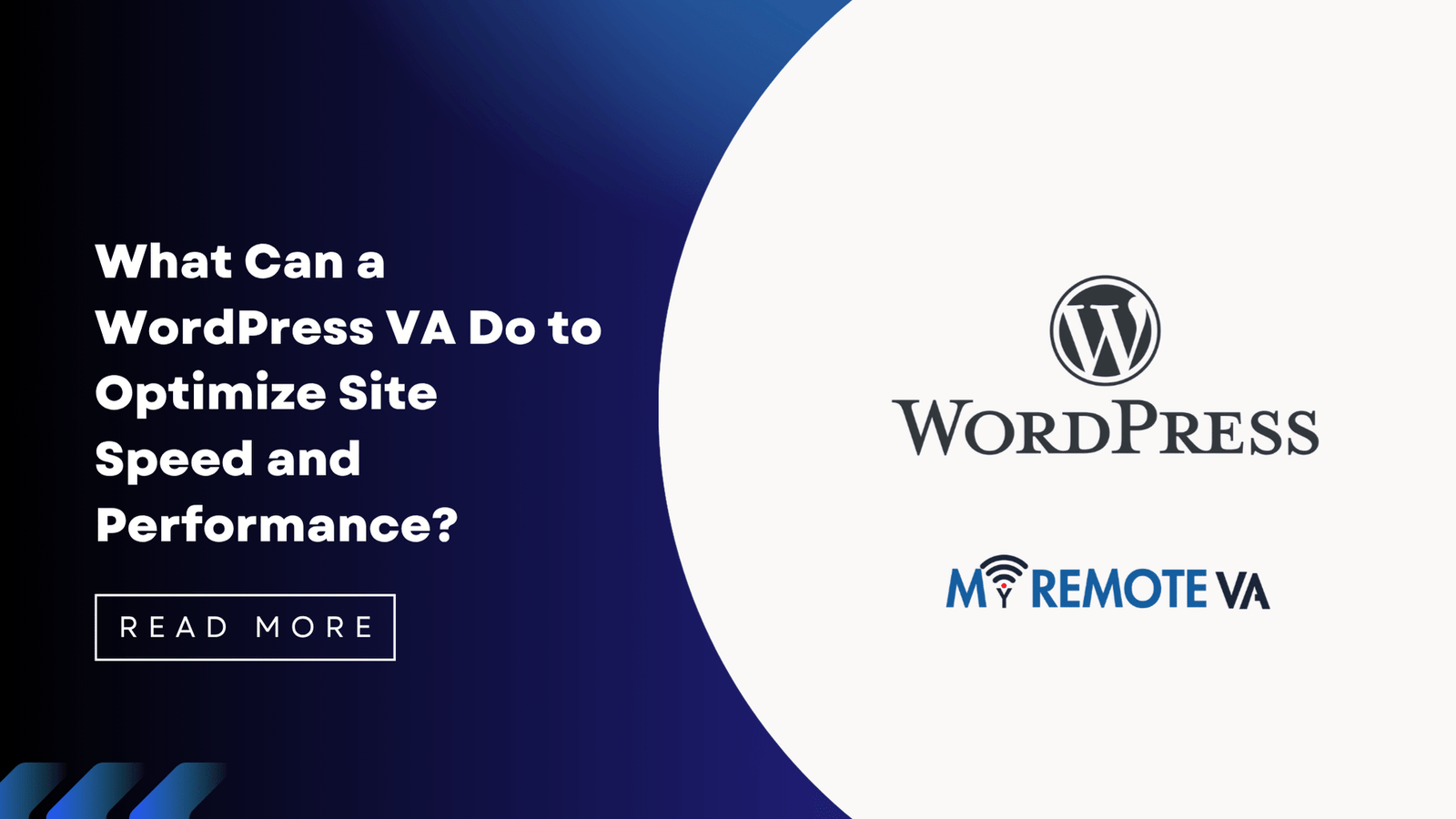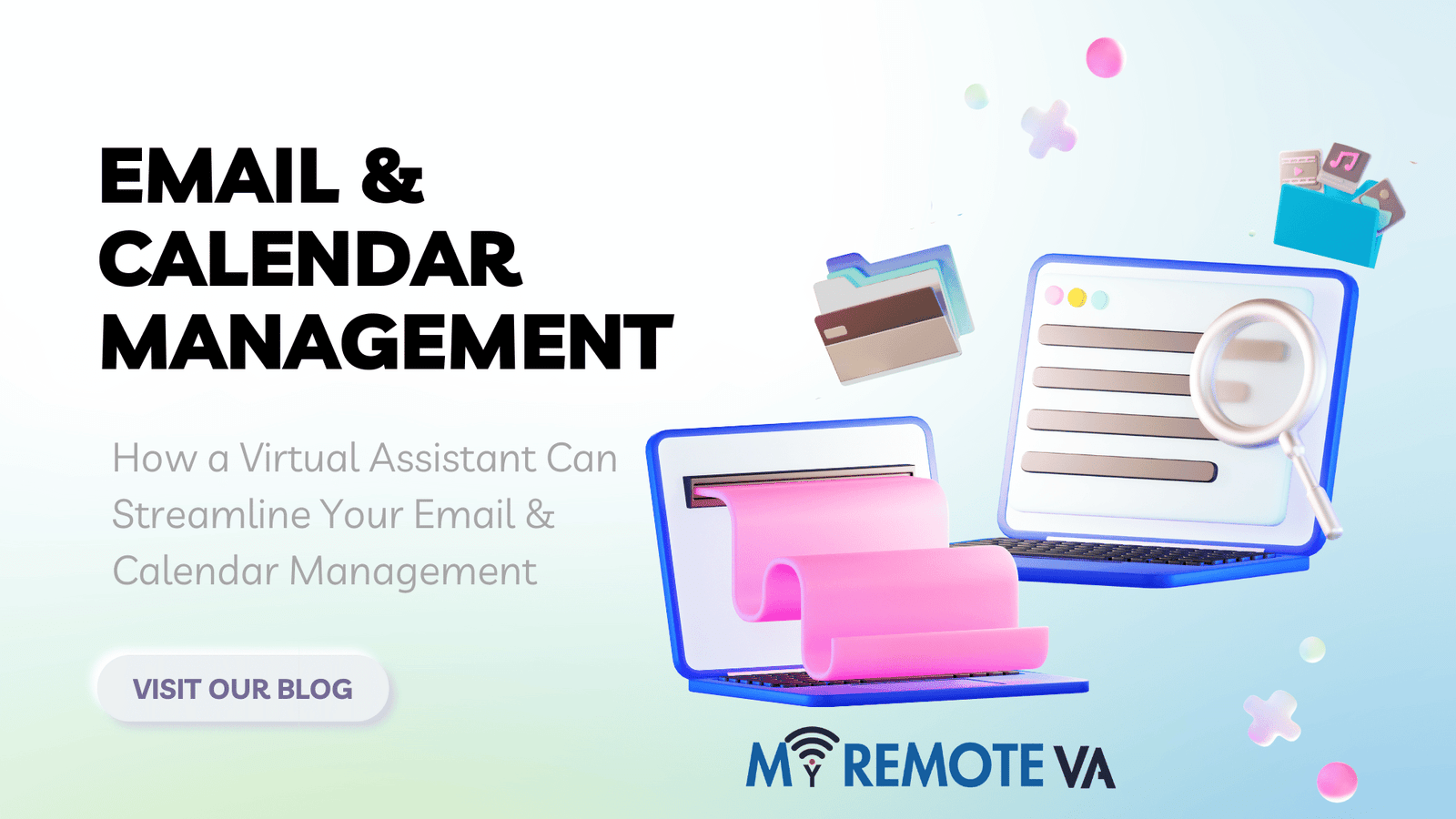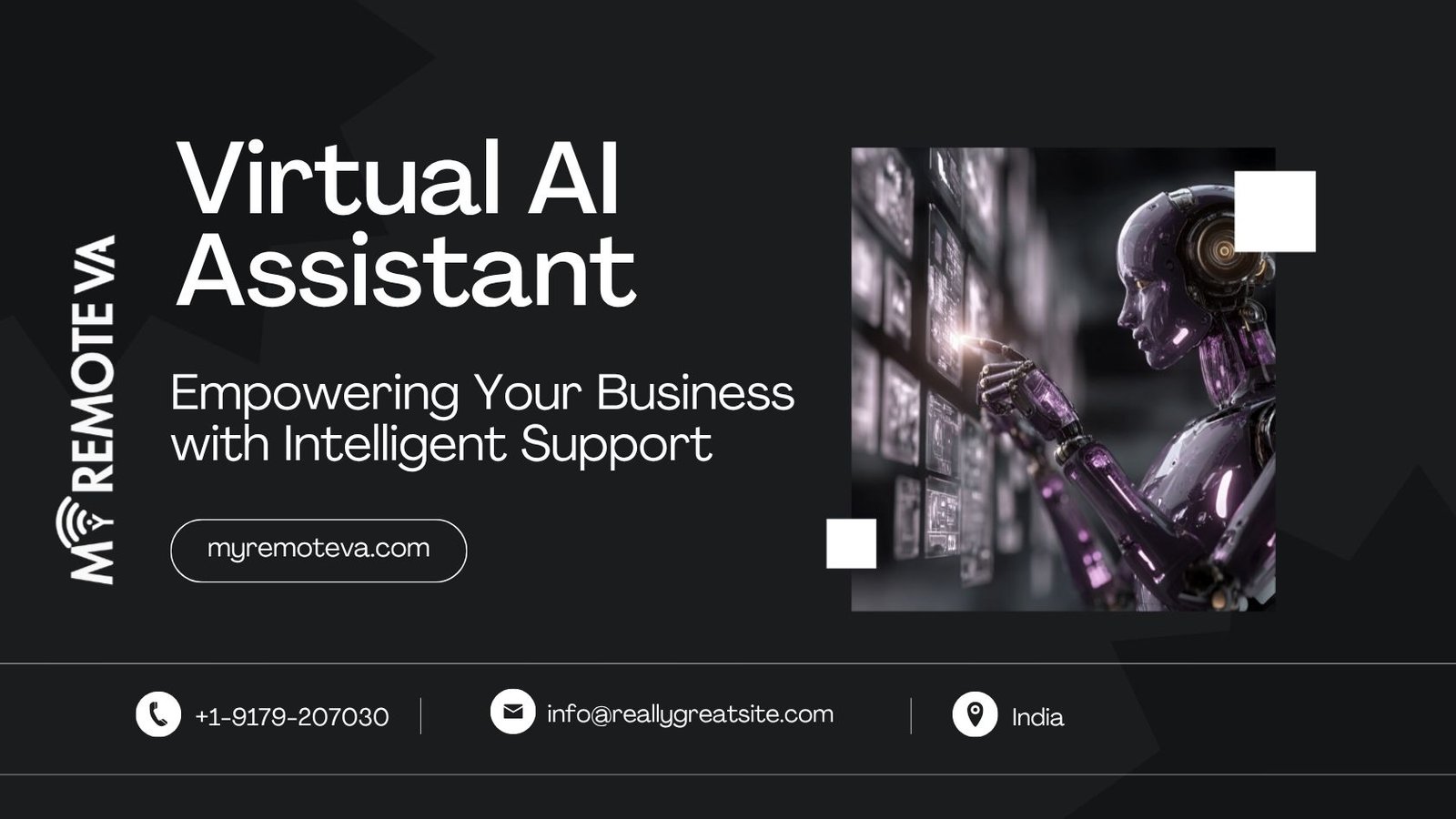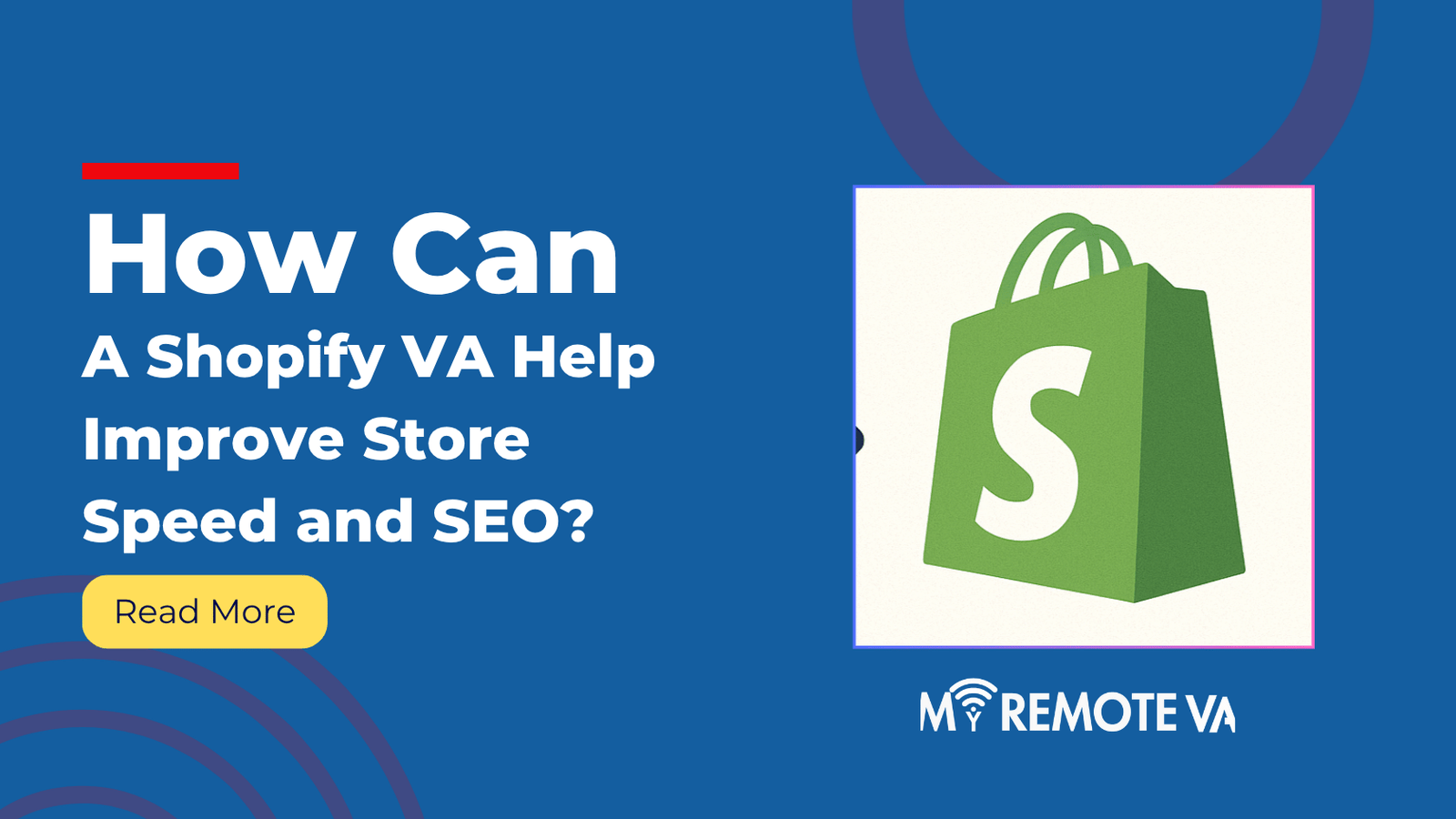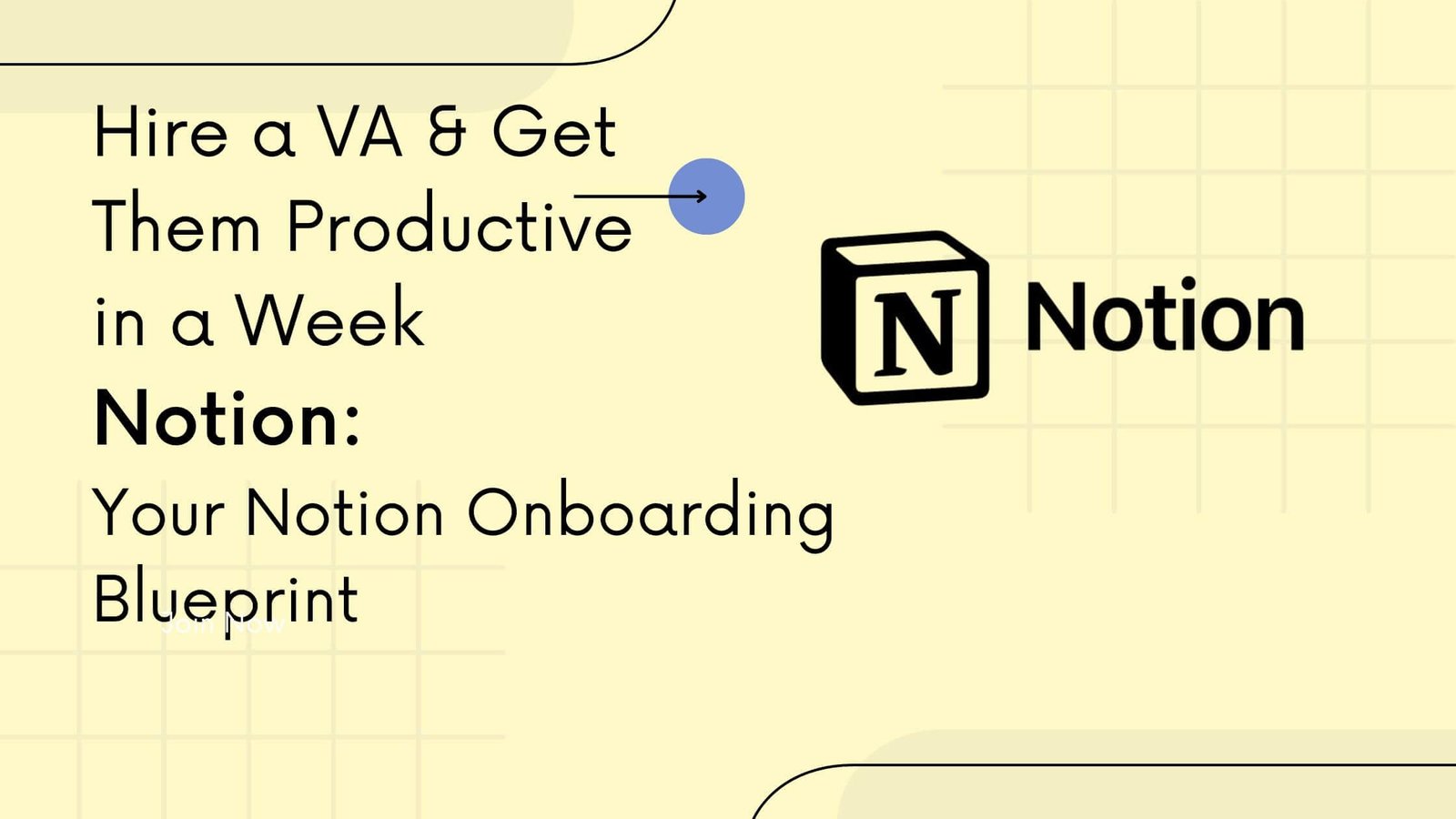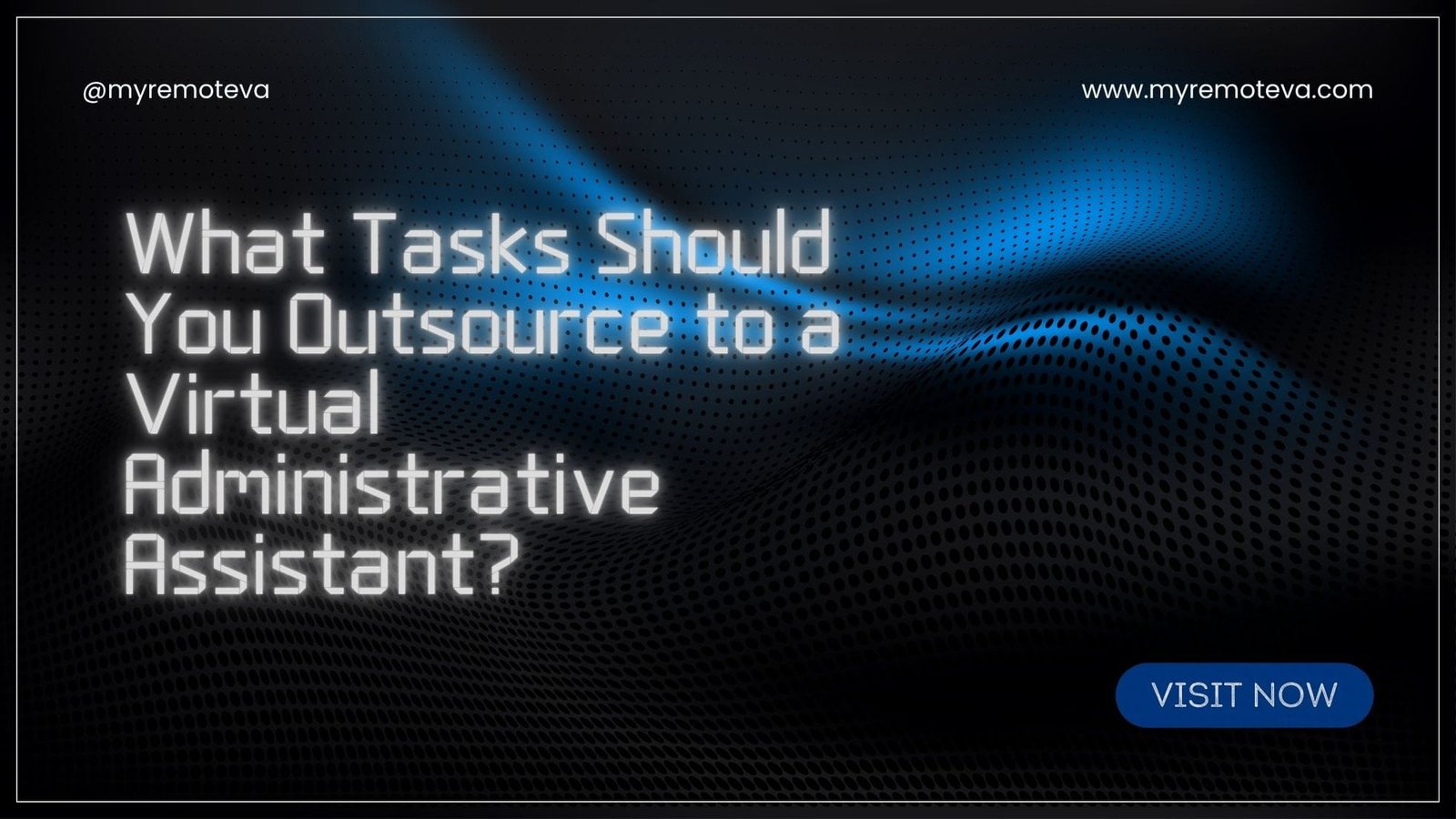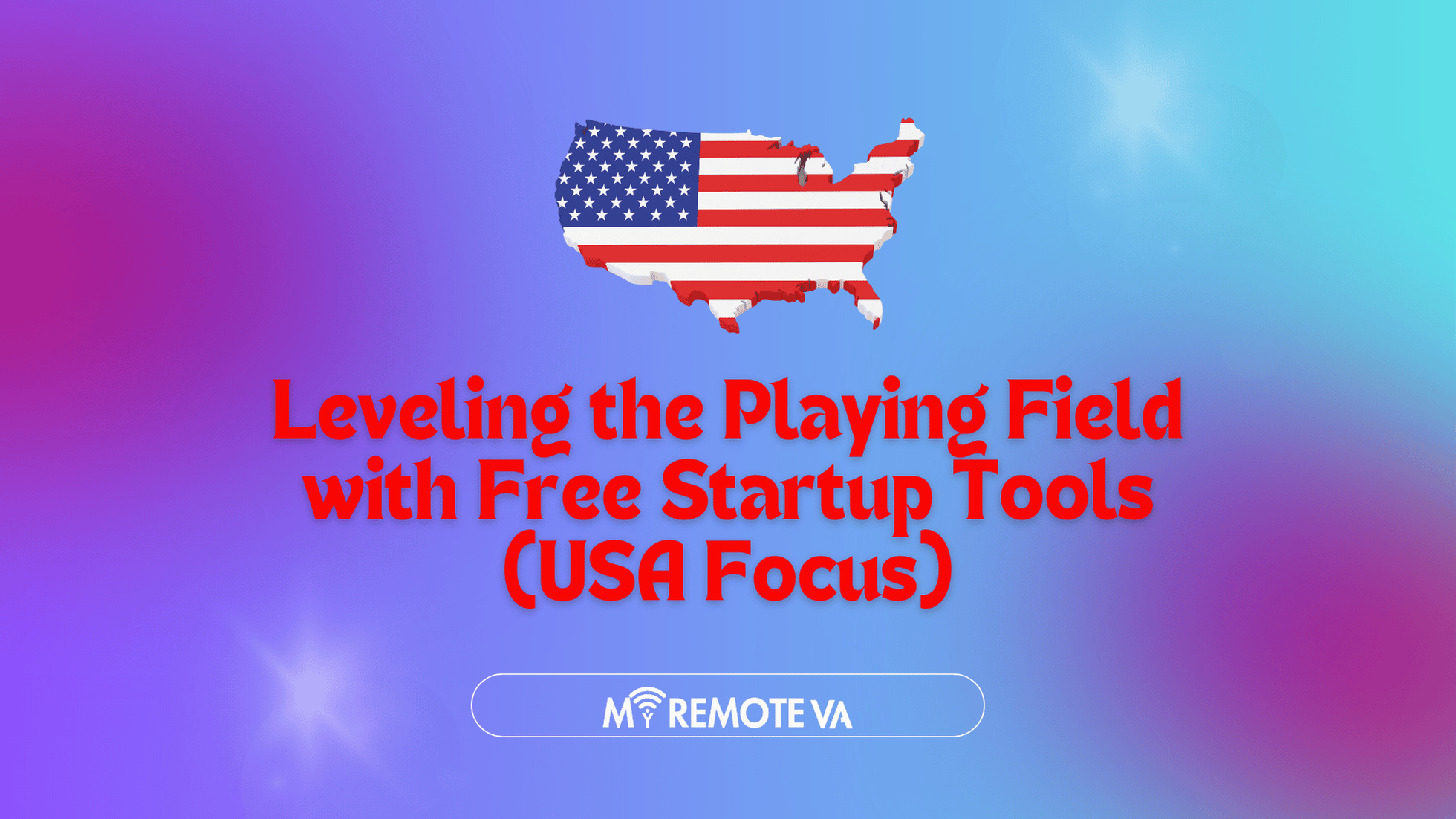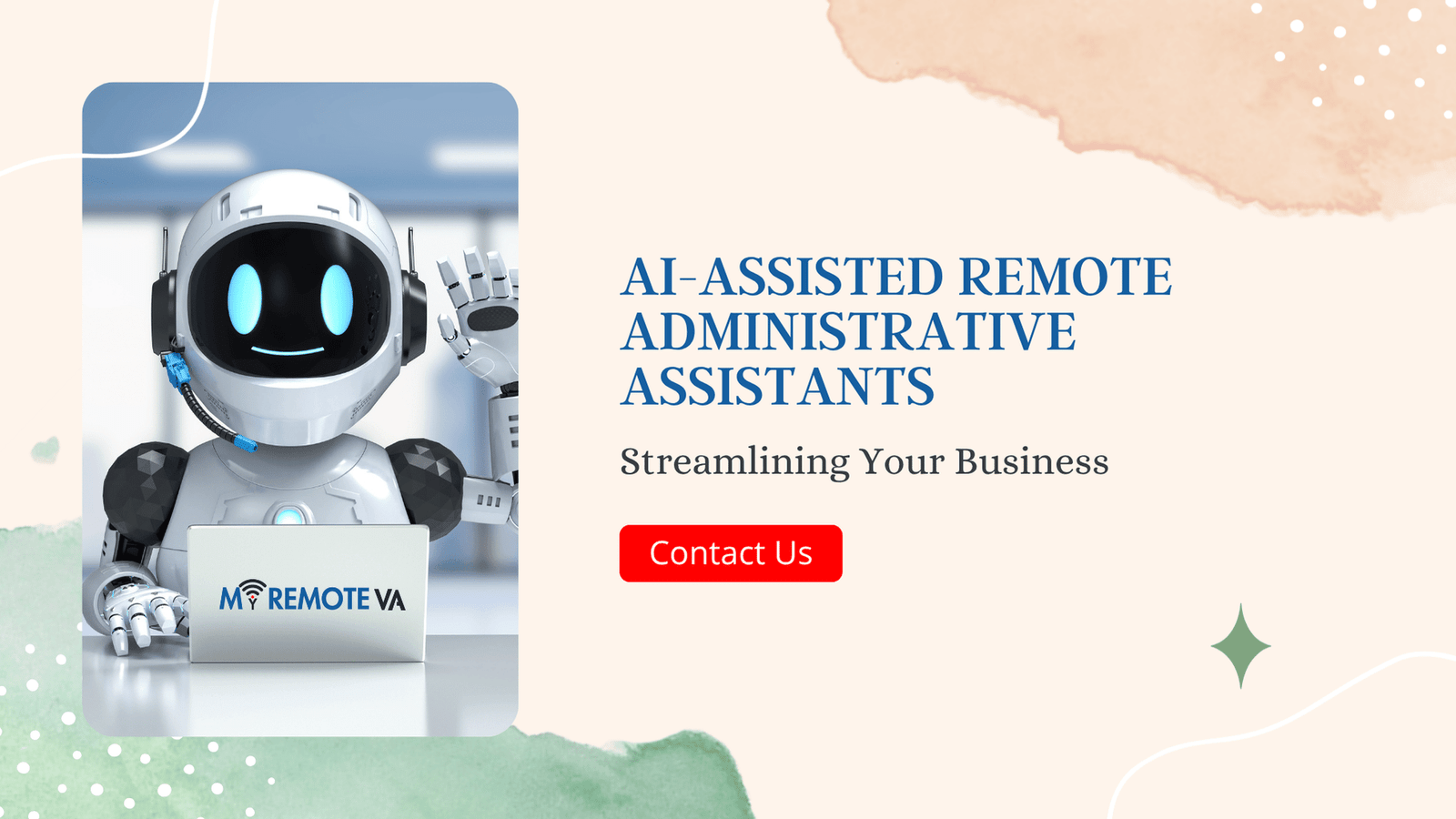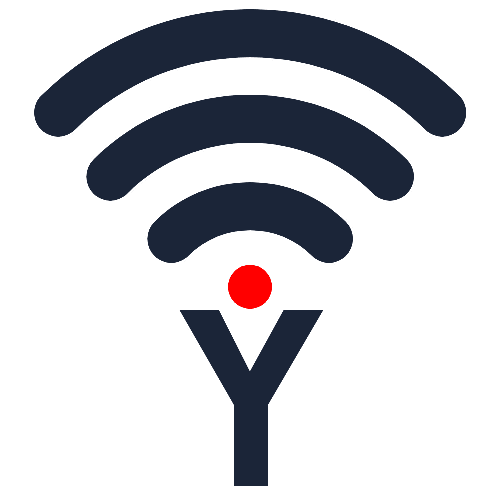Canva Forever Free Tools for Creators: A Comprehensive Guide
Canva has become a go-to design platform for creators of all levels, and one of its biggest draws is its robust suite of free tools. This guide provides a comprehensive overview of what Canva’s “forever free” plan offers and how creators can leverage these tools to produce stunning visuals for social media, marketing materials, presentations, and more.
- Canva Forever Free Tools for Creators: A Comprehensive Guide
- Introduction: Unleashing Your Creativity with Canva's Free Plan
- What's Included in Canva's Forever Free Plan?
- Market Trends & Canva's Popularity (USA, UK, New Zealand, Singapore, Australia, UAE)
- Use Cases: How to Leverage Canva's Forever Free Tools for Creators
- Tips and Tricks for Maximizing Canva's Free Plan
- Upgrade Considerations: When to Consider Canva Pro
- Alternatives to Canva's Free Plan: Exploring Options for Creators
Understanding Canva’s Free Plan
Canva’s free plan provides a surprisingly powerful range of features. Unlike some “freemium” models that heavily restrict functionality, Canva’s free offering is genuinely useful for individuals and small businesses. You gain access to thousands of templates, graphics, and photos, allowing you to create professional-looking designs without spending a dime.
Key Free Features for Content Creation
The Canva free plan encompasses a wealth of functionality designed to support various creative needs:
- Extensive Template Library: Access a vast collection of pre-designed templates for social media posts (Instagram, Facebook, Twitter, LinkedIn, TikTok), presentations, posters, flyers, invitations, and more.
- Graphics & Images: Leverage a wide selection of free stock photos, icons, shapes, and illustrations to enhance your designs.
- Basic Photo Editing: Perform fundamental photo editing tasks such as cropping, resizing, applying filters, and adjusting brightness and contrast.
- Text Tools: Utilize a variety of fonts, text styles, and formatting options to create compelling typography.
- Collaboration: Collaborate with team members on designs in real-time, streamlining the creative process.
- Free Storage: Canva provides free storage for your designs and uploaded assets.
Who Benefits Most from Canva’s Free Tools?
The Canva forever free plan is particularly well-suited for:
- Social Media Managers: Quickly create engaging visuals for social media platforms.
- Small Business Owners: Design marketing materials like flyers, posters, and social media ads without a professional designer.
- Bloggers: Craft eye-catching featured images for blog posts.
- Students: Create presentations and reports with ease.
- Non-profit Organizations: Design promotional materials and fundraising campaigns.
Maximizing Your Canva Free Experience
To truly unlock the potential of Canva’s free tools, consider these tips:
- Explore the Template Library: Browse the extensive template library to find inspiration and starting points for your designs.
- Master the Basic Editing Tools: Familiarize yourself with Canva’s photo editing and text tools to customize your designs effectively.
- Utilize Free Stock Photos: Take advantage of the available free stock photos to add visual interest to your projects.
- Learn Design Principles: Even with pre-designed templates, understanding basic design principles like color theory, typography, and layout will elevate your creations.
The Value Proposition: Beyond Design Tools
While Canva excels as a design platform, its true value lies in its accessibility and ease of use. It empowers individuals and organizations to create professional-quality visuals without requiring advanced design skills or expensive software. The platform fosters creativity and enables efficient communication, making it an invaluable asset for anyone looking to make a visual impact.
Introduction: Unleashing Your Creativity with Canva’s Free Plan
For creators of all levels, from budding social media enthusiasts to seasoned professionals, finding accessible and powerful design tools is essential. Canva offers a compelling solution: a forever free plan packed with features designed to empower your creative journey. This isn’t just a stripped-down trial; it’s a genuinely useful platform that allows you to create stunning visuals without breaking the bank.
The beauty of Canva’s free plan lies in its accessibility and breadth of features. Whether you’re designing social media graphics, presentations, posters, or even simple videos, Canva provides a user-friendly interface and a wealth of templates to get you started. Think of it as your all-in-one design studio, offering fundamental tools to bring your ideas to life. The free plan includes a library of templates, fonts, and graphic elements, allowing you to create eye-catching content for various platforms.
Many creators underestimate the power of Canva’s free tier. While paid plans unlock more advanced features, the core functionality remains incredibly robust. You can design and download creations in various formats, making it simple to share your work across your chosen platforms. This removes the barriers to entry often associated with professional design software, allowing you to focus on your content rather than grappling with complex tools.
And what if you need support beyond the software itself? While Canva focuses on design, you might find yourself needing assistance with other tasks, such as marketing, administrative work, or customer support. For creators facing this challenge, exploring virtual assistant support could be a valuable option to offload some tasks and free you up to focus on the creative aspect of your work. This allows you to maintain your focus and efficiency, ensuring your design prowess is complemented by well-managed operations.
What’s Included in Canva’s Forever Free Plan?
Canva’s Forever Free plan is a powerful resource for creators just starting out or those with basic design needs. It provides a substantial set of tools and features without requiring any financial commitment. This access allows you to explore Canva’s functionalities and create compelling visuals for various purposes.
Core Design Tools
The free plan includes a vast library of templates, graphics, and photos, enabling you to create social media posts, presentations, posters, videos, and more. You have access to a range of design elements like:
- Thousands of templates: Choose from professionally designed templates for various projects, saving you time and effort.
- Hundreds of thousands of free photos and graphics: Access a wide selection of visual elements to enhance your designs.
- Basic photo editing tools: Adjust brightness, contrast, and saturation, and apply filters to your photos.
- Font selection: Choose from a diverse collection of fonts to customize your text.
Collaboration Features
Even on the free plan, you can collaborate with others. Share your designs with team members for feedback and work together on projects. While advanced collaboration features are reserved for paid plans, the basic sharing functionality is sufficient for many small teams.
Storage and Organization
The Forever Free plan includes a limited amount of storage space for your designs and uploads. This allows you to save your work and access it later. You can also organize your designs into folders to keep your workspace tidy.
Is it Really “Forever”?
Yes! Canva’s Forever Free plan truly offers access to these resources indefinitely. While they will naturally encourage upgrading to unlock additional features like Brand Kits, premium stock photos, and team functionalities, the core design tools within the free plan remain accessible without payment.
For creators looking to test the waters or manage simple design tasks, Canva’s Forever Free plan provides a solid foundation and a wide array of resources to get started.
Market Trends & Canva’s Popularity (USA, UK, New Zealand, Singapore, Australia, UAE)
Canva’s “forever free” tools have fueled its explosive popularity across the globe, particularly amongst creators in the USA, UK, New Zealand, Singapore, Australia, and the UAE. The demand for accessible and easy-to-use design solutions is steadily increasing, driven by the rise of social media marketing, content creation, and the need for visually appealing online presences for businesses of all sizes. Many professionals, including startups and agencies, are adopting Canva due to its user-friendly interface and comprehensive features available at no cost.
Data suggests a significant increase in the use of drag-and-drop design platforms like Canva within these regions. Businesses are increasingly reliant on visually engaging content to cut through the digital noise. The affordability and accessibility of Canva’s free tier, offering a robust suite of features, aligns perfectly with the needs of creators looking for cost-effective design solutions. This trend is particularly evident among small businesses and solopreneurs in these markets who may not have the budget for professional graphic designers or expensive software licenses .
Canva’s Impact on Content Creation
Canva has democratized design, allowing individuals with limited design experience to create professional-looking graphics for social media, presentations, marketing materials, and more. This empowerment is especially impactful in regions where access to specialized design skills might be limited or costly. Its free features, coupled with an intuitive interface, are appealing to a broad audience. For instance, a startup in Singapore can easily create visually engaging social media posts using Canva’s free templates and design elements, saving time and resources. Similarly, a small business owner in the UK can design attractive marketing flyers without needing to hire a graphic designer.
The “Forever Free” Appeal
The “forever free” model is a critical driver of Canva’s popularity. By offering a generous selection of features without any upfront cost, Canva lowers the barrier to entry for users of all skill levels. This encourages experimentation and fosters creativity. The fact that users can access a powerful design platform for free, with the option to upgrade for additional features, makes Canva an attractive choice for individuals and businesses looking for cost-effective design solutions. Moreover, for some creators, the forever free plan is supplemented by utilizing virtual assistant support who have expertise in tools like Canva. These virtual assistants can offer specialized creative services and assist in more advanced design requirements that are beyond the scope of the typical Canva user . These assistants provide curated Hourly or Monthly Plans to suit various needs.
Use Cases: How to Leverage Canva’s Forever Free Tools for Creators
Canva’s forever free plan is a powerful resource for creators, offering a surprisingly robust set of tools that can significantly enhance your content creation workflow without breaking the bank. Understanding how to strategically leverage these free features is key to maximizing their impact.
Social Media Content Creation
Social media is a visual medium, and Canva excels at providing the tools needed to create engaging posts. The free plan offers a wide variety of templates for different platforms like Instagram, Facebook, Twitter, and LinkedIn. You can customize these templates with your own images, text, and branding, ensuring a consistent look and feel across your social media presence. Data suggests that consistent branding can increase brand recognition by up to 80% , making Canva a valuable asset for building your brand identity.
Presentations and Visual Aids
Whether you’re pitching an idea to investors or presenting a report to your team, clear and visually appealing presentations are essential. Canva’s free plan provides templates for presentations, allowing you to create professional-looking slides with ease. The drag-and-drop interface makes it simple to add images, charts, and other visual elements, helping you to communicate your message effectively. Studies show that presentations with visuals are 43% more persuasive than those without .
Marketing Materials
Creating eye-catching marketing materials is crucial for attracting new customers and promoting your products or services. Canva’s free plan can be used to design flyers, brochures, posters, and other marketing collateral. With its library of free images and design elements, you can create professional-looking materials that capture attention and convey your brand message effectively. Using Canva’s free tools to create these materials helps avoid the cost of hiring a graphic designer, especially when initially bootstrapping a new business.
Educational Resources
For educators and trainers, Canva’s free plan offers a wealth of resources for creating engaging learning materials. You can design worksheets, infographics, presentations, and other educational content that helps students understand complex concepts. The platform’s intuitive interface makes it easy to create visually appealing materials that capture students’ attention and improve their learning outcomes. Engaging educational content can significantly improve retention rates among students .
Personal Projects
Beyond professional use, Canva’s free tools are perfect for personal projects. Design invitations for parties, create personalized greeting cards, or even craft your own vision board. The platform’s versatility makes it a great tool for unleashing your creativity and bringing your personal projects to life. This offers users the opportunity to experiment with design principles and further hone their skills without a financial commitment.
Tips and Tricks for Maximizing Canva’s Free Plan
Canva’s forever free plan offers a remarkable suite of tools that can significantly empower creators. While it may not have all the bells and whistles of the paid versions, understanding how to leverage its features can unlock surprising creative potential. Here are some expert tips and tricks to help you make the most of your Canva free account.
Mastering the Free Templates
Canva boasts an extensive library of free templates suitable for various purposes, from social media posts and presentations to posters and invitations. The key is to customize these templates effectively. Don’t just pick one and publish it as is. Experiment with different fonts, color palettes, and images to make the template uniquely yours. Even small tweaks can dramatically improve the final result. Spend time browsing the free template options; often there are hidden gems if you’re willing to dig a little deeper.
Leveraging Free Design Elements
Beyond templates, Canva offers a wealth of free design elements such as icons, illustrations, and photos. Using these strategically can elevate your designs without incurring any costs. Search for specific keywords to find relevant graphics, and be sure to explore the different styles available. Remember to be mindful of the licensing terms for each element to ensure you’re using them appropriately.
Color Palette Perfection
Consistent branding is crucial, and Canva’s free plan allows you to define and use a limited number of brand colors. Utilize this feature to create a cohesive visual identity across all your designs. Research color psychology to understand how different colors evoke different emotions and choose a palette that aligns with your brand’s message.
Font Pairings for Impact
Typography plays a vital role in design. Experiment with different font pairings to create visually appealing and readable designs. Canva offers a decent selection of free fonts. Pair a bold heading font with a simpler body font for optimal readability. Many resources online offer pre-designed font pairings that you can use as inspiration.
Resize Strategically
While the “Magic Resize” feature is a premium offering, you can manually resize your designs within the free plan. This requires a bit more effort, but it’s perfectly achievable. Create your initial design at the largest size you’ll need, then download it and resize it in another free tool (there are many online image resizers). This will allow you to use the same design across multiple platforms with different size requirements.
Exporting High-Quality Graphics
Ensure your final designs look professional by exporting them at the highest possible quality. For images, use the PNG format for crisp graphics, especially when they include text or illustrations. For photos, JPG format usually provides a good balance between file size and quality. Experiment with different export settings to find what works best for your specific design.
Upgrade Considerations: When to Consider Canva Pro
Canva’s forever free plan is a fantastic resource for many creators. It provides access to a wealth of design tools, templates, and elements suitable for various social media and content creation needs. However, there are situations where upgrading to Canva Pro becomes a worthwhile investment. Let’s explore some key considerations:
Expanding Your Design Asset Library
While the free plan offers a substantial library, Canva Pro significantly expands your access to premium stock photos, videos, graphics, and audio. This is particularly valuable if you need high-quality, commercially licensed assets for professional projects or campaigns. Having a broader selection saves time and potentially eliminates the need to source resources from multiple platforms.
Brand Consistency and Control
For businesses and creators focused on brand consistency, Canva Pro offers features like Brand Kits. These allow you to store your brand colors, logos, and fonts in one place, ensuring a consistent visual identity across all your designs. This is particularly helpful for teams or individuals managing multiple projects simultaneously.
Advanced Design Capabilities and Productivity
Canva Pro unlocks several advanced features that streamline the design process and enhance creative control. Magic Resize allows you to instantly adapt your designs for different social media platforms or print formats. Background Remover simplifies image editing. Increased storage provides ample space for your assets and projects. Furthermore, features like team collaboration and scheduling facilitate efficient workflow.
Scaling Your Content Creation Efforts
If you find yourself consistently creating a high volume of content, Canva Pro can significantly boost your productivity. The increased access to templates, assets, and advanced features allows you to create designs more efficiently. Consider the value of your time. If the subscription cost is less than the time saved, it might be an optimal solution.For some creators, managing these design needs, along with other responsibilities, can be overwhelming. In such cases, delegating design tasks to a virtual assistant (VA) could be a cost-effective alternative to upgrading or augmenting Canva Pro. VAs skilled in Canva can leverage the platform to create stunning visuals, freeing up your time to focus on other aspects of your business.
Data-Driven Insights on Upgrade ROI
Many users find that the increased efficiency and access to premium assets offered by Canva Pro quickly pay for themselves. For example, a study found that businesses using Canva Pro reported a 20% increase in design output compared to those using only the free plan. Consider tracking your own design time and resource costs to determine if an upgrade aligns with your business goals.
Alternatives to Canva’s Free Plan: Exploring Options for Creators
Canva’s forever free plan is a fantastic starting point for many creators. However, as your needs grow, you might find yourself bumping against its limitations. Fortunately, several alternatives offer different approaches to free design tools and resources.
Level Up Your Design Game: What to Consider Beyond Canva’s Free Tier
Before jumping to a different platform, it’s wise to evaluate your specific requirements. Ask yourself: what features am I lacking in Canva’s free plan? Is it access to premium templates, more storage, team collaboration, or perhaps advanced editing capabilities? Understanding your needs will help you choose the best alternative.
Remember that “free” isn’t always truly free. Some platforms might limit the number of projects you can create, add watermarks to your designs, or restrict access to essential features. It’s crucial to read the fine print and understand the trade-offs.
Beyond Design Platforms: Leveraging Virtual Assistants for Design Tasks
While exploring alternative design platforms is a natural step, don’t overlook the possibility of delegating design tasks to a virtual assistant. A virtual assistant can handle design tasks, freeing up your time to focus on other aspects of your business. This approach offers flexibility, scalability, and access to specialized skills without the commitment of hiring a full-time designer.
A VA can not only create visually appealing content using various design tools – potentially including Canva if that suffices for the task – but also ensure brand consistency and adherence to your specific guidelines. You can delegate admin, marketing, creative tasks, or even executive work depending on your requirements. This support is particularly useful for tasks that don’t require a dedicated, full-time designer but still demand professional results. Many virtual assistant services offer flexible hourly or team-based plans tailored to your needs. You might start with a smaller plan to test the waters and scale up as your business grows.