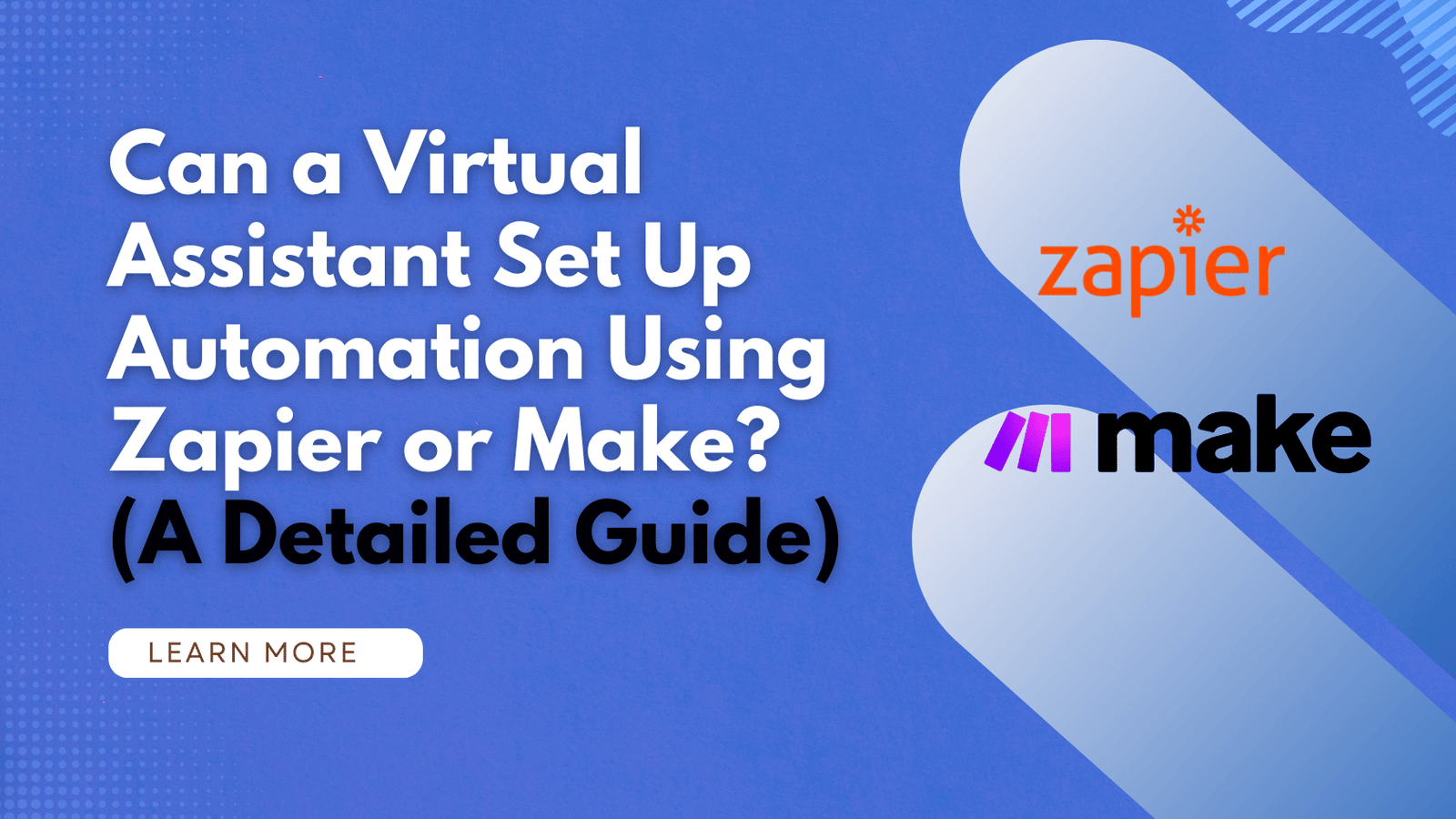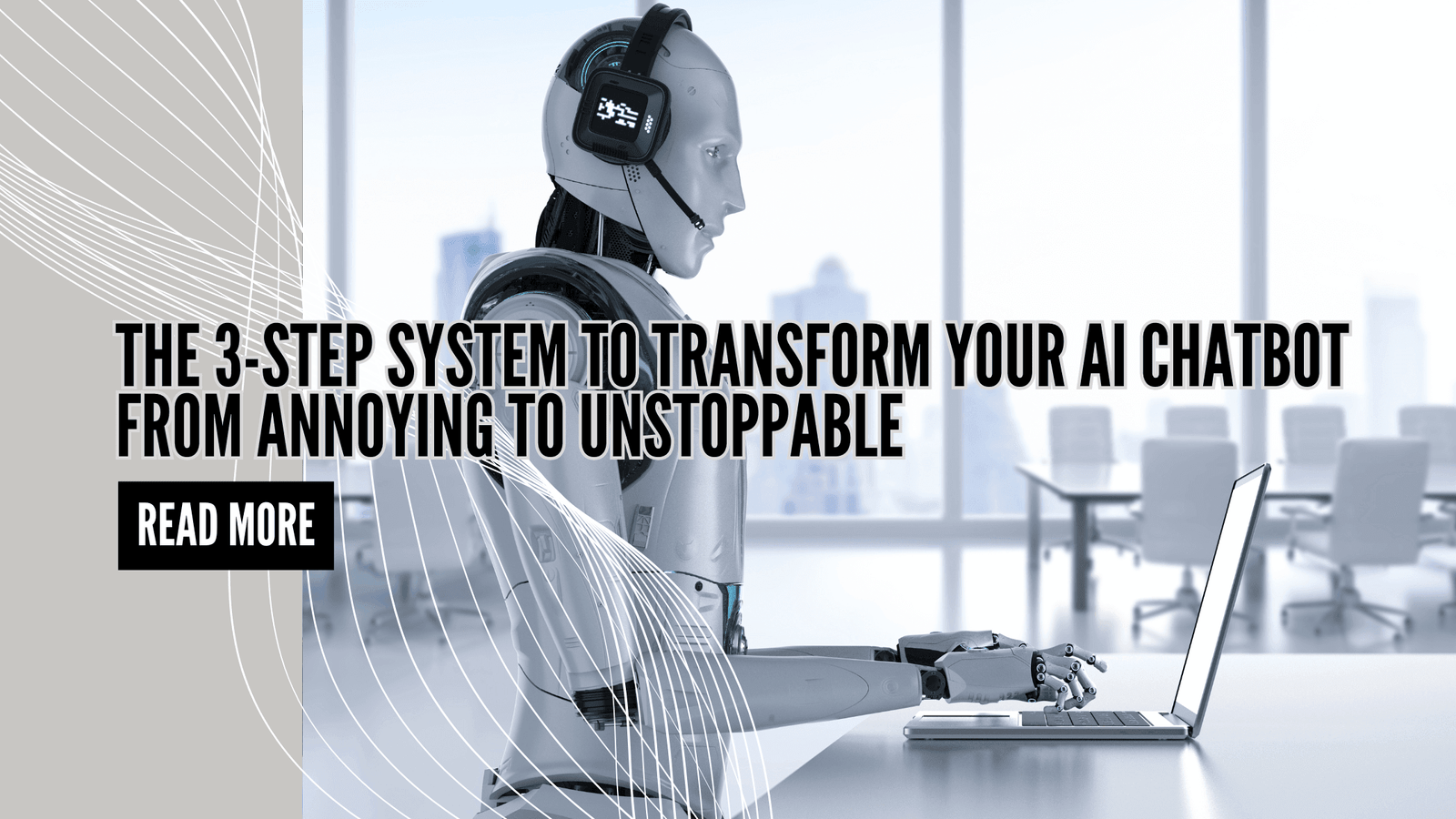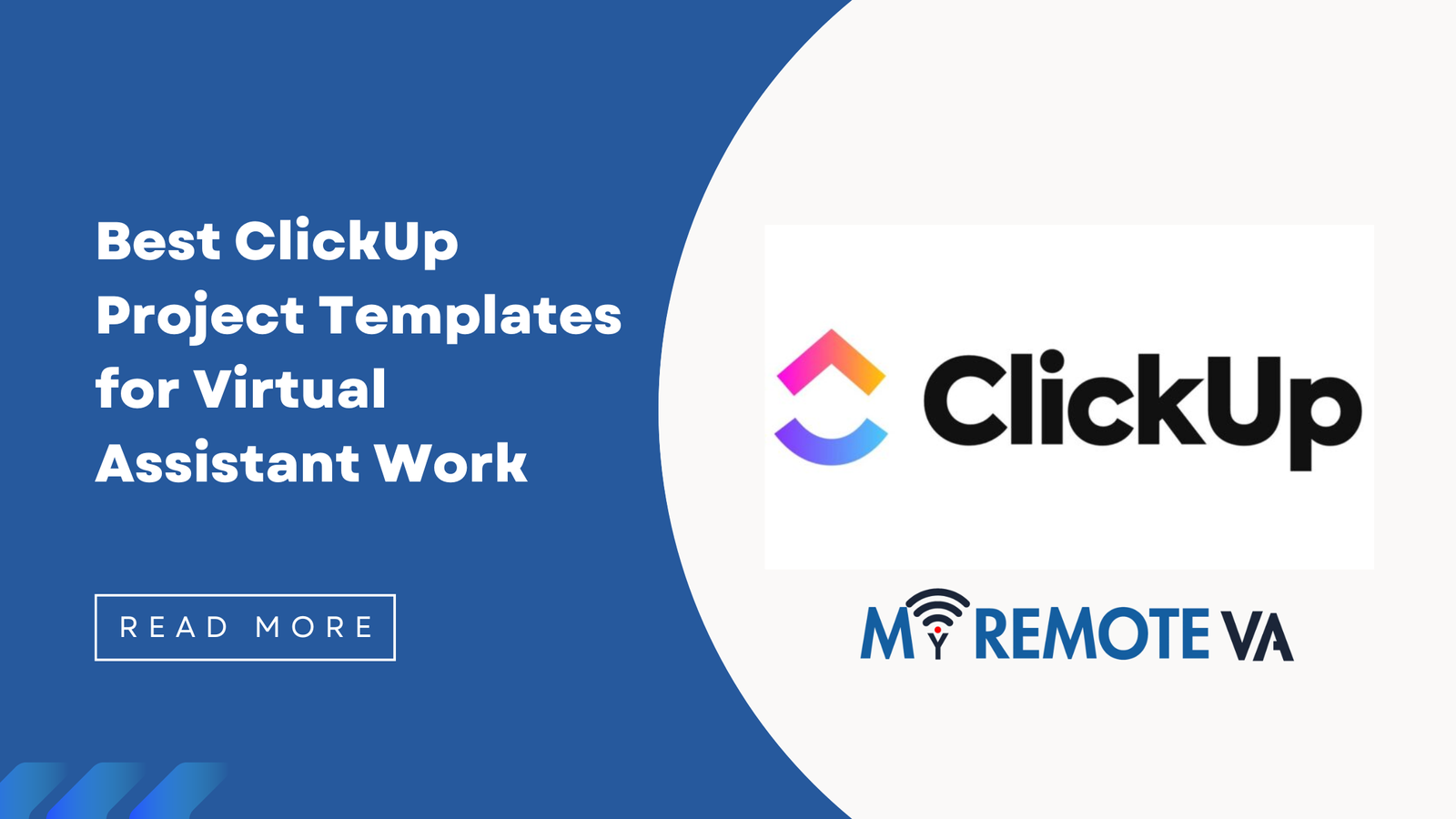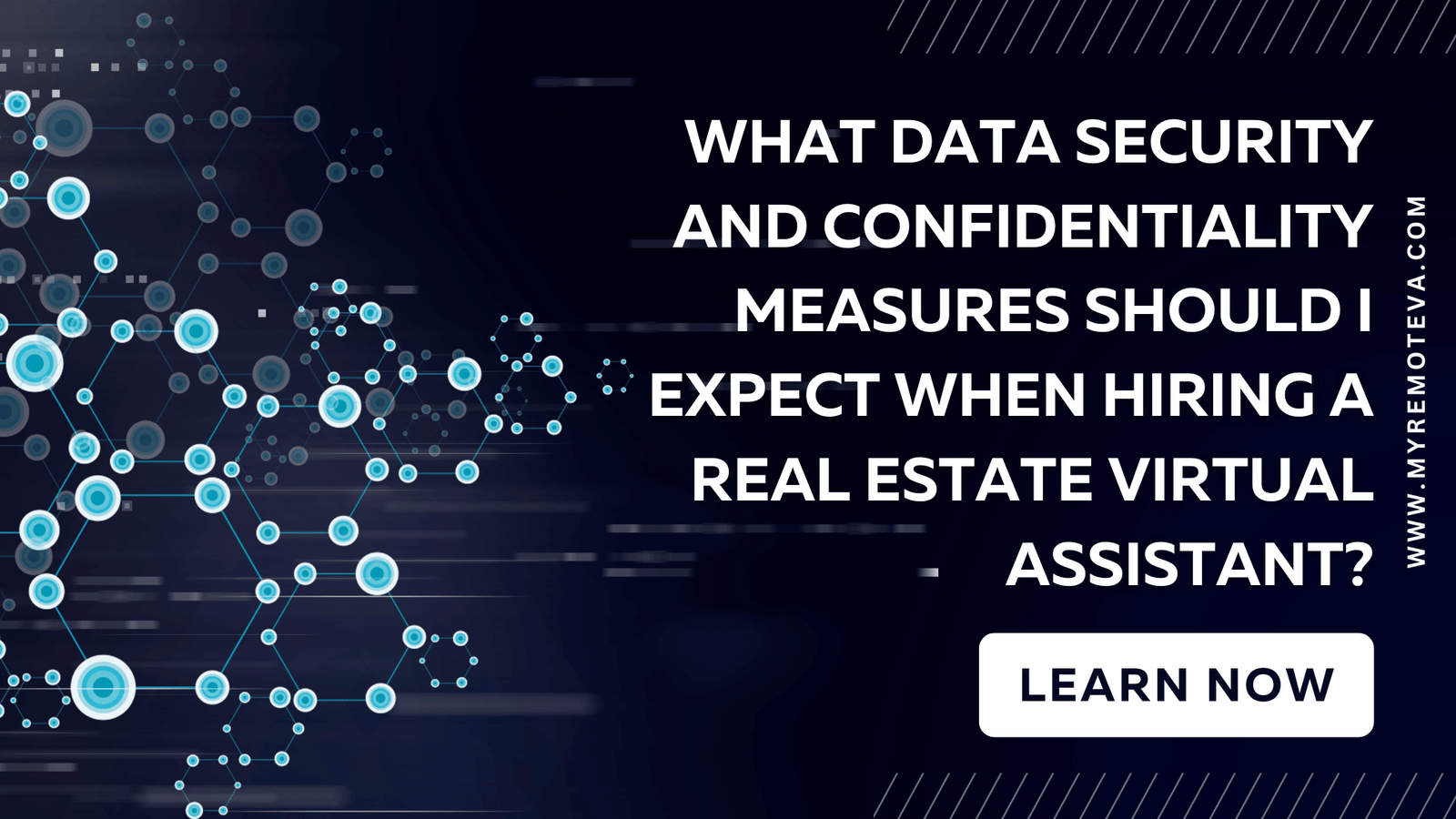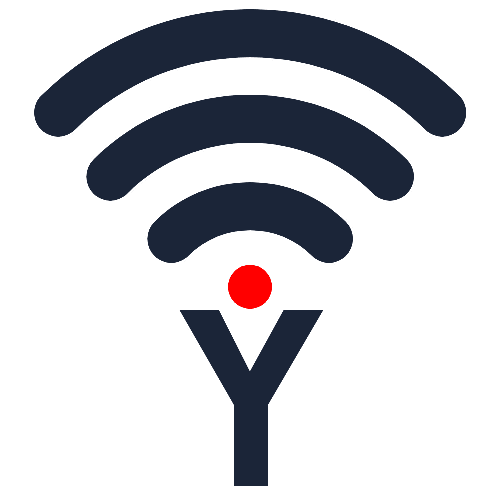Can a Virtual Assistant Set Up Automation Using Zapier or Make? (A Detailed Guide)
Absolutely! A skilled virtual assistant can be a powerful asset in setting up and managing automations using platforms like Zapier and Make (formerly Integromat). These platforms are designed to connect different applications and automate repetitive tasks, freeing up your time to focus on more strategic initiatives.
- Can a Virtual Assistant Set Up Automation Using Zapier or Make? (A Detailed Guide)
- Introduction: The Power of Automation and Virtual Assistants
- Understanding Zapier and Make (Integromat)
- Why Hire a Virtual Assistant for Automation?
- Skills to Look for in a Virtual Assistant for Automation
- Tasks a Virtual Assistant Can Automate with Zapier and Make
- Setting Up Automation with a Virtual Assistant: A Step-by-Step Guide
- Finding and Hiring the Right Virtual Assistant for Automation
- Cost Considerations for Automation with a Virtual Assistant
- Troubleshooting Common Automation Issues
- Future Trends in AI-Assisted Virtual Assistant Services and Automation
- Conclusion: Empower Your Business with Automation and Virtual Assistants
- FAQ: Frequently Asked Questions About Virtual Assistants and Automation
Hiring a virtual assistant with expertise in automation tools can streamline your workflows and boost productivity. Think of it as delegating the technical setup and ongoing maintenance of your automated systems to someone who’s proficient in them. This aligns with the concept of expert virtual assistant support for startups, founders, agencies, and busy professionals by delegating time-consuming tasks.
How a Virtual Assistant Can Leverage Zapier and Make:
A virtual assistant can assist with a wide range of automation tasks, including:
- Connecting Apps: Integrating your various business tools, such as email marketing platforms, CRM systems, social media accounts, and e-commerce platforms, through Zapier or Make.
- Creating Zaps/Scenarios: Developing automated workflows (“Zaps” in Zapier, “Scenarios” in Make) to handle tasks like automatically adding new leads to your CRM, posting social media updates, or sending email notifications.
- Data Transfer: Ensuring smooth data transfer between different applications. This might involve formatting data, filtering information, and mapping fields correctly.
- Monitoring and Troubleshooting: Keeping an eye on your automations to ensure they’re running smoothly and addressing any errors or issues that may arise.
- Optimization: Identifying areas for improvement and tweaking your automations to make them more efficient and effective.
- Building and Managing Complex Workflows: Designing intricate multi-step automations that handle more complex processes.
Why Delegate Automation to a Virtual Assistant?
While Zapier and Make are user-friendly, setting up complex automations can be time-consuming and require technical knowledge. Delegating this task to a virtual assistant offers several benefits:
- Saves Time: Free up your time to focus on core business activities.
- Reduces Errors: Minimize the risk of errors that can occur when manually handling repetitive tasks.
- Improves Efficiency: Streamline workflows and boost overall productivity.
- Leverages Expertise: Benefit from the VA’s knowledge of automation tools and best practices.
By delegating admin, tech, or marketing tasks, you allow the VA to set up complex automation tasks. A Dedicated Supervisor can then manage your VA, shifts, processes, and reporting, so that you don’t have to and can focus on other important tasks.
Introduction: The Power of Automation and Virtual Assistants
In today’s fast-paced business environment, efficiency is paramount. Automation tools like Zapier and Make (formerly Integromat) have emerged as powerful solutions for streamlining workflows and freeing up valuable time. But what if you’re already stretched thin? That’s where virtual assistants come in.
Imagine a world where repetitive tasks are handled automatically, allowing you to focus on strategic initiatives and high-impact activities. This is the promise of automation, and a skilled virtual assistant can be the key to unlocking that potential.
Can a Virtual Assistant Set Up Automation?
The short answer is absolutely yes! A capable virtual assistant can be instrumental in setting up and managing automation workflows using platforms like Zapier and Make. In fact, this is a common task delegated to VAs, leveraging their organizational skills, technical aptitude, and dedication to efficiency.
Many businesses are now opting for expert virtual assistant support to navigate the complexities of automation. Through flexible hourly and team-based plans, you can delegate tasks, ensure seamless process integrations, and streamline your workflows. These plans are great because of its flexibility, from hourly (5, 10, 20, or 30 hours) to Dedicated Plans (80 or 160 hours) and even multi-VA setups.
Why Automate with a Virtual Assistant?
There are numerous benefits to entrusting automation tasks to a virtual assistant:
- Time Savings: Free up your time by delegating the setup and management of automation workflows.
- Increased Efficiency: Automate repetitive tasks, reducing errors and improving overall efficiency.
- Cost-Effectiveness: A virtual assistant can often be a more cost-effective solution than hiring a full-time employee dedicated to automation.
- Expertise: Many VAs possess specialized knowledge of automation tools and best practices.
Understanding Zapier and Make (Integromat)
Yes, a virtual assistant can absolutely set up automation using Zapier and Make (formerly Integromat). These platforms are powerful no-code/low-code tools designed to connect different applications and automate workflows.
What are Zapier and Make?
Zapier and Make are integration platforms that allow you to create automated workflows between various web applications. They act as a bridge, transferring data and triggering actions between different services without requiring coding expertise. Think of it as a digital assistant connecting all your apps.
How Virtual Assistants Can Leverage These Platforms
Virtual assistants can use Zapier and Make to automate a wide range of tasks, freeing up their time and improving efficiency. This is particularly valuable for startups, founders, agencies, and busy professionals who need to delegate responsibilities. A virtual assistant with automation skills can handle:
- Data Entry: Automatically transferring data from one application (e.g., a spreadsheet) to another (e.g., a CRM).
- Email Marketing: Adding new leads from a form submission to an email marketing list.
- Social Media Management: Posting updates to social media platforms based on triggers in other apps.
- Customer Support: Creating support tickets from incoming emails or social media mentions.
- Project Management: Automatically creating tasks in project management software when new projects are created.
Benefits of Automation with a VA
By entrusting automation setup to a virtual assistant, you gain several advantages:
- Increased Efficiency: Automate repetitive tasks, allowing you and your team to focus on higher-value activities.
- Reduced Errors: Automation minimizes the risk of human error in data entry and other manual processes.
- Improved Productivity: Streamlined workflows lead to faster turnaround times and increased overall productivity.
- Cost Savings: Automating tasks can reduce the need for manual labor, resulting in cost savings.
Virtual assistants offering automation services can be a valuable asset to any business looking to improve its operational efficiency. They can learn to connect various tools and services used by your organization and build workflows to save you time and money.
Why Hire a Virtual Assistant for Automation?
Virtual assistants can be invaluable resources for automating tasks using platforms like Zapier and Make (formerly Integromat). These tools empower them to connect different applications and services, creating automated workflows that save you time and improve efficiency. A skilled VA can handle the technical aspects of setting up and managing these automations, freeing you to focus on core business activities.
The Power of Automation, Delegated
Imagine automating tasks like:
- Adding new leads from a form to your CRM.
- Automatically posting social media updates when you publish a blog post.
- Creating tasks in your project management tool when a new email arrives.
These are just a few examples of the many possibilities. By delegating the setup and maintenance of these automations to a virtual assistant, you can unlock significant benefits.
Benefits of VA-Driven Automation:
- Increased Efficiency: Automate repetitive tasks, freeing up your time and resources.
- Reduced Errors: Automation minimizes manual data entry, reducing the risk of human error.
- Improved Productivity: By streamlining workflows, automation allows you and your team to focus on higher-value activities.
- Cost Savings: Automation can reduce the need for manual labor, resulting in cost savings over time.
With expert virtual assistant support, startups, founders, agencies, and busy professionals can delegate admin, tech, customer support, marketing, creative tasks, or executive work. Flexible hourly and team-based plans allows you to choose a support level that aligns with your automation needs. A dedicated supervisor can manage your VA, shift, processes, and reporting.
Skills to Look for in a Virtual Assistant for Automation
When seeking a virtual assistant to handle automation tasks, particularly using platforms like Zapier or Make (formerly Integromat), it’s crucial to identify candidates with the right skill set. A skilled VA can streamline your workflows and save you valuable time.
Essential Automation Skills
Here are some key skills to look for:
- Understanding of Automation Concepts: The VA should grasp the fundamental principles of automation, including triggers, actions, and conditional logic. They should be able to visualize how different applications can interact to create automated workflows.
- Proficiency with Zapier and/or Make: Experience with these specific platforms is essential. They should be familiar with the interface, connectors (integrations with various apps), and troubleshooting common errors.
- Integration Knowledge: Knowing how commonly used business applications work together is helpful. For instance, understanding how to integrate email marketing platforms (like Mailchimp or ConvertKit) with CRM systems (like Salesforce or HubSpot) is valuable.
- Problem-Solving Abilities: Automation workflows don’t always work perfectly from the start. The VA should be able to identify and resolve issues, debug zaps/scenarios, and optimize workflows for efficiency.
- Data Handling Skills: Automation often involves manipulating data. The VA should be comfortable working with different data formats (e.g., text, numbers, dates) and performing basic data transformations.
- Clear Communication: The VA needs to communicate effectively about the automation projects, outlining the steps, explaining any challenges, and providing updates on progress.
Beyond Technical Skills
While technical expertise is important, soft skills are also crucial:
- Attention to Detail: Accuracy is paramount in automation. A keen eye for detail helps prevent errors and ensures that workflows function as intended.
- Analytical Thinking: The ability to analyze existing processes and identify opportunities for automation is a valuable asset.
- Proactive Approach: The VA should be proactive in suggesting improvements to workflows and exploring new automation possibilities.
- Adaptability: The technology landscape is constantly evolving. The VA should be willing to learn new tools and techniques to stay current.
By focusing on these skills, you can find a virtual assistant who can effectively leverage automation to improve your business operations and free up your time to focus on core tasks. Consider providing a test project to assess a candidate’s skills in a real-world scenario before making a final decision.
Tasks a Virtual Assistant Can Automate with Zapier and Make
Yes, a virtual assistant can absolutely set up automation using platforms like Zapier and Make (formerly Integromat). These tools empower VAs to streamline workflows and eliminate repetitive tasks, freeing up their time (and yours) for more strategic initiatives. With platforms like Zapier or Make, virtual assistants can automate the movement of information between different platforms, significantly speeding up workflows, removing bottlenecks, and giving you more time to focus on growing your business.
The expertise of a virtual assistant lies in understanding your business processes and identifying opportunities for automation. With platforms like Zapier or Make, virtual assistants can automate the movement of information between different platforms, significantly speeding up workflows, removing bottlenecks, and giving you more time to focus on growing your business. Our virtual assistants are trained to leverage these platforms to create customized solutions that meet your specific needs.
Examples of Automation a VA Can Implement:
- Lead Management: Automatically add new leads from website forms or social media to your CRM (e.g., Salesforce, HubSpot) and trigger follow-up email sequences.
- Email Marketing: Integrate your email marketing platform (e.g., Mailchimp, Klaviyo) with other apps to automatically add new subscribers, segment lists, and trigger personalized email campaigns based on user behavior.
- Social Media Management: Schedule social media posts across multiple platforms, monitor brand mentions, and automatically respond to comments or messages.
- E-commerce Operations: Automate order fulfillment processes, update inventory levels across platforms, and send automated shipping notifications.
- Customer Support: Create support tickets from incoming emails or social media messages, automatically route tickets to the appropriate team member, and send automated responses to frequently asked questions.
- Project Management: Create tasks in your project management tool (e.g., Asana, Trello) based on triggers in other apps, such as new form submissions or completed milestones.
- Data Entry and Reporting: Automatically collect data from various sources and populate spreadsheets or databases for reporting purposes.
A skilled virtual assistant can analyze your current workflows, identify pain points, and develop custom automation solutions using Zapier or Make. By delegating these tasks, you can significantly improve efficiency, reduce errors, and free up your time to focus on core business activities. Our curated Hourly Monthly Plans (5, 10, 20, 30 hours) and Dedicated Plans (80 or 160 hours, or multi-VA setups) offer the flexibility you need to access this expertise and transform your business processes.
Setting Up Automation with a Virtual Assistant: A Step-by-Step Guide
Yes, a virtual assistant can absolutely set up automation using platforms like Zapier or Make (formerly Integromat). In fact, this is a common and highly valuable task that VAs often handle for their clients. Automation is a cornerstone of efficiency, and a skilled VA can significantly streamline your workflows by leveraging these tools.
Why Delegate Automation to a Virtual Assistant?
Before diving into the steps, consider the benefits of delegating automation to a VA: you could delegate admin, tech, customer support, marketing, creative tasks, or executive work. This frees up your time to focus on higher-level strategic initiatives, reduces manual effort, and minimizes the risk of human error. By offloading these tasks, you can increase productivity and accelerate business growth.
Step-by-Step Guide to Automation with a Virtual Assistant
- Initial Consultation & Requirements Gathering: The process begins with a thorough discussion about your business needs and the specific processes you want to automate. A VA can work with you to identify repetitive tasks, data silos, and areas where automation can have the biggest impact.
- Platform Selection: Based on your requirements, the VA will recommend the most suitable automation platform. Zapier is known for its user-friendliness and vast app integrations, making it ideal for straightforward workflows. Make offers more advanced functionality and customization options, making it suitable for complex scenarios involving multiple applications and data transformations.
- Workflow Design & Mapping: The VA will create a detailed workflow diagram outlining the steps involved in the automation. This includes identifying triggers (events that initiate the automation), actions (tasks performed automatically), and any necessary conditional logic (e.g., “if this happens, then do that”). This step ensures clarity and avoids costly mistakes.
- Zap/Scenario Creation (Zapier/Make): Using the chosen platform, the VA will build the automation logic by connecting the necessary apps and configuring the actions. This involves setting up API connections, mapping data fields, and testing the workflow to ensure it functions as expected.
- Testing & Optimization: Thorough testing is crucial to identify and fix any errors or bottlenecks. The VA will run test data through the automation to ensure it performs accurately and efficiently. They will then optimize the workflow based on the test results.
- Implementation & Monitoring: Once the automation is validated, the VA will deploy it to a live environment. They will then continuously monitor the automation to ensure it remains stable and performs as expected. Regular maintenance and updates may be required as your business needs evolve.
- Documentation & Training: Finally, the VA will provide detailed documentation on the automation process and, if needed, train you or your team on how to manage and maintain the workflow.
Many virtual assistant services like expert virtual assistant support offer various plans, including hourly and dedicated models. Hourly plans (like 5, 10, 20, or 30 hours) are suitable for smaller projects or ongoing tasks, while dedicated plans (80 or 160 hours) are better for businesses with more extensive automation needs. Some services offer a dedicated supervisor to manage the VA, their processes, and reporting.
Finding and Hiring the Right Virtual Assistant for Automation
Ensuring your virtual assistant can effectively set up automation using tools like Zapier or Make (formerly Integromat) is crucial for streamlining workflows and boosting productivity. Not all virtual assistants possess the necessary skills or experience in these specific platforms. Therefore, careful vetting is essential.
Assessing Automation Skills
During the hiring process, prioritize candidates who can demonstrate proficiency in automation platforms. Look for the following:
- Experience with Zapier and Make: Ask candidates about their previous experience with these tools. How many zaps or scenarios have they built? What types of automations have they implemented?
- Understanding of APIs: Automation often involves connecting different applications through APIs. Assess the candidate’s understanding of API concepts and their ability to troubleshoot API-related issues.
- Problem-Solving Skills: Automation projects often require creative problem-solving. Present candidates with a hypothetical automation challenge and ask them to outline their approach.
- Data Integration Knowledge: Automation frequently involves moving and transforming data between applications. Assess the candidate’s understanding of data structures and their ability to map data fields correctly.
Verifying Skills and Experience
Don’t rely solely on resumes and cover letters. Use these strategies to verify a candidate’s automation skills:
- Skills Assessments: Administer practical skills assessments that require candidates to build simple automations using Zapier or Make.
- Case Studies: Ask candidates to provide examples of past automation projects, including the challenges they faced and the results they achieved.
- References: Contact previous employers or clients to verify the candidate’s skills and experience.
Tailoring Your Search
Clearly define your automation needs upfront. This will help you narrow your search and find a virtual assistant with the specific skills and experience required for your tasks. Consider the following:
- Specific Automation Needs: Are you looking to automate marketing tasks, customer support processes, or something else?
- Integration Requirements: Which applications need to be integrated through automation?
- Desired Outcomes: What specific results are you hoping to achieve through automation?
By carefully assessing skills, verifying experience, and tailoring your search to your specific needs, you can find a virtual assistant who can effectively leverage Zapier or Make to automate your workflows and improve efficiency. Expert virtual assistant support can be incredibly valuable for startups, founders, agencies, and busy professionals, allowing them to delegate tech tasks like this while focusing on their core business objectives. Flexible hourly and team-based plans can provide access to skilled VAs with experience in automation, ensuring that your projects are handled efficiently and effectively. A Dedicated Supervisor can then manage your VA, shift, processes, and reporting so you don’t have to, providing an extra level of quality control and support.
Cost Considerations for Automation with a Virtual Assistant
Leveraging a virtual assistant to set up automation using platforms like Zapier or Make can be a cost-effective way to streamline your business processes. However, understanding the potential costs involved is crucial for effective budgeting and ROI assessment.
Understanding the Cost Components
The overall cost typically comprises two main components:
- Virtual Assistant Service Fees: This is the cost of hiring and utilizing the virtual assistant’s time. This could be based on hourly rates, monthly plans, or project-based fees. The complexity of the automation tasks will directly impact the number of hours required. Tasks that involve intricate workflows, data mapping, or troubleshooting will naturally require more time.
- Zapier/Make Subscription Costs: Both Zapier and Make offer tiered pricing plans depending on the number of “zaps” (Zapier) or “scenarios” (Make) you run each month, the number of tasks these automations execute, and the premium apps you connect. The cost can range from free (with very limited features) to hundreds of dollars per month for high-volume users.
Factors Influencing Virtual Assistant Service Fees
Several factors determine the cost of the virtual assistant’s services:
- Expertise and Skill Level: Virtual assistants with proven experience in automation tools and a strong understanding of business processes will generally command higher rates.
- Complexity of the Automation: Simple automations like posting content to social media or adding leads to a CRM will require less time and expertise than complex workflows involving multiple apps and conditional logic.
- Project Scope: The number of automations you need to set up and maintain will impact the overall cost. A larger project with ongoing maintenance will naturally be more expensive.
- Type of Plan: Some services offer flexible hourly plans, allowing you to scale up or down as needed. Others offer dedicated team plans for businesses requiring consistent, full-time support.
Minimizing Costs and Maximizing ROI
Here are some tips to minimize costs and maximize the return on your investment:
- Clearly Define Your Needs: Before engaging a virtual assistant, clearly outline the automation tasks you want to achieve. This will help you estimate the required hours and ensure the VA focuses on the most impactful areas.
- Start Small and Scale Up: Begin with simple automations and gradually expand to more complex workflows as you become more comfortable with the process and the VA’s capabilities.
- Choose the Right Zapier/Make Plan: Carefully evaluate your automation needs and select a plan that aligns with your anticipated usage. Avoid overpaying for features you don’t need. Monitor your usage regularly and adjust your plan accordingly.
- Proper documentation and training: Ensure your virtual assistant has access to proper documentation and training materials. Well-documented processes and readily available information will reduce the time spent troubleshooting and resolving issues.
Troubleshooting Common Automation Issues
Even with the best-laid plans, automation can sometimes encounter bumps in the road. A virtual assistant experienced in Zapier or Make can efficiently troubleshoot these issues, ensuring your workflows remain effective. Here are some common problems and how they can be addressed:
Data Formatting Errors
One of the most frequent issues is data mismatch between apps. For example, a date format in your CRM might not be compatible with your email marketing platform. A skilled VA can identify these inconsistencies and use built-in tools within Zapier or Make to reformat data, ensuring smooth transfer and accurate results.
API Connection Problems
Application Programming Interfaces (APIs) are the backbone of integrations, but they can sometimes fail. This could be due to changes in an app’s API, authentication issues, or temporary server outages. A VA can diagnose API errors, re-authenticate connections, or implement error handling to minimize disruptions. They can also monitor API status pages and proactively address potential issues.
Workflow Logic Errors
Sometimes the problem lies within the workflow’s design itself. Perhaps a filter is too restrictive, or a conditional logic path is incorrectly configured. Your virtual assistant can review the workflow step-by-step, identify logical flaws, and adjust the configuration to ensure the automation follows the intended path and produces the desired outcome.
Rate Limits and Throttling
Many applications impose rate limits, restricting the number of API calls within a specific timeframe. If your automation exceeds these limits, it can be temporarily blocked. A VA can optimize your workflows to minimize API calls, implement queuing mechanisms, or utilize webhooks where available to reduce the frequency of data requests.
Authentication Failures
APIs often use Authentication which are the security key between applications. When the keys expires, the communication will fail. A VA can troubleshoot and re-authenticate connection to ensure data are synchronized across platforms.
Benefits of Dedicated Support
Having dedicated virtual assistant support, especially with a managed team and supervisor, means these troubleshooting steps can be handled efficiently. A Dedicated Supervisor manages your VA, shift, processes, and reporting so you don’t have to. Choose from curated Hourly Monthly Plans of (5, 10, 20, 30 hours) or build a team with Dedicated Plans, for 80 hours, or for 160 hours, or multi-VA setups.
Future Trends in AI-Assisted Virtual Assistant Services and Automation
The future of AI-assisted virtual assistant services is inextricably linked to advancements in automation. As AI technology continues to evolve, virtual assistants will become even more proficient at handling complex tasks and streamlining workflows. The ability for a virtual assistant to set up and manage automation using platforms like Zapier and Make is already a significant advantage, and its importance will only grow.
One key trend is the increasing sophistication of AI-powered automation tools. These tools are becoming more intuitive, easier to use, and capable of handling more complex integrations. This means virtual assistants can build more robust and customized automations to address specific business needs. For example, imagine a VA setting up a multi-step workflow that automatically creates leads in a CRM from social media mentions, sends personalized email follow-ups, and schedules appointments based on availability – all through a platform like Zapier.
Furthermore, the integration of AI into virtual assistant platforms will enhance their ability to learn and adapt. They will be able to identify patterns in data, anticipate needs, and proactively suggest automations to improve efficiency. This proactive approach will move virtual assistants from simply executing tasks to actively contributing to business strategy and growth.
Another trend is the growing demand for specialized virtual assistants with expertise in specific areas, such as marketing automation, customer support automation, or data analysis. These specialized VAs can leverage their knowledge and experience to create targeted automations that deliver significant results. Consider a VA specialized in marketing, using automation platforms to nurture leads, personalize email campaigns, and track key performance indicators to optimize marketing efforts.
The Expanding Role of Automation in Virtual Assistant Services
Automation is not just about saving time; it’s about improving accuracy, consistency, and scalability. By automating repetitive tasks, virtual assistants can free up their time to focus on more strategic and creative work. This shift towards higher-value tasks will further enhance the role of virtual assistants in businesses of all sizes.
With the increasing complexity of business processes, the ability for a virtual assistant to seamlessly integrate and manage various automation tools will become a critical skill. Whether it’s connecting marketing automation platforms with CRM systems or integrating e-commerce platforms with accounting software, virtual assistants will need to be proficient in navigating and managing a diverse ecosystem of automation tools.
Ultimately, the future of AI-assisted virtual assistant services lies in the convergence of human expertise and artificial intelligence. By combining the power of AI-driven automation with the skills and knowledge of trained professionals, businesses can unlock new levels of efficiency, productivity, and growth.
Conclusion: Empower Your Business with Automation and Virtual Assistants
The answer is a resounding yes! A skilled virtual assistant can absolutely set up automation using tools like Zapier or Make. These platforms are designed to connect different apps and services, allowing you to streamline workflows and free up your time for more strategic tasks. The possibilities are virtually endless, ranging from automated email responses and social media scheduling to complex data transfers and CRM updates.
By leveraging the expertise of a virtual assistant proficient in automation, you can significantly boost your productivity and efficiency. Imagine no longer spending hours on repetitive tasks. Instead, your VA can build and manage automated workflows that handle those tasks seamlessly behind the scenes.
Benefits of Automation Through Virtual Assistants
Here’s a look at some of the key advantages:
- Increased Efficiency: Automate repetitive tasks, freeing up your time and resources.
- Reduced Errors: Automation minimizes the risk of human error in data entry and processing.
- Improved Consistency: Ensure tasks are completed consistently and reliably, following established processes.
- Scalability: Easily scale your operations by automating processes as your business grows.
- Cost Savings: Reduce labor costs by automating tasks that would otherwise require manual effort.
Consider delegating administrative, tech, customer support, marketing, creative tasks, or executive work to a skilled virtual assistant. With a dedicated supervisor managing their work, shifts, processes, and reporting, you can be confident that your automation efforts are in capable hands. Many VA services offer flexible hourly plans, such as 5, 10, 20, or 30 hours per month, or dedicated plans for more intensive needs (80 or 160 hours). Some even offer a “Forever Free” plan to get you started with task support.
Investing in a virtual assistant with automation expertise is an investment in the future of your business. It’s a strategic move that can unlock significant time savings, improve operational efficiency, and ultimately drive growth.
FAQ: Frequently Asked Questions About Virtual Assistants and Automation
Automation is key to streamlining business processes and saving valuable time. A common question is whether a virtual assistant can help with this. Here’s a breakdown of frequently asked questions:
Can a virtual assistant set up automation using Zapier or Make?
Yes, absolutely! Skilled virtual assistants can definitely set up automation using platforms like Zapier and Make (formerly Integromat). These platforms allow you to connect different apps and services to automate workflows. A virtual assistant with experience in these tools can:
- Identify processes suitable for automation.
- Map out the workflow logic for each automation.
- Connect the necessary apps within Zapier or Make.
- Create and test “Zaps” (Zapier) or “Scenarios” (Make) to automate tasks.
- Troubleshoot and optimize existing automations.
Delegating automation setup to a virtual assistant frees you up to focus on higher-level strategic tasks. Our virtual assistants, backed by a dedicated supervisor, can handle complex automation projects, saving you significant time and resources.
What types of tasks can a virtual assistant automate using Zapier or Make?
The possibilities are vast! Here are some examples:
- Marketing Automation: Automatically adding new leads from a form to your CRM, creating email sequences, or scheduling social media posts.
- Customer Support Automation: Creating support tickets from incoming emails, sending automated replies for common inquiries, or updating customer information across platforms.
- E-commerce Automation: Updating inventory levels, sending order confirmations, or creating shipping labels.
- Administrative Automation: Scheduling meetings, creating tasks in project management software, or generating reports.
What skills should I look for in a virtual assistant for automation tasks?
When hiring a virtual assistant to handle automation, look for the following:
- Experience with Zapier or Make: Ideally, the VA should have hands-on experience building and managing automations in these platforms.
- Understanding of workflow logic: The VA should be able to understand and map out the logical steps involved in a process.
- Problem-solving skills: Automation sometimes requires troubleshooting and adapting to unexpected issues.
- Attention to detail: Accuracy is crucial when setting up automations to avoid errors and ensure data integrity.
- Communication skills: Clear communication is essential for understanding your needs and providing updates on the progress of the automation project.
With our flexible hourly and team-based plans, you can find a virtual assistant with the perfect skillset to handle your automation needs. Our Dedicated Supervisors ensure smooth workflows and quality results, so you can focus on growing your business.