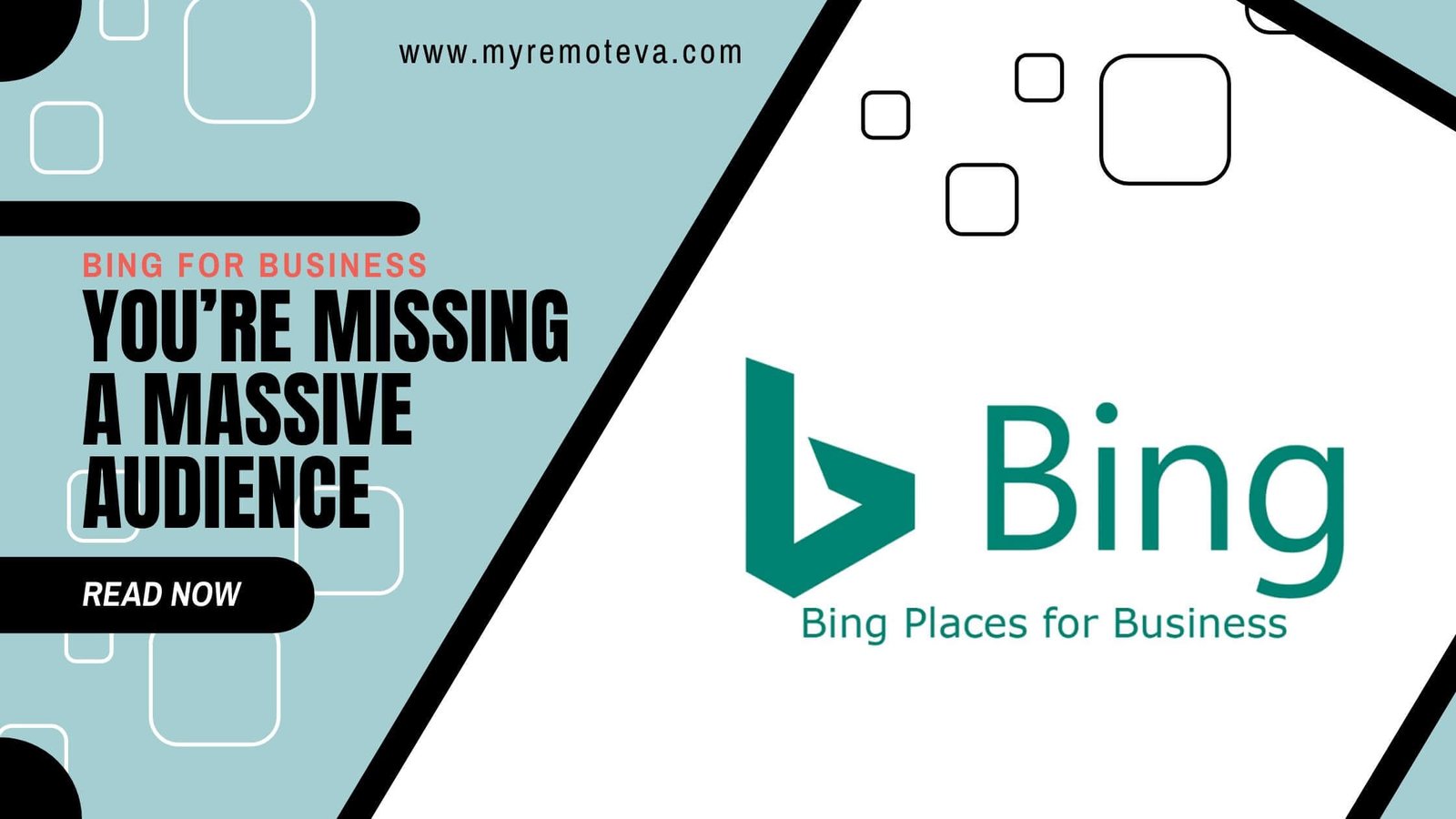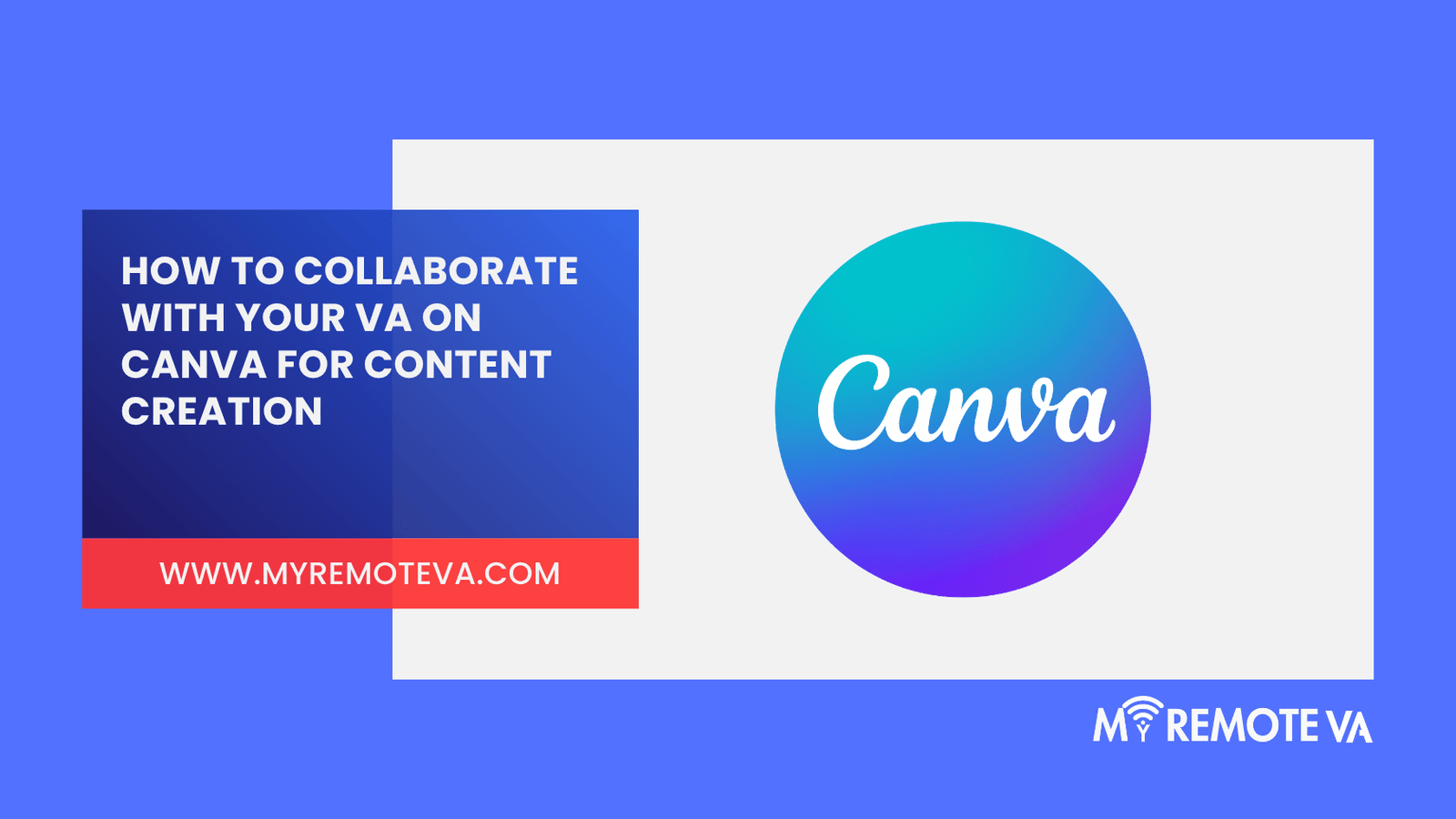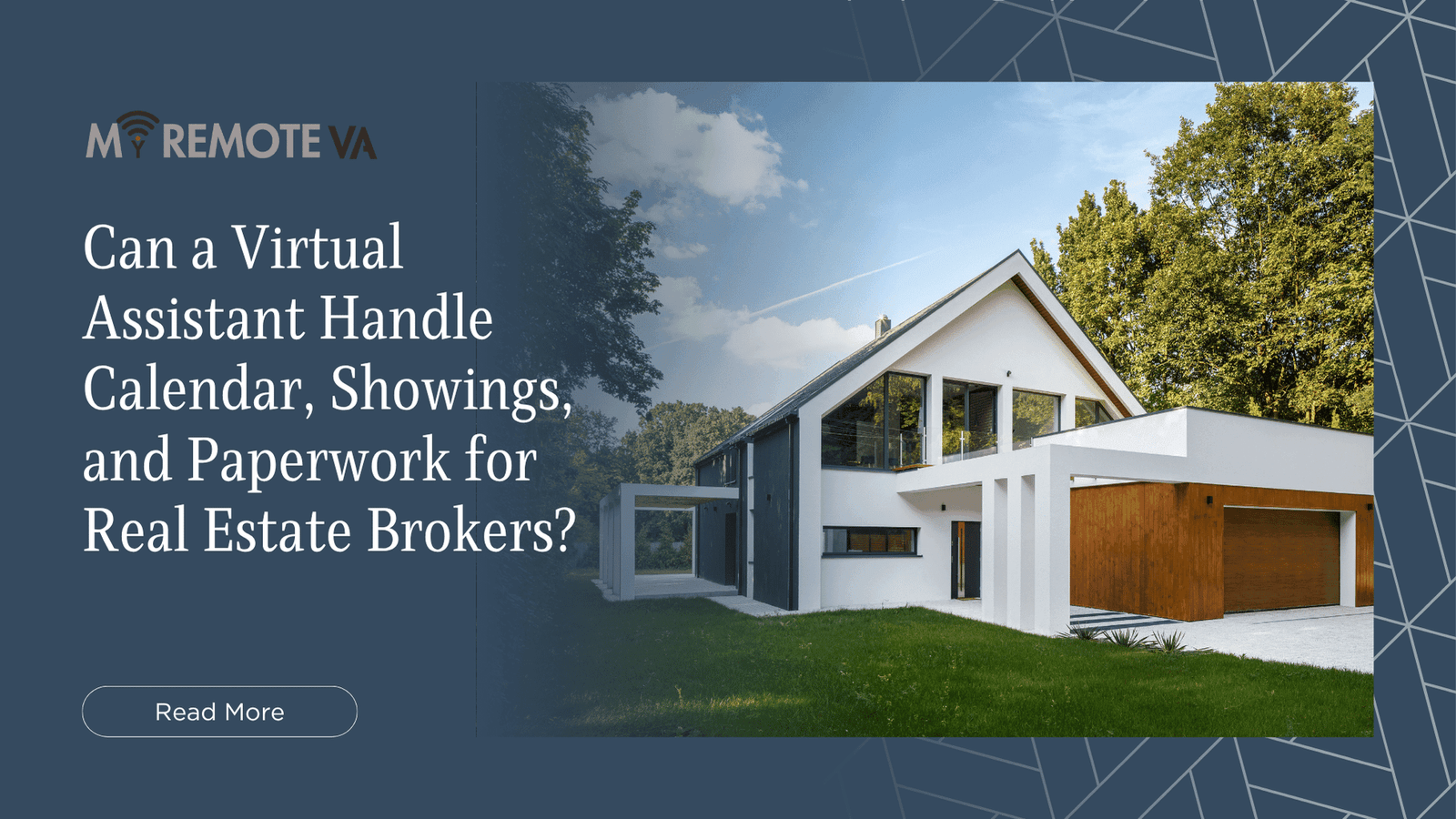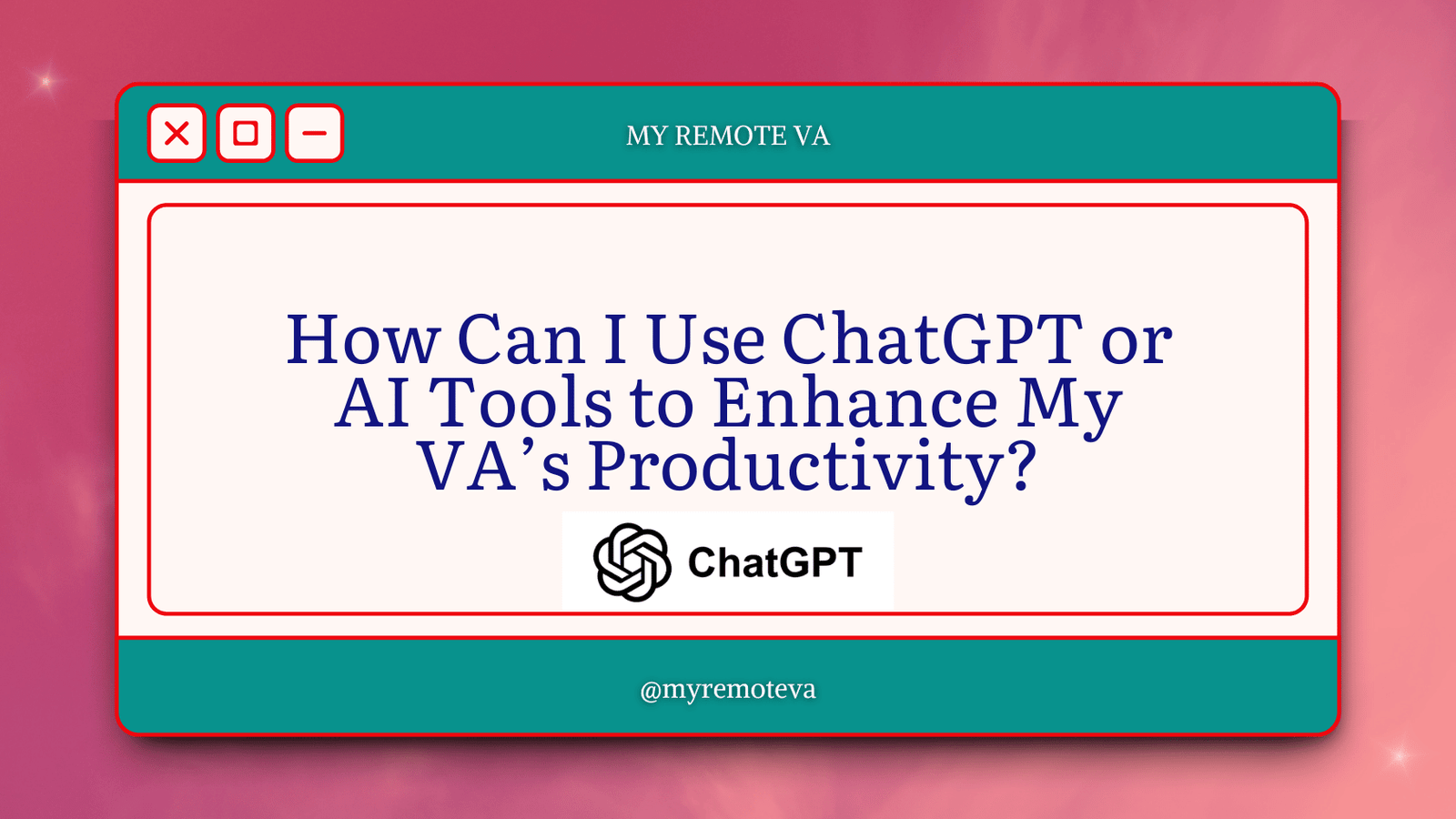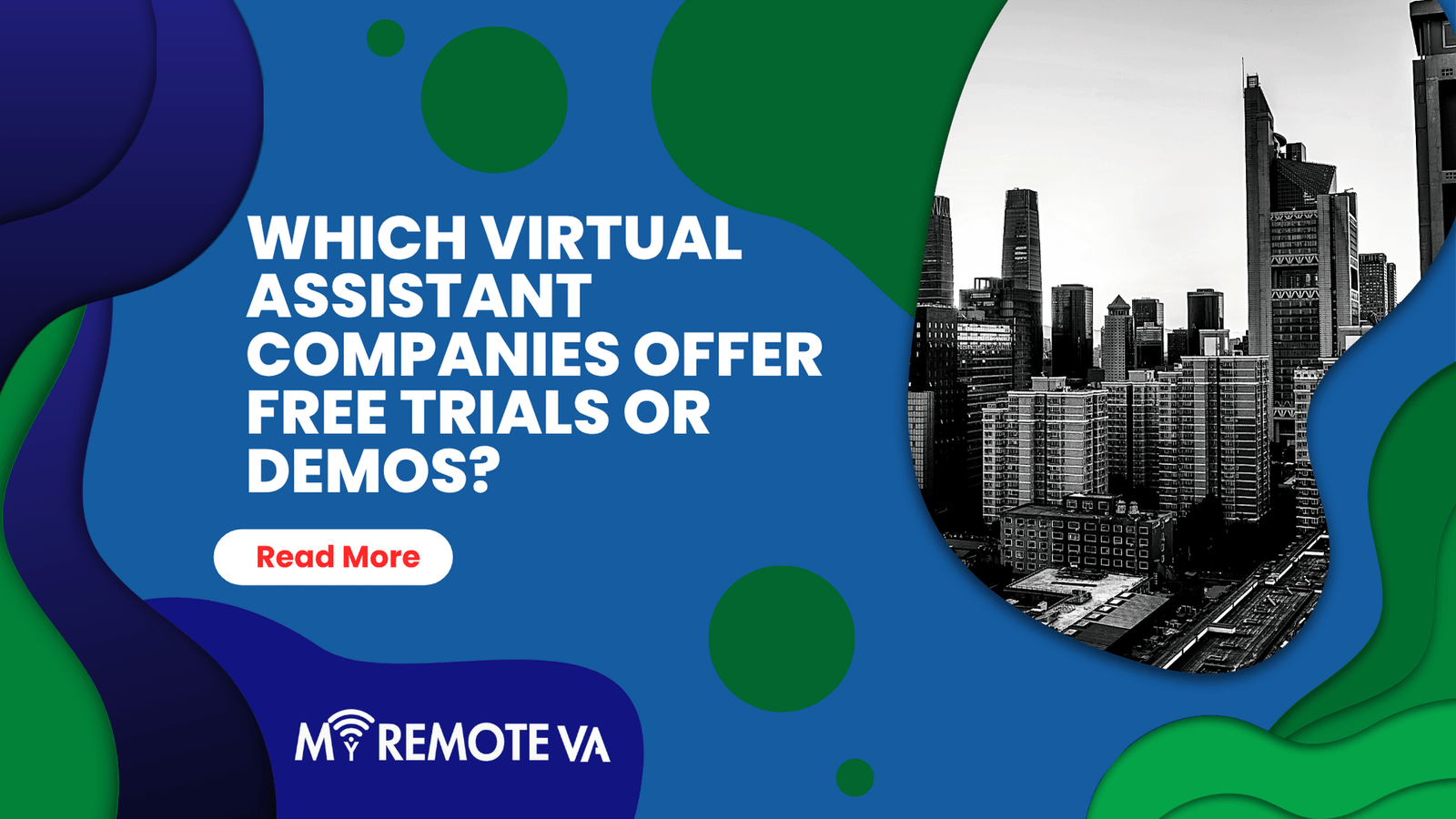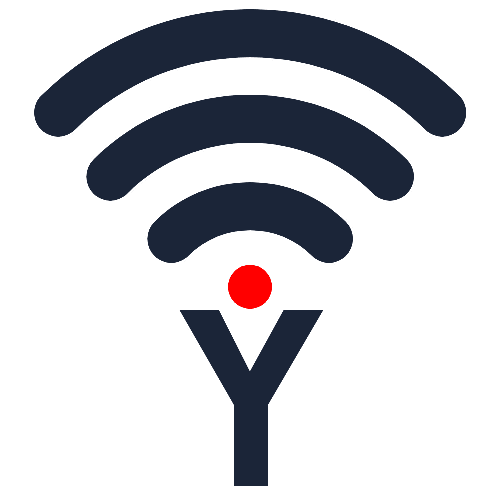Ever feel like you’re shouting into a void online? As business owners, we’re all taught to obsess over Google—it’s the king of the jungle, right? We pour our hearts, souls, and marketing budgets into climbing the Google ranks, only to find our competitors are doing the exact same thing, making it a brutal, expensive battle. But what if I told you there’s a whole other jungle just waiting to be explored, a place with less competition and a surprisingly valuable audience? That’s where the incredible opportunity of Bing for Business comes in.
I’ve seen it firsthand with countless clients. They’re so laser-focused on one search engine that they completely miss the massive ecosystem Microsoft has built. Bing isn’t just that search bar on a new computer; it’s a vital part of Windows, Microsoft Edge, and even voice search through Cortana and Copilot. Millions of people, particularly a key demographic of older, more affluent users, are searching on Bing every day. And if you’re not there, you’re invisible to them. So let’s peel back the layers and uncover how to use this secret weapon to your advantage.
What is Bing for Business and Why Isn’t Everyone Talking About It?
At its heart, Bing for Business is a set of tools designed to put your company on the Microsoft map. It’s an entire ecosystem, and it’s a brilliant way to diversify your online presence beyond just Google. The cornerstone of it all is Bing Places for Business. Think of it as Bing’s version of a local business profile, but it’s so much more. This free platform is your key to getting found in Bing Search results, on Bing Maps, and even through voice commands on Windows devices. Setting this up is step one, a no-brainer move that can bring in real customers without spending a dime.

Beyond the local listing, you have Microsoft Advertising (what used to be called Bing Ads). And here’s the kicker: the cost per click (CPC) on Microsoft Advertising is often significantly lower than on Google Ads. Why? Less competition. This means your ad budget stretches further, and you can achieve an incredible return on investment. It’s a truly powerful way to get more leads for less money, and it’s one of the best-kept secrets in digital marketing.
And then there’s Bing Webmaster Tools, a must-have for any website owner. It gives you a direct look into how Bing sees your site, helping you uncover keyword opportunities and fix technical issues. I always tell my clients it’s like having a backstage pass to the Bing algorithm—you get insights no one else has. If you’re serious about your SEO, this is a tool you simply can’t ignore.
Setting Up Your Bing Business Profile in Three Easy Steps
Getting your foot in the door with Bing for Business doesn’t have to be a headache. It’s a straightforward process that pays off big time. Your first move is to perfect your Bing Places for Business profile. It’s the single most important thing you can do to get started.
1. Claim or Create Your Listing
Head over to the Bing Places for Business website. The easiest way to get started is to import your information directly from your existing Google Business Profile. It’s a huge time-saver and ensures all your details are consistent. If you don’t have a Google profile yet, no worries—you can just create a brand new listing from scratch.
2. Fill in Everything—Seriously
Once your listing is created, it’s time to get detailed. The more information you provide, the better. Bing loves a complete profile. Be sure to include:
- Your NAP (Name, Address, Phone): Double and triple-check that this is identical to what’s on your website and other directories.
- A killer business description: Don’t just list services. Tell a story about what makes you special. Use words that describe your business and the amazing things you do.
- Specific categories: The more niche, the better. Don’t just say “restaurant.” Say “Italian restaurant,” “pizza,” and “family dining.”
- Your hours and photos: Uploading high-quality images of your products, your team, and your space is vital. People connect with visuals, and this is your chance to show off what you’ve got.
I remember working with a local handyman who had an incredible reputation but almost zero online presence. We set him up with a Bing for Business profile and uploaded a bunch of “before and after” photos of his work. The difference was night and day. He started getting new leads from people who’d never even heard of him, all because his profile popped up when they searched for “handyman near me.” It was a simple, yet powerful change that transformed his business.
3. Verify Your Ownership
This is the final hurdle. Bing will send a verification PIN to your physical business address. Once you get it, you just log back into your profile, enter the PIN, and you’re officially verified. This small step builds trust with both Bing and potential customers, proving you’re a legitimate operation.

Advanced Strategies to Master Bing for Business
Once your foundation is solid, you can start using some of Bing’s more advanced tools to truly dominate. This is where you go from being “visible” to “unforgettable” in the eyes of your customers.
Leveraging Microsoft Advertising for Explosive Growth
If you’re already doing paid ads on Google, you absolutely have to consider Microsoft Advertising. Why? The ability to import your existing campaigns is a game-changer. It makes getting set up incredibly easy. Plus, with lower costs and less competition, you can run more aggressive campaigns and capture a huge audience that your competitors are missing. The clicks you get here are often higher quality, as users on the Bing Network are frequently deeper into their purchase journey.
Becoming a Bing SEO Expert with Webmaster Tools
For any content creator or website owner, Bing Webmaster Tools is a treasure trove of information. The Keyword Research tool alone is worth its weight in gold. It gives you unique insights into what people are searching for on Bing that you won’t get from Google’s data. This helps you tailor your content to capture that valuable traffic. For instance, you might find that while Google users search for “local handyman,” Bing users are more likely to search for “home repair services near me.” Knowing this allows you to create content that’s perfectly optimized for both platforms.

Another powerful feature is the site audit tool, which can find technical SEO issues before they become a problem. It’s like having a digital doctor for your website, pointing out exactly what needs fixing. For more on creating effective link-building strategies, check out this guide on how to do link building for your business. Additionally, if you’re looking for ways to streamline your content creation and promotion, you might find this article on hiring a virtual assistant for a small business extremely helpful. These tools work in tandem to give you a powerful edge.
One of the most fascinating aspects of Bing SEO is its emphasis on social media signals. Bing has stated that social shares and engagement can directly influence your rankings. This means your killer content on Facebook, Twitter, and LinkedIn isn’t just for building a community—it’s actively helping you rank higher on Bing. This is a game-changer and a great reason to invest more time in your social media presence. For even more detailed guidelines, it’s always a good idea to check the official Bing Webmaster Guidelines directly from the source.
Your Bing for Business Questions Answered
I know this can feel like a lot to take in, especially if you’ve been living in the Google-verse for a long time. Here are some of the most common questions I get from business owners just like you.
Is Bing for Business really free?
Yes, for the most part. Creating your profile on Bing Places and using Bing Webmaster Tools won’t cost you a penny. The only time you’ll pay is if you decide to run a paid ad campaign through Microsoft Advertising. It’s an amazing, low-risk way to get started and see tangible results.
Do I need to do both Google and Bing?
Think of it like this: if you’re a fisherman, do you just throw your net into one part of the lake? Of course not. You cast a wide net to catch more fish. By optimizing for both Google and Bing, you’re maximizing your reach and ensuring you’re visible to the widest possible audience. It’s not about choosing one over the other; it’s about being everywhere your customers are searching.
How is Bing’s algorithm different from Google’s?
While both aim to provide the best search results, Bing’s algorithm has a few key differences. As we discussed, Bing places a higher value on social media signals. It also gives more weight to older, established websites and takes into account user engagement factors like bounce rate more directly. This means a well-built, authoritative site with a strong social following can do incredibly well on Bing, even without a massive number of backlinks.
Is it hard to maintain a Bing Business Profile?
Not at all! Once it’s set up and verified, it requires very little maintenance. Just be sure to update your hours for holidays and respond to reviews when they come in. If you’ve already got a Google Business Profile, the process is even easier since you can import most of your information with a single click. It’s a small investment of time for a massive payoff in visibility.