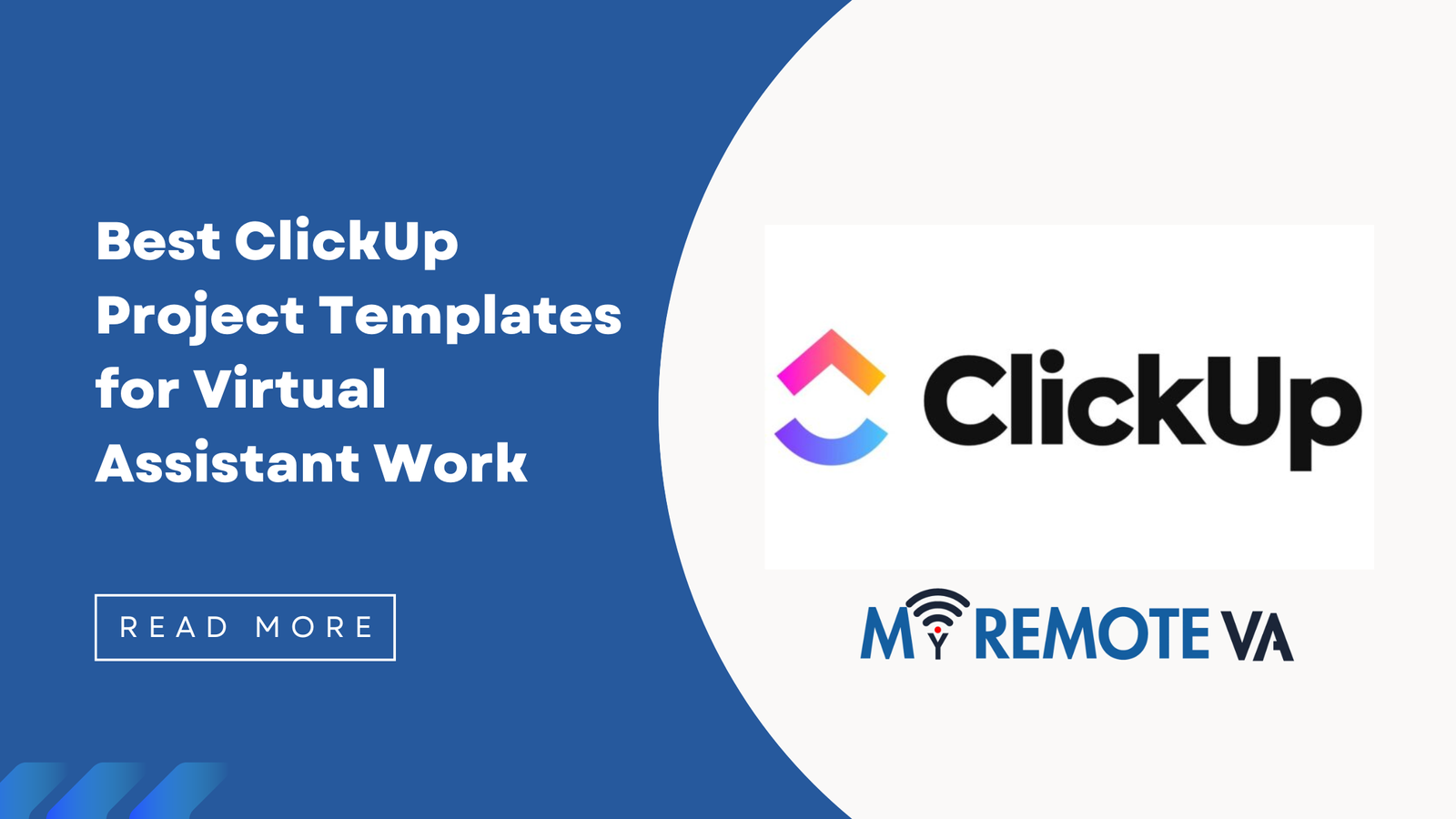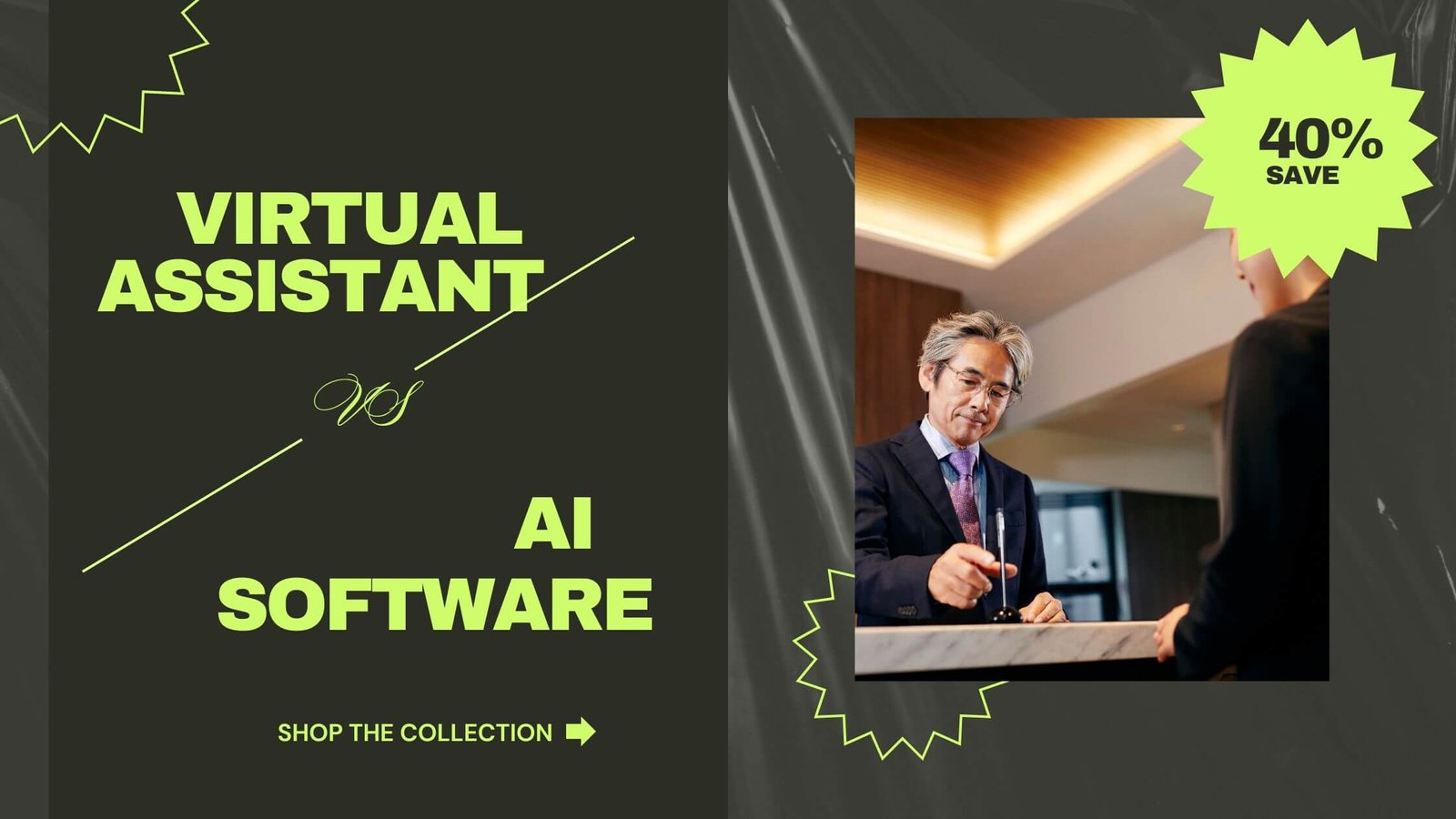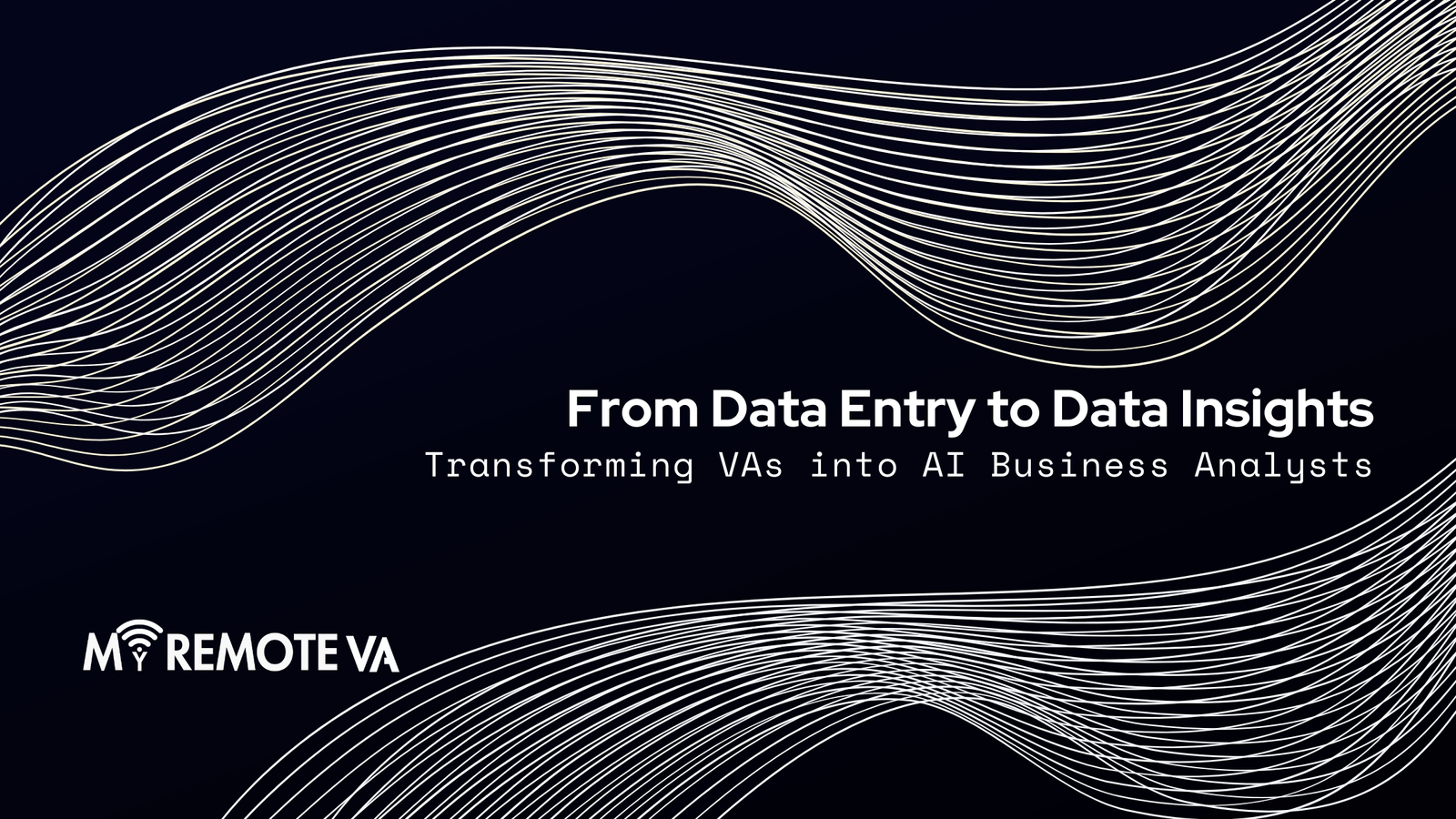Best ClickUp Project Templates for Virtual Assistant Work
ClickUp offers a wealth of project templates that can be incredibly useful for virtual assistants managing a variety of tasks. The best template will depend on the specific services you offer and the needs of your clients. However, some templates stand out as particularly versatile and effective for common VA workflows.
- Best ClickUp Project Templates for Virtual Assistant Work
- Introduction: ClickUp for Virtual Assistant Efficiency
- Core Project Templates for Virtual Assistants
- Advanced Customization: Tailoring Templates to Your VA Business
- Real-World Examples & Success Stories
- Resources and Further Learning
- FAQ - ClickUp Project Templates for Virtual Assistants
- Q: How do I access project templates in ClickUp?
- Q: Can I customize ClickUp templates to fit my specific needs?
- Q: Are ClickUp templates free to use?
Project Management Template
This is a fundamental template and a great starting point. It allows VAs to organize projects by status, priority, and due date. You can use it to track progress on client initiatives, manage deadlines, and ensure tasks are completed on time. It provides a clear overview of all ongoing projects, making it easy to identify potential bottlenecks and allocate resources effectively.
Content Calendar Template
Many VAs handle content creation and social media management. This template helps organize and schedule blog posts, social media updates, email newsletters, and other content pieces. Features like due dates, assignment of content creation tasks, and approval workflows streamline the content production process. This ensures a consistent and well-planned content strategy for your clients.
CRM Template
For VAs involved in customer relationship management, a CRM template in ClickUp is indispensable. It helps track leads, manage customer interactions, and nurture relationships. You can record important customer data, schedule follow-up tasks, and monitor the sales pipeline. This is especially valuable when assisting with sales or marketing efforts.
Task Management Template
A simple yet effective template for general task organization. Perfect for managing daily to-do lists, assigning tasks to team members, and tracking completion. This can be easily adapted to manage a variety of ad-hoc requests from clients, from scheduling appointments to conducting research.
Meeting Agenda Template
Virtual assistants often manage calendars and schedules for their clients, and organize meeting logistics. This can be leveraged for creating structured agendas for meetings ensuring all important points are discussed. VAs can also assign roles, define action points, and circulate post-meeting notes. This is great for meeting preparation, or for keeping the client up to date on all things meeting-related.
Introduction: ClickUp for Virtual Assistant Efficiency
For virtual assistants (VAs) managing multiple clients and diverse tasks, ClickUp offers a robust platform for streamlined workflow and increased productivity. The key to maximizing ClickUp’s potential lies in leveraging pre-built project templates. These templates provide a structured framework for common VA tasks, saving time on setup and ensuring consistency across projects.
A well-chosen ClickUp template can drastically improve a VA’s efficiency by providing pre-defined task lists, deadlines, and dependencies. This allows VAs to focus on executing tasks rather than spending time on project management overhead. Imagine a VA handling social media management for multiple clients. A dedicated social media template can standardize processes like content creation, scheduling, and engagement tracking, making it easier to manage multiple accounts simultaneously.
ClickUp’s flexibility allows for customization of templates to perfectly suit the unique needs of each client. This means that a VA can adapt a general template for specific tasks related to admin support, tech assistance, customer service, marketing, creative projects, or executive support. The ability to quickly adapt and reuse proven templates is a game-changer for VA productivity.
Core Project Templates for Virtual Assistants
ClickUp offers a wealth of templates to streamline virtual assistant workflows. Leverage these pre-built structures to standardize tasks, improve efficiency, and maintain organization across diverse projects.
Task Management & To-Do Lists
At the heart of any VA’s work is effective task management. Templates here focus on clarity, prioritization, and deadline adherence. A simple “To-Do List” template can be customized with priority levels, due dates, and assigned responsibilities. For more complex projects, a Kanban board template allows for visual tracking of task progress through different stages (e.g., “To Do,” “In Progress,” “Completed”).
Client Management
Managing multiple clients requires a structured approach. A “Client Onboarding” template can guide you through the initial setup, including gathering client information, setting expectations, and establishing communication protocols. A “Client Communication Log” template provides a centralized repository for all interactions, ensuring nothing falls through the cracks. This can involve tracking emails, meeting notes, and project updates for each client.
Content Creation & Social Media Management
Many virtual assistants handle content creation and social media. Dedicated templates can significantly speed up these processes. A “Content Calendar” template allows for planning and scheduling blog posts, social media updates, and email newsletters. A “Social Media Audit” template provides a framework for analyzing a client’s existing online presence and identifying areas for improvement.
Email Management
Efficient email handling is crucial. A “Email Filtering & Prioritization” template assists in organizing the inbox, setting up rules for automatic sorting, and ensuring timely responses to important messages. This can be customized based on client-specific needs and communication preferences.
Project Management
For larger or ongoing projects, consider using a project management template in ClickUp. These templates help define project scope, allocate resources, track progress, and manage deadlines. A template might include sections for project goals, tasks, dependencies, timelines, and budget tracking. The specific sections will depend on the services delivered, which could include administrative, tech, customer support, marketing, creative tasks, or even executive work.
Advanced Customization: Tailoring Templates to Your VA Business
While ClickUp’s built-in templates offer a great starting point, the real power lies in customizing them to perfectly match the specific services you offer as a virtual assistant. Think about the core tasks and processes that define your work, and then adapt the templates accordingly.
Breaking Down Common VA Tasks into Template Components
Virtual assistant work is incredibly diverse, spanning administrative, technical, marketing, and creative domains. Here’s how you can customize templates based on these areas:
- Administrative Tasks: For tasks like scheduling, email management, and data entry, focus on task dependencies, clear descriptions, and recurring task automation. A “Client Onboarding” template, for example, could include tasks for gathering client information, setting up communication channels, and establishing project workflows.
- Technical Tasks: If you handle website updates, software integrations, or technical support, templates should incorporate detailed instructions, access credentials management (securely, of course), and error tracking. Consider a template for “Website Maintenance” that outlines steps for backups, security updates, and content audits.
- Marketing Tasks: For social media management, content creation, or email marketing campaigns, templates need to manage content calendars, draft reviews, and performance tracking. A “Social Media Campaign” template might include tasks for keyword research, content planning, scheduling posts, and analyzing engagement metrics.
- Creative Tasks: Design projects, presentations, or report creation can benefit from templates that specify branding guidelines, asset libraries, and revision cycles. A “Presentation Design” template, for example, would list tasks like content outline, initial design concepts, revisions, and final delivery.
Leveraging Custom Fields and Automations
ClickUp’s custom fields are a powerful way to add context-specific information to your tasks. For instance, you could add a custom field for “Client Priority” (High, Medium, Low) or “Estimated Time” to better allocate your time and resources. Automations can further streamline workflows by automatically assigning tasks, changing statuses based on triggers, or sending notifications.
Iterative Template Refinement
Don’t expect to create the perfect template overnight. The key is to continuously refine your templates based on your experience and client feedback. After each project, analyze which aspects of the template worked well and which could be improved. This iterative approach will ensure your templates become increasingly efficient and effective over time.
Real-World Examples & Success Stories
While specific data on ClickUp template success for virtual assistant work is often proprietary, we can infer impact based on industry needs and ClickUp’s capabilities. The effectiveness of these templates lies in their ability to streamline workflows, improve communication, and provide clear task management, all crucial for successful virtual assistant operations.
Improved Task Completion Rates
Imagine a virtual assistant using a social media management template to schedule posts, engage with followers, and track analytics. A well-structured ClickUp template ensures no step is missed, leading to a higher percentage of scheduled posts going live on time and a measurable increase in follower engagement. This structured approach is especially helpful when managing multiple clients or projects simultaneously.
Enhanced Communication and Collaboration
For virtual assistants supporting executive tasks, a project template dedicated to calendar management and meeting coordination can significantly improve efficiency. Clear communication within the template, with defined roles and responsibilities, ensures everyone involved is on the same page, minimizing scheduling conflicts and maximizing the executive’s productivity.
Streamlined Customer Support
Consider a virtual assistant handling customer support tickets. A ClickUp template designed for this purpose allows for standardized responses, quick access to relevant information, and a clear escalation process for complex issues. This results in faster response times, improved customer satisfaction, and a more organized approach to customer service.
Scaling with Dedicated Support
For startups and busy professionals needing more than just task-based assistance, team-based solutions can offer more comprehensive support. Imagine having a dedicated supervisor managing your virtual assistant team, streamlining processes and providing reporting. This allows you to delegate a wider range of tasks like admin, tech, marketing, or creative work, knowing that a structure is in place to ensure quality and efficiency. The right ClickUp templates, combined with dedicated VA support, enables real scale and significant impact on the business.
Resources and Further Learning
Choosing the right ClickUp templates is a crucial step in optimizing your virtual assistant workflow. To deepen your understanding and streamline your processes even further, consider these resources:
Exploring ClickUp’s Template Library
ClickUp’s own template library is a treasure trove of pre-built workflows for various business functions. Spend time browsing the library, specifically focusing on categories related to project management, task management, and administrative support. Even if you don’t find a perfect match, you can often adapt existing templates to fit your specific virtual assistant needs.
Leveraging Online Communities and Forums
Numerous online communities and forums dedicated to ClickUp exist. These are great places to learn from other users, share tips and tricks, and discover how others are utilizing ClickUp for virtual assistant tasks. Platforms like Reddit, Facebook groups, and dedicated ClickUp forums can offer valuable insights.
Understanding Virtual Assistant Support Services
For startups, founders, agencies, and busy professionals, managing a virtual assistant can be significantly simplified with expert support. Services exist that provide flexible hourly and team-based plans tailored to your specific needs. You can delegate a wide range of tasks, including admin, tech, customer support, marketing, creative, and executive work.
These services often include a Dedicated Supervisor who manages your VA, shift, processes, and reporting, freeing you from day-to-day management. Plans can range from curated Hourly Monthly Plans (e.g., 5, 10, 20, 30 hours) to Dedicated Plans (e.g., 80 hours, 160 hours, or multi-VA setups). Some even offer a Forever Free Plan, providing 1 free hour every month with task support and rollover benefits, allowing you to test the waters before committing to a paid plan.
Continual Optimization and Adaptation
Remember that the best ClickUp template is one that evolves with your needs. Regularly review and refine your chosen templates based on your experiences and the changing demands of your virtual assistant work. Adapt what works, discard what doesn’t, and continuously seek ways to improve efficiency and productivity.
FAQ – ClickUp Project Templates for Virtual Assistants
Virtual assistants can greatly benefit from using project templates in ClickUp to streamline their workflow, maintain consistency, and ensure no crucial tasks are missed. The best templates will vary depending on the specific types of tasks a VA handles, but some common and highly effective options include:
General Task Management Template
A general task management template is a foundational element. It typically includes statuses like “To Do,” “In Progress,” “Review,” and “Completed.” This allows VAs to track the progress of all their assignments at a glance. You might also include custom fields for priority, due dates, and client assignments to provide more granular organization.
Content Calendar Template
Many VAs handle social media management, blog post creation, or email marketing. A content calendar template helps organize content ideas, drafts, scheduled posts, and performance metrics. Columns for platform (Facebook, LinkedIn, etc.), topic, due date, and status are invaluable. Utilizing custom fields for keyword research and target audience can further enhance efficiency.
Email Management Template
VAs frequently manage inboxes. An email management template in ClickUp can track which emails have been addressed, delegated, or require further action. Columns like “Sender,” “Subject,” “Status (Replied, Pending, Resolved),” and “Priority” are useful. This keeps the inbox organized and ensures timely responses.
Customer Support Template
For VAs providing customer support, a dedicated template can prove highly useful. It should include statuses like “New Ticket,” “In Progress,” “Waiting on Customer,” and “Resolved.” Fields for customer name, issue type, and assigned agent are essential. This template allows for tracking ticket resolution times and identifying common customer issues.
Administrative Task Template
Administrative tasks are a staple of VA work. This template can be used to track a range of general tasks from data entry and scheduling to research and travel arrangements. Columns for Task Name, Due Date, Priority, and Status are ideal. Using custom fields for associated clients and budget can greatly streamline the workflow.
Choosing the “best” template depends on the VA’s specific role and responsibilities. Experiment with the features in ClickUp, like custom fields and automation, to tailor these templates to fit individual needs and maximize efficiency. By leveraging curated templates, VAs are able to maintain organized workflows, ensuring they are on top of deliverables, and maximizing productivity.
Q: How do I access project templates in ClickUp?
ClickUp offers a variety of project templates, including many that are particularly useful for virtual assistant work. Accessing these templates is straightforward:
- Navigate to the “Spaces” section: Spaces in ClickUp act as containers for your projects.
- Create a new Space or open an existing one: You can apply a template to a new Space or a List within an existing Space.
- Choose “Create a new List”: Lists organize your tasks within a Space.
- Select “Template” when creating the List: Instead of starting from scratch, choose the “Template” option.
- Browse or Search for a Template: ClickUp provides a template library. Use the search bar to find templates by keyword (e.g., “virtual assistant,” “admin,” “marketing”). You can also filter by category to narrow your search.
- Select and Customize: Once you find a suitable template, preview it and then select “Use Template.” You can customize the template after applying it to fit your specific needs.
Remember that templates are a starting point. Don’t hesitate to adjust task names, statuses, custom fields, and other settings to align with your unique workflow. As a virtual assistant, you likely support diverse tasks for clients. Using ClickUp templates will help you to stay organized.
Q: Can I customize ClickUp templates to fit my specific needs?
Absolutely! Customization is a key strength of ClickUp. While the platform offers a wide range of pre-built templates suitable for virtual assistant work, these are designed as starting points, not rigid structures. You can tailor virtually every aspect of a template to perfectly match your individual workflow and the specific needs of your clients.
Customization Options
Here’s a glimpse into the extensive customization options available:
- Custom Fields: Add fields to track specific data points relevant to your tasks, projects, or clients. For instance, you might create fields for “Client Contact,” “Deadline for Client Review,” or “Priority Level.”
- Statuses: Modify existing statuses or create entirely new ones to accurately reflect the stages of your virtual assistant tasks. Examples include “Awaiting Client Approval,” “Research in Progress,” or “Content Drafted.”
- Automations: Set up automated actions triggered by specific events. For example, when a task’s status changes to “Ready for Review,” automatically assign it to the client and send them a notification.
- Views: Customize the way you visualize your project data. Use Kanban boards, lists, calendars, Gantt charts, and more, adapting each view to present information in the most relevant format for a specific purpose.
- Task Dependencies: Define relationships between tasks to ensure that work progresses in the correct order. This is especially useful for complex projects with multiple interconnected tasks.
- Dashboards: Create personalized dashboards to monitor progress, track key metrics, and gain a high-level overview of your virtual assistant workload.
With these customization options, you can adapt any ClickUp template to manage a variety of VA tasks, from administrative duties and customer support to marketing campaigns and creative projects.
Q: Are ClickUp templates free to use?
Yes, ClickUp offers a variety of free templates, including many suitable for virtual assistant work. These templates provide a pre-built structure for managing different types of projects and tasks, saving you time and effort in setting up your workspace.
While ClickUp also offers paid plans with additional features and templates, the free templates are often a great starting point for virtual assistants. You can customize these templates to fit your specific needs and workflows. For example, a virtual assistant could utilize a free template to manage client onboarding, social media scheduling, or email marketing campaigns.
Consider exploring ClickUp’s template library and searching for templates related to tasks you commonly handle. This can help you quickly find a suitable template and adapt it to your virtual assistant business.